Best Personal CRM Software in 2026 to Manage Your Network
TL;DR:
• A personal CRM makes sure you never forget to follow up, miss a birthday, or lose track of where you left a conversation.
• Personal CRMs focus on individuals—not sales quotas—so you can track notes, birthdays, and shared history with ease.
• We tested 20+ apps and narrowed it to 7 that actually save time instead of adding work.
• The right choice depends on your style: automation, simplicity, or full customization.
If your inbox and LinkedIn messages feel like a never-ending pile of “who’s this again?”, you’re not alone. Staying in touch is hard. Birthdays, check-ins, intros—it’s easy to lose track.
That’s where a personal CRM comes in. They give you one tidy place to manage your network, set reminders, and actually follow up.
We tested 20+ tools and narrowed it to 7 that truly make life easier. Each one fits a different style, from automation lovers to spreadsheet tinkerers. This guide will help you find the personal CRM that lightens your mental load and keeps your connections strong in 2026.
The best personal CRMs in 2026
- Clay for automatic contact enrichment and job-change alerts
- Dex for founders and networkers juggling warm intros
- Covve for mobile-first reminders and real-time updates
- Streak for managing relationships directly inside Gmail
- Airtable for spreadsheet lovers who want full control
- Monica for a free, open-source option you can self-host
- Contacts+ for syncing and cleaning contacts across accounts
Who needs a personal CRM (and why it matters)?
A personal CRM is a simple tool that helps you manage people, unlike standard CRM software that's made for managing pipelines. It’s built for individuals who don’t need sales dashboards; just a reliable way to remember details, track conversations, and follow up on time.
Without one, your network lives in half a dozen places: Gmail, LinkedIn, phone contacts, sticky notes. You forget birthdays, miss replies, and lose touch with people you care about. With one, every interaction is logged, reminders keep you on track, and relationships stay warm without extra effort.
Who benefits most?
- Solo founders & freelancers juggling clients, leads, and referrals.
- Job seekers & career changers keeping tabs on intros, recruiters, and alumni connections.
- Community builders & organizers managing dozens (or hundreds) of ongoing conversations.
The best CRM software acts like a gentle assistant. It pings you when it’s been too long, reminds you who introduced you to whom, and even pulls in updates when someone changes jobs. That way, you’re not scrambling to remember. You show up prepared, thoughtful, and consistent.
Features to look for in a personal CRM
How we evaluate and test personal CRMs
To see which tools truly help you stay connected, we treated each one like our own relationship hub. We built a sample account, dumped in a messy spreadsheet of contacts, synced Gmail and calendars, and even logged “last spoke” notes to mimic real conversations.
Then we lived in the apps for a week, waiting to see which nudges actually arrived on time and which reminders quietly failed.
Here’s what we scored them on:
- Ease of use: Can you get started in under 20 minutes?
- Contact organization: Were tags, filters, and timelines intuitive or just clutter?
- Reminders & follow-ups: Did the app nudge us when it was time to reach out or let things slip?
- Integrations: How smoothly did Gmail, LinkedIn, or phone contacts sync?
- Automation & enrichment: Did it auto-fill details like job changes or recent conversations?
Our goal: to find personal CRMs that don’t just look good in a demo, but actually help you show up more consistently and thoughtfully at work and in daily life.
Best personal CRM software comparison chart
Tool | Best for | Free plan | Paid starts at |
Clay | Auto contact enrichment & job-change alerts | Limited free | $10/month |
Dex | Warm intros and referrals | No | $12/month |
Covve | Mobile-first reminders & real-time updates | Yes | $9.99/month |
Streak | Managing relationships inside Gmail | Yes | $49/user/month |
Airtable | Spreadsheet lovers | Yes | $20/user/month |
Monica | Free, open-source option | Yes | $90/year |
Contacts+ | Syncing & cleaning contacts across accounts | Yes | $9.99/month |
Best personal CRM for automatic contact enrichment
Clay
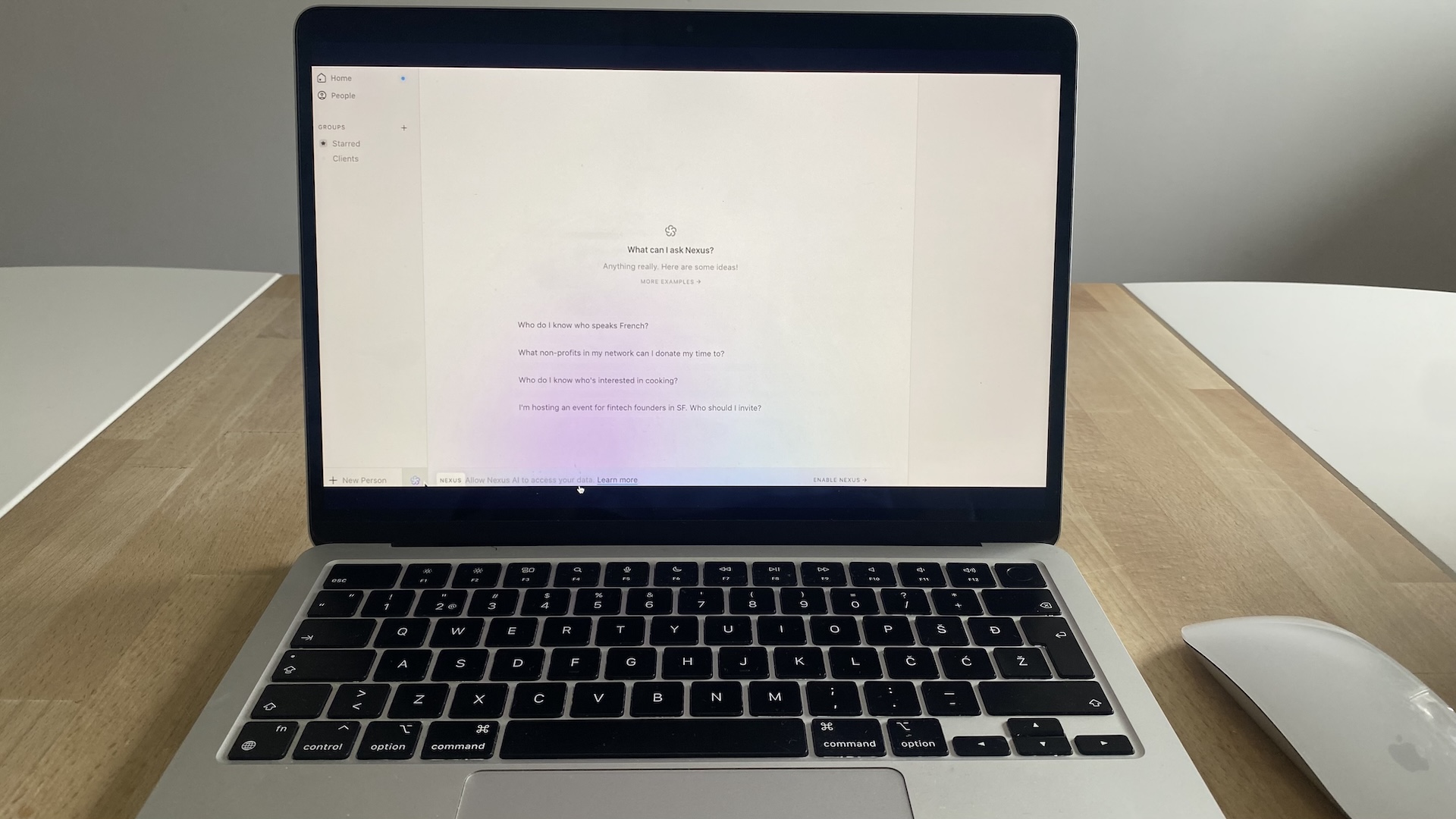
Pros
- Auto-enriches contacts with job changes, bios, and social links
- Timeline view combines emails, meetings, and notes
- Sleek design across web and mobile
Cons
- Pricey compared to DIY options
- Can feel crowded with too much data
Clay feels like someone turbocharged your address book. The moment we imported contacts, it started filling in details—LinkedIn bios, new job titles, even recent tweets. Within half an hour, we had a living database instead of a static list. The timeline view was especially useful: emails, calendar events, and notes stacked neatly so we could recall the full history of a relationship in seconds.
Tags and notes were straightforward to set up, making it easy to group contacts by project or relationship type. Follow-up nudges generally hit at the right time, though the sheer volume of enriched data can feel overwhelming until you prune it down. Integrations worked smoothly—Gmail, Outlook, and phone contacts synced without fuss.
Where Clay shines is in automation and enrichment. It pulls in context you’d never have time to gather manually, which means you show up to conversations better prepared. The cost may sting if you’re just dabbling, but for serious networkers, it’s hard to beat.
Pricing
Limited free plan; paid plans start at $10/month.
Helpful next steps
- Sign up for the free plan
- Try paid plans for 14 days
Visit Site
Go to Clay CRM official website
Best personal CRM for networking, warm intros & referrals
Dex
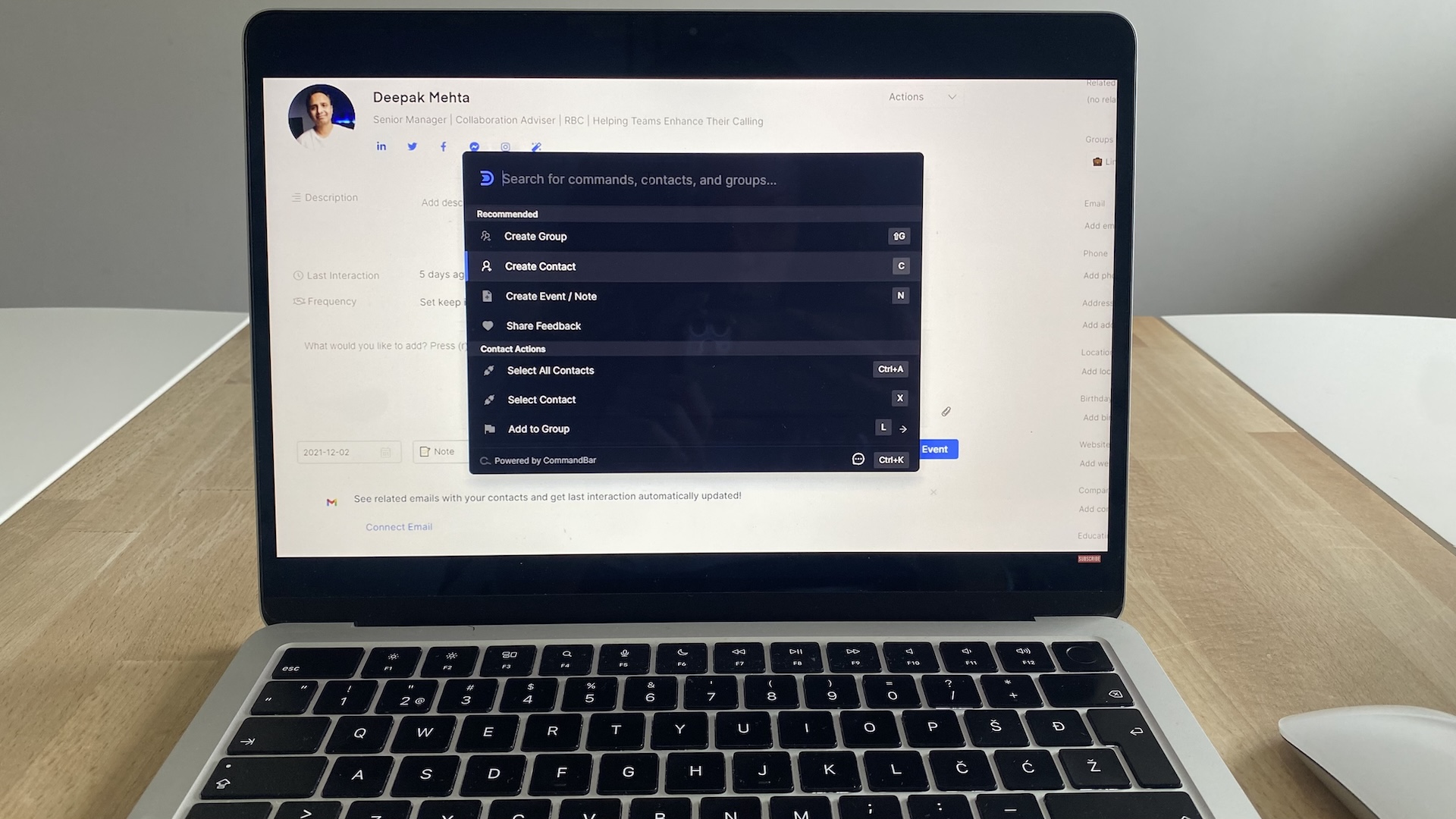
Pros
- Quick setup with Gmail, calendar, and LinkedIn
- Contact timelines make context easy to recall
- Thoughtful reminders for follow-ups
Cons
- Automation and enrichment are limited
- Mobile app less polished than desktop
Dex is built for people whose network is their business—founders, freelancers, community builders. Getting started was fast: I imported contacts and set my first reminder in under half an hour. The app feels approachable, more like a modern address book than enterprise software.
Organization is a highlight. Tags and notes kept my network sorted by projects and relationship type, while the timeline view let me see every past email, meeting, and note in one scroll. That made it simple to prep before a catch-up call or investor meeting.
Follow-up nudges landed at just the right time—gentle reminders to reconnect before too much time had passed. Integrations with Gmail, Outlook, and LinkedIn worked smoothly, but phone contacts sometimes needed manual syncing. Where Dex falls short is automation: it doesn’t auto-pull job changes or social updates, so keeping context fresh takes some manual effort.
Still, for anyone juggling intros, referrals, and warm leads, Dex lightens the load. It won’t overwhelm you with data—it simply helps you remember the people who matter.
Pricing
Paid plans start at $12/month, billed annually.
Helpful next steps
- Sign up for the free 14-day trial.
Visit Site
Go to Dex official website
Best mobile CRM for personal networking
Covve
Pros
- Smart reminders to reconnect with contacts
- Auto-enrichment with job changes and company news
- Clean, mobile-first design
Cons
- No desktop functionality
- Some enrichment features behind the paywall
Covve is designed for people who manage their network on the go. Setup was quick; I had contacts imported and reminders firing in under 30 minutes.
The app’s reminders felt well-timed, nudging me to check in before too much time had passed rather than spamming me. Organization was simple: tags and notes gave me just enough context to recall how I knew someone and what we’d last talked about.
The integrations were smooth with phone contacts and Gmail; LinkedIn syncing required a bit more work, but once set up, it kept profiles reasonably up to date.
Covve’s standout feature is enrichment. It automatically flagged when someone in my network switched jobs or their company made the news, which gave me natural reasons to reach out. That extra context made follow-ups feel thoughtful instead of forced.
It’s not the most powerful personal CRM—you won’t find deep automation or desktop dashboards—but if you want a reliable, pocket-sized assistant for networking, Covve hits the sweet spot.
Pricing
Free plan available. Paid plan starts at $9.99/month, billed annually.
Helpful next steps
- Read our Covve review
- Sign up for the free plan
Visit Site
Go to Covve’s official website
Best personal CRM for Gmail users
Streak
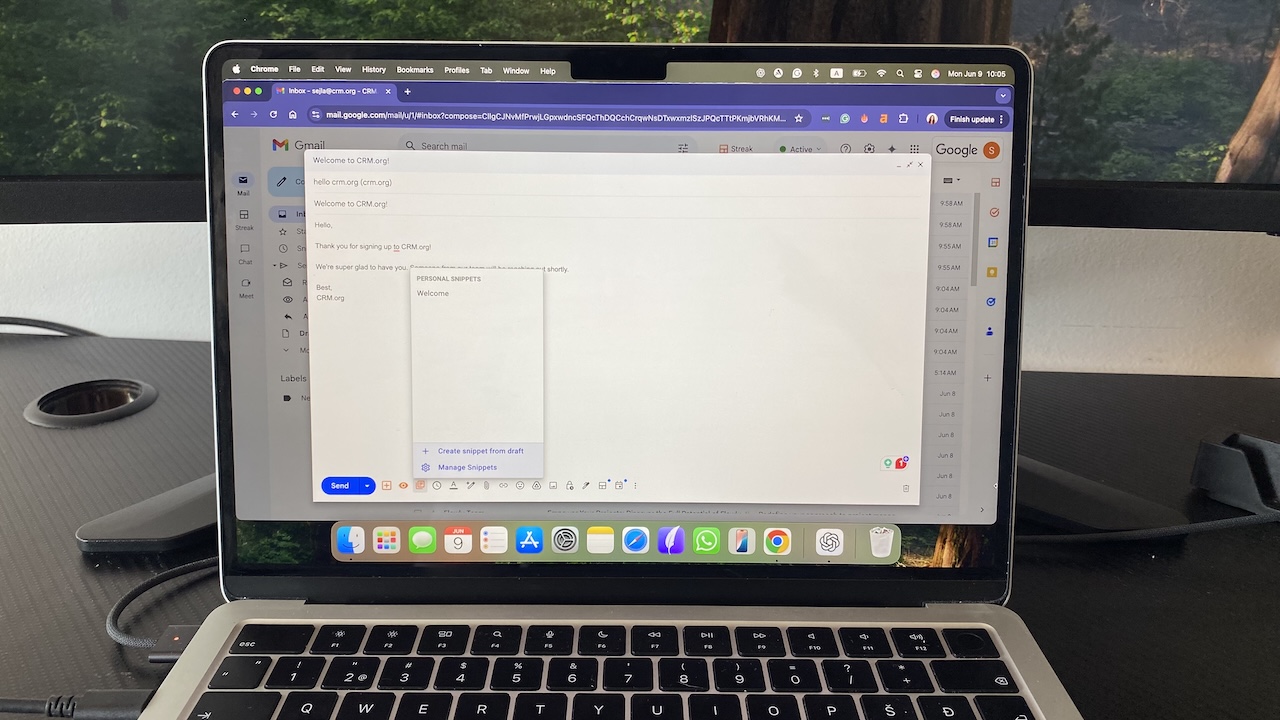
Pros
- Lives directly inside Gmail—no extra app needed
- Pipelines, tags, and notes keep contacts organized
- Easy collaboration if you share inboxes
Cons
- Works best only if you’re a Gmail user
- Limited enrichment compared to tools like Clay
Streak stands out because it doesn’t ask you to learn a new platform—it simply layers CRM functionality into Gmail. Getting started was quick: within 20 minutes, I had a working pipeline and contacts tagged without leaving my inbox. Organization feels natural. Every email thread becomes part of a timeline, and adding notes or custom fields keeps context close at hand.
Follow-ups are straightforward. You can schedule reminders directly from an email, and they pop up right where you’re already working. Integrations beyond Gmail are minimal, though Google Calendar syncs seamlessly. If you’re hoping for LinkedIn or phone contact syncing, you’ll need outside tools. Automation is limited but practical—you can set up email sequences or reminders, though Streak won’t enrich contacts with job changes or social data.
For Gmail-first professionals who don’t want to juggle yet another app, Streak is a practical, lightweight way to manage personal relationships where they already live.
Pricing
Free plan with email tools only available. Paid plans start at $49/user/month, billed annually.
Helpful next steps
- Read our Streak review
- Sign up for the free plan
Visit Site
Go to Streak’s official website
Best personal CRM for spreadsheet lovers
Airtable
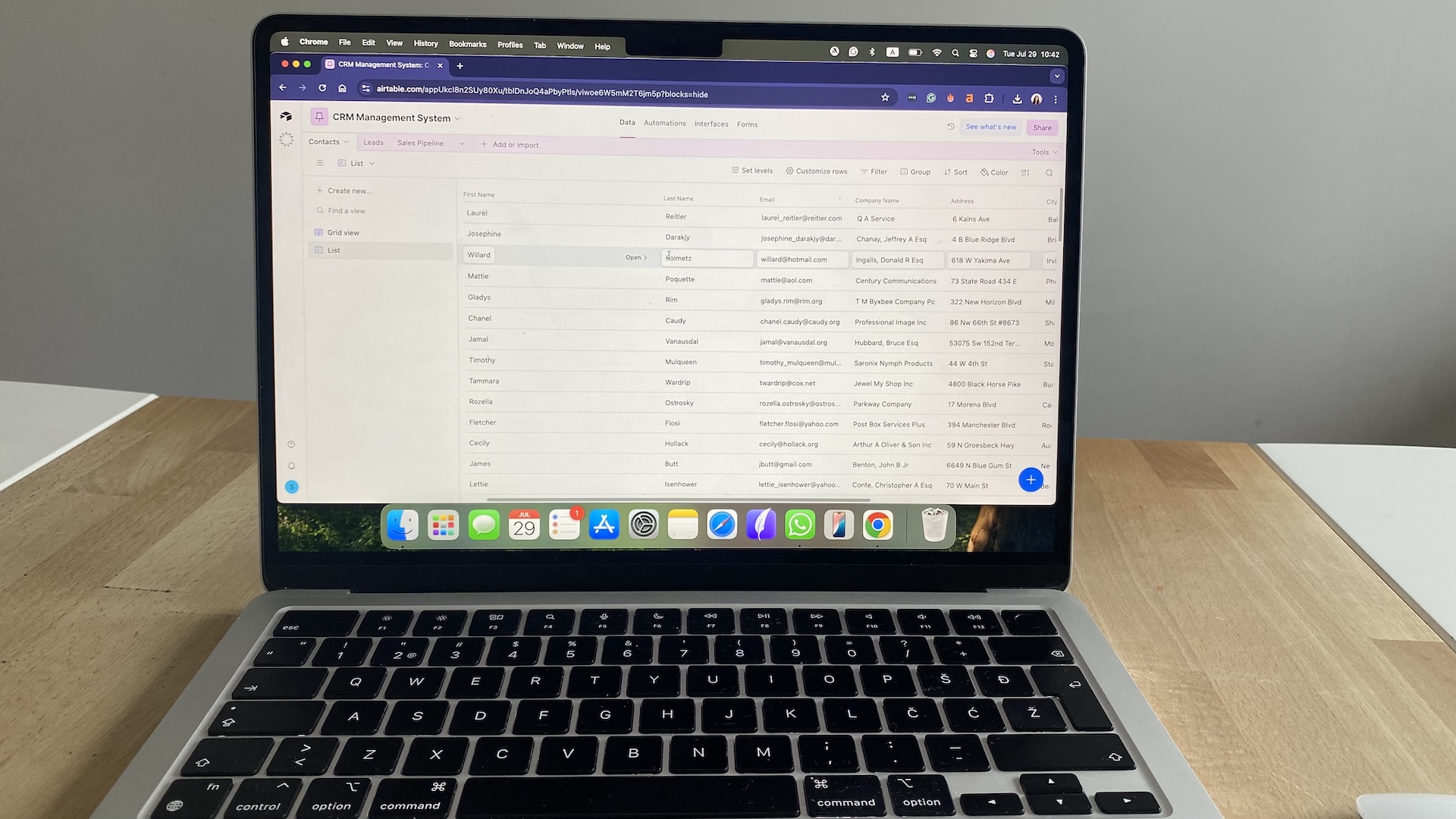
Pros
- Familiar spreadsheet-style interface
- Highly customizable with views and filters
- Strong free plan for small networks
Cons
- No built-in reminders—you’ll need to connect other tools
- Lacks auto-enrichment (job updates, social profiles)
Airtable feels like Excel grew up and decided to get organized. I built a working personal CRM in under 30 minutes by importing a contact list and adding columns for last contact, next follow-up, and notes. The spreadsheet-style interface made it intuitive, but the real power comes from switching views—grid, kanban, or calendar—to see your relationships from different angles.
Tags and notes are easy to configure, and filters helped me instantly find groups like “clients not contacted in 60+ days.” The big gap is follow-ups. Airtable doesn’t send reminders by itself; you’ll need Zapier, Make, or a linked calendar for nudges. Integrations with Gmail or Outlook aren’t native, though syncing via third-party automations is possible.
Where Airtable shines is customization. You can design exactly the fields you want, but you won’t get automatic enrichment—no LinkedIn job changes or social data pulled in for you. It’s best suited to people who love control and don’t mind tinkering, rather than those who want an out-of-the-box assistant.
Pricing
Free forever plan available. Paid plans start at $20/user/month, billed annually.
Helpful next steps
- Read our Airtable review
- Sign up for the free plan
Visit Site
Go to Airtable’s official website
Best free personal CRM for privacy and simplicity
Monica

Pros
- 100% free and open source
- Straightforward reminders and notes
- Privacy-first: you own and control the data
Cons
- Setup can be technical if self-hosted
- No integrations with Gmail, Outlook, or LinkedIn
- Lacks automatic enrichment features
Monica is what happens when a CRM ditches the corporate bells and whistles and focuses on people. Within half an hour, I had contacts entered, birthdays logged, and reminders set—no learning curve, no confusing dashboards. Organization is simple but practical: tags and notes let you remember how you met someone or what you last talked about.
Follow-ups worked exactly as expected. Set a date, and Monica will remind you—nothing fancy, just reliable nudges. Where it falls short is integrations. There’s no automatic syncing with Gmail, Outlook, or LinkedIn, so you’ll need to add updates manually. Automation and enrichment are also absent: Monica won’t tell you when someone switches jobs, but it does give you a safe, private space to keep your own records.
If you want a personal CRM that prioritizes control and minimalism over automation, Monica is a solid place to start—especially if you like the peace of mind of knowing your data never leaves your server.
Pricing
Free when self-hosted. Cloud hosting is $9/month or $90/year.
Helpful next steps
- Sign up for the free plan
Visit Site
Go to Monica’s official website
Best personal CRM for syncing contacts across accounts
Contacts+
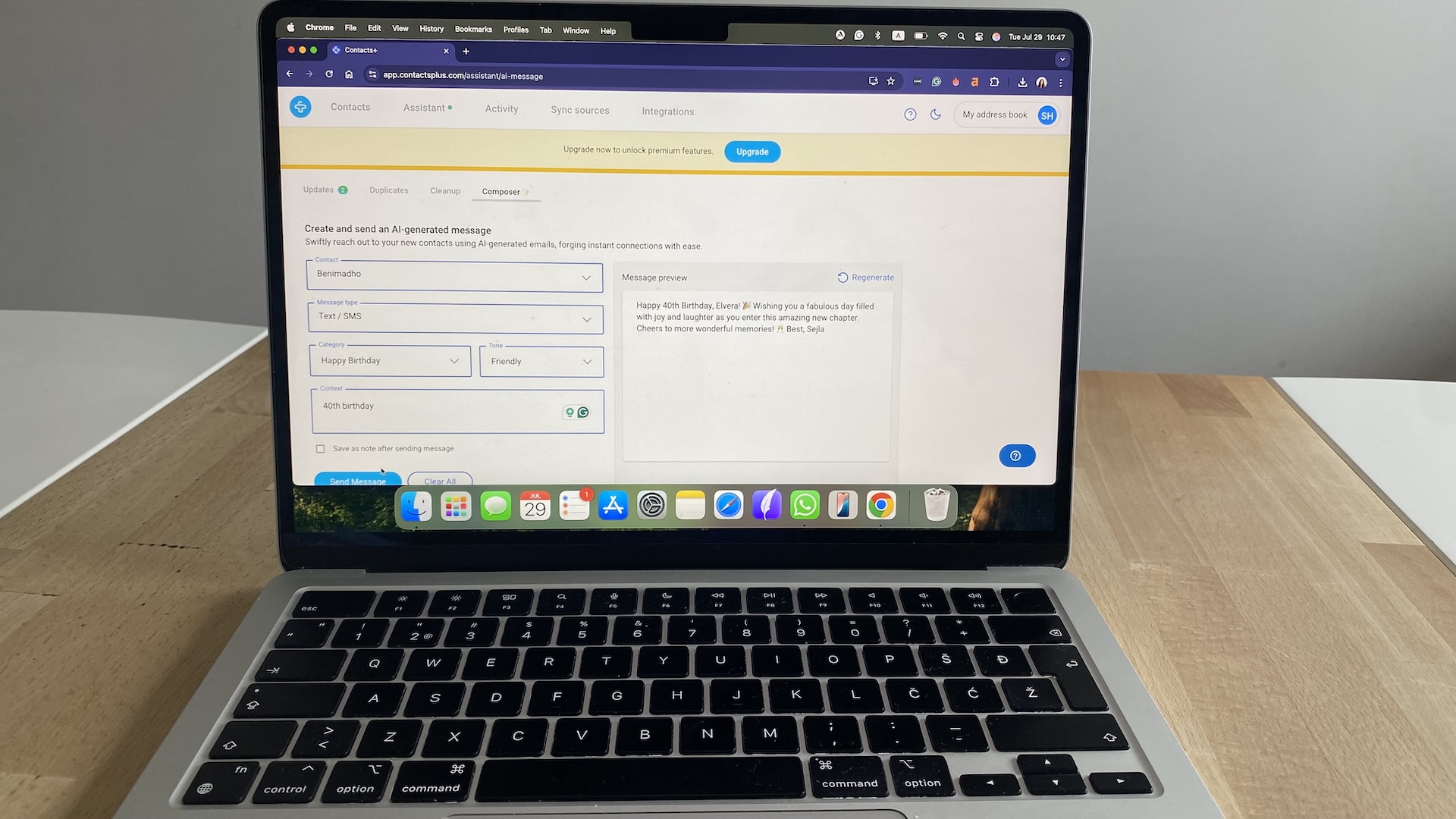
Pros
- Seamlessly syncs contacts across Gmail, Outlook, iOS, and Android
- Cleans duplicates and updates outdated info automatically
- Business card scanner included in the mobile app
Cons
- Limited free plan; storage caps hit quickly
- Lacks deep timelines or relationship reminders
Contacts+ focuses on solving a very specific headache: your contacts are scattered across email accounts, calendars, and phones. Within 30 minutes of signing up, I had a unified address book that pulled from Gmail, Outlook, and my iPhone without any duplicate mess. Organization is basic—tags and simple notes are available, but you won’t find rich timelines like in Dex or Clay.
Follow-ups aren’t really the app’s strength. If reminders and nudges are what keep you on track, you’ll want to pair Contacts+ with another personal CRM that covers that gap. Where Contacts+ shines is in enrichment: it flagged duplicates I didn’t even know existed and automatically updated job titles and profile photos. That meant I always had the right details before reaching out—without double-checking LinkedIn.
Integrations with Gmail and Outlook were smooth, and syncing across devices felt instant—something you’ll appreciate if you’re always flipping between phone and laptop. Contacts+ isn’t the place to manage deep relationships, but it’s an excellent foundation if you want a clean, always-accurate source of truth for your network.
Pricing
Free plan with caps on contacts and storage available. Paid plans start at $9.99/month.
Helpful next steps
- Sign up for the free plan
Visit Site
Go to Contacts+’s official website
Can you just DIY your own personal CRM?
If you’re not ready to commit to a dedicated CRM app, you can cobble together your own. The upside: you’re in full control, and you won’t get locked into a vendor. The downside: you’ll need to design the structure, and free plans in tools like Notion and Airtable come with limits.
Step 1: Pick your “database home”
- Google Sheets → Free forever, dead simple, but everything is manual. Best if you want pure lists and don’t care about bells and whistles.
- Notion → Free plan works for individuals, but you’ll hit database limits if you scale. Good if you want to combine notes, meeting prep, and tasks alongside contacts.
- Airtable → Free tier supports up to 1,000 records and a handful of collaborators. Paid plans unlock automation and larger contact sets. Great for people who love filters, kanban boards, and visual views.
Step 2: Add the right fields
Go beyond “Name” and “Email.” At minimum, set up columns for:
- Last contacted date
- Next follow-up date
- Notes (context, where you met, key details)
- Tags (friend, client, mentor, lead)
Step 3: Layer on reminders
Pair your sheet or database with Google Calendar, Todoist, or any task app. Example: run a weekly reminder to check for stale contacts (“anyone I haven’t talked to in 60+ days”).
Step 4: Automate the boring parts
If you’re willing to tinker:
- Use Zapier or Make to push new Gmail or LinkedIn contacts into your database.
- Connect Airtable automations to send you Slack or email nudges when a follow-up date is approaching.
- In Notion, use formula fields to flag contacts who haven’t been touched in X days.
Why build your own CRM?
- Budget control: Google Sheets is free; Notion and Airtable are usable at $0 for small networks, though serious features kick in at $8–20/month.
- Customization: You decide exactly what to track (AUM, birthdays, last city visited). No unused CRM fields cluttering your screen.
- Portability: Data is yours. If you later graduate to a CRM like Folk or Clay, exporting is straightforward.
The tradeoff? A DIY CRM won’t text you when a contact changes jobs or auto-enrich your address book. But if you’re more concerned with staying consistent than having fancy automation, a homemade system can absolutely work.
Final thoughts: how to choose your personal CRM?
The truth is, you don’t need to manage hundreds of people to benefit from a personal CRM. Even if it’s just a handful of clients, colleagues, or old friends you don’t want to lose touch with, having a system that remembers for you is freeing.
The “right” choice depends on how you work. If you enjoy tinkering, a DIY setup in Notion or Airtable will give you full control. If you want something simple that just works, try tools like Dex or Covve. And if you crave automation—job change alerts, enrichment, reminders—apps like Clay or Folk can handle the heavy lifting.
Start small. Import a dozen contacts, set one reminder, and see how it feels. The goal isn’t perfection; it’s progress toward relationships that feel less like a to-do list and more like a natural part of your day.
Your future self and your connections will thank you.
Want to keep exploring? Check out our guides to:
FAQs about personal CRMs
Do I really need a personal CRM, or is it overkill?
If you manage fewer than 20 relationships, your phone contacts or a simple spreadsheet may be fine. But once you’re juggling dozens of friends, clients, or connections, memory alone starts to fail. A personal CRM prevents missed follow-ups, forgotten birthdays, and “who introduced me to this person again?” moments.
How is a personal CRM different from a business CRM?
Business CRMs (like Salesforce or HubSpot) are built for teams tracking sales and revenue. Personal CRMs are lighter: no deal stages, no forecasting, no dashboards. Just contacts, notes, reminders, and nudges to help you stay connected.
What’s the easiest personal CRM to start with if I’m not tech-savvy?
Tools like Dex and Covve are beginner-friendly—they feel more like address books with reminders than heavy software. If you’re comfortable tinkering, Notion or Airtable templates can give you a DIY option without extra cost.
Are there free personal CRMs?
Yes. Options like Monica (open-source), Notion, or Airtable can be used free, though limits kick in quickly (1,000 records on Airtable, storage limits on Notion). Paid tools like Clay or Folk usually start around $20/month for the features that make them shine, like automatic enrichment or job-change alerts.
Will it take more time to manage than it saves?
Not if you choose well. Good personal CRMs automatically sync contacts from Gmail, Outlook, or LinkedIn and send reminders when it’s time to reconnect. You’ll spend a few minutes adding notes after conversations, but the payoff is never losing track of people who matter.
Can I just build my own in Sheets or Notion?
Absolutely. A DIY setup gives you full control at little or no cost. Add columns for “last contacted,” “next follow-up,” and “notes.” Pair it with calendar reminders or Zapier automations. The tradeoff? You won’t get polish, mobile alerts, or auto-enrichment—but it’s a great way to start.
Is my data safe in a personal CRM?
It depends. Open-source or self-hosted tools like Monica keep everything on your server. Cloud-based CRMs like Clay or Folk store your data on their systems, but most have export options and clear privacy policies. The safest rule: always choose a CRM that lets you export your contacts easily.




