Best Outlook CRM Software in 2026: 7 Expert-Tested Picks
TL;DR
• Outlook CRMs connect directly to your inbox, so emails, meetings, and deals live in one place.
• Not all “Outlook CRMs” are equal: some just sync emails, while others live directly in your inbox with sidebars and add-ins.
• In testing, the best ones logged every thread, auto-tagged contacts, and scheduled follow-ups straight from Outlook.
• We tested 20+ tools; only 7 delivered the right balance of Outlook integration, ease of use, and automation.
If Outlook is your daily workspace, you already know the problem: email threads, meeting invites, and client notes scatter across folders and calendars. Without a system to tie it all together, follow-ups slip, deals stall, and compliance gets messy.
A good CRM embeds into your workflow, logging every thread, tagging contacts automatically, and surfacing reminders right when you’re in your inbox. The best tools go further, layering in sales pipelines, compliance archiving, or even insurance policy tracking.
We tested over 20 CRM platforms hands-on and narrowed the field to seven CRMs for Outlook worth your time. This guide breaks down what each does best, so you can spend less time switching tabs and more time with clients.
The best Outlook CRMs in 2026
- HubSpot CRM for an all-in-one sales and marketing hub
- Zoho CRM for deep customization at a budget-friendly price
- Pipedrive for viusal pipelines with timely nudges
- Freshsales for built-in calling and AI lead scoring
- Salesforce Sales Cloud for enterprise sales teams
- Redtail CRM for financial advisors who need every client touch archived
- Insureio for insurance agents managing quotes, policies, and renewals
Key features to look for in a CRM for Outlook
How we evaluate and test Outlook CRM software
We wanted to know: do these CRMs actually make Outlook better, or just tack on a clunky sidebar?
To find out, we set up accounts, synced Outlook inboxes and calendars, and then worked inside each CRM as if it were our daily driver. We sent test emails, scheduled dummy meetings, logged calls, and tracked deals—watching where Outlook felt smoother and where it buckled.
Here’s the yardstick we used:
- Two-way sync – Does the CRM keep emails, contacts, and calendar events perfectly aligned between Outlook and the CRM?
- Embedded CRM in Outlook – Can you view, edit, and add CRM data directly inside your inbox?
- Automated email logging & tracking – Does it capture every email thread to the right record, and show engagement signals like opens, clicks, or replies?
- Task & pipeline visibility – Do tasks and reminders show up inside Outlook’s task pane or calendar?
- Scalability & integrations – Will the CRM still serve you as your business grows and do integrations go beyond Outlook?
By stress-testing these five areas, we could determine the best CRM software that turns Outlook into a smarter command center instead of just adding more noise.
At-a-glance: The best CRM for Outlook in 2026
Tool | Best for | Free-plan highlight | Upgrade pricing* |
HubSpot CRM | All-in-one sales + marketing hub | Pipelines, email tracking, task management (2 users) | From $15/user/month |
Zoho CRM | Flexible customization for any industry | 3 users with leads, contacts, and workflows | From $14/user/month |
Pipedrive | Visual deal pipelines with nudges | None | From $14/user/month |
Freshsales | Built-in calling and AI lead scoring | 3 users with email + phone sync | From $9/user/month |
Salesforce | Enterprise sales processes | None | From $25/user/month |
Redtail CRM | Financial advisors needing audit trails | None | From $39/user/month |
Insureio | Insurance agents managing quotes + renewals | None | From $25/month |
Best Outlook CRM for an all-in-one sales and marketing hub
HubSpot CRM

Pros
- Generous free plan with pipelines, email tracking, and automation
- Smooth Outlook add-in for logging and tracking emails
- Expands into marketing, service, and automation hubs
Cons
- Premium tiers get expensive quickly
- Can feel heavy if you only need simple contact tracking
Connecting HubSpot to Outlook was quick. Within minutes, past emails and calendar events synced across both systems with no duplicate contacts. The two-way sync held up during testing—new meetings scheduled in Outlook appeared instantly in HubSpot timelines, and tasks created in HubSpot flowed back into the Outlook calendar.
The Outlook add-in pane makes CRM data accessible from the inbox. Contact details, deals, and tasks load in a sidebar, though it runs a second slower than Outlook’s native menus. That lag isn’t a dealbreaker, but it’s noticeable when handling a high volume of emails.
Email logging and tracking worked as promised. A tracked template sent from Outlook showed engagement data in HubSpot almost immediately, though Outlook itself doesn’t display those stats. For task visibility, reminders appear as calendar items, but they don’t show in Outlook’s To Do list—something task-focused users may find limiting.
What sets HubSpot apart is scalability. It begins as a free CRM with solid Outlook integration, but the ecosystem stretches into marketing automation, service tickets, and detailed reporting. Outlook is just the entry point; the integrations span hundreds of apps, making HubSpot a long-term option if you plan to grow.
Pricing
Free for 2 users; paid plans from $15/user/month, billed annually.
Helpful next steps
- Read our HubSpot CRM review
- Try HubSpot CRM for free
Visit site
Go to HubSpot's official website
Best Outlook CRM for flexible customization
Zoho CRM
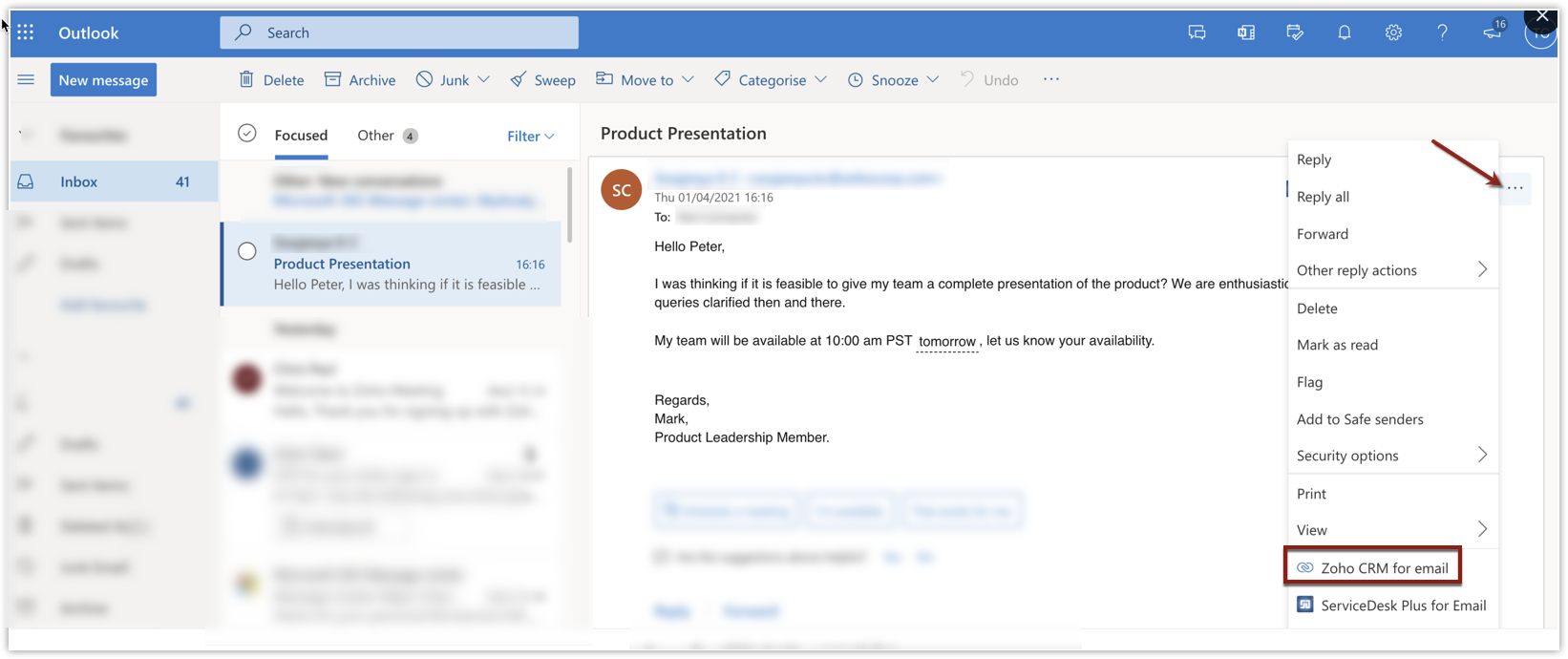
Pros
- Affordable plans with strong free tier
- Custom fields and workflows adapt to many industries
- Outlook integration supports email, calendar, and task sync
Cons
- Setup takes time to configure properly
- Interface feels dated compared to newer CRMs
Setting up Zoho with Outlook isn’t plug-and-play, but once configured the sync is reliable. Emails linked to the right contacts without duplicates, and new meetings created in Outlook appeared in Zoho almost immediately.
The Outlook add-in adds a sidebar that lets you pull up contact records, edit fields, and log notes while reading or writing emails. It isn’t as sleek as some competitors, and the panel takes a moment to load, but the data accuracy was solid during testing.
Automated email logging captured threads consistently, and engagement tracking—opens and clicks—was viewable in Zoho rather than in Outlook itself. Tasks created in Zoho synced into Outlook’s calendar, though like HubSpot, they don’t surface in Outlook’s native To Do list.
Where Zoho stands out is flexibility. Custom modules and workflow automation make it possible to shape the CRM around industry-specific needs. For example, custom fields can track policy types, assets, or deal stages beyond standard sales. Paired with Zoho Flow, it can also automate sequences triggered by Outlook activity, like sending follow-up reminders after a client meeting.
Zoho requires more setup effort than a lightweight CRM, but the payoff is control. Outlook integration is just one piece of a platform designed to scale without breaking the budget.
Pricing
Free for 3 users; paid plans from $14/user/month, billed annually.
Helpful next steps
- Read our Zoho CRM review
- Try Zoho CRM for free
Visit site
Go to Zoho's official website
Best Outlook CRM for pipeline-focused sales teams
Pipedrive
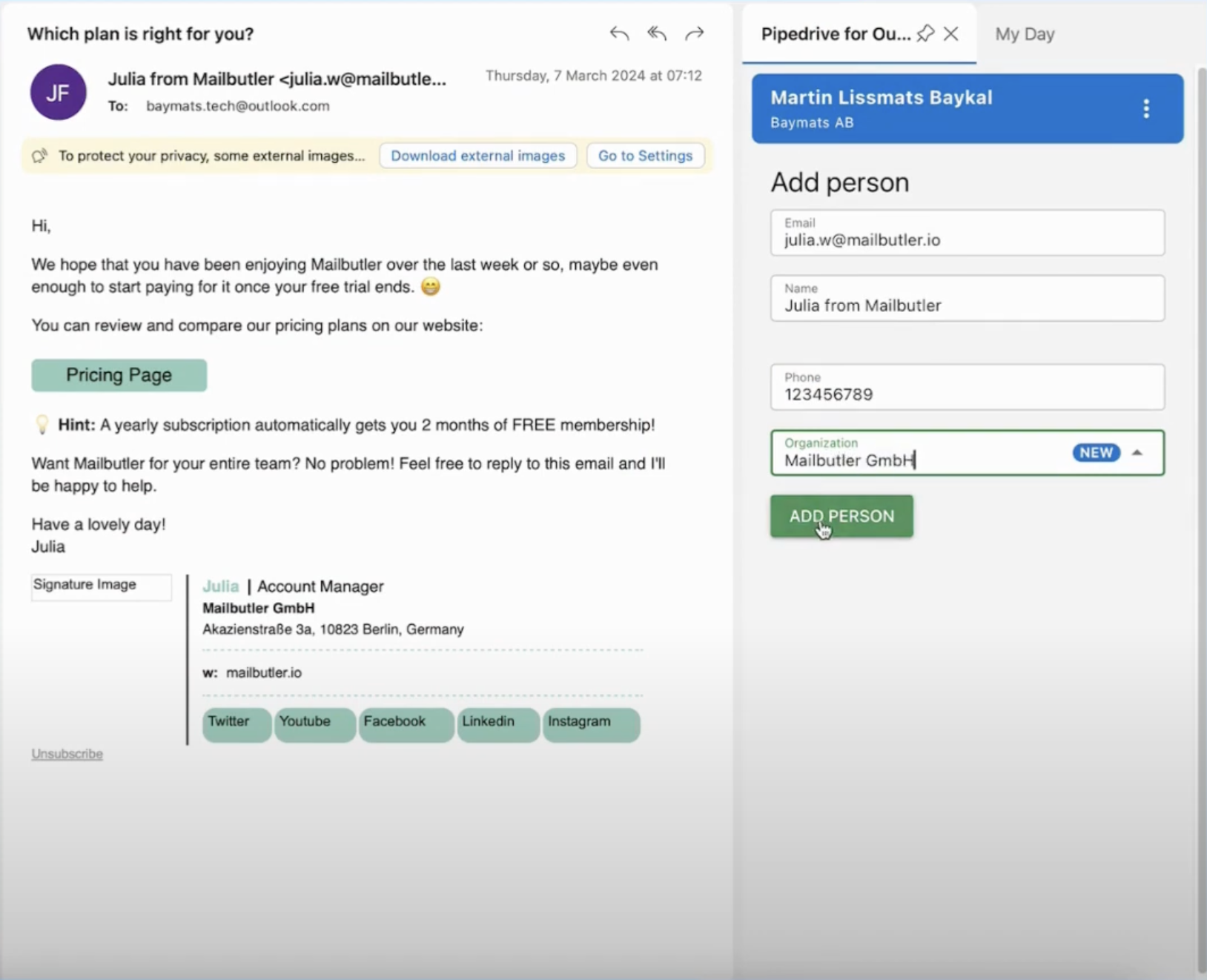
Pros
- Clean, visual deal pipelines with drag-and-drop stages
- Email and calendar sync with Outlook is fast and reliable
- Smart reminders help keep deals moving forward
Cons
- No free plan, just a trial
- Reporting feels limited on lower tiers
Pipedrive’s Outlook sync was one of the smoother setups. Emails flowed into the right contact timelines without duplicates, and meetings created in Outlook appeared almost instantly inside Pipedrive. The calendar integration was especially clean; deal-related activities scheduled in Pipedrive showed up in Outlook with no manual step required.
The Outlook add-in isn’t as full-featured as HubSpot’s or Zoho’s. It gives you access to basic contact data and the ability to log new deals from your inbox, but more detailed pipeline management still happens in Pipedrive’s own interface. That said, the core advantage here isn’t the sidebar—it’s how well tasks and activities align between Outlook and the CRM.
Automated email logging worked consistently, and tracked messages gave me open data inside Pipedrive. Outlook doesn’t display those engagement metrics directly, which can feel like a gap, but the CRM surfaces them clearly.
Reminders synced to Outlook calendars kept me from missing follow-ups, and the nudges in Pipedrive itself—like flagging deals that haven’t been touched—made it easy to prioritize the right conversations.
Pipedrive doesn’t try to be a broad business hub. Instead, it focuses on making sales pipelines visible and frictionless, with Outlook acting as a natural extension. For sales teams that already live by their calendars, that simplicity is the real strength.
Pricing
No free plan; paid plans start at $14/user/month, billed annually.
Helpful next steps
- Read our Pipedrive review
- Start a free 14-day trial
Visit site
Go to Pipedrive's official website
Best Outlook CRM for built-in calling and AI lead scoring
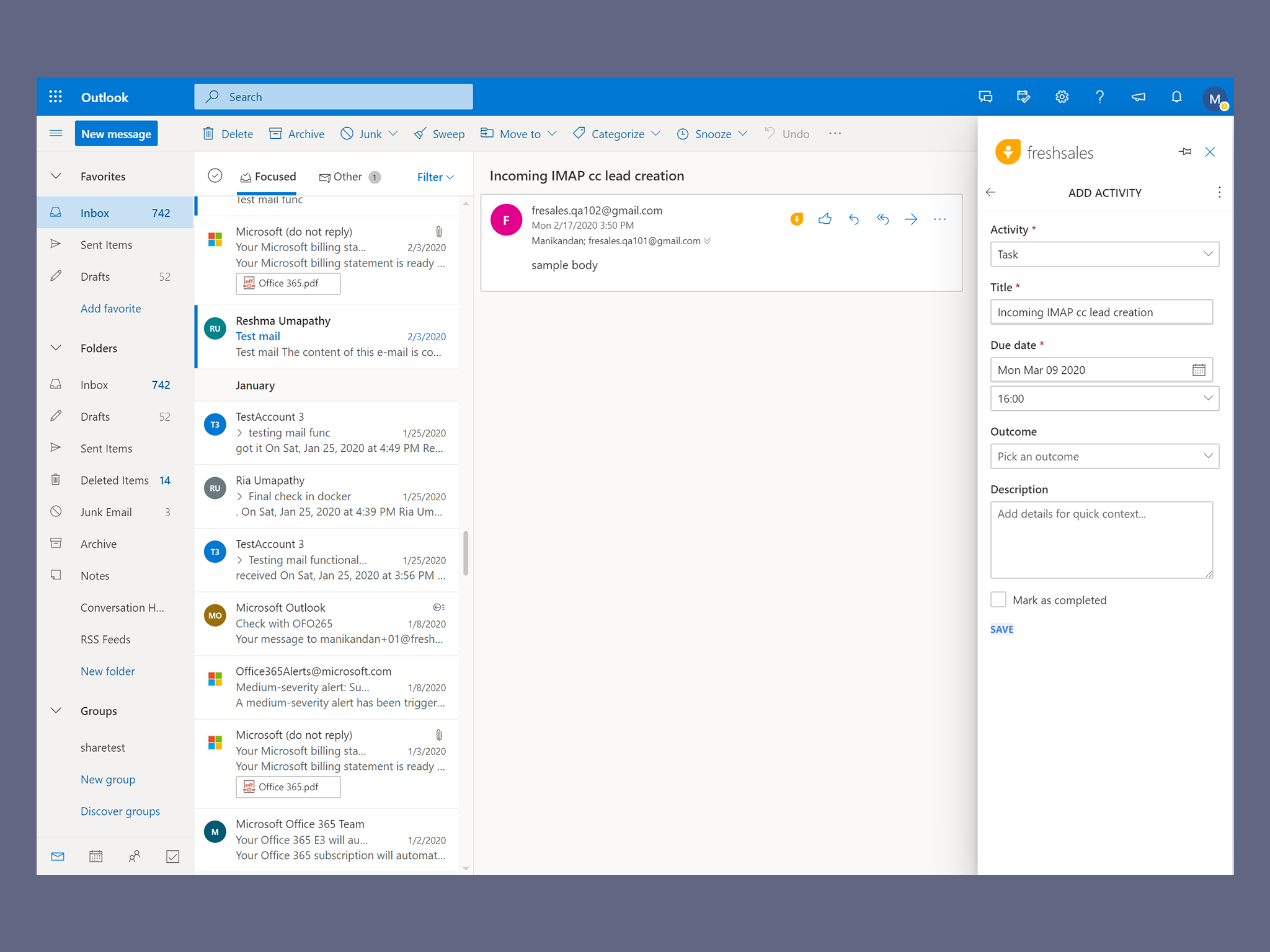
Freshsales
Pros
- Quick Outlook email and calendar sync
- Built-in phone dialer and email tools
- AI nudges for lead scoring and follow-ups
Cons
- Advanced AI features locked behind higher tiers
- Reporting setup can take extra time
Freshsales connected to Outlook in minutes. Emails synced smoothly, landing on the right contact timelines, and calendar events updated in both directions without duplicates. The sync held up under daily use—new meetings in Outlook appeared in Freshsales almost instantly, while tasks scheduled in Freshsales pushed neatly into Outlook’s calendar.
The Outlook add-in gives you lightweight CRM access from the inbox, but the real advantage here is automation. Email logging happens automatically, with threads linked to the correct contact records. Engagement tracking, such as opens and clicks, was accurate during testing, though, as with other CRMs, those insights show in Freshsales, not Outlook itself.
Where Freshsales pulls ahead is in its built-in communication tools. The phone dialer, combined with Outlook email sync, meant calls, messages, and emails all logged to the same timeline. AI nudges also proved useful: leads that hadn’t responded were flagged for follow-up, and scoring prioritized the ones most likely to convert.
Task and pipeline visibility aren’t fully embedded in Outlook’s panes, but the two-way calendar sync kept follow-ups aligned. For teams that want CRM, communication, and prioritization tools in one place—with Outlook as the backbone—Freshsales delivers a strong balance.
Pricing
Free for 3 users; paid plans start at $9/user/month, billed annually.
Helpful next steps
- Read our full Freshsales review
- Try Freshsales for free
Visit site
Go to Freshsales' official website
Best Outlook CRM for enterprise sales teams
Salesforce Sales Cloud (with Lightning for Outlook)
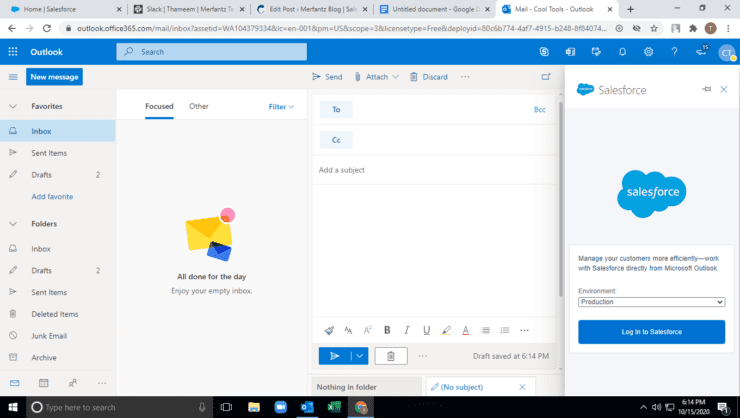
Pros
- Lightning for Outlook embeds Salesforce into the inbox
- Reliable two-way sync for emails, contacts, and meetings
- Deep customization and AppExchange integrations
Cons
- Expensive compared to mid-market CRMs
- Steep learning curve without admin support
Salesforce’s Lightning for Outlook integration embeds CRM data directly in the inbox. While working through emails, I could see lead and opportunity details, log activities, and create tasks without switching apps. The panel loads a bit slower than native Outlook features, but once open, it kept contact and deal data aligned.
Two-way sync proved reliable: emails tied to the right Salesforce records, calendar events flowed both ways, and tasks appeared on Outlook’s calendar. As with most CRMs, tasks don’t display in Outlook’s native To Do list, but activity tracking in Salesforce covers the gap.
Automated email logging is solid, with engagement tracking visible in Salesforce rather than Outlook. For sales managers, the real power comes from pipeline visibility and dashboards, which pull in every logged Outlook touch.
Scalability is unmatched: AppExchange adds dialers, analytics, and integrations beyond Outlook, making it a CRM that grows with even the largest sales orgs.
The learning curve is real. Without an admin or CRM consultant, setup can feel overwhelming. But for companies that need Outlook deeply tied into a customizable CRM backbone, Salesforce remains the enterprise benchmark.
Pricing
No free plan; paid plans start at $25/user/month, billed annually.
Helpful next steps
- Read our Salesforce review
- Sign up for a Salesforce trial
Visit site
Go to Salesforce's official website
Best Outlook CRM for financial advisors who need every client touch archived
Redtail CRM
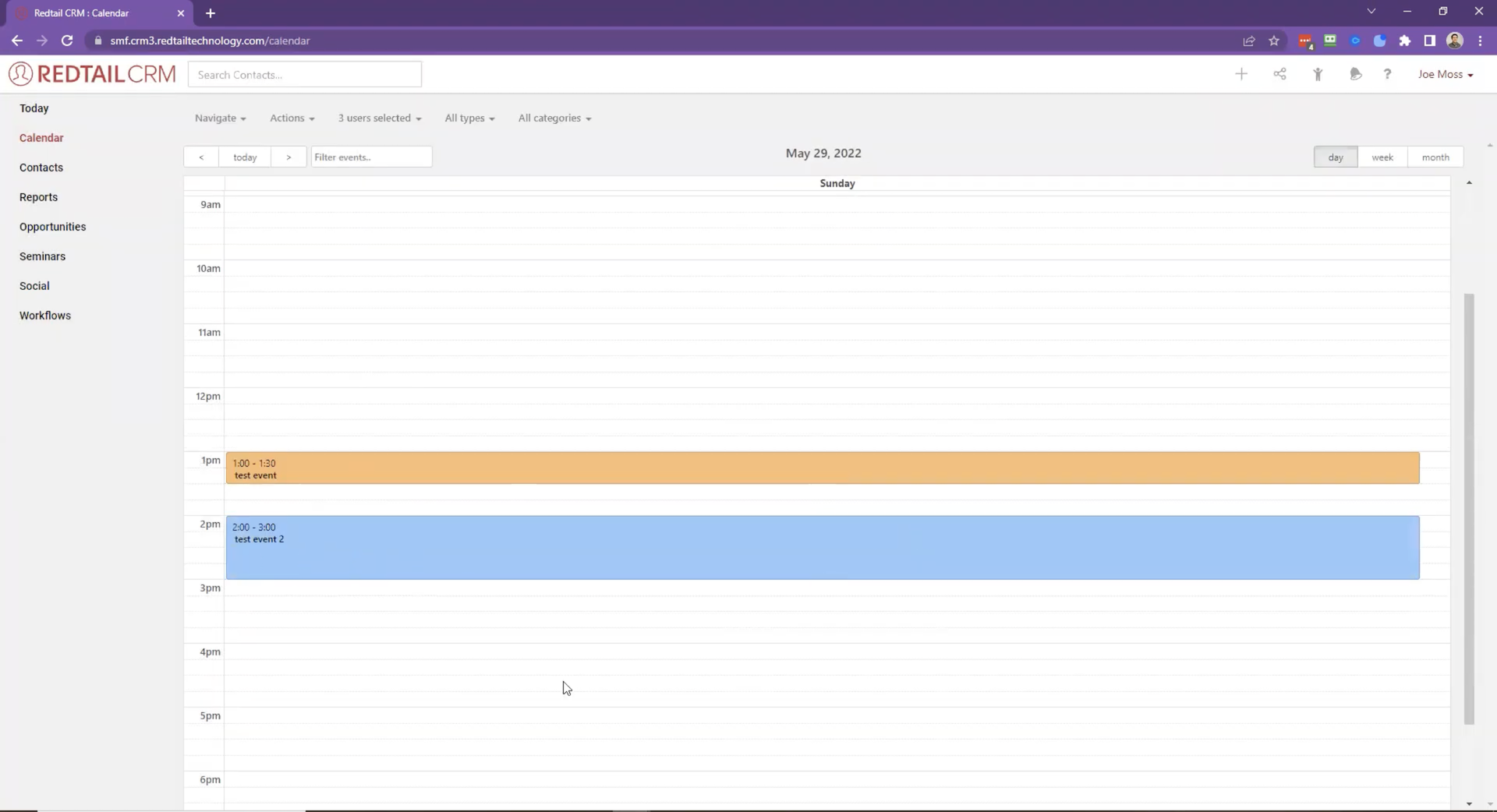
Pros
- SEC/FINRA-compliant email archiving
- Strong integrations with financial planning tools
- Outlook sync captures emails, tasks, and meetings
Cons
- Outdated interface compared to newer CRMs
- Some advanced features require add-ons
Redtail’s Outlook integration emphasizes reliability over flair. Emails synced consistently during testing, attaching themselves to the right client records without duplicates. Calendar events flowed both ways, keeping schedules aligned between Outlook and Redtail. Tasks created in Redtail appeared on Outlook’s calendar, though they didn’t show up in the native To Do list.
The Outlook add-in isn’t flashy but it’s functional. Client records and activity logs are accessible from the inbox, and you can quickly log notes or create follow-ups while reading emails. Performance is steady, though the sidebar feels dated compared to slicker CRMs. Automated email logging worked as expected, and more importantly, every message was archived for compliance. That audit trail is Redtail’s defining strength.
During testing, the value became clear: while HubSpot or Pipedrive focus on sales pipelines, Redtail ensures nothing slips past compliance checks. Integration with tools like Orion and Riskalyze means Outlook activity doesn’t live in isolation—it’s folded into broader portfolio and risk management workflows.
Scalability is moderate. Redtail covers advisor-specific needs well, but customization beyond finance is limited. Still, for firms where every Outlook interaction must be captured and stored securely, Redtail delivers peace of mind.
Pricing
No free plan; paid plans start at $39/user/month, billed annually.
Helpful next steps
- Sign up for a free trial
Visit site
Go to Redtail's official website
Best Outlook CRM for insurance agents managing quotes, policies, and renewals
Insureio
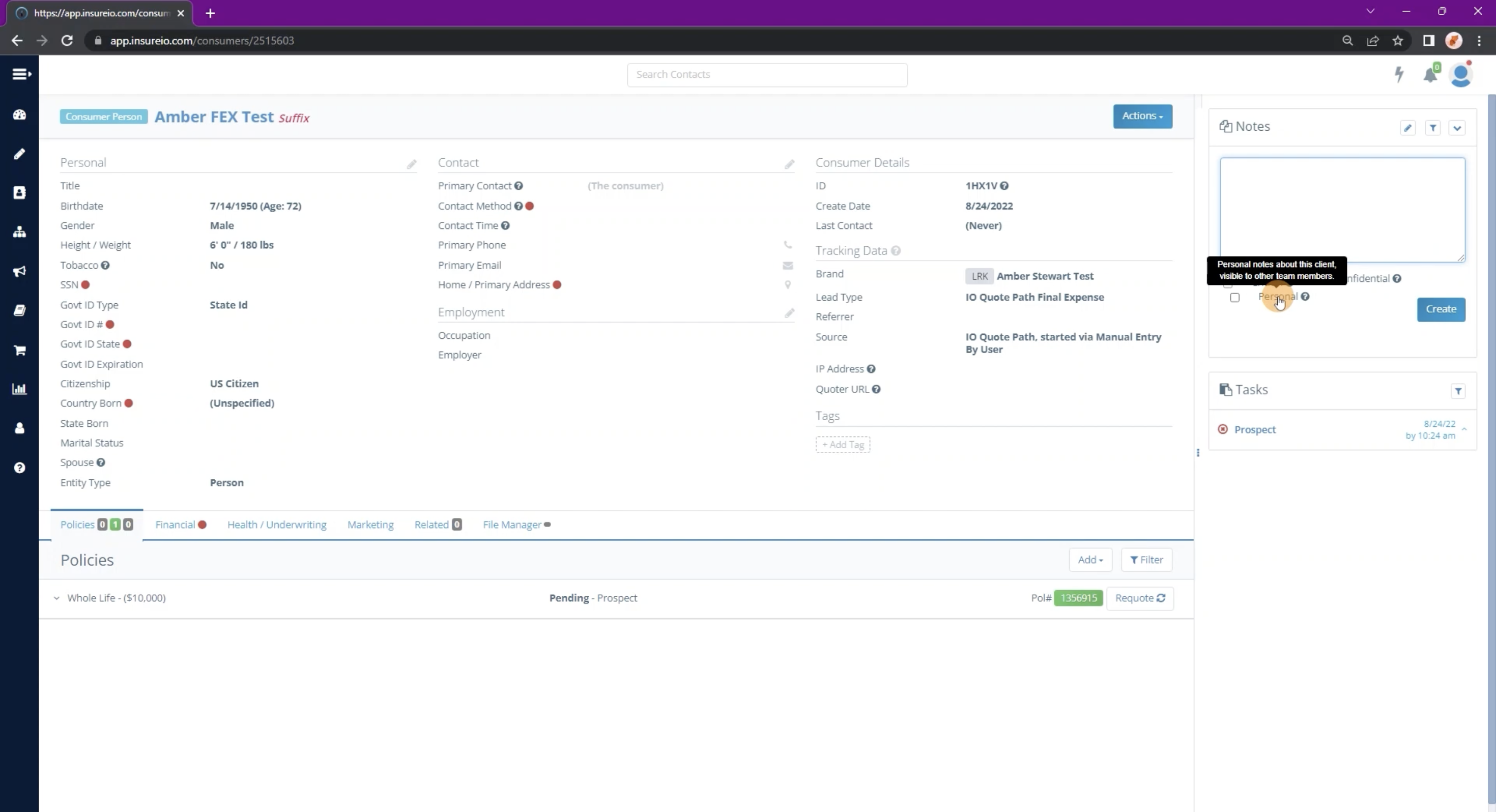
Pros
- Purpose-built for life insurance workflows
- Email and calendar sync keeps Outlook aligned with client policies
- Built-in marketing automation for reminders and campaigns
Cons
- Interface feels dated compared to modern CRMs
- Limited flexibility outside of life and health insurance
Insureio’s Outlook integration focuses on insurance-specific needs. Emails synced reliably during testing, linking to the right client and policy records. Calendar events created in Outlook, like renewal calls, appeared in Insureio timelines without duplicates. Tasks scheduled in Insureio pushed back into the Outlook calendar, though—as with other CRMs—they didn’t populate the native To Do list.
The Outlook add-in lets you view policyholder information and log interactions directly from the inbox. Performance was steady, but the UI feels old-fashioned compared to newer CRMs. Automated email logging worked consistently, ensuring every client conversation became part of the compliance record. Engagement tracking isn’t as advanced as in sales-first CRMs, but for insurance agents, the priority is accuracy over flash.
Where Insureio stands out is its insurance context. Policy management fields and quoting tools are baked in, so Outlook activity isn’t just attached to a contact—it’s tied to a policy lifecycle. Built-in marketing campaigns for birthdays, renewals, and cross-sells sync neatly with Outlook, cutting down on manual reminders.
Scalability is focused rather than broad. Insureio won’t fit non-insurance workflows, but for agents balancing quotes, policies, and client touchpoints inside Outlook, it’s an efficient fit.
Pricing
No free plan; paid plans start at $25/month.
Helpful next steps
- Sign up for a free trial
Visit site
Go to Insureio's official website
Final thoughts: how to actually start with Outlook CRM
The first step isn’t picking a tool — it’s defining the role Outlook plays in your workflow. Do you just need email logging and contact sync, or do you also want tasks, pipelines, and compliance built into Outlook? That clarity will save you from overbuying.
Next, shortlist two or three CRMs that fit your use case. For lightweight sales, that’s usually Pipedrive or Freshsales. For all-in-one capabilities, it’s HubSpot. For advisors or insurance, Redtail and Insureio stand out. For enterprise sales teams, it’s Salesforce Sales Cloud.
From there, connect each candidate to your real Outlook inbox and calendar, not a demo environment. Send a tracked email. Schedule a client meeting. Log a task. In one week, you’ll see whether the sync feels invisible (the goal) or whether you’re fighting duplicates and lag.
Finally, check integrations beyond Outlook. A CRM that syncs email beautifully but can’t talk to your document storage or phone system won’t hold up. The Outlook layer is only one piece of a bigger puzzle.
Start small, test deeply, and don’t commit until a CRM proves it can lighten the daily load inside Outlook.
If you’re still weighing options, here are additional resources to explore:




