Pipedrive CRM Review: Everything You Need to Know in 2026
TL;DR
• Pipedrive CRM keeps sales pipelines simple, visual, and fast-moving. ideal for B2B teams with short sales cycles.
• Ideal for startups and SMBs with short or repeatable sales cycles.
• Standout features: drag‑and‑drop pipelines, workflow automation, and reliable email sync.
• Pricing starts at $14/user/month and all plans come with a free trial.
Pipedrive is a visual, no-fuss CRM built by salespeople, for sales teams. Launched in 2010 and used by over 100,000 companies, it centers everything around drag-and-drop pipelines. It’s ideal for startups, SMBs, and fast-moving teams that want structure without complexity.
Our Pipedrive review is based on hands-on testing with real deals, real contacts, and real deadlines, so you’ll get a clear picture of what works and where the tool still falls short.
Why you can trust CRM.org
Every CRM review we publish is hands-on, not hypothetical. We sign up, build pipelines, import data, test automations, and run real workflows to see how each feature performs under daily use. We score tools across core functionality, standout features, ease of use, onboarding, support, integrations, and value for money.
Pipedrive CRM overview
Pipedrive is a pipeline-centric sales CRM software built to keep reps selling. It puts visual deal tracking, activity management, and follow-up reminders front and center.
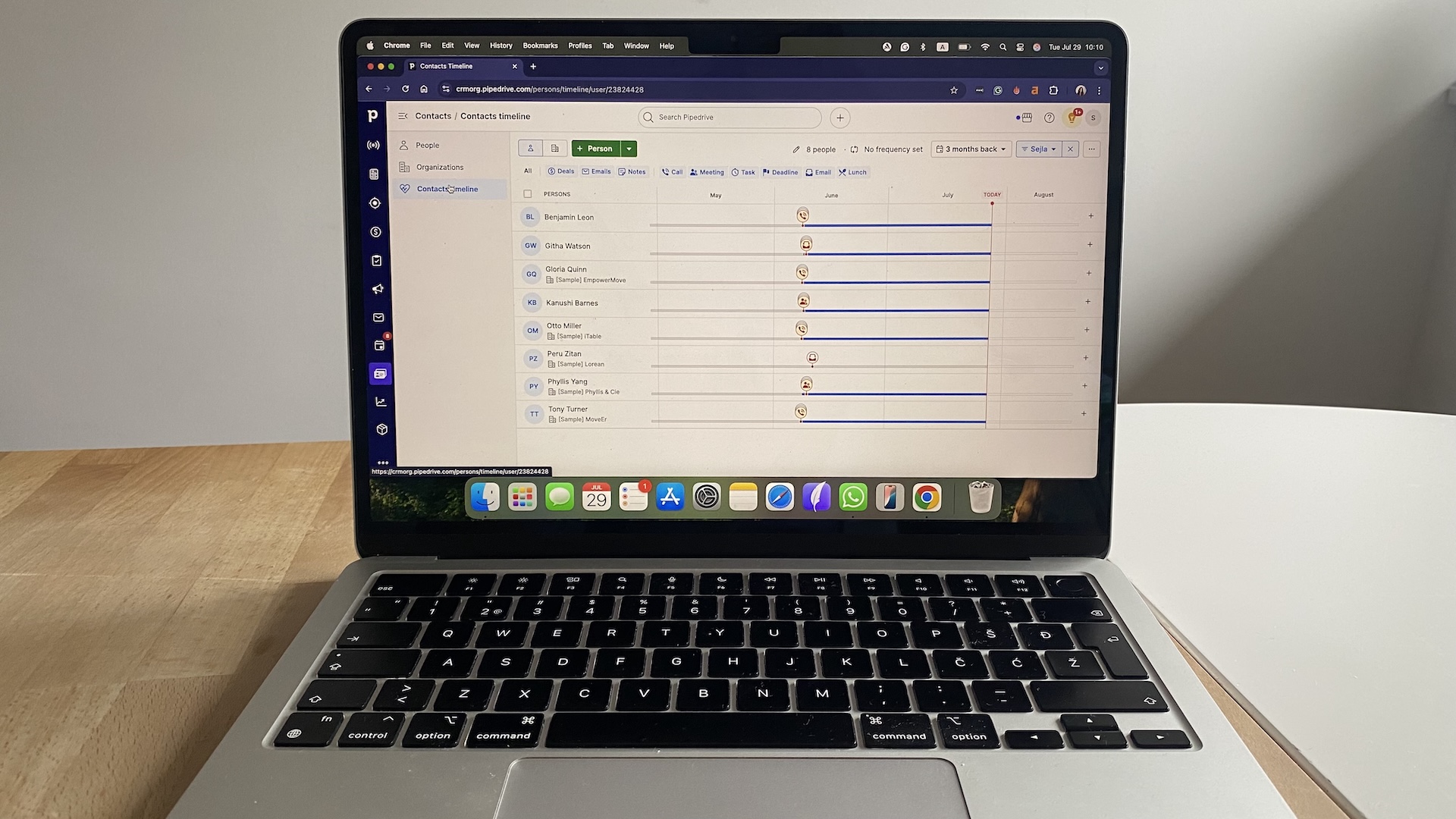
Pipedrive is not an “everything platform,” and that’s intentional. While some CRMs sprawl into marketing, support, or operations, Pipedrive keeps its focus tight: move deals forward, automate repetitive tasks, and help teams hit quota.
And in 2026, that core experience is smoother than ever. The interface got a fresh polish, the Campaigns module is easier to set up, and the AI assistant quietly suggests follow-ups based on deal history, lead activity, and pipeline status.
Pros
- Clean, visual pipeline view with drag-and-drop deal cards
- Quick setup—most teams can be live in under an hour
- Excellent email and calendar sync (Gmail, Outlook, etc.)
- Activity reminders and nudges reduce follow-up fatigue
- Plays nicely with dozens of sales tools (and has a good Zapier integration)
Cons
- No free plan, only a 14-day trial
- Reporting is basic unless you upgrade
- Campaigns and add-ons like LeadBooster cost extra
- Not ideal for non-sales use cases or complex post-sale workflows
Pricing
Pipedrive CRM pricing plans start at $14/user/month, billed annually. There is no free plan, but there is a 14-day free trial for every plan.
Bottom line:
Pipedrive CRM software does one thing really well—keep your pipeline moving. It’s not trying to replace your help desk or run your ops team. But if your days revolve around calls, deals, and closing, it’s one of the easiest tools to trust. And one of the best CRM software for small businesses and small B2B sales teams.
Who Pipedrive CRM is best for (and who should skip)
Pipedrive is the best CRM software for teams that sell actively and need tight control over their pipeline. It’s not trying to be a marketing suite or a service hub. If your work revolves around tracking deals, booking demos, and following up consistently, this tool fits.
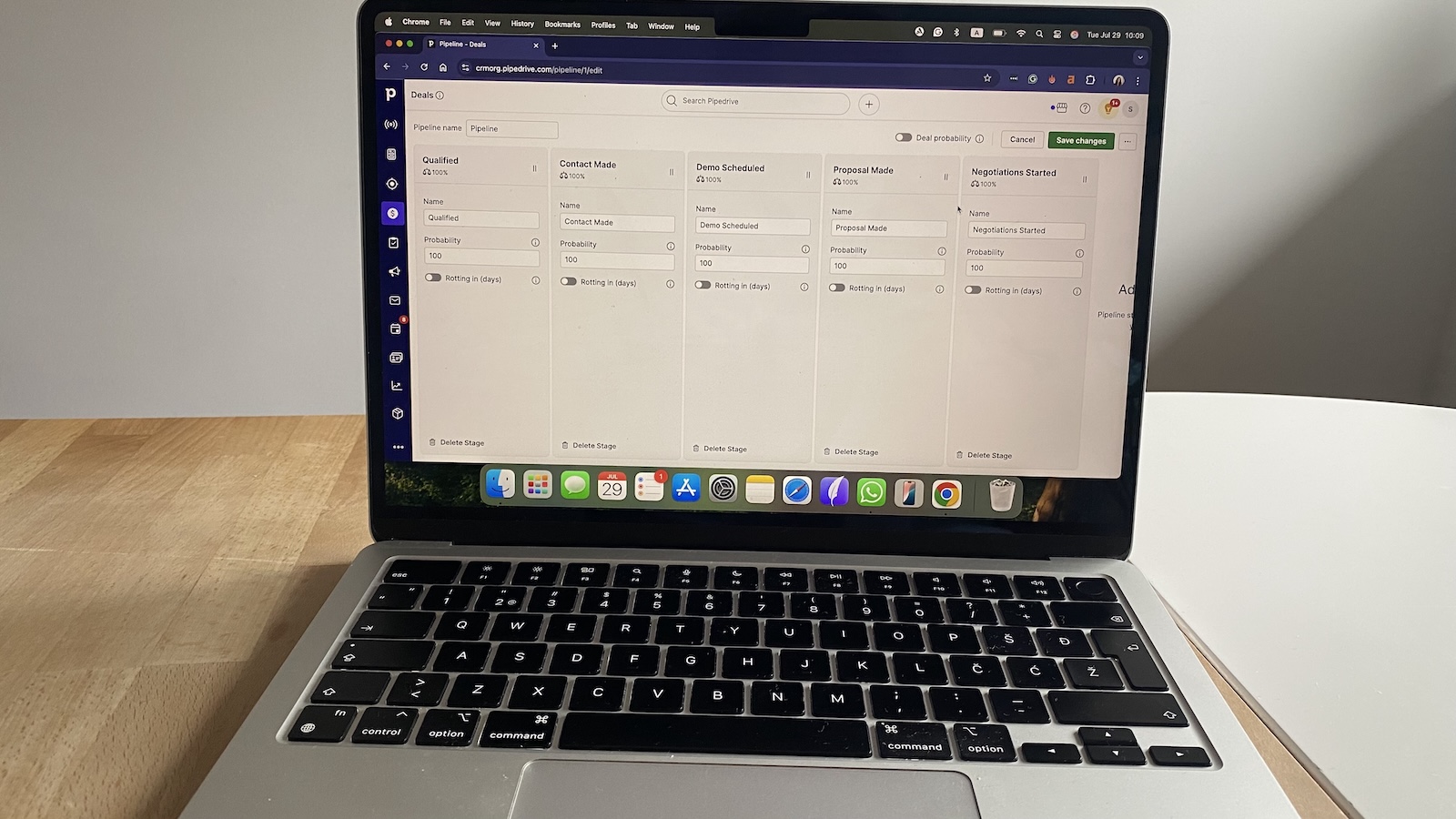
But if your business depends on complex workflows, compliance steps, or post-sale servicing, you’ll likely outgrow it, or spend time patching gaps with add-ons.
Pipedrive is best suited for:
- B2B sales teams with a repeatable process. If your reps follow a defined sales workflow, Pipedrive gives you the structure to move quickly without getting buried in admin.
- Founders and lean teams building their first sales system. You don’t need to be a CRM expert to get started. Pipedrive is approachable, even for teams without dedicated ops support.
- Companies with short to medium sales cycles. Pipedrive works best when deals move in days or weeks. It’s ideal for SaaS, services, digital agencies, consultancies, and product companies.
- Managers who want visibility without complexity. Forecasting, activity reports, and pipeline health are all accessible out of the box. We could see which reps were stuck, which deals were stalling, and what needed attention.
Who should consider something else:
- You need deep post-sale workflows. There’s no built-in support for ticketing, onboarding, or customer service. If that’s a priority, tools like Zendesk Sell are better options.
- Budget-conscious teams or solo users. There’s no free plan. If you’re just getting started and not ready to commit to $14/user/month, CRMs with a free tier may be a better starting point.
Pipedrive CRM review: Core features
Pipedrive CRM software keeps its focus narrow and execution tight. Here’s a quick overview of the core features you’ll find across all plans, based on our hands-on Pipedrive CRM review.
- Visual sales pipelines: Every deal lives in a drag-and-drop board. You can customize stages, set probabilities, and trigger actions when deals move forward or stall.
- Contact and activity tracking: Each contact or company has a complete activity history—calls, emails, tasks, and notes—logged automatically when integrated with your tools.
- Email and calendar sync: You can send emails, track opens, and schedule meetings directly from a deal or contact view. Gmail and Outlook integrations worked smoothly in tests.
- Workflow automation: Pipedrive lets you automate repetitive actions, like follow-up emails or task creation, based on deal movement or activity completion.
- AI Sales Assistant: This built-in assistant flags idle deals, suggests next steps, and learns from your team’s patterns to help you stay on top of follow-ups.
- Reporting and dashboards: Basic reports and forecasting come standard. Advanced reporting tools, like custom fields and filters, unlock at higher tiers.
We got to test all of these in real sales workflows. Here’s how each one actually performs—what works, what doesn’t, and where Pipedrive CRM still needs polish.
Pipelines & deal management in Pipedrive CRM
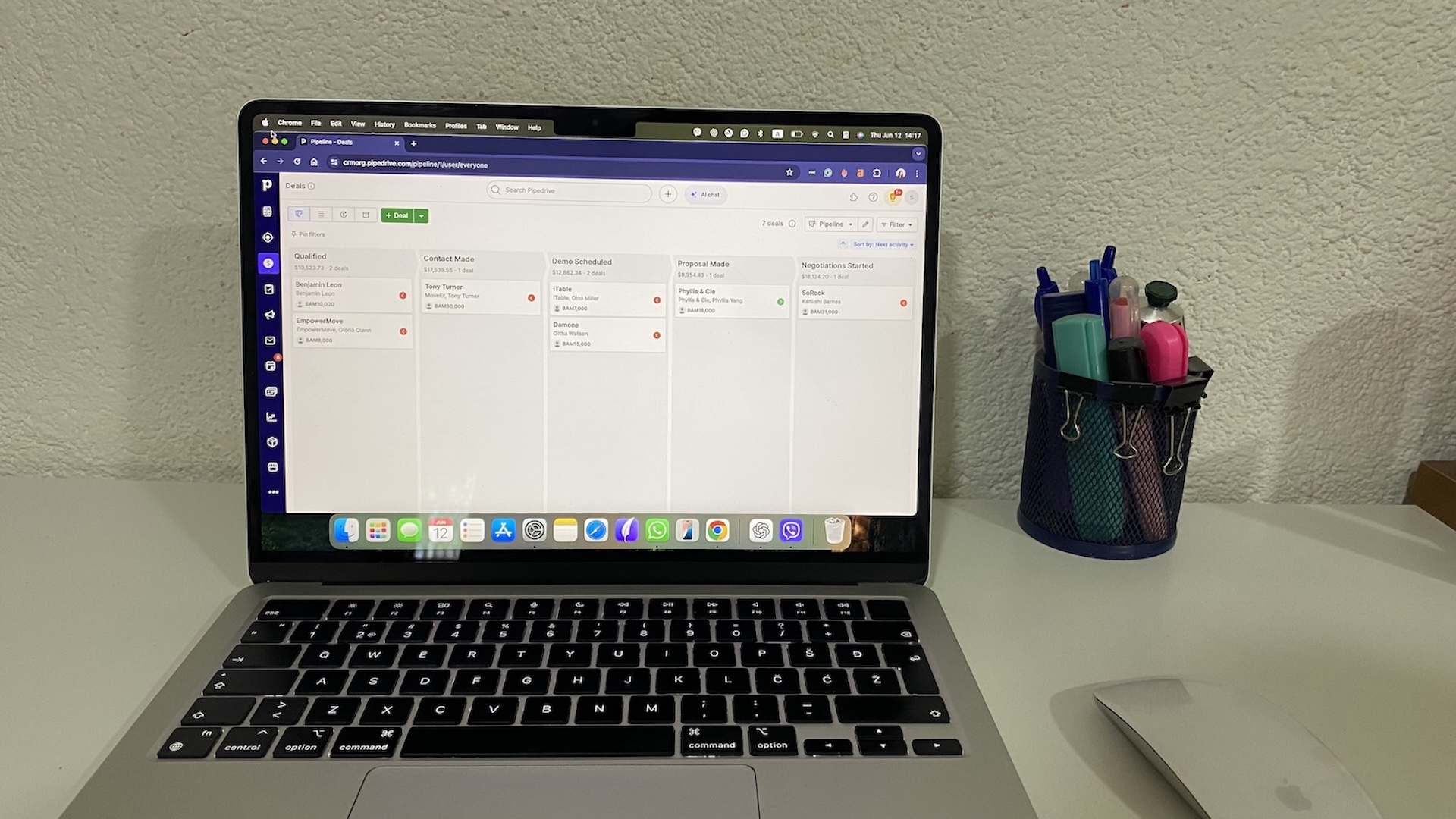
This is the heart of Pipedrive CRM software, and where it still beats most competitors. If your day revolves around managing deals and keeping a pipeline clean, Pipedrive gives you the control you need without the clutter.
You start with a visual board: deals move left to right through customizable stages. Drag-and-drop updates are instant, and you can tweak stages, set win probabilities, and even trigger automations when a deal changes status. We built three pipelines during testing—for inbound, outbound, and upsell flows—and switching between them was seamless.
Every deal card holds key info at a glance: contact details, value, expected close date, and recent activity. You can also log calls, add notes, and schedule tasks without leaving the deal view. This matters more than it sounds since it cuts down on tab-switching and keeps context in one place.
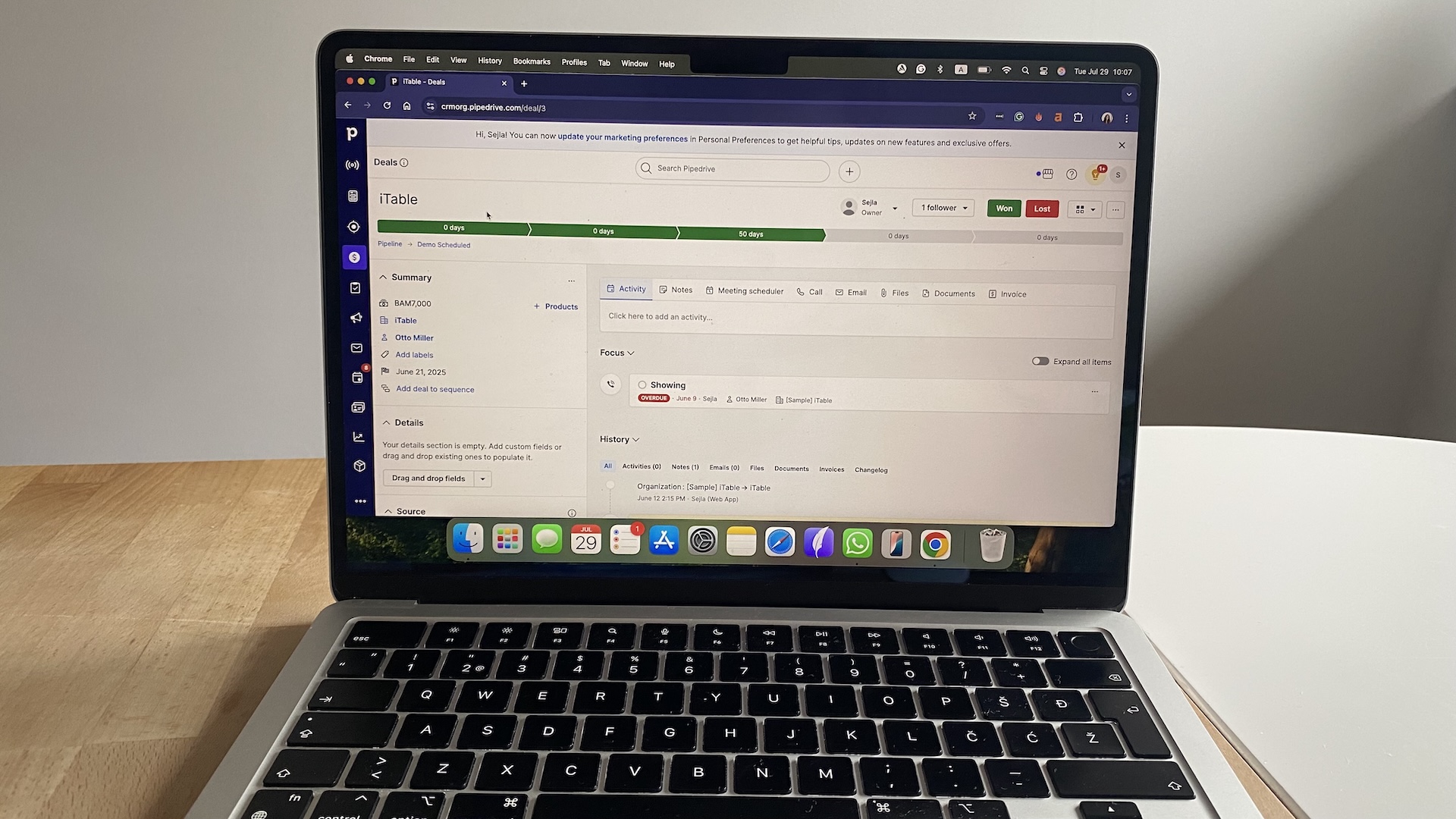
Where it really earns points is velocity. We moved 40+ deals through our test pipeline. Tasks stayed synced, owners were clear, and the UI kept us honest about what was slipping. You can also activate “deal rotting” to flag cards that haven’t been touched in X days, which is a surprisingly helpful nudge.
That said, we did run into a few quirks. You can’t filter the Kanban view by rep or priority, which made it harder to review team pipelines during standups. Bulk actions are limited unless you switch to the List view, which feels like a step back when you’re already living in the board. And while the timeline view inside each deal is handy, it could benefit from clearer visual markers.
CRM & contact management
Pipedrive CRM software keeps contact management straightforward and fast. You manage two core record types: people and organizations, each linkable to deals, activities, and emails. During testing, connections between them updated instantly. Log a call to a contact, and it appears on the company record too.
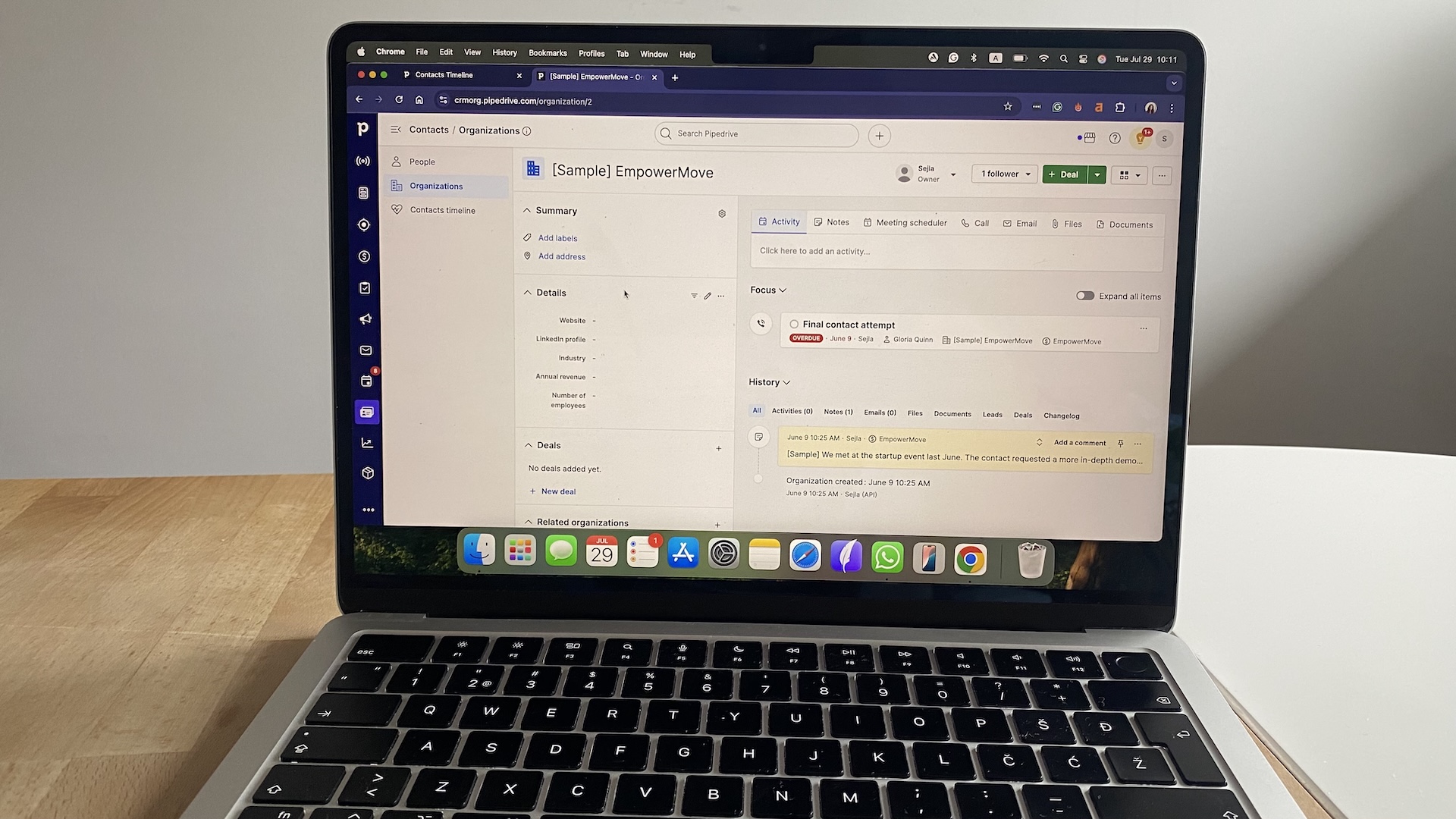
The activity timeline does what it should: logs every touchpoint automatically when email and calendar sync is active. We used Google Workspace. Emails threaded cleanly under the right contact and deal. Meetings showed up without manual entry. You can filter the timeline by activity type, but not by user.
Custom fields are easy to add, rename, and reorder. We built fields for contract value, sales readiness, referral source, and NPS score. You can also group fields into sections, which keeps long records readable. This became essential once we passed 15 custom fields on a record.
Duplicate detection, though, is limited. Pipedrive flags potential duplicates on import, but once they’re in, cleanup is manual. There’s no fuzzy match or bulk merge unless you connect a third-party tool. We ran into this after a CSV import created three versions of the same contact, each tied to a different deal. It took 10 minutes to fix.
That said, search works fast and cross-references people, deals, and notes. Even with 200+ records, we rarely struggled to find what we needed.
Lead management & workflow automation
Pipedrive CRM software gives you several tools to bring leads in and move them through your pipeline automatically. You’ll find the basics built into most plans, but tools like LeadBooster (chatbot, live chat, prospector, web forms) are sold as a paid add-on.
Pipedrive web forms
Pipedrive’s native form builder is simple but functional. Fields map cleanly to contacts, deals, and custom fields. We embedded a form on our site and saw new leads hit the CRM within seconds. You can assign default values—like pipeline, stage, or owner—at the form level, which saves time. Conditional logic isn’t supported, though, so you’ll need a workaround if you want branching questions or multiple paths.
Lead inbox
New leads land in a staging area called Lead Inbox—separate from your main pipeline. This lets you qualify them before converting to a deal. You can bulk assign, filter, or archive unqualified leads without cluttering your pipeline stats.
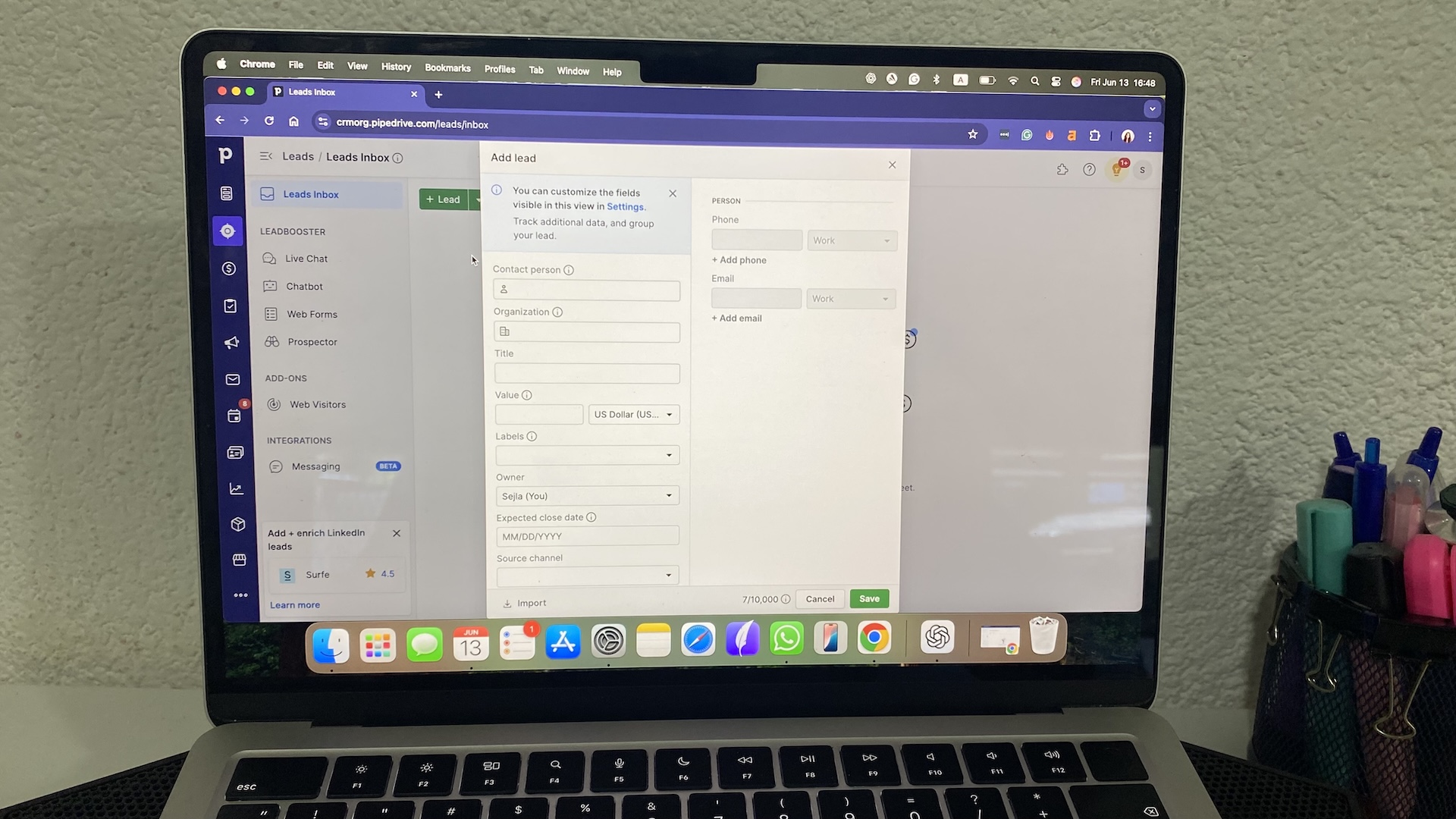
Chatbot & live chat (LeadBooster add-on)
The chatbot works as a conversational form. It’s quick to set up and routes leads based on keyword matching. We used it to qualify leads by budget and route them to different pipelines. It doesn’t have advanced natural language processing, but for scripted flows, it works. Leads from the chatbot synced instantly and came in tagged with source, conversation history, and page URL.
Workflow automation
Once leads are in, Pipedrive’s automation builder helps you handle the follow-up. You can trigger actions when a deal moves stages, when a contact is added, or when an activity is marked complete.
But here’s the catch: the builder is linear. There’s no native support for if/then branching, delays, or multi-path flows. If you want to change behavior based on field values—like sending different emails based on industry—you’ll need to duplicate the workflow and set unique conditions for each version.
You also can’t reference past activity directly (e.g., “if this contact hasn’t responded in 3 days, do X”), unless you build workaround automations using activity due dates or integrate with third-party tools.
Still, for core sales motions, assigning owners, creating tasks, triggering emails, or moving deals, Pipedrive’s automation works smoothly. It’s enough to keep leads warm without manual nudging, as long as your logic stays relatively simple.
AI & smart features in Pipedrive CRM
Pipedrive CRM software doesn’t lean heavily on flashy AI. If you’re expecting forecasting models, lead scoring, or next-best action recommendations, Pipedrive CRM doesn’t have that kind of AI tool. But if you want a quiet assist keeping your pipeline warm and your inbox under control, its smart features do just enough.
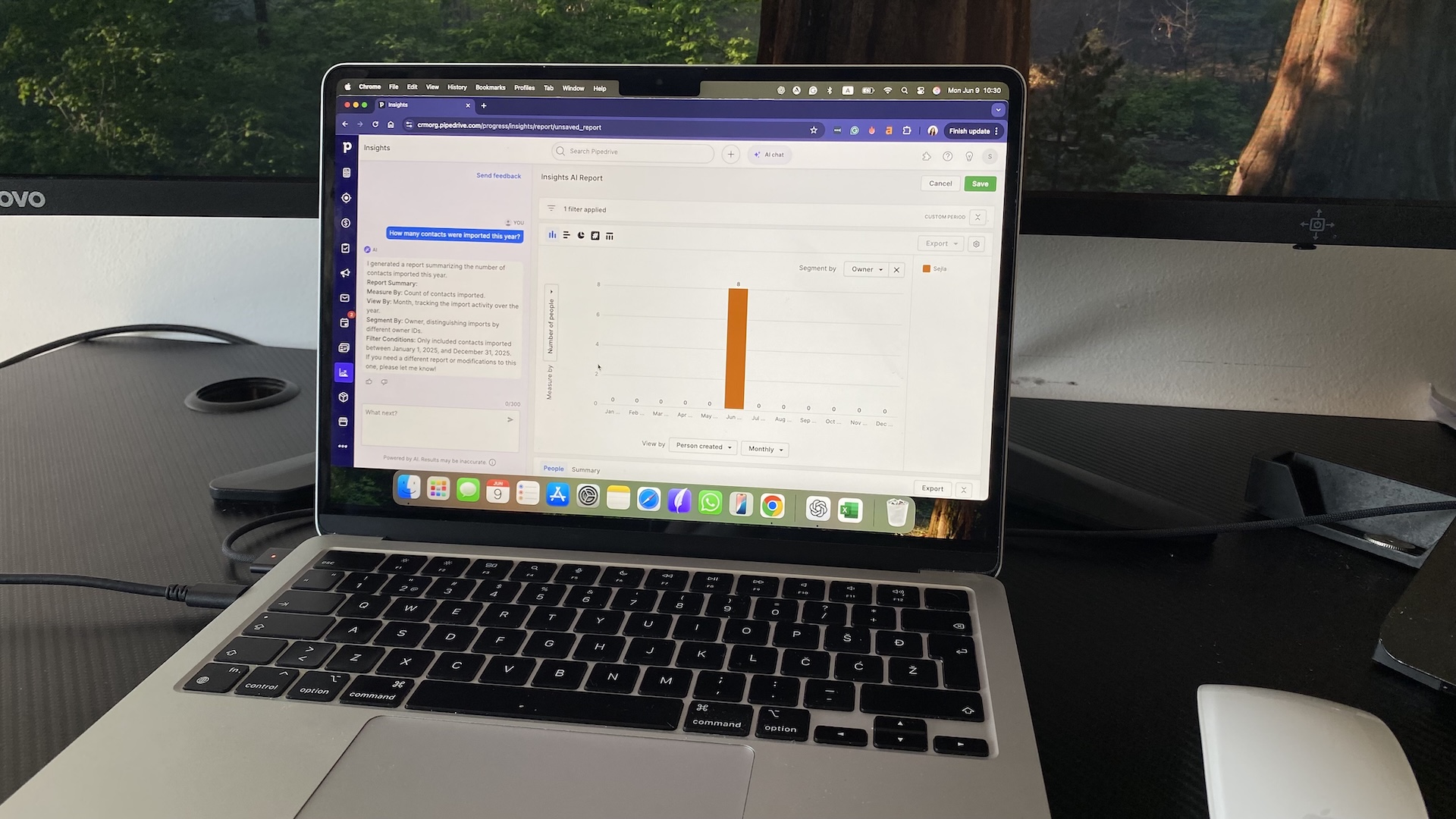
Smart Contact Data
When you add a new contact or company with a business email, Pipedrive tries to auto-fill company info using public web sources. In our tests, this worked about 70% of the time, pulling in the company name, website, address, and sometimes industry or headcount.
It’s a decent time-saver, especially for SDRs handling volume. But it’s passive: there’s no prompt to verify or update incorrect matches. We saw a few B2B companies enriched with info from unrelated brands that shared the same domain. There’s no dedupe logic here either—just enrichment on save.
AI Sales Assistant
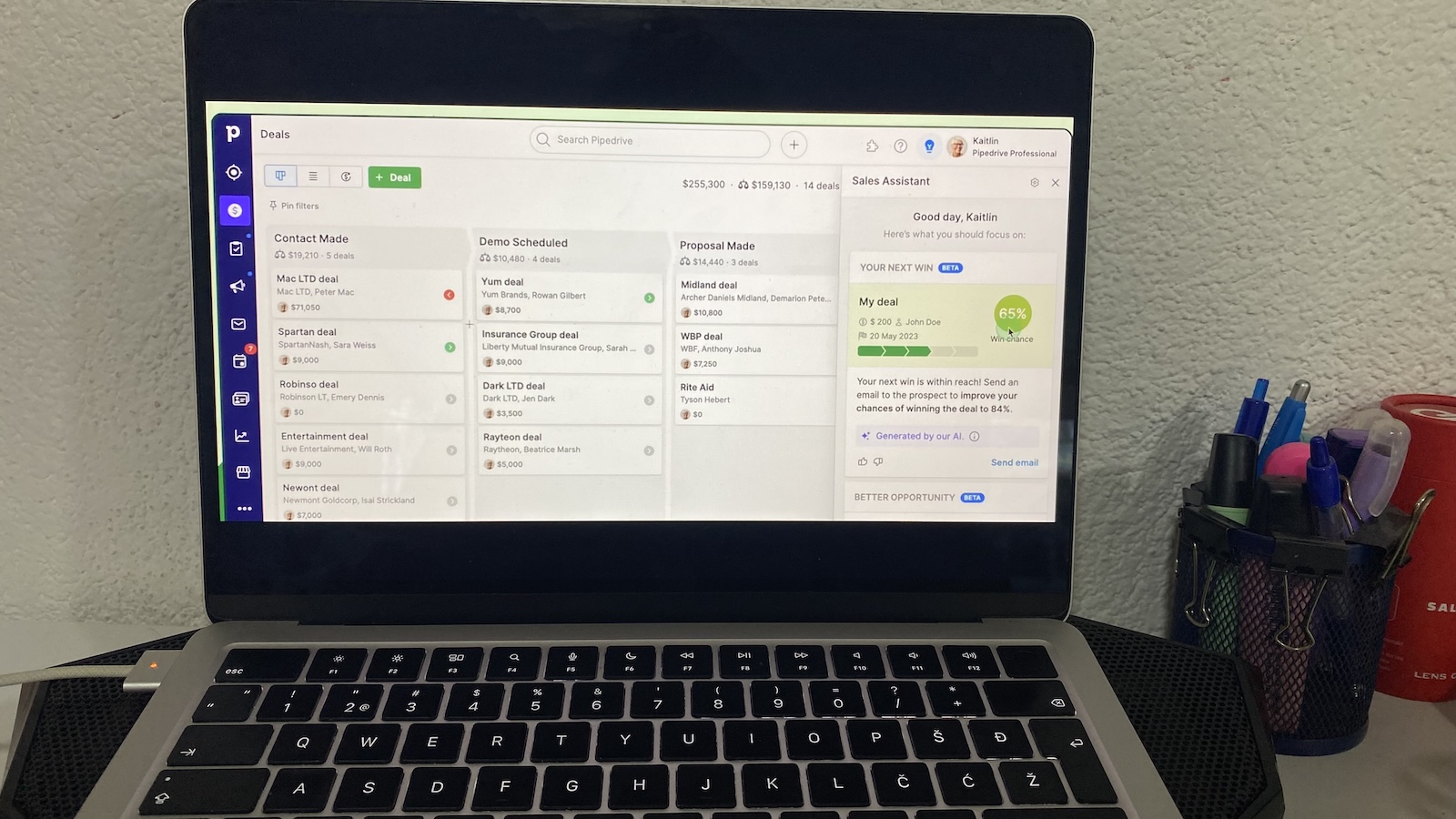
Pipedrive’s “Sales Assistant” is an always-on side panel that surfaces alerts and suggestions. It flags deals that haven’t been touched recently, reminds you to follow up on overdue activities, and occasionally recommends time-saving tips (like creating templates or using automation).
It’s not aggressive, and that’s a good thing. You won’t get bombarded with AI-generated predictions or sales forecasts. Instead, the assistant works like a quiet sales coach:
- “This deal hasn’t moved in 10 days, want to nudge it?”
- “You have 5 overdue activities, here’s a list.”
- “This contact hasn’t responded, consider a follow-up.”
We found the alerts timely, especially during periods when pipeline volume spiked. That said, it doesn’t prioritize based on deal value or likelihood to close. The assistant treats a $500 deal the same as a $50,000 one. If you’re managing a complex book, you’ll still need to layer on your own judgment.
Automated insights
Beyond reminders, Pipedrive occasionally surfaces small nudges based on usage patterns. For example, it flagged that we hadn’t used email templates in two weeks and suggested setting one up to save time. Another time, it flagged a quiet lead based on last-touch data and suggested adding a task.
These nudges are useful, but they’re not predictive. Pipedrive’s AI doesn’t score leads or forecast outcomes; it reacts to missed steps or idle deals. It’s more of a guardrail than a co‑pilot, helping you stay on track while you decide where to push.
Pipedrive CRM integrations
Pipedrive CRM software integrates with a wide range of sales, marketing, and productivity tools. But, you’ll need to know where the native options stop and where third-party tools (like Zapier or Make) come in.
Native integrations
Pipedrive offers native integrations with tools like Google Workspace, Microsoft 365, Slack, Zoom, DocuSign, PandaDoc, QuickBooks, Xero, Trello, Asana, monday.com, and many others.
We tested integrations with Gmail, Google Calendar, Zoom, and Slack. All synced within minutes and worked without extra setup. Calendar invites showed up inside contact records. Emails logged automatically. Slack alerts notified the team when a deal moved stages. It worked flawlessly.
Where Pipedrive CRM integrations fall short is in depth. For example, the Zoom integration lets you schedule and launch meetings, but doesn’t log post-call summaries or pull in call recordings. Likewise, invoice integrations don’t support bi-directional syncing for payments or invoice status.
Marketplace and third-party options
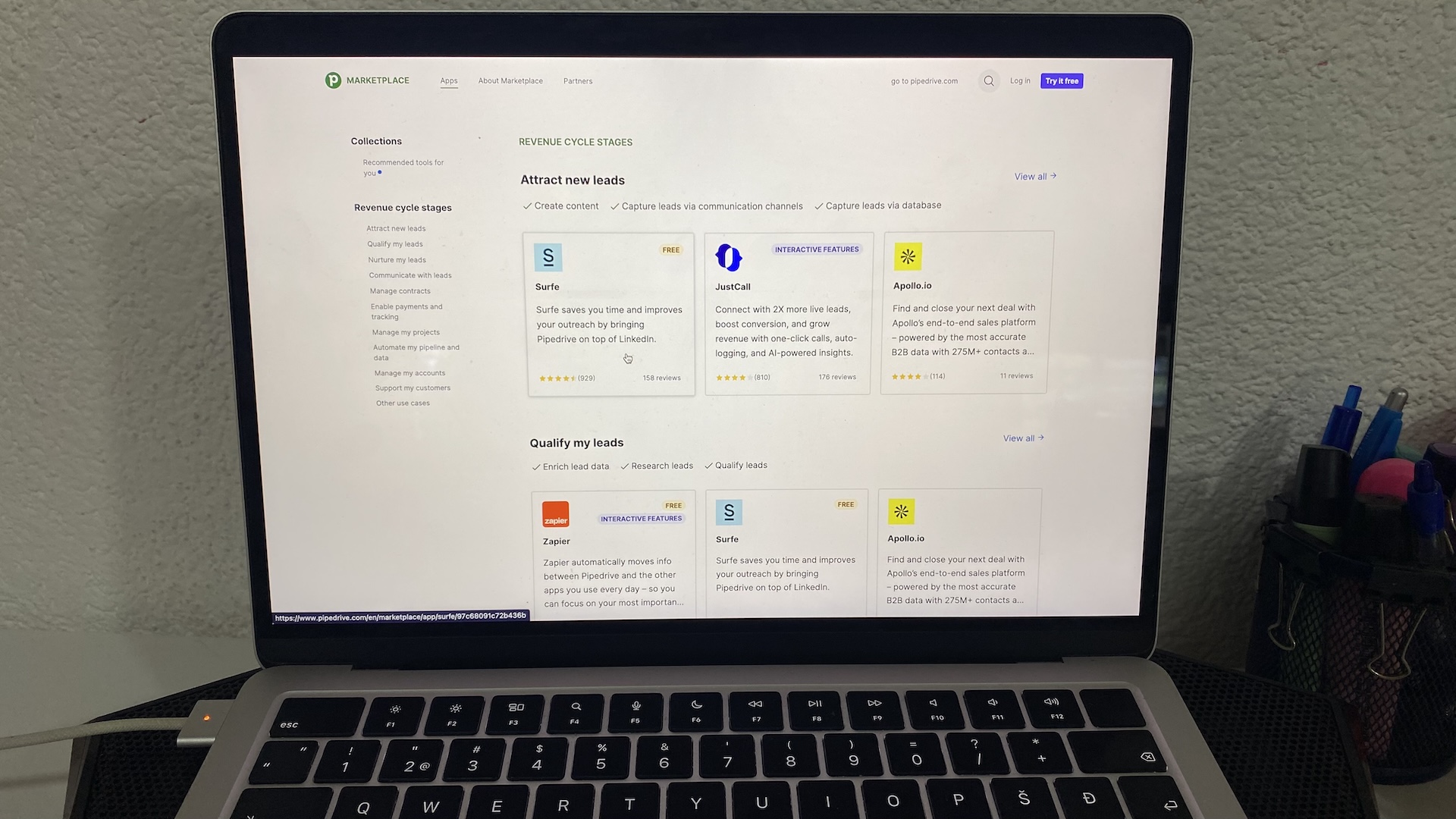
The Pipedrive Marketplace has over 400 integrations, covering everything from marketing automation to phone dialers and help desk tools. We tested a few, and found setup generally quick. Most are plug-and-play, but some require admin-level permissions and API tokens.
If a native app doesn’t exist, Pipedrive plays well with Zapier, Make (Integromat), and Tray.io. These open up more complex workflows, like syncing with CRMs, connecting to CRMs, or sending custom Slack messages based on deal conditions. But be warned: Zapier alone can’t handle deeply nested logic or real-time data syncs, especially with high volumes.
Pipedrive alternatives
If Pipedrive CRM software isn’t quite the right fit—maybe you need more customization, deeper reporting, or tighter marketing integrations—these Pipedrive alternatives are worth a look.
HubSpot CRM
Best for: all-in-one marketing and sales
HubSpot CRM offers free contact management, pipelines, and email tools with the option to expand into marketing, support, and more. The automation builder supports if/then logic, but pricing climbs fast once you need advanced features. The biggest difference between HubSpot vs Pipedrive is that with HubSpot you’re getting a full platform, not just a CRM.l
Zoho CRM
Best for: customizable workflows on a budget
Zoho CRM is flexible and affordable, with strong automation, AI assistance, and multichannel support. The biggest difference between Pipedrive vs Zoho is that the latter allows you to tailor pipelines, fields, and dashboards in detail. Setup takes time, and the UI can feel cluttered, but it’s a good fit if you need control without high costs.
Salesforce Sales Cloud
Best for: complex sales teams and enterprises
Salesforce offers deep customization, territory management, forecasting, and integrations—but setup and admin demands are high. It’s powerful, but not plug-and-play. After comparing Pipedrive vs Salesforce side by side, it’s evident that Salesforce is best for companies with large sales teams and layered processes.
Close CRM
Best for: high-velocity inside sales
Close CRM combines calling, texting, and emailing in one app—no need for add-ons. It’s made for reps who work through lists and sequences daily. Pipelines are basic and visual tools are limited, but if outreach is your main workflow, Close handles it well.
Monday CRM
Best for: combining sales and project work
Monday CRM is ideal for teams that sell and deliver in the same platform. Boards are fully customizable, and automations are easy to build. Reporting is limited compared to traditional CRMs, but the workflow flexibility makes it great for hybrid sales-ops teams.
Copper
Best for: Google Workspace users
Copper is a CRM built into Gmail. Emails, meetings, and tasks sync automatically, and the UI blends perfectly with Google apps. It’s fast to adopt for G Suite users, but it lacks support for Outlook, built-in calling, or advanced sales features.
Pipedrive CRM pricing: what each plan includes (and leaves out)
Pipedrive CRM software offers four paid plans, with pricing starting at $14/user/month, billed annually. There’s no free plan, but every tier comes with a Pipedrive free trial (14 days, no credit card required), so you can test core features before committing.
Here’s what each plan actually gives you, and what you’ll miss if you go with a lower tier.
Lite ($14/user/month)
Best for solo reps or small teams just getting started.
Includes deal and pipeline management, AI-powered reporting, sales feed, calendar sync, and 500+ integrations.
Missing: email sync, automations, if/else logic, lead inbox. You’re capped at 30 custom fields and 15 reports per user.
Growth ($39/user/month)
A serious upgrade with automation, sequences, and full email sync.
Adds lead inbox, email tracking, automations (up to 50), custom fields (100), live chat support, and limited if/else logic (3 per automation).
Missing: multi-team permissions, advanced scoring, full e-signature support, sandbox/testing tools.
Premium ($59/user/month)
Best value tier for most growing sales teams.
Adds advanced email tools, lead gen and routing, contract management, and enhanced customization (300 custom fields, 250 reports). Automation limits jump to 150 per company. Includes LeadBooster and Smart Docs.
Missing: full enterprise controls, extended support, API scaling.
Ultimate ($79/user/month)
Built for complex orgs with security, governance, and team structure needs.
Adds advanced permissions, data enrichment (email, phone, firmographic), sandbox testing, 24/7 phone support, and higher limits across the board (500 custom fields, 500 reports, 250 automations).
Add-ons (billed separately)
- LeadBooster – $32.50/month (chatbot, live chat, web forms, prospector)
- Web Visitors – from $41/month (track anonymous site visits)
- Smart Docs – from $32.50/month (proposals, quotes, e-signature)
- Campaigns – from $13.33/month (basic email marketing)
- Projects – from $6.67/month (lightweight project management)
Bottom line:
The Growth plan is where Pipedrive CRM software starts to feel like a true sales platform. Premium adds serious power if you’re running multi-step workflows or managing teams. If you’re just testing the waters, the Pipedrive free trial lets you try any plan risk-free for 14 days.
How to get started with Pipedrive CRM
Start with the Pipedrive free trial as you’ll get 14 days on any plan, no credit card required. We recommend testing the Growth tier. It’s the first plan that feels like a real sales system: email sync, automations, lead capture, and the Sales Assistant all come online.
Here’s what to do first:
- Set up two pipelines (one simple, one more complex)
- Import 20–50 test leads with stages and owners
- Sync email + calendar, then send and log a real follow-up
- Build one automation that assigns leads and creates a task
- Add a web form and make sure submissions land in Lead Inbox
Now, pay attention to how it feels to work inside the system. If reps know what to do next without asking, if leads aren’t slipping through the cracks, if follow-ups happen without manual nudging—you’re in the right place.
But if you find yourself constantly switching views, backtracking to find info, or needing features that are locked behind another upgrade, that’s your signal to move up a tier—or maybe rethink the fit altogether.
The trial will show you fast whether Pipedrive matches the way your team actually sells. Use it like a stress test. If it bends, fine. If it breaks, better to know now.
Pipedrive CRM FAQs
Is Pipedrive too simple for my team?
Only if you need custom objects or deep post-sale workflows. Pipedrive handles sales pipelines well, but you’ll outgrow it if you manage onboarding, service, or legal approvals inside your CRM. For sales-only use, its simplicity is a strength, not a weakness.
Does Pipedrive work without hiring a CRM admin?
Yes. Most teams set it up themselves in under an hour. You can import data, build pipelines, and automate follow-ups without technical help. But if you plan to scale with advanced logic, API workflows, or integrations beyond the built-ins, you’ll eventually need a CRM consultant or ops support.
How flexible are the automations?
They’re easy to set up but limited in logic. You can’t use branching (if/else), delays, or nested conditions. For most sales workflows, it’s fine. But if your process changes based on deal type, product, or score—you’ll need stacked automations or third-party tools.
What happens after the Pipedrive free trial ends?
All automations and synced inboxes stop unless you subscribe. Your data stays intact, but anything tied to a higher-tier feature (like Smart Docs or LeadBooster) becomes inactive.
Is Pipedrive good for longer or more complex sales cycles?
Pipedrive CRM works best when deals move in weeks, not quarters. You can still use it for enterprise deals, but it lacks deep territory rules, approvals, or multi-stakeholder tracking. Sales teams with layered processes may want Salesforce, Freshsales, or Zoho.





