How to Choose a CRM: 10 Expert Tips
TL;DR
• Start with your goals and constraints before looking at vendor lists.
• Map your process and data so you only pay for features you’ll use.
• Shortlist 3–5 CRMs that match your team size, industry, and workflows.
• Run a time-boxed pilot with real data before signing anything.
• Decide using a scorecard that factors cost, adoption risk, and roadmap fit, not just features.
Picking the wrong CRM isn’t just a budget hit. It can stall your sales, frustrate your team, and lock you into workflows you never wanted.
Get it right, and you’ll spend more time closing deals and less time chasing lost emails. Get it wrong, and you’ll pay for features nobody uses while important follow-ups slip through the cracks.
Without a clear plan, you can end up locked into a clunky system that drains time, budget, and morale. This guide will help you sidestep that trap with an easy-to-follow guide, a 10-point checklist, and a printable scorecard to keep everyone aligned.
How to choose a CRM vendor: 10 quick questions

Use this list to weed out poor fits before you waste time on demos. If a vendor can’t check most of these boxes, they’re not worth your shortlist.
- Must-haves vs nice-to-haves – Does it cover your deal-breakers (contacts, pipeline, reports, automation, integrations, mobile)?
- Data portability – Can you export all your data, in a usable format, without paying extra?
- Transparent pricing – Are renewal costs, add-on fees, and per-user rates crystal clear?
- Support SLAs – Do you know how fast they’ll respond, and in what channels (chat, email, phone)?
- Native integrations – Does it connect directly to your email, calendar, marketing tools, and billing system without Zapier workarounds?
- AI you’ll actually use – Does the AI help with real tasks (lead scoring, next-best actions) instead of just sounding like a cool feature?
- Full-featured mobile – Can you do more than view contacts on the app—like add deals, update stages, and run reports?
- Security fit – Role-based permissions, encryption, audit logs, and compliance with your industry’s standards.
- Admin effort – Can a non-developer manage fields, workflows, and permissions without calling IT?
- Roadmap match – Is the vendor building features in line with where you’ll be in 2–3 years, not just where you are now?
How to choose a CRM system in 8 steps
1. Clarify goals & constraints
Before you look at a single vendor website, decide what success looks like. A CRM should solve real problems—missed follow-ups, poor visibility, messy handoffs—not just “be modern.” Your constraints will keep you from chasing tools you can’t realistically support.
What to do: Write down three measurable business outcomes (e.g., increase lead-to-win by 20%, reduce sales cycle by 25%). Define your budget range, internal admin capacity, and any compliance obligations.
Why it matters: Clear goals and guardrails make vendor evaluation faster and keep you from overbuying features that won’t move the needle.
2. Map your process & data
A CRM works best when it mirrors the way you already sell and serve customers. If you can’t explain your funnel stages and data needs on paper, you won’t be able to configure them in software.
What to do: Outline your customer journey step-by-step, list the fields you track (e.g., lead source, deal size), and note which reports you rely on today.
Why it matters: This ensures you choose a CRM that fits your workflow instead of forcing you to work around its limitations.
3. Separate must-haves from nice-to-haves
In demos, every feature will look useful, but in reality, you’ll only use a fraction. Distinguish the essentials from the “maybe later” items now, so you can filter vendors quickly.
What to do: Create two lists of must-have and nice-to-have features. When evaluating a CRM, make sure it ticks all the must-haves.
Why it matters: This prevents shiny object syndrome and keeps your selection focused on capabilities you’ll actually use in year one.
4. Build a focused shortlist (3–5 vendors)
Too many options can stall the decision entirely. Limiting your pool makes side-by-side comparisons meaningful and avoids analysis paralysis.
What to do: Source vendors from trusted, current lists. Filter by team size, industry, workflow type, and integration requirements.
Why it matters: A targeted shortlist saves time, ensures deeper evaluation of each option, and increases the odds you’ll find a real fit.
5. Request tailored demos
A vendor’s “greatest hits” demo rarely reflects your day-to-day reality. You’ll get a clearer picture if they show your process in their tool.
What to do: Share sample pipeline stages, reports, and integration needs. Ask them to walk through those scenarios live.
Why it matters: This exposes gaps and potential workarounds before you buy, instead of after you’ve committed.
6. Run a 14–30 day pilot
Trials should be short but realistic. Long enough to test real workflows, short enough to keep momentum.
What to do: Import a limited set of live data, assign 3–5 active users, and track success metrics (e.g., time to first dashboard, adoption rate, data accuracy). Avoid over-customizing.
Why it matters: Pilots reveal usability issues, integration friction, and adoption risks early—without the sunk cost of a full rollout.
7. Estimate total cost of ownership (TCO) & change impact
The sticker price is only part of the cost. CRM implementation, training, and integrations can add up quickly.
What to do: Calculate licenses, add-ons, setup, admin hours, training, migration, and 3-year growth. Include any hidden fees for extra modules or support.
Why it matters: TCO gives you the real price tag and makes it easier to compare vendors on an apples-to-apples basis.
8. Decide with stakeholders
CRM success hinges on adoption, and adoption hinges on buy-in from the people using it daily.
What to do: Consolidate pilot results, scorecard ratings, TCO, and risk notes. Include frontline staff in the final decision, not just leadership.
Why it matters: Decisions made in isolation risk pushback or poor usage. Including all stakeholders improves adoption and long-term ROI.
Features to look for (and avoid) when choosing a CRM
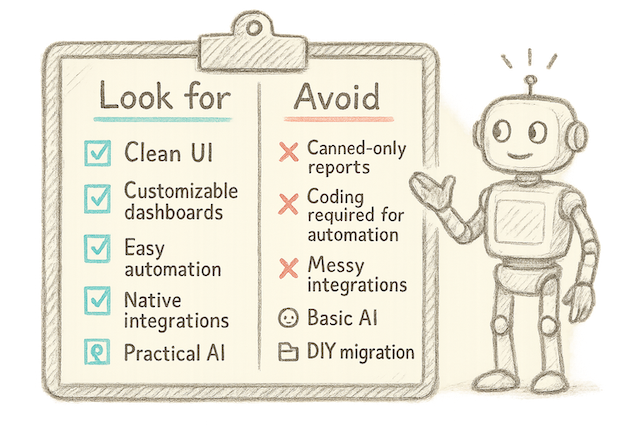
Contact & opportunity management
A good CRM should make it easy to connect contacts to companies, link them to deals, and see the full history of every interaction without hunting through menus. If it’s clumsy or incomplete, nothing else in the system will work smoothly.
What to check: Look for clean, single-page views showing contact details, deal stages, activity history, and related notes. Test bulk editing, filtering, and search speed.
Avoid: Systems that scatter contact info across multiple tabs, require too many clicks to add updates, or make mass updates difficult.
Dashboards & reporting
Without clear, customizable reporting, a CRM is just a data entry tool. You need dashboards that can answer key questions: How many deals are in each stage? Which rep is closing the fastest? Where are leads dropping off? Reports should be flexible enough to reflect your specific sales cycle and KPIs.
What to check: Make sure you can create new reports from scratch, filter by dates, stages, or owners, and save or share custom views. Check if dashboards update in real time.
Avoid: CRMs with only canned reports you can’t edit or dashboards that require IT help to change.
Workflow automation
A CRM should reduce the manual work of moving deals forward—sending follow-up emails, setting reminders, updating statuses—not just store information. Automation ensures consistency and helps your team stay on track without constant oversight.
What to check: Look for easy-to-use automation builders where you can trigger actions based on events (e.g., “If deal moves to Proposal, send reminder email in 3 days”).
Avoid: Tools that require coding knowledge for basic automation or bury automation behind expensive plan upgrades.
Integrations
Your CRM should connect directly to your existing tools—email, calendar, marketing platform, billing software—so you’re not retyping the same data in multiple places. Poor integration leads to duplicate records, missed follow-ups, and reporting gaps.
What to check: Confirm the CRM offers native integrations with your essential tools and that data syncs in both directions automatically.
Avoid: CRMs that require third-party connectors (like Zapier) for core tools or that only sync one way.
Role-based access & security
Not every user should see or edit every record. Strong role-based access keeps sensitive data secure and prevents accidental changes. This is especially important for regulated industries or large teams.
What to check: Look for permission controls by role, team, or individual; audit logs; and encryption both in transit and at rest.
Avoid: CRMs with “all access” by default or vague data export policies.
AI that delivers real value
AI should help you work smarter and assist in identifying hot leads, suggesting next steps, drafting outreach. When done right, it can save hours and surface opportunities you might miss.
What to check: Ask for concrete examples of AI output (e.g., actual lead score criteria, sample next-step suggestions). Test if it works on your data during a trial.
Avoid: AI that’s just a static scoring formula or canned email templates labeled as intelligence.
Data migration
If you’re already using a CRM, your new one should make migrating your existing data effortless. A bad migration can break both your client relationships and CRM functionality.
What to check: Ensure the vendor offers clear migration instructions, mapping tools, and support for testing with a small dataset before full import.
Avoid: Vendors who leave migration entirely up to you or can’t confirm how they handle custom fields, notes, and attachments.
Choosing your CRM: you’ve got this
Picking a CRM can feel like a high-stakes puzzle—lots of pieces, and no clear picture on the box. But now you’ve got the map to getting it right.
Your next steps:
- Shortlist 3–5 vendors that check your must-have boxes.
- Schedule tailored demos using your own scenarios.
- Run a 14–30 day pilot with a clear success checklist.
The right CRM will make itself obvious. It’ll save you time, surface the right information, and quietly take admin work off your plate. And if you follow the process you just read, you’ll get there without the guesswork.
Keep going with our related guides:
- 5 Types of CRM systems
- Best CRM for Small Business in 2026
- Best Free CRM Software Worth Testing
- Best Sales CRM Tools for Growing Teams
Choosing a CRM system: FAQs
How long should I trial a CRM before deciding?
Run a 14–30 day pilot with live data and a few real users. Shorter than two weeks, and you won’t hit enough scenarios to test adoption. Longer than a month, and momentum dies. Use a clear success checklist—like time to first dashboard, ease of reporting, and integration performance—so you can make a confident call.
How do I know if a CRM will scale with my business?
Look at the vendor’s roadmap and pricing tiers. Make sure the core features you’ll need in the next 2–3 years aren’t locked behind expensive plans. Ask for examples of customers who’ve grown on the platform and what changes they had to make along the way.
What’s the most common mistake in CRM selection?
Buying for the future fantasy instead of today’s reality. Teams often overestimate how quickly they’ll use advanced features. Start with must-haves you’ll use in year one, and confirm the CRM can expand when you’re ready.
Can I migrate my existing data easily?
Only if you plan and test. Ask vendors to demonstrate a sample import using your data structure—contacts, notes, attachments, custom fields. Poor migration support is a red flag; it usually means you’ll be left with messy, incomplete records.
How important are integrations?
Critical. If your CRM doesn’t sync automatically with your email, calendar, and marketing tools, you’ll lose time to double entry and risk bad data. Confirm integrations are native, two-way, and included in your pricing—not dependent on third-party connectors for core functions.
How do I avoid vendor lock-in?
Choose a CRM that offers full, self-service data export in standard formats (CSV, JSON) and doesn’t charge extra for it. Ask to see the export process before you sign. Lock-in isn’t just about data; it’s also about avoiding over-customization that makes switching painful.
Do I really need AI features?
Only if they solve a real problem, like prioritizing leads, recommending next steps, or drafting outreach you’d otherwise write manually. Skip “AI” that just re-labels basic automation or search—it won’t give you a return on the extra cost.




