10 Best CRM Software for Small Business in 2026
TL;DR
• CRMs give small businesses the structure to track leads, nurture customers, and cut admin work.
• The best options automate follow-ups, log emails, and centralize client info so you can spend more time selling or serving.
• We tested 25+ platforms and narrowed it to 9 tools that balance price, usability, and features.
• This guide shows you what to look for and which vendors are worth your time in 2026.
We independently review everything we recommend. When you buy through our links, we may earn a commission. Learn more
When your business grows, so does the chaos—more leads to track, more emails to answer, more follow-ups to remember. A CRM turns that mess into order by organizing customer data and automating the busywork.
And here’s the good news: CRMs aren’t just for big enterprises anymore. Affordable, lightweight options now make it possible for a two-person shop to use the same kind of client-tracking tools that Fortune 500 companies rely on.
We tested more than 25 CRM tools firsthand and picked 9 finalists that felt genuinely helpful for small businesses, without breaking the bank.
The best CRM software for small businesses in 2026
- Zoho Bigin – inexpensive CRM for tracking leads and pipelines
- Less Annoying CRM – easy-to-use CRM for quick setup and follow-ups
- monday CRM – small business CRM for managing customers and projects together
- Pipedrive – sales CRM for moving deals with a drag-and-drop pipeline
- HubSpot CRM – all-in-one CRM for sales, marketing, and service
- Insightly – small business CRM for managing sales and projects
- Freshsales – small business CRM for handling calls, emails, and follow-ups
- Capsule – small business CRM for organizing contacts and customer history
- Bitrix24 – free CRM for growing small business teams
- Copper – small business CRM built for Google Workspace users

Why You Can Trust CRM.org
We spend hours testing every CRM we write about to ensure our readers get the most accurate, up-to-date information. All reviews are vetted by our in-house expert, Andrew Chao Daongam, a seasoned CRM consultant and Solutions Architect with almost a decade of experience.
How does CRM software for small business work?
At its simplest, CRM software is a shared workspace where all your customer information lives. Instead of leads scattered across inboxes, spreadsheets, and sticky notes, you get one reliable system that shows:
- Who your customers are (name, history, preferences)
- What’s happening next (calls, follow-ups, renewals, deadlines)
- How your business is doing (pipeline health, won deals, revenue trends)
Think of it as a memory bank for your business. It remembers the details you’d otherwise miss and nudges you when it’s time to act.
If you’re a solo founder, it saves you from late-night spreadsheet marathons. For a small team, it keeps everyone working from the same playbook without duplicate emails. And if you’re scaling quickly, it builds structure before things get messy, so growth feels manageable instead of overwhelming.
Does my small business even need a CRM?
The short answer: yes, probably sooner than you think. Every growing business hits a breaking point where spreadsheets and inboxes just can’t keep up.
Here are five clear signs it’s time to get a CRM for your SMB:
Follow-ups fall through the cracks. If a potential customer slips through because you forgot to reply, that’s revenue gone. The best CRM for small business keeps reminders and next steps front and center so nothing falls through the cracks.
Your “customer history” is scattered. Notes in Slack, invoices in QuickBooks, calls logged nowhere. When you don’t have one timeline of customer interactions, you can’t serve people well. A CRM gives everyone one source of truth, cutting down on confusion and duplicate work.
Growth feels harder, not easier. Ironically, more sales often create more chaos. CRM software gives you structure early, so scaling doesn’t mean doubling your stress load.
You’re spending too much time on admin. If you spend hours updating spreadsheets, that’s hours not spent winning customers. CRMs automate the drudgery—emails, reminders, even lead scoring—so you can focus on selling or serving.
Forecasting is guesswork. Without pipeline visibility, you’re running blind. A CRM doesn’t just show you what you’ve closed; it highlights deal velocity, win rates, and bottlenecks—insight you can actually act on.
Bottom line: CRM software for small business isn’t just another app on your list—it’s the operating system for growth. Without it, you’re flying blind, making decisions based on gut feel and scattered notes. With it, you get clean data, consistent processes, and a way to spot opportunities before they disappear.
What features should I prioritize in a CRM for my small business?
How we evaluate and test CRM apps
We don’t just skim product pages—we live in these tools the way you would. For every CRM we reviewed, we created a test account, imported messy contact lists, synced email and calendars, built out a pipeline, and ran a week’s worth of daily tasks. That way, we could see how each platform feels in practice, not just in theory.
Here’s what we focused on:
- Ease of use. You and your team need to get value quickly, without long onboarding calls, mandatory training sessions, or feeling like you need a PhD in software just to send a follow-up.
- Contact & pipeline management. The best CRM for small business makes it effortless to add contacts, move deals through stages, and see what’s next.
- Integrations with key tools. Your CRM should play nicely with the apps you already rely on: Gmail, Outlook, Google Calendar, marketing tools, invoicing, and accounting software.
- Pricing that fits SMB budgets. Small businesses can’t afford enterprise-level pricing traps. We looked for fair per-user costs or flat-rate plans that grow with you, not punish you for adding teammates.
- Automation & task reminders. A good CRM takes busywork off your plate by automatically assigning leads, logging emails, and nudging you when it’s time to follow up.
By stress-testing these CRMs against real-world small business workflows, we could see which ones genuinely lighten the load—and which ones just add more clicks.
Best small business CRM comparison chart
| CRM | Best for | Pricing* | Free plan |
| Bigin by Zoho | Tracking leads & pipelines | $7/user/month | Yes |
| Less Annoying CRM | Ease of use | $15/user/month | No |
| Monday CRM | Managing projects & customers | $12/user/month | No |
| Pipedrive | Focusing on deals & pipelines | $14/user/month | No |
| HubSpot CRM | Starting free with all-in-one CRM | $15/user/month | Yes |
| Insightly | Managing sales and projects | $29/user/month | No |
| Freshsales | Calls, emails, followups | $9/user/month | Yes |
| Capsule CRM | Organizing contacts & customer history | $18/user/month | Yes |
| Bitrix 24 | Growing teams | $49/month for 5 users | Yes |
| Copper CRM | Google Workspace users | $9/user/month | No |
*Pricing starts at
Best inexpensive CRM software for small businesses on a budget
Bigin by Zoho
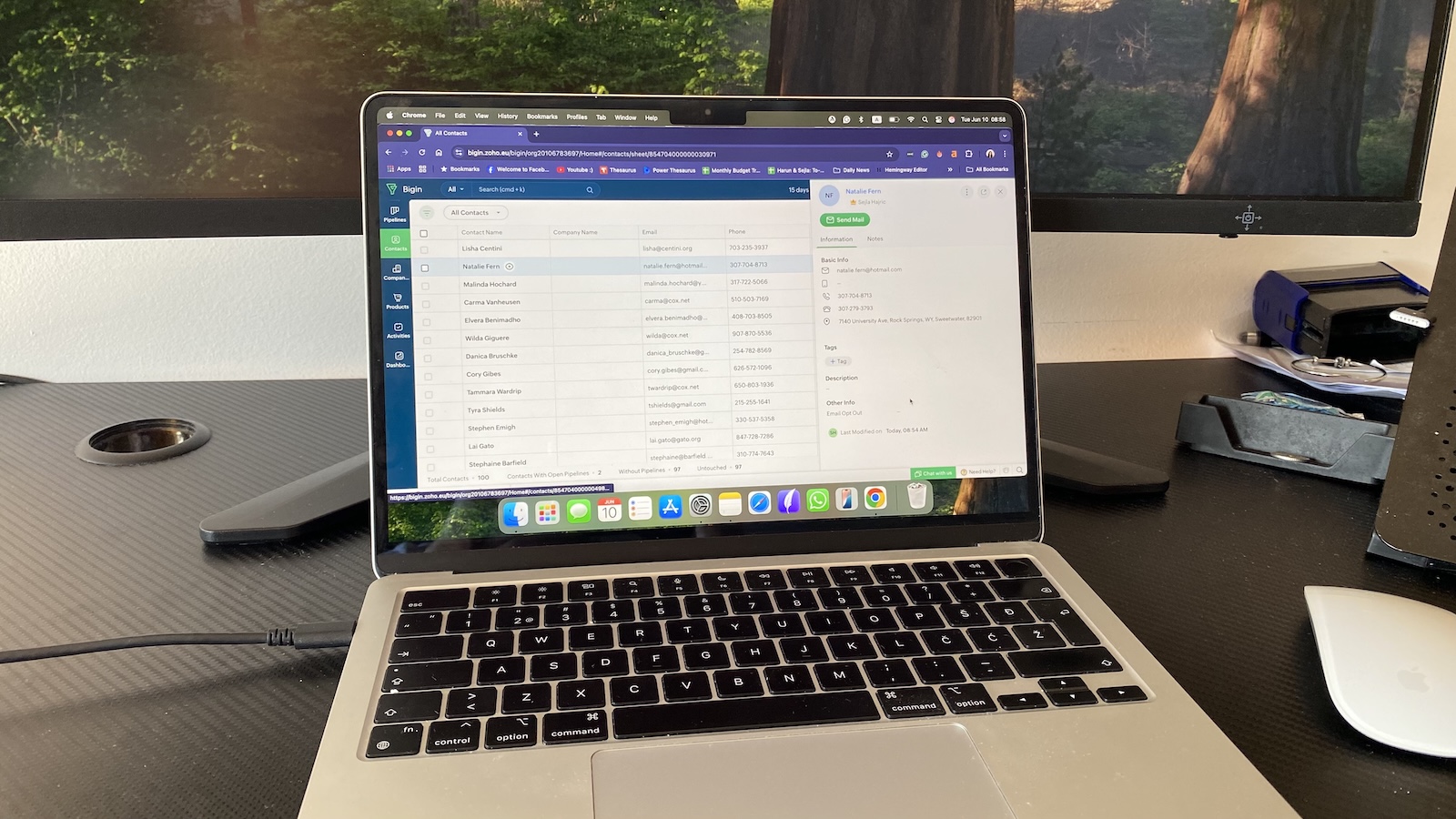
Pros
- Built specifically for small businesses
- Easy pipeline view with drag-and-drop stages
- Affordable entry price with solid free plan
- Works with Gmail, Outlook, and mobile
Cons
- Fewer integrations than full Zoho CRM
- Limited reporting and automation depth
- Not ideal for very large contact databases
When I tested Bigin, I appreciated how little friction there was in getting started. Setup took me under 15 minutes. I imported a small list of contacts, set up a pipeline with drag-and-drop stages, and immediately felt like I had more order than my old spreadsheet system.
The contact views are simple but thoughtful: each customer timeline shows emails, calls, and notes in one place, meaning you don’t need to dig through your inbox to remember what was said last. Bigin also plays well with Gmail and Outlook, and its mobile app makes follow-ups easy on the go.
It’s not trying to be a heavy, enterprise CRM. And that’s a good thing for SMBs. While you won’t get deep automation or dozens of integrations, you will get the essentials: clean pipelines, clear reminders, and affordable pricing that won’t balloon as you add a couple of teammates.
If you’re a small business looking for a straightforward way to manage leads and customers without paying enterprise prices, Bigin feels like it was designed for you.
Pricing
Free plan for 1 user. Paid plans start at $7/user/month, billed annually.
Helpful next steps
- Read our Zoho Bigin review
- Sign up for the free plan
Visit site
Go to Bigin’s official website
Best easy-to-use CRM software for small businesses
Less Annoying CRM
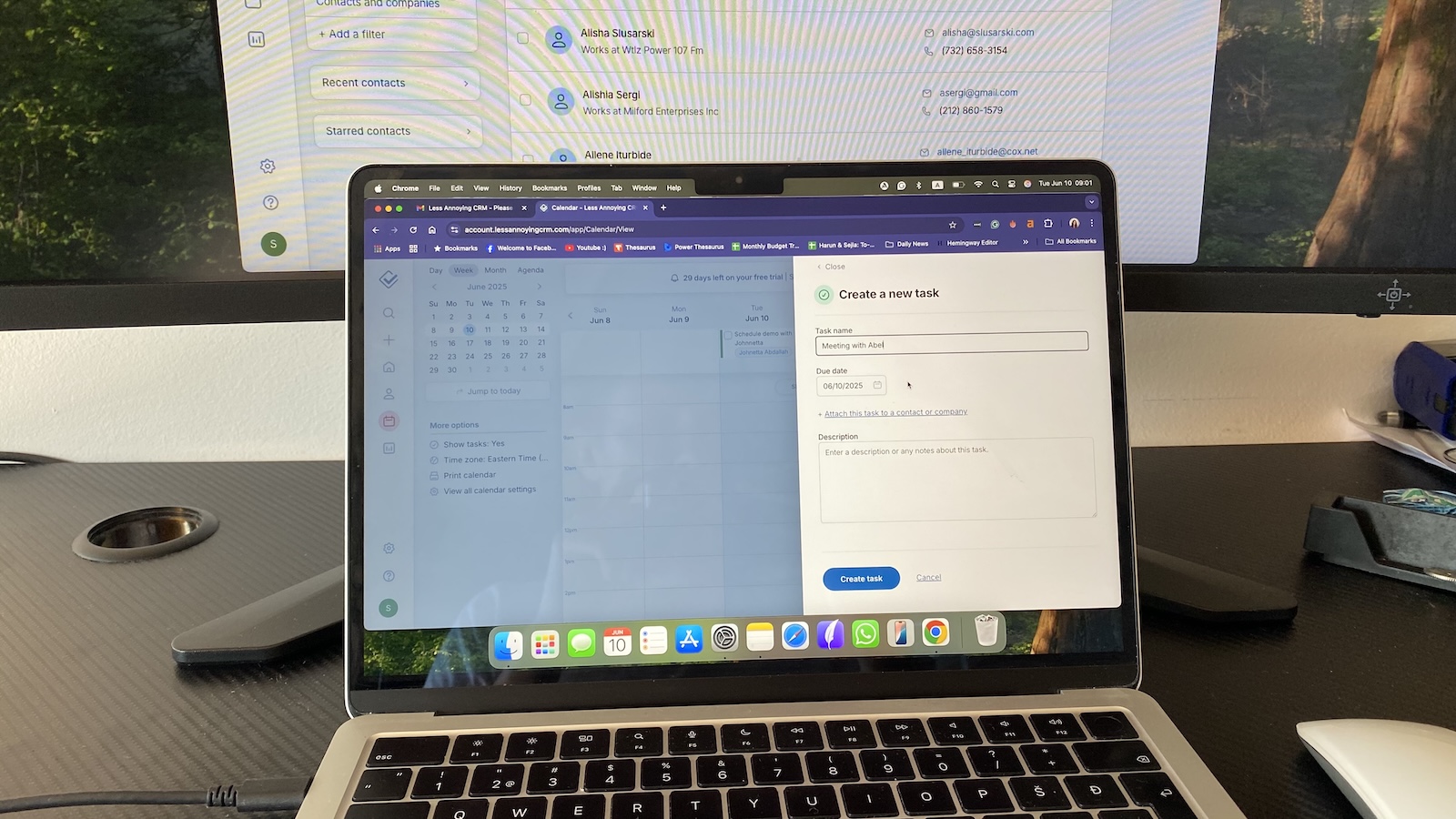
Pros
- Clean, distraction-free interface
- Quick setup with minimal training required
- Flat-fee pricing—no hidden upsells
- Ideal for solo founders and very small teams
Cons
- Limited integrations with third-party apps
- No mobile app (access via mobile browser only)
- Basic automation compared to larger CRMs
When I signed up for Less Annoying CRM, the name felt almost like a dare. But honestly? It delivers. Within 20 minutes, I had imported contacts, set up a pipeline, and created follow-up tasks, all without digging through tutorials or calling support.
The interface strips away clutter. Contacts, companies, pipelines, and tasks all sit in one clear view, so you’re not bouncing between tabs.
Activity tracking is straightforward. Calls, notes, and meetings are logged manually, but because the workflow is so simple, it doesn’t feel like a burden. It’s the kind of tool where non-tech folks can get comfortable in a single afternoon.
Of course, the trade-off is that Less Annoying CRM doesn’t try to be everything. You won’t find deep integrations or advanced workflow automation here. But if what you need is clarity, follow-through, and a price tag that won’t scare you, this is a safe bet.
Pricing
Flat fee of $15/user/month. No free plan, but a 30-day free trial is included.
Helpful next steps
- Read our full Less Annoying CRM review
- Sign up for a free trial
Visit site
Go to LACRM's official website
Best small business CRM for managing projects and customers
monday CRM
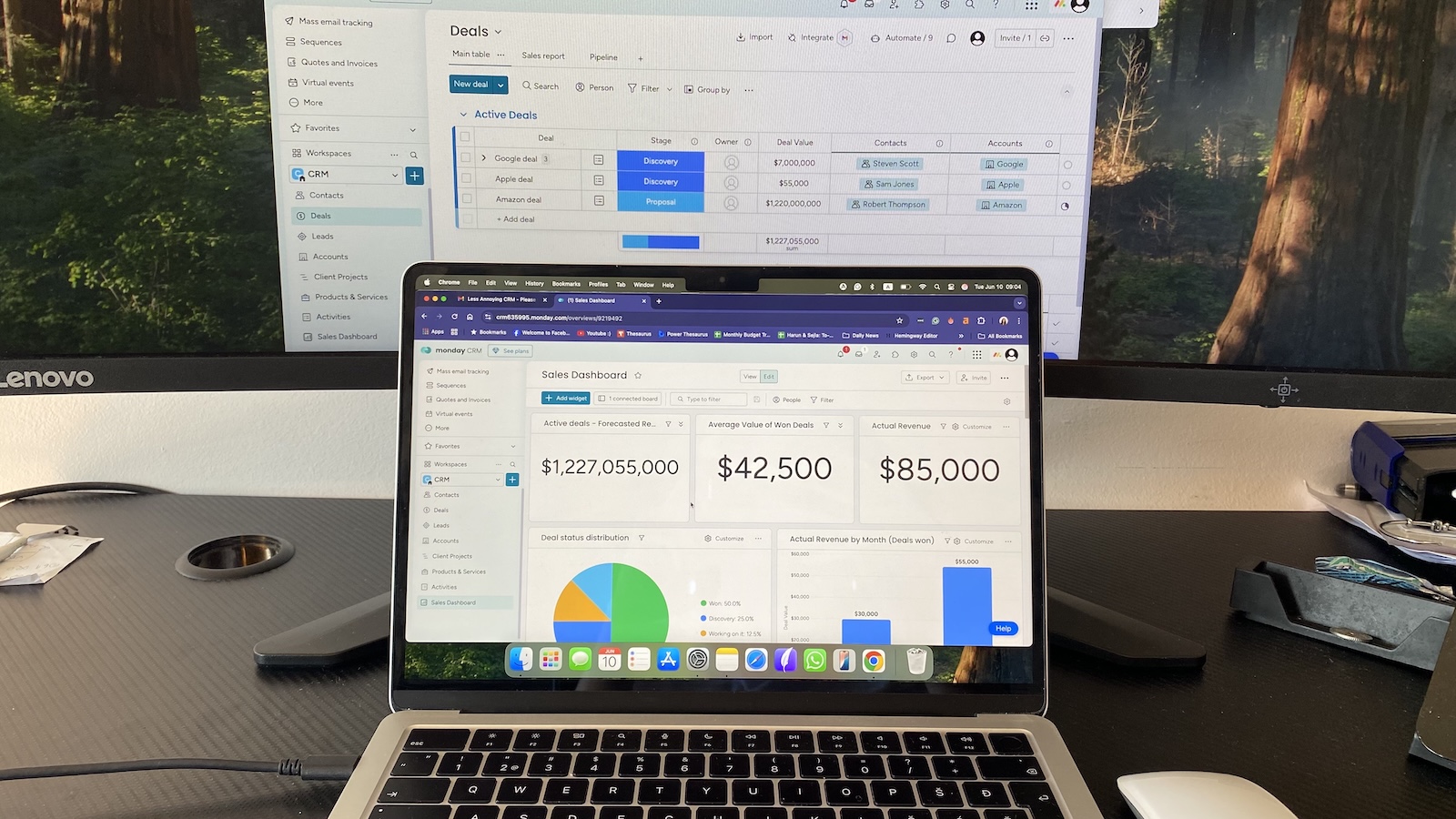
Pros
- Highly customizable boards and workflows
- Combines CRM with project management in one platform
- Easy onboarding with templates for pipelines, tasks, and deals
- Strong automation builder for reminders and follow-ups
Cons
- No forever-free plan (only 14-day trial)
- Can feel overwhelming if you just want simple contact tracking
- Costs can add up as team size grows
The best part about monday CRM is that you can spin up a pipeline within minutes of signing up. I set up a board where deals moved like sticky notes across columns, each one tied to contacts, deadlines, and tasks within minutes. The templates are a lifesaver if you don’t want to build everything from scratch.
I especially appreciated how monday CRM bridges sales and project delivery. After closing a deal, you can flip the same record into a project board—assign tasks, track progress, and keep customer details linked throughout. For small businesses that sell and deliver work (like agencies, consultants, or service shops), this dual use is powerful.
Automation is another strong point. With a few clicks, I set up reminders to nudge me if a deal sat untouched for a week. It also synced cleanly with my Gmail and calendar, so I wasn’t manually adding follow-ups. That said, it does take a little tinkering to feel natural, especially if you’re not used to monday’s colorful boards and customization options.
The trade-off: monday CRM isn’t as lightweight as some tools here. If all you need is contact storage and basic follow-ups, this might be more system than you want. But if your business juggles both customers and projects, it’s one of the few CRMs that truly does both in one place.
Pricing
No forever-free plan. Paid tiers start at $12/user/month, billed annually.
Helpful next steps
- Read our full Monday CRM review
- Sign up for a free trial
Visit site
Go to monday.com official website
Best CRM software for small business focused on deals and sales pipelines
Pipedrive
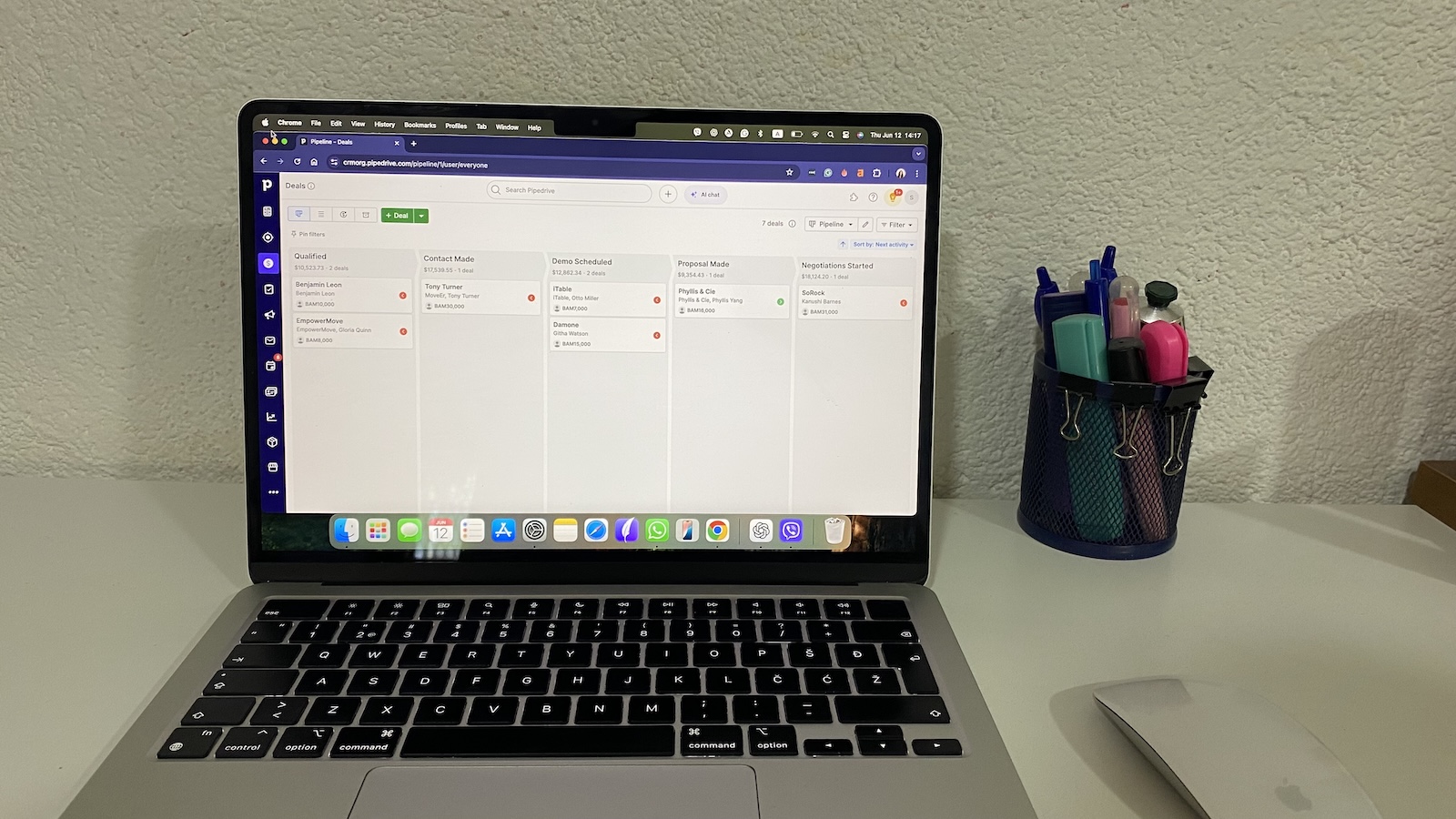
Pros
- Intuitive drag-and-drop pipeline view
- Easy to customize deal stages and fields
- Built-in email tracking and scheduling
- Fast setup with minimal learning curve
Cons
- No forever-free plan (just 14-day trial)
- Reporting feels basic unless you upgrade
- Add-ons like LeadBooster cost extra
Pipedrive wears its philosophy on its sleeve: keep sales simple and visual. When I logged in for the first time, the default pipeline view made sense instantly—columns for each stage, deal cards you can drag across, and a clear “what’s next” list that kept me focused.
Also, the pipelines are extremely customizable. You can rename stages, set probabilities, and add custom fields for deal size and source. This allows SMBs to tailor their CRM to their workflow without being overwhelming. Contact records pull in emails, calls, and notes, so you’ll always have context at a glance.
The built-in email tools were also handy. I could send messages directly from the CRM, track opens, and schedule follow-ups without flipping tabs. It’s not flashy, but it’s exactly the kind of feature that keeps leads from going cold. Reporting is fine for basic insights but feels limited compared to bigger CRMs.
The trade-off is that Pipedrive’s deeper features often live behind a paywall. And if you want extras like chatbot lead capture, you’ll need to pay for add-ons. Still, for small businesses that live and die by their sales pipeline, Pipedrive gets the essentials right and stays out of your way.
Pricing
No free plan. Paid tiers start at $14/user/month (billed annually).
Helpful next steps
- Read our full Pipedrive review
- Sign up for a free trial
Visit site
Go to Pipedrive's official website
Best all-in-one CRM software for small business
HubSpot CRM
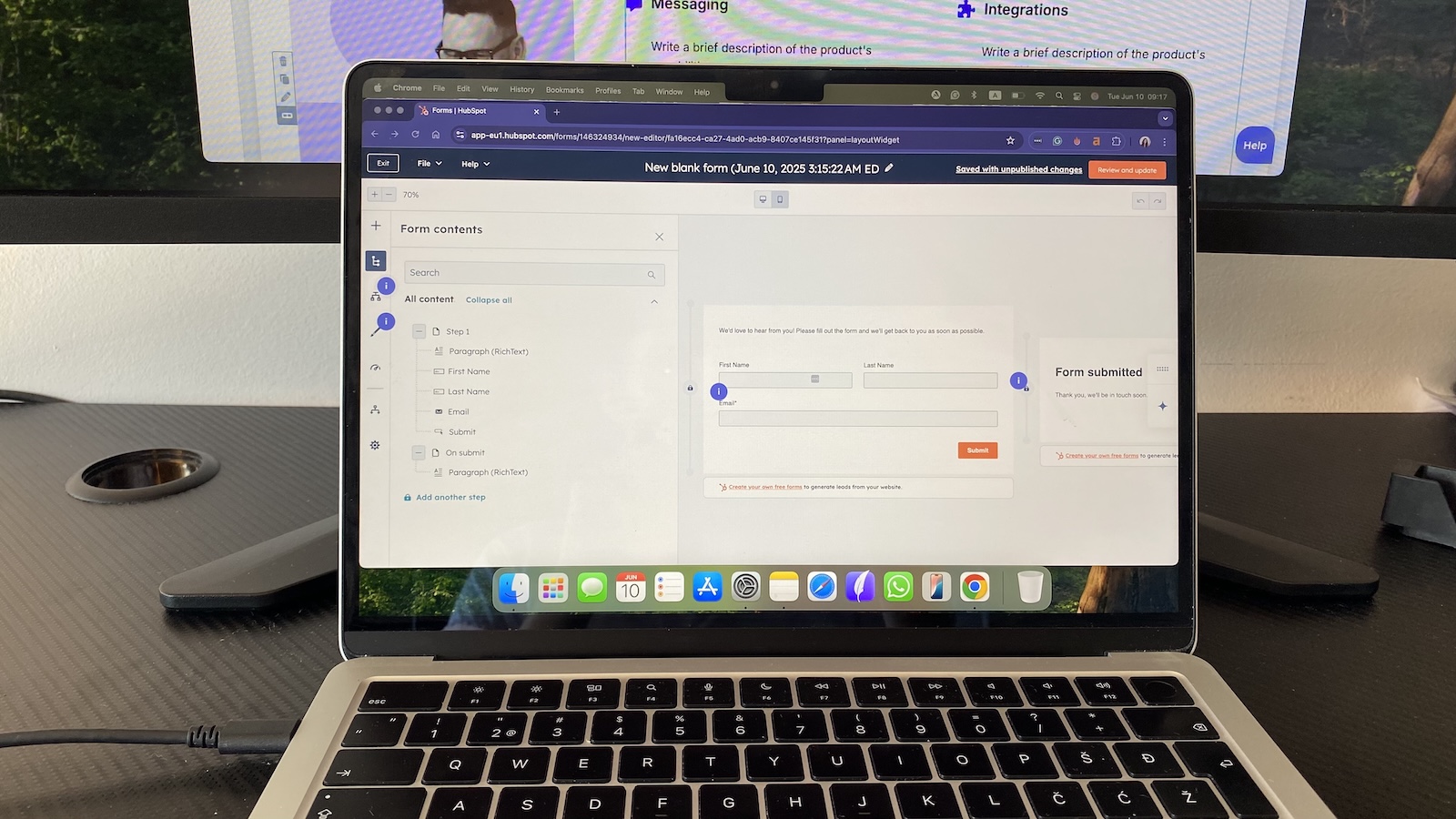
Pros
- Generous free plan with pipelines, email tools, and automation
- Combines sales, marketing, and customer support in one system
- Intuitive interface and smooth onboarding
- Wide library of integrations and extensions
Cons
- Advanced reporting and forecasting locked behind paid tiers
- Paid plans can get expensive as your team grows
- Can feel like “too much” if you just want basic contact tracking
HubSpot CRM is often the first stop for small businesses dipping their toes into customer management, and for good reason. The system feels polished but approachable, with tooltips and setup guides that gently guide you without getting in the way.
What I appreciated most was how everything clicked together. Deals in the pipeline linked back to contact records. Email templates were a click away. And the Chrome extension pulled CRM data right into Gmail, so I wasn’t juggling tabs. For a small business, this “one system for everything” approach saves you from cobbling together five different apps.
HubSpot’s free plan is genuinely useful. You get pipelines, contact management, task reminders, and even some automation for two users at no cost. As your business grows, you can unlock marketing automation, customer service tools, and advanced reporting, but be aware, that’s where the pricing climbs. And that climb is very steep.
The trade-off is size. HubSpot is powerful, but that can feel overwhelming if you just need something lean. Still, for small businesses that want room to grow without switching systems every two years, HubSpot is hard to beat.
Pricing
Free plan available for up to 2 users. Paid tiers start at $15/user/month, billed annually.
Helpful next steps
- Read our full HubSpot CRM review
- Sign up for the free plan
Visit site
Go to HubSpot CRM’s official website
Best small business CRM that manages both sales and projects
Insightly
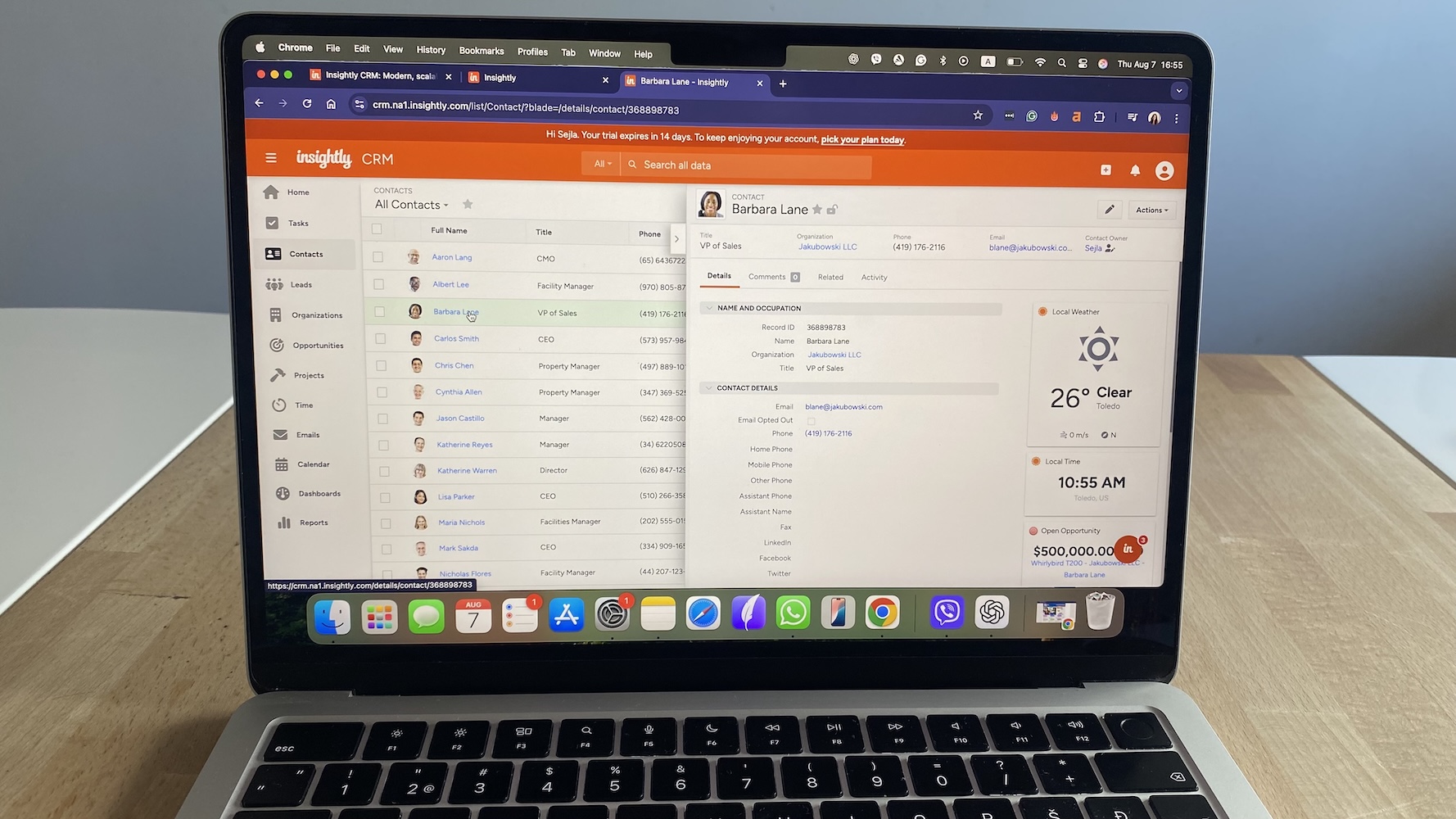
Pros
- Combines CRM and project management in one system
- Clear pipelines with drag-and-drop deal stages
- Integrates with Google Workspace, Outlook, QuickBooks, and Slack
- Customizable workflows and task automation
Cons
- Interface feels busier than lightweight CRMs
- Advanced features (like analytics dashboards) are locked in higher tiers
- No forever-free plan
Insightly is built for small businesses that don’t stop at closing the deal, but also have to deliver the work. When I set it up, I was struck by how seamlessly a won deal could convert into a project, complete with tasks, deadlines, and linked customer details. That handoff saves so much time if you’re tired of re-entering data in separate tools.
The pipelines themselves are intuitive, with drag-and-drop deal stages and custom fields. Contact records tie everything together—emails, calls, notes, and project updates all live in one thread.
Automation deserves a nod, too. With a few clicks, I created rules that assigned tasks after deals advanced and sent alerts when deadlines approached. Those little reminders kept things moving without me micromanaging.
The downside? Insightly does more than some businesses need. The interface can feel cluttered if all you’re after is simple lead tracking. And while integrations are solid, the most advanced features sit behind pricier plans.
Still, if you’re looking for one system that handles both customer relationships and project execution, Insightly is one of the few CRMs built with that dual purpose in mind.
Pricing
No free plan. Paid tiers start at $29/user/month, billed annually.
Helpful next steps
- Read our full Insightly review
- Sign up for a free trial
Visit site
Visit Insightly's official website
Best small business CRM software with built-in communication tools
Freshsales
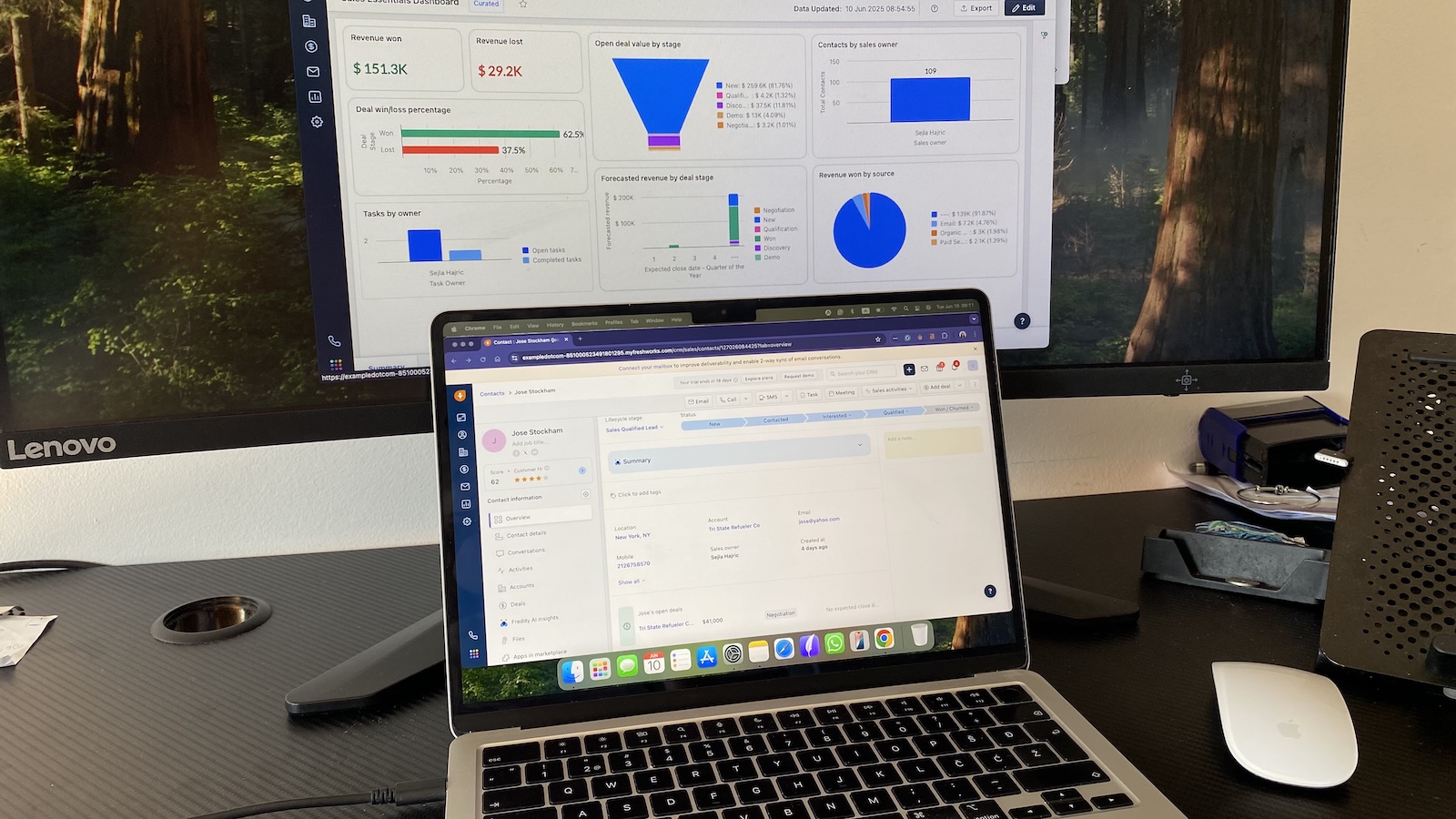
Pros
- Built-in phone, email, and chat—no extra apps needed
- Smart contact scoring highlights your best leads
- Quick setup with clean, modern interface
- Generous free plan for up to 3 users
Cons
- Some automation features locked behind higher tiers
- Reporting requires customization to be useful
- Can feel heavy if you only need basic contact storage
Freshsales feels like a CRM that wants to replace three or four other tools you’re probably juggling. When I connected my Gmail account, it instantly pulled in emails, logged calls, and even synced my calendar. For a small business, having communication and CRM in one dashboard is a real time-saver.
I appreciated how the timeline view pulled every interaction—calls, emails, notes—into a single scrollable history. The built-in phone dialer worked straight from the browser, and email templates sped up outreach. It’s the kind of thing that quietly saves hours each week.
The smart contact scoring was a nice touch, too. Freshsales automatically bumped engaged leads to the top of my list, so I wasn’t wasting time chasing cold contacts.
That said, Freshsales can feel like overkill if you just want a simple pipeline and reminders. The AI nudges, advanced automation, and detailed reports sit behind higher-priced plans, so you’ll need to budget if you want the full experience.
Pricing
Free plan for up to 3 users. Paid tiers start at $9/user/month, billed annually.
Helpful next steps
- Read our full Freshsales review
- Sign up for the free plan
Visit site
Go to Freshsales’ official website
Best small business CRM software for contact management
Capsule
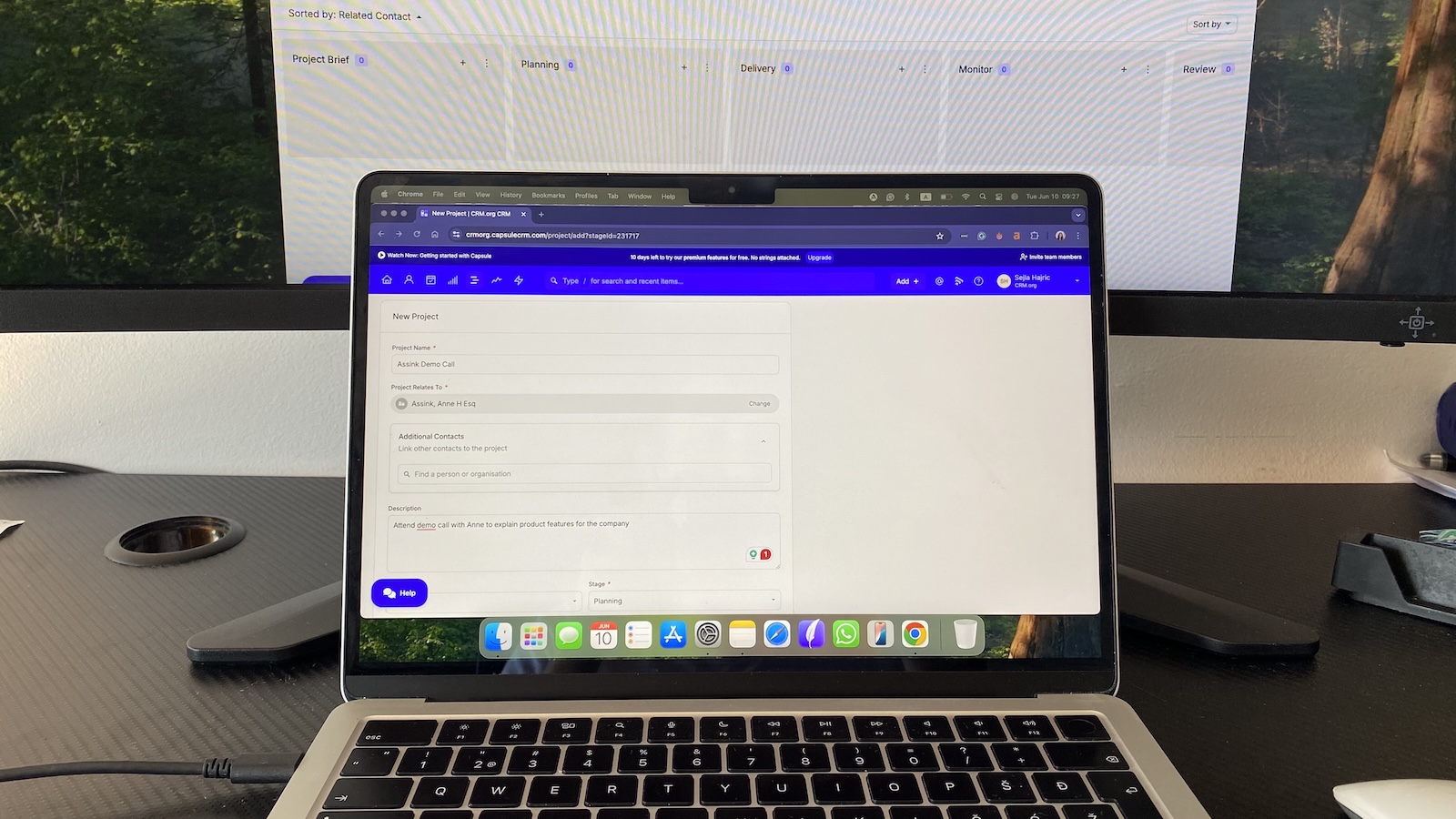
Pros
- Clean, straightforward interface
- Strong contact management with timelines of past activity
- Free plan available (2 users, 250 contacts, 50MB storage)
- Integrations include Gmail, Outlook, QuickBooks, Xero, Transpond, Mailchimp, and Zapier
Cons
- Limited automation and analytics compared to more robust CRMs
- Advanced features require paid plans
- Not built for highly complex sales cycles
Capsule is one of those tools that feels instantly approachable. When I imported my contact list, I appreciated how every customer record pulled in emails, notes, tasks, and files into one tidy timeline. No digging through inboxes to remember what was said last month. It was all right there.
Capsule doesn’t try to dazzle you with features; instead, it focuses on making sure you never lose track of who’s who and what needs to happen next. For a small business owner, that’s exactly the clarity you want.
I also liked how Capsule played nicely with my existing stack. Gmail and Outlook synced smoothly, and integrations with accounting tools like QuickBooks and Xero meant I could tie financial data back to customer records. It’s not overloaded with flashy extras, but it covers the basics of contact management and sales tracking very well.
The trade-off is depth. If you want AI lead scoring, multi-step workflow automation, or advanced reporting dashboards, Capsule will feel light. But if your priority is keeping customer relationships organized and visible without wrestling with a complex system, Capsule hits a sweet spot.
Pricing
Free plan for up to 2 users, 250 contacts and 50MB storage. Paid plans start at $18/user/month, billed annually.
Helpful next steps
- Read our full Capsule review
- Sign up for the free plan
Visit site
Visit Capsule CRM’s official website
Best free CRM software for growing small business teams
Bitrix24

Pros
- Free plan supports unlimited users
- Combines CRM, project management, and team chat
- Strong collaboration features built in
- Cloud or self-hosted deployment options
Cons
- Interface can feel cluttered with too many features
- Some advanced tools only unlock on higher tiers
- Learning curve is steeper than simpler CRMs
Bitrix24 is what happens when a CRM tries to become your team’s operating system. It comes with contact and deal management, task boards, chat, file sharing, and even a lightweight HR module. For small businesses that want everything under one roof, this breadth can be a game-changer.
The free plan is unusually generous; you can add as many teammates as you want. That’s rare in CRM software, where most free tiers cut you off at two or three users. The automation and reporting tools are powerful, but they live behind higher-paid tiers.
Where Bitrix24 impressed me most was its collaboration layer. Deals flowed naturally into project tasks, and the built-in chat kept conversations tied to the right record. It felt like Slack, Trello, and a CRM all living in the same space.
The flip side is complexity. With so many features packed in, the interface can feel busy, and it takes a while to figure out which tools you really need. Still, if your team is growing and you want a CRM that can double as your workspace, Bitrix24 is worth the effort.
Pricing
Free plan with unlimited users. Paid tiers start at $49/month for up to 5 users, billed annually.
Helpful next steps
- Read our full Bitrix24 review
- Sign up for the free plan
Visit site
Visit Bitrix 24's official website
Best CRM software for SMBs using Google Workspace
Copper
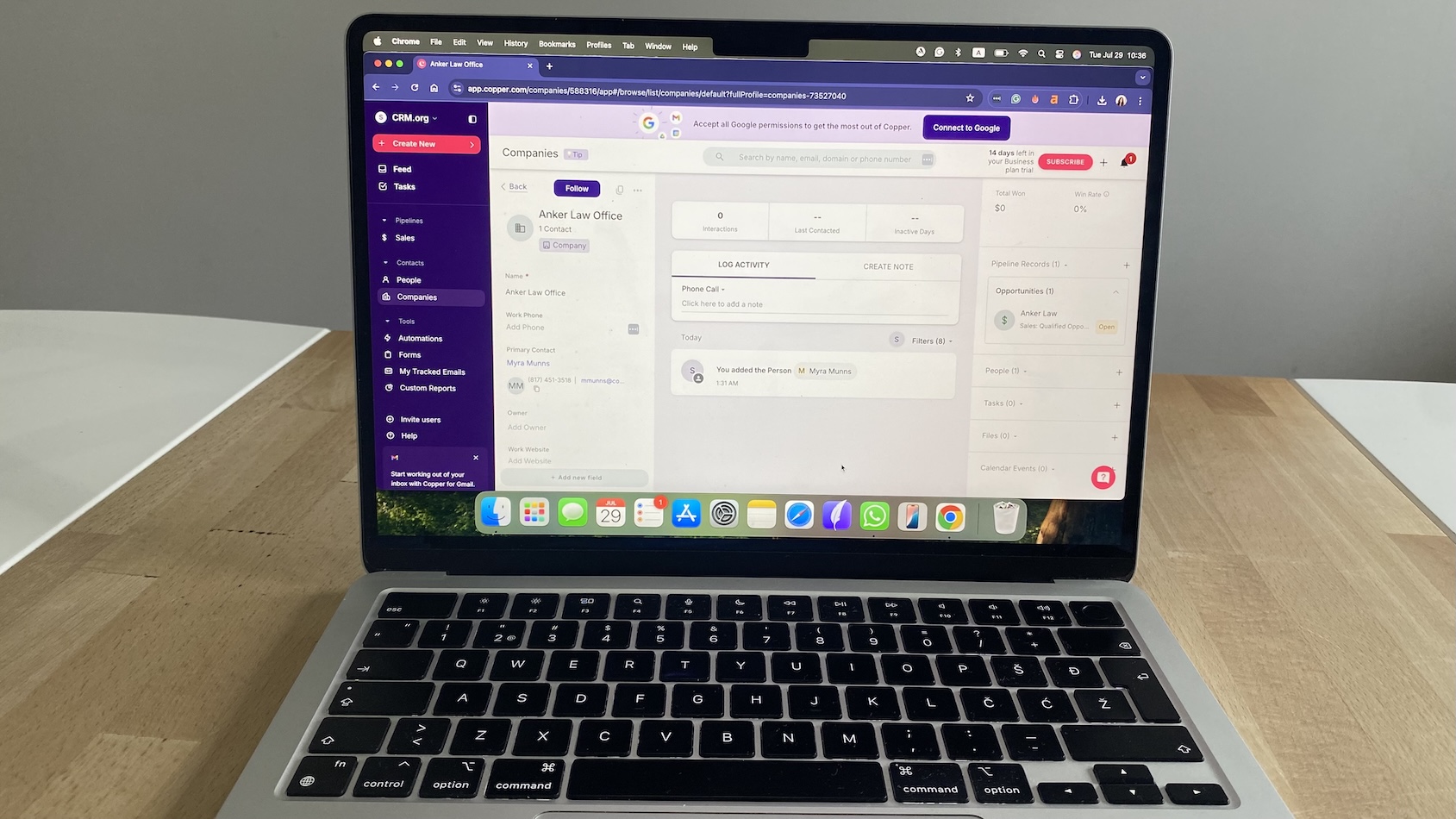
Pros
- Fully integrated with Gmail and Google Calendar
- Automatically logs emails, meetings, and contacts
- Clean, modern interface that mirrors Google apps
- Quick setup with almost no learning curve
Cons
- No free plan
- Limited beyond the Google ecosystem
- Reporting features are basic compared to bigger CRMs
Copper feels like a natural extension of Gmail rather than a separate CRM. When I installed it, my inbox turned into a lightweight sales hub. Emails, meetings, and contact details are automatically logged to the right records, no copy-paste or BCC tricks.
The interface borrows Google’s clean design language, so I wasn’t hunting for features. Moving a deal from “New Lead” to “Proposal Sent” was as easy as dragging it across the pipeline. Because everything syncs with Google Calendar, you will never have to worry about double-booking or missing meetings.
Where Copper shines is in its simplicity for small teams already living in Google Workspace. It’s not overloaded with features you’ll never use, and onboarding is practically instant. But that focus has limits: if you rely on tools outside Google’s orbit, you’ll hit walls. Reporting is also on the lighter side, better for quick snapshots than deep analytics.
For small businesses running on Gmail, though, Copper delivers clarity and structure without forcing you to adopt a whole new workflow.
Pricing
No free plan. Paid tiers start at $9/user/month, billed annually.
Helpful next steps
- Read our Copper CRM review
- Sign up for a free trial
Visit site
Visit Copper CRM’s official website
Mistakes small businesses make when choosing a CRM
Picking the best CRM software for small business can feel overwhelming. The market’s crowded, the features all blur together, and it’s easy to get sold on the wrong tool. After testing dozens of platforms and hearing from teams who’ve made (and fixed) bad choices, here are the most common mistakes SMBs make, and how you can avoid them.
Choosing the “biggest name” instead of the right fit
A small business doesn’t need enterprise-grade complexity. Tools like Salesforce can be powerful, but if you spend more time configuring dashboards than serving customers, it’s not helping. Start with something that matches your current size and grows with you.
Underestimating setup and adoption
Many owners sign up, import contacts, and stop there. A CRM only works if it’s part of your daily workflow. Skipping proper CRM implementation and user onboarding means you’ll pay for software nobody uses. Look for systems that feel intuitive within the first 30 minutes.
Ignoring integrations
If your CRM doesn’t talk to Gmail, Outlook, QuickBooks, or your invoicing system, you’ll spend hours copy-pasting. Integrations aren’t “nice to have”—they’re what make the best CRM for small business actually save time. Always test how it plays with your existing stack.
Getting lured by features you’ll never use
Do you really need AI forecasting or marketing automation on day one? Probably not. Many small businesses overbuy and end up paying for features that gather dust. Focus on the basics—contact tracking, pipeline visibility, and follow-up reminders—before upgrading.
Forgetting about pricing at scale
A plan that looks cheap today can double in cost when you add users or unlock automation later. Always run the math on what it’ll cost at 5, 10, or 20 seats. The best CRM software for small business should be affordable now and sustainable later.
Bottom line: The biggest mistake isn’t picking the “wrong” CRM—it’s picking one you won’t actually use. Choose a tool that feels natural, fits your budget, and integrates with the apps you already rely on. That’s how you turn a CRM from shelfware into leverage.
Final thoughts: choosing the best CRM software for small business
Picking the right CRM doesn’t have to be stressful. You don’t need the flashiest features or the most complex setup. All you need is a tool that fits your workflow.
The best CRM software for small business is the one you’ll actually use, the one that makes follow-ups easier, keeps customers from slipping through the cracks, and gives you clarity about what’s working.
If you’re unsure where to start, you don’t have to figure it out alone. We can always match you with a CRM consultant (for free!) to walk you through your options, map them to your business needs, and even help with setup.
Still exploring? These guides can help narrow the field:
- Best free CRM software
- Best sales CRM tools
- Best CRM for financial advisors
- Best open source CRM software
FAQs about CRM software for small business
Do I really need CRM software if I only have a handful of clients?
If you’re managing fewer than 20 clients, you could get by with spreadsheets. But the moment follow-ups slip or client history gets scattered, it costs you trust and revenue. A lightweight CRM lets you capture every interaction from the start, so when you grow, you’re not rebuilding your process from scratch.
What’s the easiest CRM for small business to start with?
CRMs like HubSpot and Zoho Bigin are designed for small teams that want to get moving in under 30 minutes. They guide you through setup, sync with Gmail/Outlook, and make pipelines visual instead of abstract. If you’re nervous about complexity, start with one of these.
How much should I budget for a CRM?
Most of the CRM software for small business falls between $7–$25 per user, per month. Free tiers exist (HubSpot, Zoho, Freshsales), but you’ll outgrow them once you need automation or multiple pipelines. Always run the math at your future team size and feature needs, what’s $9/user today can double quickly if pricing tiers jump.
How hard is it to switch CRMs later?
Most CRMs let you import/export via CSV, and some offer concierge migration. The real pain is retraining your team and re-creating automations. That’s why it’s smarter to choose a CRM that can scale with you for at least the next 2–3 years.
Can a CRM integrate with my accounting or marketing tools?
Yes, if you pick carefully. A CRM should connect directly to email, calendars, and marketing platforms like Mailchimp, plus accounting software like QuickBooks or Xero. If it doesn’t, you’ll waste hours on manual copy-paste. Always test integrations during your free trial; they’re not all created equal.
What’s the biggest mistake small businesses make with CRMs?
They buy something too big, too soon. Enterprise CRMs drown small teams in complexity, while the basics—logging calls, tracking leads, sending follow-up reminders—get ignored. The right move is to start lean: pick a CRM you’ll actually use every day, then layer on automation and reporting as your needs grow.




