CRM Implementation: The Complete 2026 Step-by-Step Guide
TL;DR
• CRM implementation will succeed only when it’s planned like a project, not just a software install.
• Start with clear goals, clean data, and team buy-in before touching settings.
• Roll out in phases—pilot, adjust, then scale—to boost adoption and reduce friction.
• Train for real-world workflows, not just features, and track impact from day one.
• Training, integration, and ongoing optimization are where ROI is unlocked.
Three out of four CRM implementations flop. Not because the software is bad, but because the rollout is. The wrong data goes in, nobody’s quite sure how to use it, and within six months, your “central source of truth” has become a glorified address book collecting digital dust. A well-implemented CRM, on the other hand, keeps your team aligned, your pipeline accurate, and your follow-ups timely.
Whether you’re running sales, service, or both, implementation is where you align processes, eliminate manual busywork, and make customer info actually usable. The cost of getting it wrong? Low adoption, duplicate data, missed follow-ups, and leadership quietly shelving the tool you just bought.
Here’s how to get your CRM implementation plan right.
Is CRM implementation really that important?
Yes, because a CRM that’s badly implemented isn’t just useless, it’s actively harmful. It wastes budget, frustrates your team, and leaves your customer data a tangled mess. The right implementation, though, turns your CRM into the heartbeat of your business: a single place where sales, service, and marketing stay in sync.
Here’s what’s in it for you when you do it right:
- Better adoption from day one – Your team actually uses it because it matches how they work, not how the vendor thinks they should.
- Cleaner data, fewer headaches – Migrating only accurate, well-structured data means your reports and forecasts can be trusted.
- Faster, smarter workflows – Built-in automation frees your team from repetitive admin, so they can focus on customers.
- One source of truth – Everyone sees the same customer history, so follow-ups are timely and relevant.
- Higher ROI – You’re not just “using” the CRM—you’re getting measurable returns through faster deal cycles, better retention, and improved forecasting.
A good CRM doesn’t magically fix messy processes. Implementation is where you align those processes, clean them up, and lock in the habits that make the software worth the investment.
If you skip this step, or treat it like a box to check, you’ll join the 75% of CRM projects that fail. But when you plan it well, test it in real workflows, and adjust before scaling, you set your team up for long-term success instead of six months of frustration followed by a quiet burial in the IT graveyard.
Step-by-step CRM implementation process (2026 edition)
A CRM isn’t plug-and-play. The difference between a tool that transforms your business and one that gathers dust is how you set it up. Here’s the 8-step sequence that keeps adoption high, data clean, and results measurable.
1. Define goals and KPIs
If you don’t know what success looks like, you’ll never know if you’ve achieved it. Goals keep you focused; KPIs make them measurable.
- Examples: Cut lead response time by 50%, improve forecast accuracy to ±10%, log 90% of customer interactions.
- Convert each goal into a KPI you can track from day one.
Why it matters: Without specific targets, the CRM becomes just another admin tool—busywork without business impact.
2. Build your team and secure buy-in
No CRM launch succeeds as a one-person mission. You need decision-makers, process experts, and everyday users aligned before setup starts.
- Appoint an executive sponsor to keep the momentum and unblock resources.
- Pick department champions to turn team needs into system requirements.
- Invite end-users early to build trust and avoid post-launch resistance.
Why it matters: A diverse implementation team catches issues before they become adoption killers and makes the system feel “ours,” not “theirs.”
3. Choose the right CRM
A tool can be great in theory, but wrong in practice if it doesn’t fit your workflows. The goal is to match the software’s strengths to your actual needs—not a generic checklist.
- General CRMs (HubSpot, Zoho, Pipedrive) are flexible but may need setup time.
- Industry-specific CRMs save time with prebuilt compliance and workflows.
- Test with your data—demo datasets hide real-world messiness.
Why it matters: The closer the tool fits from the start, the faster you see results and the fewer workarounds you’ll need.
4. Clean and prepare data (AI tools can help)
Migrating “as is” is the fastest way to lose trust in your new system. Clean data ensures reports are accurate and workflows run without constant fixing.
- Audit for duplicates, outdated info, and inconsistent formats.
- Map old fields to new ones before importing.
- Use AI tools for deduplication, enrichment, and standardization.
Why it matters: Bad data creates frustration, wasted time, and bad decisions. Clean data builds user confidence from day one.
5. Customize for your workflows (and compliance)
The default setup is just a starting point. Tailoring the CRM to your processes makes it feel natural, not foreign.
- Rename pipeline stages, create custom fields, set default views.
- Configure permissions to protect sensitive data.
- Turn on audit trails if you’re in a regulated industry.
Why it matters: A CRM that mirrors how you already work is easier to adopt, reduces training friction, and keeps you compliant without extra effort.
6. Integrate with your tech stack
Your CRM should be the hub, not a separate island. The more it connects with tools you already use, the less tab-switching and duplicate entry your team deals with.
- Start with essentials: email, calendar, marketing, support, billing.
- Use native integrations first; resort to middleware only if necessary.
- Set clear sync rules to avoid overwriting clean data.
Why it matters: Integrated systems speed up workflows and ensure every tool pulls from the same, accurate source of truth.
7. Train for adoption (role-specific, mobile-friendly)
Even the best CRM fails if no one knows how to use it in their daily job. Training should be practical, role-based, and designed to make work easier immediately.
- Create role-specific training paths.
- Include mobile workflows for field teams.
- Offer quick-hit video refreshers for common tasks.
Why it matters: When users see how the CRM removes headaches, adoption isn’t forced. It happens naturally.
8. Test, launch, and optimize
A big-bang launch can backfire. Testing in a controlled environment catches issues before they hit the whole team.
- Run a pilot with a small group to stress-test workflows and integrations.
- Collect feedback, refine, and fix bottlenecks.
- Monitor adoption and KPI trends weekly for the first 90 days.
Why it matters: Early tweaks prevent bad habits from forming, and quick wins keep momentum high after launch.
Avoid these common CRM implementation mistakes companies make
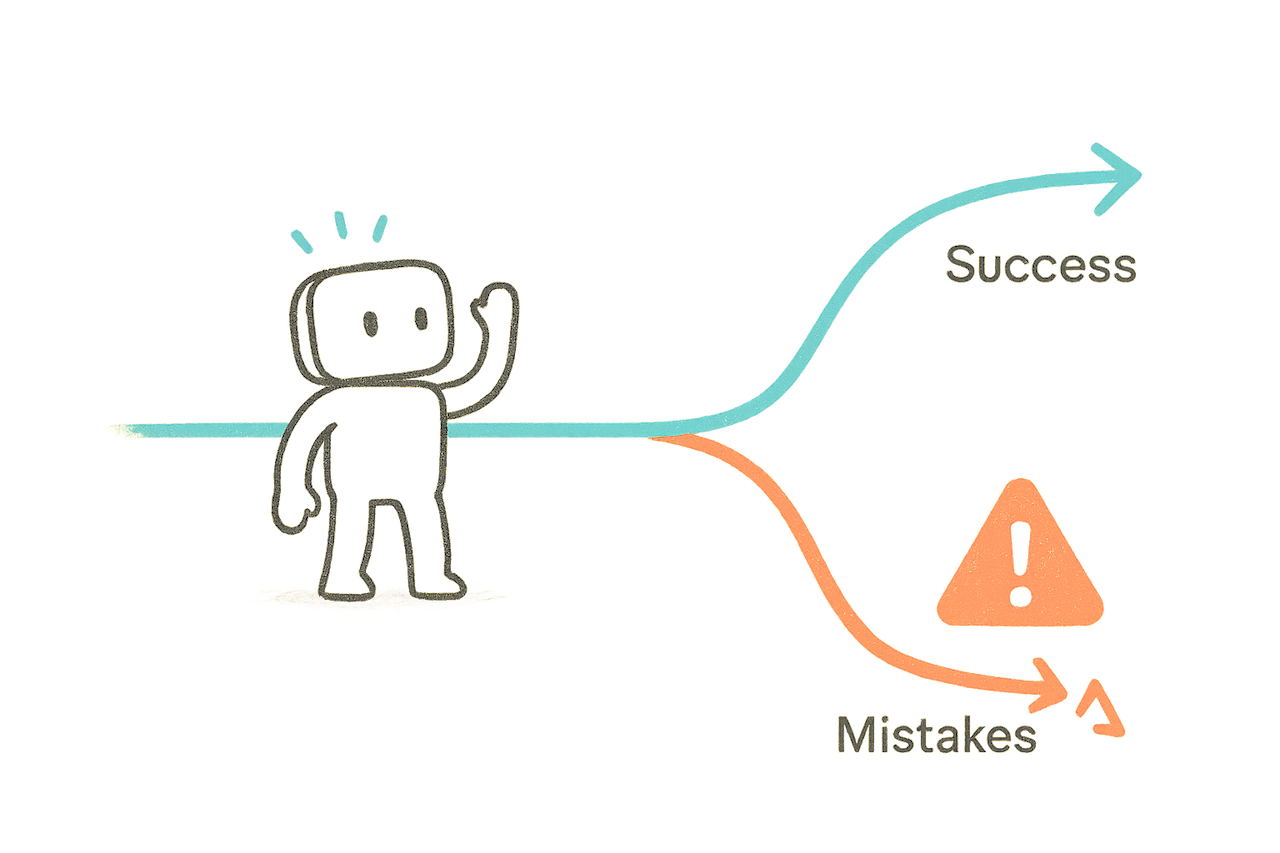
Most failures happen because the CRM rollout was rushed, misaligned, or left to run on autopilot. The good news? These mistakes are predictable, and that means they’re preventable.
Here’s what to avoid when implementing a CRM.
1. Skipping the “why” before the “what”
If you can’t articulate exactly what your CRM needs to solve, you’ll end up configuring features you don’t need while missing the ones you do.
What to do instead: Define 2–3 measurable business goals before setup, like cutting lead response time in half, improving renewal tracking, or consolidating client communication into one timeline.
2. Migrating messy, unvetted data
Bad data in = bad data out. Importing duplicates, outdated contacts, or inconsistent formats creates chaos from day one.
What to do instead: Audit and clean your database before migrating. Standardize formats, merge duplicates, and drop anything that’s no longer relevant. Use AI-powered deduplication or data hygiene tools if needed.
3. Over-customizing too soon
It’s tempting to tweak every field, view, and automation during setup, but too much too early can overwhelm users and make the system brittle.
What to do instead: Start with the essentials, run a pilot, and add complexity only after you’ve seen how the team uses the system in real workflows.
4. Treating it as an IT project only
When implementation is driven solely by IT, you often get a technically correct setup that doesn’t match how sales, marketing, or service actually work.
What to do instead: Build a cross-functional team with end-user input. Let the people who’ll be living in the CRM help shape it.
5. Launching without a pilot
A full rollout without testing is like deploying a new plane without a test flight.
What to do instead: Run a small-scale pilot with one team or region. Collect feedback, tweak, and then roll out to the rest.
How to know if your CRM implementation was successful?
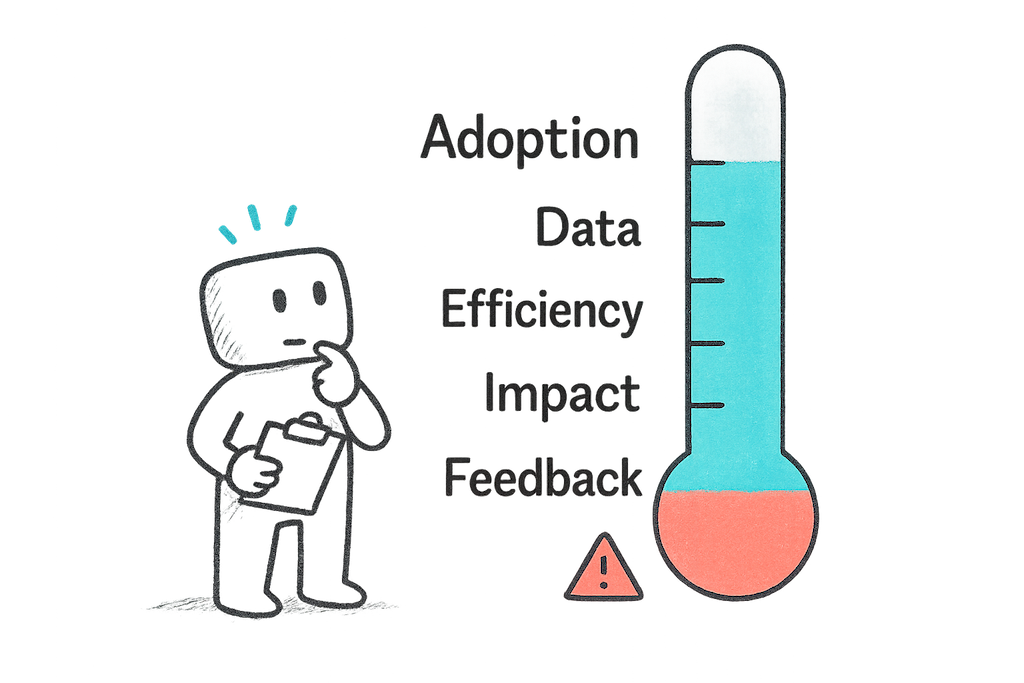
A CRM launch is successful only if it starts delivering the results you bought it for. That means measuring the right things early and often. The goal isn’t to prove the software works; it’s to prove the implementation works for your team, your processes, and your customers.
Here’s what to track so you know your CRM is paying off, not just taking up space in the budget.
1. Adoption metrics (Are people actually using it?)
If your team isn’t logging in, the CRM is just expensive shelfware. Look at:
- Active user percentage – Who’s logging in weekly or monthly.
- Record updates per user – New contacts, deals, or notes added per rep.
- Feature usage – Whether pipelines, tasks, and automations are actually being used or ignored.
When adoption is high, your CRM reflects reality, and the insights you pull are worth trusting. Low adoption tells you something’s broken: the training, the design, or the buy-in.
2. Data quality (Can you trust what’s in it?)
Reports and automations are only as good as the data feeding them. Keep an eye on:
- Duplicate rate – How often the same contact or account appears twice.
- Field completeness – Percentage of required fields that are filled in.
- Error rate – Bounced emails, invalid phone numbers, or mismatched records.
Clean, consistent data turns your CRM into a reliable source of truth. Dirty data makes it just another place where numbers don’t match and no one believes the reports.
3. Process efficiency (Is it making work easier?)
A CRM should remove friction from daily workflows, not add to it. Check:
- Time-to-lead-contact – How quickly reps respond to new leads.
- Automated task completion – Share of recurring tasks handled without human input.
- Pipeline velocity – How fast deals move from one stage to the next.
When these numbers improve, you’re saving hours and catching opportunities you would’ve missed.
4. Business impact (Is it driving results?)
The ultimate measure: does the CRM help you hit your targets? Watch:
- Lead-to-customer conversion rate – More deals closed, same (or less) effort.
- Customer retention rate – Clients sticking around longer.
- Revenue per rep – Each team member producing more than before.
These metrics tie your CRM directly to ROI, making it easier to defend the budget and keep leadership invested in continual improvement.
5. User feedback (Do people find it valuable?)
Numbers won’t tell you everything. Your users will. Ask for:
- Satisfaction scores – Quick pulse checks on ease of use and usefulness.
- Pain point reports – Recurring frustrations slowing down adoption.
- Feature requests – Ideas for making the CRM fit your reality even better.
This is where you catch friction early and keep adoption from sliding. Users who feel heard are far more likely to stick with the tool.
Pro tip: Review these metrics at 30, 60, and 90 days post-launch. Early check-ins let you fix adoption or workflow issues before they calcify into bad habits.
Wrapping up: Here’s how to get started with CRM implementation
The success of your CRM hinges less on the brand you choose and more on the way you roll it out.
Start with clear goals, clean data, and a pilot rollout so you can spot issues before they spread. Train in real workflows, not generic demos, and keep measuring adoption, data quality, and business impact.
The payoff? A system your team actually uses, decisions backed by reliable data, and processes that feel effortless. When the CRM fades into the background and results come to the forefront, you’ll know you got it right.
A CRM only pays off when the rollout fits your real work. You’ve seen our playbook, now make it yours. Start small, instrument everything, and keep tuning until the system feels invisible (in the best way).
Next steps:
- Compare tools in our Best CRM Software of 2026 guide.
- Check our CRM Best Practices to boost adoption.
- Use our How to Choose a CRM guide to make the right selection from the start.
CRM Implementation FAQs
How long does CRM implementation really take?
Small teams with simple workflows can be live in 2–4 weeks. Complex, multi-department setups with custom integrations can take 3–6 months. Build in extra time for training and data cleanup, you’ll need it.
What’s the biggest reason CRM implementations fail?
Low adoption. If your team doesn’t see value in the system, they’ll revert to old tools. Involve them early, configure for their workflows, and train with real-life examples.
Should I migrate all my old data?
No. Only bring over clean, relevant, and actively used records. Archiving the rest will make your CRM faster, reports more accurate, and onboarding easier.
Do I need a consultant to implement a CRM?
Not always. Many small and mid-sized businesses can handle it in-house, especially with vendor support. If you have complex integrations, compliance needs, or multiple legacy systems, a CRM implementation consultant can save you time and costly mistakes.
How do I measure if my implementation worked?
Track adoption (logins, record updates), data quality (duplicate rates, field completeness), and business impact (conversion rates, pipeline velocity, revenue per rep). If these improve, your implementation is on track.
What’s the best way to train people on a new CRM?
Train by role. Sales reps, marketers, and service teams have different daily tasks—show each group how the CRM makes their work faster and easier. Follow up with refresher sessions a few weeks after launch.




