Cloud Based CRM Software: The Ultimate 2026 Guide
TL;DR
- Cloud CRMs let you manage leads, tasks, and pipelines from anywhere—no servers or IT team needed.
- The best ones are easy to use, integrate with your existing tools, and automate follow-ups.
- We tested 25 tools; these 10 stood out for their mix of power, price, and peace of mind.
- Picks include options for solo users, growing sales teams, and those needing serious customization.
If you’ve got a business to run, the last thing you want is to wrestle with clunky spreadsheets, lost emails, or “Where did that lead go?” moments.
Cloud CRMs solve that. They centralize customer data, automate repetitive work, and help your team stay in sync—whether you’re in the same office or five time zones apart.
We tested 25 CRM platforms over four weeks—creating contacts, logging sales calls, setting up automations, syncing Gmail accounts, and generally trying to break things. These 7 rose to the top.
Each one earned its spot by being genuinely usable, flexible enough to match real-world workflows, and worth the price (or free tier).
The Best Cloud Based CRM Software in 2026
- HubSpot CRM for small teams that want to start free with full sales tools
- Freshsales for small businesses on a budget that need built-in communication tools
- Zoho CRM for custom sales workflows with deep field and automation control
- Pipedrive for tracking deals in visual sales pipelines with minimal setup
- Salesforce Sales Cloud for enterprise teams managing complex, multi-stage sales
- monday CRM for combining sales with project and task management
- Insightly for managing sales and customer relationships from lead to delivery
- EngageBay for startups that want marketing, sales, and service in one dashboard
- Less Annoying CRM for first-time CRM users and small teams who want simplicity
- Salesflare for activity & lead tracking in B2B sales with minimal manual input
What is a cloud based CRM? Is it just a regular CRM but online?
Yes and no.
At its core, a cloud-based customer relationship management (CRM) software lives online, meaning it’s hosted on remote servers (aka “the cloud”) and accessed through your browser or app, not installed on your computer like old-school desktop software.
So in one sense, yes — it’s a regular CRM... just online. But here’s where it gets special:
What makes a cloud CRM different (and better for most users):
- Accessible anywhere: Laptop, phone, tablet; even from different locations or devices.
- No software installation: Just log in and go. No IT setup, no updates to manage.
- Real-time sync: Updates made by you (or teammates) are instantly reflected everywhere.
- Auto-updates: New features roll out automatically, no downloads or installs.
- Easier collaboration: Everyone on your team sees the same info, instantly.
- Lower upfront cost: Most cloud CRMs are subscription-based, not huge one-time purchases.
- Integrations & automation: Many connect seamlessly to email, calendar, forms, marketing tools, etc.
Is Cloud CRM better than on-premise software?
For most individuals, small teams, and even growing businesses, cloud CRM is better. It’s faster to deploy, more flexible, and scales more easily.
The main exception would be heavily regulated industries that require on-premise data control and companies with highly customized internal systems that can't rely on public infrastructure.
Bottom line: if you want a CRM that works with how you already live and sell, a cloud-based system will make your life easier. No installs. No maintenance. Just one place to manage relationships without the friction.
What to look for in cloud based CRM software?
How We Evaluate and Test Cloud CRM Apps
To separate the standout CRMs from the just-okay ones, we did what you’d do: signed up, got our hands dirty, and lived inside each system for days.
For each CRM, we created a test account, imported messy contact data, built custom pipelines, logged calls and meetings, and set up automations for follow-ups. Then we synced it with Gmail, calendars, and Slack, and ran full workflows from both desktop and mobile—because your CRM needs to work wherever you do.
Here’s what we scored each CRM on:
- Accessibility across devices: Can you access the CRM from any browser, tablet, or phone with full functionality — not just read-only dashboards?
- Data syncing and reliability: Does it sync instantly and accurately across users and devices, without lag, data conflicts, or downtime?
- Core features without lock-in: Does it offer contact management, deal tracking, task automation, and reporting in the base plan — or is everything paywalled?
- Customizability without complexity: Can you tailor fields, pipelines, and views to your workflow without needing a consultant or steep learning curve?
- Third-party integrations that work: Does it integrate smoothly with your existing tools (email, calendar, accounting, marketing platforms) without constant Zapier patchwork?
Our goal? To find tools that don’t just look good in a demo—but hold up under pressure, keep your team aligned, and quietly remove friction from your day.
CRM cloud software comparison chart
Here's a quick sneak peek at the best web-based CRM solutions:
Product | Best for | Pricing starts at | Free plan |
HubSpot | Free sales toles | $15/user/month | Yes |
Freshsales | Built-in com. tools | $9/user/month | Yes |
Zoho | Custom sales workflows | $14/user/month | Yes |
Pipedrive | Visual sales pipelines | $14/user/month | No |
Salesforce Sales Cloud | Enterprise sales processes | $25/user/month | No |
Monday CRM | Sales & project management | $12/user/month | No |
Insightly | Customer relationship management | $29/user/month | No |
Engagebay | Marketing, sales & service tools | $11.95/user/month | Yes |
Less Annoying CRM | First-time CRM users | $15/user/month | No |
Salesflare | Activity & lead tracking | $29/user/month | No |
Best cloud based CRM for small teams that want to start free
HubSpot CRM
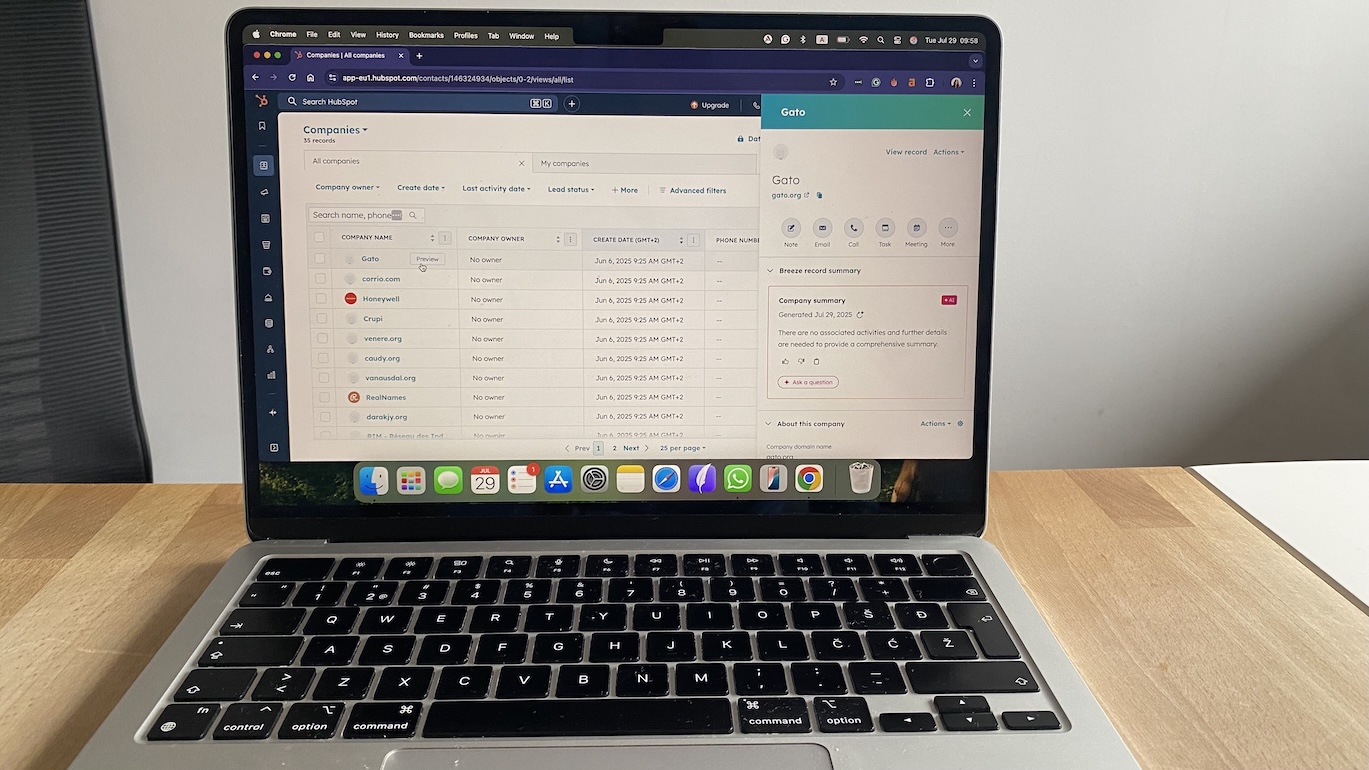
Pros
- Free plan includes pipelines, email sync, and task tracking
- Great Gmail and Outlook integration
- Clean UI that scales with your team
- Built-in marketing and service tools (when you’re ready)
Cons
- Reporting and advanced automation require a paid tier
- Can feel bloated if you only need basic CRM features
I started with HubSpot CRM on the free plan, expecting to outgrow it fast. Instead, I ended up managing a full pipeline, syncing Gmail, and logging follow-ups, all without paying a cent. Setup took minutes. No onboarding wizard required, no hidden paywalls for basic functionality.
What really stood out was how frictionless everything felt. I could track contacts, deals, and tasks right from my inbox. The Chrome extension pulled contact records into Gmail. Email templates and open tracking were built in. I didn’t have to tab-hop or duct-tape tools together.
As my workflow grew, so did the system. I added meeting links, web forms, and a live chat widget to my site, all from the same dashboard. The visual automation builder was surprisingly approachable. I built a nurture sequence in about 10 minutes without needing Zapier or a developer.
That said, if you’re a power user or a large team, you’ll hit the limits of the free plan pretty fast. Deeper reporting, custom dashboards, and sales sequences are paywalled. But the upgrade path is clear and clean, and there’s no pressure to jump tiers before you’re ready.
Pricing
Free forever for up to 2 users. Paid plans start at $15/month, billed annually.
Helpful next steps
- Read our Hubspot CRM review
- Sign up for the free plan
Visit site
Go to HubSpot CRM's official website
Best cloud CRM for small businesses on a budget
Freshsales
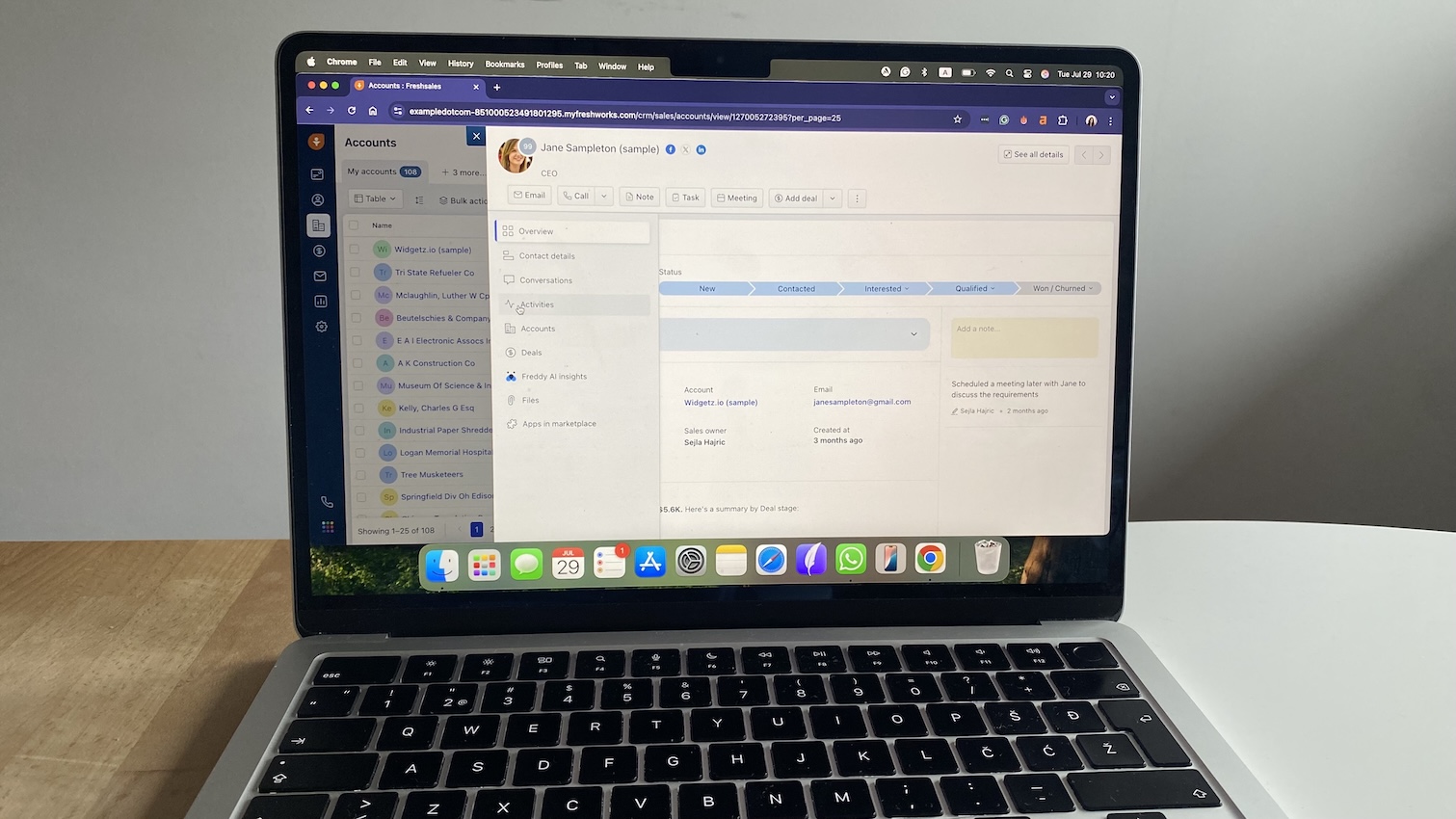
Pros
- Built-in phone, email, and chat tools
- Clean interface and surprisingly fast setup
- Smart contact scoring with Freddy AI
- Strong free plan for small teams
Cons
- Reporting and automation features locked behind higher tiers
- Gmail sync is solid, but calendar events can lag
Freshsales feels like a CRM that gets out of your way. I had it up and running in under 30 minutes—with deals imported, Gmail synced, and my first follow-up automation live before my coffee cooled.
Where it shines is how much it bakes in by default. Calling, emailing, contact tracking, and basic automation are all ready to go the moment you log in. No Zapier, no Frankenstack. I especially appreciated the Smart Views, which surfaced leads based on deal stage and activity, so I wasn’t digging through lists to figure out who needed attention.
The Freddy AI nudges were subtle but helpful: reminders to follow up, alerts when someone opened an email, suggestions for next steps. They weren’t perfect, but they helped me prioritize without babysitting the pipeline.
The free plan covers a lot, but you’ll eventually want the Growth tier if you’re serious about automating more workflows or customizing reports. And while the built-in analytics are better than most freemium CRMs, they don’t go very deep unless you upgrade.
Still, for teams that want to hit the ground running—with calling, email, and CRM in one place—Freshsales is one of the easiest ways to get there without feeling underpowered.
Pricing
Free for up to 3 users. Paid plans start at $9/user/month, billed annually.
Helpful next steps
- Read our Freshsales review
- Sign up for the free plan
Visit site
Go to Freshsales' official website
Best cloud CRM software for custom sales workflows
Zoho CRM
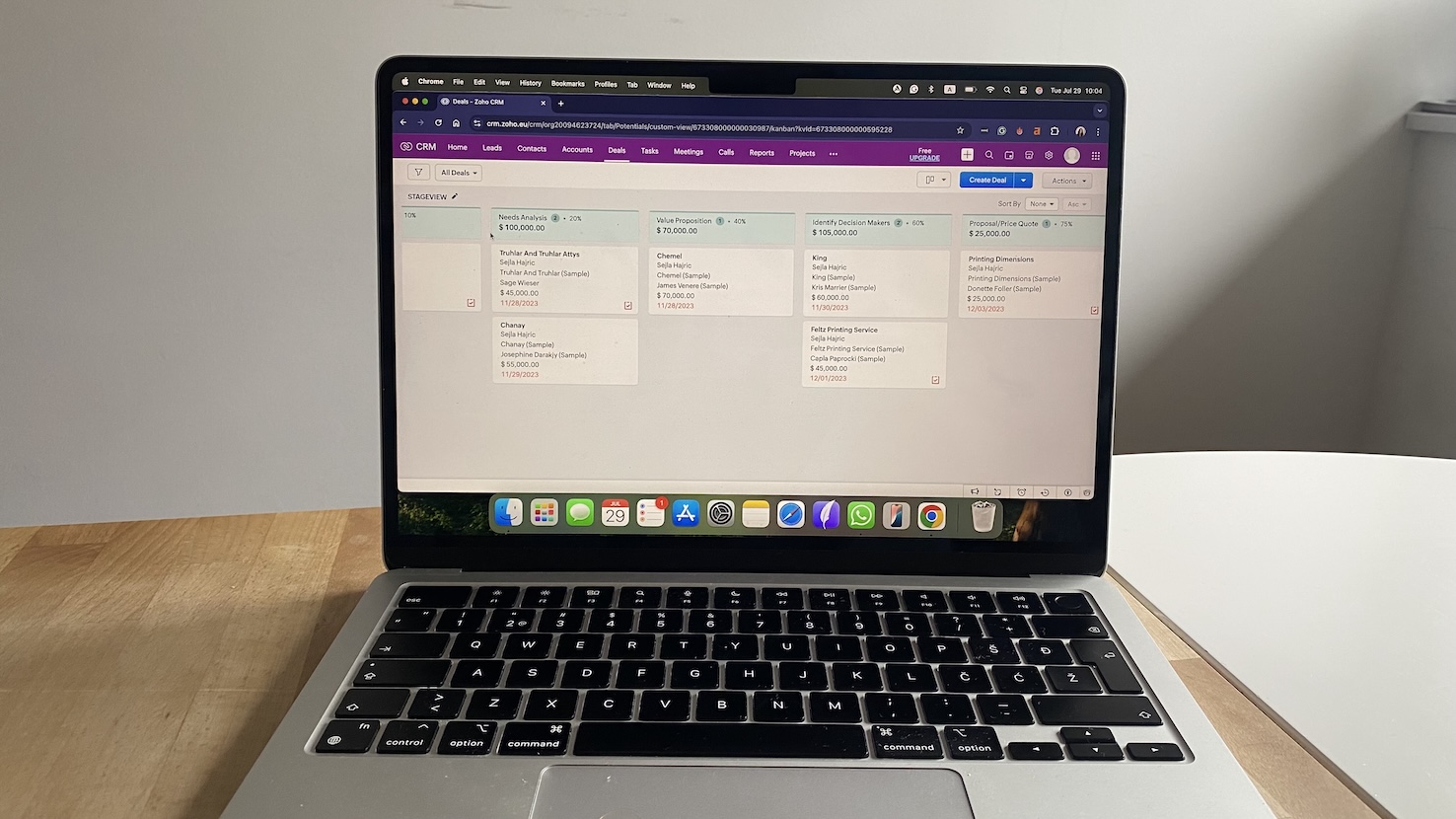
Pros
- Blueprint builder makes automations feel manageable
- Deep customization—fields, layouts, rules, modules
- Free plan includes sales pipelines, workflows, and reporting
- Plays well with email, chat, and third-party apps
Cons
- Takes time to configure
- UI can feel cluttered without tweaks
Zoho CRM is the build-it-your-way option. I appreciated how I could tweak fields, layouts, and even workflows without touching code. Whether you're selling real estate or running a services firm, you can shape Zoho to fit your day-to-day.
The Blueprint builder stood out. It let me design a structured, step-by-step process for deals, with options such as auto-assign a rep, send a quote, and schedule a reminder. Not just "if X, then Y" logic, but an actual sequence with rules, roles, and time-based actions.
Email and call logging worked reliably, and Zoho’s omnichannel tools helped me stay on top of conversations across email, live chat, and even social channels. I didn’t need to stitch together a dozen tools—just turn on the channels I needed.
Reporting felt solid. I built a custom dashboard that showed where deals were stalling, how long they stayed in each stage, and who followed up when. It wasn’t plug-and-play, but once built, it gave me insights I could actually act on.
Zoho is powerful, but it expects you to meet it halfway. If you're willing to invest a few hours up front, it’ll reward you with a CRM that feels tailored, not templated.
Pricing
Free for up to 3 users. Paid plans start at $14/user/month, billed annually.
Helpful next steps
- Read our Zoho CRM review
- Sign up for the free plan
Visit site
Go to Zoho CRM's official website
Best cloud based CRM software for tracking deals in visual sales pipelines
Pipedrive
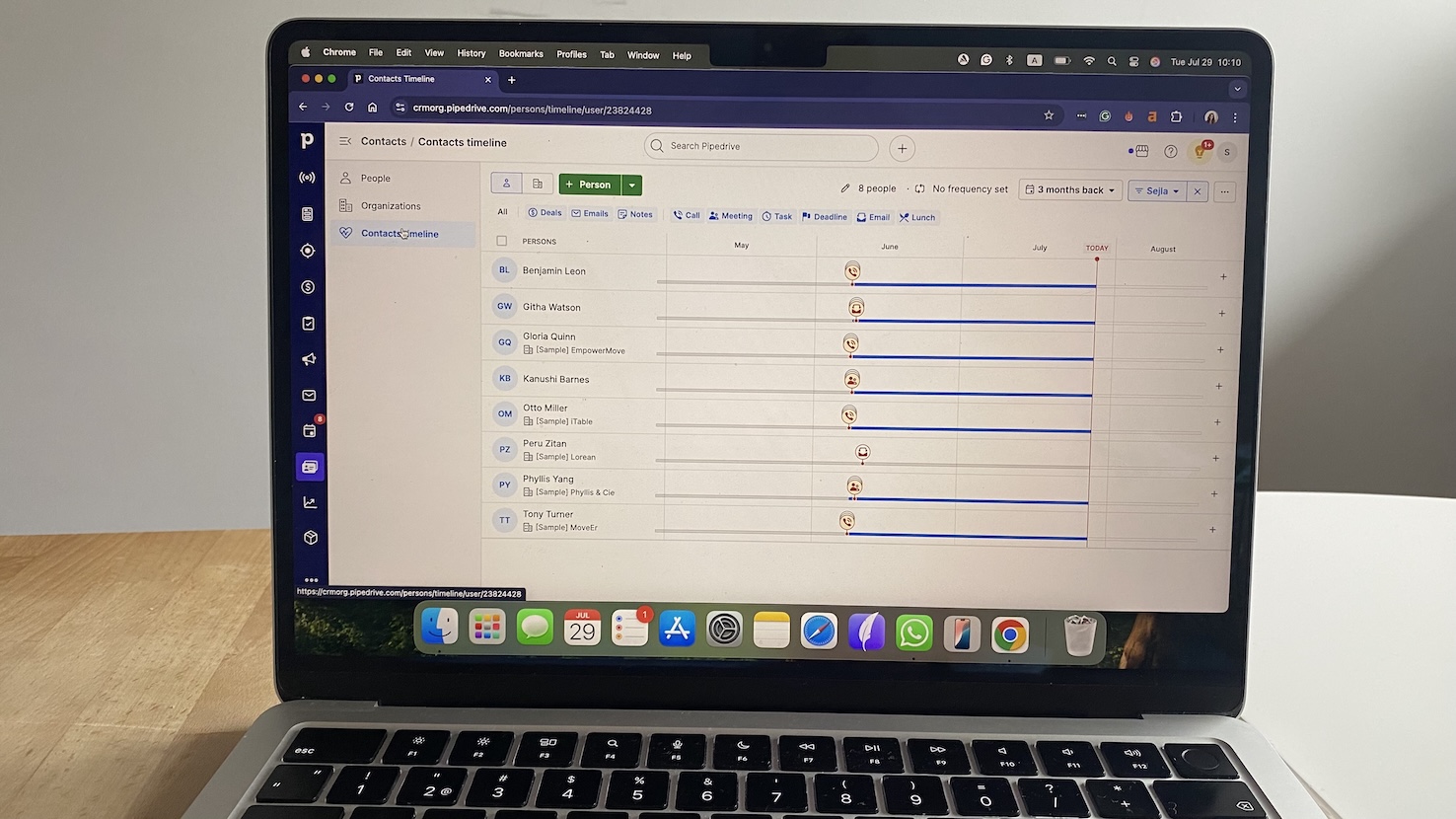
Pros
- Kanban-style pipelines are intuitive and quick to customize
- Timeline view shows full history of each contact in one scroll
- Easy to set up and friendly for non-tech users
- Email tracking, templates, and scheduling built in
Cons
- No free plan
- Reporting feels basic unless you upgrade
Pipedrive is built for teams who live in the pipeline. I had it fully set up in under 20 minutes—deal stages, contact imports, custom fields, the works. It’s that rare CRM that doesn’t need a manual or an IT person to make sense.
The drag-and-drop board makes progress feel tangible. I could see exactly which leads were stalled, who needed a follow-up, and where money was about to close. Each deal card opens into a clean, detailed view with past emails, notes, and calls all in one place.
I appreciated how it gently nudged me to take action. If I forgot to set a follow-up or log an activity, Pipedrive quietly surfaced it the next time I opened the board. It didn’t bark at me; it gently reminded me.
Email tools are solid. I used templates for quick outreach, and the tracking helped me prioritize leads who actually opened or clicked. Automations were easy to build, too—nothing fancy, but enough to trigger the next steps or assign deals when new leads came in.
That said, if you want deep dashboards or forecasting, you’ll need to bump up to a higher-tier plan or explore third-party add-ons. But if your team wants a fast, visual, zero-fuss CRM that’s easy to adopt and scale with, Pipedrive delivers.
Pricing
No free plan. Paid plans start at $14/user/month, billed annually.
Helpful next steps
- Read our Pipedrive review
- Sign up for a free 14-day trial
Visit site
Go to Pipedrive's official website
Best cloud CRM for enterprise teams managing complex sales cycles
Salesforce Sales Cloud
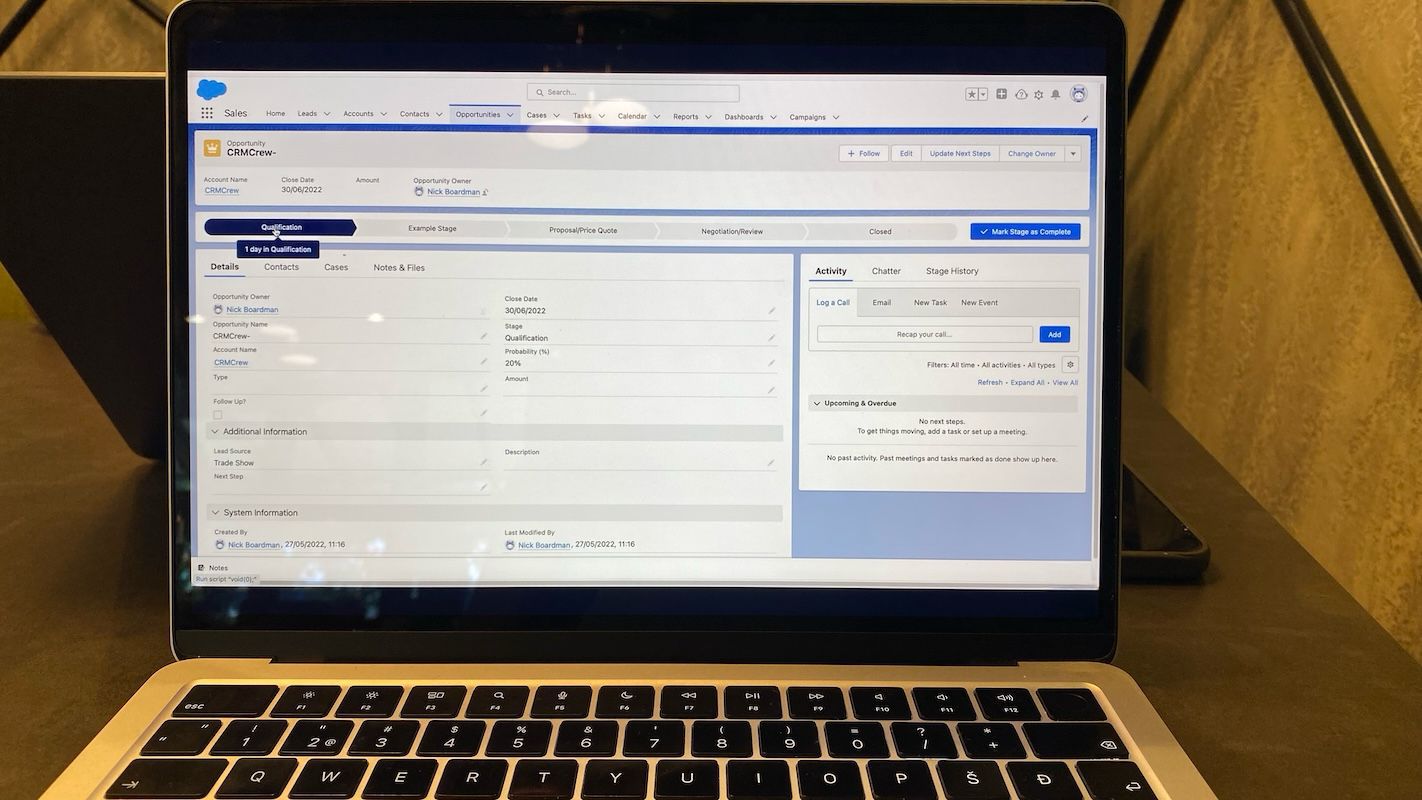
Pros
- Powerful workflow builder and automation rules
- Customizable everything: fields, objects, dashboards, permissions
- Deep analytics and AI-powered forecasting
- Integrates with nearly every business app you can name
Cons
- Steep learning curve if you’re new
- Gets pricey fast as you scale
- Needs admin support for setup and ongoing maintenance
Salesforce is an entire operating system for sales, marketing, support, and beyond. The biggest draw is that you can bend it to fit just about any process, no matter how complex. But that flexibility comes with a learning curve.
I appreciated how deeply customizable it was. I built custom objects for “Partners,” added approval rules for discounts, and set up automated deal routing by territory. Once configured, it ran like a machine. But getting there took time and a few support docs (or calls) to figure out the quirks.
The real magic is in the reporting and automation. Dashboards surface stuck deals, reps behind quota, and high-performing channels in real time. Einstein AI helps with deal scoring and forecasting, and it learns from your pipeline patterns over time.
Integrations are another strength. From Zoom to Slack to CPQ tools, everything’s in the AppExchange. That means less tab-hopping and more selling. And for teams who care about user-level permissions, compliance, or multi-language support? Salesforce has you covered.
But make no mistake, this is not plug-and-play. It works best when you have a dedicated admin or CRM consultant guiding the implementation. For teams with complex sales ops, it's absolutely worth it. For smaller orgs? You may want to grow into it slowly or start with a lighter tool.
Pricing
No free plan. Paid plans start at $25/user/month, billed annually.
Helpful next steps
- Read our Salesforce review
- Sign up for a free trial or request a demo
Visit site
Go to Salesforce's official website
Best cloud based CRM for combining sales with project management
monday CRM
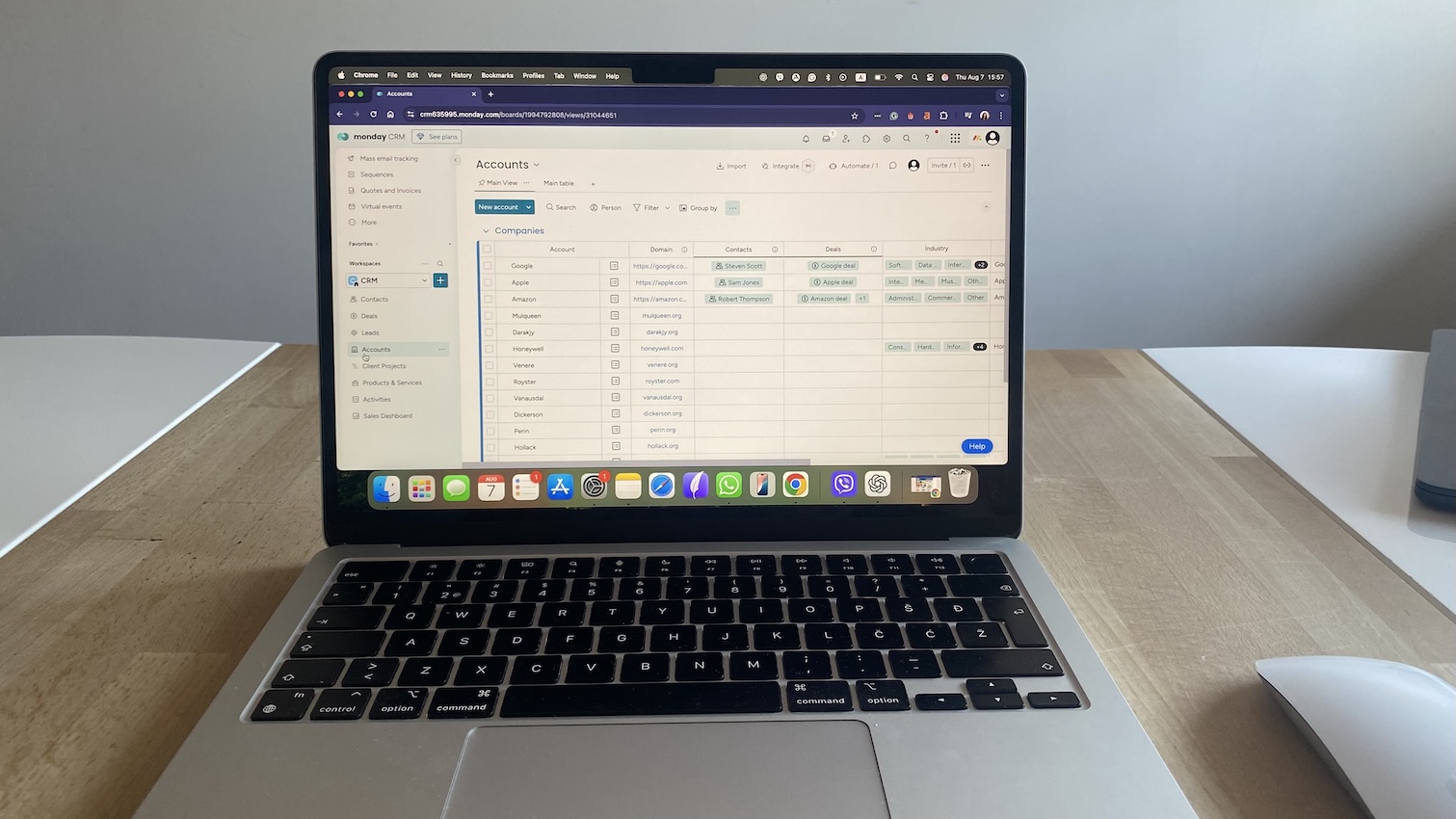
Pros
- Fully customizable boards, pipelines, and automations
- Built-in project and task management
- Friendly UI that works for non-sales users too
- Scales easily with templates, dashboards, and permissions
Cons
- No forever-free plan
- Requires setup time if you don’t use a template
- Reporting depth lags behind tools like Salesforce or Zoho
If you’ve ever said, “I wish my CRM worked more like a project board,” monday CRM is your answer. It treats sales the way a smart team would: as a flow of tasks, owners, and next steps, not just names in a database.
When I tested it, I started with one of their sales templates and had a usable pipeline live in about 15 minutes. From there, it was easy to tweak: new columns for contract status, automations that sent Slack reminders, color-coded tags for deal types. It felt like building with Lego blocks; structured, but creative.
I appreciated how monday CRM gently walks you through setup. Instead of overwhelming you with features, it guides you through columns, views, and automations one at a time. It even suggested automations as I worked, like, “Would you like to notify a rep when a deal moves to ‘Negotiation’?”
Because it’s built on the broader monday.com Work OS, it goes beyond CRM. I added a board for onboarding new clients and connected it to the sales pipeline, so the handoff didn’t get lost in someone’s inbox. That blend of sales and ops in one place made it a standout.
The downside? It’s not cheap. You’ll need to be on a paid plan from day one, and if you want forecasting or deep reports, you’ll probably still need to export or connect a BI tool.
But for teams who want flexibility and visibility without technical overhead, monday CRM is one of the most approachable and adaptable systems I’ve used.
Pricing
No free plan. Paid plans start at $12/user/month (billed annually).
Helpful next steps
- Read our monday CRM review
- Sign up for a 14-day free trial
Visit site
Go to Monday CRM official website
Best cloud based CRM for managing sales and customer relationships
Insightly
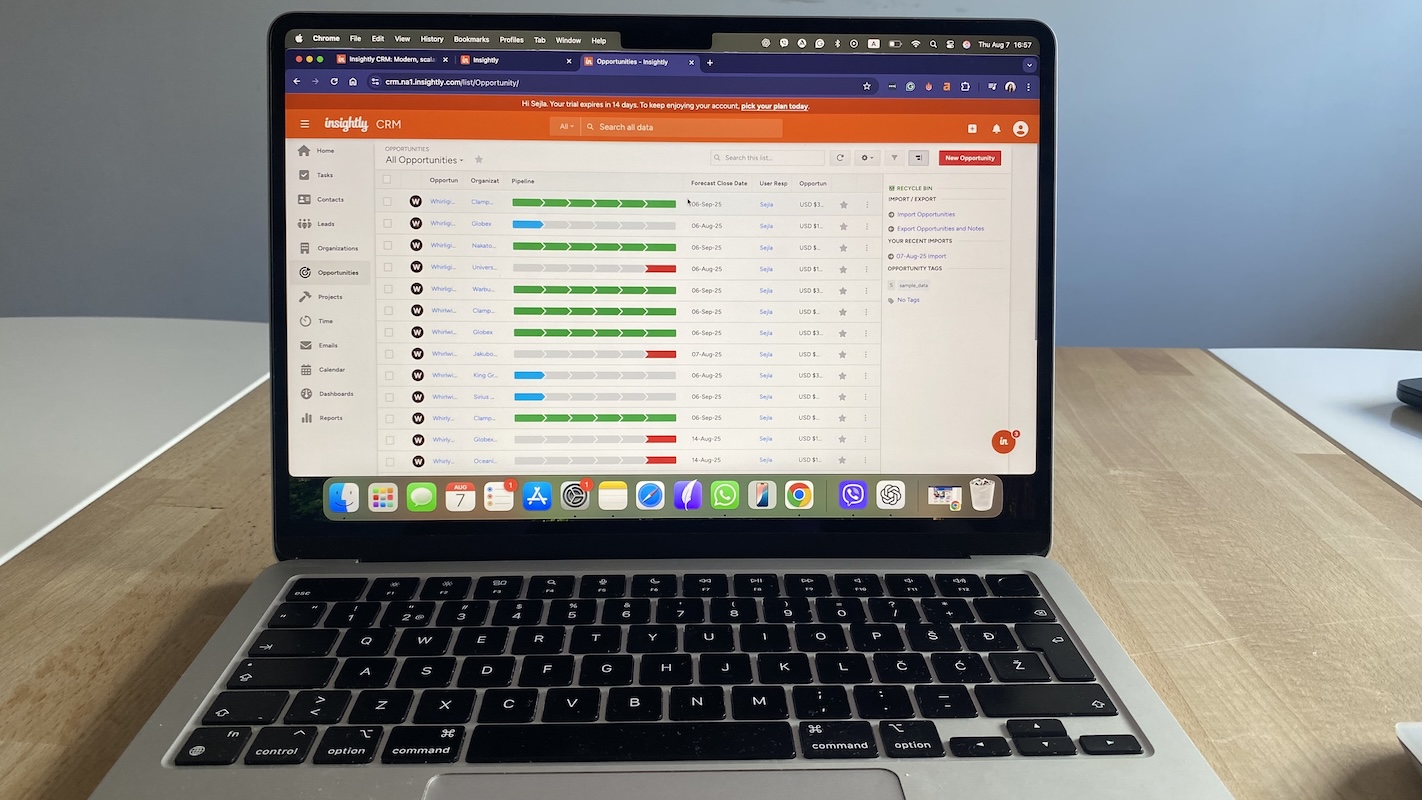
Pros
- Combines sales CRM and project management in one tool
- Visual progress tracking with custom pipelines
- Simple but effective automation builder
- Seamless integrations with G Suite, Outlook, Slack, and more
Cons
- No free plan
- Reporting feels a bit limited compared to enterprise-grade CRMs
- Automation isn’t as deep as Zoho or Salesforce
Insightly is what I would turn to if I needed a CRM that can handle the full customer lifecycle, not just closing deals. It blends sales tracking and project workflows in a single system, which makes it incredibly helpful for teams juggling pre- and post-sale tasks.
During testing, I set up a pipeline for client onboarding that kicked in as soon as a deal was marked “won.” Insightly lets you link the deal to a project, assign tasks, set deadlines, and monitor delivery without switching tools.
The task view is built more like a lightweight project manager than a traditional CRM. I appreciated how each contact or opportunity had its own scrollable timeline of emails, calls, and updates. And the @mention system kept collaboration smooth, especially across sales and delivery teams.
Automation is solid for basic workflows: assigning follow-ups, sending internal alerts, and updating fields based on triggers. But if you want complex branching logic or multi-step lead scoring, you’ll probably outgrow the built-in options and need Zapier or a third-party solution.
Insightly shines for service businesses, consultants, or agencies where a deal is just the beginning. It keeps you organized from lead to delivery and that continuity builds trust.
Pricing
No free plan. Paid tiers start at $29/user/month, billed annually.
Helpful next steps
- Read our Insightly CRM review
- Sign up for a free 14-day trial
Visit site
Go to Insightly's official website
Best cloud based CRM software for startups that want marketing, sales, and service in one
EngageBay
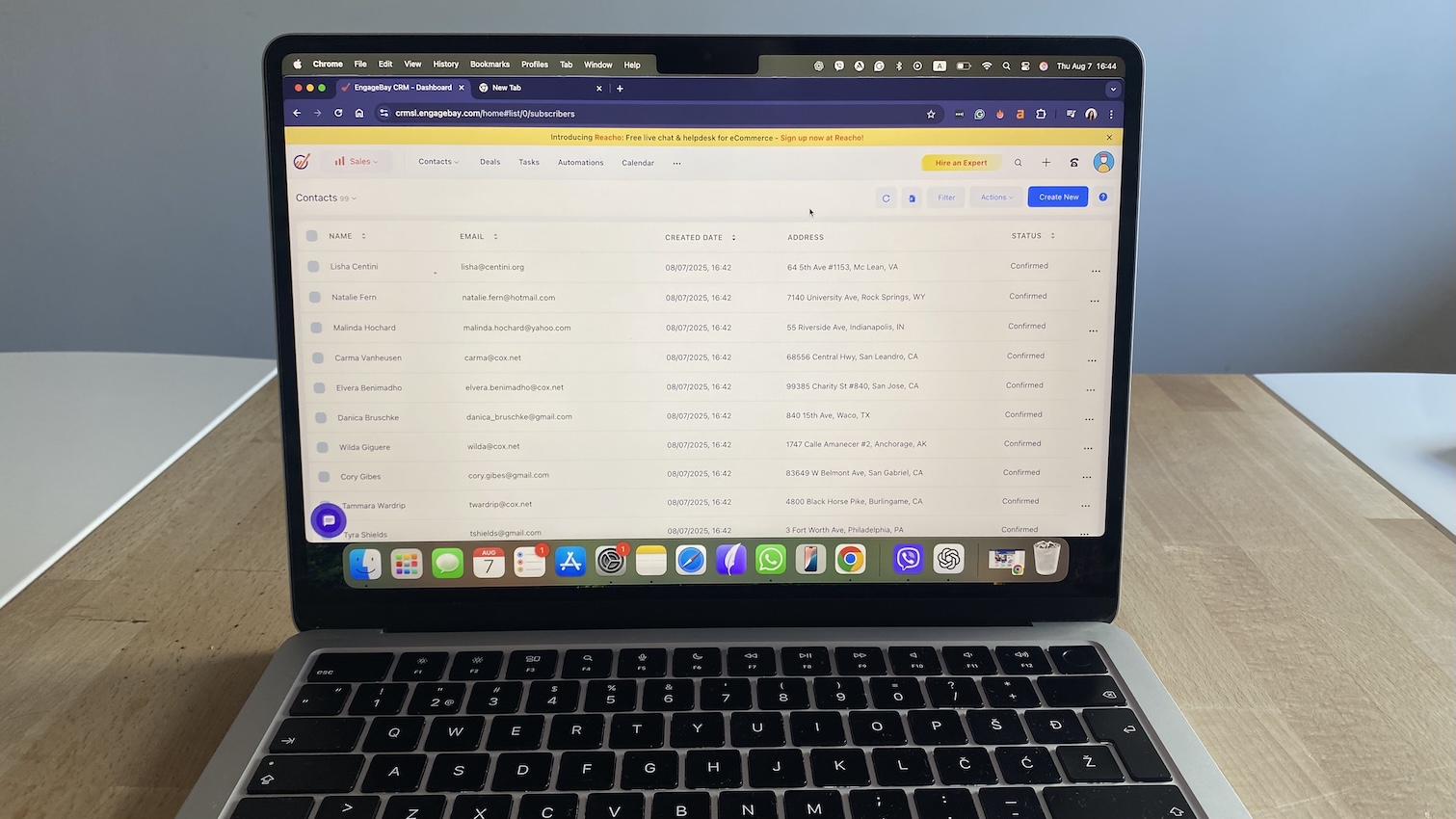
Pros
- Combines CRM, marketing automation, and help desk in one tool
- Free plan includes email sequences, live chat, and contact management
- Easy-to-use automation builder for lead nurturing and routing
- Built-in landing pages, forms, and popups
Cons
- Reporting is basic on the free and lower tiers
- UI can feel crowded when all modules are turned on
- Limited customization compared to larger platforms
When signing up for EngageBay, I expected a jack-of-all-trades, master-of-none situation. What I found was a lean CRM that genuinely lightens the load for small teams trying to do everything at once.
The free plan is generous. I was able to send email sequences, set up live chat, capture leads from a form, and assign them to a sales pipeline, without paying or integrating anything extra. It even includes customer support tools like a shared inbox and canned responses, which is rare at this price point.
The automation setup was straightforward. I appreciated how it gently guided me to build workflows based on lead actions, like submitting a form or clicking an email. It’s not as advanced as what you’d find in Salesforce or Zoho, but for small teams, it’s plenty.
The UI takes some getting used to. It tries to do a lot—CRM, marketing, support—so the side nav can feel like a kitchen sink. I ended up hiding some features to focus on what mattered.
Reporting is another weak spot: you get the basics (open rates, deal progress), but not much in the way of visual dashboards or predictive insights.
Still, for startups or solo founders who want a unified system that covers marketing, sales, and support—and don’t want to glue five tools together—EngageBay offers real value without the overwhelm.
Pricing
Free plan available (up to 250 contacts). Paid plans start at $11.95/user/month, billed annually.
Helpful next steps
- Read our EngageBay review
- Sign up for the free plan
Visit site
Go to EngageBay's official website
Best cloud based CRM for first-time CRM users and small teams
Less Annoying CRM
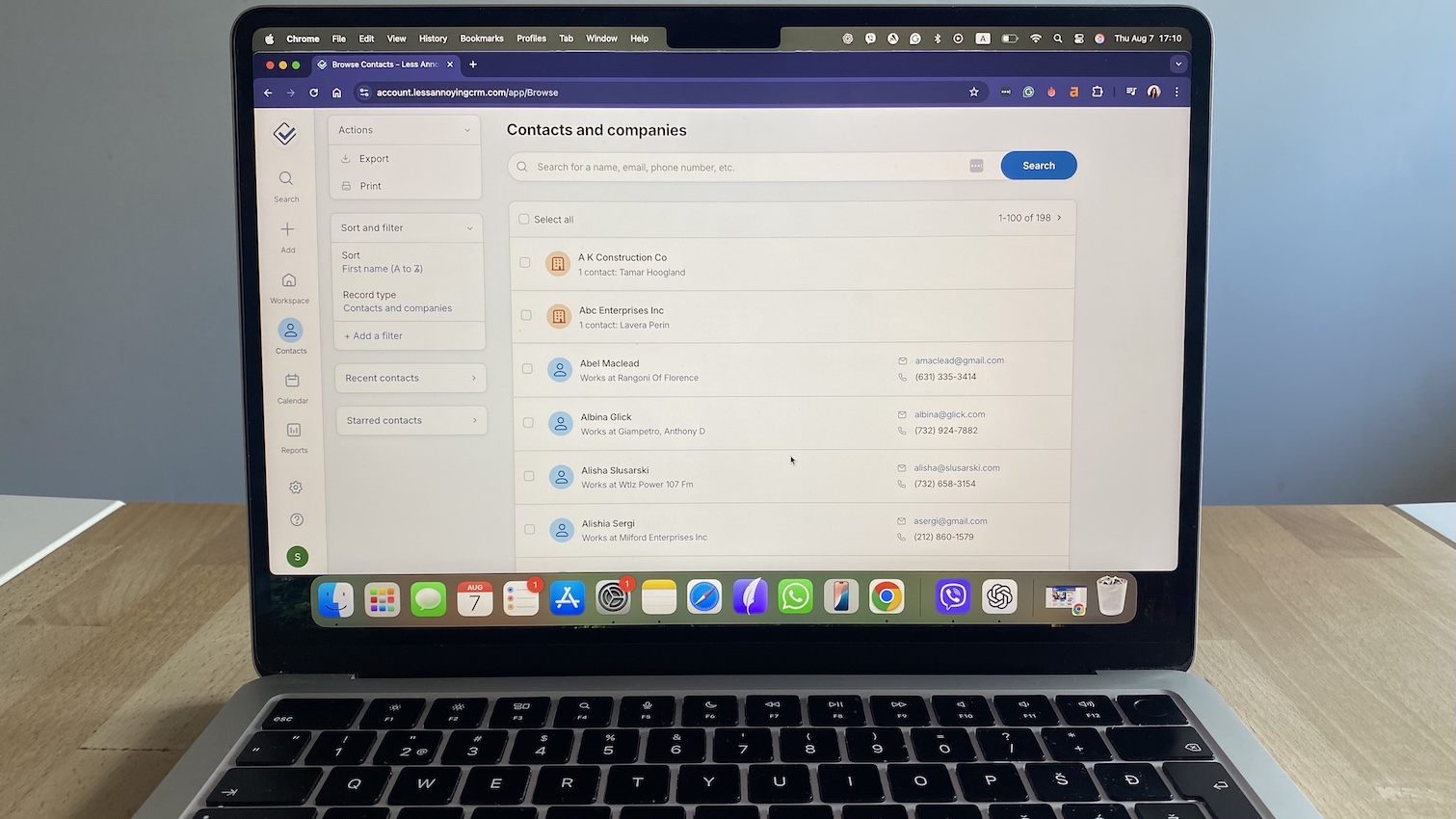
Pros
- Incredibly easy to set up and use, even for non-tech folks
- Transparent flat-rate pricing with no upsells
- Centralized dashboard for contacts, tasks, and calendar
- Friendly, human customer support (no scripts, no bots)
Cons
- No mobile app (but mobile web works fine)
- Lacks deep automation or multi-step workflows
- Limited integrations without using Zapier
Less Annoying CRM does exactly what it promises: it keeps things simple, approachable, and headache-free. When I signed up, I was up and running in 15 minutes—with no setup wizard, no clunky onboarding steps, and no confusing jargon. It just works.
Everything lives in one clear dashboard. I could see my contacts, to-dos, calendar, and recent activity in one place without needing to click around. When I added a contact, I could assign follow-ups, link events, and track notes without worrying if I was missing a step.
The calendar view was a small but welcome surprise; it helped me stay on top of follow-ups without needing to use an outside task manager. You won’t find deep pipeline automations or branching logic here, but if you’re a solo advisor, freelancer, or small business owner who just wants clarity and control, this tool keeps you focused.
It doesn’t have a mobile app, which felt like a miss at first, but the mobile web experience is smooth and fast.
While integrations are limited, Less Annoying does let you export data easily, and the support team will even help you import your contacts or customize your fields if you need a hand.
Pricing
Flat-rate pricing: $15/user/month.
Helpful next steps
- Read our Less Annoying CRM review
- Sign up for a 30-day free trial
Visit site
Go to LACRM's official website
Best cloud based CRM for activity & lead tracking in B2B sales
Salesflare
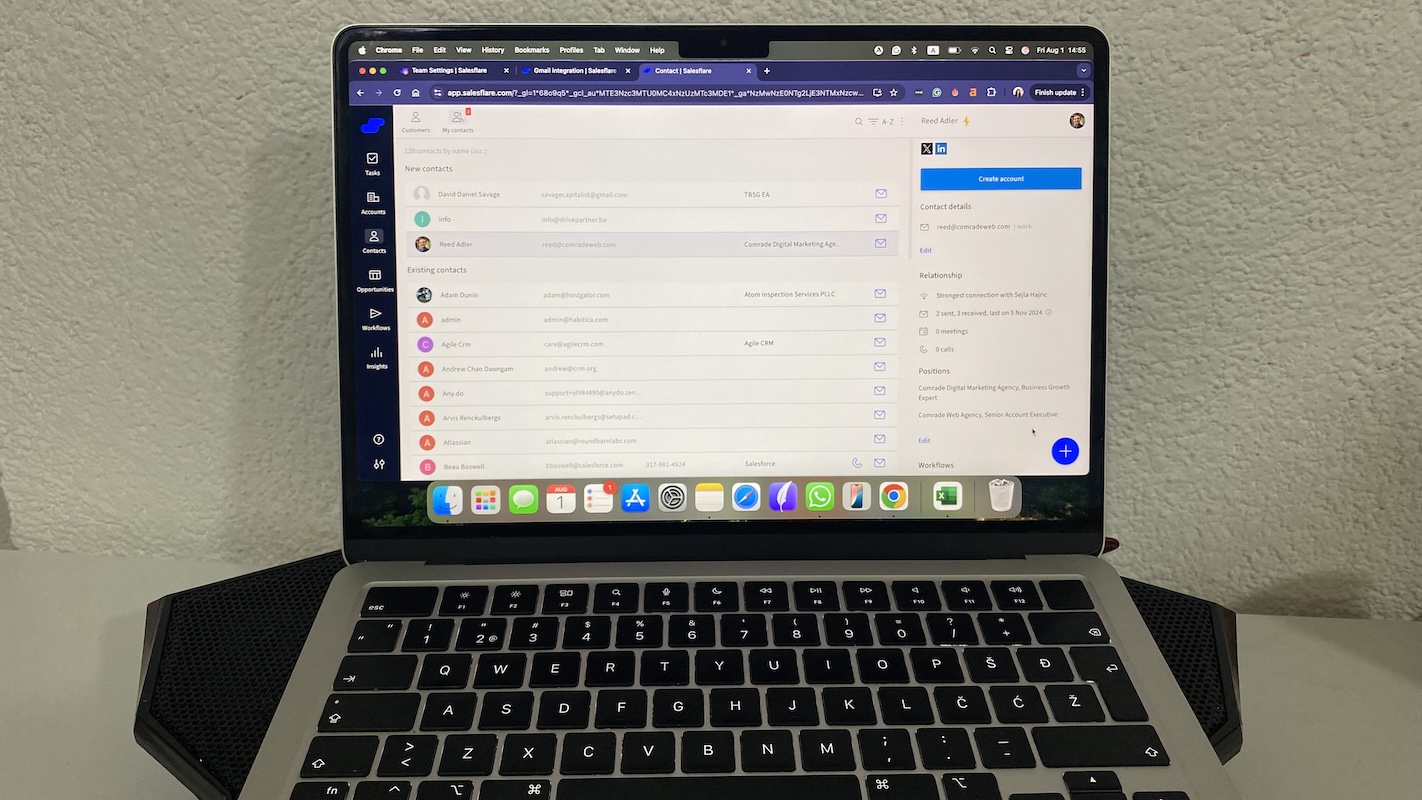
Pros
- Automatically pulls in emails, meetings, and contact info
- Clean, modern interface built for small B2B teams
- Smart reminders to follow up before deals go cold
- Chrome extension makes Gmail feel like a mini-CRM
Cons
- No forever-free plan
- Customization and reporting are limited compared to larger CRMs
- Geared almost entirely toward B2B sales use cases
Salesflare is what I reach for when I don’t want to log anything manually. Once I connected my Gmail, it started quietly building out contact profiles—pulling in past conversations, meeting history, and even social links. You won’t have to do anything but keep selling.
The most magical part is that you can scroll through a contact’s timeline and see everything: last email, calendar invites, LinkedIn data, phone calls. No digging through tabs or wondering “when did we last talk?” It gently nudged me to follow up on deals that had gone quiet and surfaced hot leads who just clicked an email.
The pipeline view is simple but effective. Drag-and-drop deals, add next steps, assign to teammates—done. When I wanted to create a sequence for outbound outreach, the built-in email workflows handled it without needing a separate tool. That said, it does integrate cleanly with tools like Slack, Outlook, and Zapier if you want to build more around it.
Salesflare isn’t made for big orgs or highly customized sales ops. Reporting is good for the basics—won/lost deals, rep performance, pipeline velocity—but you won’t find fancy dashboards or cross-team segmentation here.
If your team sells B2B, lives in Gmail, and hates CRM admin work? Salesflare quietly gets the job done so you can focus on closing.
Pricing
No free plan. Paid plans start at $29/user/month, billed annually.
Helpful next steps
- Read our Salesflare review
- Sign up for a free trial
Visit site
Go to Salesflare's official website
Final thoughts: How to pick the right cloud CRM for your team?
The right CRM won’t magically fix your follow-up process or build better client relationships. But it will make those things easier with less manual tracking, fewer missed deals, and more time to actually connect with customers.
If your current system feels clunky, scattered, or outdated, switching to a cloud based CRM could be one of the most helpful changes you make this year.
Still unsure where to start?
- Try one with a free tier—HubSpot, Zoho, and Freshsales are safe bets.
- Focus on one real workflow: lead capture → follow-up → deal tracking.
- Don’t overbuild. Pick a tool that feels easy now and can grow with you later.
You can test all of these CRMs risk-free. Run it for a week, track real contacts, and see how it holds up in the messiness of everyday work. You’ll know pretty quickly if it clicks.
Explore next:
Cloud-Based CRM FAQs (2026)
Is my data safe in the cloud?
Yes, if you pick a reputable vendor. Look for encryption, two-factor authentication, and certifications like GDPR, CCPA, or SOC 2. Your data stays protected on secure servers. Just avoid sketchy no-name platforms and confirm you can export your data whenever you want.
Do I need the internet to use a cloud CRM?
Yes, cloud CRMs are designed for online access. Some offer offline modes, usually on mobile, that let you view and edit data, which syncs once you reconnect. If you travel a lot or work in low-signal areas, prioritize tools with offline access.
Can I migrate my contacts or spreadsheets into it?
Yes. Most cloud CRMs support .CSV imports and let you map your spreadsheet fields to CRM fields. Some even walk you through it step-by-step. But not all import tools are intuitive. Always test the process during the free trial to avoid a painful setup.
Will it work well on Mac, Safari, and iPhone?
Some do, some don’t. Many CRMs are optimized for Chrome and may glitch on Safari. Mac users should look for tools with solid Safari support, native iOS apps, and even Apple Calendar or Contacts integration. Daylite, Pipedrive, and Zoho tend to play well in the Apple ecosystem.
Is the “free” version good enough?
Free plans work for light use—basic contact tracking, maybe a single pipeline. But automation, reporting, integrations, and support are usually paywalled. If your business relies on workflows or collaboration, expect to upgrade to a paid tier to unlock real value.
Can I automate follow-ups and tasks?
Yes, most cloud CRMs offer automation. You can auto-assign leads, trigger emails, schedule follow-ups, or move deals through stages. That said, advanced automations (like multi-step workflows or conditional logic) often require a higher-tier plan.
How does collaboration work in a cloud CRM?
Everyone sees the same updated data, so nothing falls through the cracks. You can assign tasks, tag teammates, leave notes on deals, and track activity logs in real time.
What happens if I want to switch CRMs later?
You should be able to export all your data—contacts, notes, deals, activity history—in formats like CSV. Avoid platforms that make exports partial or painful. Clean data portability is non-negotiable if you don’t want to get locked in down the road.




