Freshsales CRM Review 2026: Pricing, Features, and Ease of Use
TL;DR
• Freshsales is a sales-focused CRM with built-in calling, email, and AI-powered lead scoring.
• Freddy AI predicts hot leads, flags stalled deals, and automates repetitive tasks.
• Pipelines, reports, and dashboards are clean, fast, and easy to customize.
• Free for 3 users; paid plans start at $9/user/month.
• Best for SMBs wanting automation without enterprise complexity.
Freshsales by Freshworks is the nerve center of the Freshsales Suite, built to pull sales, marketing, and support into one clean, data-driven flow. In this Freshsales CRM review, we dig into what that actually feels like in practice: built-in calling and email tools, AI that flags your hottest leads, and automations that quietly handle the grunt work.
Why you can trust CRM.org
Every CRM review we publish is hands-on, not hypothetical. We sign up, build pipelines, import data, test automations, and run real workflows to see how each feature performs under daily use. We score tools across core functionality, standout features, ease of use, onboarding, support, integrations, and value for money.
Freshsales CRM overview: Pros, cons, and pricing
Freshsales by Freshworks is the company’s dedicated sales CRM. It is part of the broader Freshsales Suite, which brings sales and marketing together. The Suite combines Freshsales for deal management with Freshmarketer for automation and campaigns, giving teams one unified workspace. If you only need the sales side, Freshsales, also referred to as Freshworks CRM, works perfectly on its own.
What makes it stand out is how seamlessly it combines calling, emailing, and lead tracking in one workspace. The interface feels approachable even for first-time CRM users, but it hides some smart depth: Freddy AI (Freshworks’ in-house assistant) scores leads, suggests next steps, and even highlights deals likely to stall.
Pros
- Built-in phone, email, and chat—no third-party setup needed
- AI lead scoring and workflow automation to streamline follow-ups
- Clean, kanban-style pipelines that are easy to customize
- Fast onboarding; you can get a working setup in under 30 minutes
- Integrates smoothly with Google Workspace, Outlook, and Slack
Cons
- Advanced AI and forecasting locked behind higher tiers
- Reporting customization takes time to master
- Marketing features require upgrading to the Suite
Pricing
Freshsales offers a free plan for up to 3 users; paid tiers start at $9/user/month, billed annually.
Who Freshsales CRM is best for (and who should skip)
Freshsales CRM is one of the best CRM for small businesses and midsize sales teams that want structure without the Salesforce-level setup. If your team spends more time on follow-ups than data cleanup, Freshsales by Freshworks keeps everything in sync—calls, emails, tasks, and deals—without needing IT support.
It’s also a strong fit for:
- B2B teams managing long sales cycles. The deal timeline view helps you see every touchpoint—emails, calls, meetings—without jumping tabs.
- Outbound teams juggling hundreds of leads. Freshsales’ built-in dialer and email sync mean you can call, log notes, and send templates from one screen.
- Managers who want visibility, not busywork. The dashboards show pipeline health and rep activity in plain English, no report builder required.
- Growing companies using other Freshworks tools. It connects smoothly with Freshdesk, Freshmarketer, and Freshchat for a full customer view.
That said, Freshsales CRM isn’t ideal for everyone.
Skip it if:
- You need deep marketing automation. That’s handled in Freshmarketer or the full Freshsales Suite, not the standalone CRM.
- You run large enterprise sales ops. Forecasting, territory management, and custom analytics are limited unless you upgrade to the Enterprise plan.
- You rely on heavy customization. It’s flexible, but not open-ended like Zoho CRM or Salesforce.
- You want omnichannel customer service. Freshsales focuses on sales; support belongs in Freshdesk.
In short, Freshsales CRM fits teams who want to sell faster, stay organized, and let automation quietly handle the drudge work. But if your workflow needs deep analytics, marketing funnels, or complex hierarchies, the Suite, or another CRM, might serve you better.
Freshsales review: Core features
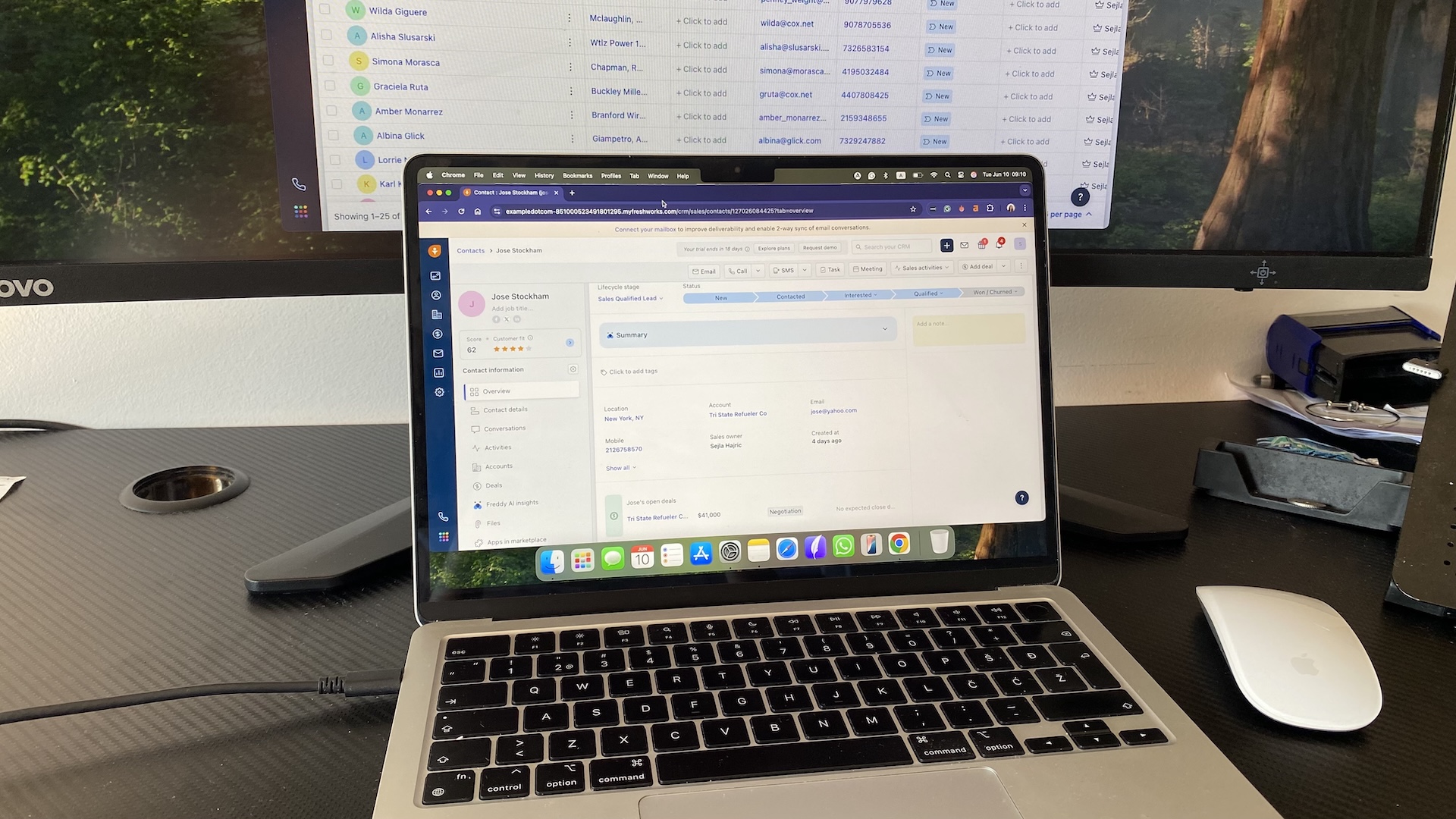
Freshsales CRM takes the grind out of selling by folding contact management, communication, and automation into one clean workspace. Here are the features that stood out most in testing.
Contact and deal management: A clean, kanban-style pipeline allows you to track deals and contacts in one place. Drag, drop, and filter by owner or stage.
Built-in calling, email, and chat: You can call, email, and message prospects directly from the CRM. Every interaction auto-logs to the contact record.
Freddy AI lead scoring: Freddy, Freshsales’ built-in AI, analyzes engagement patterns and assigns lead scores. It flags warm prospects and nudges you to follow up.
Workflow automation: Simple, rule-based workflows let you automate repetitive tasks like follow-ups or deal assignments.
Reporting and dashboards: Pre-built dashboards show pipeline value, win rates, and team performance at a glance. You can tweak filters or create new reports.
Integrations and Freshworks ecosystem: Freshsales connects natively with Freshmarketer, Freshdesk, Google Workspace, plus other third-party integrations.
Mobile CRM: The mobile app mirrors the desktop view and works offline.
Freshsales CRM features & contact management
Freshsales CRM organizes your customer data around one clean, central record. Each contact or account opens into a 360° profile that shows everything you’ve said, done, or promised: emails, calls, notes, tasks, and linked deals all line up in a single timeline. You can add custom fields, tag contacts by priority or segment, and pin key details (like “renewal due in March”) right at the top.
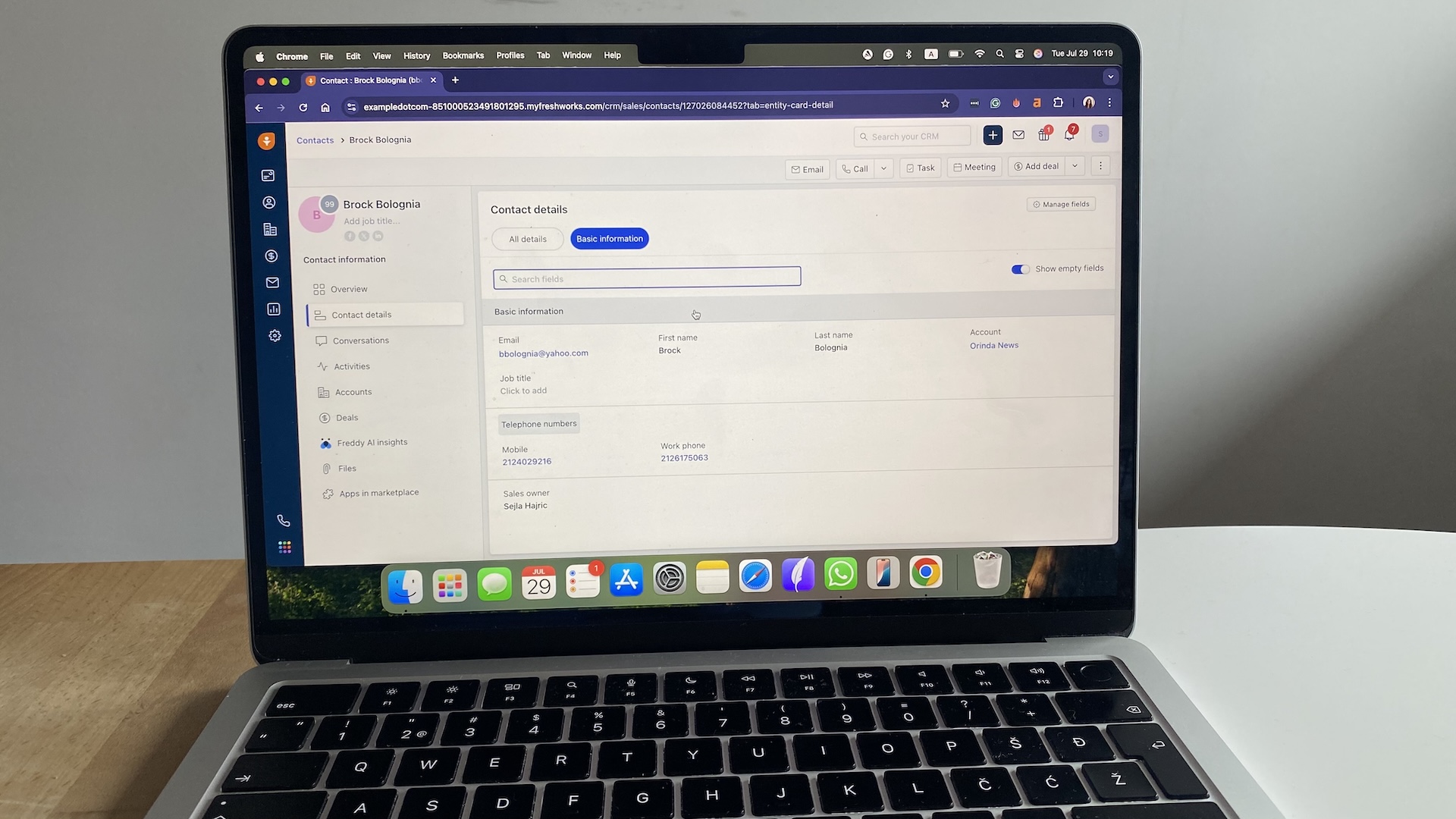
Contact & account records
Every profile in Freshsales by Freshworks feels like a living history of your relationship. You can jump between company and individual views without losing context, link deals and conversations across both, and see every touchpoint in one scroll.
Notes, reminders, and next steps are easy to log, but the real power is automation.Once you Gmail/Outlook and Freshsales logs interactions automatically, so your timeline is complete without manual entry.
Lead management & conversion
Leads in Freshsales move cleanly from capture to contact. You can pull them in through web forms, imports, or integrations like Freshmarketer, then qualify and convert them with one click.
When you mark a lead as “qualified,” Freshsales instantly creates a contact, account, and optionally a deal. Reassigning leads between reps is drag-and-drop simple, and segmentation by territory, owner, or source takes seconds.
Data enrichment
Freshsales includes built-in auto-enrichment powered by Freddy AI, which updates missing contact and account details from public and verified business databases. When you add a lead’s email, it can automatically pull the company name, website, size, industry, and social profiles. It works best for B2B domains and saves reps hours of manual research or LinkedIn lookups.
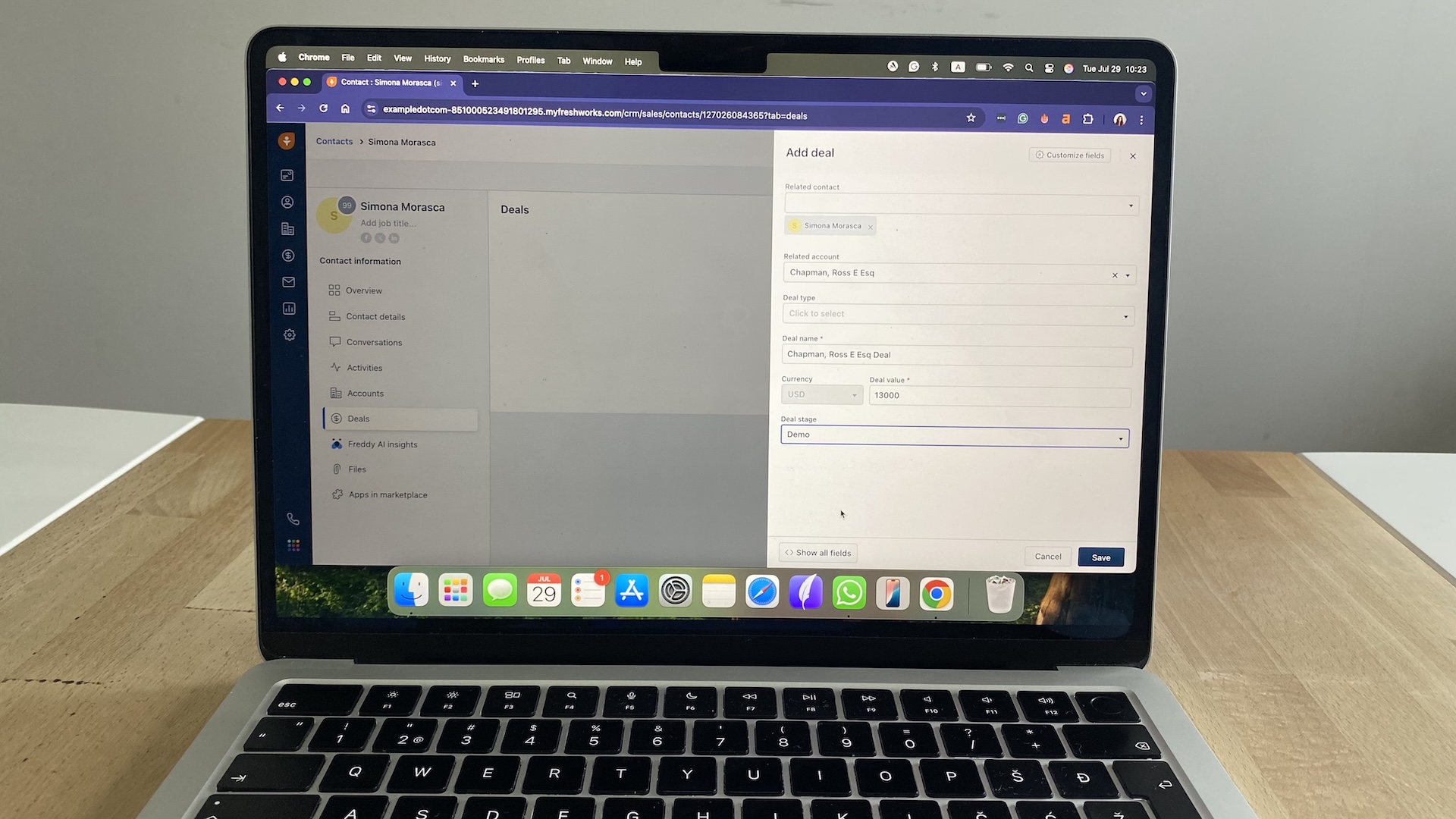
Duplicate detection & merging
The duplicate detector flags potential matches during import or manual entry, comparing email, phone, and company fields. You can review and merge in bulk or let the system auto-merge exact matches. In testing, it caught nearly every duplicate we tried to sneak in—an underrated but essential feature for keeping your CRM trustworthy.
Pipeline & Deal Management
Freshsales CRM keeps pipeline tracking both visual and analytical. The deal board doubles as a control center, showing what’s active, what’s stuck, and what’s likely to close next.
Pipeline views
The Kanban view makes updating deals almost frictionless: drag, drop, done. Switch to Table view when you need filters or bulk edits. Stages and colors are fully customizable, and each deal card can show owner, value, and “last contacted” data for quick triage. In daily use, it’s one of the fastest boards we’ve tested—no reloads, no delay between moves.
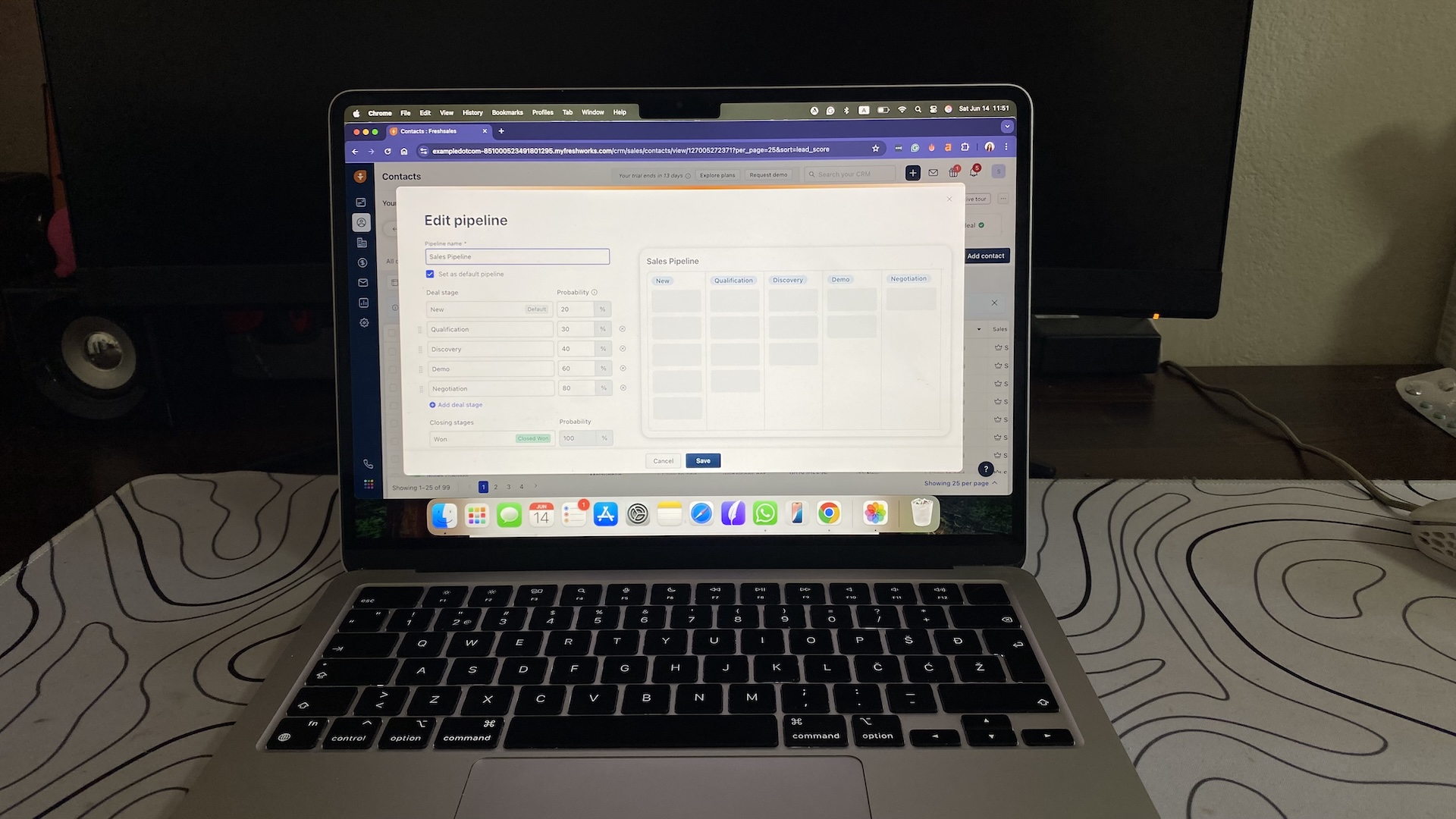
Multiple pipelines
You can build multiple pipelines for separate processes—say, new sales, renewals, or upsells. Each pipeline has its own stages, owners, and reporting filters. Automations can still apply across pipelines, but can be scoped by conditions if needed. In testing, running parallel pipelines didn’t slow the UI or skew reports, which isn’t always true of mid-tier CRMs.
Forecasting, scoring, and deal health
Every stage carries a win probability that rolls into weighted revenue forecasts. Managers can view totals by rep, team, or territory and adjust forecasts manually when needed.
Deal rotting highlights inactive opportunities in red after a set number of idle days. Freddy AI handles lead scoring, not deals, but paired together, they give a clear sense of where attention should go next.
AI & Automation (Freddy AI)
Freshsales CRM’s built-in intelligence, Freddy AI, acts like a quiet co-pilot that spots patterns and takes busywork off your plate. It predicts which leads deserve attention, drafts summaries after calls, and powers the automations that keep your pipeline moving even when you’re not watching.
AI lead scoring
So, how does Freshsales’ AI-based lead scoring work? Freddy analyzes engagement signals—email opens, link clicks, call outcomes, meeting notes—and compares them to your team’s historical win data.
Each lead gets a dynamic score that shifts as activity changes. In testing, scores recalibrated overnight as prospects replied or went silent, which made daily prioritization feel effortless. You can even adjust weightings or exclude low-value signals to fine-tune accuracy.
Deal insights and next-best actions
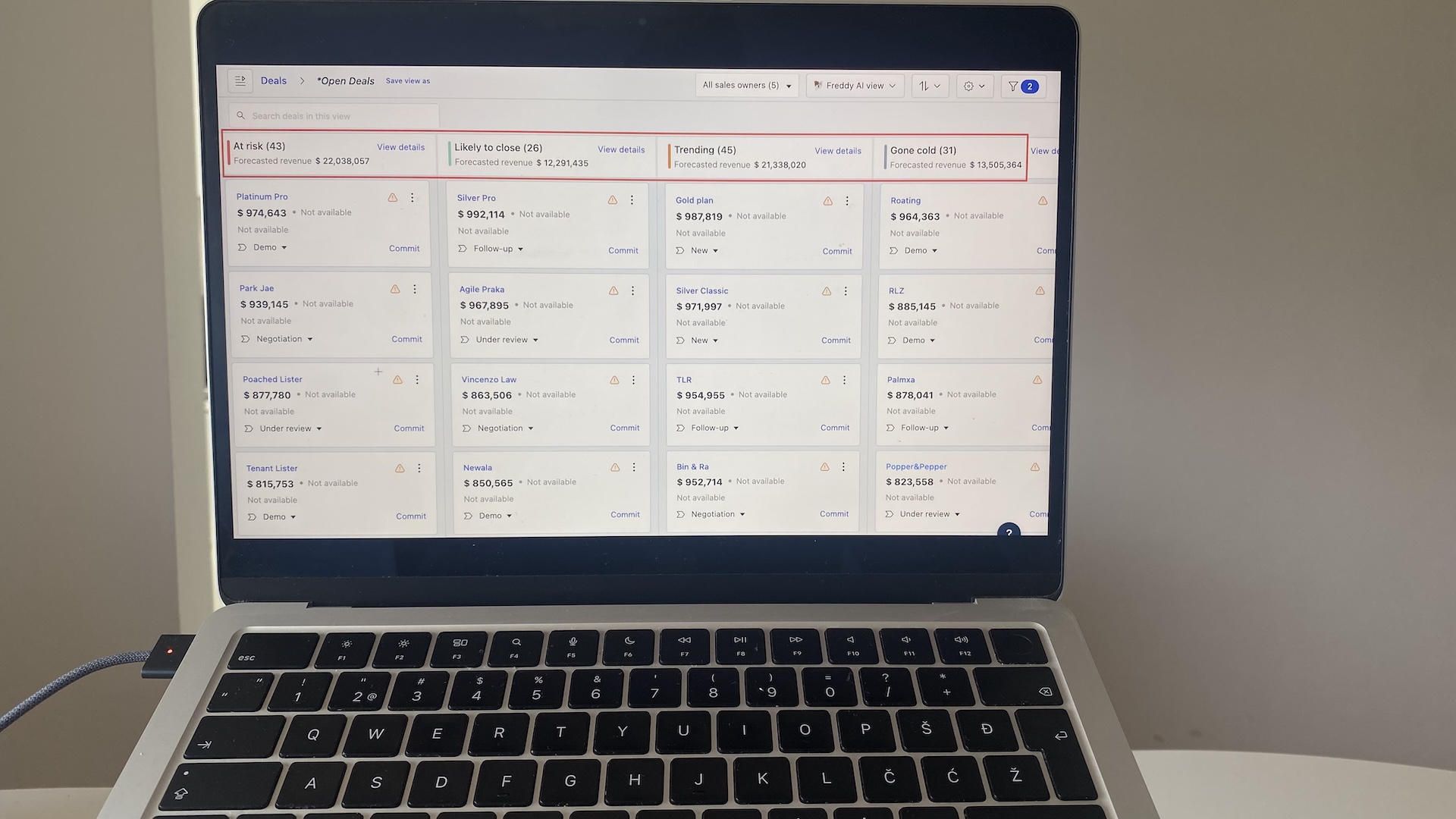
Freddy AI analyzes deal activity—emails, calls, stage changes—and sorts opportunities into health buckets like At risk, Trending, Likely to close, and Gone cold. Each group shows forecasted revenue, so you can see where to focus your time. Within each deal, Freddy flags reasons (like “no response in 5 days”) and recommends the next step based on patterns from past wins.
Workflow automation
Beyond AI, Freshsales automates the routine. You can build rule-based workflows like: “If lead score > 80, assign to senior rep,” or “If no response in 3 days, trigger reminder email.” The setup takes minutes and runs quietly in the background, reducing manual follow-up and keeping leads from slipping through.
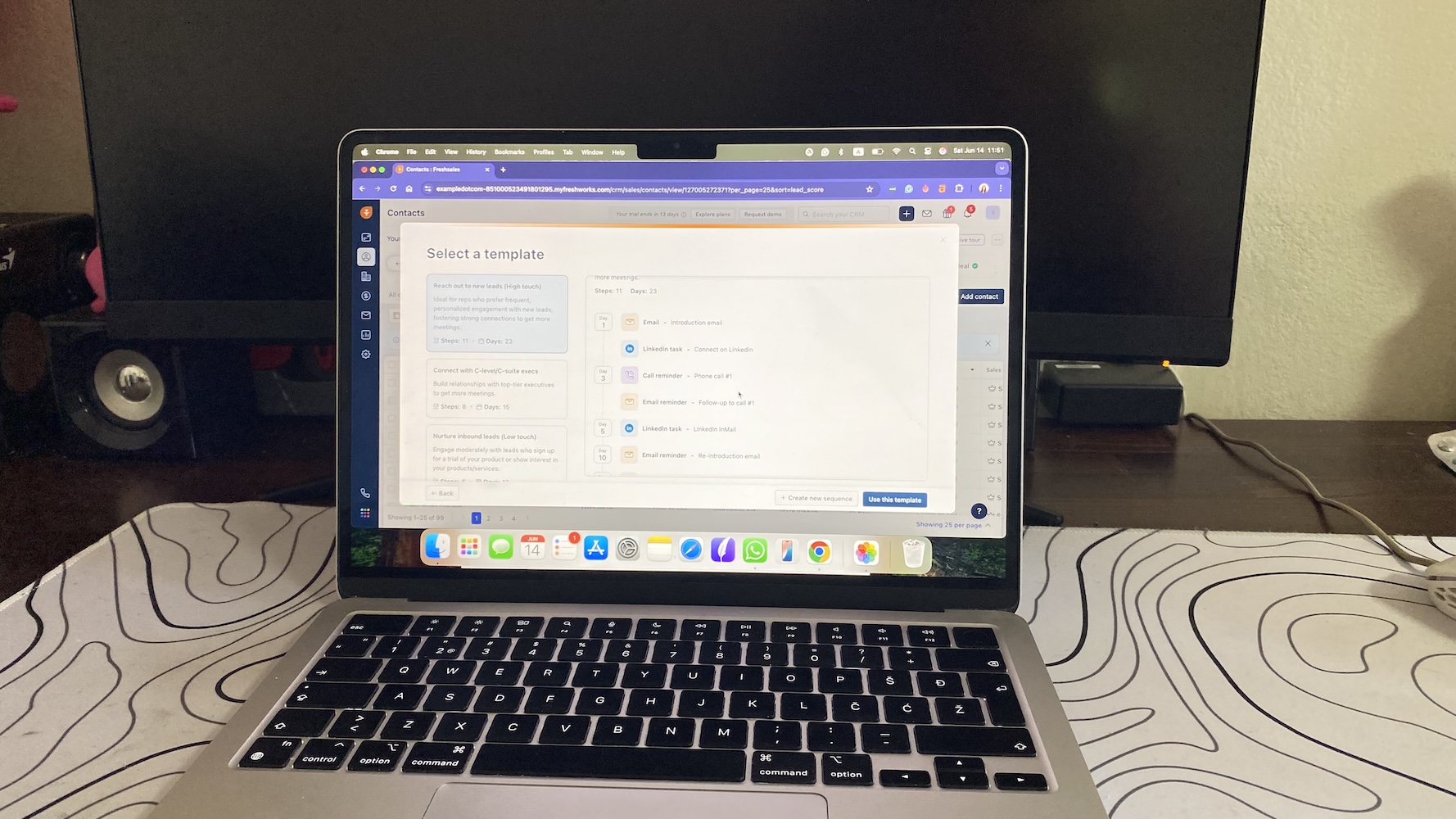
Communication & Omnichannel Tools
Freshsales CRM centralizes every sales conversation, email, phone, chat, even WhatsApp, so you never lose context or switch tabs mid-thread.
Two-way email sync and shared inbox
Freshsales connects to Gmail and Outlook for two-way email sync, logging every message directly to the contact record. You can track opens, clicks, and replies, or send from prebuilt templates that auto-personalize names and fields. The shared inbox shows team emails in one view, helping reps pick up threads without stepping on each other’s toes.
Sequences, SMS, and chat integration
Email sequences let you set up conditional drip campaigns that pause when a prospect replies—simple to build, surprisingly reliable. SMS and WhatsApp messages sync through Freshsales’ native modules or Freshchat integration, logging transcripts to the same activity timeline as calls and emails. During testing, message delivery felt instant, and all responses showed up under one roof, not in separate tabs.

Built-in phone and call analytics
With the built-in dialer, you can call from the browser, record conversations, drop voicemails, and auto-log results. Call metrics, such as duration, volume, and outcomes, feed directly into reports. Setup is painless; numbers activate in minutes, and call recording quality holds up even with remote teams.
Reporting & Dashboards
Freshsales CRM doesn’t bury you in vanity metrics. Every dashboard, report, and forecast is designed to answer one question fast: where’s the money coming from, and what’s slowing it down?
Prebuilt and custom sales reports
Out of the box, Freshsales gives you over 30 prebuilt reports covering win rates, conversion timelines, rep activity, and pipeline velocity. There’s also the custom report builder, which is straightforward but flexible.
You can drag in modules (Contacts, Deals, Activities) and apply filters across them—say, “show deals won by reps with call volume > 50.” It’s not SQL-level powerful, but you can stack multiple conditions and date ranges without breaking formulas. A nice touch: saved reports can feed directly into team dashboards, keeping recurring meetings data-ready.
Dashboards that tell the right story
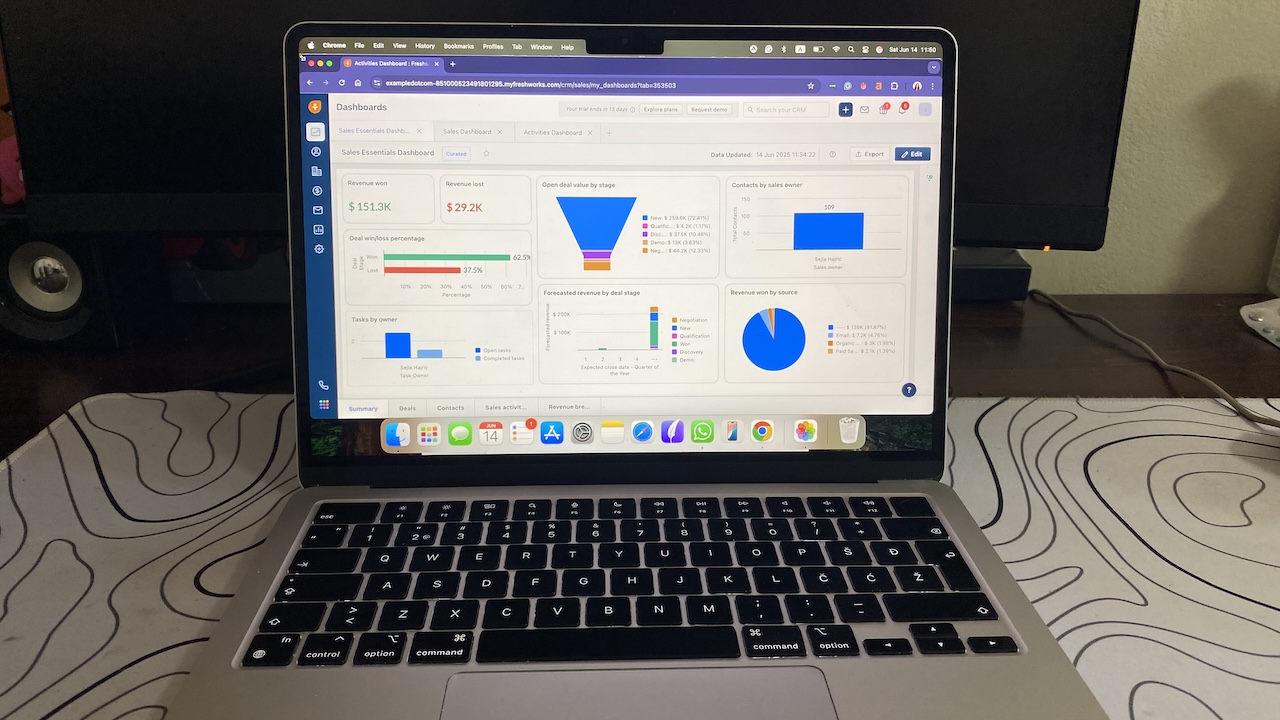
Dashboards in Freshsales by Freshworks use resizable widgets for quick snapshots—pipeline value, deal aging, revenue by rep, or forecasted sales. You can clone dashboards for teams or individuals, add private widgets, or share them company-wide.
In practice, you’ll spend most of your time on the main sales overview: one board showing deal value by stage, expected revenue this month, and team leaderboard. It updates live, so you’re never refreshing just to check new totals.
Insider tip: pin the “Deals stuck beyond X days” widget. It’s the fastest way to spot silent bottlenecks before the quarter closes.
Marketing & Lead Nurturing Tools
Freshsales CRM covers the basics of lead capture and email outreach, but the real power shows when it’s paired with Freshmarketer inside the Freshsales Suite. Together, they create a smooth handoff between marketing automation and sales follow-up.
Lead capture and routing
You can build web forms that embed on landing pages or your website. Submissions flow straight into Freshsales, automatically creating a lead record and triggering assigned workflows. Leads can be routed by territory, product interest, or campaign source—no manual sorting. In testing, the handoff from form fill to CRM was instant, and duplicate detection caught existing contacts before clogging the funnel.
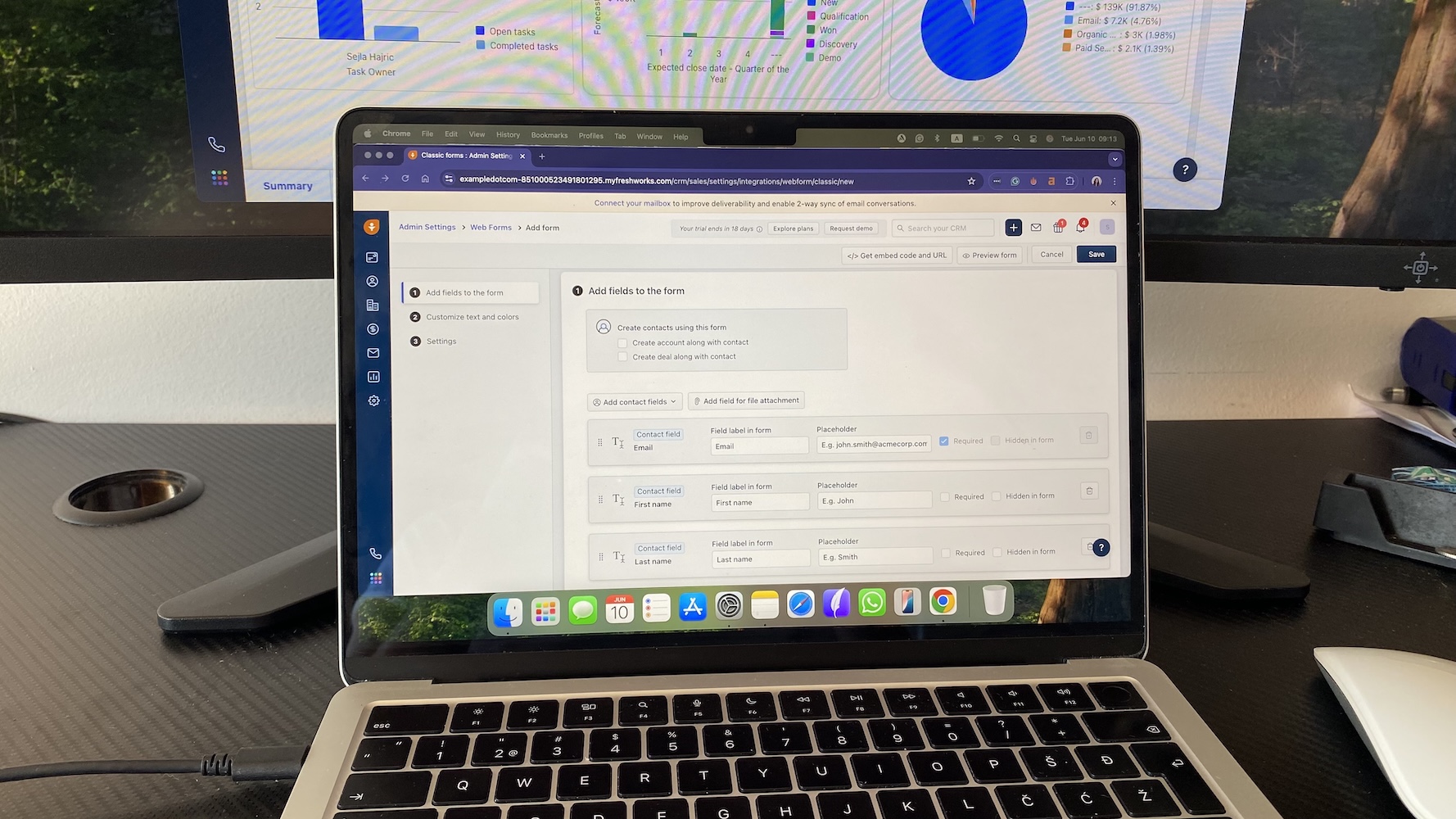
Email campaigns and nurture sequences
Inside Freshsales, you can send 1:1 or bulk emails, track opens and clicks, and use prebuilt templates for faster follow-ups. For drip campaigns and performance analytics, you’ll have to connect Freshmarketer, which brings in visual workflows, automated sequences, and engagement dashboards. Once integrated, marketing touchpoints—like clicks or form responses—show up right on the contact record for full visibility.
Behavior tracking and event triggers
With Freshmarketer active, Freshsales adds website and event tracking, feeding engagement data into lead scoring. You can trigger automations like “notify rep when pricing page viewed” or “raise score after white paper download.” On its own, Freshsales tracks only email engagement, but the Suite ties every digital touchpoint back to sales-ready actions.
Freshsales integrations
Freshsales CRM plays well with others. It connects natively with Google Workspace, Microsoft 365, Slack, Zoom, and QuickBooks. Gmail and Outlook syncs bring in full email history; Slack integration pushes real-time deal updates to team channels. Zoom adds one-click meeting scheduling and call logging straight to the contact timeline.
There’s also the Freshworks Marketplace, which hosts 1,200+ apps, including HubSpot, Xero, Calendly, DocuSign, WhatsApp, and Mailchimp. Installation is quick—no API keys or manual mapping.
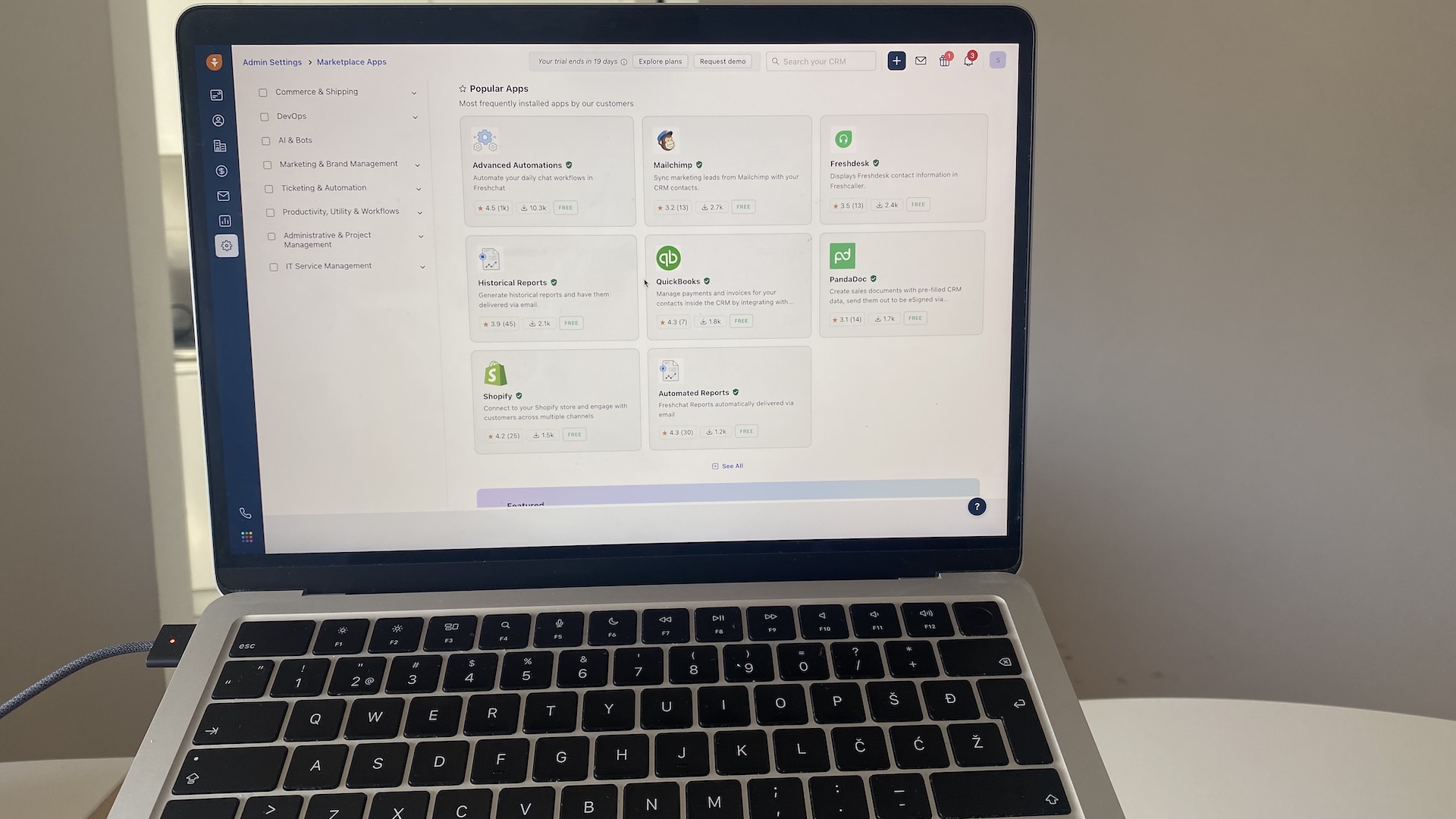
For edge cases, Freshsales exposes a full REST API and webhook system. This means developers can automate any workflow the native integrations don’t cover, without waiting on Freshworks to build it.
Not the right fit? Here are some Freshsales alternatives
Freshsales CRM balances automation and usability well, but it’s not the only smart choice. Depending on your workflow, budget, or integration needs, these Freshsales alternatives might fit better. Here’s how they compare in real use.
Freshsales vs monday CRM
monday CRM is the better pick if your sales process overlaps with project management. It’s built on monday.com’s Work OS, so post-sale tasks, handoffs, and timelines live in the same workspace. Freshsales feels more purpose-built for sales, while monday CRM shines for teams managing deals and delivery. Its automation builder is also more visual.
Freshsales vs HubSpot
HubSpot CRM outpaces Freshsales in marketing and content tools. Its free tier is generous, and email sequences, web forms, and campaign analytics come baked in. But HubSpot’s pricing jumps steeply once you scale. Freshsales offers leaner automation at a lower cost, making it stronger for pure sales teams who don’t need full-blown marketing.
Freshsales vs Pipedrive
Pipedrive wins for pipeline clarity. Its drag-and-drop board is simpler and faster than almost any CRM, Freshsales included. Forecasting and automation, though, are stronger in Freshsales—especially with Freddy AI guiding next steps. Pipedrive suits sellers who live in the pipeline view all day; Freshsales fits teams that want AI, calling, and email baked in.
Freshsales pricing 2026
Freshsales CRM keeps its pricing simple and scalable. There’s a free plan for up to 3 users, which includes contact management, deal tracking, and built-in email and phone—enough for small teams to get started fast.
The Growth plan ($9/user/month, billed annually) adds lead scoring, workflows, and integrations with apps like Slack and Zoom. It’s the first tier where automation starts saving real time.
The Pro plan ($39/user/month) is the sweet spot for most teams. You get advanced workflows, multiple pipelines, AI-powered Freddy insights, and call analytics. It’s also where forecasting, quotas, and API access unlock, making it a true sales command center.
At the top, Enterprise ($59/user/month) adds custom modules, advanced permissions, and deeper Freddy features like forecasting insights and next-best actions. It’s built for teams managing large pipelines or complex sales hierarchies.
All paid plans include 24×5 support and mobile access, so you’re covered wherever you work.
For more details on pricing, visit the official Freshsales website.
How to get started with Freshsales CRM
The first step to getting started with any CRM?
Start small, but start smart. Begin by mapping your sales stages and replicating them in Freshsales. Keep it lean at five to seven steps. Import only clean, formatted data, and turn on duplicate detection to avoid clutter.
Next, customize key fields like deal size or renewal date before inviting your team. Set one simple workflow (like “assign leads with score >80 to senior reps”) and test it before layering more.
Finally, build a basic dashboard for pipeline value and aging deals. Once activity flows in, Freddy AI’s insights become more accurate, and you’ll see your first wins fast.
Recommended next reads:
FAQs about Freshsales CRM
Is Freshsales really free? What’s included in the free plan?
Yes. Freshsales’ free plan covers up to three users and includes contact management, email sync, built-in phone, and basic pipelines. It’s solid for small teams but lacks Freddy AI, advanced workflows, and forecasting.
What makes Freshsales different from Freshsales Suite or Freshmarketer?
Freshsales is the sales CRM only. Freshsales Suite bundles Freshsales (sales) and Freshmarketer (marketing automation) together, adding email campaigns, web tracking, and journey workflows. If you only need sales tracking and calling, Freshsales alone is enough.
How good is Freddy AI in real use?
Freddy AI isn’t just a gimmick. It prioritizes leads, predicts deal outcomes, and highlights at-risk opportunities directly inside the pipeline. It’s more accurate once the system has a few weeks of sales data to learn from.
Can Freshsales integrate with the tools my team already uses?
Yes. Freshsales connects natively with Google Workspace, Outlook, Slack, Zoom, and QuickBooks. There’s also the Freshworks Marketplace with 1,200+ apps like HubSpot, Xero, and DocuSign. Developers can use REST APIs and webhooks for custom workflows.
Is Freshsales good for large or enterprise teams?
It can work, but Freshsales is best for SMBs and mid-market sales teams. Large enterprises that need complex hierarchies, deep analytics, or heavy customization might outgrow it and prefer Salesforce or Zoho CRM Enterprise.





