EngageBay Review 2026: How Good Is This All-in-One CRM?
TL;DR
• EngageBay CRM unifies sales, marketing, and support so small teams don’t juggle tools.
• Best for SMBs and scrappy midsize teams. Teams needing heavy analytics or quotas will feel limited.
• Standouts: automation tied to CRM data, shared timelines, built-in chat/helpdesk.
• Pricing is friendly. There is a solid free forever plan. Paid plans start at $12.74 billed biannually.
EngageBay is an all-in-one platform that bundles sales, marketing, and service into one affordable CRM for small businesses. It’s built for teams who want HubSpot-style power without HubSpot-level pricing. You get contact tracking, automations, email campaigns, and customer support tools that actually talk to each other.
What sets EngageBay apart is that it’s broad but approachable. You can run your entire customer lifecycle from one tab, from capturing leads to closing deals to supporting clients. For startups and SMBs looking to unify their growth stack, EngageBay makes a strong case for keeping things simple and connected.
Why You Can Trust CRM.org
Every CRM review we publish is hands-on, not hypothetical. We sign up, build pipelines, import data, test automations, and run real workflows to see how each feature performs under daily use. We score tools across core functionality, standout features, ease of use, onboarding, support, integrations, and value for money.
EngageBay CRM overview
EngageBay is built for small teams that want serious CRM capabilities without enterprise pricing. It merges contact management, marketing automation, sales tracking, and customer support into one workspace. Everything connects—your forms feed your CRM, your CRM fuels your automations, and your support tickets tie back to the same customer record.
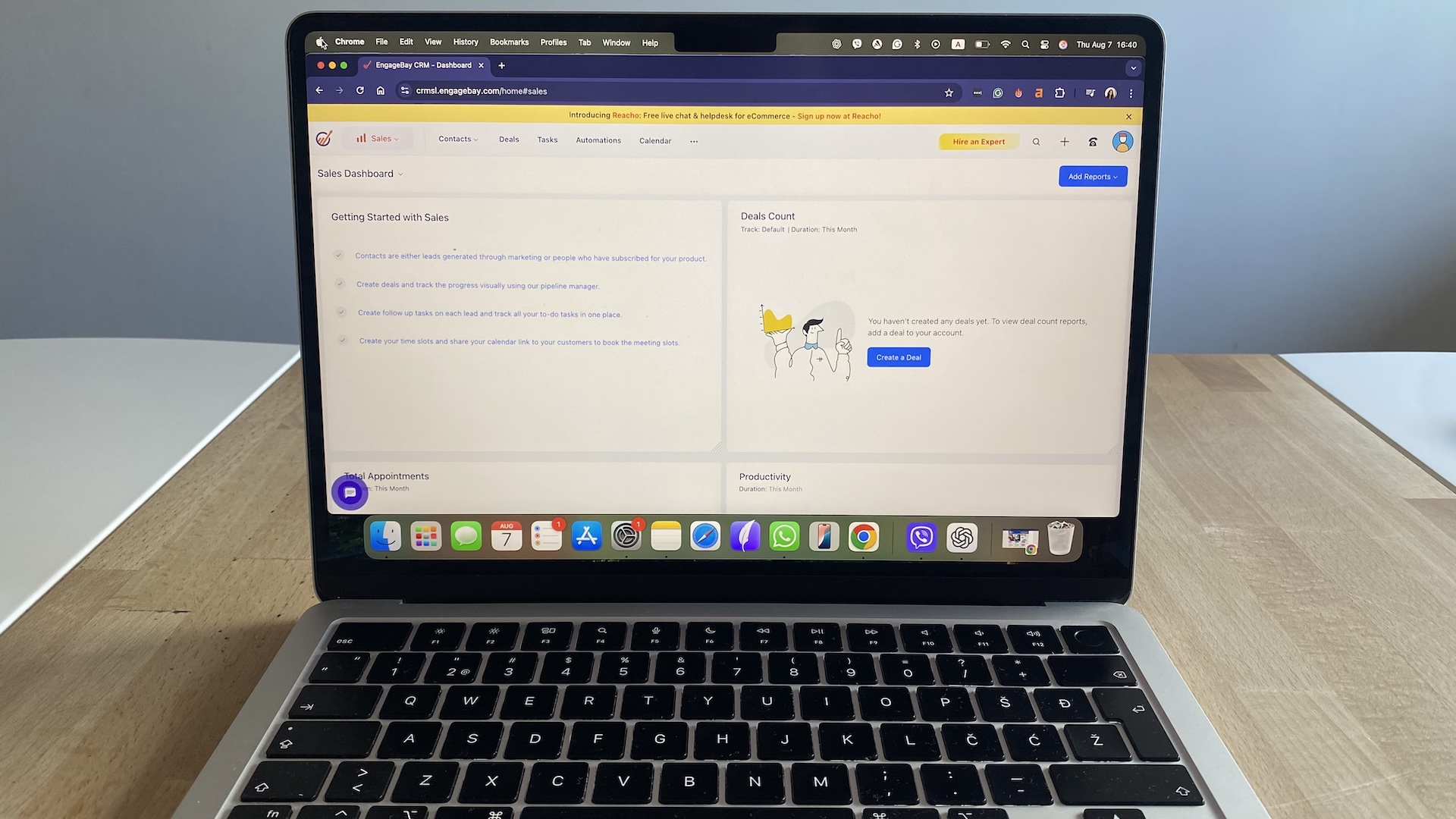
Where many CRMs stop at managing leads, EngageBay goes further. You can capture prospects through web forms or landing pages, nurture them with automated email sequences, close deals using its built-in sales pipeline, and support customers via helpdesk tickets or live chat. That tight integration is its biggest draw: no switching tabs or paying for half a dozen tools.
The interface feels practical and approachable. Everything’s labeled clearly, and the menus follow a logical flow. Setup takes minutes, and most users can get started without formal training. The onboarding wizard walks you through connecting your email, importing contacts, and building your first campaign.
EngageBay strikes a balance between depth and simplicity, making it one of the best CRMs for small to midsize businesses. You get enough automation to save time, but not so much that setup becomes a project.
Pros
- All-in-one CRM with marketing, sales, and service tools included
- Affordable pricing with a strong free plan
- Easy onboarding and intuitive layout
- Smooth email and form integrations
- Automation and segmentation built into core plans
Cons
- Reporting can feel limited compared to enterprise CRMs
- Template design tools are functional but not as polished as HubSpot or ActiveCampaign
- Lacks native social media management tools
- Occasional lag in analytics refresh times
Pricing
EngageBay offers a free plan with basic CRM and email tools for up to 250 contacts. Paid plans start at $14.99/user/month, scaling up to $119.99/user/month for the Pro tier. Annual and biennial billing options offer significant savings.
Who Engagebay is best for (and who should skip)
EngageBay is one of the best CRMs for small businesses, but it also works great for midsize teams that need a single system for marketing, sales, and support. It’s for companies that outgrew spreadsheets but aren’t ready for Salesforce-level complexity or pricing.
Engagebay CRM is best suited for:
- Small B2B service businesses. Agencies, consultancies, and SaaS startups managing long sales cycles. It keeps client data, deals, and follow-ups in one place.
- Marketing and sales teams that share data. Both teams see the same lead activity—emails, deals, and campaigns—so nothing gets lost between handoffs.
- Customer-facing teams without a tech stack. Helpdesk, CRM, and automations run together, saving small teams from paying for separate support tools.
- Founders and managers who need clarity. Reports surface pipeline health and campaign ROI instantly, without complex dashboard building or analytics setup.
Who should consider something else:
- Large, multi-layered sales teams. No quota tracking, territory rules, or advanced forecasting. Bigger orgs will outgrow it fast.
- Data-heavy or analytics-driven companies. Reporting is basic and lacks deep segmentation or predictive insights.
- Omnichannel marketers. Handles email well, but not social ads or SMS without integrations.
Engagebay review: Core features
EngageBay doesn’t try to reinvent CRM—it just stitches together the pieces that small teams usually juggle across five tools. Here’s where it shines:
- Contact & account management: Centralized contact profiles with activity timelines, tasks, and tags to track leads and response times across the full customer lifecycle.
- Pipeline & deal management: Customizable deal pipelines with drag-and-drop stages and forecasting tools to measure win rates and sales cycle length.
- Automation & workflows: Visual builder automates lead assignment, follow-ups, and tasks.
- Email marketing & sequencing: Send targeted email campaigns and drip sequences tied to CRM data.
- Landing pages, forms & pop-ups: Build forms and pages that feed new leads directly into the CRM with built-in conversion tracking.
- Service & help desk modules: Manage support tickets, SLAs, and client conversations within the same contact record.
- AI-powered tools: Basic rule-based lead scoring highlights active prospects to prioritize follow-ups.
- Reporting & analytics: Real-time dashboards show campaign ROI, pipeline progress, and agent activity to track team performance.
- Integrations: Syncs with Gmail, Outlook, Stripe, and Zapier to streamline data flow across marketing, billing, and communication tools.
We got to test all of these features in real sales workflows. Here’s how each one actually performs—what works, what doesn’t, and where Engagebay CRM still needs polish.
Engagebay CRM ease of use & onboarding
EngageBay is one of the easiest CRMs to get up and running. The interface is clean, logical, and consistent across modules. Once you’ve learned one, you’ve basically learned them all.
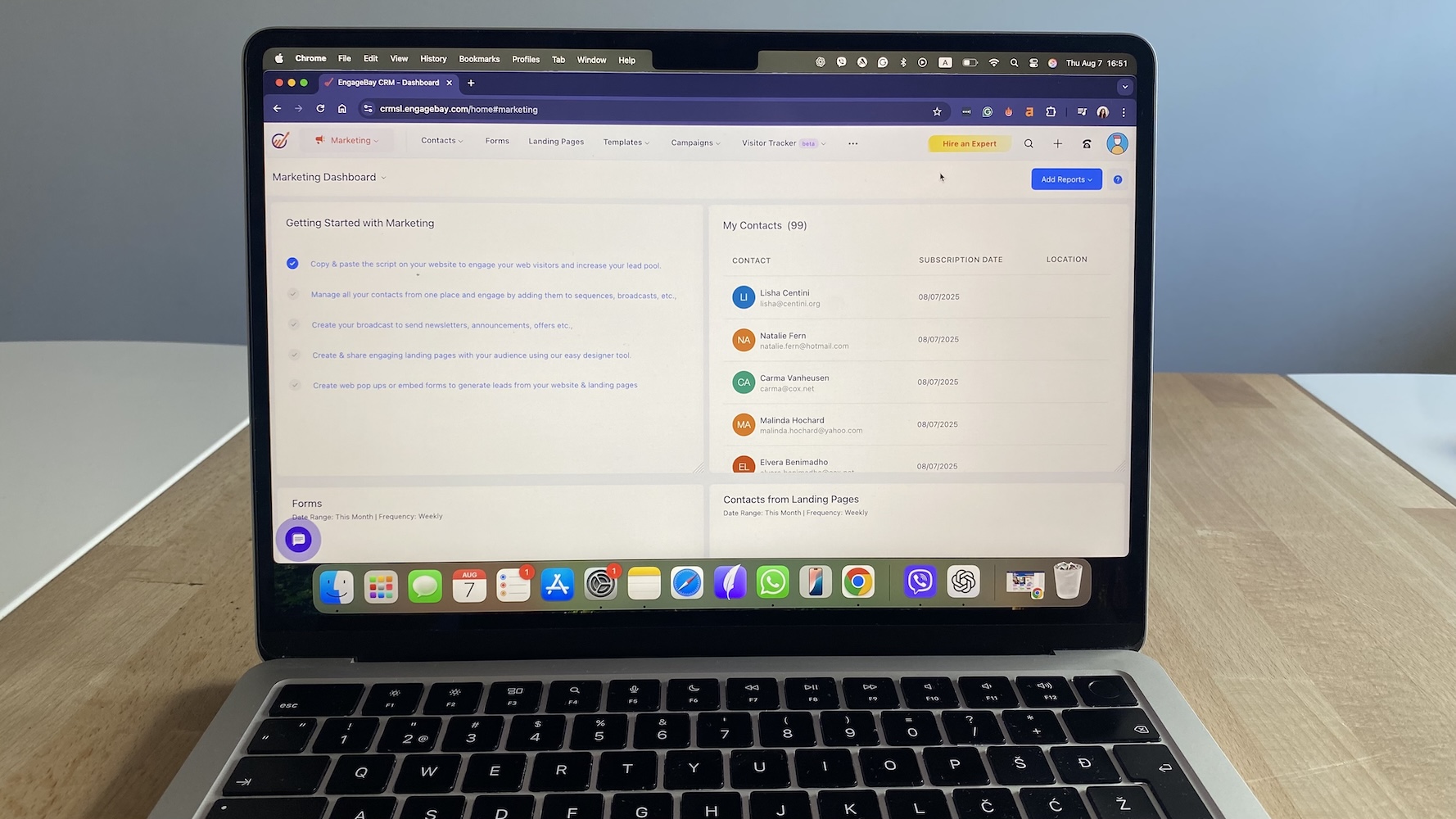
Menus are labeled in plain language, and the drag-and-drop elements feel responsive even on mid-tier hardware. Built-in tooltips and tutorial pop-ups appear contextually, which helps new users find their way without feeling overwhelmed.
If there’s a trade-off, it’s depth: advanced automation and reporting options are buried under multiple clicks, and in-page help can feel basic for complex setups. Still, EngageBay nails the balance most small teams want—fast onboarding, low friction, and a learning curve that feels more like a slope than a wall.
Contact & lead management in EngageBay CRM
EngageBay’s contact management is built for speed and clarity. Every record combines emails, calls, deals, and support history in one timeline—no tabs or sync delays. When I imported a messy CSV, the system auto-merged duplicates and linked contacts to company records in seconds. It’s the kind of detail that saves time you didn’t realize you were wasting.
The 360° contact view shows every touchpoint in one timeline: emails, calls, notes, deals, and tickets. It’s not flashy, but it’s practical. I liked that I could scroll a single record and see how marketing and service teams had interacted with the same person.
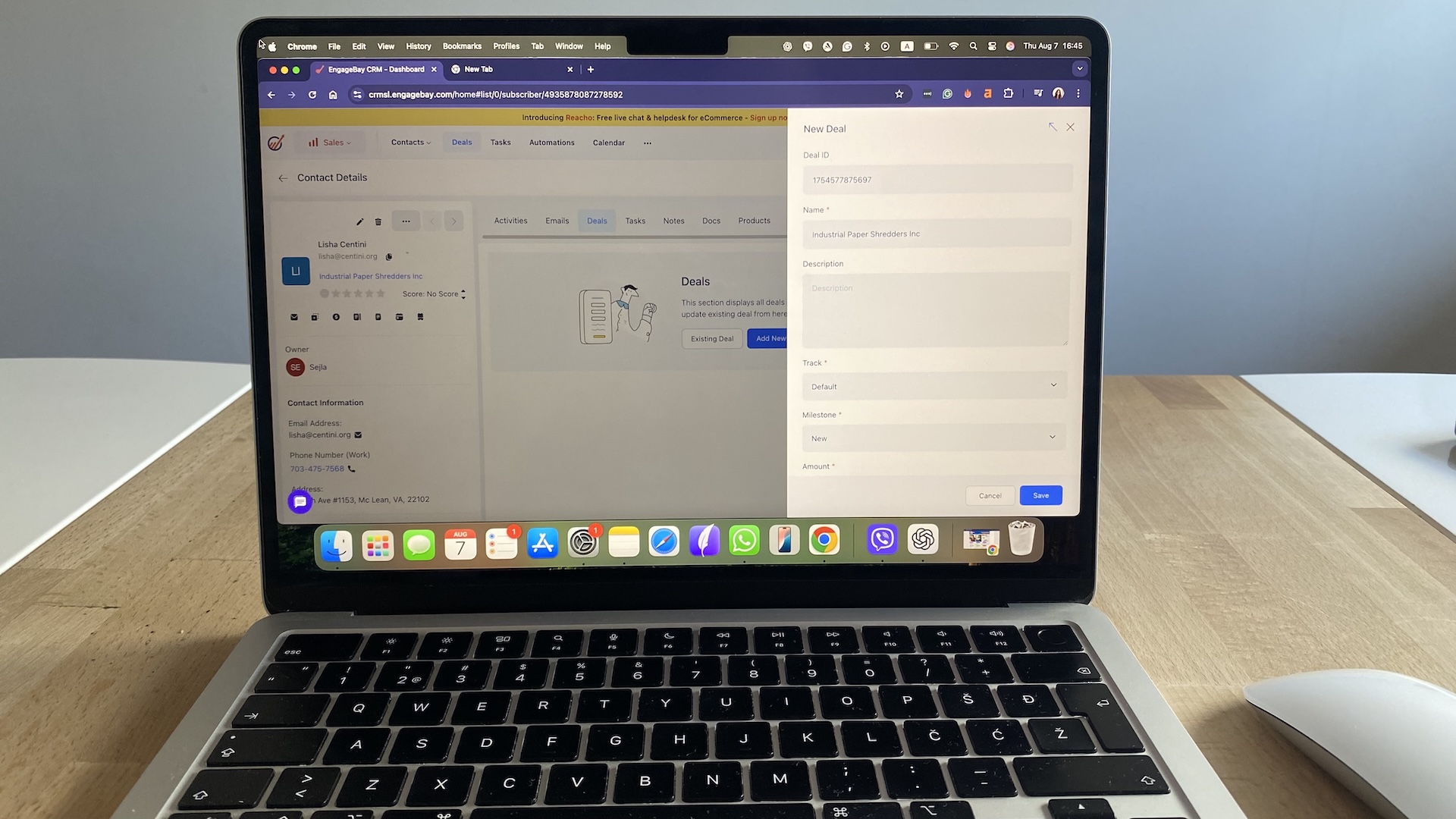
Segmentation is quick: filters, tags, and custom fields respond instantly, even on large lists. Still, bulk editing hundreds of contacts felt slower than in Pipedrive or Zoho. The interface stays clean, though the minimal layout hides advanced options behind extra clicks—something new users might miss.
Lead scoring uses simple rule-based logic—opens, clicks, and form fills earn points. It’s not AI-smart, but it consistently surfaces active leads. Automatic assignment rules work well, though territory mapping requires manual setup.
One small but welcome feature: EngageBay tracks how long a lead sits untouched and flags idle records. That accountability is rare in CRMs at this price.
Deals, pipelines, and sales management
EngageBay’s sales hub focuses on clarity and speed. It’s built for small teams that need visibility without drowning in setup.
Pipelines and stages
Deals live in Kanban-style boards where you drag cards through custom stages. Setup takes minutes—naming stages, setting probabilities, and assigning owners. In testing, I built a seven-stage B2B pipeline in under five minutes. The board stayed responsive with over 150 active deals, but it lacks quick filters for “last activity” or “stalled” deals—something you’ll feel once volume grows.
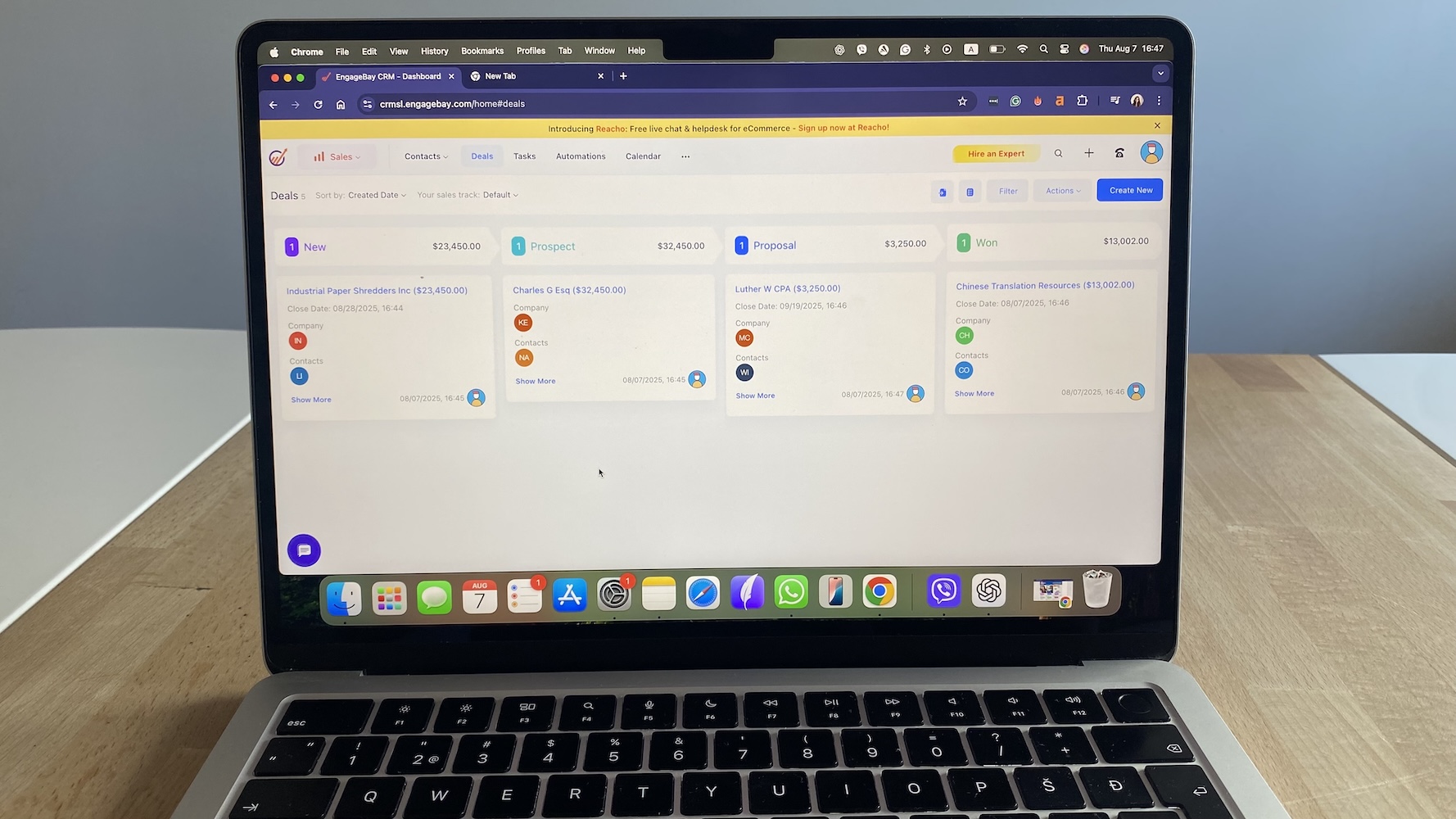
EngageBay supports multiple pipelines for different processes—sales, renewals, onboarding. Each can have its own stages and automations. Switching between them is smooth, but there’s no consolidated dashboard for all pipelines. Managers will need to export data or toggle manually to get a total forecast.
Deal tracking
Each deal record keeps everything in one thread: emails, notes, tasks, files. I liked that you can log updates directly from the card without loading another page. However, call logs and calendar events still tie back to the contact record, not the deal—creating small data gaps.
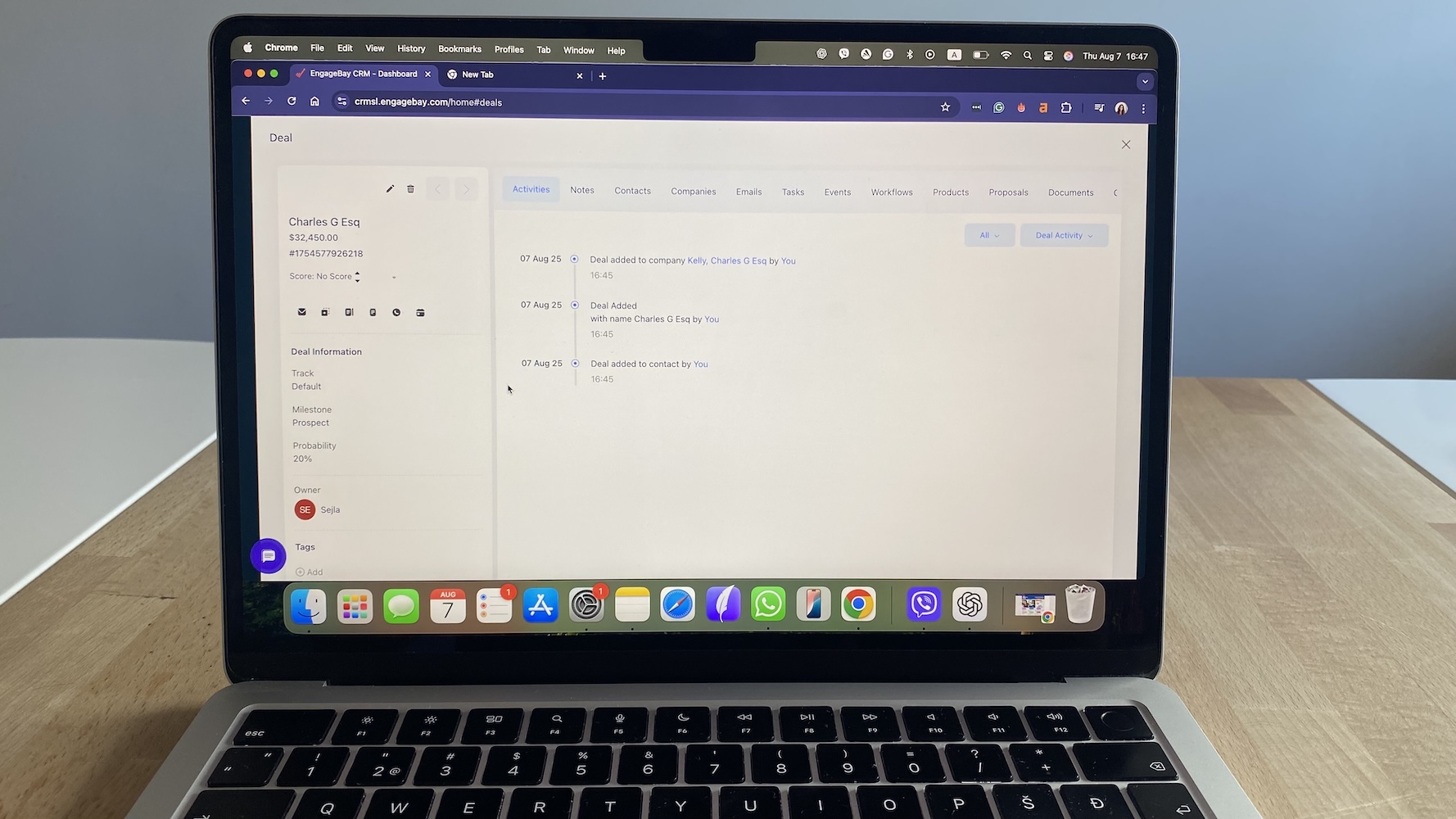
Forecasting and automations
Forecasts are based on weighted deal values and expected close dates. They’re simple but reliable for short cycles. I tested automation triggers for “stage change” and “inactivity”—both fired instantly, assigning tasks and reminders without delay. There’s no quota tracking or advanced predictive modeling yet, but for SMB teams, EngageBay’s pipeline engine delivers structure and speed without overkill.
Engagebay marketing automation
EngageBay’s marketing hub is where the platform really earns its keep. It gives small teams the kind of automation depth you’d normally expect from tools like HubSpot or ActiveCampaign, just without the complexity or cost.
Automation
The visual builder works on simple “if-this-then-that” logic. You can mix triggers, conditions, and actions to send emails, score leads, assign owners, or notify reps automatically.
In testing, I built a re-engagement sequence where the system waited two days after an open, checked for a click, and then either sent a follow-up or reassigned the lead. Every step ran on time, with no noticeable lag.
The downside? There’s no flowchart-style branching view, so complicated workflows can get hard to read once they stretch past five or six steps.
Behavior-based triggers add a nice touch. You can act on web visits, downloads, or email clicks without jumping between tools. Tracking accuracy was solid in tests, though analytics felt light, especially if you’re used to ActiveCampaign’s detailed journey reporting.
Email campaigns
Drip sequences and autoresponders are quick to set up and easy to tweak. You can run simple nurtures or multi-day onboarding flows that react to clicks and tags. The drag-and-drop editor is clean and fast, with merge fields and reusable blocks for personalization.
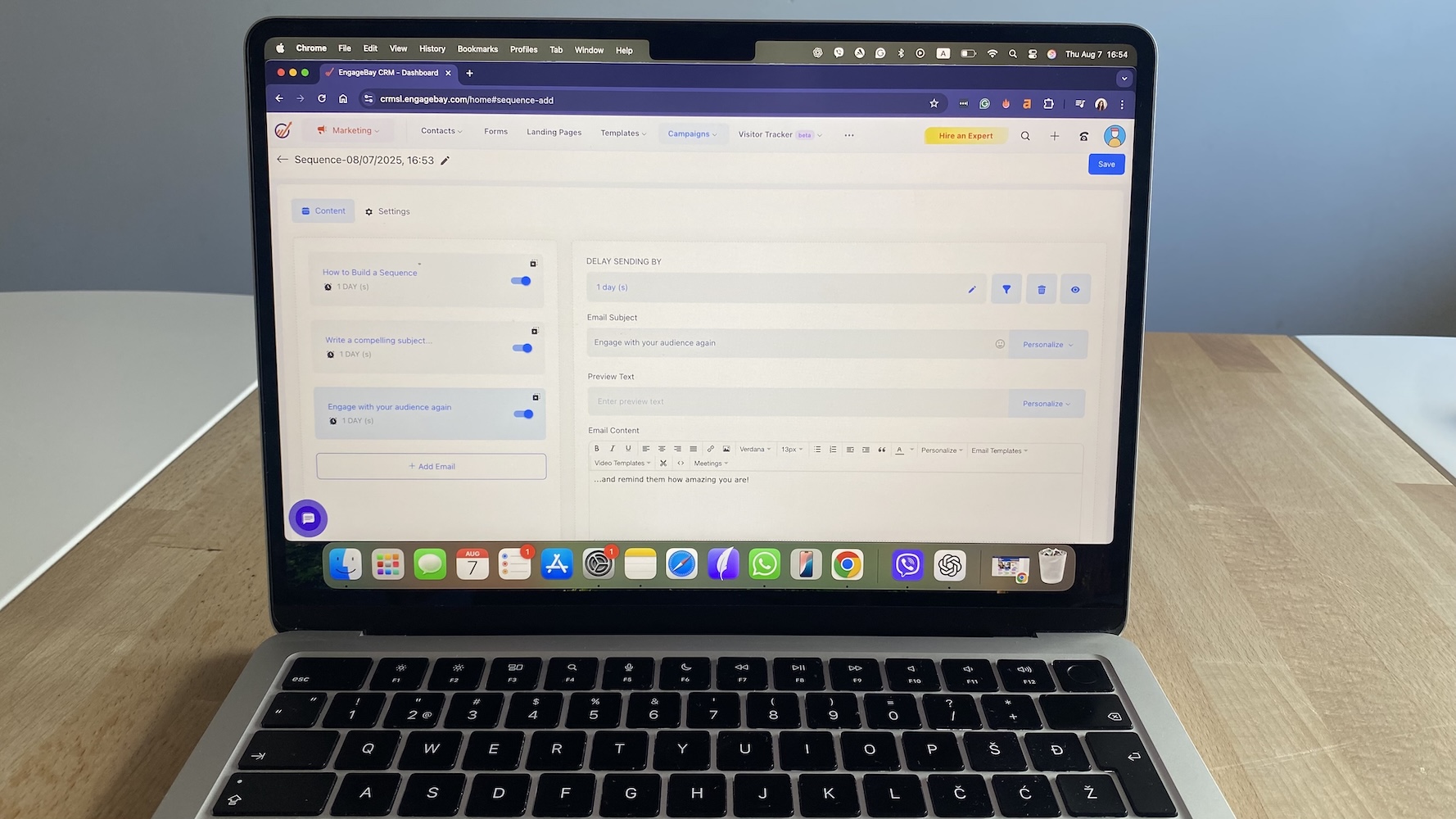
Engagebay handled most layouts well, though a few heavy HTML templates looked off on mobile. Delivery speed was impressive: small batches went out instantly, and larger sends queued within seconds.
Landing pages & popups
Landing pages and popups tie directly into your automations, so every new lead can trigger an instant follow-up or team assignment.
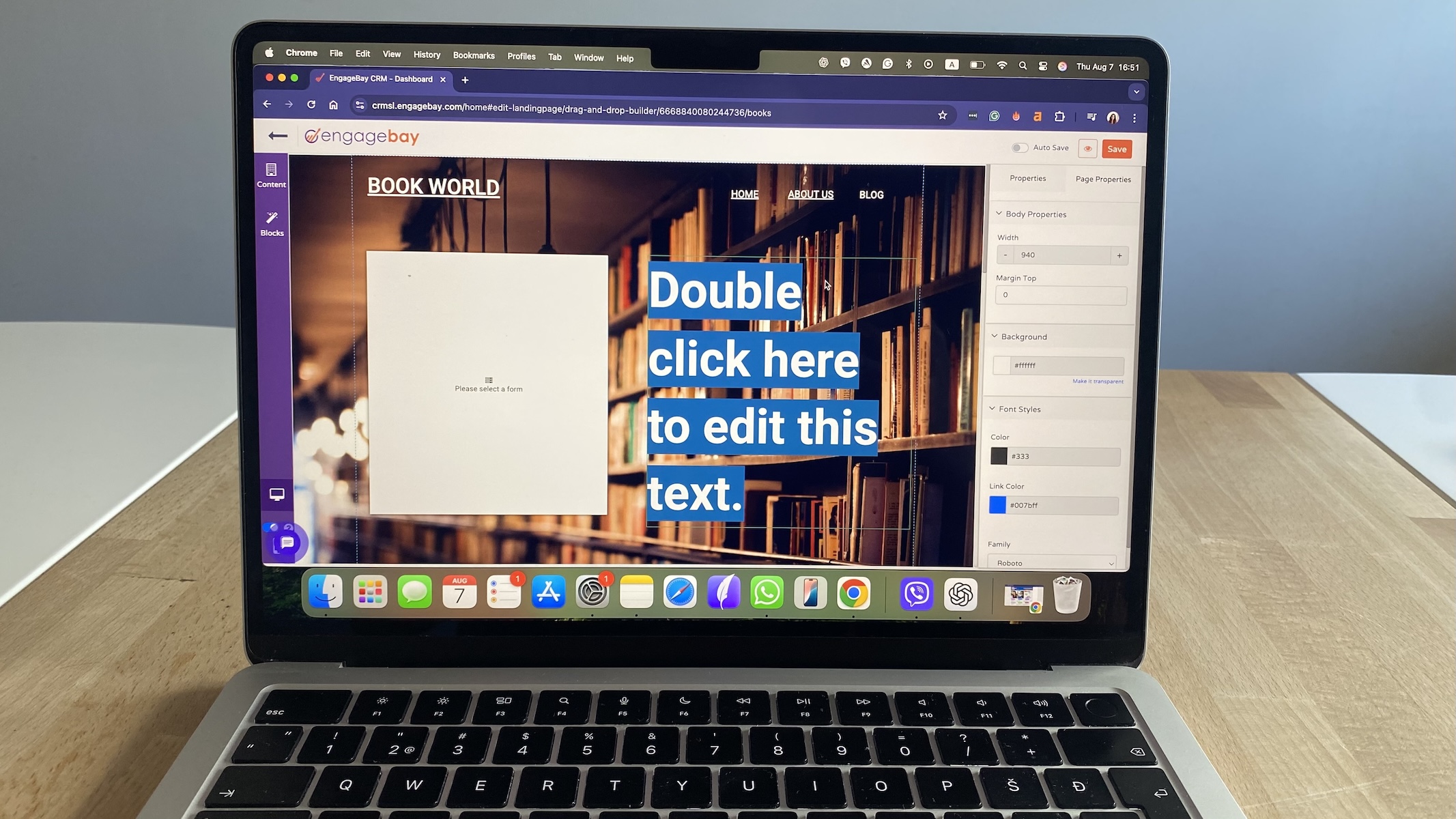
Templates aren’t fancy, but they’re fast to edit and push data straight into your CRM, no third-party connectors needed. A/B testing is manual for now, but the real win is speed: capture a lead on a form, and you’ll see that contact and task update inside the CRM almost immediately.
Bottom line: EngageBay’s automation tools don’t rival HubSpot’s branching logic, but they’re dependable, fast, and deeply connected to the CRM. For small teams that want marketing automation without the usual tangle of integrations, this is where EngageBay quietly overdelivers.
Communication and multichannel tools
EngageBay aims to centralize all customer communication—email, calls, SMS, and chat—so every message lands in one contact record. It succeeds in giving small teams a unified inbox feel, though not everything runs perfectly in sync.
Email integration
EngageBay connects natively with Gmail and Outlook for two-way sync. Emails sent from either platform appear in the CRM instantly, complete with open and click tracking. When I tested it, the sync was nearly real-time for Gmail but slightly delayed with Outlook.
You can send templated or one-off emails straight from a contact record and even track replies without using BCC workarounds. Templates are clean and quick to personalize, but bulk email limits apply on lower tiers, and analytics stop at opens and clicks—no deeper deliverability data.
Shared inbox
EngageBay’s shared inbox lets teams see all incoming messages in one stream, including email, chat, and ticket replies. It’s simple but effective for small teams that need visibility over ownership. You can assign conversations, tag colleagues, and view who’s handling what. It’s not as advanced as Front or Help Scout, but for most SMBs, it keeps the noise organized.
Live chat and helpdesk integration
The chat widget integrates tightly with the Helpdesk. When someone starts a chat, EngageBay creates a contact record or updates an existing one automatically. Support agents can convert chats into tickets or add notes that appear in the same contact timeline.
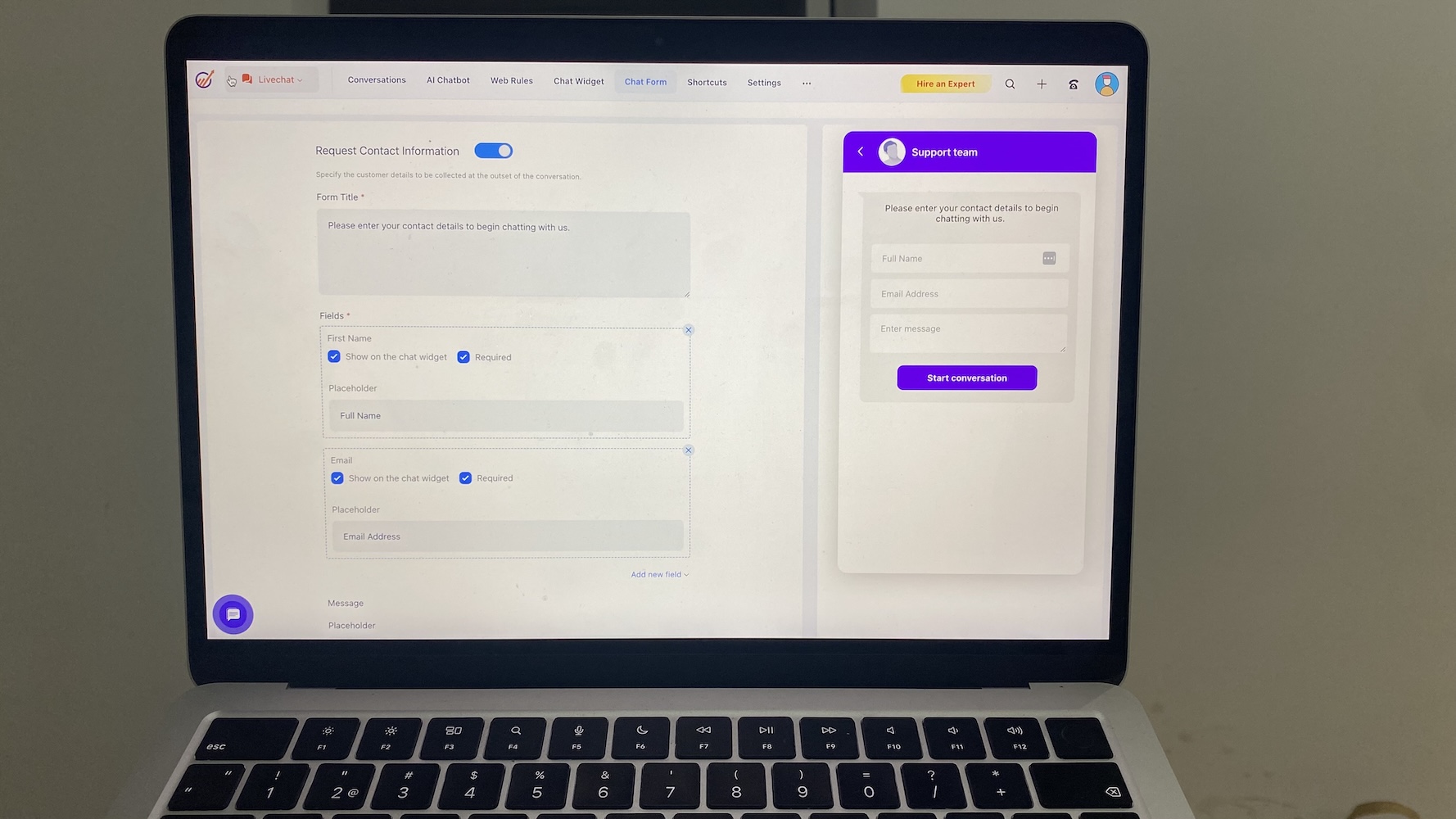
During testing, chat handoffs between sales and support worked cleanly, though customization options for chat design were basic and limited to widget color, position, and branding. There’s no conditional routing or AI chat support yet.
Built-in telephony
EngageBay’s click-to-call system works through VoIP integration. You can place and record calls, log outcomes, and assign follow-up tasks automatically. The recordings attach to the contact’s timeline, which is a big win for context.
Call quality held steady during tests, but dialing international numbers sometimes failed without reloading the browser. There’s no queue or team dialer—so it fits smaller sales teams better than call-heavy operations.
SMS marketing
SMS campaigns are built into the marketing module. You can send alerts or follow-ups to leads and customers, either as bulk messages or automation steps. Delivery worked reliably in testing, though message personalization is limited to first-name tags, and analytics show only sent/delivered counts—not replies or click tracking.
Reporting and analytics
EngageBay’s reporting gives you quick visibility into performance—what’s moving, what’s stalled, and where your team’s time is going—without needing a data analyst to make sense of it.
The dashboard shows a unified snapshot of sales, marketing, and service metrics. You can track new deals, conversion rates, campaign engagement, and open tickets side by side.
Sales reports cover deal velocity, win rate, and revenue forecasts. Forecasting is weighted by stage probability and expected close date, giving small teams a credible pipeline projection. The limitation: you can’t stack multiple pipelines or custom fields in one report, which makes cross-team or territory reporting trickier.
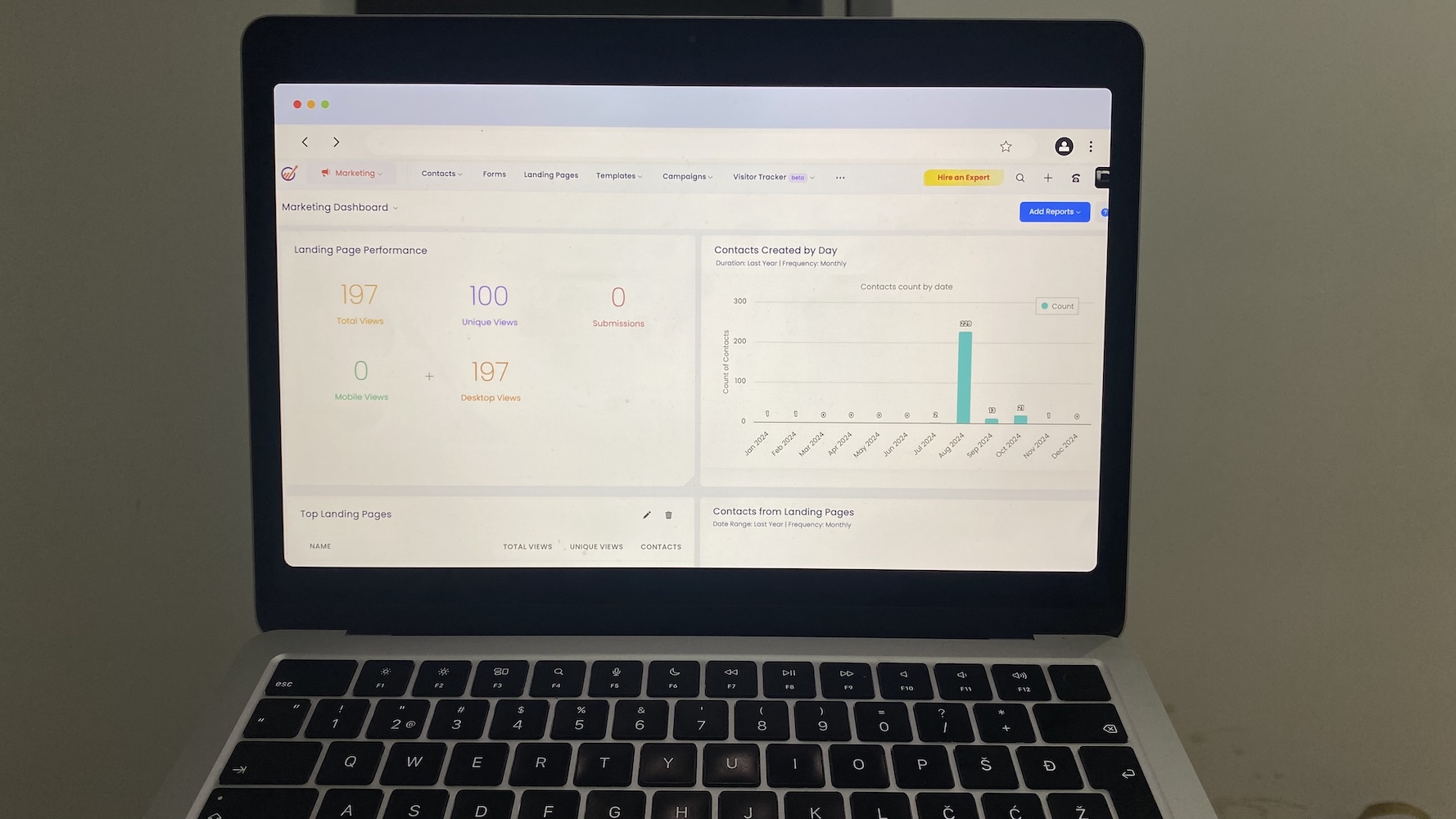
Marketing analytics are straightforward. You can measure email open and click rates, landing page conversions, and form submissions. There’s no multi-touch attribution or funnel visualization, but for basic campaign ROI, it delivers.
Service and productivity reports show ticket counts, response times, and resolution rates. They’re less customizable than Zendesk or HubSpot Service Hub, but enough to keep small support teams accountable.
Custom report building is available in higher tiers, though filtering is limited to predefined fields. You can export any dataset to CSV for deeper analysis elsewhere.
EngageBay CRM integrations
EngageBay connects cleanly with most core tools small teams rely on. Gmail, Outlook, Google Calendar, Zoom, Slack, and Stripe all integrate natively for quick sync and automation. Setup is simple—I linked Google Workspace and Zoom in minutes, and data appeared instantly in the CRM.
There’s also a built-in App Marketplace, accessible directly from the dashboard. It lists prebuilt connectors for tools like Zapier, Mailgun, SendGrid, Twilio, and Shopify. The Zapier bridge expands this further, letting you link EngageBay with thousands of external apps.
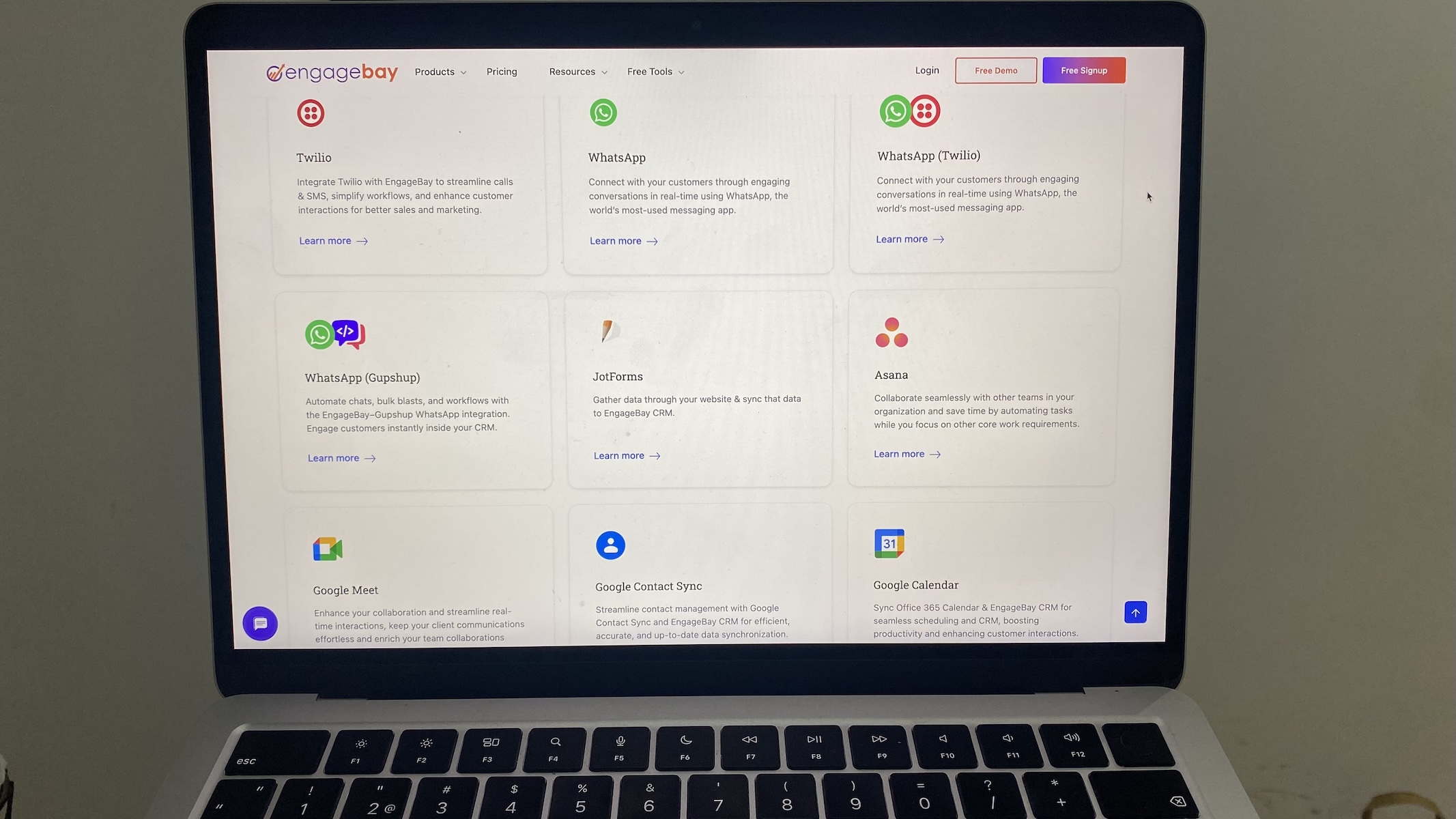
That said, the marketplace is small and skews toward utility integrations—no deep links for ads, analytics, or large enterprise stacks. Still, for most SMBs, EngageBay’s current lineup covers the essentials and keeps workflows connected without requiring outside developers.
EngageBay alternatives
If this CRM feels too lightweight or you need deeper analytics, there are a few strong Engagebay alternatives worth considering. Each offers a different take on all-in-one CRM functionality.
HubSpot CRM
HubSpot’s free plan covers contact management, pipelines, and email marketing with more polish and reporting depth than EngageBay. Automation is visually richer, but scaling costs rise fast as you add marketing and service features. It’s best for teams ready to trade simplicity for power and analytics.
Zoho CRM
Zoho offers broader customization—custom fields, blueprints, and deeper analytics dashboards. The learning curve is steeper, but you get more control over workflows and reports. It suits teams managing complex sales structures or territory-based assignments. Integration with Zoho’s full suite (Books, Campaigns, Desk) makes it a strong upgrade path.
Pipedrive
Pipedrive’s visual pipelines are cleaner and faster than EngageBay’s. It focuses purely on sales execution: deal tracking, forecasting, and activity reminders. There’s no native marketing automation, but integrations fill that gap easily. Ideal if you want zero clutter and a CRM reps actually enjoy using daily.
Engagebay pricing: what each plan includes (and leaves out)
EngageBay offers flexible monthly, annual, and biennial billing, with significant discounts for longer commitments. Pricing scales mainly by contact limits, automation depth, and reporting access.
EngageBay’s free and Basic tiers are strong entry points, while Growth delivers the best feature-to-cost balance for most small businesses.
Free plan
The EngageBay free plan features 250 contacts, email marketing, autoresponders, lead grabbers, landing pages, CRM access, Helpdesk, and live chat. It’s a usable starter tier for solo founders or very small teams—not just a trial. The free version gives you core CRM, marketing, and service modules but limits contact volume and bulk email sends.
What’s missing: Advanced automation, lead scoring, and third-party integrations are locked behind paid tiers.
Basic plan ($14.99/user/month)
Expands to 500 contacts and unlocks email templates, SMS marketing, web pop-ups, landing page builder, lead scoring, and third-party integrations. It’s ideal if you want basic automation without jumping to premium tiers.
What’s missing: Marketing automation, A/B testing, and deeper reporting tools.
Growth plan ($64.99/user/month)
Adds 5,000 contacts, full marketing automation, push notifications, A/B testing, call records, custom domains, and service automation. It’s the plan where EngageBay starts feeling like an all-in-one platform for growing SMBs.
What’s missing: Advanced analytics, role management, and custom reporting.
Pro plan ($119.99/user/month)
Supports 50,000 contacts and includes web analytics, proposal analytics, goals, role management, custom reporting, SSO, and dedicated account management. The Pro plan targets scaling teams that need deeper analytics and uptime guarantees.
How to get started with EngageBay CRM
If you’re testing CRMs for the first time, start with EngageBay’s free plan—it’s functional enough to map real workflows, not just play around. Use it to validate your pipeline, email sequences, and support flow before committing. Once you see where automation or analytics would help, upgrade to Growth for the deeper tools.
Begin by cleaning your data, importing verified contacts, and connecting Gmail or Outlook right away so communication history builds from day one. Create one end-to-end workflow—capture, nurture, follow-up—and test it thoroughly. Then customize your dashboard around metrics you’ll actually use.
Pro tip: Keep it simple at launch. A clean setup beats a crowded CRM every time.
EngageBay CRM FAQs
Is EngageBay really free, or will I hit a paywall fast?
EngageBay’s free plan isn’t a gimmick. It covers real CRM, email, landing pages, and Helpdesk for up to 250 contacts. You’ll outgrow it once you need automation or reporting, but it’s ideal for validating workflows before investing. Expect to upgrade once your list or campaigns scale.
Does EngageBay support GDPR and data privacy compliance?
Yes, EngageBay includes GDPR-friendly features: contact consent tracking, unsubscribe management, and data export/delete tools. Servers are hosted securely in the U.S., and SSL encryption is standard. Just note: you’ll still need to add consent fields to your forms manually—EngageBay doesn’t enforce compliance for you.
Can EngageBay replace HubSpot or ActiveCampaign for marketing automation?
For small teams, mostly yes. EngageBay handles lead scoring, drip campaigns, and behavior-based triggers reliably. Where it falls short is deep branching logic and analytics—ActiveCampaign still wins for complex automation paths. But for lean SMB workflows, EngageBay gets you 80% of the capability at a fraction of the cost.
How good is EngageBay’s customer support?
Email and live chat are fast—usually within 30 minutes during business hours. Documentation covers the basics but can feel thin on edge cases. Paid plans get priority routing and dedicated managers. Most issues I tested (import errors, automation timing) were fixed same-day, which isn’t common for SMB-priced CRMs.
Can you migrate easily from another CRM to EngageBay?
Yes, but do it carefully. EngageBay imports CSVs for contacts, companies, and deals, but you’ll need to remap custom fields manually. Use a small data batch first to confirm formatting, and reassign owners after import, as they don’t carry over automatically.
Does EngageBay have a mobile app?
It does for Android and iOS, covering core CRM features like contacts, tasks, and deals. It’s fine for quick updates or follow-ups, but not full campaign management. Automations and reports still require the desktop version. Field reps will appreciate the offline access, but marketers should stay on web.
How customizable is EngageBay?
You can tailor fields, pipelines, email templates, and workflows, but module structure is fixed. You can’t rename core sections like Marketing or Service. The API helps if you need deeper tweaks. For most small teams, customization is flexible enough; power users might find limits once they push into multi-brand setups.





