Best Call Center CRM Tools to Boost Customer Support in 2026
TL;DR
• A CRM for call centers gives agents caller history and context, so issues resolve faster.
• The right tool cuts handle time, automates logging, and routes calls smartly.
• We tested 20+ platforms. Eight stood out for usability, integrations, and agent support.
• Some are purpose-built for call centers, others are flexible CRMs with dialers built in.
Every customer remembers how a call center made them feel. Frustrated agents, endless hold music, and repeated questions? That’s a trust killer. But when your agents see a caller’s full history before they pick up, conversations shift from frustrating to reassuring.
A CRM for call centers is the bridge between customer data and live conversations. It logs calls, tracks cases, and automates follow-ups, all while keeping agents focused on people, not paperwork.
We tested over 20 platforms, setting up sample accounts, importing data, and running real-world workflows like routing calls, logging tickets, and triggering follow-ups. Eight finalists earned their spot here—tools that lighten the load, speed resolution, and make support more human.
The best call center CRM software in 2026
- Salesforce Service Cloud for enterprise call centers needing deep customization and AI routing
- Zendesk Suite for omnichannel support and integrated telephony
- Microsoft Dynamics 365 Customer Service for AI-powered transcription, routing, and analytics
- Zoho CRM + Zoho Desk + Zoho Voice for scaling into omnichannel support
- HubSpot Service Hub for small teams that need ticketing plus built-in calling
- Freshdesk (Freshworks ecosystem) for fast setup and support-heavy call centers
- Bitrix24 for businesses wanting CRM, telephony, and contact center features
- Nextiva for unified comms with built-in CRM contact tools
How a CRM can transform your call center
A call center without a CRM is like flying blind. Agents rely on scattered notes, siloed systems, and memory. The result? Long handle times, repeated questions, and frustrated customers. What a CRM does is fix that by putting context, automation, and accountability in one place.
Shorter handle times, less customer frustration
When an agent picks up a call and instantly sees the customer’s history—tickets, purchases, past calls—the conversation starts at level two, not level zero. That cuts minutes off every interaction and spares customers from repeating themselves.
Smarter call routing and faster resolutions
Top CRM software doesn’t just log calls; it helps direct them. With rules for skills, priority, or account status, calls land with the right agent the first time. Less transferring means happier customers and less burnout on your team.
Complete customer visibility across channels
Your customers don’t just call. They email, chat, and DM. A call center CRM pulls all those touchpoints into one timeline, so an agent knows the full story before they say “hello.” This unified view helps teams resolve issues in fewer steps.
Built-in accountability and performance tracking
Supervisors don’t need to guess who’s struggling or which queues are backed up. CRMs track metrics like average handle time, first call resolution, and SLA compliance. That makes it easier to coach agents and spot bottlenecks before they turn into angry escalations.
Automation that frees agents to focus on people
Manual logging kills productivity. With a CRM call center setup, every call is auto-recorded, tickets are created automatically, and follow-up reminders are triggered instantly. Instead of typing notes, agents spend time solving problems.
Better forecasting and resource planning
CRMs aren’t just for the present call—they’re for the next hundred. By analyzing call volumes and issue types, managers can forecast staffing needs, prep training, and reduce hold times during spikes.
Bottom line: a CRM in your call center isn’t about fancy dashboards. It’s about giving agents context, giving managers clarity, and giving customers faster, friendlier service.
Key features to look for in CRM for call centers
How we evaluate and test call center CRMs
We test call center CRMs the way your agents would use them: by creating accounts, setting up call flows, importing contacts, and handling a day’s worth of mock calls. We’re looking for features that actually lighten the load, not just shiny add-ons.
- Integrated telephony & routing – Native dialer with IVR menus and skills-based routing to get callers to the right agent quickly.
- Caller screen-pops – Instant view of customer history (tickets, purchases, notes) so agents have context before the conversation starts.
- Supervisor dashboards & coaching – Real-time dashboards with KPIs plus monitoring and whisper/barge tools for on-the-spot guidance.
- Automated logging & AI assistance – Calls auto-log with transcripts and summaries, cutting wrap-up time and reducing manual admin.
- Unified inbox – All interactions—calls, chat, email, SMS—stream into one queue for a single customer view.
These are the make-or-break features. If a platform fumbles here, it won’t keep your agents or your customers happy.
At-a-glance: Call center CRM software comparison chart
Tool | Best for | Free plan | Pricing (starts at) |
Salesforce Service Cloud | Enterprise customization and AI routing | None | $25/user/month |
Zendesk Suite (with Zendesk Talk) | Omnichannel support and integrated telephony | None | $19/user/month |
Microsoft Dynamics 365 Customer Service | AI-powered transcription, routing, and analytics | None | $50/user/month |
Zoho CRM + Zoho Desk + Zoho Voice | SMBs scaling into omnichannel | Free for 3 users | $14/user/month |
HubSpot Service Hub | Ticketing and built-in calling | CRM, ticketing, and limited calling | $15/user/month |
Freshdesk + Freshcaller (Freshworks) | Fast setup for support-heavy SMBs | Free plan with limited features | $15/user/month |
Bitrix24 | All-in-one CRM, telephony, and contact center | Unlimited users | $49/month (5 users) |
Nextiva | Built-in CRM contact tools | None | $15/user/month |
Best call center CRM for enterprise teams with deep customization and AI routing
Salesforce Service Cloud
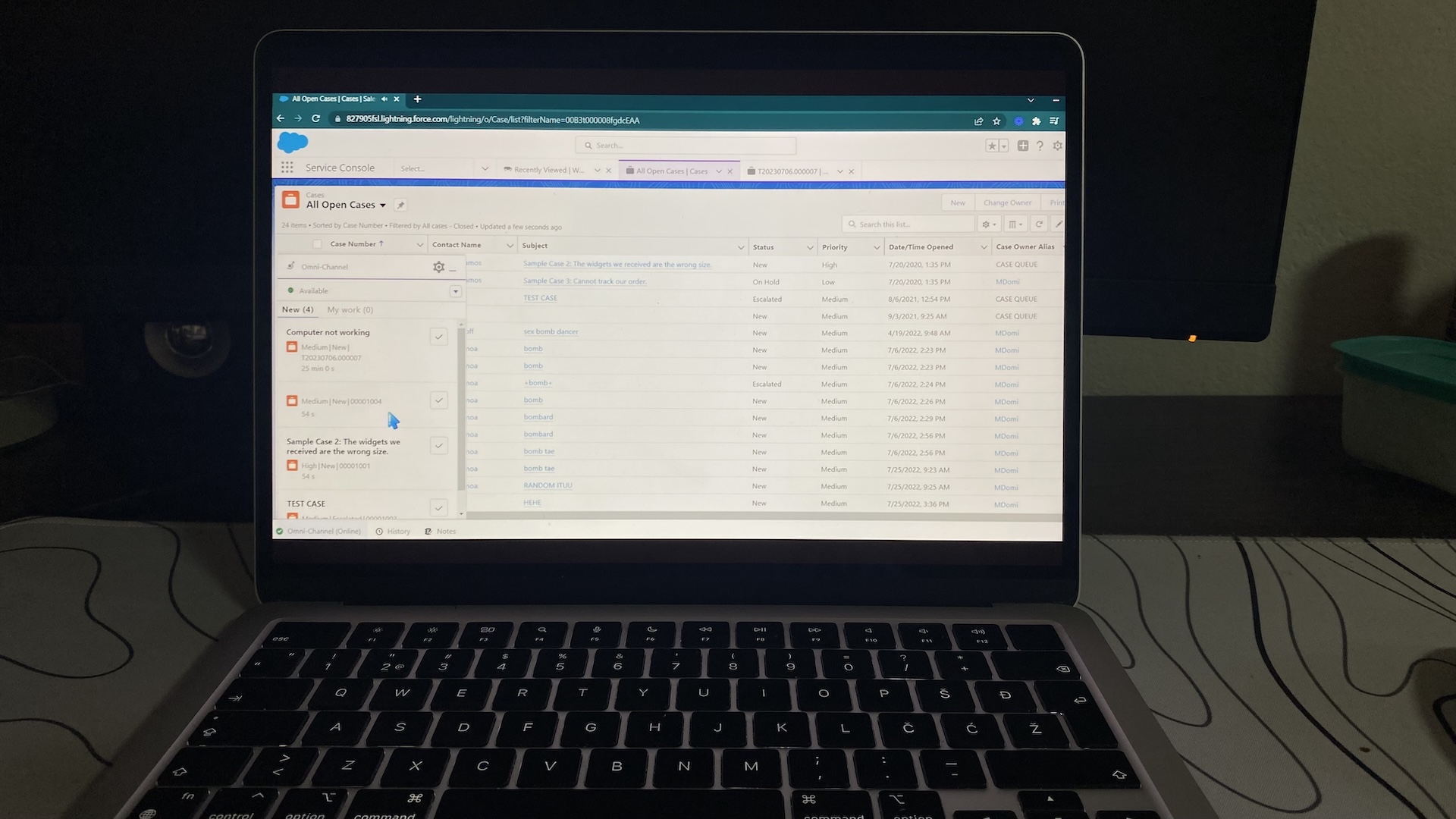
Pros
- Native telephony with Salesforce Voice and Amazon Connect
- AI-powered case routing and knowledge suggestions
- Supervisor console with dashboards, call monitoring, and QA tools
Cons
- Complex setup; often requires an admin or partner
- Advanced features quickly increase costs
- Steep learning curve for smaller teams
Salesforce Service Cloud is built for high-volume contact centers where every second counts. When I configured routing rules, I could send VIP customers directly to senior agents while lower-priority calls went to shared queues. That level of control sits directly on top of CRM data—priority can be based on customer value, case history, or account tier.
The Service Console makes a big difference on live calls. The moment the line connects, it displays the customer’s full CRM record—open cases, order history, prior notes—without extra clicks. In practice, that meant agents could start with solutions, not a round of “let me pull up your info.”
For managers, the supervisor tools are some of the most advanced I’ve tested. Dashboards update in real time with average handle time, queue depth, and SLA status. Whisper and barge tools aren’t just checkboxes; they actually work smoothly enough to coach agents during peak hours without disrupting the flow.
The after-call work also feels lighter. Calls log automatically to the right contact record, and Einstein AI generates transcripts and suggested next steps tied back to the CRM. In testing, those transcripts were accurate enough that agents only needed quick edits, not full rewrites. It noticeably reduced wrap-up fatigue.
Finally, Salesforce ties voice into a unified CRM inbox alongside chat, SMS, and email. When a customer switched from a call to a follow-up email, the entire exchange appeared in the same CRM timeline. Agents didn’t need to ask “did you already speak with us?”—they could see it all at a glance.
The trade-off is complexity. Salesforce is incredibly flexible, but most organizations will need a dedicated admin or CRM consultant to get the most out of it. For enterprise call centers, that investment pays off. For smaller teams, it’s overkill.
Pricing
No free plan. Paid tiers start at $25/user/month, with advanced voice, AI, and routing features in higher plans.
Helpful next steps
- Read our Salesforce review
- Sign up for a free trial
Visit site
Go to Salesforce's official website
Best call center CRM for omnichannel support and integrated telephony
Zendesk Suite
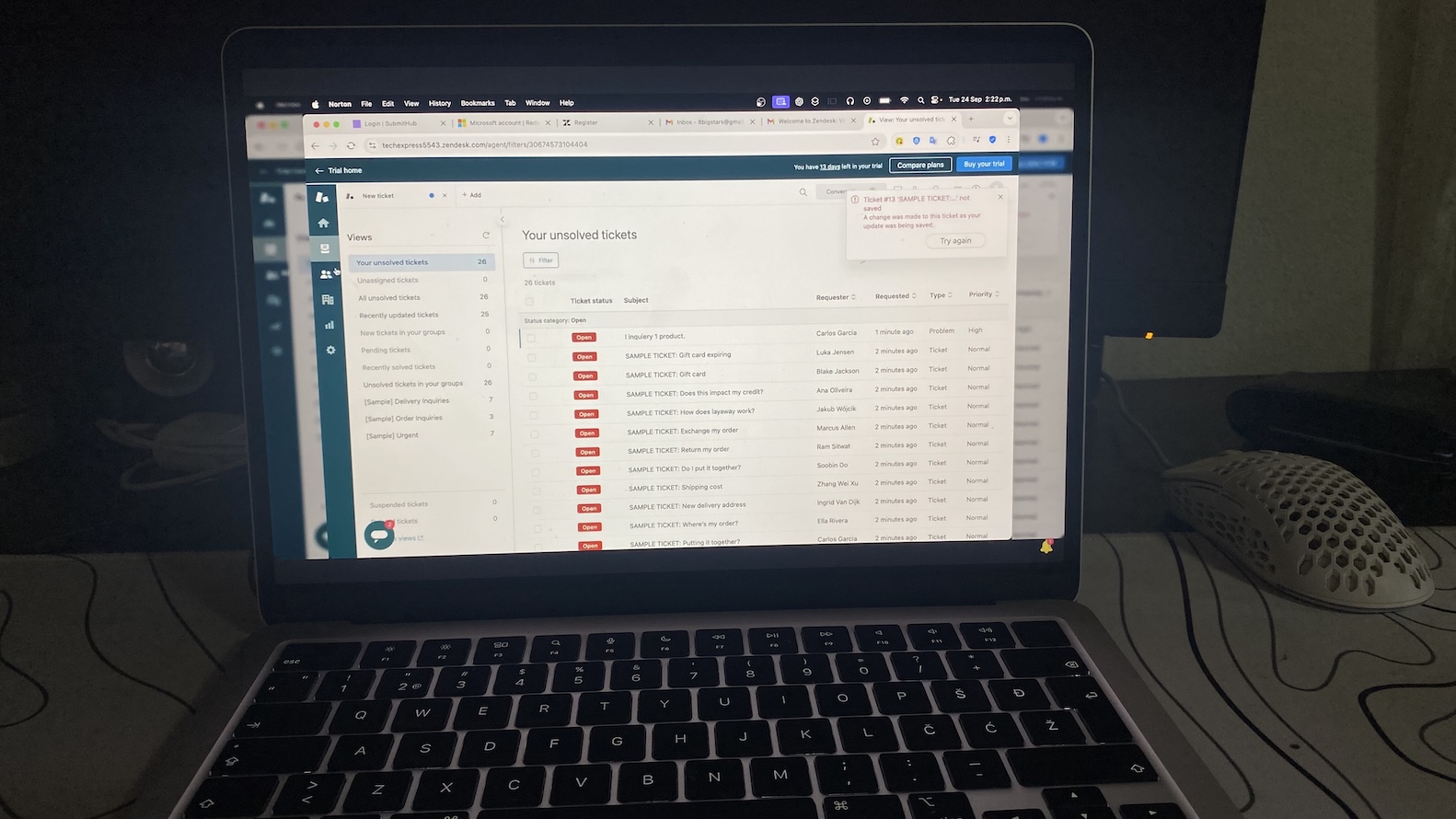
Pros
- Voice, email, chat, and social handled in one queue
- Built-in telephony with IVR menus and call recording
- Strong ticketing and SLA management for support-heavy teams
Cons
- No free plan
- Reporting is powerful but can feel complex
- Less customizable than Salesforce for routing rules
Zendesk Suite shines when your call center is more than just phones. During testing, I answered a (test) customer call, replied to a live chat, and checked a social DM—all in the same agent workspace. That seamless context-switching made it easy to handle high-volume, multi-channel queues without losing track of customers.
The Zendesk Talk integration is solid for day-to-day calling. I set up IVR menus, recorded greetings, and built call queues directly inside the console. Every call logged automatically to a customer record and ticket, complete with duration, notes, and recording. For support teams that live in cases, this alignment between voice and CRM history is a lifesaver.
Screen-pops were reliable. When a call came in, the customer’s ticket and interaction history appeared immediately, so agents had context without hunting through past threads.
Managers get a CRM-backed view of performance through dashboards and SLA tracking. During peak hours, I could see queue backlogs building and reassign tickets before SLAs were at risk. The monitoring tools aren’t as granular as Salesforce’s whisper/barge options, but they cover the essentials for coaching and escalation.
Automation and workflows are another strong suit. Calls log automatically, and triggers can escalate tickets or alert supervisors if certain thresholds are hit. I liked how easy it was to configure follow-up reminders tied to call outcomes without scripting or coding.
Zendesk’s unified inbox is one of the cleanest I’ve tested. A customer might start on email, move to phone, and finish in chat—the entire thread stayed intact on the CRM timeline.
The trade-off: Zendesk doesn’t give you the deep routing or AI coaching of Salesforce. But if your priority is omnichannel support where voice is part of a broader CRM record, Zendesk is a natural fit.
Pricing
No free plan. Paid tiers start at $19/user/month.
Helpful next steps
- Read our Zendesk review
- Sign up for a free trial
Visit site
Go to Zendesk's official website
Best call center CRM for AI-powered transcription, routing, and analytics
Microsoft Dynamics 365 Customer Service
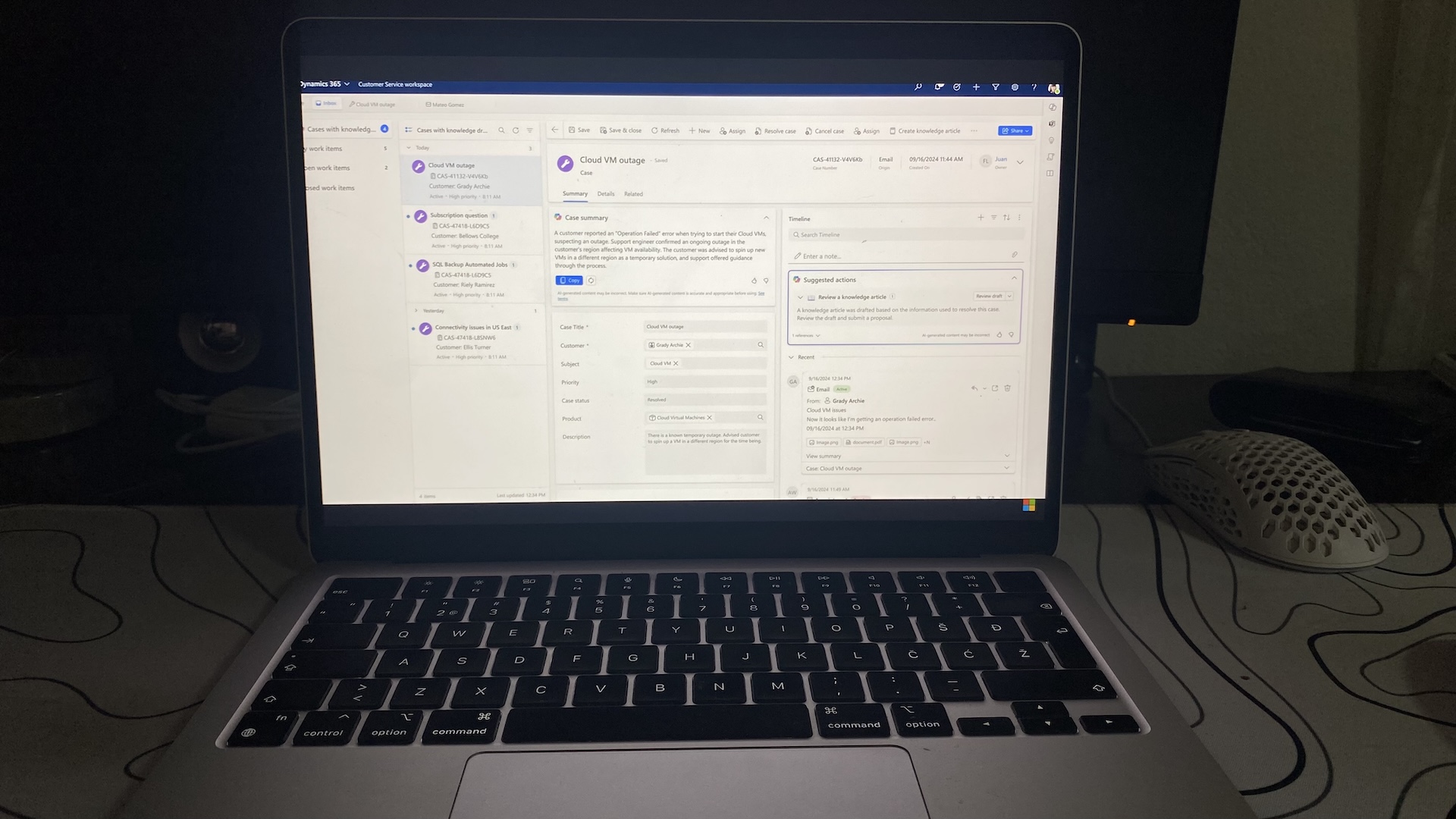
Pros
- Built-in voice with real-time transcription and summaries
- Unified routing across voice, chat, SMS, and social
- Strong analytics with queue, KPI, and sentiment views
Cons
- Setup spans multiple apps and permissions
- Supervisor coaching is lighter than dedicated CCaaS tools
- Licensing and add-ons can get confusing fast
I set up the Voice channel using Microsoft’s native stack, not a bolt-on dialer. IVR came from Copilot Studio, and Unified Routing handled skills, priority, and capacity rules. Once live, calls reached the right queue without hand-built workarounds. That routing sat on top of CRM records, so every call was tied to a customer profile immediately.
On live calls, screen-pops pulled full CRM records—the customer profile, active case, and the timeline of past interactions. I didn’t need a separate search step. Templates pulled in key CRM fields we cared about—product, entitlement, last contact—so agents started with context, not catch-up.
Supervisors get an operational cockpit grounded in CRM data. I used Customer Service analytics to track handle time, abandon rate, and SLA risk by queue. The real-time conversation dashboard flagged backlogs and sentiment dips, so I could move agents before SLAs slipped. You can monitor conversations and reassign cases mid-flight, though whisper/barge isn’t as direct as in pure CCaaS tools.
The AI assistance is built into the CRM. Transcription starts as the call connects, and when the call ends, Copilot creates a summary linked directly to the case record. Suggested knowledge articles and next steps come from the CRM’s knowledge base. Outcomes and notes log automatically, so wrap-up drops to a quick review instead of a rewrite.
Omnichannel is native here. Voice sits next to chat, SMS, email, and social in the same CRM inbox. When a customer called after a web chat, the entire CRM timeline updated in one place. Agents didn’t restart the story; they picked up where the customer left off.
Licensing needs attention. You’ll likely combine Customer Service Enterprise with Digital Messaging and Voice capacity. It’s powerful once assembled, but you want an admin who knows the Microsoft ecosystem—roles, permissions, and Power Platform—to keep it clean.
Pricing
No free plan. Customer Service Enterprise from $50/user/month.
Helpful next steps
- Read our Dynamics 365 Customer Service review
- Sign up for a free trial
Visit site
Go to Microsoft's official website
Best call center CRM for SMBs scaling into omnichannel
Zoho CRM + Zoho Desk + Zoho Voice
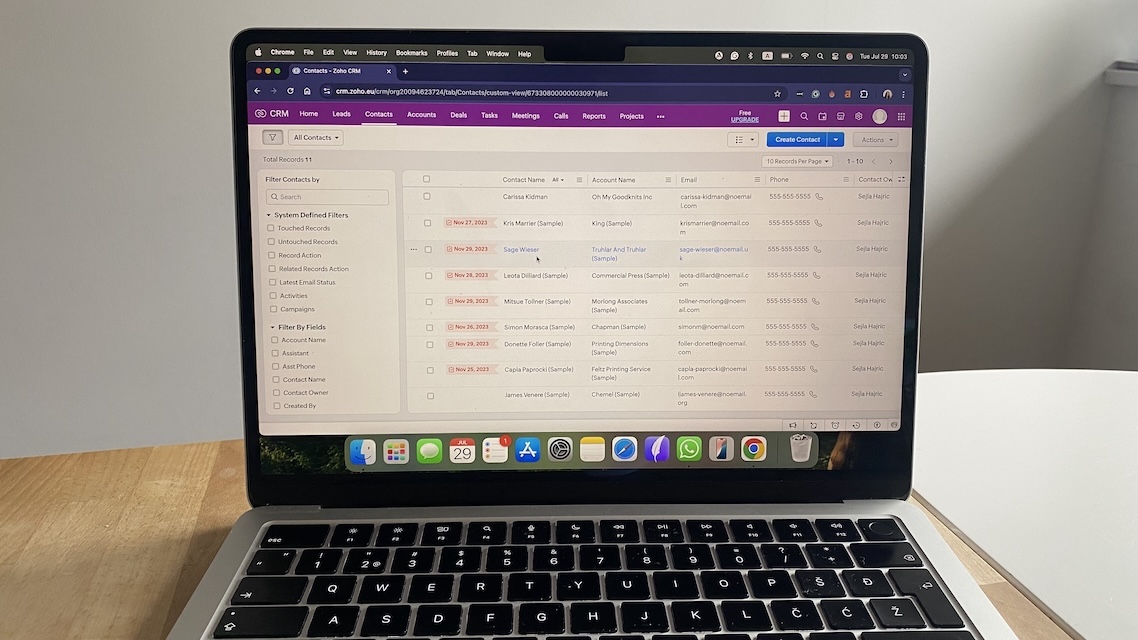
Pros
- Affordable entry point with modular add-ons
- Native telephony (Zoho Voice) plus desk ticketing
- Customizable workflows and automation with Blueprint
Cons
- Voice and Desk need integration work to feel seamless
- Supervisor dashboards are basic compared to enterprise suites
- Initial setup can feel fragmented across apps
Zoho isn’t a single app so much as a CRM-led stack. I set up Zoho CRM for contact data, Zoho Desk for ticketing, and added Zoho Voice for telephony. Out of the box, they’re separate, but once linked, I had a working CRM call center at a fraction of enterprise pricing.
On live calls, screen-pops pulled up the CRM record with open tickets, prior notes, and deal information. The Desk integration made it easy to link calls directly to cases, while still keeping sales and service history in one place. It’s not as slick as Salesforce’s Service Console, but agents get the context they need without leaving the tab.
Routing is handled inside Zoho Voice. IVR menus and simple skills-based rules worked reliably, though I found queue management less flexible than what you’d get with Dynamics or Five9. For SMB teams, though, it gets calls to the right person fast.
Supervisors see ticket queues, call volumes, and agent status inside Zoho Desk. The dashboards are clear, but don’t expect live whisper/barge coaching here. You’ll get monitoring and metrics, but less of the real-time intervention features larger centers rely on.
Where Zoho shines is automation. I used Blueprint in Desk to build escalations tied to call outcomes, and Zoho Flow to trigger follow-ups across apps. Because it’s tied back to CRM records, every automation kept the customer history consistent across sales and support. When an SLA was close to breaching, the system pushed a notification and reassigned the case. It felt like automation you’d normally need a pricier platform for.
Omnichannel is available if you piece it together. Desk consolidates tickets from calls, chat, email, and social, while CRM keeps the full customer view tied to revenue and pipeline. It’s not as seamless as Zendesk, but it does mean a small team can track every interaction in one queue without juggling tools.
The trade-off is that Zoho requires more configuration time to stitch modules together. But for SMBs on a budget, the value is hard to ignore. You get a workable CRM call center setup with calling, ticketing, and automation for the price of a single enterprise license elsewhere.
Pricing
Zoho CRM has a free plan for 3 users, paid plans start at $14/user/month, billed annually. Zoho Desk starts from $7/user/month, billed annually. Zoho Voice starts at $100/month for 10 users, billed annually.
Helpful next steps
- Read our Zoho CRM review
- Sign up for the free plan
Visit site
Go to Zoho's official website
Best call center CRM for small teams needing ticketing and built-in calling
HubSpot Service Hub
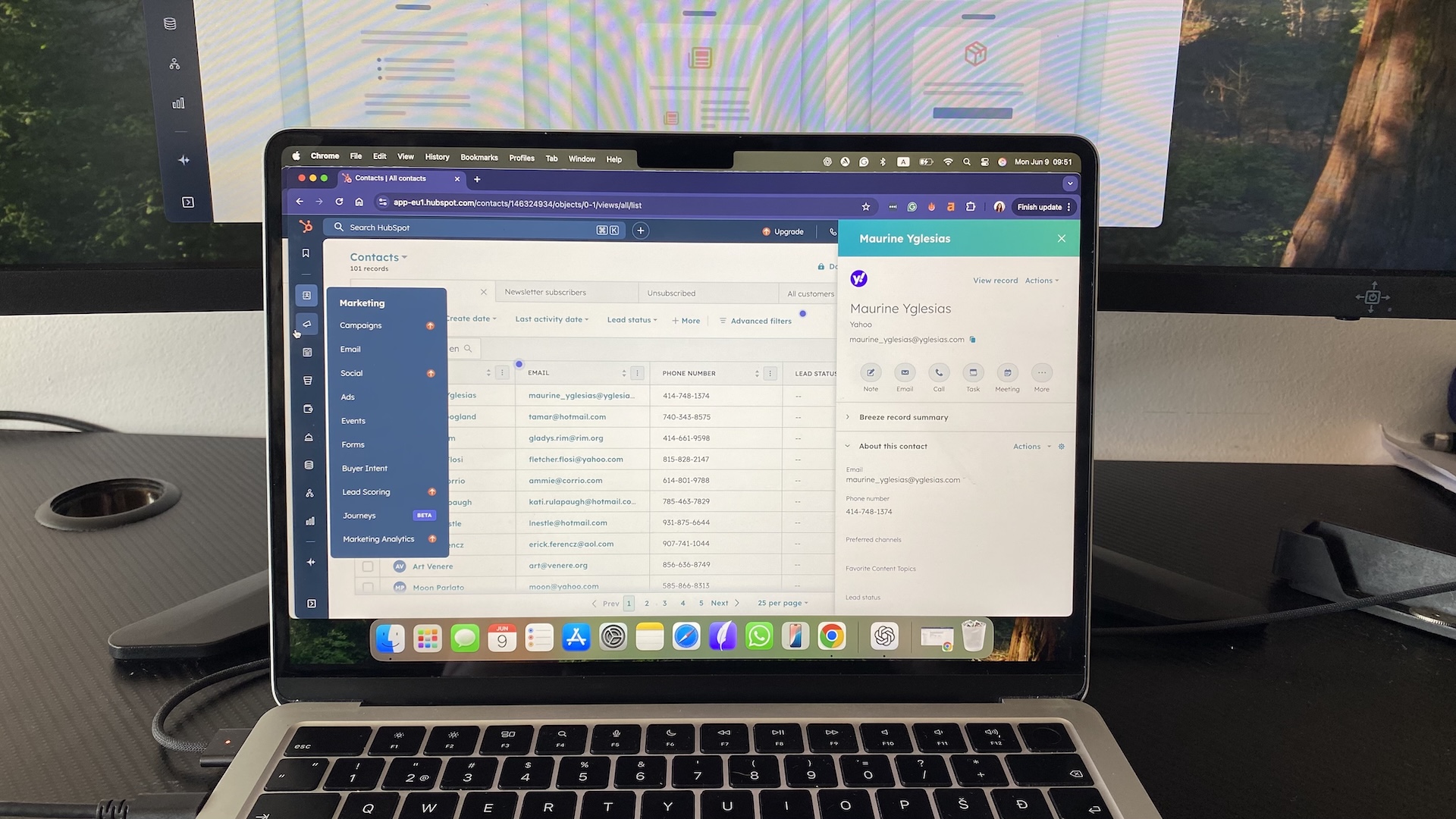
Pros
- Free plan includes ticketing and basic calling
- Clean interface that’s quick for agents to learn
- Strong integrations with HubSpot CRM and marketing tools
Cons
- Calling minutes are limited on lower tiers
- Advanced automation locked behind higher plans
- Supervisor controls are lighter than enterprise tools
HubSpot Service Hub is built for teams that need to get organized fast without hiring a CRM admin. When I set up a test account, I had ticketing, a call queue, and a chat widget live in under an hour. For smaller teams, that speed matters more than deep customization.
On live calls, screen-pops showed the customer record with tickets, notes, and prior activity right in the Service Console. It doesn’t feel as heavy as Salesforce or Dynamics—agents get the essentials in one view without information overload.
The built-in calling worked reliably. I could place outbound calls, log inbound ones, and record conversations. HubSpot auto-logged the call to the right contact record, with duration and notes attached. The only catch is usage: the free plan includes limited minutes, and international rates can add up quickly.
Supervisors get basic dashboards for ticket queues, agent activity, and SLA tracking. It’s not as rich as Zendesk’s reporting or Salesforce’s live monitoring, but for small teams, it covers the fundamentals. You can spot bottlenecks, see overdue tickets, and keep an eye on call volumes without extra setup.
Automation extends across the CRM, not just service. I built workflows that reassigned tickets when SLAs were at risk, but also updated lifecycle stages and notified account managers when support activity spiked. That cross-departmental automation is where HubSpot outpaces narrower tools.
The unified inbox pulls together calls, emails, chat, and form submissions into one shared view. During testing, I liked how easy it was for an agent to reply on any channel without context switching.
The trade-off is scalability. HubSpot feels polished and easy for two to ten agents, but if you’re running a 50-seat contact center, you’ll quickly feel its limits on call minutes, advanced reporting, and supervisor tools.
Pricing
Free plan with CRM, ticketing, and limited calling minutes. Paid plans start at $15/user/month, with additional calling minutes and automation on higher tiers.
Helpful next steps
- Read our HubSpot CRM review
- Sign up for the free plan
Visit site
Go to HubSpot's official website
Best call center CRM for fast setup and support-heavy teams
Freshdesk
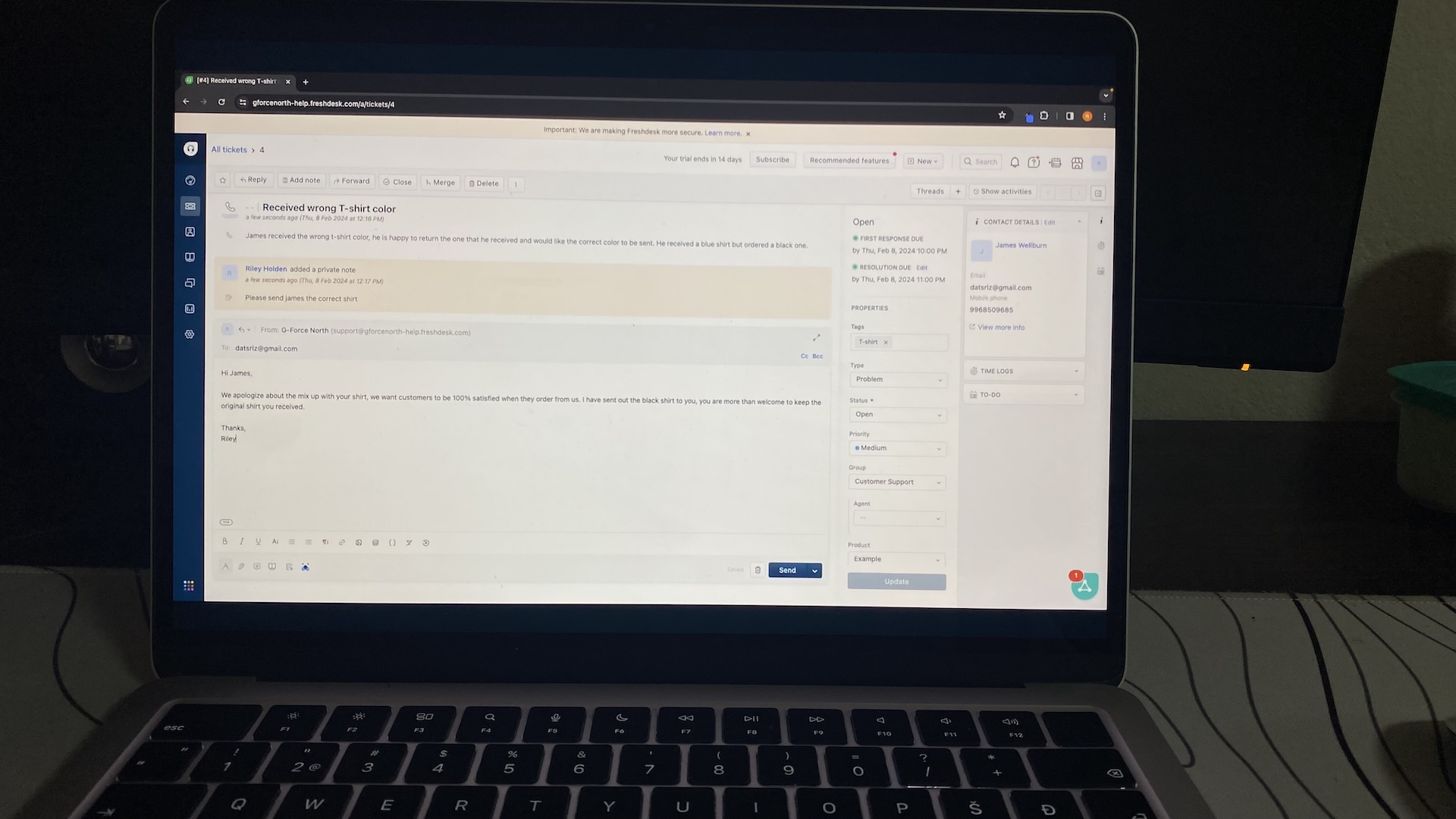
Pros
- Native cloud telephony with IVR, call queues, and recording
- Tight link between calls, tickets, and CRM records
- Fast setup with minimal IT involvement
Cons
- Supervisor tools are basic; no whisper/barge
- Reporting can feel limited without higher plans
Freshdesk is one of the quickest ways to stand up a working call center when paired with Freshcaller (cloud telephony) and Freshsales for CRM context. I provisioned a number, built an IVR menu, and connected it to ticketing in under an hour. For smaller teams, that speed matters—you don’t need IT to get calls flowing.
On live calls, screen-pops pulled customer records from Freshsales or linked tickets in Freshdesk. Agents saw open cases, prior notes, and purchase history before they even said hello. That connection between CRM and helpdesk meant agents had the full story in one place.
Routing runs inside Freshcaller. IVR menus, call queues, and skills rules worked smoothly, though queue management felt a little buried in settings. It’s not as flexible as Dynamics or Five9, but it gets calls to the right person without fuss.
Supervisors see queue dashboards with call volume, wait times, and agent status. You can reassign cases on the fly, but there’s no whisper/barge for live coaching. Most coaching happens after the fact, through reports and call recordings.
The automation tools save time. Calls log automatically to tickets and CRM records, and I set up workflows to escalate cases, send follow-ups, or alert managers when queues overflowed. Unlike Salesforce or Dynamics, there’s no AI transcription or next-best action engine, but the basics work well.
Freshdesk’s unified inbox ties it all together. Calls, chats, and emails land in the same workspace, so agents don’t bounce between tools. Customers get a single, consistent thread—and agents don’t waste time piecing conversations together.
The trade-off: Freshdesk favors ease and affordability over enterprise depth. For SMBs, that’s the right balance—it gives you a functioning CRM call center without the heavy lift.
Pricing
Free plan with limited features. Paid tiers start at $15/user/month.
Helpful next steps
- Read our Freshdesk review
- Sign up for the free plan
Visit site
Go to Freshdesk's official website
Best call center CRM for telephony + contact center features
Bitrix24
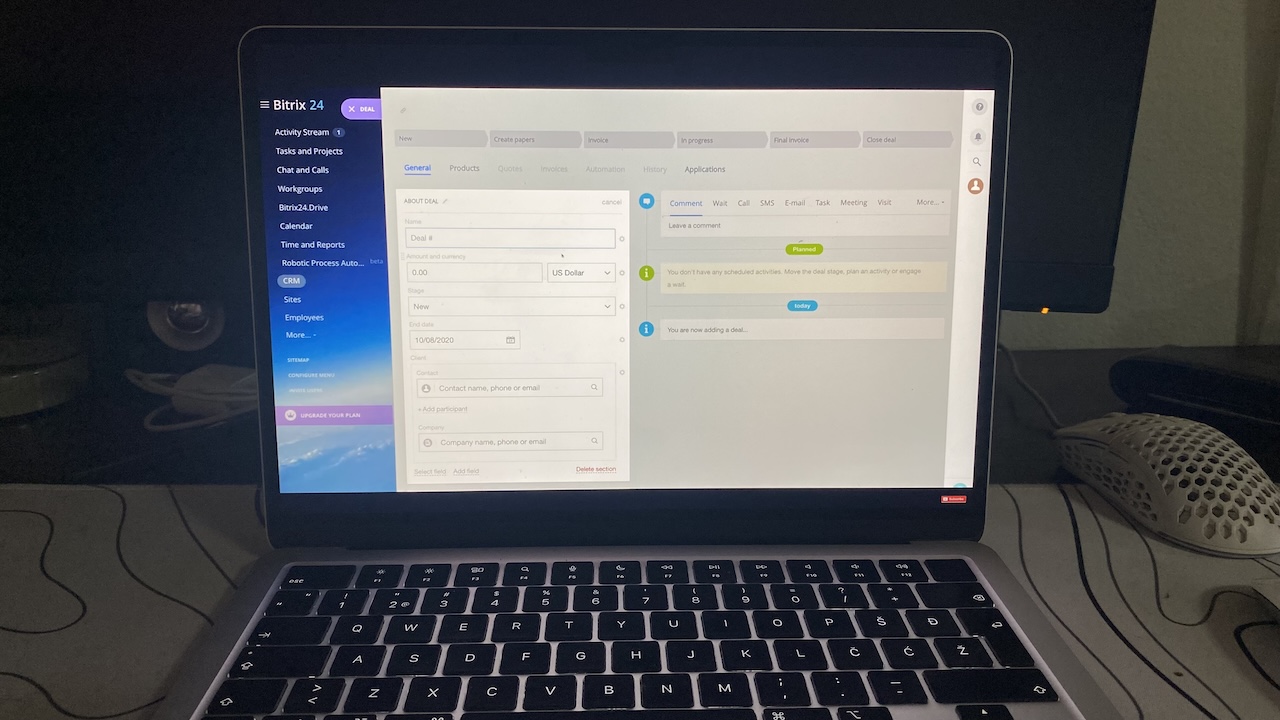
Pros
- CRM, telephony, and contact center built into one platform
- IVR, call routing, call recording, and auto-logging included
- Free plan with unlimited users
Cons
- Interface feels cluttered with overlapping modules
- Supervisor dashboards are limited; no whisper/barge
- Reporting isn’t as polished as enterprise tools
Bitrix24 takes an “all-in-one” approach—CRM, telephony, project management, and contact center features all live in one platform. When I enabled the telephony module, inbound and outbound calls could be made directly from the CRM.
Depending on your setup, you can rent numbers from Bitrix24 or connect your own PBX/SIP provider. Either way, calls log automatically into CRM records, with recordings attached if enabled.
On live calls, screen-pops displayed CRM contact forms with linked deals and past interactions. Agents didn’t need to leave the CRM to handle calls—the phone tools are built right into the same interface. IVR menus and call queues were straightforward to configure, though the routing options felt more basic than the skills-based systems in Salesforce or Dynamics.
Supervisors have access to CRM dashboards that show call volumes, missed calls, and agent activity. It’s enough for tracking queues and performance, but you won’t find built-in whisper or barge functions here. Real-time coaching usually requires add-ons or third-party panels, so feedback often happens after reviewing call recordings.
Automation in Bitrix24 ties directly into the CRM. I created workflows so missed calls generated tasks, unresolved tickets escalated, and deals advanced after specific call outcomes. This kept sales and service records consistent without needing extra integration. Bitrix24 also offers AI-powered call analysis in some editions, but it’s not a full transcription and coaching engine like Dynamics or Salesforce.
Bitrix24’s Contact Center module pulls channels together. Calls, live chat, email, and social messages can all flow into the CRM timeline, so agents see a consolidated history. In testing, a Facebook message and follow-up call both appeared on the same contact record, giving one continuous thread.
The trade-off is the interface. With CRM, tasks, chat, and telephony squeezed into one platform, it can feel crowded. But for teams that want an affordable, CRM-centered call center without stitching multiple tools together, Bitrix24 offers unusual breadth, especially with a free plan that includes core CRM and telephony.
Pricing
Free plan with CRM and telephony basics. Paid cloud plans start at $49/month for 5 users.
Helpful next steps
- Read our Bitrix24 review
- Sign up for the free plan
Visit site
Go to Bitrix24's official website
Best call center CRM for teams combining UCaaS and contact center tools
Nextiva
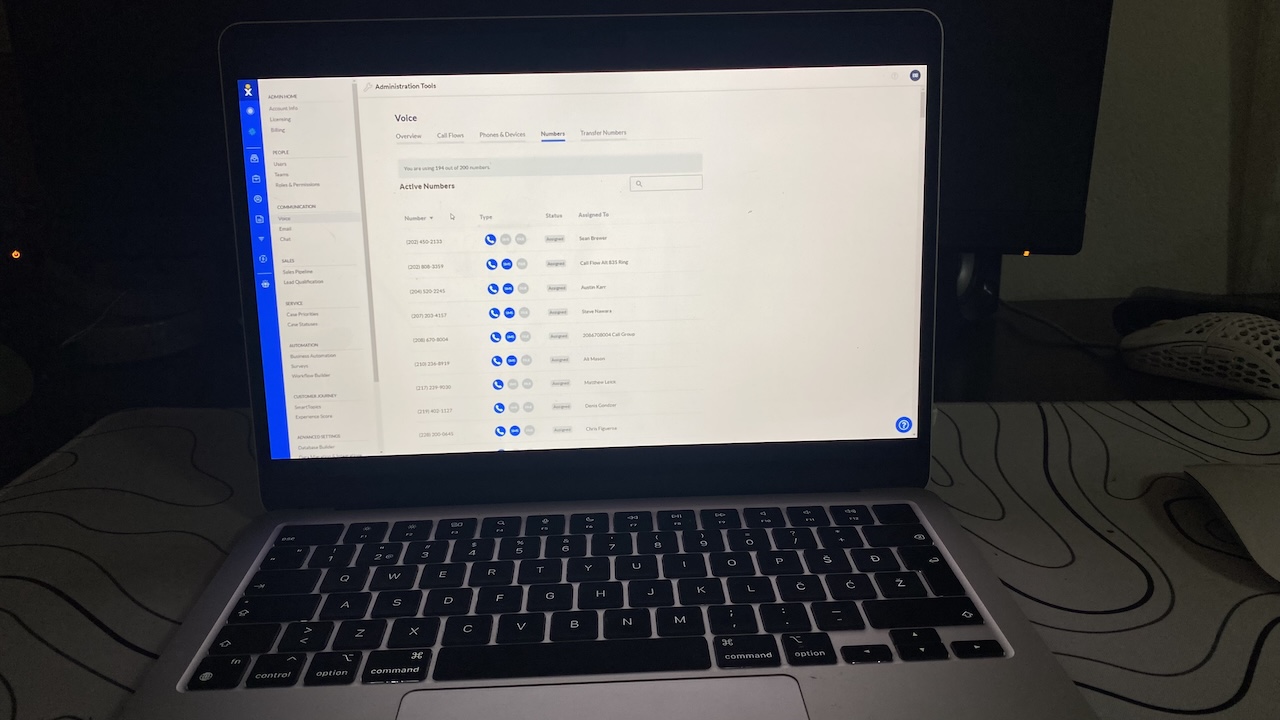
Pros
- Built-in cloud telephony with IVR, queues, and skills-based routing
- Real-time dashboards with whisper/barge for supervisor coaching
- Contact management with call logs, notes, and CRM integrations
Cons
- Native CRM features are basic compared to Salesforce or Zoho
- Pricing scales quickly with advanced analytics
- Setup requires upfront configuration to connect UCaaS and CRM
Nextiva combines phone, SMS, video, and chat in one app. The phone system comes native allowing you to build IVR menus, call queues, and routing rules without needing a third-party dialer. Skills-based routing worked well, sending support calls to trained agents while sales inquiries went to the right team.
On live calls, screen-pops surfaced the caller profile with contact history, notes, and past calls. Out of the box, Nextiva tracks customer interactions in its own lightweight CRM. For deeper context—deals, tickets, marketing—you can integrate Salesforce, HubSpot, or Zoho, and the call logs sync back automatically.
Supervisors get a strong set of tools. I monitored live calls, whispered coaching to agents, and barged in when needed. Dashboards tracked KPIs like handle time, abandon rate, and sentiment scores. The level of real-time visibility here is closer to a CCaaS platform than most CRMs.
Automation and AI are also present. Calls log automatically with outcomes, transcripts, and sentiment analysis. Copilot-like prompts suggested follow-ups, cutting down wrap-up time. The CRM tie meant these insights lived on the customer record, not in a silo.
Finally, the unified inbox kept calls, texts, chats, and even video meetings in one place. In practice, that meant I could see a customer’s SMS complaint, their support call, and the follow-up email all in the same thread.
Pricing
No free plan. Paid tiers start at $15/user/month, with advanced analytics and AI in higher plans.
Helpful next steps
- Read our Nextiva review
- Sign up for a free trial
Visit site
Go to Nextiva's official website
How to choose the right CRM for call centers?
Don’t overthink your call center CRM. Pick two contenders, run a one-week pilot, and let the data choose. Time how fast calls surface customer history, how long wrap-up takes, and whether supervisors can actually coach mid-queue. If one tool makes agents groan, cut it. If it shows every call, chat, and email in one clean timeline, keep it. That’s your answer.
Related guides:
- Best customer service CRMs
- Best CRMs for small business
- CRM implementation: Complete step-by-step guide
FAQs about call center CRMs
Will a call center CRM slow down agents?
Only if it’s poorly configured. Screen-pops should load full customer history in under two seconds. Test this during trials with live calls. If agents wait or click through multiple tabs, the system will frustrate staff and customers. Prioritize speed and minimal-click workflows.
Do I need AI features like transcription and sentiment analysis?
Not always. AI helps reduce wrap-up time and coach agents, but it’s overkill if you only manage 100 calls daily. Focus first on call logging, ticket linking, and supervisor dashboards. AI is valuable when you’re scaling volume and need coaching insights without adding managers.
Can one CRM handle calls, chat, email, and social without breaking?
Yes, but only if the platform has a true unified inbox. Test by starting a chat, switching to voice, and finishing via email. If those interactions don’t appear on the same timeline, you’ll get frustrated customers repeating themselves. Zendesk, Salesforce, and Dynamics excel here.
How do I keep supervisors in control during spikes?
Look for live dashboards with queue depth, SLA timers, and monitoring tools. Whisper and barge aren’t nice-to-haves—they’re how managers keep service levels from collapsing during surges. If the CRM only provides reports after the fact, you’ll miss opportunities to coach and recover in real time.
What hidden costs should I expect?
Licenses are only half the bill. Telephony minutes, AI transcription credits, and admin time add up fast. Ask vendors for usage-based pricing sheets and estimate based on last month’s call volume. Plan for at least 20% overhead beyond base licensing to avoid surprise invoices.




