Bitrix24 CRM Review 2026: Features, Pros and Cons
Quick Summary
Bitrix24 CRM is an all-in-one platform with a powerful CRM, robust lead management, and comprehensive team collaboration and project management features. With a generous free plan and affordable paid options, Bitrix24 caters to a wide range of business needs, though navigating its extensive functionalities requires a learning curve.
You’re on the brink of sealing a deal that will help you rock your quarterly sales goal. The stakes are sky-high, the clock is ticking, and there’s no room for error. If only you could have a helping hand by your side…
Enter Bitrix24: a CRM solution designed to simplify the chaos of sales, lead management, and accelerating deal closure. From forms and website builders to contact management and AI assistance, this tool has it all.
Before writing our Bitrix24 CRM review, we've rigorously tested the tool to see how it measures up, offering you a candid take on its capabilities for companies like yours - striving to turn potential into progress.
Why You Can Trust CRM.org
We spend hours testing every CRM we write about and comparing it to other CRMs on the market to ensure our readers get the most accurate, up-to-date information. Our core mission is to deliver reliable, independent reviews to help our readers make informed buying decisions and get the most out of their purchases.
Bitrix24 Overview: Who Should Use It?
Bitrix24 is an all-in-one customer relationship management solution, providing you with a vast array of features that are not limited to customer management only. And, unlike many other all-in-one solutions, its price tag is reasonable.
It gets even better: Bitrix24 CRM has a free forever plan, perfect for solopreneurs, startups, and small businesses. However, the tool is more than well-equipped to meet the needs of medium and large companies, making it one of the best CRMs you can go for.
Bitrix24 is best for:
- Small to medium-sized businesses seeking an all-in-one business tool suite.
- Teams looking for comprehensive customer management, project management, collaboration, and communication tools.
- Organizations in need of a customizable CRM system with extensive automation capabilities.
- Companies looking for an affordable solution with a generous free tier.
Bitrix24 is not suitable for:
- Large enterprises that require highly specialized CRM features without additional customization.
- Teams that prefer a CRM with a simpler, more straightforward user interface.
- Organizations that do not require the extensive suite of tools offered by Bitrix24.
What Is Bitirx24?
Bitrix24 is a comprehensive cloud-based collaboration tool that integrates CRM, project management, and team communication functionalities. It helps businesses of all sizes manage customer relationships, projects, and internal communication efficiently.
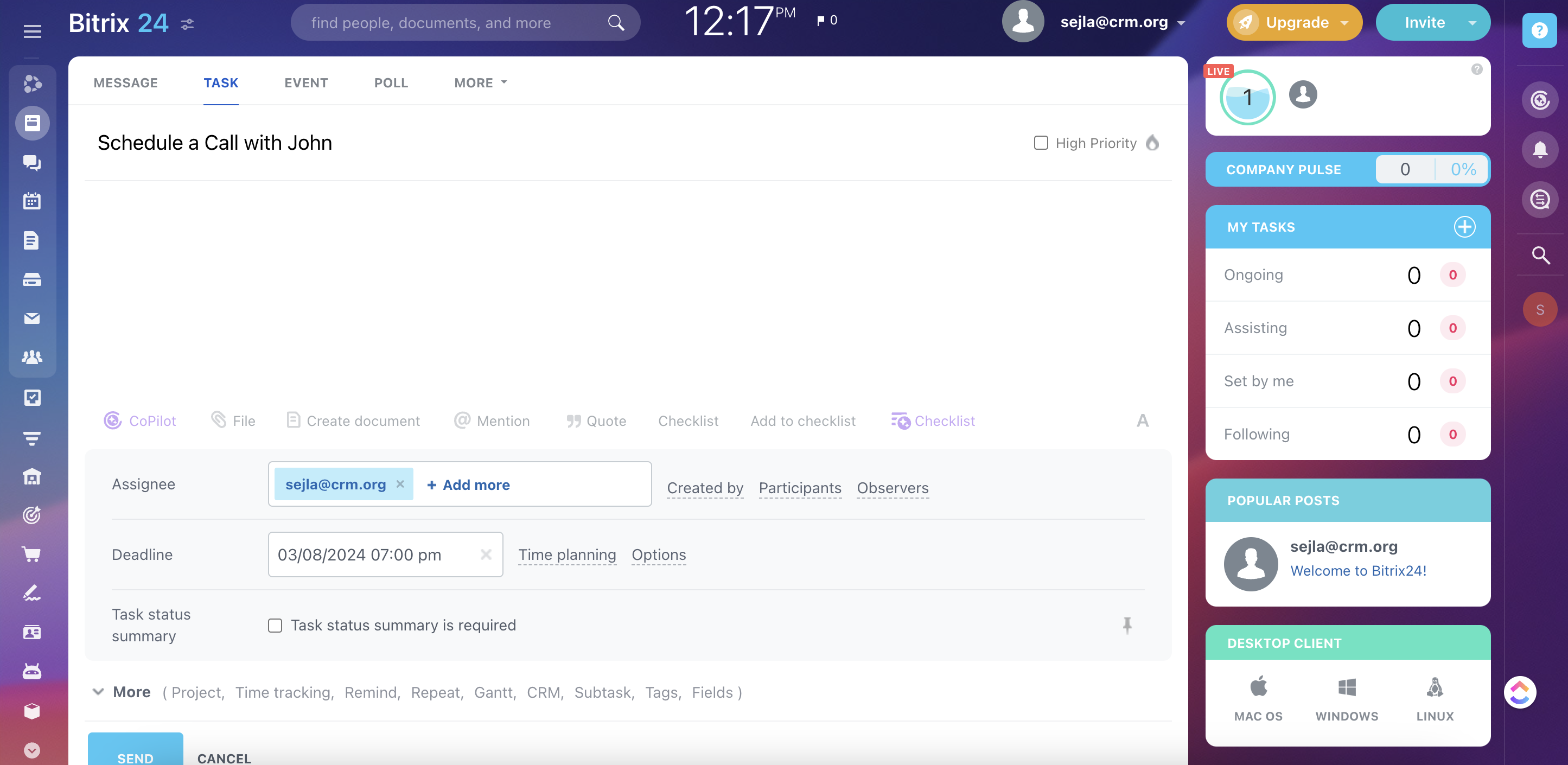
Key Bitrix24 features include:
- CRM system for managing leads, contacts, and deals.
- Project management tools for task assignments and tracking progress.
- Communication features like chat, video calls, and document sharing.
- Capabilities for creating forms, websites, landing pages, and online stores.
- Tools for marketing automation and customer support.
Bitrix24 aims to centralize various business operations into a single platform, enhancing productivity and collaboration.
How Does Bitrix24 CRM Work?
If you’re new to CRMs or all-in-one CRM solutions, we’ll give you a quick guide on how this tool works.
Bitrix24 CRM centralizes all customer information and interactions into a single database. Data centralization will allow your business to manage customer relationships and efficiently track sales processes.
Since Bitrix24 comes with features such as contact and lead management, sales automation, and performance analytics, you’ll also be able to streamline operations and enhance team collaboration.
With its cloud-based structure, Bitrix24 provides accessibility from anywhere, fostering a cohesive work environment and enabling businesses to better understand and cater to their customers' needs.
What is Bitrix24 CRM Software Used for?
You can use Bitrix24 for so much more than just contact management. It is a versatile tool that can cater to various business needs, including:
- Customer relationship management & sales management: Tracking customer interactions, managing leads, and automating sales processes to increase efficiency.
- Task & project management: Organizing tasks, projects, and deadlines, facilitating team collaboration.
- Internal communications: Providing platforms for messaging, video calls, and shared calendars to enhance team coordination.
- Website & E-commerce: Enabling the creation of websites, online stores, and landing pages to support digital marketing efforts.
- Customer support: Offering tools for customer query management and support ticketing to improve service quality.
In essence, Bitrix24 is about making your business run smoother, getting your team on the same wavelength, and boosting how you connect with customers.
Bitrix24 Pros and Cons
Here are the advantages and disadvantages of Bitrix24 CRM at a glance:
Bitrix24 Pros:
- Robust free plan for unlimited users.
- All-in-one CRM with project management, marketing features, and more.
- Allows for deep customization of CRM fields, workflows, and processes.
- Sophisticated automation for sales, marketing, and project tasks
- Detailed analytics for insightful decision-making.
- Built-in communication tools for effective teamwork.
Bitrix24 Cons:
- There is a learning curve for this CRM.
- Advanced features are limited to the paid plans.
- Complexity in the initial setup; getting used to full customization may take some time.
Bitrix24 Pricing: How Much Does Bitrix24 CRM Cost?
You have to know two crucial things about Bitrix24 CRM pricing. First, a free plan is available forever for unlimited users.
Second, paid Bitrix24 pricing plans are not on a per-user basis; you pay a fixed monthly fee instead.
Now, let’s go into more detail for each of the plans:
| Free | Basic | Standard | Professional | Enterprise | |
| Monthly Plan | / | $61/month | $124/month | $249/month | $499/month |
| Annual Plan | / | $49/month | $99/month | $199/month | $399/month |
| No. of Users | Unlimited | 5 | 50 | 100 | 250+ |
| Storage | 5 GB | 24 GB | 100 GB | 1024 GB | 3 TB |
| CRM | Yes (limited) | Yes (limited) | Yes (limited) | Yes | Yes |
| Pipelines | 1 | 5 | 10 | 20 | Unlimited |
| Leads | No | No | Yes | Yes | Yes |
| Tasks & Projects | Yes (limited) | Yes (limited) | Yes (limited) | Yes | Yes |
| Automation | No | No | No | Yes | Yes |
| Free templates | Yes | Yes | Yes | Yes | Yes |
| Marketing tools | No | No | Yes (limited) | Yes | Yes |
Bitrix24 Free Plan
The Bitrix24 CRM free version will allow you to add unlimited users. However, there are some other limitations. The free plan will give you access to only core CRM, task management, and document management capabilities.
For example, free users get only 5 GB of storage space. Also, this plan doesn’t include advanced features such as invoices and estimates creator, workflow automation, or any advanced marketing features.
On the other hand, communication and collaboration tools (such as group chats, emails, or telephony) are fully available on the free plan.
The free CRM plan is excellent for startups and small businesses focused on essential CRM functionalities without extensive storage. It's particularly beneficial for those looking to streamline their customer management processes and collaboration within a tight budget.
Bitrix24 Paid Plans
As you can see in the table above, the most remarkable difference among the paid plans is the number of users allowed, storage space, and feature limitations. All users can try out the Professional plan, which contains all the features, for 15 days, free of charge.
For more details on features and other limitations for each plan, check out the official Bitrix24 pricing page.
Bitrix24 CRM Review: Testing Bitrix24 Features
Now comes the real deal - let's jump into the heart of Bitrix24 CRM, peeling back the layers to see what makes it tick. This section is your front-row seat to understanding how Bitrix24's features perform under the microscope.
This section is crafted to guide you through Bitrix24’s capabilities, showcasing its features and sharing firsthand experiences from our rigorous testing. With a keen focus on providing valuable insights, this review is penned by leveraging our deep understanding of CRM systems to help you make informed decisions tailored to your business needs.
User Interface & Ease of Use
After firsthand testing, it's clear that Bitrix24 prioritizes a blend of usability and personalization, setting a high bar for CRM interfaces.
The first thing that grabs your attention is the vibrant, customizable theme. Unlike many CRMs focusing solely on functionality, we like that Bitrix24 allows you to add a personal touch to your CRM and tailor your workspace aesthetic.
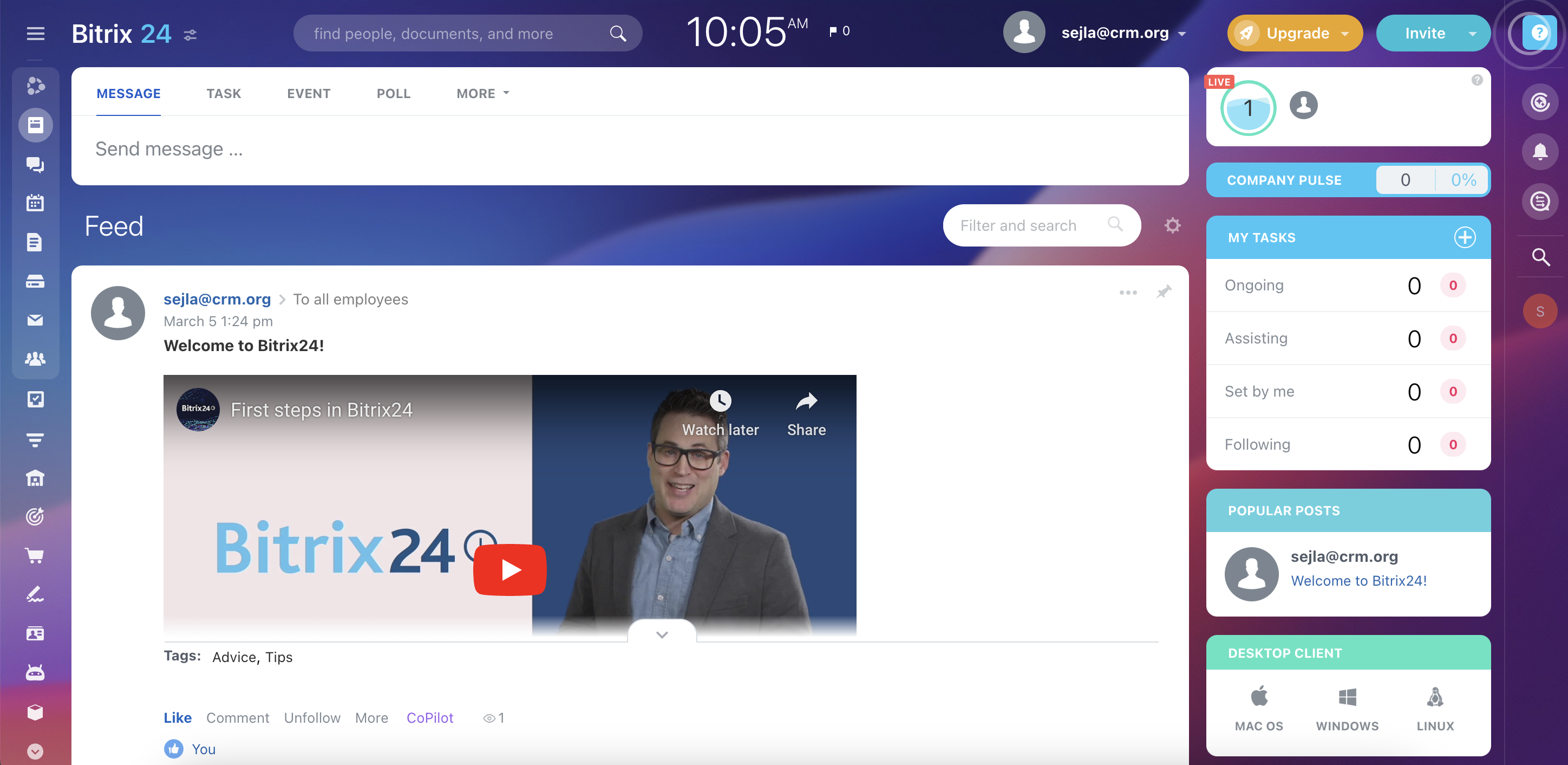 The Home Dashboard in Bitrix24 is well-organized. You will find a search bar at the top for quick searches, followed by a multi-use window for messages, tasks, adding files, and setting up events. This will make it incredibly easy to communicate with your team members and stay on top of upcoming tasks and events.
The Home Dashboard in Bitrix24 is well-organized. You will find a search bar at the top for quick searches, followed by a multi-use window for messages, tasks, adding files, and setting up events. This will make it incredibly easy to communicate with your team members and stay on top of upcoming tasks and events.
The interface is not just visually appealing but designed for efficiency, with a collapsed hamburger menu on the left revealing feature icons that expand upon click, merging functionality with intuitive navigation.
Diving into Bitrix24 can initially feel overwhelming due to its many features and constant updates. However, the CRM is user-friendly and not as overwhelming as other advanced CRMs. For those willing to tackle the learning curve, Bitrix24 can become a powerful tool for managing various business operations efficiently.
Contacts & Companies
Testing Bitrix24's contacts feature revealed a mixed bag of intuitiveness and complexity. Initially, navigating to import contacts wasn't straightforward; it required some exploration within the CRM section to locate the correct "Cog" button for importing options.
However, importing contacts from a .csv file was seamless, allowing for efficient field mapping and duplicate management. In addition to .csv files, you can import contacts from sources such as Gmail, Outlook, or another CRM.
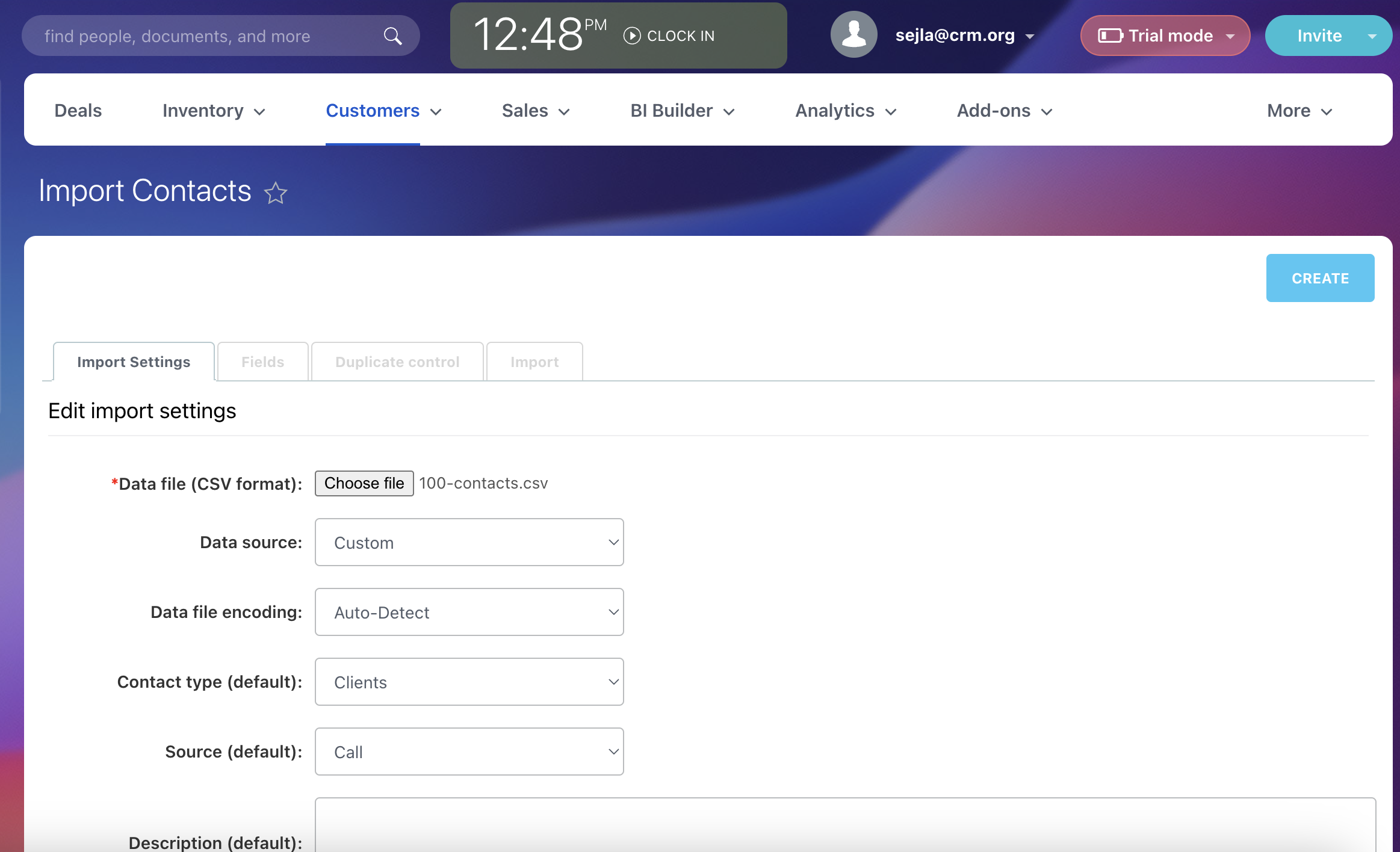 Your contacts are divided into “Contacts” and “Companies.” Both look the same and have the same functions, except that in “Companies,” you can see a list of all the companies in your address book. You can assign contacts to companies.
Your contacts are divided into “Contacts” and “Companies.” Both look the same and have the same functions, except that in “Companies,” you can see a list of all the companies in your address book. You can assign contacts to companies.
Once set up, the contacts management is compelling. You can select multiple contacts and perform bulk actions such as merging or deleting contacts, assigning them to a person on your team, creating a campaign for those contacts, etc.
Individual contacts overview is also quite powerful. When you open up a contact, you’ll see all their information and schedule tasks and activities. You can also create invoices directly for that contact, upload files, view interaction history with that contact, and create estimates.
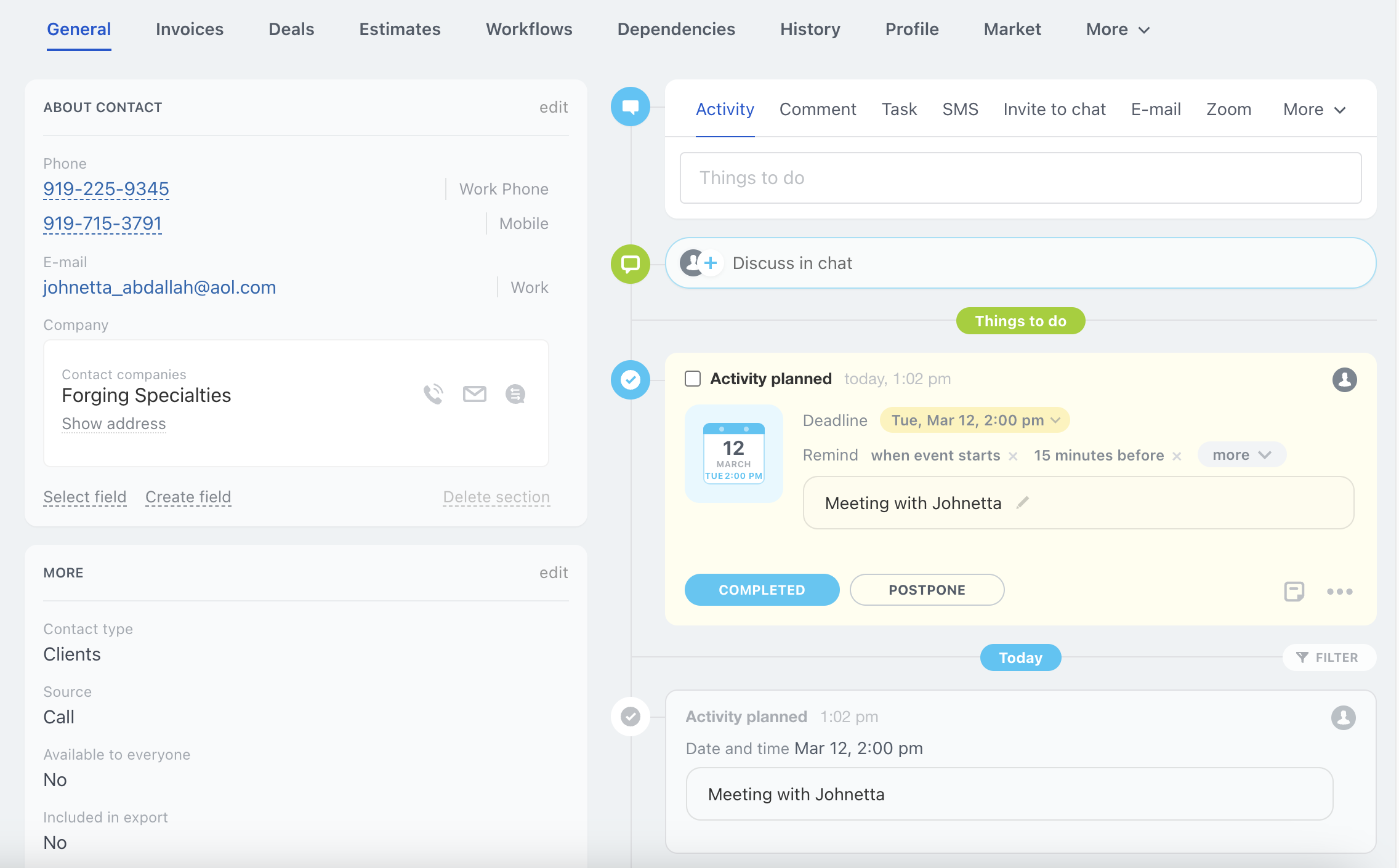
Adding custom fields in Bitrix24 lets you customize your CRM to fit your needs. Our firsthand experience found that while this feature enriches contact management, we needed to ask for some help.
When we first tried it, finding where to add these fields was tricky, so we asked the “Co-Pilot,” the help chatbot in Bitrix24, for guidance. We also discovered a more straightforward way to do this - from the details page of your individual contacts.
Creating custom fields in Bitrix24 adds a layer of personalization to your CRM, allowing you to tailor the platform to your specific business needs. Our firsthand experience found that while this feature enriches contact management, discovering how to implement it initially required some navigation.
Custom fields are available on all plans. However, more advanced features such as “Required fields by stage” and “Fields visible to selected users” are available only on the paid plans.
Lead Management
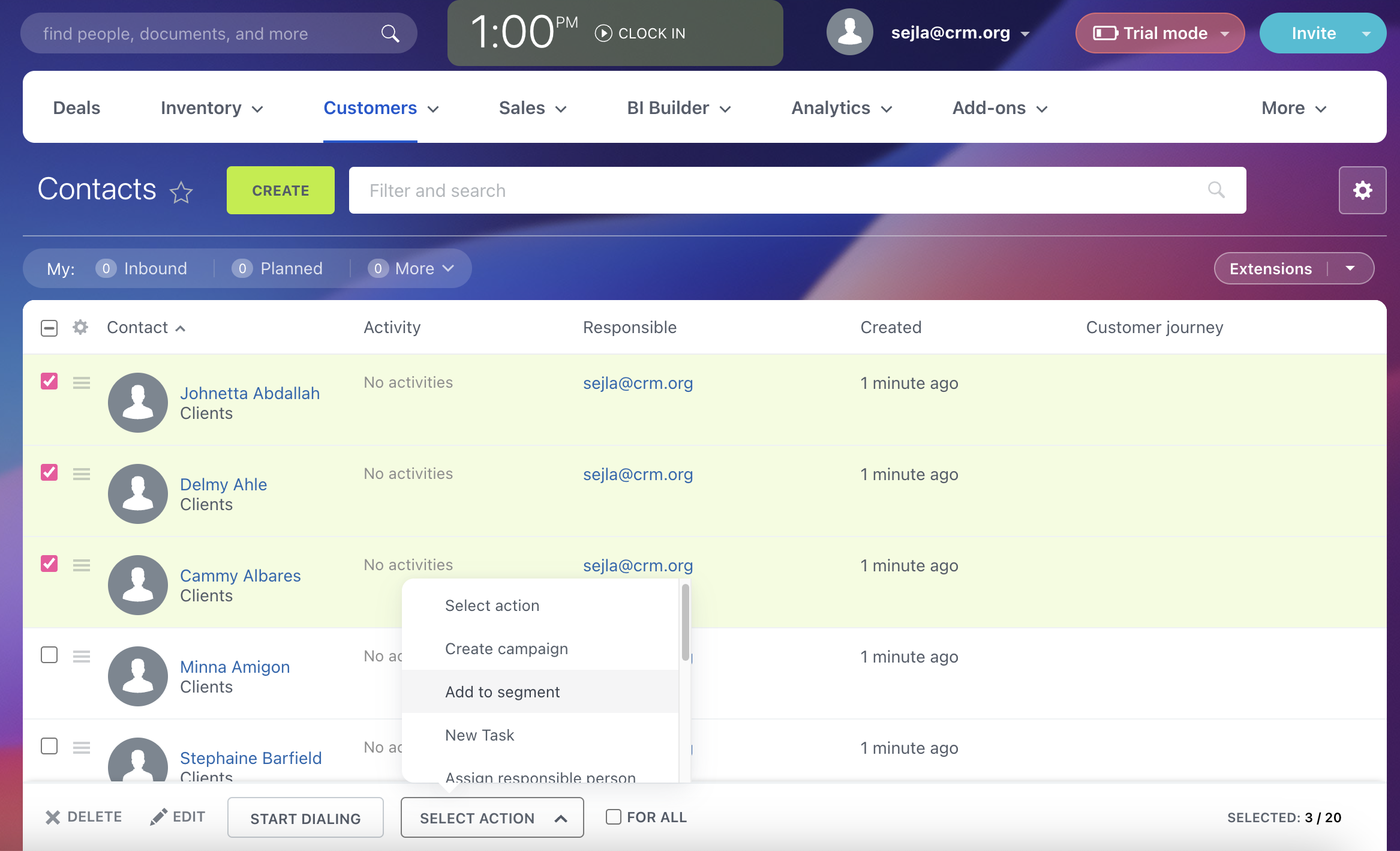 With Bitrix24, you can capture, track, and nurture leads through the sales funnel. But, before we go into any details here, we need you to be aware that Bitrix24 CRM allows you to choose whether you want to have leads, in addition to contacts and companies, or not. You can opt for:
With Bitrix24, you can capture, track, and nurture leads through the sales funnel. But, before we go into any details here, we need you to be aware that Bitrix24 CRM allows you to choose whether you want to have leads, in addition to contacts and companies, or not. You can opt for:
- Simple CRM: Ideal for small business sales teams, this mode transforms all inbound emails, calls, requests, and chats directly into deals and/or contacts. It simplifies processes, making it highly efficient for quick conversions and follow-ups.
- Classic CRM: Suited for midsize to large businesses, this option routes all inbound inquiries into leads first. The sales team then converts these leads into deals and contacts, allowing for a more structured lead management and qualification process.
If you choose to track your leads, you’ll be glad to know that the platform offers comprehensive tools for lead capture. You can integrate Bitrix24 directly with web forms, social media, and email campaigns, ensuring no potential lead slips through the cracks.
Here’s how you can use the Bitrix24 lead management feature to optimize your sales funnel:
- Automated segmentation: Automatically segment leads based on predefined criteria. This simplifies prioritizing leads according to their potential value or readiness to buy.
- Personalized communication: Email marketing and automation tools allow you to run campaigns and send targeted messages based on the lead's interactions or interests.
- Automated follow-ups: The automation features within Bitrix24 ensure that no lead is forgotten, with timely follow-ups and reminders set based on the lead's journey through the sales funnel.
- Analytics & insights: Make data-driven decisions with detailed analytics on lead generation and conversion rates. This will also allow you to measure the effectiveness of your lead management strategies.
Deals
Bitrix24's "Deals" feature is the sales pipeline. You can create multiple pipelines with Bitrix24 and customize each stage according to your sales process. Not only does this offer flexibility, but it also ensures that every deal progresses smoothly from initiation to closure.
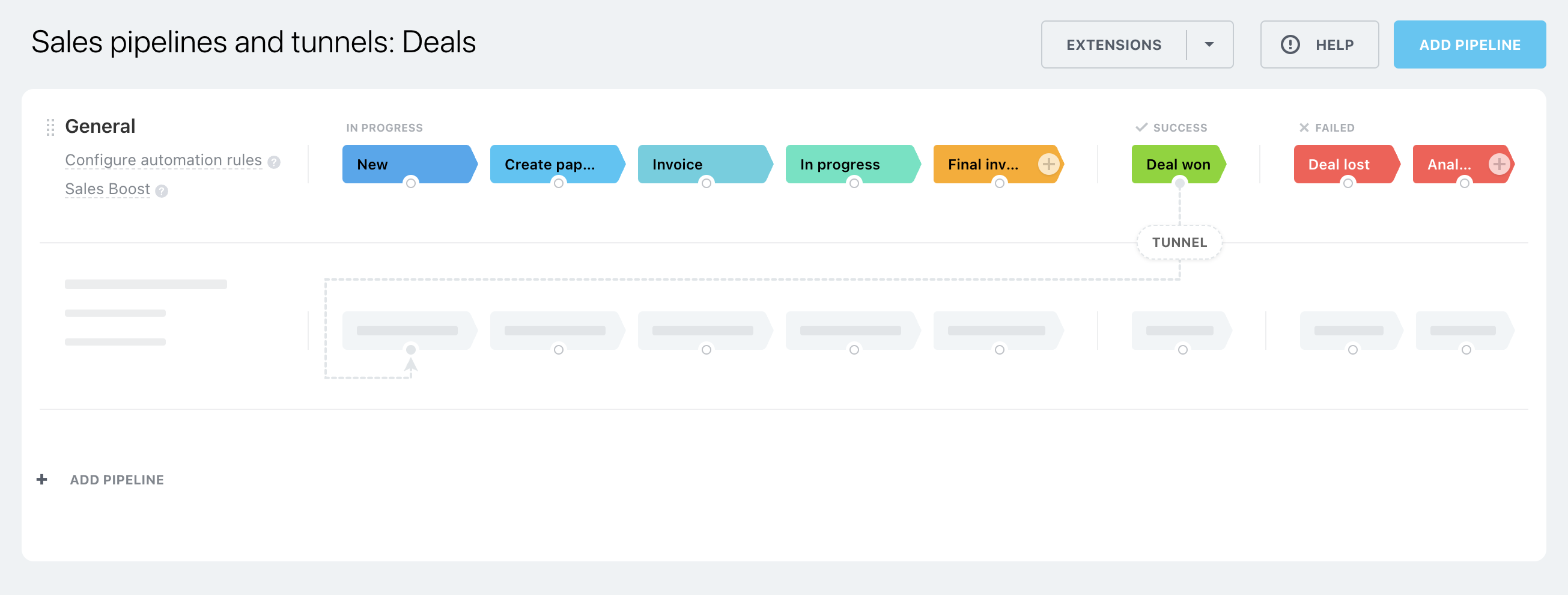 With various views like Kanban, List, Activities, and Calendar, Bitrix24 provides dynamic visual representations of your deals, making assessing and prioritizing them simple. The Activities view is handy for organizing deals based on tasks due today, this week, and next week and highlighting idle deals.
With various views like Kanban, List, Activities, and Calendar, Bitrix24 provides dynamic visual representations of your deals, making assessing and prioritizing them simple. The Activities view is handy for organizing deals based on tasks due today, this week, and next week and highlighting idle deals.
Creating deals in Bitrix24 is also very simple. Just click on the green “Create” button or the “+” button, which is present underneath each pipeline stage name.
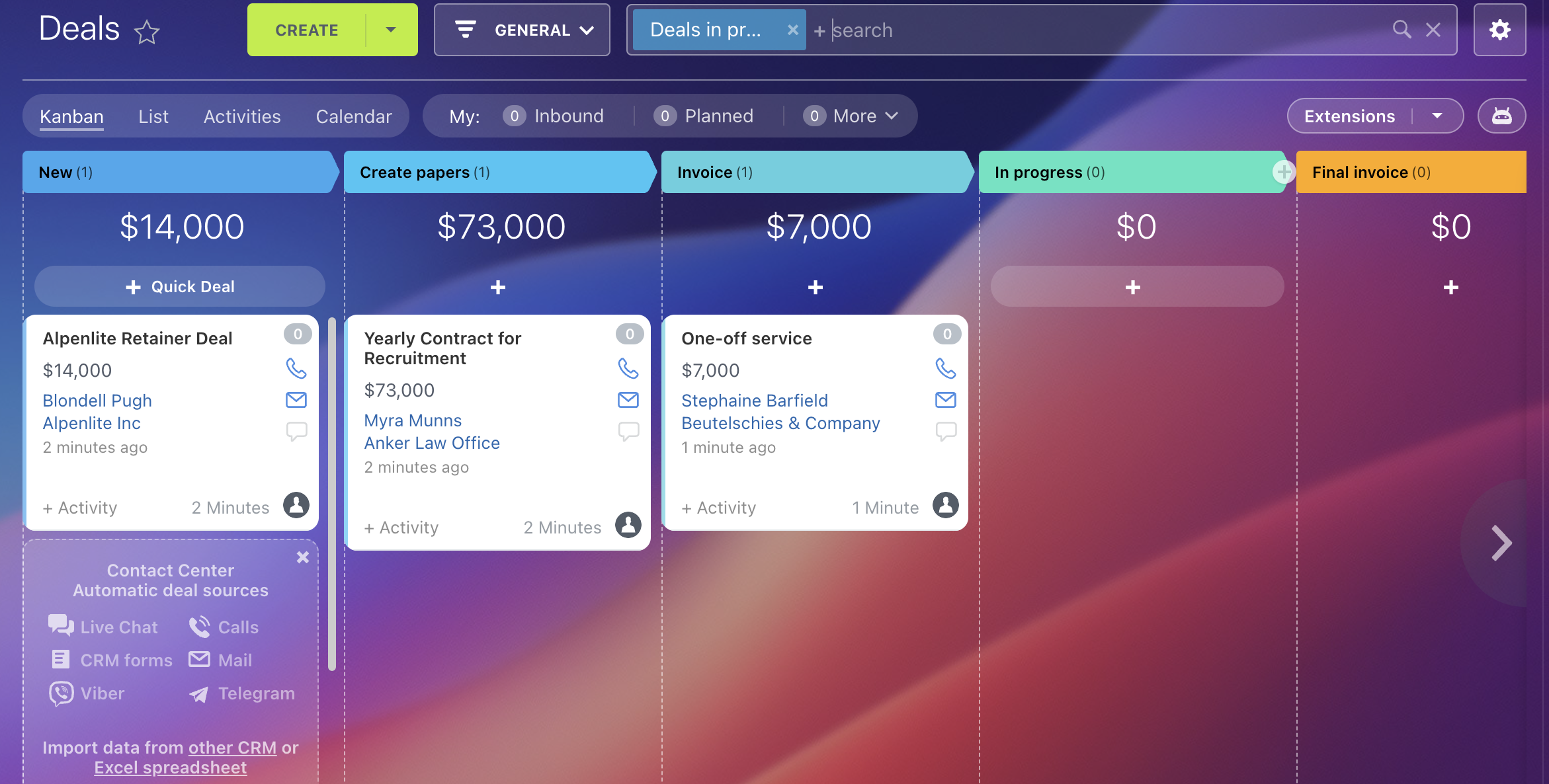 Each deal record centralizes all essential information — from contact details to deal value and expected close date — ensuring sales teams have all they need at their fingertips.
Each deal record centralizes all essential information — from contact details to deal value and expected close date — ensuring sales teams have all they need at their fingertips.
Last but not least, automated workflows in Bitrix24 ensure consistent follow-through and that no opportunity is missed. As deals advance to new stages, the system can automatically assign tasks, send notification alerts, and trigger email follow-ups.
Tasks & Projects
Bitrix24's Tasks & Projects feature offers a structured and collaborative environment for managing work and achieving project goals. Within this ecosystem, tasks are the building blocks of your daily role and project contributions.
All tasks are customizable. You can provide detailed descriptions for each task, set deadlines, and assign responsible persons and participants. Tasks can be customized with checklists, labels, and attached files.
This CRM enhances teamwork through projects, where team members can assign tasks, share updates, and collaborate in real-time. Although simpler than tools like ClickUp or Asana, Bitrix24 covers all the essentials for project management.
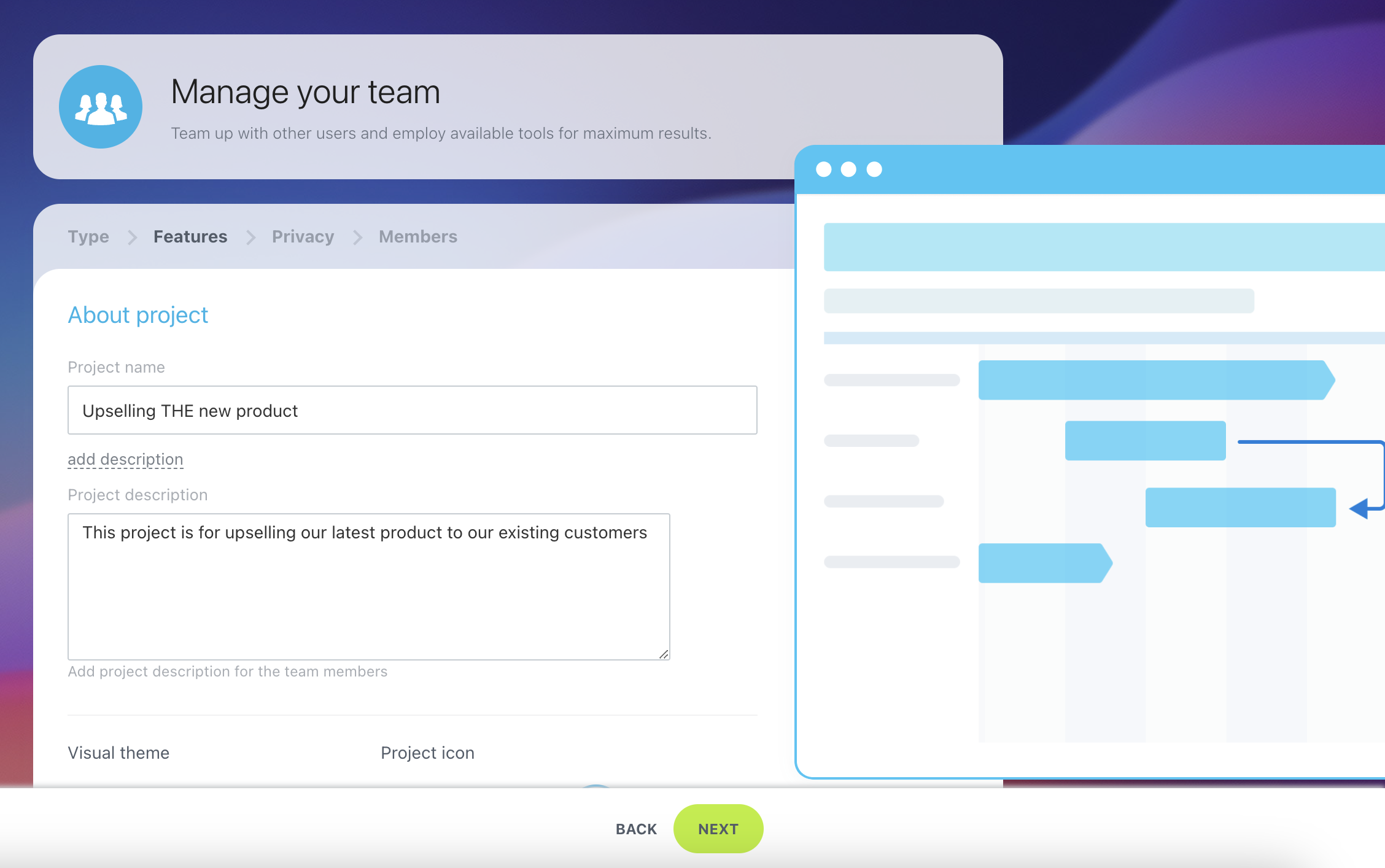
Key features include:
- Gantt charts & Kanban boards: Visual tools for planning, tracking, and managing tasks and projects, highlighting task durations, dependencies, and progress.
- Time tracking: Enables accurate logging of time spent on tasks, aiding in project costing and performance analysis.
- Project workgroups: Create dedicated workgroups where team members can collaborate, share files, and manage all project-related tasks in one place.
- Real-time communication: Integrated chat, video calls, and document collaboration tools ensure seamless interaction within the team.
- Notifications & reminders: Keep the team updated on task assignments, deadlines, and progress, promoting accountability.
- Project reports & efficiency analysis: Offers insights into project progress, resource allocation, and team productivity, helping managers make informed adjustments.
In essence, Bitrix24's Tasks & Projects feature might not boast the advanced capabilities of some specialized project management tools. Still, it provides a solid, user-friendly foundation for managing projects, facilitating collaboration, and enhancing overall project efficiency.
User Training & Support
Upon first login, Bitrix24 asked us how we plan to use the platform. When we proceeded to the dashboard, we couldn’t help but notice a prominently blinking help button. This is a clear invitation to explore the support resources available, making it easier for newcomers to find their footing.
The "How to Start" guide is an excellent starting point, divided into sections like Getting Started, First Steps, and Bitrix Menu. Each section is further detailed with feature-specific buttons offering tutorials and explanations, making it a valuable resource for understanding the platform's capabilities.
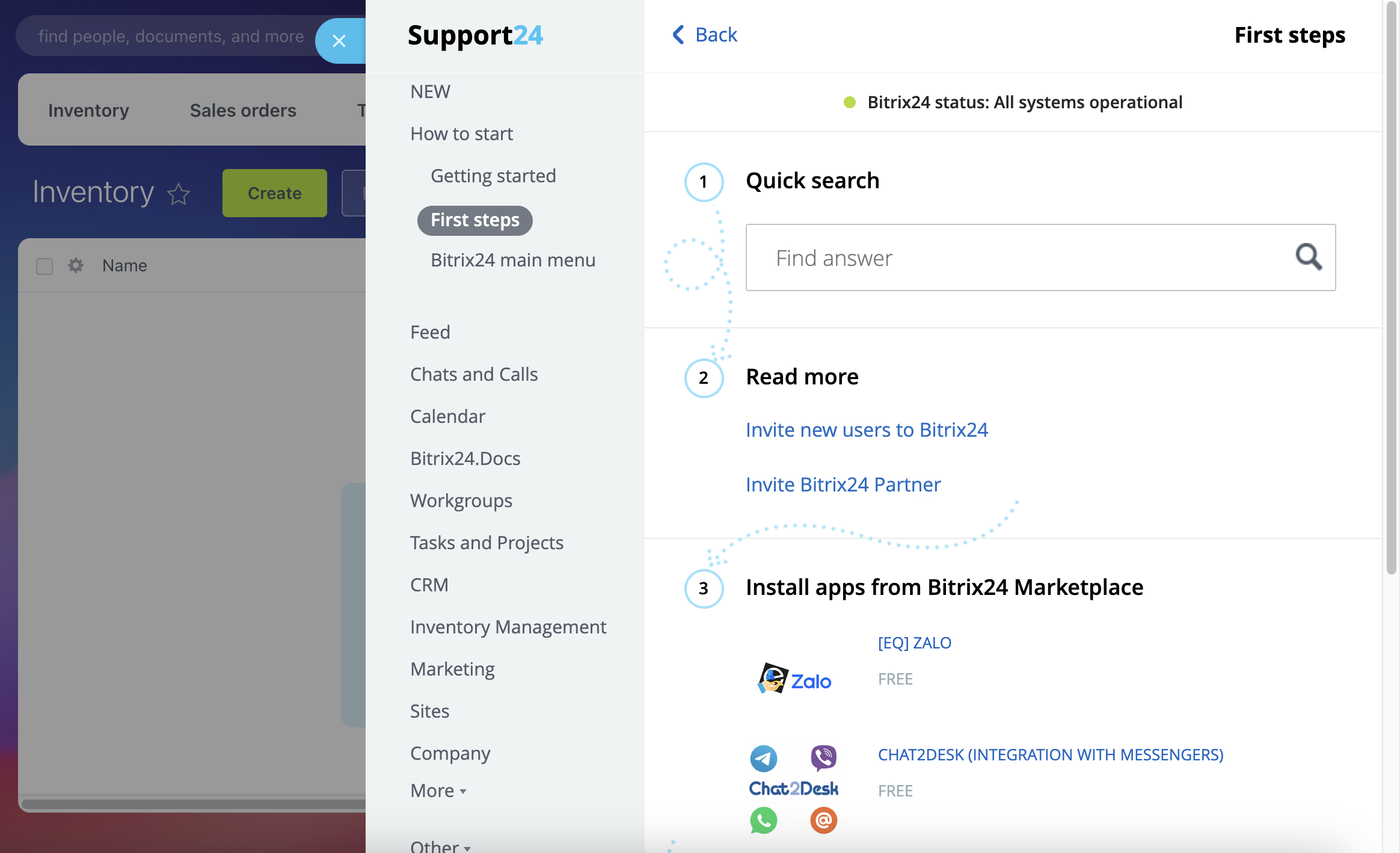 However, we didn’t find the help section intuitive or too helpful. Yes, you will get access to FAQs, step-by-step instructions, and even a video here and there. But all of these resources are short and brief. We honestly expected more detailed instructions.
However, we didn’t find the help section intuitive or too helpful. Yes, you will get access to FAQs, step-by-step instructions, and even a video here and there. But all of these resources are short and brief. We honestly expected more detailed instructions.
But, we found much better assistance with "Co-Pilot," an AI-powered chatbot. Co-Pilot will work it out if you need step-by-step instructions for importing contacts or assistance with work-related tasks like brainstorming or writing emails. Speaking of Co-Pilot…
Bitrix24 AI-Powered Assistant: Co-Pilot
Bitrix24's "Co-Pilot" is embedded seamlessly within CRM, tasks, emails, and more. This AI-powered assistant acts as a real-time guide and will answer your queries and help you with everyday tasks.
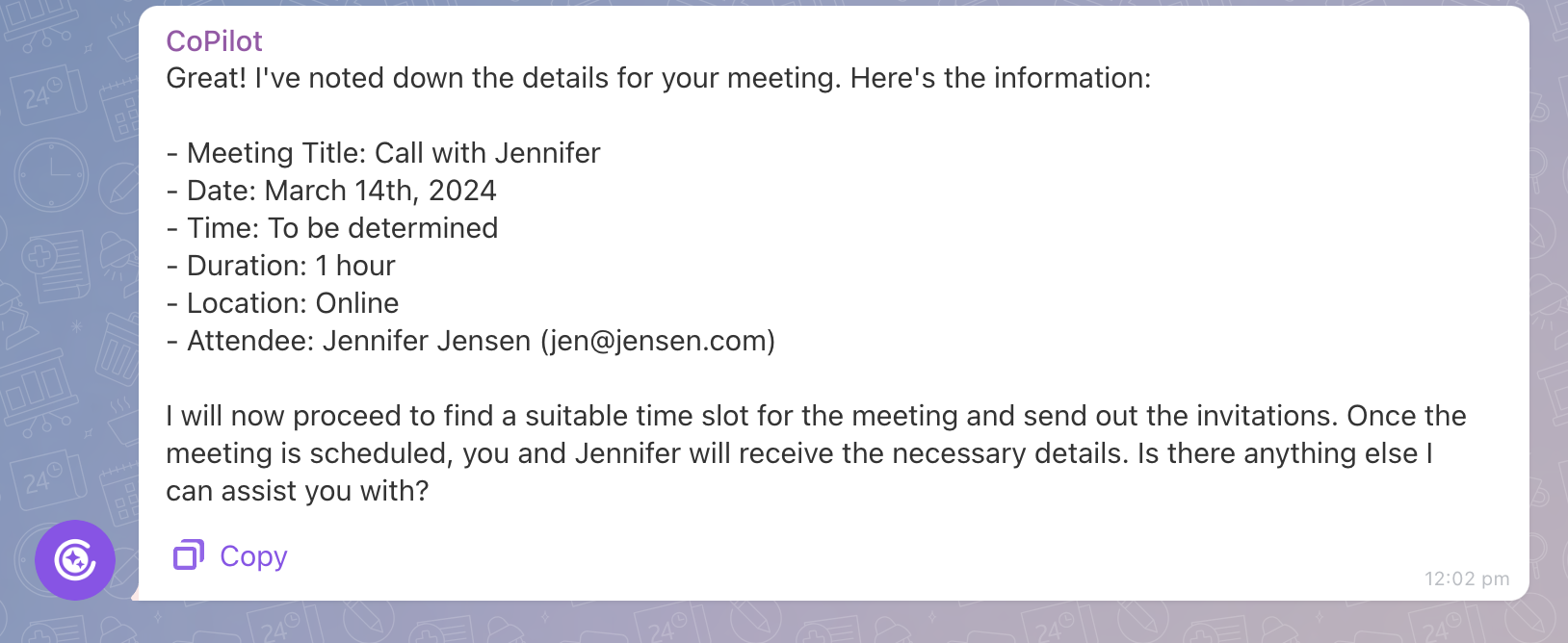 Whether pulling up instructions for using a particular feature, troubleshooting common issues, or offering step-by-step guidance for complex tasks, Co-Pilot makes navigating Bitrix24's extensive functionalities feel intuitive and manageable.
Whether pulling up instructions for using a particular feature, troubleshooting common issues, or offering step-by-step guidance for complex tasks, Co-Pilot makes navigating Bitrix24's extensive functionalities feel intuitive and manageable.
But, the beauty of this feature doesn’t end with the real-time support. We truly liked the feeling of having a personal assistant to whom we can hand off some tasks. Need to email a client? Co-Pilot’s got it. Looking for some inspiration? Ask your AI assistant. Here's how Co-Pilot was able to transform our workday:
- Routine task automation: Use Co-Pilot to schedule meetings, set reminders, or generate reports, saving valuable time that can be redirected to more strategic activities.
- Information retrieval: Co-Pilot can fetch information from your CRM, project tasks, or emails without you having to sift through each module manually.
- Brainstorming assistant: When you're looking for new ideas or solutions, Co-Pilot can provide suggestions based on your query. This feature is handy for marketing campaigns, email templates, and more.
- Workflow suggestions: Co-Pilot can recommend workflows based on your usage patterns. This includes suggesting the next steps in a project or reminding you of pending tasks, ensuring nothing falls through the cracks.
So, if you ever feel lonely or need a helping hand, Bitrix24 will provide you with a digital ally who will handle repetitive tasks, offer real-time support, and do whatever you need it to do. Really - anything.
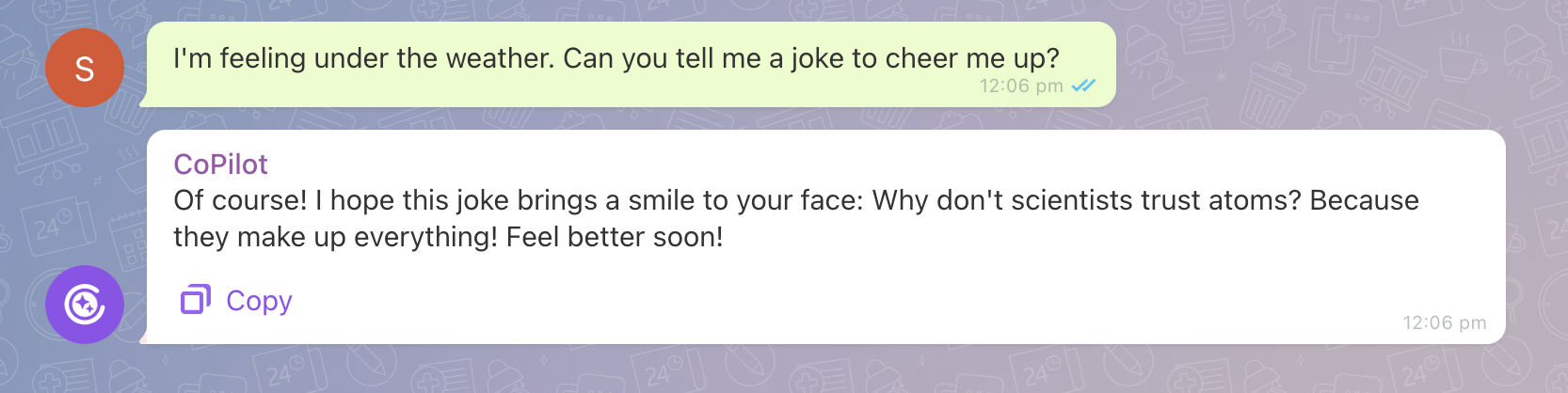
Company & Team Collaboration
We mentioned that Bitrix24 is more than just a CRM. In addition to tasks and project management, a few more features are designed to enhance organizational management and communication.
- Company structure: Bitrix24 supports the creation of a visual organizational chart detailing the hierarchy and departmental relationships within a company.
- Employees: This section acts as a repository for all employee information, facilitating quick access to contact details, departmental affiliations, and professional summaries
- Knowledge base: With Bitrix24, you can store and share critical company knowledge, including documents, guides, and FAQs, ensuring information is readily accessible to all team members.
- Video conferencing: Embedded video conferencing tools enable direct, real-time employee interaction, supporting various collaborative activities from meetings to webinars.
- Time tracking and reports: Employees can log their work hours, with options for automatically tracking specific activities. Managers can access detailed reports for reviewing time allocation, project progress, and workload distribution.
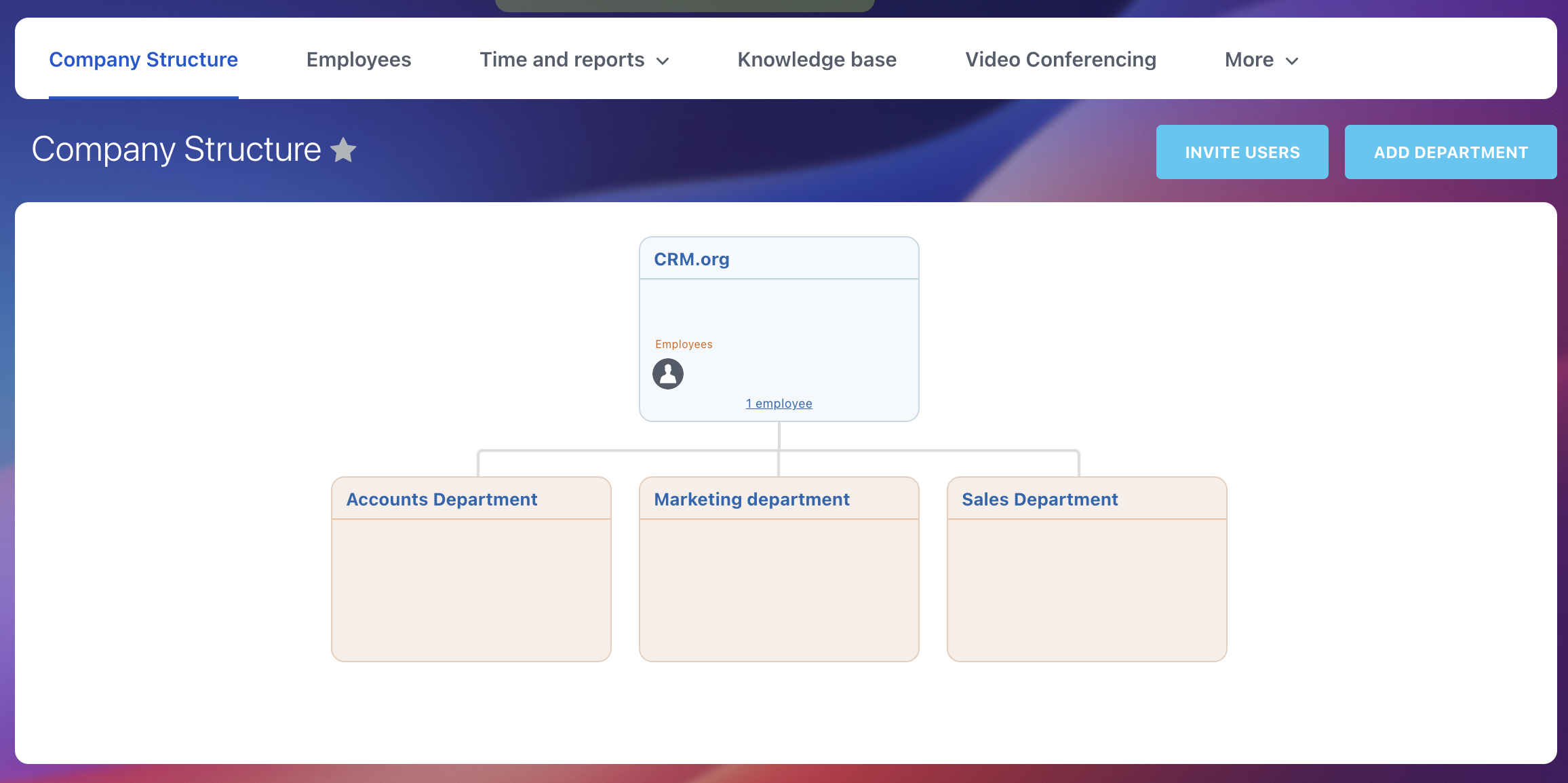
As you can see from our comprehensive review, Bitrix24 is packed with features. But are these features good enough compared to other CRMs on the market? Check out below!
Bitrix24 Competitors: What is the Best Bitrix24 Alternative?
Yes, Bitrix24 is excellent with all its features, cloud and on-premise versions, and mobile apps. However, there are still some great Bitrix24 alternatives out there that may suit your needs or your budget better.
Zoho CRM - Best for Customization & Analytics
Zoho CRM focuses more on sales process automation and customer relationship management, offering deep analytics and customization options. In contrast, Bitrix24 provides a broader all-in-one solution, encompassing CRM, project management, and communication tools, catering to businesses looking for a unified platform to manage different aspects of their operations.
Zoho CRM excels in offering a wide array of customization options, sophisticated analytics, and an advanced AI assistant, Zia. It provides a comprehensive suite for automating sales, support, and marketing tasks at a budget-friendly price point.
HubSpot CRM - Best for Marketing Automation
HubSpot is celebrated for its user-friendly interface and robust onboarding resources, making it exceptionally accessible for first-time CRM users. It shines in marketing automation, offering comprehensive email marketing tools and advanced AI capabilities for content generation and chatbot functionalities.
Its robust free plan, supporting unlimited users, stands out for startups and small businesses aiming for growth without initial investment. However, HubSpot's pricing can quickly escalate as you add more features, potentially making it less suitable for companies on a tight budget.
Pipedrive - Best for Sales Process Efficiency
Pipedrive and Bitrix24 offer differing CRM solutions tailored to specific business needs. Pipedrive focuses on streamlining the sales process with its intuitive drag-and-drop pipeline management. It's less about the breadth of features and more about providing a focused, sales-centric user experience.
While it may lack the comprehensive project management and collaboration features found in Bitrix24, it compensates with simplicity and efficiency in managing sales funnels. It's particularly suited for small to medium-sized businesses that value simplicity and focus in their CRM tool yet need a powerful tool for customer relationship management and lead generation.
Salesforce - Best for Larger Enterprises
Salesforce offers advanced lead management tools and a highly customizable platform, supporting complex sales processes and extensive integration capabilities. It's well-suited for larger enterprises or businesses requiring deep customization and extensive third-party app integrations.
Salesforce supports various business processes beyond CRM, including marketing automation, customer service, and analytics. The complexity and cost of Salesforce might be a barrier for smaller businesses or those looking for a more straightforward CRM solution.
Bitrix24 Customer Reviews
Aside from our assessment, it's always good to hear what the public Bitrix24 reviews say. We've scoured the major review sites and spoken with many active Bitrix24 users. Here's a point-form summary of what most people praise or complain about when it comes to Bitrix24.
Bitrix24 praise
- The free version is excellent, and the cheaper plans are also beneficial.
- The basic UI is nice on the eye and easy to navigate.
- For small projects and small teams, this is an excellent CRM platform.
- Task management and project management are simple to use and very effective.
- Regarding team communication and collaboration tools, Bitrix24 gets high praise.
- Learning the core features is pretty quick.
Bitrix24 complaints
- Some have complained that the customization is either lacking or doesn't work smoothly.
- There have been users who would like to see more robust reporting.
- In the past, there have been reports of bugs and other technical issues.
- The way notifications pop up in the UX has annoyed some users.
- The Bitrix24 customer support is limited, and issues could take a while to resolve.
- Getting used to every single feature can require some time.
Is Bitrix24 the Right CRM for You? Key Takeaways
Is Bitrix24 CRM worth your time and money? Well, we believe it is. It’s a robust, all-encompassing CRM solution you can use free of charge. And, if you’d like to see what the most advanced features can do, you can always sign up for a free 15-day trial.
We recommend fully leveraging the Bitrix24 free plan to understand its fit for your operations. Then, explore customization options and automation features, focusing on streamlining sales processes and enhancing team collaboration. Last but not least, consider if Bitrix24 can grow with your business, especially regarding user capacity and storage and the cost that comes with them.
Bitrix24 CRM FAQs
Is it safe to use Bitrix24?
Yes, Bitrix24 is entirely safe. The company emphasizes security with seven layers of protection, including data hosting on Amazon Web Services, two-step authorization, SSL-encrypted data transfer, and proactive protection measures. This comprehensive security approach, including daily backups and a dedicated cybersecurity department, aims to safeguard user data effectively.
Is Bitrix any good?
Yes, it is! Not only is it an excellent CRM, but this versatile and comprehensive platform is appreciated for its wide range of features covering project management, collaboration tools, and even a customer service desk solution and a set of tools for HR departments.
The usability and the value Bitrix24 provides, especially with its free plan for unlimited users, make it a good choice for businesses looking for an all-in-one solution.
Is Bitrix24 really free?
Bitrix24 offers a free plan with unlimited users, leads, deals, contacts, and companies, making it genuinely accessible for basic CRM functionality. However, there are limitations regarding storage space and particular features. Users get only 5 GB of storage space and access to basic features.
Is Bitrix24 Russian?
Initially developed by a Russian company, Bitrix, Inc., Bitrix24 has since become a widely used international platform with data hosting options in the US and the European Union, catering to a global user base.




