Best Gmail CRM Tools That Work Inside Your Inbox
TL;DR
• You don’t need to leave your inbox to manage leads, deals, or follow-ups.
• The best Gmail CRMs embed right into your workflow, automating the busywork.
• We tested 15 tools and picked 9 that balance usability, features, and price.
If Gmail is your second home, your CRM should feel like a helpful roommate, not a clunky add-on.
CRMs built for Gmail let you track leads, schedule follow-ups, and manage deals without switching tabs a hundred times a day.
We tested 15 tools to find the ones that actually make your inbox more powerful. These nine finalists work seamlessly inside Gmail, so you can stay focused and organized with less effort.
The Best Gmail CRMs in 2026
- Streak for managing pipelines entirely inside Gmail
- Copper for Google Workspace users scaling a sales org
- NetHunt CRM for building automated follow-up workflows in Gmail
- Zoho CRM for full-featured sales ops with Gmail sync
- HubSpot CRM for small sales teams looking for a free Gmail CRM
- Folk CRM for keeping tabs on Gmail + social leads
- Salesflare for B2B sales with zero manual logging
- Pipedrive for visual pipelines
- Capsule for scalable contact management
Features to look for in Gmail CRM apps
How we evaluate and test Gmail CRM apps
The promise of a Gmail CRM is simple: keep you working in your inbox while handling the “CRM stuff” in the background.
To see which tools actually deliver, we signed up for each one, connected Gmail accounts, and ran real workflows—replying to leads, logging calls, and moving deals through pipelines.
Here’s what we judged them on:
- Two-way sync — Does it keep emails, contacts, and calendar events perfectly aligned between Gmail and the CRM?
- In-Gmail CRM access — Can you view, edit, and create CRM records right inside Gmail, without jumping to another tab?
- Email productivity tools — Are templates, sequences, scheduling, and open/click tracking available directly in Gmail?
- Pipeline & task visibility — Can you see deal stages and assign follow-ups so nothing slips through the cracks?
- Scalability & integrations — Does it grow with you and connect beyond Gmail to tools like Calendar, Drive, or telephony?
That way, when we say a Gmail CRM works, we mean it actually saves you clicks, tabs, and time—not just that it looks good in a feature list.
Best CRM for Gmail: Comparison Chart
Product | Best for | Pricing starts at | Free version | URL |
Streak | Gmail-based pipelines | $15/user/month | Yes | |
Copper | Google Workspace teams | $25/user/month | No | |
NetHunt CRM | Automated follow-ups | $24/user/month | No | |
Zoho CRM | Full-featured sales ops | $14/user/month | Yes | |
HubSpot CRM | Free Gmail CRM | $45/month | Yes | |
Folk CRM | Gmail + social leads | $20/user/month | No | Visit site |
Salesflare | B2B sales | $29/user/month | No | Visit site |
Pipedrive | Visual pipelines | $14/user/month | No | Visit site |
Capsule | Contact management | $18/user/month | Yes | Visit site |
Best Gmail CRM for managing pipelines inside Gmail
Streak
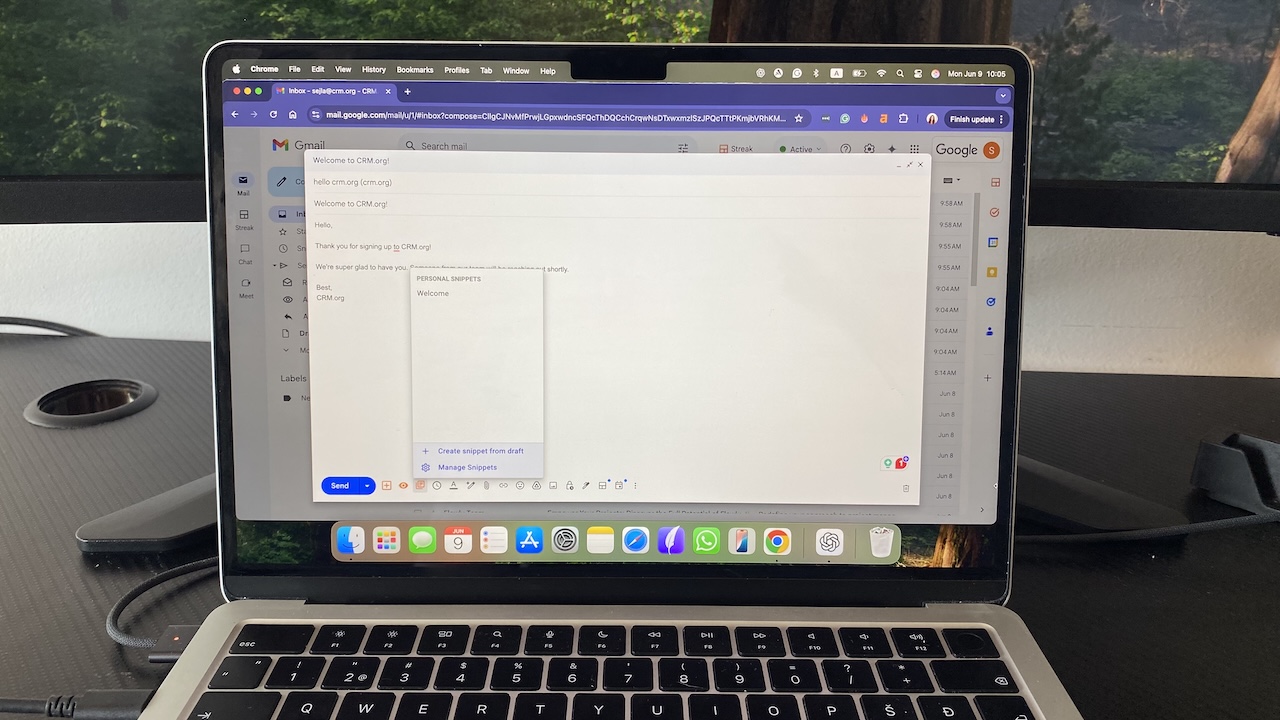
Pros
- Fully embedded inside Gmail
- Easy to set up and customize
- Great for solo users and small teams
Cons
- Limited automation features
- Works on desktop browsers only, not Gmail mobile app
Installing Streak felt less like adding software and more like flipping a switch inside Gmail. My inbox instantly sprouted pipelines and deal stages right next to my emails. Within ten minutes I’d built a simple sales pipeline, tagged a few leads, and—my favorite test—dragged an email straight into a pipeline stage and watched the deal record update in real time.
Sync is smooth for emails and contacts, but less so for Google Calendar. Events don’t flow in as neatly, so you may still need manual logging for meetings. That said, Streak nails its promise of “CRM in your inbox.” When I replied to a prospect, I could see their pipeline status in the sidebar and add a task reminder without leaving the thread. It felt natural, not like juggling tabs.
Email tools are light but useful. I relied on snippets to fire off common replies, but missed more advanced options like automated sequences or multi-step scheduling. Pipelines are clear and easy to tweak, and reminders pop up at just the right time to keep deals moving.
Where Streak runs out of steam is scale. Reporting is bare-bones, automations can’t match full CRMs, and integrations don’t reach beyond Gmail and Sheets. For solo founders or small teams glued to Gmail, it’s a frictionless fit. For bigger sales orgs, you’ll quickly bump into its walls.
Pricing
Free for 1 user with basic email features. Paid plans start at $49/user/month, billed annually.
Helpful next steps
- Read our Streak CRM review
- Try Streak for free
Visit site
Go to Streak’s official website
Best Gmail CRM for Google Workspace sales teams
Copper
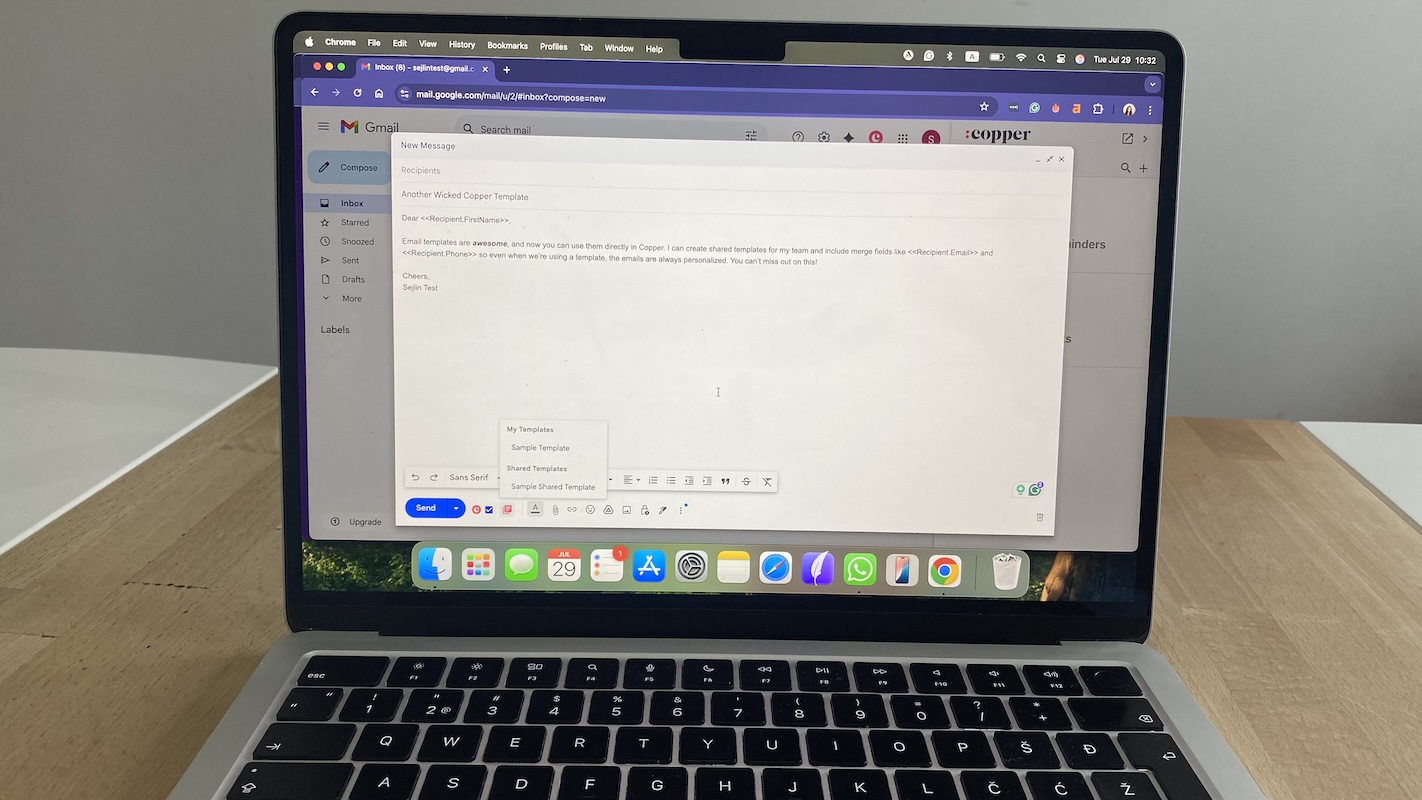
Pros
- Native Gmail and Google Calendar integration
- Automatically logs emails, meetings, and contact details
- Intuitive interface that feels like Google apps
Cons
- No free plan
- Customization is limited compared to bigger CRMs
The moment I enabled the Copper Chrome extension, Gmail threads started transforming into CRM records automatically. No clumsy BCC fields, no dragging emails around—if someone new emailed me, Copper spun up a record on the spot. Calendar sync was equally tight: every meeting I booked flowed straight into the contact timeline without me lifting a finger.
Pipeline management is just as smooth. I built a sales funnel in minutes, dragging deals through stages with a few clicks. Assigning tasks or setting reminders felt natural because the UI mirrors Google’s own design language. It looks and behaves like an extension of Gmail and Calendar, so the learning curve is nearly flat.
On the productivity front, Copper gives you templates, task workflows, and basic lead routing, but it stops short of advanced automation. I found myself wishing for more sophisticated if/then builders or AI scoring, especially when managing higher-volume pipelines. Reports are clear but basic—good for visibility, not for forecasting.
Where Copper shines is its hands-off sync and Gmail-native feel. Where it falters is flexibility. Larger teams may quickly bump into customization limits, and the lack of a free plan raises the bar for entry. But if your sales team already lives in Google Workspace, Copper keeps everything in one seamless flow—and that alone can be a major productivity lift.
Pricing
No free plan. Paid plans start at $9/user/month, billed annually.
Helpful next steps
- Read our Copper review
- Try Copper for free
Visit site
Go to Copper’s official website
Best Gmail CRM for automated follow-ups
NetHunt CRM
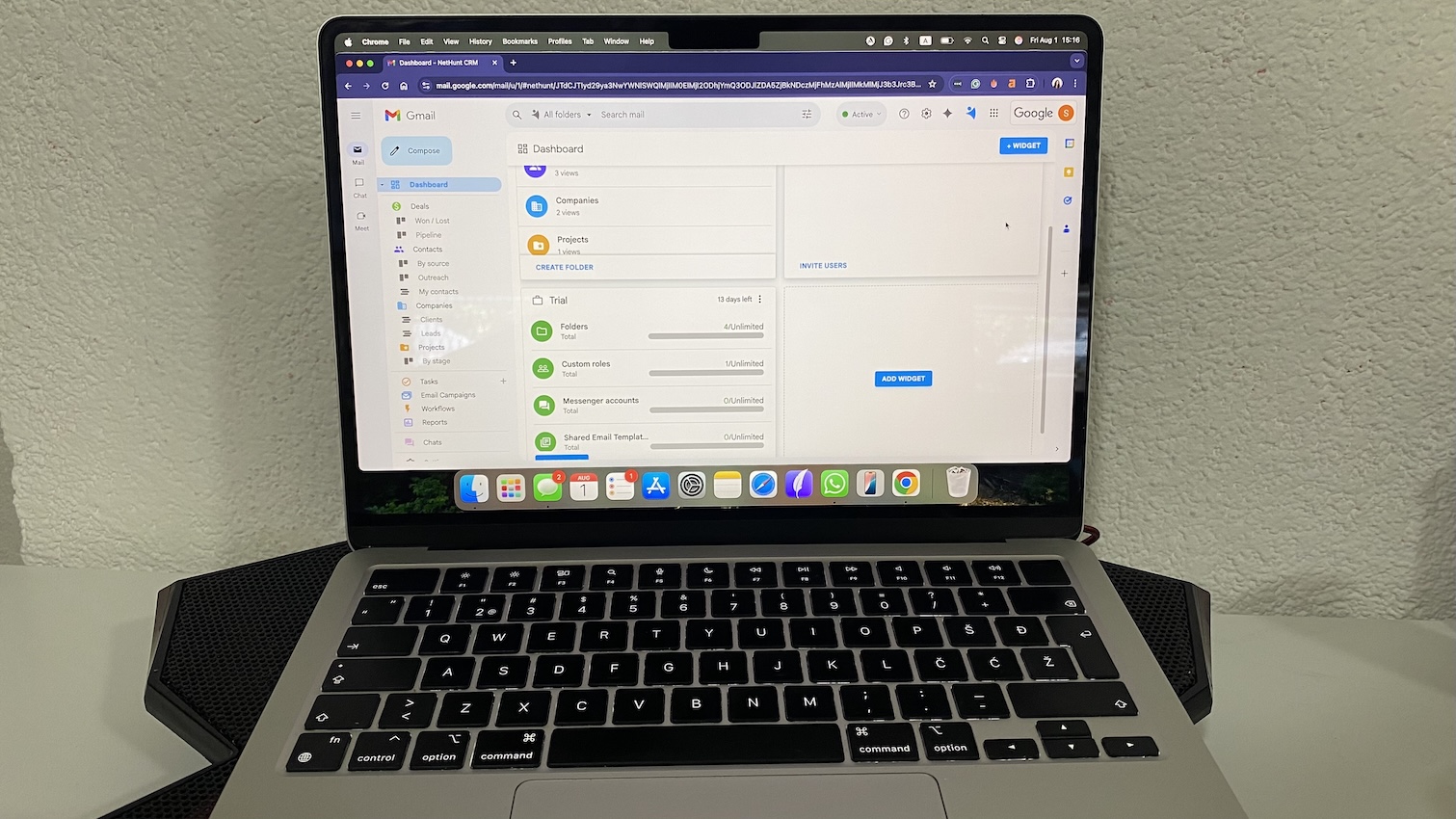
Pros
- Fully lives inside Gmail
- Powerful workflow automation tools
- Customizable pipelines and fields
Cons
- No free plan
- Slight learning curve for advanced features
NetHunt feels like someone cracked open Gmail and rebuilt it as a sales hub. Once I installed the extension, my inbox sprouted pipelines and contact records in the sidebar, and every email thread could be turned into a lead or deal with a click.
I didn’t have to leave Gmail to move deals between stages, assign tasks, or launch follow-ups—it all happened in the same window I was already working in.
Two-way sync is reliable: emails, contacts, and even attachments logged cleanly into the right records. The sidebar view let me edit fields or add notes mid-thread, which made staying in context easy. Productivity tools go beyond snippets—you get templates, merge fields, and even drip campaigns triggered from Gmail.
The standout is automation. NetHunt’s workflow builder is far more advanced than most Gmail CRMs. I set up a multi-step rule that tagged new leads, created tasks, and sent a timed follow-up—all from one trigger. It took some trial and error to get right, but once it clicked, it felt like magic.
Where NetHunt lags is polish and scalability. The interface isn’t as slick as Copper, and beginners may find the options overwhelming. Reporting is solid, but higher-level insights require time to configure.
Still, for teams who live in Gmail and crave serious automation, it’s one of the few inbox CRMs that actually delivers.
Pricing
No free plan. Paid plans start at $24/user/month, billed annually.
Helpful next steps
- Try NetHunt CRM for free
Visit site
Go to Nethunt’s official website
Best Gmail CRM for full-featured sales ops
Zoho CRM
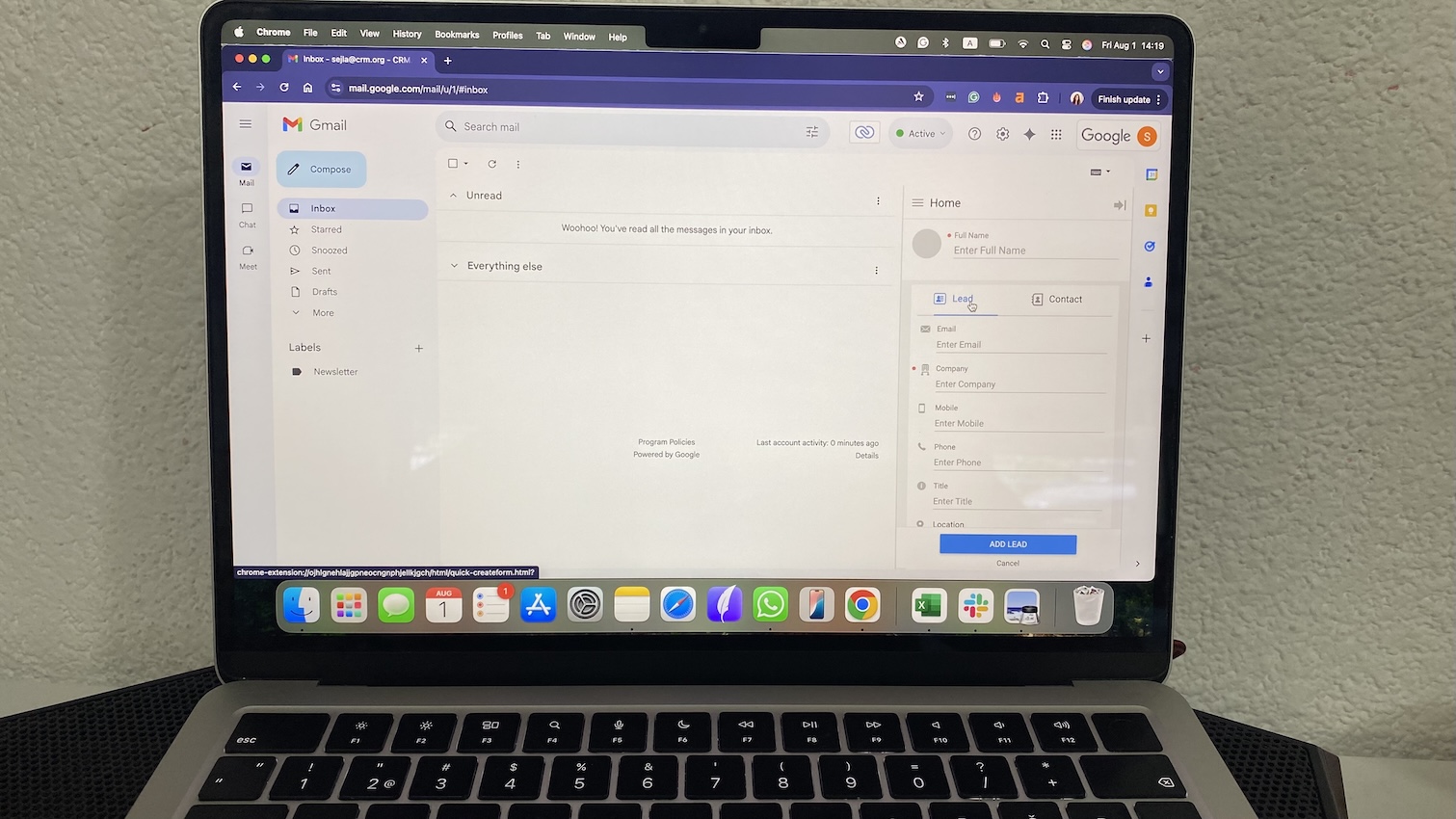
Pros
- Affordable entry-level pricing
- Gmail plugin with email tracking and scheduling
- Extensive sales, marketing, and workflow automation
Cons
- Gmail integration feels bolted on
- Takes time to configure
Zoho doesn’t fully embed itself into Gmail the way Streak or NetHunt do. Instead, it takes a “sidecar” approach: install the Chrome extension, and you’ll see a sidebar in Gmail that surfaces CRM data, lets you track opens, and schedule follow-ups without leaving the inbox. It’s helpful, but most of your heavy lifting still happens in Zoho.
That said, once you step into Zoho, you realize why it’s one of the most popular CRMs on the market. I built out a complete sales pipeline with scoring rules, automated task assignments, and even lead routing that sent new contacts to the right rep.
Blueprint-style process automation is a standout—it’s like a guardrail system that enforces how deals move through stages, which is a lifesaver if you want structure across a growing team.
Sync is solid for email, though Calendar integration isn’t as seamless as Copper’s. Productivity features like templates and scheduling are there, but you’ll use them more often inside Zoho than in Gmail itself.
Zoho shines in breadth and scalability. It’s not the slickest Gmail-native experience, but if you need a full sales engine that also syncs with your inbox, Zoho gives you a ton of value for the price.
Pricing
Free for up to 3 users with limited features. Paid plans start at $14/user/month, billed annually.
Helpful next steps
- Read our Zoho CRM review
- Try Zoho CRM for free
Visit site
Go to Zoho CRM’s official website
Best free Gmail CRM
HubSpot CRM
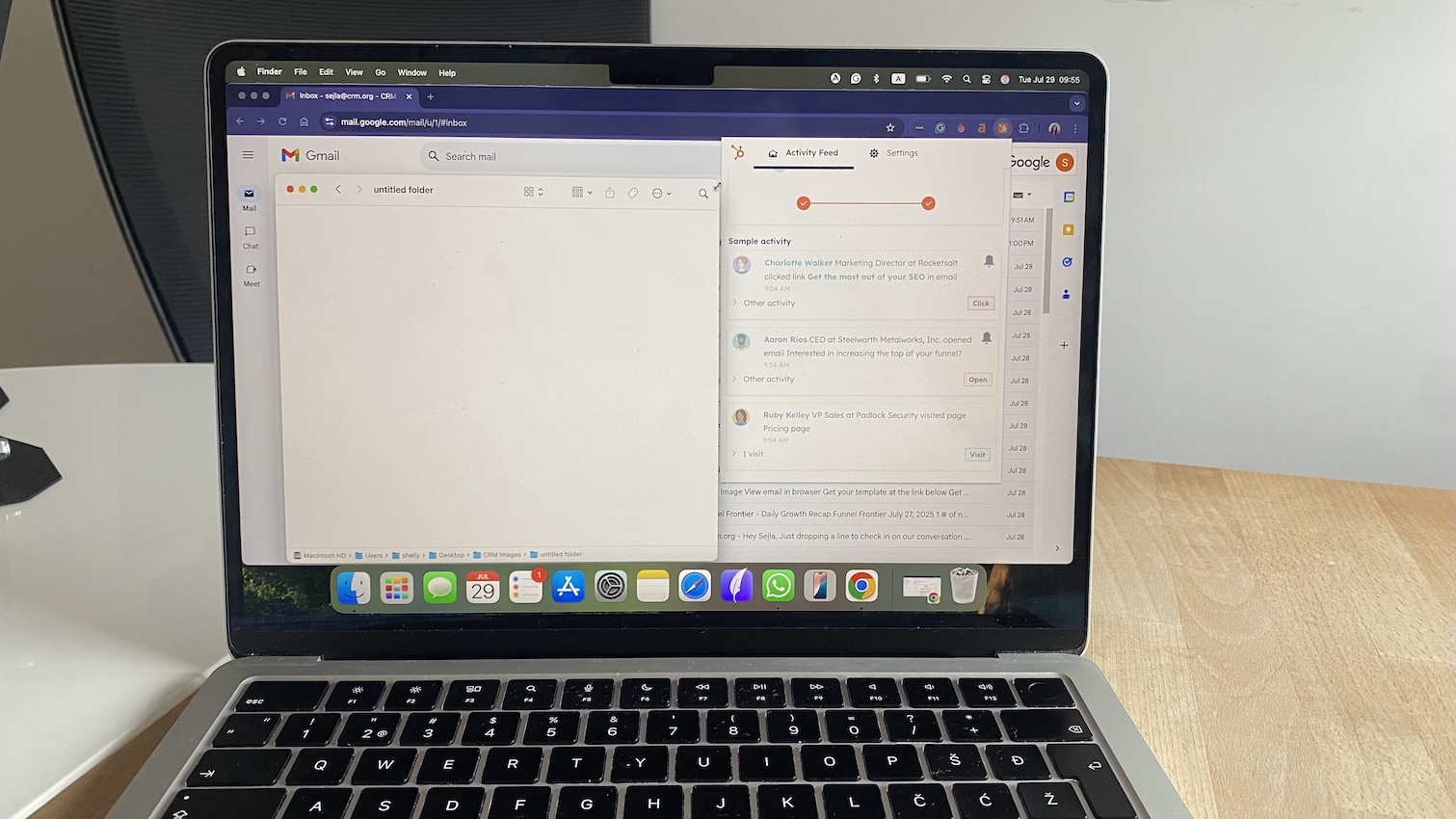
Pros
- Generous free plan with pipelines, email tools, and basic automation
- Gmail sidebar extension for templates and tracking
- Scales into full sales and marketing suite
Cons
- Gmail integration is limited to sidebar tools
- Can feel bloated if you only need basic CRM functions
HubSpot doesn’t live inside Gmail, but with the Chrome extension, I could pull up contact records mid-thread, drop in email templates, and track opens without ever leaving the inbox. It’s not as immersive as Streak or NetHunt, but it’s handy when you want context without flipping tabs.
The real power shows up outside Gmail. HubSpot’s free plan is surprisingly complete: pipelines, contact management, activity logging, and even basic sales automation. In under 20 minutes, I had a deal pipeline built, tasks assigned, and follow-up workflows humming—all without pulling out a credit card.
I liked how forgiving the setup felt. You can start small—just logging conversations and nudging yourself to follow up—and layer in sequences, playbooks, and automation later. The mobile app is equally polished, so I could update deals and check notes between meetings without friction.
The trade-off? HubSpot is part of a much larger ecosystem. If all you need is Gmail-native selling, it’s going to feel oversized. But if you want a free starting point that can grow into a full sales and marketing platform, HubSpot delivers one of the smoothest ramps in the game.
Pricing
Free forever plan for 2 users, with limited features. Paid plans start at $15/user/month, billed annually
Helpful next steps
- Read our HubSpot CRM review.
- Try HubSpot CRM for free
Visit site
Go to HubSpot CRM’s official website
Best CRM for keeping tabs on Gmail + social leads
Folk CRM
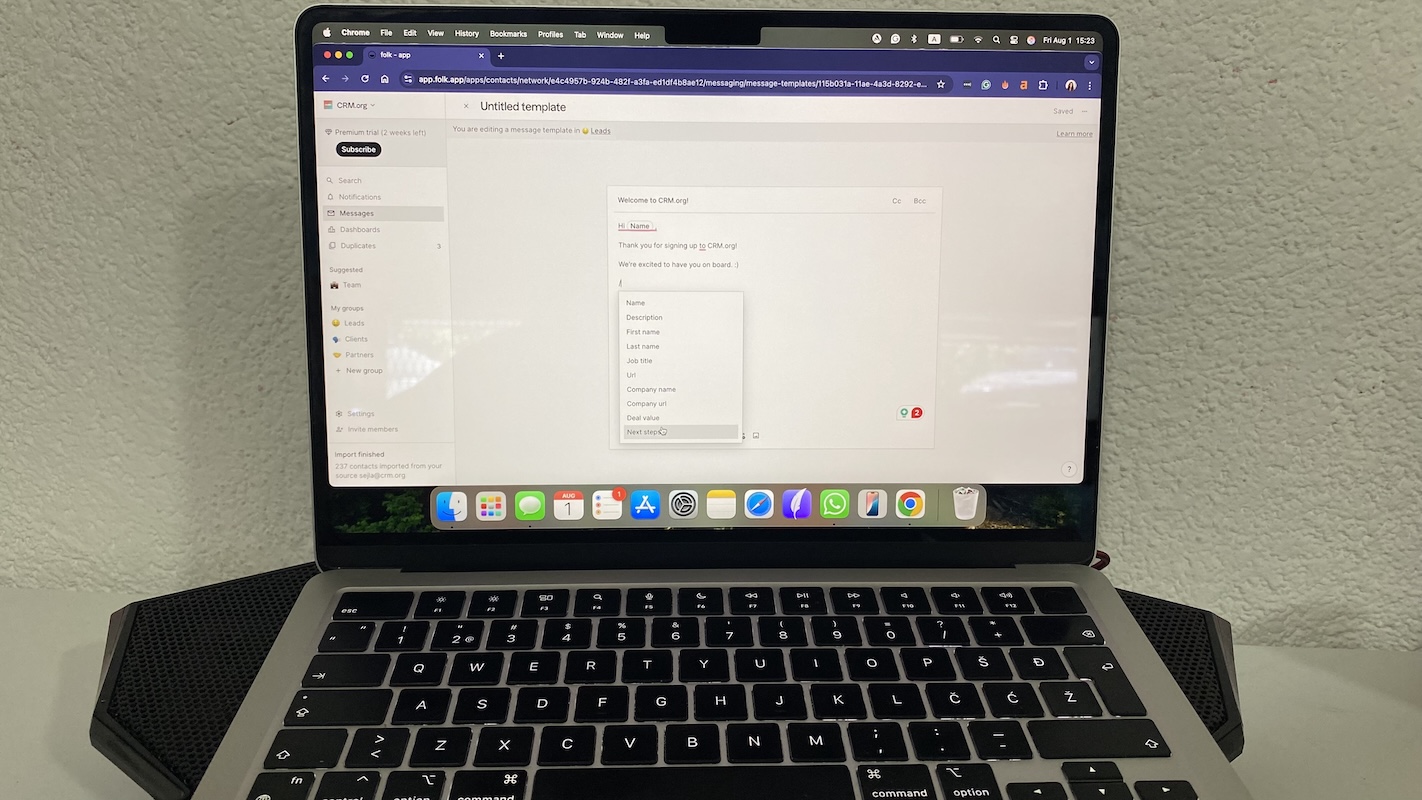
Pros
- Chrome extension works across Gmail, LinkedIn, and more
- Sleek, minimalist interface
- Great for managing personal and professional networks
Cons
- Not built for traditional sales pipelines
- Lacks advanced reporting and automation
Folk isn’t your standard deal-tracking CRM. It’s more like a digital Rolodex that stretches across Gmail and LinkedIn. When I installed the Chrome extension, I could save contacts right from an email signature or LinkedIn profile, tag them into groups like “investors” or “advisors,” and see a simple timeline of our interactions.
Sync works reliably for emails, but it doesn’t extend to calendars or tasks the way Copper or HubSpot do. In practice, I sometimes found contact capture from Gmail a little thin—pulling only a name and email—whereas LinkedIn fills in richer details. Inside Gmail, though, I could view timelines, add notes, and send follow-ups without switching tabs, which made day-to-day use feel smooth.
Email productivity tools are simple but thoughtful. Batch outreach feels more personal because Folk lets you customize each message, and the gentle nudges to reconnect helped me revive quiet relationships without feeling spammy. Where it falls short is pipeline and task visibility. There’s no Kanban view, no structured deal stages, and task management is limited, so traditional sales teams will quickly run into walls.
Scalability is also a weak spot. Reporting is basic, and integrations go little beyond Gmail and LinkedIn. That makes Folk a poor fit for high-volume B2B pipelines but a great fit for founders, recruiters, or solo sellers juggling warm intros who just need to stay connected.
Pricing
No free plan. Paid plans start at $20/user/month, billed annually.
Helpful next steps
- Try Folk CRM for free
Visit site
Go to Folk's official website
Best Gmail CRM for B2B Sales
Salesflare
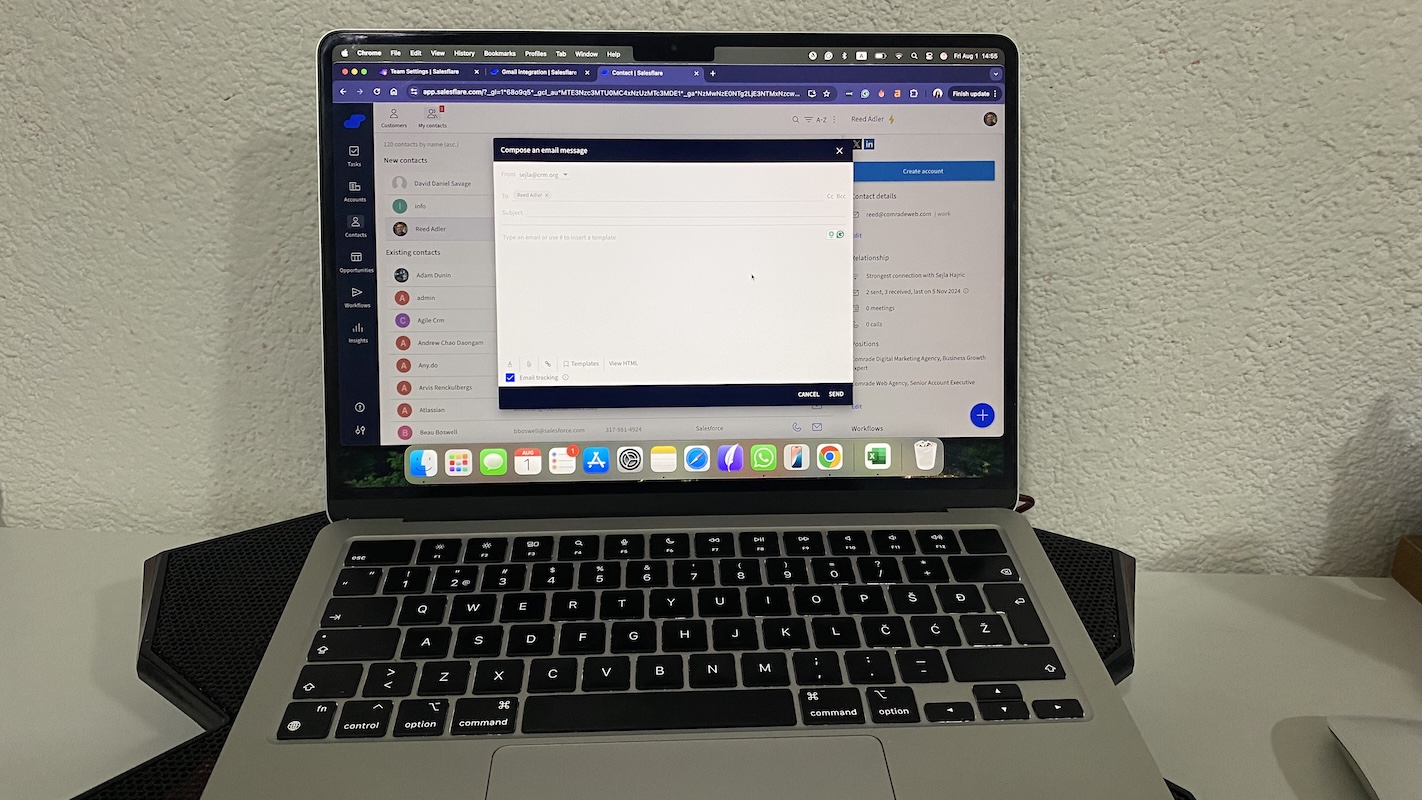
Pros
- Automatically logs Gmail activity and contact info
- Smart reminders and pipeline tracking
- Built for B2B sales teams
Cons
- Gmail extension is helpful but not deeply embedded
- No forever-free plan
Salesflare is built for people who hate admin. As soon as I connected my Gmail account, it started auto-logging emails, pulling in contacts, and updating deal timelines without me lifting a finger. Calendar invites synced too, so meeting details landed neatly in contact records.
This is not a “lives in Gmail” CRM like Streak. Salesflare’s Chrome extension only handles open tracking and quick contact access, but the sync is so smooth that I didn’t miss the inbox sidebar.
What stood out was how proactive the system felt. When a lead went quiet, Salesflare nudged me to reconnect. If I forgot to log a follow-up, it surfaced the thread again, so I wouldn’t drop the ball. Those reminders felt more like a co-pilot than a nag.
Email productivity tools cover the essentials: templates, open/click tracking, and scheduling. There’s no heavy sequence builder, but for most B2B reps, the lightweight tools are enough.
Pipeline visibility is clean and sales-focused, with a kanban board that makes deal progress obvious at a glance. Search was surprisingly powerful—I could dig up old attachments straight from the CRM without hunting in Gmail.
Scalability is where you’ll feel limits. It plays nicely with Gmail and calendar, but integrations don’t stretch far beyond the basics, and reporting won’t satisfy large sales orgs.
Still, for small B2B teams or solo reps who live in Gmail and want a CRM that takes care of the boring parts, Salesflare is one of the most thoughtful options out there.
Pricing
No free plan. Paid plans start at $29/user/month, billed annually.
Helpful next steps
- Read our Salesflare review
- Try Salesflare for free
Visit site
Go to Salesflare's official website
Best Gmail CRM for visual pipelines
Pipedrive
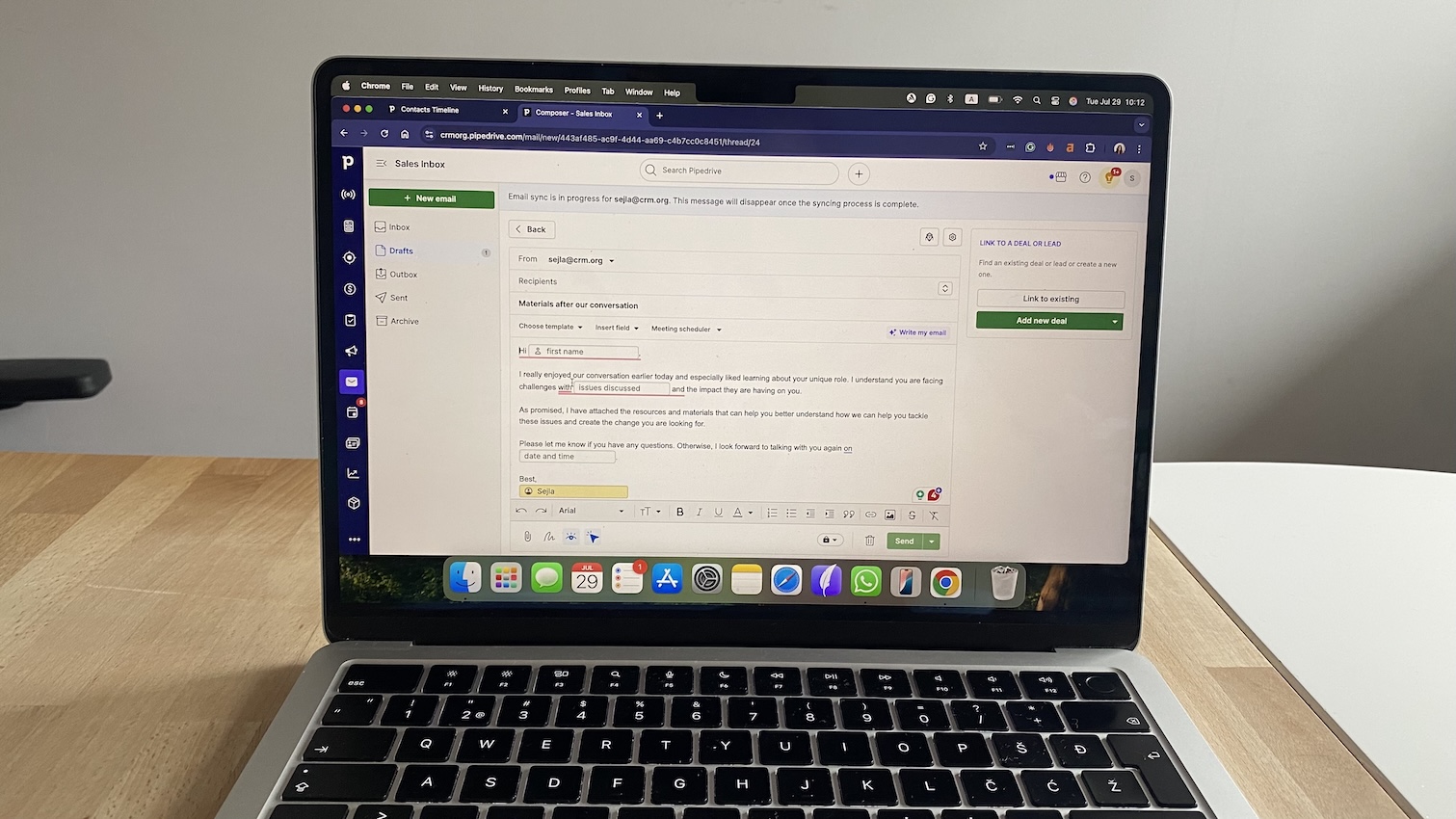
Pros
- Intuitive drag-and-drop pipeline
- Gmail sidebar with email tracking and templates
- Smart reminders and activity scheduling
Cons
- Gmail integration requires Chrome extension
- No forever-free plan
Pipedrive is unapologetically pipeline-first. The kanban boards are colorful, drag-and-drop, and genuinely useful for spotting which deals are flowing and which are stuck.
When I installed the Chrome extension, Gmail gained a sidebar where I could track opens, drop in templates, and schedule emails without bouncing into another tab. It’s not a full in-Gmail CRM like Streak, but the sidebar context was enough to keep momentum while I worked through my inbox.
Two-way sync works smoothly for emails and contacts, though calendar sync felt a bit less polished—I had to double-check meeting details sometimes. Email tools are simple but effective: templates, open/click tracking, and scheduling handled the basics of outreach.
Still, the structure Pipedrive enforces is its secret sauce. Every time I logged a call or email, it nudged me to add a follow-up task or next step. The timeline view made it obvious when deals were languishing, so nothing slipped between the cracks.
Automating sequences was possible, but it felt more like a lightweight “sales assistant” than a full workflow builder. Reporting and integrations are solid, but you’ll need higher tiers or add-ons like LeadBooster if you want advanced lead capture or forecasting.
Scalability is good for growing sales teams, but this isn’t an enterprise system. If you want a Gmail-friendly CRM that helps you visualize and structure every deal without drowning you in clutter, Pipedrive strikes that balance well.
Pricing
No free plan. Paid plans start at $14/user/month.
Helpful next steps
- Read our Pipedrive review
- Try Pipedrive for free
Visit site
Go to Pipedrive’s official website
Best Gmail CRM for scalable contact management
Capsule
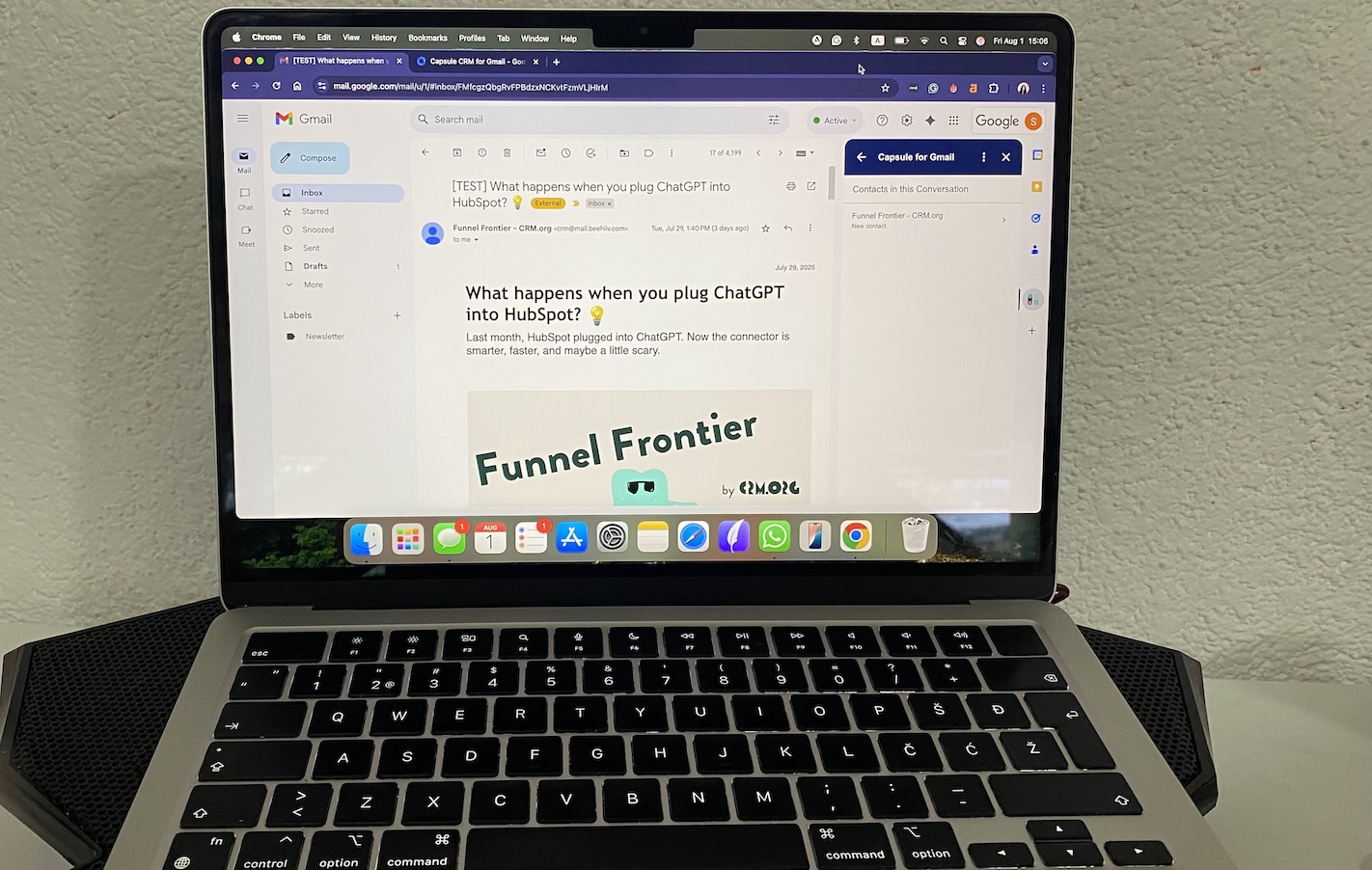
Pros
- Lightweight, intuitive interface
- Gmail add-on for quick access to contact records
- Great for tracking relationships without complexity
Cons
- Gmail integration is sidebar-only
- Limited workflow automation
Capsule is the Gmail CRM I’d recommend when you don’t want a system that tries to do too much. Once I connected it, a slim sidebar appeared in Gmail showing contact history, recent threads, and space to add notes.
It’s not a full-blown “CRM inside Gmail” like Streak—you’ll still do most heavy lifting in the Capsule dashboard—but the sidebar gives just enough context to reply with confidence.
Two-way sync handles emails reliably, though it doesn’t extend deeply into calendar events or tasks. Inside Gmail, I could log interactions, check timelines, and update contact details without leaving the thread.
Beyond the inbox, Capsule made it refreshingly easy to spin up pipelines, tag contacts, and schedule follow-up reminders. The learning curve was close to zero—I had a workable setup within minutes.
Where Capsule shines is simplicity. It doesn’t force you into rigid deal stages or overwhelm you with dashboards. The trade-off is scalability: automation is basic, reporting is lightweight, and integrations are fewer compared to bigger CRMs.
If you’re a consultant, small team, or solo founder who just wants order over chaos, Capsule is a friendly, low-friction starting point that can comfortably support you for the long haul.
Pricing
Free plan available for up to 250 contacts and 50MB storage. Paid plans start at $18/user/month.
Helpful next steps
- Read our Capsule CRM review
- Try Capsule for free
Visit site
Go to Capsule CRM’s official website
Final Thoughts: You’ve Got (Smarter) Mail
Whether you want a simple Gmail sidebar or a full-blown sales engine that syncs with your inbox, there’s a Gmail CRM out there that fits.
Think about what slows you down today: is it manual follow-ups, scattered contacts, or no-shows on sales calls? The right Gmail CRM solves that first.
We hope this helped narrow your search and made it easier to manage your relationships without drowning in tabs.
Looking for more CRM help?
FAQs about Gmail CRM
What is a Gmail CRM?
A Gmail CRM is a customer relationship management tool that either integrates with or runs directly inside Gmail. It helps you track leads, manage follow-ups, and organize contacts without jumping between tools.
Is it safe to connect a CRM to my Gmail?
Yes—reputable Gmail CRMs use Google’s secure APIs and require explicit permissions. Your data stays inside your Google account, and you can revoke access anytime. Always check the provider’s security certifications (SOC 2, GDPR) before connecting.
Can I manage everything without leaving Gmail?
Some CRMs (Streak, NetHunt) fully embed into Gmail, so yes, you can. Others (HubSpot, Zoho) give you a sidebar for context but still require jumping into the CRM for deeper tasks. Decide if you want “all in Gmail” or just “Gmail-aware.”
Will Gmail CRMs track email opens and replies?
Most do. Many offer email tracking, templates, and open/click notifications. Some also trigger follow-ups automatically based on recipient behavior.
Do Gmail CRMs sync my calendar and contacts too?
Most do, but depth varies. Copper and Salesflare sync emails, calendar events, and contacts automatically. Streak and Capsule stay more email-focused. If you rely heavily on Google Calendar, check that sync is two-way so meetings log in the right place.
Is there a risk of lock-in if I ever leave Gmail?
Yes. Tools like Streak or NetHunt are Gmail-only. If you might switch to Outlook or another provider down the road, go for something cross-platform (Zoho, HubSpot, Pipedrive) so you’re not stuck.
What hidden costs should I expect?
Many Gmail CRMs start cheap, but scale fast. The extension is free, but features like automation, reporting, or multi-user support kick in only on higher tiers. Budget not just for today, but for what your team will need in a year.




