Monday CRM Review 2026: Pricing, Features, and Verdict
TL;DR
• Monday CRM is a visual, customizable CRM with pipelines, two-way email, and no-code automations.
• Best for SMB and cross-functional teams.
• Reporting and forecasting are simple; deep analytics and territory controls lag enterprise CRMs.
• Integrates well with Gmail, Slack, and QuickBooks
Monday Sales CRM is a customizable sales platform built on monday.com’s Work OS. It blends project management flexibility with true CRM structure, meaning you can track deals, automate follow-ups, and keep sales and ops on the same page. It works as a standalone CRM or as part of monday’s larger suite, making it ideal for teams that hate rigid systems.
Why You Can Trust CRM.org
Every CRM review we publish is hands-on, not hypothetical. Our team has spent years testing and comparing CRM platforms. We sign up, build pipelines, import data, test automations, and run real workflows to see how each feature performs under daily use.
We score tools across core functionality, standout features, ease of use, onboarding, support, integrations, and value for money. Each CRM is compared against its peers—not marketing claims—so our recommendations reflect how it actually feels to use monday CRM in practice, not how it looks on paper.
monday CRM overview
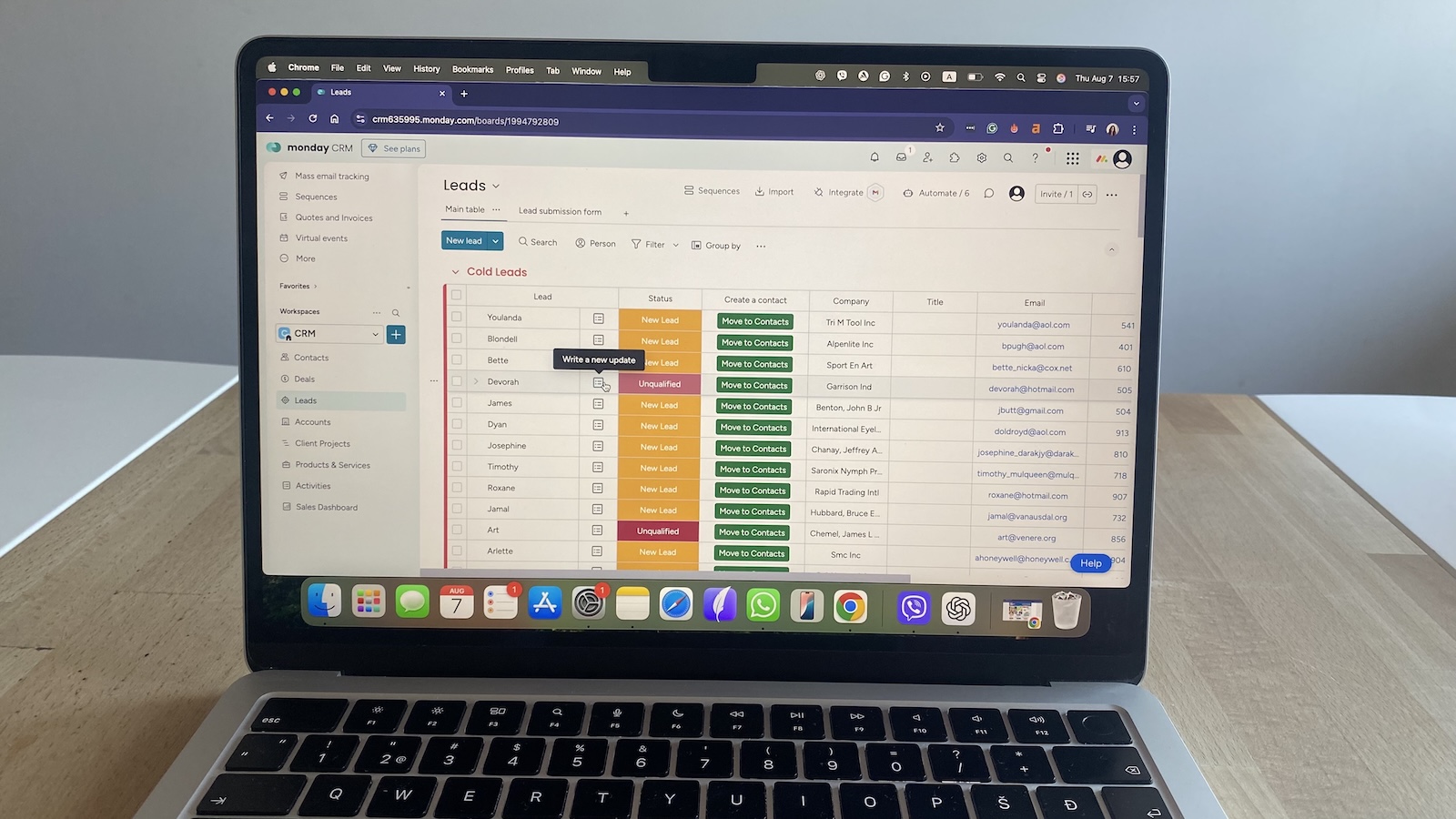
If you’ve ever used a project management tool, monday CRM will feel instantly familiar. The CRM turns monday’s Work OS into a sales command center where you can see every lead, email, and pipeline move at a glance. Instead of separate tools for sales, project delivery, and communication, everything lives on one board that updates in real time.
What makes monday sales CRM different in practice is its flexibility. Instead of static spreadsheets or rigid pipelines, you get customizable boards that adapt to your exact sales process. When I tested it, I could reshape deal stages in seconds, automate lead assignments without touching code, and trigger Slack pings whenever a deal moved forward.
That freedom makes monday.com a favorite among teams that hate being boxed into traditional CRMs like Salesforce. But it also means there’s a learning curve if you prefer a more guided setup.
The platform excels once you’re past the initial build. Dashboards update live with deal values, rep performance, and pipeline health. A closed deal can instantly spin up a new project board for onboarding, bridging sales and ops in a single workflow. It’s that handoff that really stands out—few CRMs handle post-sale execution this cleanly.
The trade-offs: reporting depth still trails enterprise CRMs, and you’ll need to budget for higher tiers if you want advanced automations or dashboards.
Pros:
- Highly visual and customizable pipelines
- Automations that actually save time (lead routing, reminders, email triggers)
- Tight integration with Gmail, Slack, and task tools
- Smooth transition from deal tracking to project delivery
Cons:
- Setup takes time if you’re building from scratch
- Advanced dashboards locked to higher tiers
- Minimum of 3 seats per plan, even for small teams
Pricing:
No free plan, only a 14-day free trial. Paid plans start at $12/user/month, billed annually, with a 3-user minimum.
Is monday.com the right CRM for you?
Monday Sales CRM is built for teams that want flexibility without fuss. It’s a visual, no-code workspace that lets you track deals, sync emails, and automate admin work in a few clicks. During testing, it felt more like a live system than a static CRM—updates ripple across boards instantly, keeping everyone aligned without extra meetings.
It’s a great fit for startups and growing SMBs that want to launch fast. Teams managing complex handoffs between sales and delivery will love how a closed deal can automatically create a new project board for onboarding, bridging sales and ops seamlessly. Cross-functional teams get the most from monday’s customizable boards—you can add task lists, timelines, or checklists right beside your deals.
Who should use monday CRM?
- Sales teams and SDRs – Customize deal stages, set automations for follow-ups, and visualize quota progress without touching code.
- Account managers and client success teams – Turn closed deals into live project boards and track onboarding tasks in the same system.
- Marketing teams working with sales – Sync lead capture forms, assign ownership instantly, and monitor campaign impact inside the CRM.
- Operations or RevOps teams – Build custom dashboards that unify revenue data from sales, service, and marketing.
- Founders and SMB leaders – Need a CRM that scales without hiring an admin? monday’s templates and integrations make setup fast and low-maintenance.
You should skip monday CRM if
- You’re a solo consultant or very small team – monday requires a three-seat minimum, even if you’re just one user.
- You need out-of-the-box forecasting or territory management – Advanced reporting is basic unless you upgrade.
- You want strict CRM structure – monday gives you building blocks, not a predefined playbook. If you prefer clear defaults, look at Pipedrive or Zoho.
- You’re running complex enterprise sales – monday can stretch far, but large orgs with layered approvals or multi-currency deals will find Salesforce or HubSpot more mature.
Monday Sales CRM review: Core features
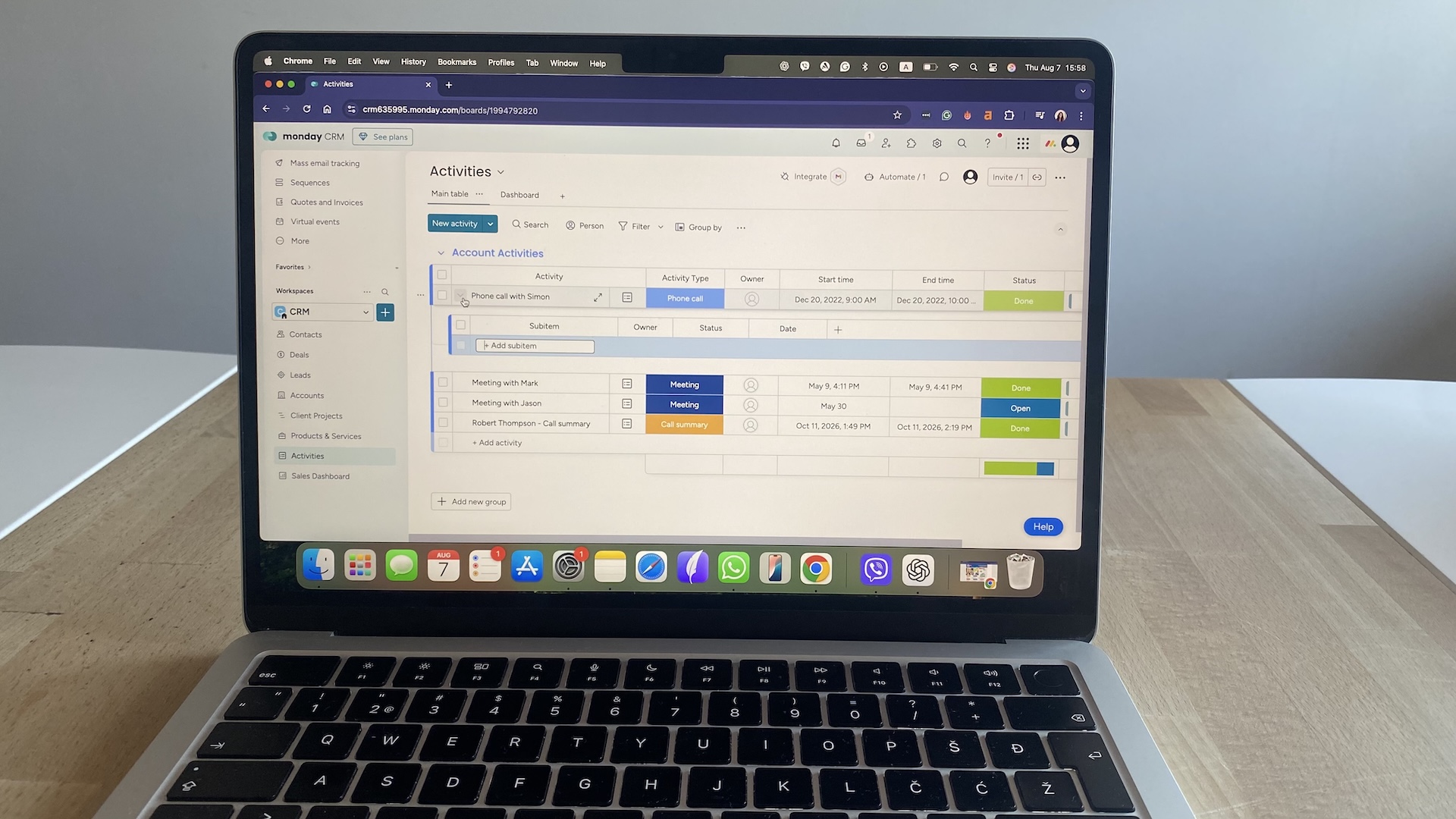
Monday Sales CRM packs the essentials of sales tracking into monday.com’s familiar board interface—contacts, pipelines, email sync, automations, dashboards, and mobile access. Each feature feels connected: a contact update flows to your deal board, triggers an automation, and shows up instantly in reports. It’s not flashy, but it’s cohesive—everything you actually need to manage a sales cycle without touching code.
Contacts & accounts: See everything tied to a client in one place—emails, notes, files, and deals. The 360° card view keeps collaboration smooth and eliminates tab-hopping.
Pipelines & deal management: Drag-and-drop boards make it easy to manage multiple pipelines at once. You can assign stage probabilities for simple forecasting, though analytics stay light.
Email & activity sync: Two-way Gmail and Outlook sync automatically attaches messages to deals and contacts. It’s instant and reliable, but advanced email automation isn’t included.
Automation builder & workflows: The no-code automation builder handles repetitive work—assigning leads, updating stages, or sending reminders. Setup takes minutes and scales well for small teams.
Forecasting & dashboards: Custom dashboards visualize deal value and progress in real time. They’re intuitive for quick insights, though not built for deep predictive modeling.
Mobile app: The mobile app mirrors the desktop well. You can update deals, add notes, and work offline, but can’t yet create automations or dashboards.
Overall, monday CRM favors clarity and speed over heavy analytics—a trade most fast-moving teams will happily take.
Pipeline management & deal tracking
Monday Sales CRM leans hard on visuals, and nowhere is that clearer than in its pipeline tools. Instead of lists or rigid grids, you get color-coded boards that behave like living dashboards. Every movement—new deal, status change, assigned owner—updates across the workspace in real time.
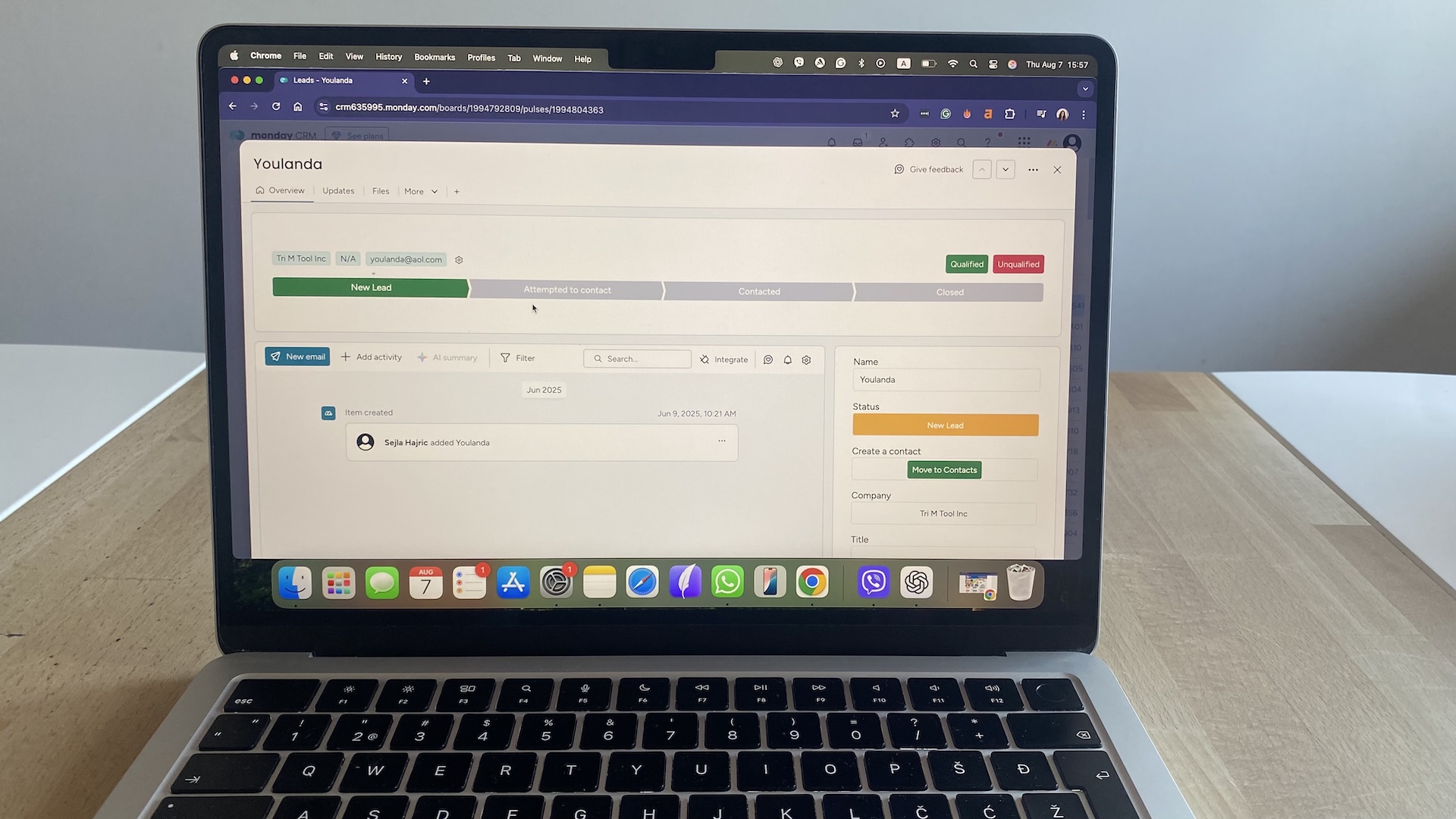
Pipeline views
You can flip between Kanban, table, chart, and timeline views instantly, and each one keeps data synced across the others. Kanban is intuitive, drag-and-drop, fast, and totals deal value per stage at the bottom of each column.
The table view feels closer to a spreadsheet, better for bulk edits or filtering by region, rep, or close date. The timeline view is underrated for renewal tracking—you can spot clusters of closing dates weeks ahead and rebalance workloads. Switching views feels instant, though large datasets can slow down dashboards slightly once you cross 1,000 deals.
You can create multiple pipelines—for example, one for new business, another for renewals or upsells—and assign unique stages and owners to each. In testing, cloning a pipeline with different logic took less than two minutes. That flexibility is one of monday CRM’s quiet strengths: you can mirror your sales structure without needing admin support or extra modules.
Deal tracking
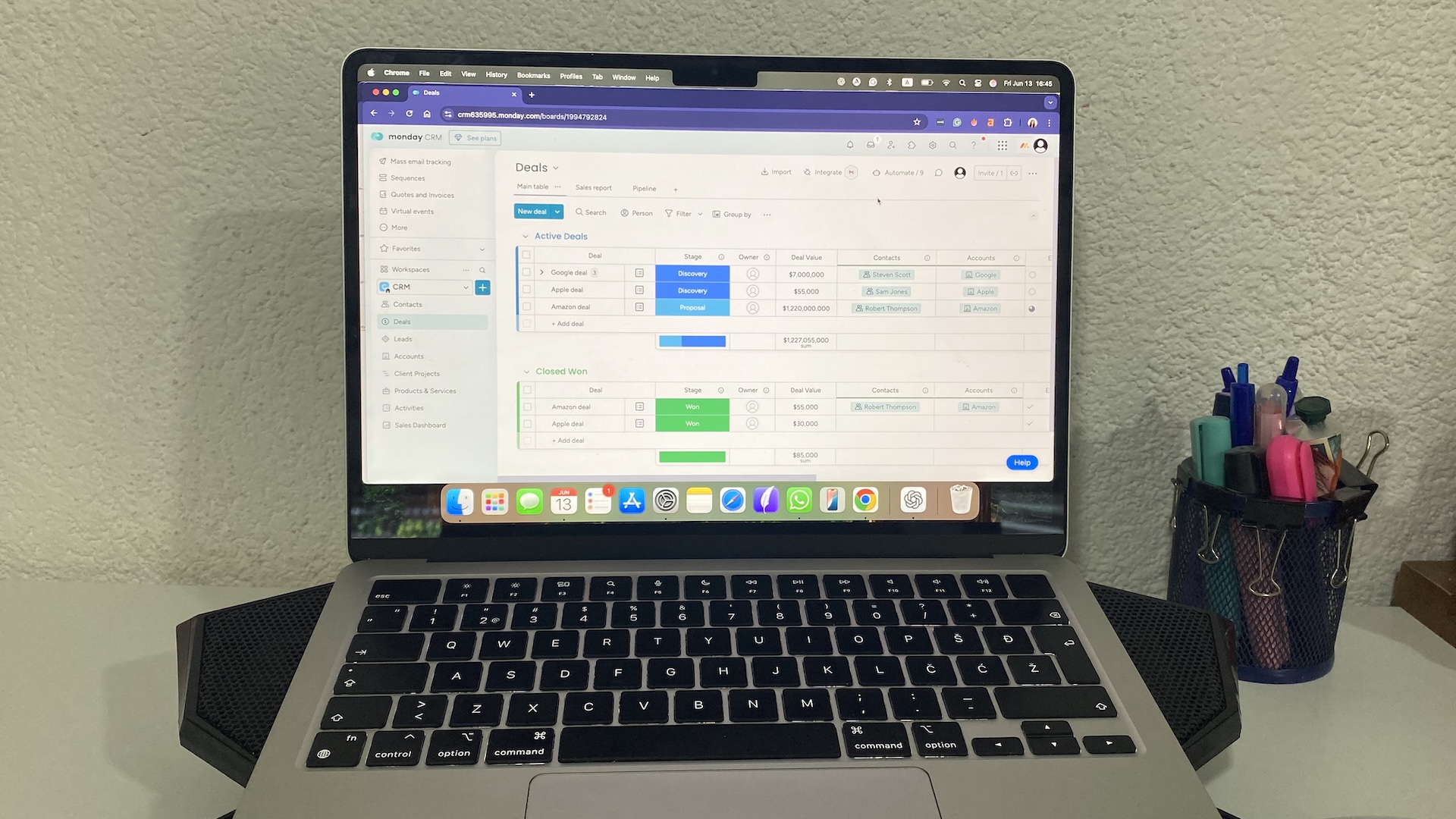
Deals live as individual cards that carry every relevant field—deal size, stage, owner, linked contact, and attached files. Each card expands into a mini-record, showing communication history and activities without loading a new page.
Forecasting
Monday CRM supports weighted deal values and expected revenue projections via its dashboard widgets. You can view pipeline totals, probability-weighted forecasts, and rep-level breakdowns in real time. The math checks out, but it’s still surface-level—there’s no AI-driven forecasting or historical trend modeling. It’s best suited for visibility and pacing, not deep revenue analytics.
Bottom line: monday CRM nails day-to-day pipeline management—it’s fast, visual, and frictionless. Forecasting is functional but light, making it ideal for SMB and midmarket teams that care more about momentum than modeling.
Workflow automation
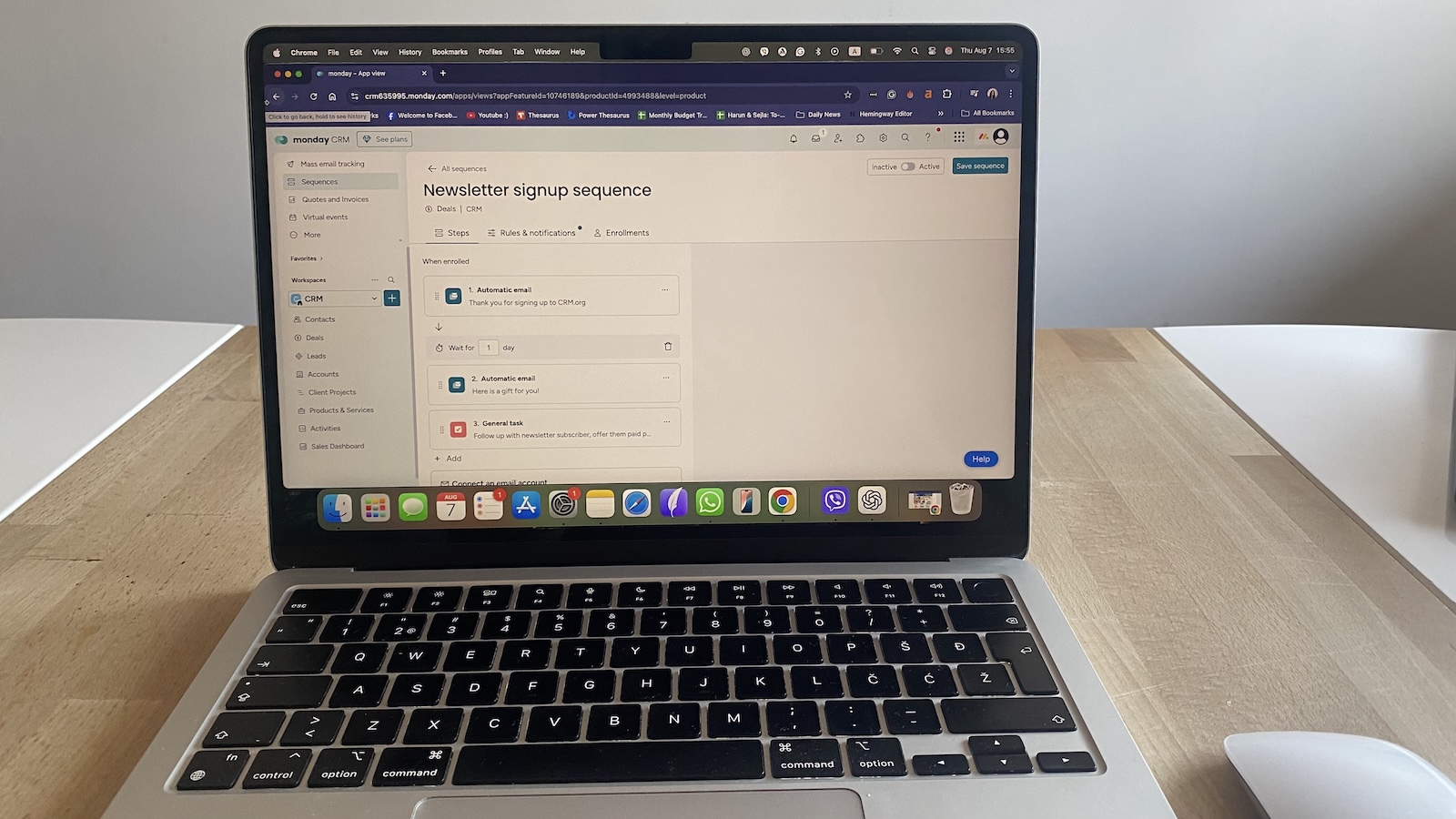
Monday CRM’s no-code automation builder is one of its biggest wins. You build workflows using simple “when → then” logic—no scripting or IT help. In testing, I built a lead-routing flow that assigned reps, moved the deal to “Contacted,” and pinged Slack in under five minutes. Another favorite: a renewal reminder that flagged deals 30 days before close to prevent churn.
Automations cover essentials like lead assignment, task creation, email alerts, and stage updates, all built in. They trigger instantly, without Zapier or Make. The only friction I hit: if two automations trigger from the same status change, you can’t control order—so reminders can double up. My workaround was to add a short delay condition before the second rule.
Power users may outgrow it—there’s no multi-branch logic—but for SMBs, monday CRM strikes the right balance: fast, visual, and genuinely useful every day.
Ease of use & onboarding
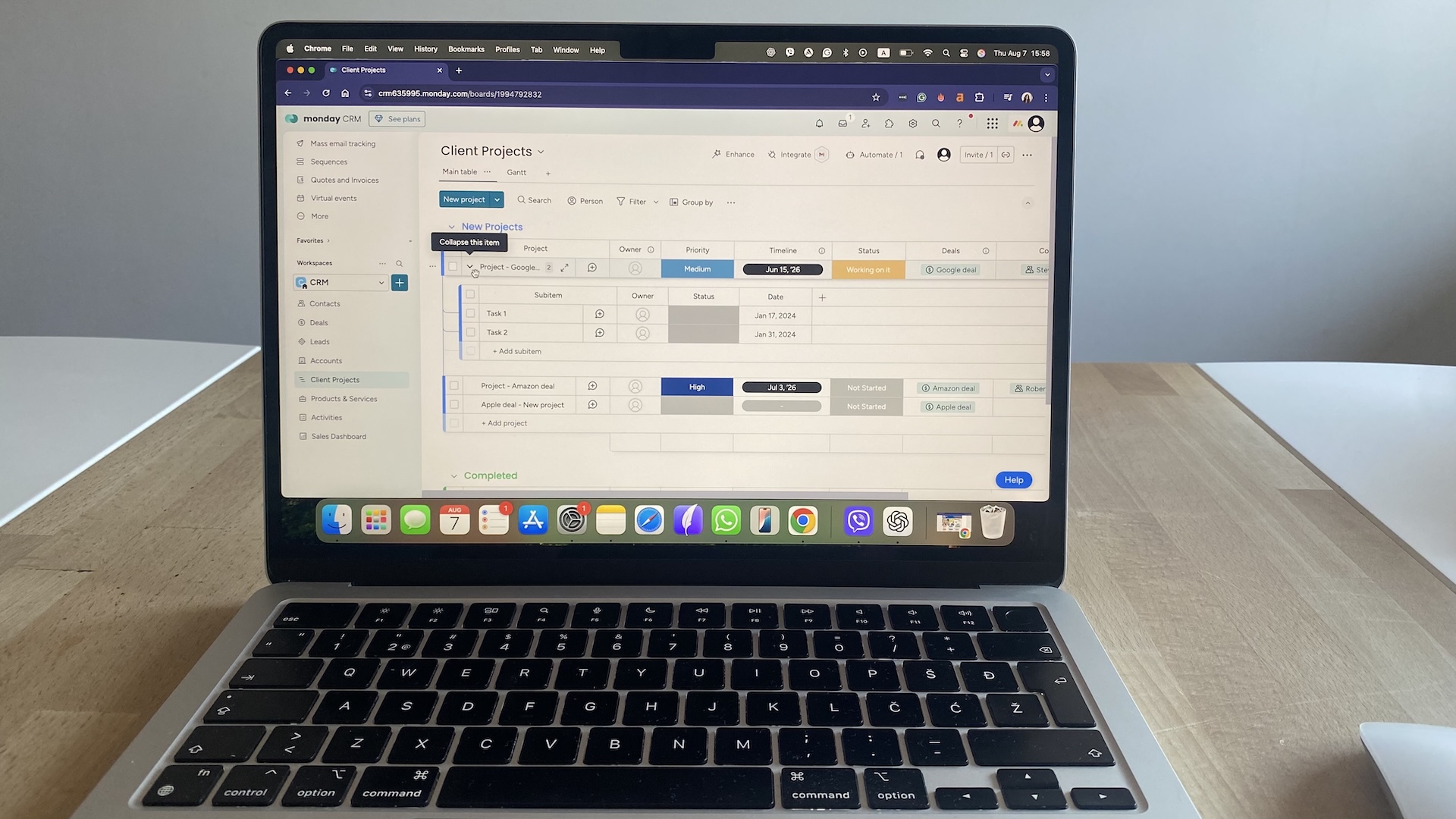
Monday Sales CRM makes setup feel effortless. The onboarding wizard walks you through importing contacts, choosing a CRM template, and setting up pipelines in minutes. I tested a messy CSV import, and Monday flagged duplicates cleanly—a small but rare touch.
If you’re a beginner, you’ll love how visual everything feels. Templates for lead tracking, deals, and accounts launch instantly, and it’s easy to tweak columns or automations without breaking anything. But the simplicity fades once you outgrow the basics. Customizing multiple pipelines or adding conditional automations takes real planning; monday gives you the freedom, but not much guardrail.
Navigation is clean but occasionally noisy—CRM boards sit beside project boards, so first-timers might have to hunt for the right one. Once pinned or favorited, though, jumping into dashboards or pipelines becomes second nature. Monday CRM nails early onboarding, but scaling it smoothly takes a more deliberate hand.
Integrations & data ecosystem
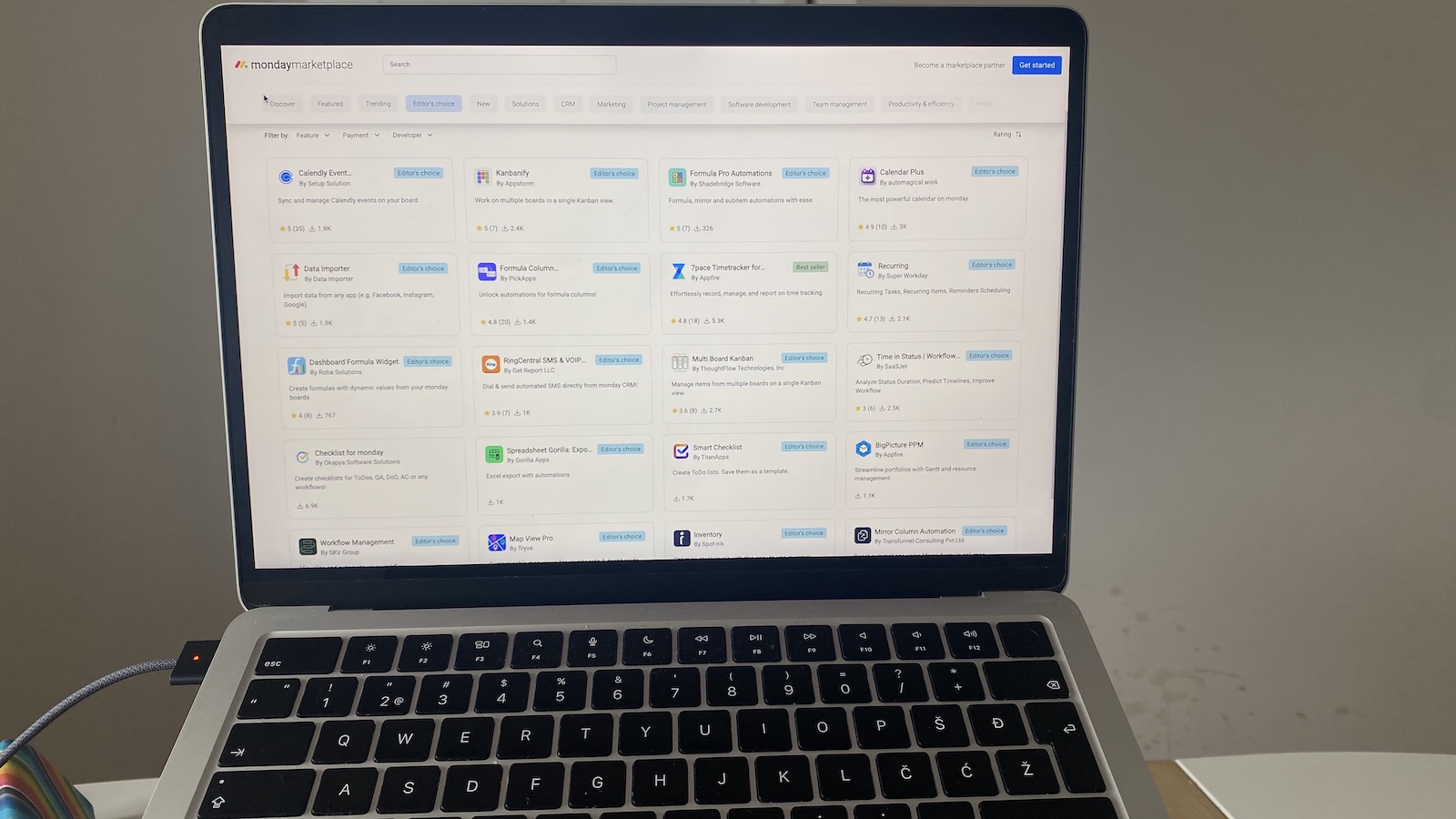
Monday Sales CRM connects smoothly to most sales stacks, but works best when you stay inside the monday Work OS. Native integrations cover Gmail and Outlook sync, Google Calendar, Slack, Zoom, Mailchimp, and QuickBooks. I linked Gmail during testing, and every thread attached instantly to its matching deal—no delays or duplicates.
The integrations marketplace and open API are strong, with 200+ prebuilt apps plus easy Zapier access for niche tools. You can sync leads from forms, trigger invoices in QuickBooks, or push campaign data from Mailchimp in a few clicks. In testing, Zapier connections synced smoothly, though bulk imports via API needed manual field mapping.
Still, monday CRM isn’t a full marketing or service suite. Advanced marketing automation, ticketing, or chat all require separate monday products or integrations. It’s strongest as part of monday’s wider ecosystem—sales, ops, and projects running on shared data boards. Used standalone, it’s capable but loses that all-in-one efficiency monday sells so well.
Reporting & dashboards
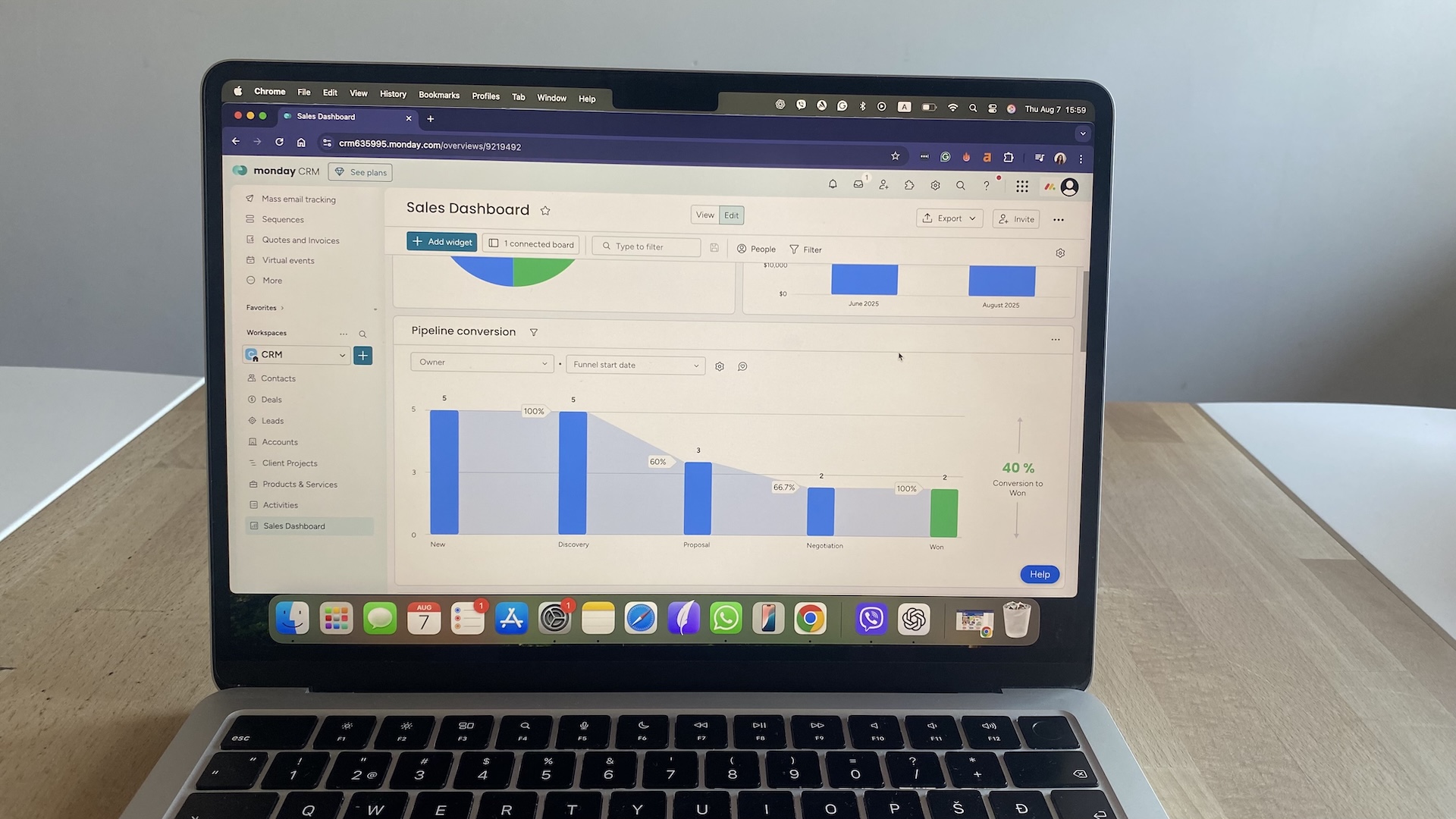
Monday Sales CRM keeps reporting simple but surprisingly visual. Prebuilt dashboards show pipeline health, deal value by stage, and team activity from day one. Widgets update in real time as deals move—no refresh required—which makes it great for quick standups or pipeline reviews where you need instant clarity.
Customization is flexible but not limitless. You can create role-specific dashboards by duplicating templates and filtering by rep, region, or deal stage, which works well for small teams. I built one focused on conversion rates, deal velocity, and revenue forecast, and the visuals were clean but basic. Add too many widgets, and you’ll notice dashboards take a beat to load.
Activity tracking is strong for visibility but light on analytics. Managers can see emails, calls, and tasks across pipelines, but monday CRM stops short of turning that data into actionable insights. It’s best for keeping teams aligned day-to-day, not for data-driven leaders chasing granular forecasting models.
AI features in monday Sales CRM
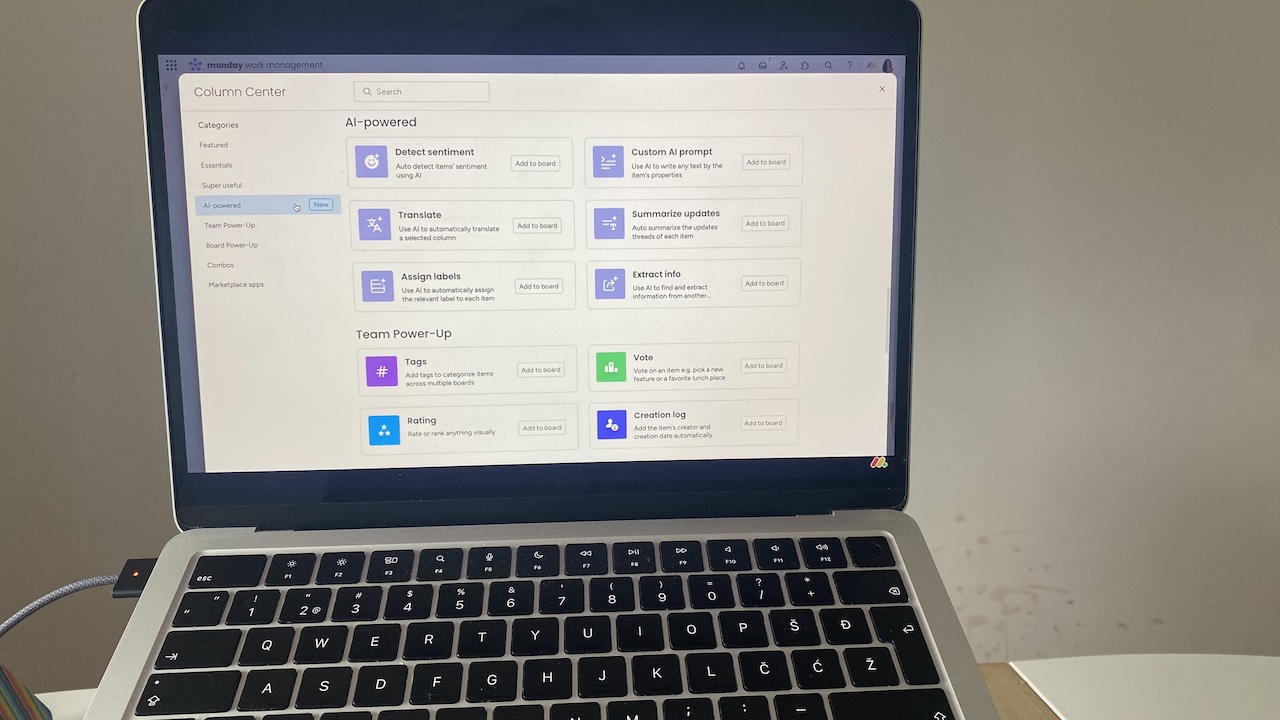
AI in monday Sales CRM—branded “monday magic”—adds small but practical assists. You can draft follow-ups, summarize meetings, and generate tasks from prompts. The AI email assist stood out: it pulled context from deal notes to produce accurate recap messages, though I would always tweak the tone before sending.
Summaries and “next action” suggestions help during handoffs but occasionally over-prioritize status labels over actual conversation details. When I asked it to summarize a week’s worth of notes, it nailed key tasks but missed softer client cues.
The AI automation builder can create triggers from plain prompts (“notify me when a deal hits Proposal”), though it sometimes misreads custom columns. There’s no forecasting or scoring yet, but for day-to-day writing and summarizing, monday CRM’s AI genuinely saves clicks and context switching.
Monday CRM pricing
Monday Sales CRM uses a tiered model that scales with automation volume and integrations, though it does have a three-user minimum.
Here’s the breakdown of monday CRM plans based on annual billing.
- Basic ($12/user/month) - includes unlimited contacts, pipelines, and boards, plus web forms and basic templates.
- Standard ($17/user/month) - adds two-way Gmail/Outlook sync, 250 monthly automation and integration actions, and basic dashboards.
- Pro ($28/user/month) - unlocks forecasting dashboards, time tracking, custom formulas, and 25,000 automation actions/month.
- Enterprise (custom pricing) - includes advanced analytics, 250,000 automation actions, 1TB storage, and dedicated customer success management.
For more details on pricing, visit the monday CRM official website.
Insider note: Basic looks affordable, but without automations or email sync, it feels more like a shared task board than a CRM. Most teams end up upgrading to Standard or Pro within weeks.
Not the right fit? Here are some Monday CRM alternatives
Monday Sales CRM isn’t the only visual, team-friendly option out there. If you love monday’s flexibility but need deeper reporting, stricter structure, or built-in marketing tools, these monday CRM alternatives are worth testing.
HubSpot CRM
HubSpot CRM goes further on marketing and analytics. It combines sales pipelines with built-in email campaigns, landing pages, and AI insights. You’ll trade monday’s flexibility for stricter structure—but get unified data across marketing and sales. Great if you want growth tracking baked into your CRM from day one.
Pipedrive
Pipedrive is the closest match to monday’s drag-and-drop simplicity but sharper for forecasting. The visual pipeline feels faster, and deal probability updates automatically. Automation is lighter, yet setup takes minutes. Ideal for lean teams that want clarity over customization.
Zoho CRM
Zoho CRM beats monday on customization and scalability. You can build complex multi-stage automations and track revenue across regions—all without add-ons. The trade-off: the UI isn’t as intuitive, and setup takes effort. A strong fit for data-driven teams who outgrow monday’s simplicity.
Airtable
Airtable feels like monday’s cousin with a spreadsheet soul. It offers flexible, no-code CRM templates and advanced filtering. You can link contacts, projects, and campaigns across bases—but reporting stays light. Best for small teams that value freedom and design flexibility over rigid CRM structure.
How to get started with monday CRM
Getting hands-on is the fastest way to know if monday Sales CRM fits your team. The platform’s free trial gives you full access—enough to see how it handles your real workflow. Here’s a quick testing roadmap we recommend from experience:
- Sign up for the free trial and choose the plan your team could realistically keep. Don’t test Enterprise if you’ll buy Standard.
- Import a small contact list (monday auto-flags duplicates—check accuracy manually).
- Connect your Gmail or Outlook for two-way sync.
- Build one test pipeline with 5–6 stages that mirror your real process.
- Add 2–3 automations for lead routing, reminders, or status changes.
- Create a dashboard for deal value, close rate, and rep activity.
- Run a two-week pilot with one sales pod before rolling it out company-wide.
By week two, you’ll know if monday CRM feels like a time-saver or another board to manage.
Recommended next reads:
monday CRM FAQs
Is monday a CRM or a project management tool?
It looks like a project management tool, but it’s a true CRM under the hood. monday CRM handles pipelines, automations, forecasting, and email sync—it just visualizes everything in boards instead of lists.
How hard is it to set up without technical help?
Setup’s fast—templates build your first pipeline in minutes. The challenge comes with scaling: mapping automations and dashboards takes some logic, not coding. Most teams we tested were running live data within a day and fully comfortable within the week.
Can my team actually stick with it day to day?
Yes, adoption is monday’s biggest strength. The board-based view makes updating deals intuitive, and automations reduce follow-up fatigue. In testing, teams used it consistently because it blended into their daily workflow instead of forcing new habits.
Will pricing creep up as we grow?
Probably. The Standard plan suits most small teams, but once you hit automation or integration caps, you’ll need Pro. Budget for a few upgrades; it’s common to start small and scale once automations become part of your workflow.
What is monday CRM support like?
Support is solid but tiered. Live chat replies within minutes during business hours, while email responses average a few hours. Documentation is strong, and monday’s community forums solve most issues fast. Enterprise customers get a dedicated success rep.
Is it secure enough for client data?
Yes. monday CRM uses encryption in transit and at rest, meets GDPR and SOC 2 standards, and offers SSO and audit logs on Enterprise. Permissions are granular—you can control which reps see which deals or boards.




