Best CRM for Startups: 8 Picks for Early-Stage Growth
TL;DR
• Startups can’t afford wasted hours or lost leads. CRMs keep deals moving and follow-ups on time.
• The right system captures contacts, automates reminders, and keeps your team aligned.
• We tested today’s top options and narrowed it to 8 that help startups win customers and close revenue faster.
• Each one is startup-friendly: quick to set up, easy to grow into, and priced to fit lean budgets.
Running a startup means living with constant trade-offs—time, money, and attention are always stretched thin. That’s why losing track of a lead or forgetting a follow-up can sting more than it should. A CRM keeps your pipeline organized so you can spend less time chasing spreadsheets and more time building the business.
We tested 20+ CRM platforms with startup workflows in mind—quick setup, lean pricing, and features that don’t need an IT team to run. Eight tools made the cut.
This guide walks you through the best CRM systems for startups in 2026, so you can pick one that fits your stage, budget, and growth plans.
The best CRMs for startups in 2026
- HubSpot CRM for a free plan that actually scales
- Zoho CRM for customizable pipelines and automations
- Pipedrive for sales teams and visual deal tracking
- Close CRM for SaaS teams with built-in calling tools and email
- Less Annoying CRM for simple setup in minutes
- Freshsales for AI lead scoring and smart follow-ups
- monday CRM for combining sales and project tasks
- Streak for managing deals directly in Gmail
Does my startup even need a CRM?
It’s tempting to stick with Google Sheets or a simple contact list when you’re just starting out. And honestly? For a while, that works. But the tipping point comes faster than you think: one missed follow-up, one investor email buried under a Slack thread, one client who slips away because nobody knew they were waiting.
That’s when a CRM stops being “nice to have” and starts being insurance against chaos.
Here’s a quick way to know if it’s time:
- Spreadsheets are enough if… you’re tracking fewer than ~50 leads, can remember next steps in your head, and don’t need your team in the loop yet. If that’s you, grab Google Sheets CRM template to stay organized without overcomplicating things.
- Upgrade to a CRM when… you miss follow-ups, can’t see deal status at a glance, or find yourself copy-pasting the same emails every day.
A CRM pulls every contact, deal, and task into one shared system. It logs emails, reminds you to follow up, and gives you a clear pipeline view so you know what’s hot and what’s stalled. Instead of spending hours managing spreadsheets, you get nudges and automations that quietly handle the busywork.
And for startups, the payoff is even bigger: your small team suddenly feels more coordinated. Everyone knows who owns what. Deals don’t die in inboxes. And you can focus on the real work—closing customers, updating investors, building product—instead of playing traffic cop for your pipeline.
What can startups do with a CRM?
For startups, a CRM isn’t about “being more organized.” It’s about making sure the next fundraise, customer launch, or partnership doesn’t collapse under disorganization. Here’s how it shows up in real life.
1. Keep founder-led sales sane
Early sales usually live in your head and inbox: one Gmail thread with a VC, one half-written LinkedIn DM, one customer demo you forgot to log. A CRM pulls it into a single pipeline, so nothing slips.
2. Kill the Frankenstack
Startups love duct tape: Airtable for leads, Mailchimp for email, Notion for notes. Then you’re paying for six tools and still missing follow-ups. A CRM trims the stack and automates grunt work—nurture emails, task reminders, even invoices—so you save both hours and subscription spend.
3. Look investor-ready, not scrappy
VCs don’t just want vision; they want proof. A CRM lets you pull clean dashboards: deal velocity, conversion rates, churn by cohort. Instead of “we think churn is low,” you show “retention is 85% for SMB customers, 70% for enterprise.” That’s credibility on slide 10.
4. Scale across borders and channels
Expansion breaks founders who track deals in Slack. A CRM ensures your new hire in Berlin sees exactly what your co-founder in New York promised a client last week. Same goes for channels: marketing can hand off leads to sales without a single “who owns this?” argument.
5. Automate the boring, focus on the urgent
Founders waste nights sending the same “just checking in” emails. CRMs queue those automatically. AI tools now transcribe calls, log notes, and flag at-risk deals.
6. Make your data AI-ready
If your data is scattered, the AI will be useless. CRMs keep it structured: contacts, timelines, deal history. That means when you plug in AI later, it actually generates smart forecasts or personalized outreach instead of junk.
Features to look for in CRM systems for startups
How we evaluate and test CRM software for startups
When you’re choosing a CRM for a startup, you don’t have months to experiment—you need something that works right away, fits your workflow, and won’t blow up your budget.
Here’s what we look at when testing CRM systems for startups:
- Ease of use: Can you get set up in under 30 minutes without hunting through help docs?
- Pipeline & contact management: Do pipelines, activity logs, and contact records make it clear what’s happening next?
- Automation & AI: Does the CRM take busywork off your plate—reminders, follow-ups, data entry—or just add menus?
- Integrations: How well does it sync with the tools startups actually use (Gmail, Slack, Zoom, Stripe, project boards)?
- Unique perks: Are there standout features—like free tiers that actually last, or project management built in—that make life easier for small teams?
- Scalability & cost: Can the system grow with you without crushing your runway in per-seat fees?
Our hands-on process is simple but telling: we created test accounts in every CRM, imported leads, synced calendars and email, built out a basic pipeline, and ran through a week of follow-ups and deal tracking.
This way, you get recommendations that aren’t just marketing promises, but grounded in the real workflows a startup team would run.
CRM software for startups comparison chart
| Tool | Best for | Free plan | Starting price |
|---|---|---|---|
| HubSpot CRM | CRM + marketing + service tools | Yes | $15/user/month |
| Zoho CRM | Advanced customization and automation | Yes | $14/user/month |
| Pipedrive | Visual pipelines | No | $14/user/month |
| Close CRM | SaaS startups needing built-in calling & email | No | $19/user/month |
| Less Annoying CRM | Simple CRM for very small teams | No | $15/user/month flat |
| Freshsales | AI lead scoring + built-in communication tools | Yes | $9/user/month |
| monday CRM | Combining sales and project management | No | $12/user/month |
| Streak | Running CRM directly inside Gmail | Yes | $49/user/month |
Best free CRM for startups on a budget
HubSpot CRM
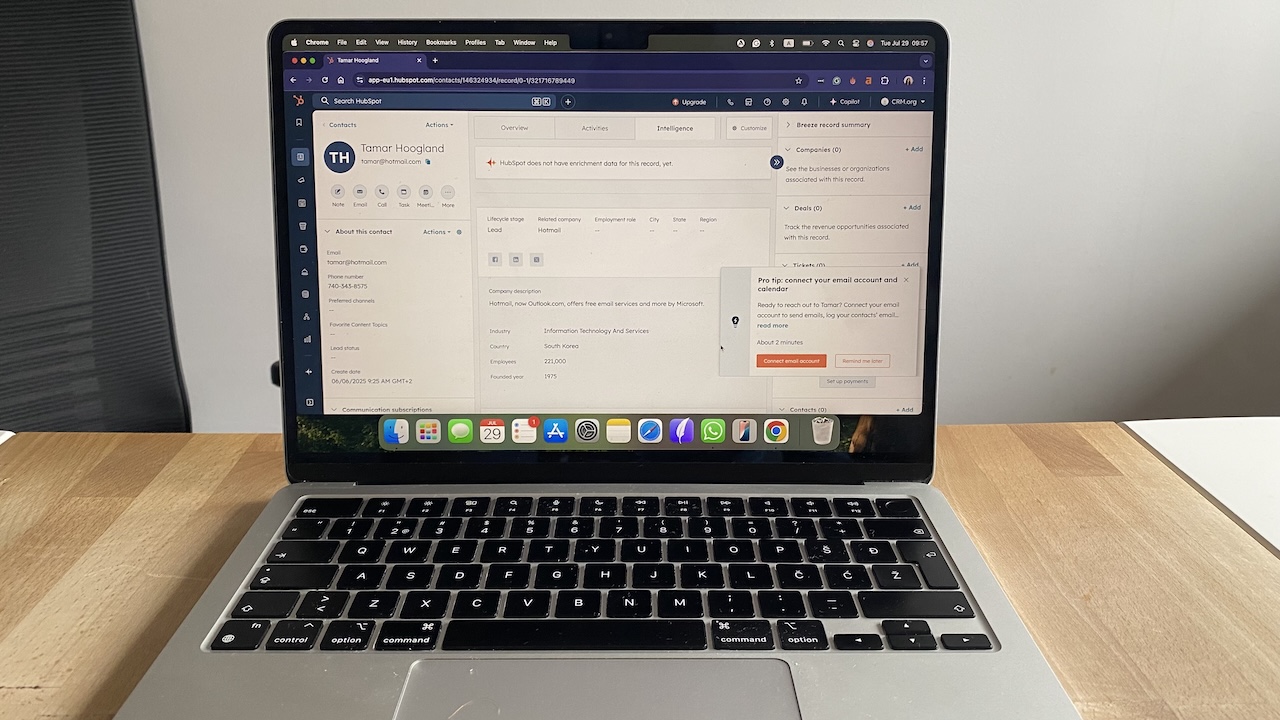
Pros
- Free plan includes pipelines, email sync, and task tracking
- Smooth Gmail/Outlook integration
- Intuitive setup; works right out of the box
- Expands into marketing, service, and operations hubs
Cons
- Advanced automation and reporting locked to paid tiers
- Can feel heavy if you only need a lightweight CRM
HubSpot is often the first stop for startups, and for good reason: the free plan isn’t a stripped-down teaser. In under 20 minutes, I had a pipeline built, contacts imported, and Gmail synced. I didn’t need a training video or an onboarding call—it just worked. That’s gold when you don’t have time to babysit new software.
What stood out is how frictionless the day-to-day feels. Emails logged automatically, tasks tied neatly to contacts, and deals showed up in a Kanban board I could drag and drop. When I sent outreach, templates were already waiting in the sidebar. It genuinely cut down on clicks, which in startup life translates directly to saved hours.
The real power shows up as you grow. HubSpot starts simple but lets you add marketing campaigns, service tickets, or live chat without switching platforms. For a founder still wearing every hat, it’s reassuring to know the CRM won’t box you in when you start scaling.
The tradeoff is cost creep. Reporting dashboards and serious workflow automation hide behind higher-tier plans, and pricing can escalate quickly if you need advanced features. But if you’re small and scrappy, the free version gives you enough breathing room to build discipline without burning budget.
Pricing
Free forever for up to 2 users with basic CRM features. Paid plans start at $15/user/month, billed annually.
Helpful next steps
- Read our HubSpot CRM review
- Sign up for HubSpot’s free plan
- Try a 14-day trial of paid features before scaling
Visit site
Go to HubSpot CRM's official website
Best CRM for startups with advanced customization and automation
Zoho CRM
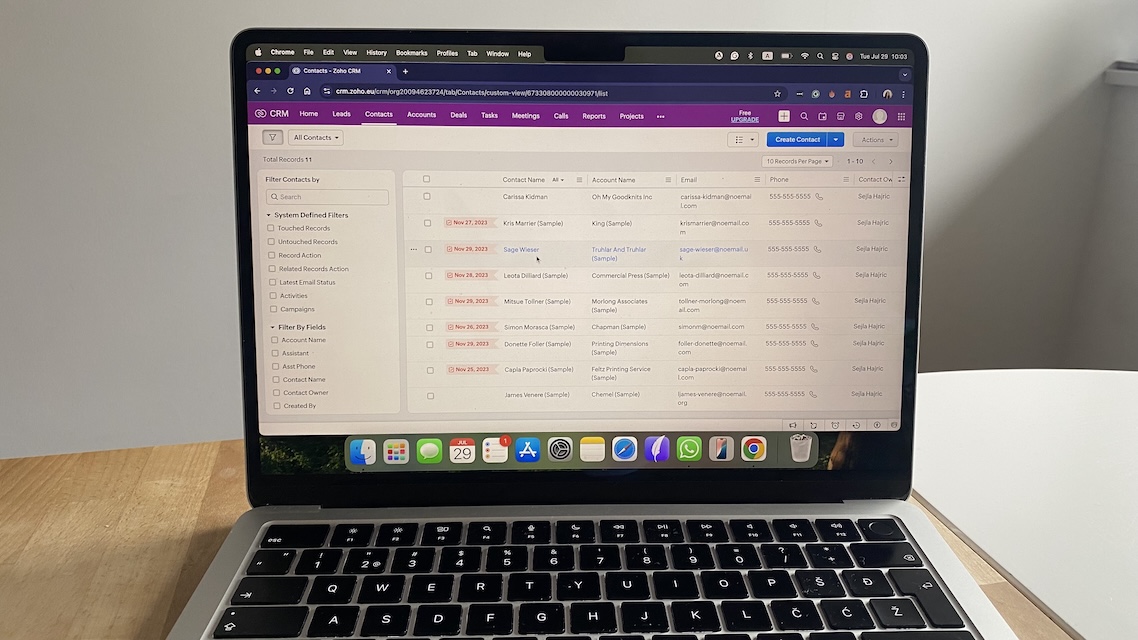
Pros
- Free plan for up to 3 users with core CRM features
- Highly customizable pipelines, fields, and workflows
- Strong reporting and dashboards, even on lower tiers
- Built-in AI lead scoring (on paid plans)
Cons
- Setup can feel overwhelming at first
- Interface is crowded compared to leaner CRMs
Zoho CRM is like a toolkit you can bend to your startup’s quirks. When I tested it, I quickly added fields for “funding stage” and “investor type” right into the pipeline, something most CRMs would bury behind premium tiers.
The free plan covers three users, which makes it startup-friendly if you’re just moving past spreadsheets. Even at the entry-level paid plan, you get reporting that surfaces which leads convert fastest and which channels bring in duds. That kind of insight is invaluable when every dollar of ad spend or outreach hour counts.
The tradeoff is complexity. Unlike HubSpot, Zoho makes you do a bit of setup before it feels smooth. There are more menus, more knobs to turn, and a steeper learning curve. But if you’re willing to invest that time, the payoff is a system that grows exactly how you want it to.
For startups juggling custom workflows—think marketplaces managing two sides of a pipeline or SaaS companies needing trial-to-paid tracking—Zoho adapts without forcing you into enterprise pricing.
Pricing
Free for up to 3 users. Paid plans start at $14/user/month, billed annually.
Helpful next steps
- Read our Zoho CRM review
- Sign up for Zoho free plan
Visit site
Go to Zoho CRM's official website
Best sales CRM for startups that want visual pipelines
Pipedrive
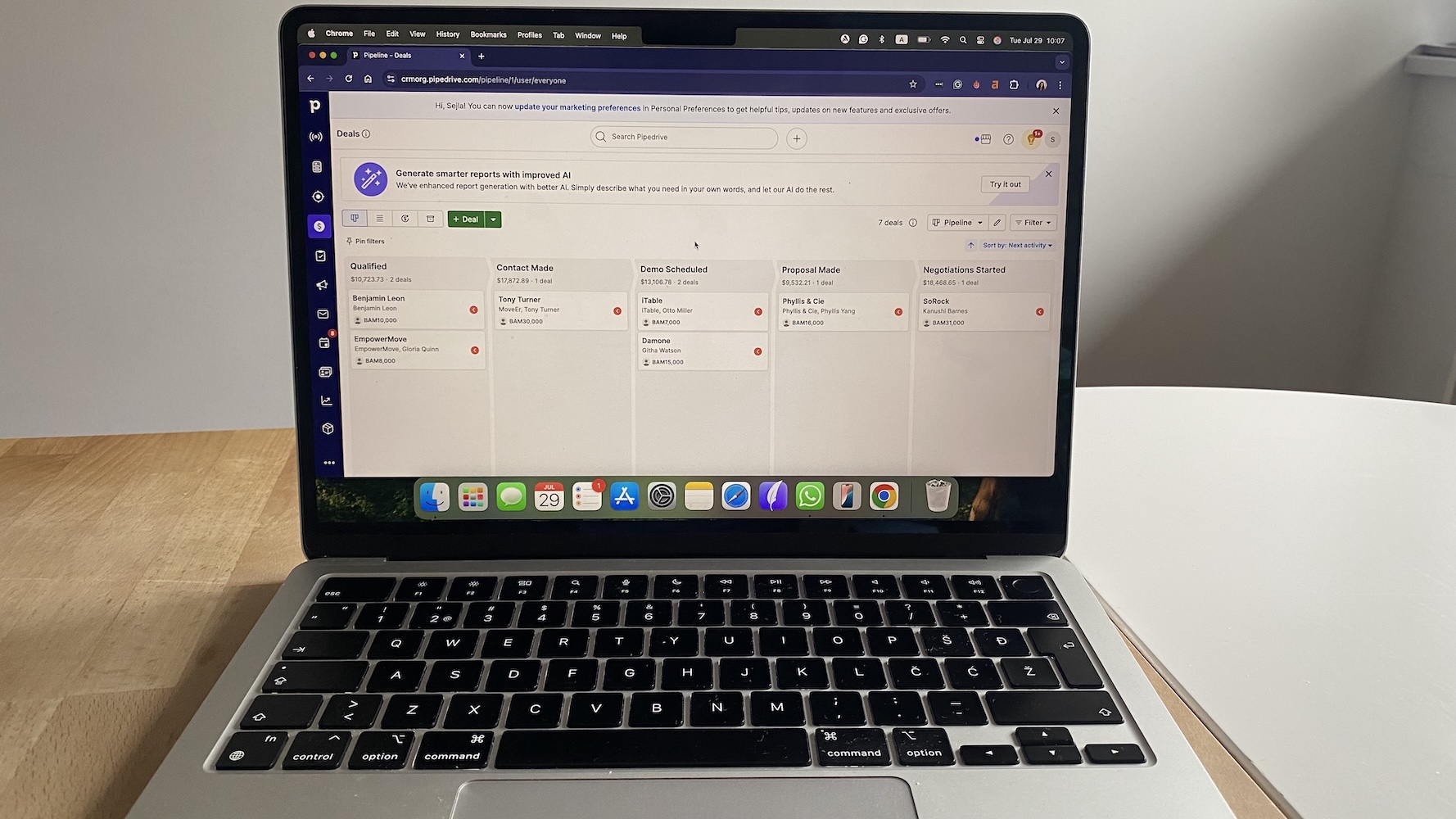
Pros
- Drag-and-drop deal pipelines that make sales stages crystal clear
- Quick setup—pipeline built in under 15 minutes
- Email tracking, reminders, and custom fields included
- Simple UI that reps actually enjoy using
Cons
- No forever-free plan, only a 14-day trial
- Add-ons like LeadBooster cost extra
- Reporting is basic on entry tiers
Pipedrive feels like a whiteboard of sticky notes brought to life. When I signed up, I had a sales pipeline sketched out in minutes—no training, no manuals. Deals live in colorful columns, and moving them forward is as simple as dragging a card. For a startup where speed trumps perfection, that clarity makes all the difference.
Pipedrive is sales-focused by design. It doesn’t pretend to be an all-in-one marketing suite. That’s a plus if you want something lightweight and fast, but it also means you’ll rely on integrations if you need more than pipeline management. The reporting dashboards are solid for tracking win rates and deal values but limited if you want deep forecasting.
Pipedrive also includes handy automations, like auto-assigning tasks when a deal moves stage or sending follow-up emails after a meeting. Integration-wise, it syncs smoothly with Gmail, Outlook, Slack, and even Stripe for payment tracking, so your pipeline connects to the tools you already run on.
The downside is cost creep. While the base plan is affordable, add-ons like LeadBooster (for web forms and chatbots) are separate and some features (hello automations) are locked behind higher plans. Still, for early-stage startups trying to bring order to sales chaos, Pipedrive nails the basics better than almost anyone.
Pricing
No free plan. Paid tiers start at $14/user/month, billed annually.
Helpful next steps
- Read our Pipedrive review
- Sign up for a free trial
Visit site
Go to Pipedrive's official website
Best CRM for SaaS startups with built-in calling and emails
Close CRM
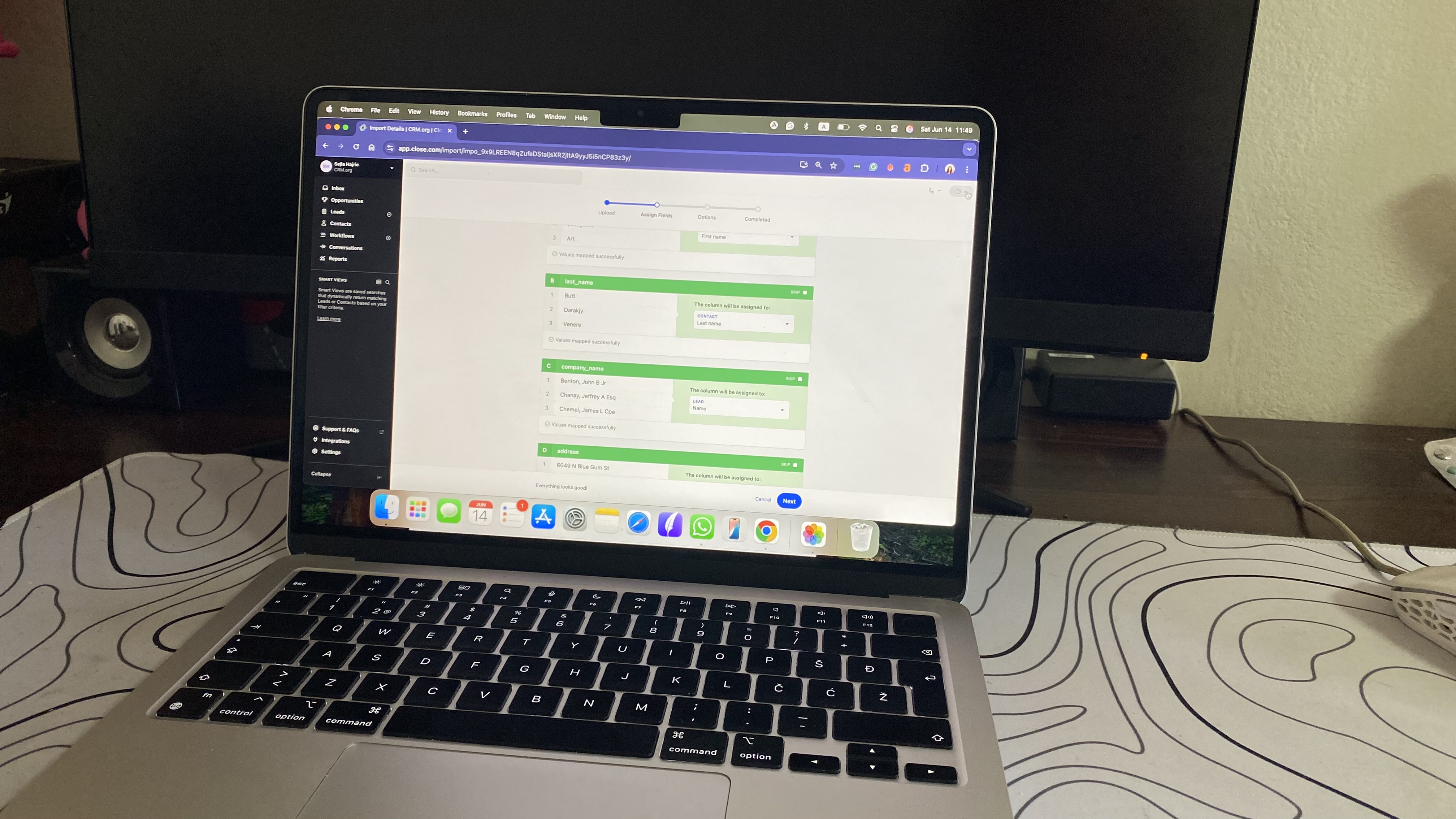
Pros
- Calls, emails, and texts auto-logged in one inbox
- Smart Views keep reps focused on warm leads
- Multiple pipelines and custom fields included
- Simple automations—no Zapier needed
Cons
- No free plan; only a 14-day trial
- Reporting locked to higher-tier plans
- Limited collaboration features (no internal comments/@mentions)
Close is designed for startups that live inside their inbox and phone. When I tested it, everything flowed through one unified feed: emails, SMS, call logs, and tasks all landed in the same view. It felt less like “learning a CRM” and more like having my inbox upgraded into a proper sales system.
Setup was fast. I connected Gmail in minutes, built a pipeline, and started logging calls without any extra tools. Automations were straightforward: I set up a workflow to trigger a follow-up email after a missed call, no Zapier or third-party glue code required.
Smart Views were the standout. Instead of scrolling through a giant lead list, the system automatically filtered for hot leads or those who’d just gone cold. It gently pushed me to work on the right deals first.
The limits show up once you scale. Forecasting dashboards and detailed reporting are locked to higher plans, and collaboration is light compared to tools like HubSpot or Zoho. But if your priority is getting a small team selling faster—especially in SaaS or outbound-heavy sales—Close gives you speed without bloat.
Pricing
No free plan. Paid tiers start at $19/user/month, billed annually.
Helpful next steps
- Read our Close CRM review
- Start a free 14-day trial
Visit site
Go to Close CRM's official website
Best CRM for startups that want simplicity above all else
Less Annoying CRM
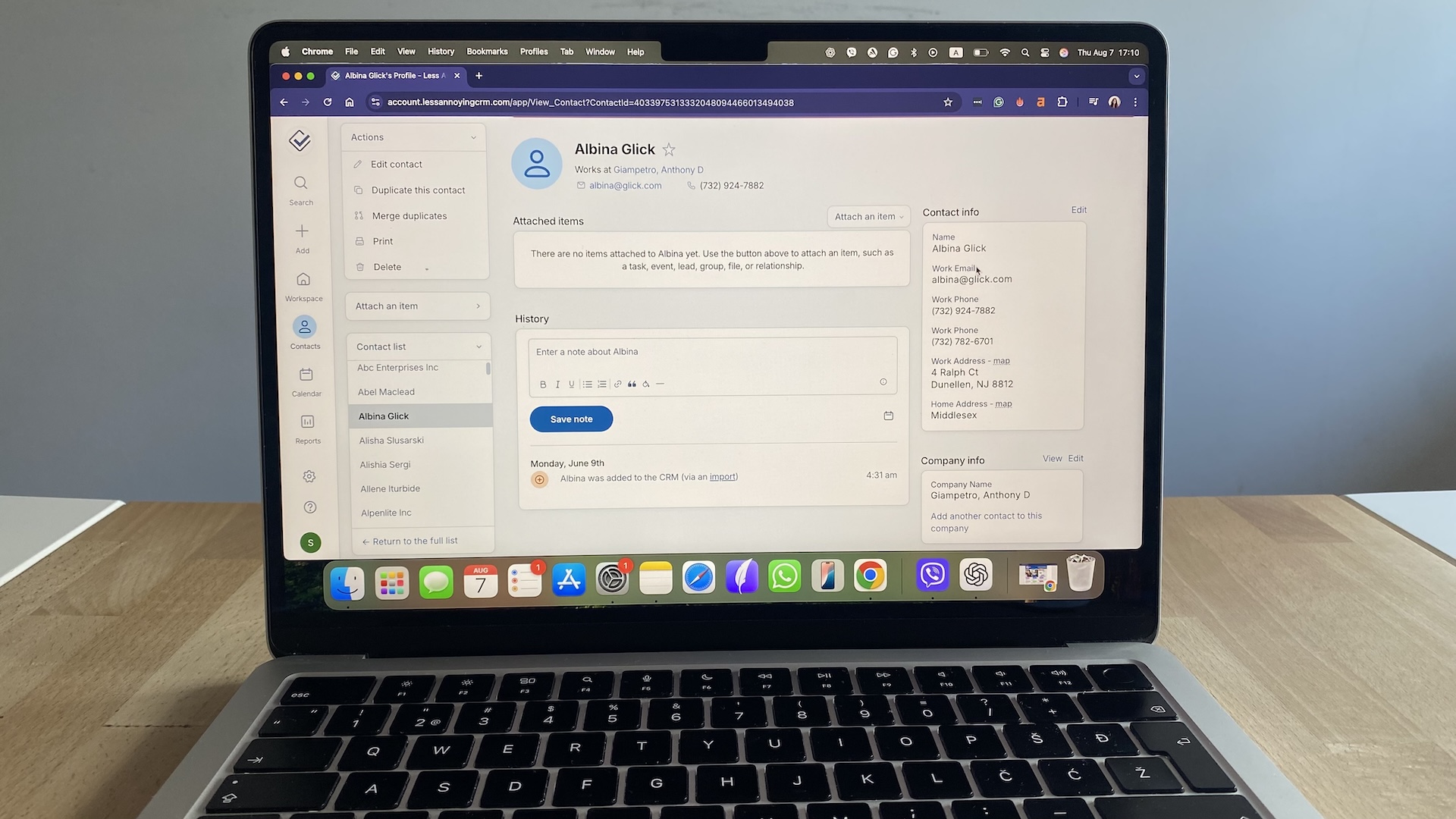
Pros
- Incredibly simple to set up
- Flat, affordable pricing with no hidden tiers
- Clean contact records with task reminders built in
- Great fit for solo founders or very small teams
Cons
- No free plan (only a trial)
- Light on integrations compared to bigger players
- Lacks advanced automation and AI features
Less Annoying CRM does exactly what the name promises—it stays out of your way. I signed up and was adding contacts within 15 minutes, with no confusing menus or setup wizards slowing me down. The interface is stripped-back and clear, making it a relief if you’re drowning in overcomplicated tools.
Contact records are practical: notes, activity history, and tasks sit together so you always know what’s next. It doesn’t try to be a marketing suite or a project manager—it’s a focused CRM for tracking people and follow-ups. For many early-stage founders, that’s exactly what you need.
Where it falls short is in automation and integrations. You won’t find AI lead scoring or hundreds of app connections. It syncs with calendars and email in a basic way, but if you need deep integrations with Slack, Stripe, or Zoom, you’ll want a more advanced tool.
The pricing is refreshingly simple: one flat rate per user with everything included. No nickel-and-diming for extra features, no guessing which tier unlocks reports. For founders who want clarity and control over budget, that’s a perk in itself.
Pricing
Paid plan is $15/user/month.
Helpful next steps
- Read our Less Annoying CRM review
- Sign up for a 30-day free trial
Visit site
Go to LACRM's official website
Best CRM for startups with AI lead scoring and smart follow-ups
Freshsales
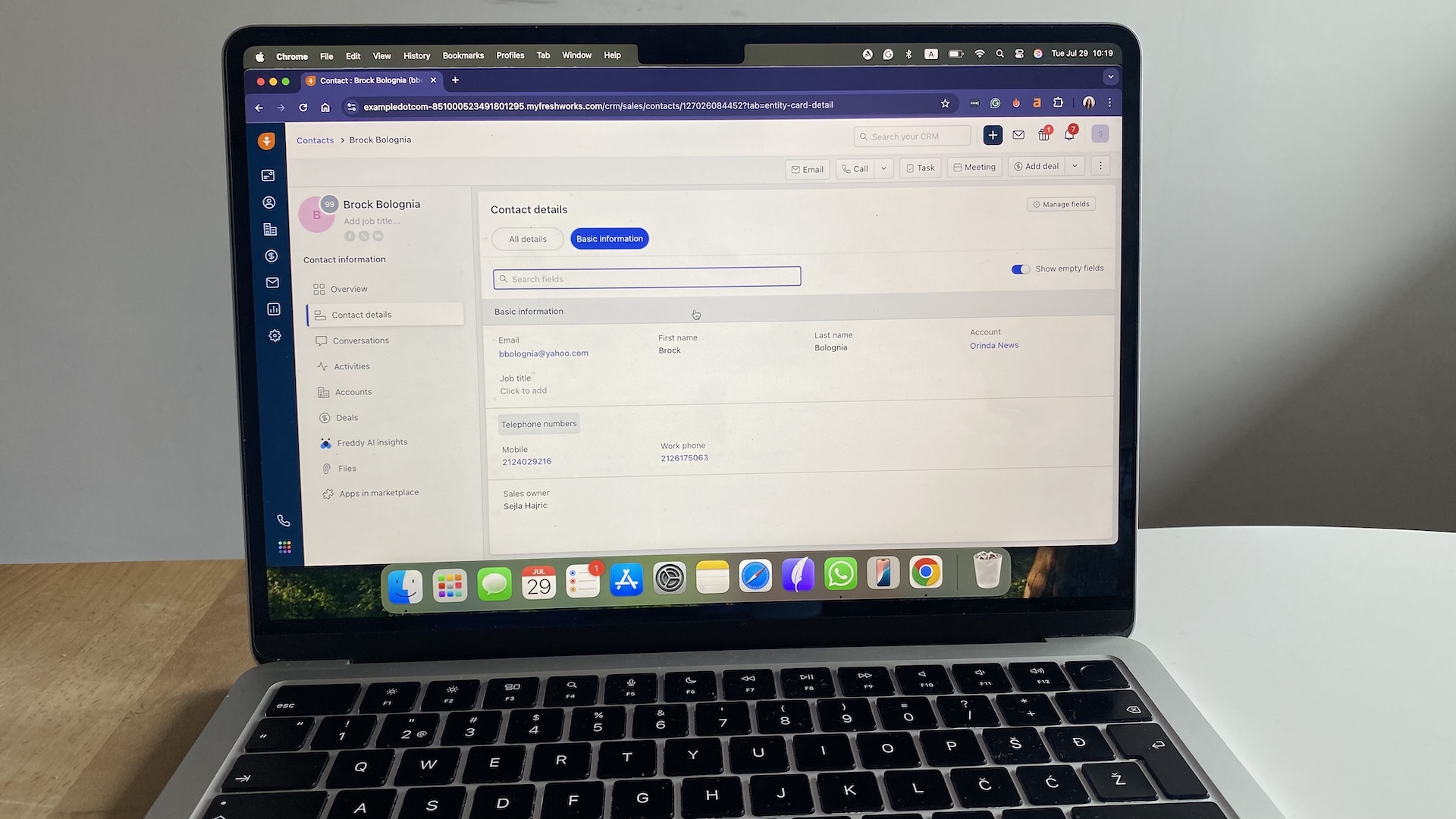
Pros
- Built-in phone, email, and chat tools—no third-party add-ons needed
- AI lead scoring highlights who’s worth calling first
- Free plan for up to 3 users with pipelines and contact tracking
- Easy Gmail/Outlook and Zoom integration
Cons
- Advanced AI and automation locked behind higher plans
- Reports take time to customize
- Interface can feel busy for very small teams
Freshsales feels like a sales rep packed into software. When I set it up, Gmail synced in minutes and every email, call, and meeting flowed into the same contact timeline; everything was logged automatically.
The pipeline view is clean and drag-and-drop, but what really stood out was Freddy AI. On paid plans, it flagged hot leads based on activity, like email opens or call engagement. That gentle nudge kept me from wasting time on leads that had already gone cold.
Ease of use is another strong point. I had a working pipeline in under half an hour, and Freshsales didn’t bury me in setup screens. Automations were simple to create: one workflow sent a follow-up email three days after a missed call, another created tasks when deals moved stage. It wasn’t enterprise-level complexity, but it saved real clicks.
The tradeoff is scalability. The free plan gives you a taste, but once you want deeper reporting, AI lead scoring, or sales sequences, you’ll need to upgrade. The good news? Pricing is startup-friendly, and you don’t need six extra tools for calling, emailing, and chat—it’s all baked in.
Pricing
Free for up to 3 users with basic CRM and communication tools. Paid plans start at $9/user/month, billed annually.
Helpful next steps
- Read our Freshsales review
- Sign up for the free Freshsales free plan
Visit site
Go to Freshsales' official website
Best CRM for startups that need CRM and project management
monday CRM
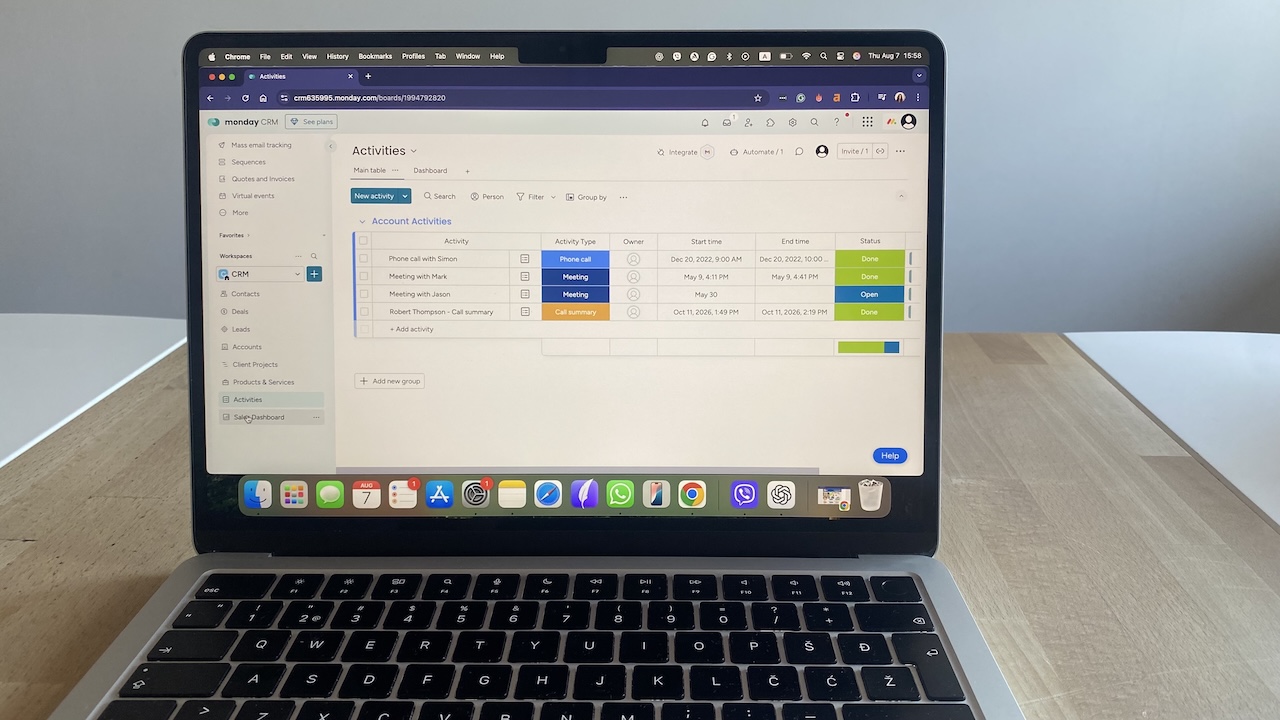
Pros
- Visual, colorful boards that double as sales pipelines and task lists
- Easy to set up with templates—no CRM expertise required
- Automations and AI summaries built right into workflows
- Strong integrations with Gmail, Slack, Stripe, and project tools
Cons
- No forever-free CRM plan (only a free trial)
- Automation limits on lower tiers
- Can feel overwhelming if you only need basic sales tracking
monday CRM feels less like “yet another sales tool” and more like an extension of how startups already plan work. Deals lived in the same board as tasks and deadlines, so I didn’t have to bounce between a CRM tab and a project management tool. For small teams that multitask between sales and delivery, that’s a lifesaver.
The automation builder is straightforward: I set it up to nudge me when a deal goes untouched for 10 days and to send Slack updates when a lead moved stage. The built-in AI even generated quick email drafts and call summaries, which shaved time off repetitive admin.
Contact records are clear and linked right to deal stages, with activity logs that show who followed up last. The integrations felt smooth—I synced Gmail for email tracking, Stripe for payments, and Slack for alerts without needing a developer. monday’s flexibility made it easy to create a single workspace that held both sales and execution.
The tradeoff is scope. If you just need a lightweight CRM to log calls and move deals, monday might feel like too much. But if your startup lives in tasks and deadlines, having CRM and project workflows in one place can prevent the all-too-common chaos of tool sprawl.
Pricing
Paid plans start at $12/user/month, billed annually.
Helpful next steps
- Read our monday CRM review
- Sign up for a free 14-day trial
Visit site
Go to monday CRM's official website
Best CRM for startups that want CRM inside Gmail
Streak
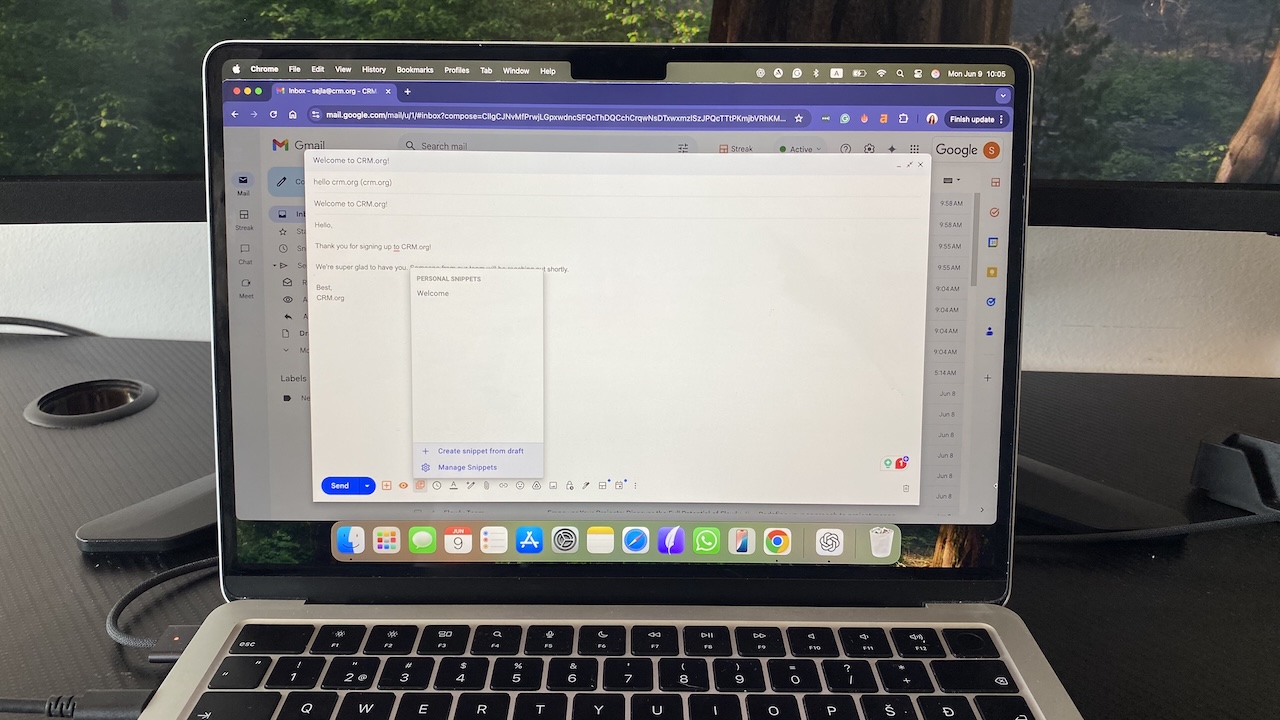
Pros
- Runs entirely inside Gmail
- Pipeline and contact tracking without leaving your inbox
- Setup in minutes with almost no learning curve
- Free plan available for solo users
Cons
- Works only on desktop Gmail (mobile app is limited)
- Lighter automation compared to full-featured CRMs
- Reporting and team collaboration tools are basic
Streak is for founders who live in Gmail and don’t want “one more tool.” When I installed it, my inbox transformed into a CRM within minutes—pipelines, contact records, and reminders appeared right in the Gmail sidebar.
Pipelines are essentially Gmail threads turned into deal stages. I could drag and drop opportunities across columns while still replying to emails. Contact records linked directly to their message history, so I didn’t have to copy-paste notes from elsewhere. It made my inbox feel smarter instead of more crowded.
Automation is light. You can create simple reminders and use snippets (email templates), but advanced workflows and AI scoring aren’t here. Still, the basics—like scheduling follow-ups or flagging stale conversations—cut enough busywork to be valuable for scrappy teams.
Integrations are limited beyond Google Workspace. If your startup runs heavily on Slack or Stripe, you’ll need other tools. But for solo founders or small teams who already spend their day in Gmail, Streak feels like the most natural way to dip into CRM without adding complexity.
Pricing
Free plan for 1 user with email tools only. Paid tiers start at $49/user/month, billed annually.
Helpful next steps
- Read our Streak CRM review
- Sign up for the free plan
Visit site
Go to Streak's official website
Where startups go wrong with CRM software
Most startups don’t fail because they picked the “wrong” CRM. They fail because they set it up wrong, ignored it until it broke, or tried to scale a messy system that couldn’t keep up.
Here are the mistakes we see most often:
Overbuying features too soon
It’s tempting to grab the enterprise-grade plan “just in case.” The problem? You’ll waste money on AI dashboards and 50 integrations your two-person team never uses. Start simple. Upgrade when the cracks actually show.
Treating CRM as an afterthought
Many founders bolt on a CRM after juggling leads in Gmail for too long. By then, the pipeline’s messy, data is inconsistent, and your first sales hire is cleaning up instead of selling. The earlier you implement—even lightweight tools—the easier it is to build repeatable processes.
Not defining ownership
“Who followed up with this lead?” is the death rattle of early sales. Without clear owners in the CRM, tasks get missed, and deals stall. Even in a three-person team, assign names to deals and next steps. Ambiguity kills momentum.
Letting data rot
CRMs are only as good as the data inside. If you don’t log calls, track customer notes, or clean duplicates, the system becomes useless fast. And investors can smell a junk pipeline a mile away. Schedule regular cleanup or automate activity logging to avoid decay.
Ignoring integrations
Founders often buy a CRM but never connect it to Gmail, Slack, or Stripe. Then they complain about double data entry. Integrations are what makes the CRM a time-saver instead of an extra chore.
Using it as a glorified spreadsheet
If you’re only typing names into your CRM but not using reminders, reports, or automations, you’ve just built an expensive contact list. CRMs shine when they do the work for you—nudging, flagging, and predicting.
Scaling without process
Hiring your first SDR or CSM won’t fix a broken pipeline. If your CRM isn’t structured, new hires just inherit chaos. Document the basics: stages, definitions, handoffs. A CRM amplifies process—it won’t invent one for you.
Closing thoughts: choosing the right CRM for your startup
The truth is, there’s no single “best” CRM for startups. There’s only the one that fits your stage, team, and budget. Maybe that’s a free plan that keeps investor outreach organized, or maybe it’s a more customizable platform that can grow alongside your sales team.
Either way, you don’t need to overthink it. The right tool is the one that makes your day feel lighter, not heavier. Here’s how to move forward:
- Start small. If you’re early-stage, test a free plan to build good habits before investing.
- Test with real data. Import a few leads, run your actual follow-ups, and see how the system feels in motion. You’ll know quickly if it saves you time or adds friction.
- Plan for growth. Even if you don’t need advanced automations yet, choose a CRM that won’t box you in once you start hiring or scaling.
Every founder wrestles with the same questions about when to move on from spreadsheets and which tool won’t drain their runway. By starting with the eight options we’ve covered here, you’ll be well on your way to a system that supports your growth.
Next reads for you:
FAQs about CRM software for startups
Do I really need a CRM if my startup is still tiny?
If you’re under ~50 leads, spreadsheets may hold up. But the second you start missing follow-ups or adding teammates, a CRM pays for itself. It forces structure early, so you don’t scale chaos later.
Will a CRM actually help me close more deals or just track them?
The best ones do both. They nudge you when deals stall, automate sequences so follow-ups never slip, and surface at-risk customers before churn hits. A CRM doesn’t sell for you, but it makes sure you never lose a deal to neglect.
When should I switch from spreadsheets to a CRM?
The moment your pipeline feels like it’s running you instead of the other way around. Common signals: leads falling through cracks, too many duplicate entries, no visibility on deal status, or time wasted copy-pasting the same follow-ups.
What’s the best free CRM for startups?
HubSpot and Zoho both have free tiers with pipelines, email sync, and automation. Streak also has a free plan if you live in Gmail. Just know that free plans have limits—usually 2–3 users or stripped-down reporting—so they’re a starting point, not forever.
How do I avoid wasting money on CRM software?
Don’t jump straight into enterprise plans. Start lean, test with real data, and only upgrade when you hit walls (like needing more automations or reporting). Founders often overspend on features they don’t touch for months.
How do I get my team to actually use the CRM?
Pick a tool that fits into their daily flow—email, Slack, calendar—not one that feels like extra homework. Set clear rules (every deal must have an owner, every call logged) and automate as much as possible so logging happens in the background. Adoption follows ease.
Can a CRM help with fundraising?
Yes. Treat investors like leads in a pipeline: track outreach, stages (intro → pitch → term sheet), and follow-ups. When a VC asks for pipeline visibility, you’ll have clean dashboards, not guesswork. It also helps you avoid the embarrassing “didn’t we already pitch them?” moment.
What if my startup has a two-sided model (marketplace, platform)?
Choose a CRM that supports multiple pipelines or segmentation. You’ll want to track both supply and demand (e.g., hosts and guests, sellers and buyers). Tools like Pipedrive or Zoho let you run parallel pipelines without breaking reporting.




