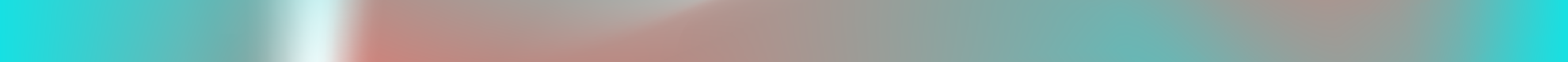11 Benefits of CRM Software for Your Business in 2026
TL;DR
• A CRM turns scattered customer data into clear, actionable steps.
• The benefits of CRM software include stronger relationships, faster sales cycles, and higher retention.
• In 2026, AI, automation, and integrations will make CRM systems more impactful than ever.
• The payoff is measurable—better forecasting, higher productivity, and happier customers.
Customer expectations keep climbing. People expect personalized replies, smooth handoffs, and relevant offers—whether they’re DM’ing you on Instagram or calling your support line.
On top of that, AI now makes it possible to predict customer needs before they ask, but only if you have the data in one place.
And it’s not just theory. According to Salesforce research, companies using CRM software see up to a 27% boost in customer retention and a 34% increase in sales productivity.
Those are bottom-line changes you can measure, not just “feel.”
What is a CRM system, anyway?
A CRM (Customer Relationship Management) system is your business’s shared memory. It’s a single place to store every customer’s details, conversations, purchases, and follow-ups. It keeps all your team’s interactions organized so you can respond quickly and with full context.
And it’s not just for sales teams. The benefits of CRM systems reach across the board:
- Sales CRM gets reps cleaner pipelines and fewer missed deals.
- Marketing CRM gets your team smarter targeting and campaign tracking.
- Service teams see full histories before answering a ticket.
- Operations can forecast demand and allocate resources.
- Leadership gets real-time dashboards to make faster, better decisions.
When everyone’s looking at the same, up-to-date information, you spend less time hunting for answers and more time acting on them.
Core benefits of CRM software in 2026 (and how to track them)
Improved customer relationships
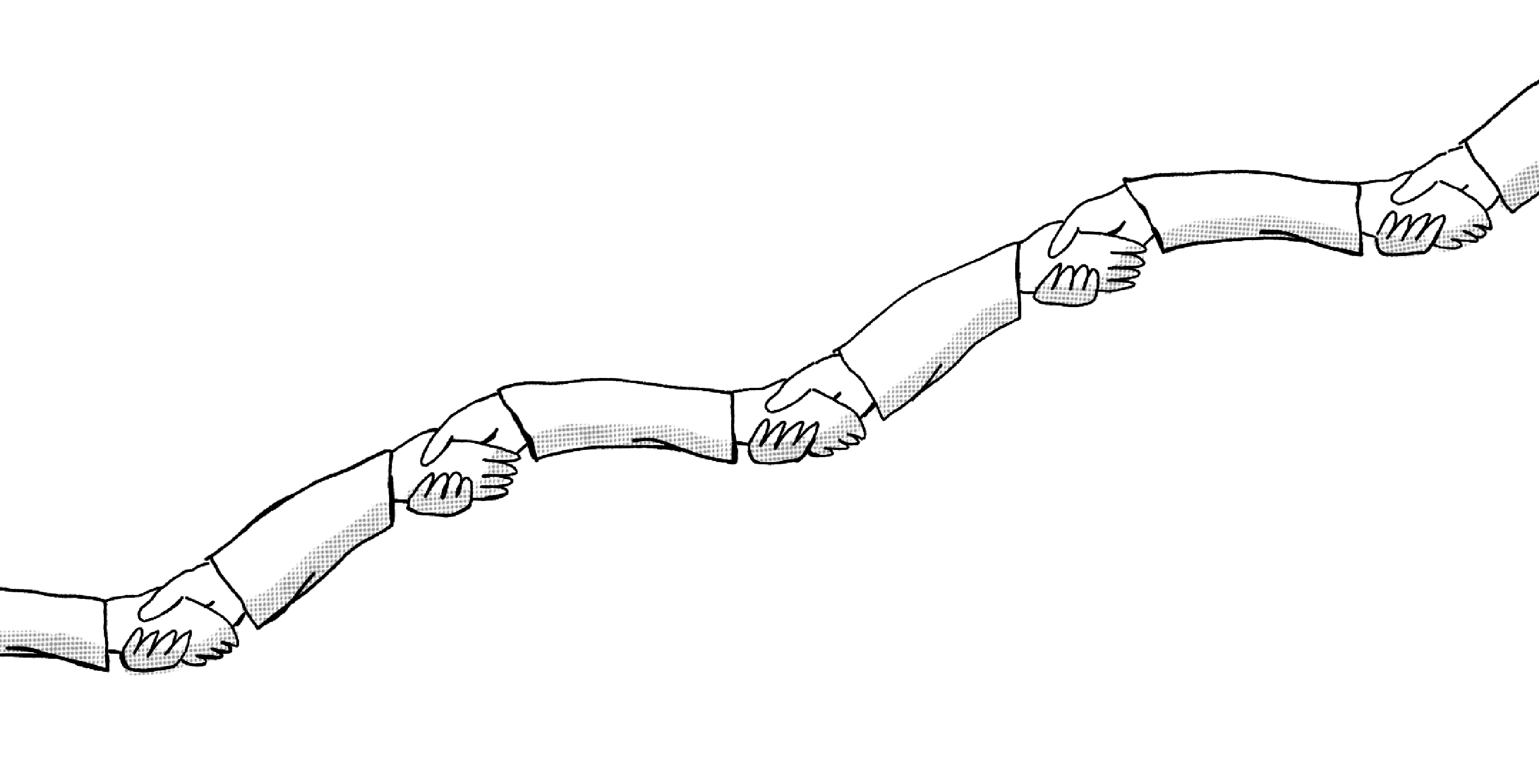
A good CRM gives you a single, detailed record for every customer, combining their contact details, past conversations (emails, calls, chats), purchase history, and any personal preferences you’ve logged.
This unified view means every interaction is informed and personal, whether it’s sales, support, or billing speaking with them.
Features that enable this:
- Unified contact records from all communication channels.
- A chronological timeline of interactions.
- Custom fields for things like preferred products or service notes.
Why it matters: When your whole team can see a customer’s full history, you respond with context and empathy, which builds trust and strengthens loyalty over time.
Example: A support rep notices a customer’s last order was delayed, so they start the conversation by acknowledging it and offering a goodwill discount.
Higher sales and conversion rates
CRM systems help you move leads smoothly from first contact to closed deal by organizing every opportunity, showing where it stands, and prompting next steps automatically.
Features that enable this:
- Visual sales pipelines with drag-and-drop deal stages.
- Lead scoring based on activity, fit, and engagement.
- Automated follow-up reminders and email sequences.
Why it matters: Sales teams can focus on the most promising leads and take action at the right time, increasing close rates and shortening the sales cycle.
Example: A rep gets an alert that a prospect has opened a proposal three times in two days, prompting a same-day call that seals the deal.
Better customer retention and loyalty
A CRM helps you keep existing customers engaged by tracking key dates, milestones, and renewal opportunities, then prompting or automating outreach at the right time.
Features that enable this:
- Automated renewal and contract reminders.
- Milestone tracking for anniversaries, big purchases, or service usage.
- Segmentation for targeted loyalty campaigns.
Why it matters: Retaining customers costs less than acquiring new ones, and loyal customers are more likely to buy again or refer others.
Example: An insurance CRM sends a personalized renewal reminder and thank-you email 30 days before a policy expires.
Data-driven insights and forecasting
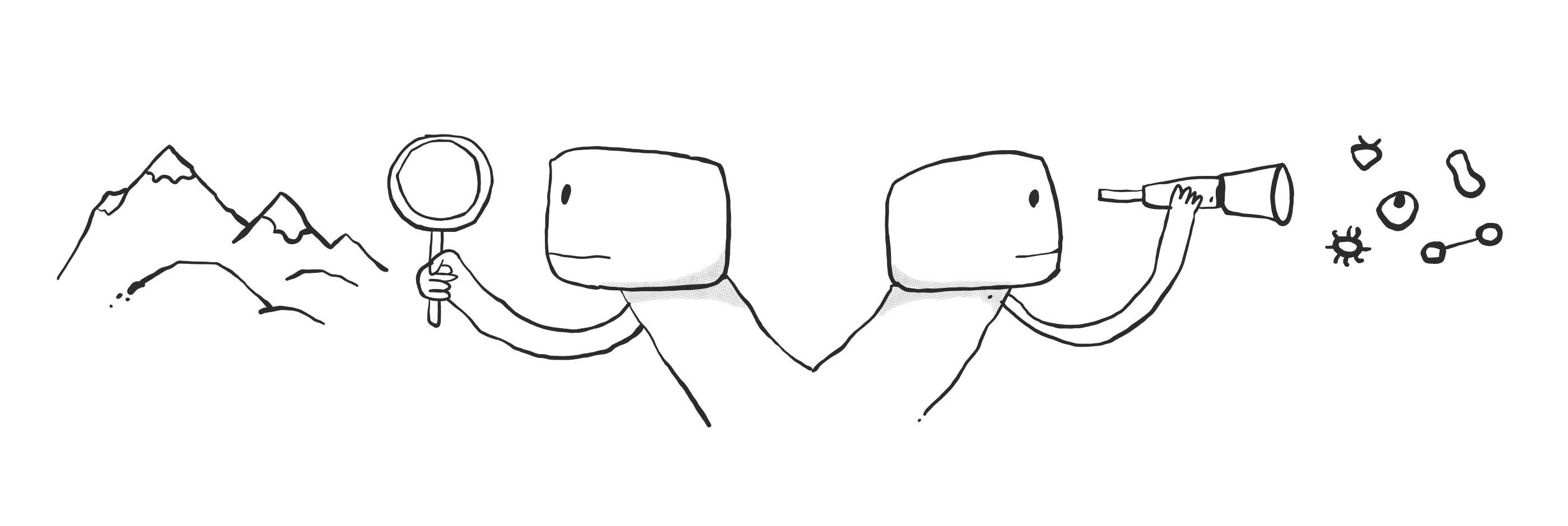
With all your customer, sales, and marketing data in one place, a CRM can generate accurate reports and forecasts that help you plan ahead with confidence.
Features that enable this:
- Centralized dashboards for pipeline, revenue, and activity data.
- Customizable reports by segment, rep, or time period.
- Forecasting tools using historical and real-time data.
Why it matters: You can see trends, spot bottlenecks, and adjust strategy before problems escalate.
Example: A retailer uses CRM sales data to forecast Q4 revenue with 90% accuracy and adjusts inventory orders accordingly.
Mobile and remote CRM access
A cloud-based CRM with a mobile app lets you manage customer data, deals, and tasks from anywhere.
Features that enable this:
- Fully functional mobile CRM apps.
- Cloud-based access for any device.
- Offline mode.
Why it matters: Work can continue seamlessly whether you’re at the office, in the field, or working remotely.
Example: A sales rep logs meeting notes and updates deal status from their phone immediately after a client visit.
AI-driven personalization and prediction
Modern CRM tools use AI to recommend actions, spot churn risks, and suggest upsell opportunities based on patterns in customer data.
Features that enable this:
- AI-based lead scoring.
- Churn risk alerts.
- Predictive product or service recommendations.
Why it matters: You can act before a customer leaves or before they even know they need something new.
Example: The CRM flags a high-value client showing reduced engagement, prompting a check-in that saves the account.
Increased productivity and efficiency
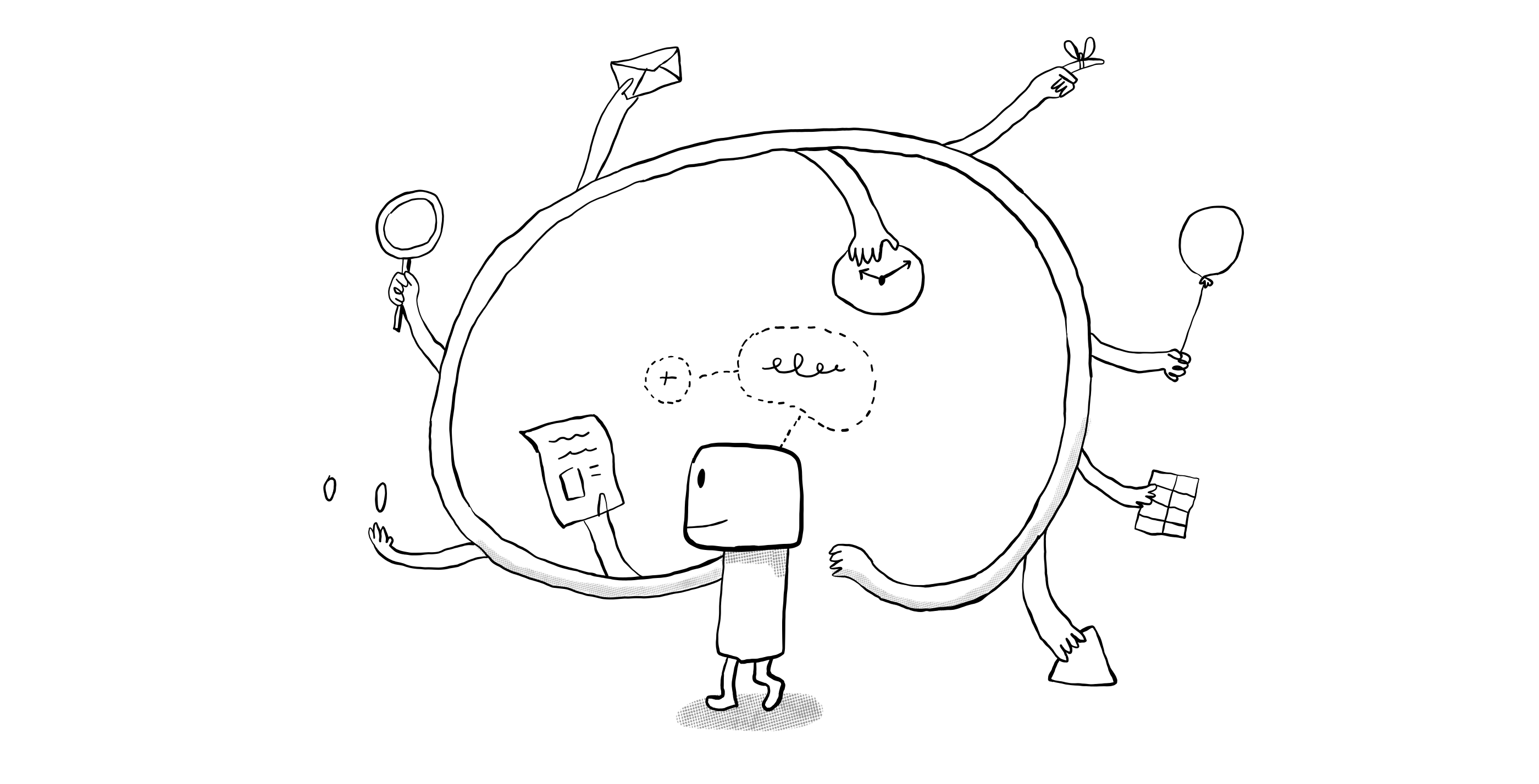
CRM automation reduces manual admin work and keeps teams aligned by creating, assigning, and updating tasks in the background.
Features that enable this:
- Automated task creation based on deal or ticket updates.
- Calendar and email integration for instant scheduling.
- Workflow templates for onboarding, renewals, or follow-ups.
Why it matters: Teams spend less time updating spreadsheets and more time on high-value activities like closing deals or resolving customer issues.
Example: When a deal is marked “Won,” the CRM automatically assigns onboarding tasks to the implementation team.
Integrations with existing business tools
CRMs connect with the software you already use, so data moves automatically between systems.
Features that enable this:
- Native integrations with email, calendar, and project tools.
- API access for custom connections.
- Two-way sync with marketing and accounting software.
Why it matters: Data flows freely between systems, reducing errors and manual work.
Example: A new website lead auto-syncs into the CRM, sends a Slack notification, and assigns a follow-up in Trello.
Targeted marketing and segmentation
CRMs let you group customers by behavior, demographics, or purchase history so your campaigns are more relevant and effective.
Features that enable this:
- Dynamic segments that update as customer data changes.
- Behavioral tracking (email opens, clicks, site visits).
- Integration with email marketing and ad platforms.
Why it matters: Messages feel personal and timely, which boosts engagement and conversions.
Example: A fitness studio targets members who haven’t visited in 30 days with a “We miss you” promo email.
Stronger team collaboration
By keeping all customer data and notes in one place, CRMs make it easy for different teams to work together without confusion or duplicated effort.
Features that enable this:
- Shared contact records and deal histories.
- @Mentions and internal comments.
- Role-based permissions for secure access.
Why it matters: Smooth handoffs between sales, service, and other teams mean better customer experiences and fewer errors.
Example: Sales closes a deal and tags the onboarding specialist, who can see the full conversation history before their first call.
Built-in data privacy and compliance
CRMs help you meet regulatory standards and protect customer data with built-in security and record-keeping.
Features that enable this:
- Automatic logging and archiving of interactions.
- Security and compliance support (e.g., encryption, audit trails, role-based access).
- HIPAA/FINRA alignment depends on vendor, plan, and configuration, often requiring enterprise add-ons and BAAs
Why it matters: You protect customer trust while meeting legal obligations.
Example: Every client email and meeting note is automatically archived and time-stamped to meet audit requirements.
Who can benefit from a CRM system?
Short answer: just about every type of business.
Whether you’re running a one-person shop or a multinational team, the right CRM can deliver measurable gains. The difference lies in how you put it to work.
Here’s what those benefits look like for businesses at different stages.
Benefits of CRM tools for small businesses & solopreneurs
CRMs for small businesses give small players the same organizational muscle as big competitors, even without the big-company budget. You can automate repetitive tasks, keep all your customer data in one place, and make sure no inquiry slips by while you’re wearing five other hats.
Key wins:
- Automate follow-ups, invoicing, and reminders.
- Keep all customer info and conversations in one place.
- Use built-in templates to get up and running quickly.
Benefits of CRM software for mid-sized businesses
For growing companies, the challenge shifts from getting customers to managing them efficiently across more products, people, and platforms. CRMs make it easier to keep processes consistent, track performance, and connect with customers wherever they are—email, phone, chat, or social.
Key wins:
- Standardize sales and service workflows so every rep follows the same playbook.
- Track leads, deals, and service requests across multiple channels.
- Segment customers for more targeted campaigns.
Benefits of CRM systems for enterprises
At scale, CRM benefits are about visibility and intelligence. Large organizations need a single source of truth for millions of records, plus the analytics to make strategic decisions. CRMs integrate with other enterprise systems, handle complex permissions, and surface insights from massive datasets.
Key wins:
- Consolidate data from multiple regions, brands, or business units.
- Use AI-driven analytics to forecast demand and revenue.
- Enforce compliance and data security at scale.
Real-world benefits of CRM software
Using CRM automation to cut response times (Salesforce Einstein 1 → Vonage)
After multiple acquisitions, Vonage’s teams were juggling siloed customer data, manual processes, and disconnected systems that slowed responses. They adopted Salesforce Einstein 1, integrating Slack, MuleSoft, Flow’s low-code automation, and Tableau to unify data, automate workflows, and give every team a shared, real-time view of customers.
Results:
- Cut average response time from 4 days to 4 minutes
- Increased efficiency with automated workflows and integrated sales quoting
- Improved decision-making with real-time dashboards in Tableau
- Enhanced cross-team collaboration across 30+ systems
Revamping customer experience with omnichannel support (Zendesk → Universal Store)
Universal Store, an Australian fashion retailer with 88 locations, was juggling multiple disconnected support platforms that slowed response times and frustrated customers. Switching to Zendesk unified all channels, integrated with Shopify, and added AI tools for instant responses, automated returns, and consistent customer data.
Results:
- 92% CSAT (vs. 80% industry average)
- 1-hour average first reply (21× faster than industry)
- 4-hour full resolution time (vs. 65-hour benchmark)
- No need to hire extra staff during peak periods
Improving productivity with predictable forecasting (HubSpot → Netgain Solutions)
Netgain, a managed cloud and IT services provider, was losing hours each day to manual deal updates and sales blind spots. Integrating HubSpot Sales Hub with Fathom’s automated call analysis gave them instant deal visibility, accurate forecasts, and AI-powered coaching tools.
Results:
- ~7.5 hours saved per day during peak times
- 20–30 minutes saved per deal status update
- Month-end AR forecasts now nearly spot-on
Streamlining sales and reporting workflows (Zoho CRM → Brigade Plus)
Brigade Plus, the interior design division of India’s Brigade Group, needed a simpler, more flexible CRM than its SAP system, which slowed sales and limited customization. They chose Zoho CRM for its intuitive interface, no-code customization, and seamless integrations, automating their entire sales process and cutting manual reporting.
Results:
- 100% adoption across sales and design teams
- 18 hrs/week saved on routine sales activities
- 36 hrs/month saved on sales reporting
- 6-month payback on implementation costs
Wrapping it up: turning CRM benefits into real results
A CRM on its own won’t fix messy workflows or neglected customers. But when you connect the right features to the right goals, it will help you sell smarter, serve faster, and make decisions backed by actual data.
The most important step now? Decide which benefits matter most to your business today.
If your churn rate is creeping up, focus on retention tools like renewal reminders and segmented campaigns. If your team is buried in admin work, look for automation features that eliminate repetitive tasks.
Here’s a simple action plan to move from reading to doing:
- Pick 2–3 benefits from this list that would have the biggest impact on your business right now.
- Match them to CRM features that deliver those results. Find a CRM that offers those features.
- Set baseline metrics (“How to know it’s working”) so you can see improvement in weeks, not months.
- Test with real workflows before rolling out across your whole team.
You don’t have to overhaul everything at once. Start with one clear win—like automating follow-up emails or tracking deal stages—and build from there.
And remember: CRMs are flexible. The same system that helps a solo consultant stay organized can also power a global team’s forecasting. Your CRM should adapt to you, not the other way around.
Resources to explore next:
- Best CRM software for 2026
- Free CRM tools worth trying
- How to choose a CRM for your business
- CRM implementation strategy
FAQs about the benefits of CRM software
What is the biggest benefit of a CRM?
A single source of truth for customer data. When every team member can see the same, up-to-date history, interactions are faster, more personal, and more effective, boosting retention, sales, and satisfaction all at once.
How quickly can you see results from a CRM?
If implemented well, small wins like faster follow-ups or fewer missed leads can show up in weeks. Bigger changes—like improved retention or higher sales—often take 3–6 months of consistent use and data gathering.
Is CRM worth it for a small business?
Yes, automation, centralized records, and built-in reminders help small teams stay organized and responsive without extra headcount. This leveled the playing field with bigger competitors by saving time and improving customer experiences.
Can CRM help with customer retention?
Absolutely. CRMs track purchase patterns, flag churn risks, and automate renewal reminders. This allows timely, personalized outreach, which keeps customers engaged and more likely to stick around.
What’s the ROI of CRM software?
On average, businesses see $8.71 in return for every $1 spent on CRM, according to Nucleus Research.
Do I need technical skills to use a CRM?
Not for most modern CRMs. They’re designed with user-friendly dashboards, drag-and-drop tools, and guided setup. More advanced customizations may require IT support, but day-to-day use is straightforward for most teams.
Isn’t CRM just for sales teams?
No. Marketing, customer service, and even operations teams use CRMs. Marketing gets segmentation and campaign tracking, support sees full customer histories, and leadership gains forecasting and performance insights.