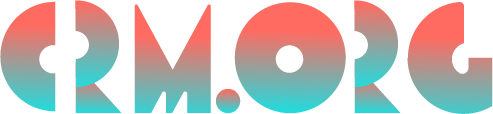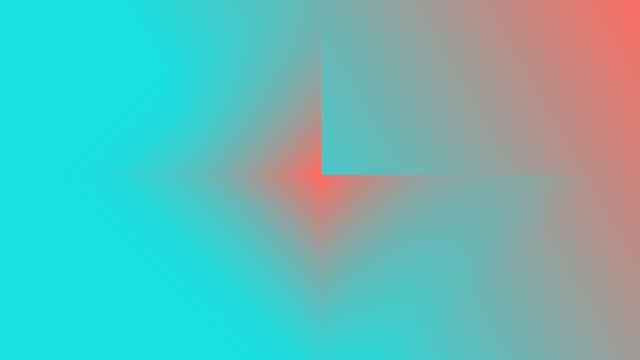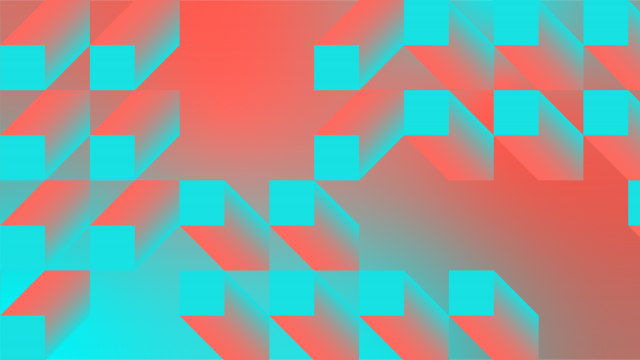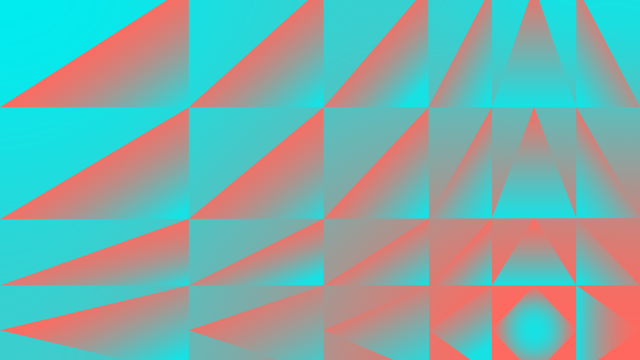Userlane Guides Users to Faster App Adoption
Wrong turns
When exploring new cities, you have either the luxury of joining a guided tour or going at it alone, where a wrong turn may lead to a new discovery.
But in the work world, when it comes to exploring new software, there’s really no advantage to being a lone wanderer, groping clumsily through some features and missing out on others altogether.

Go fast, but don’t miss anything
Userlane helps strengthen the ties between onboarding—that is, learning to master new apps and platforms—with overall work efficiency. The solution is built for both SaaS creators to onboard new users and for SaaS buyers to train their staff on the software, aiming to make sure people maximize the utility of their full stack of SaaS with a minimum amount of fuss.
It’s a two-tier approach of speed and comprehensiveness: Getting started with a new platform as quickly as possible and ensuring that every feature in the platform is clearly understood.
Userlane’s interactive guide
With Userlane, you create interactive guides as layers atop a platform to demonstrate how to use it.
A ‘Userlane’ is a recorded journey working as a guide through the platform’s features, where you can also create instruction windows to pop-up at specific points in the replay.
The end result is not necessarily a tutorial—a video for someone to passively watch and separately try and mimic—but more of an interactive game, where the recorded guide only progresses as the user successfully follows its instructions.
Userlane works like a layer inside whatever software you are learning. There is no unnecessary app-hopping and setting it up is a mere matter of copy/pasting one snippet of code into your software.
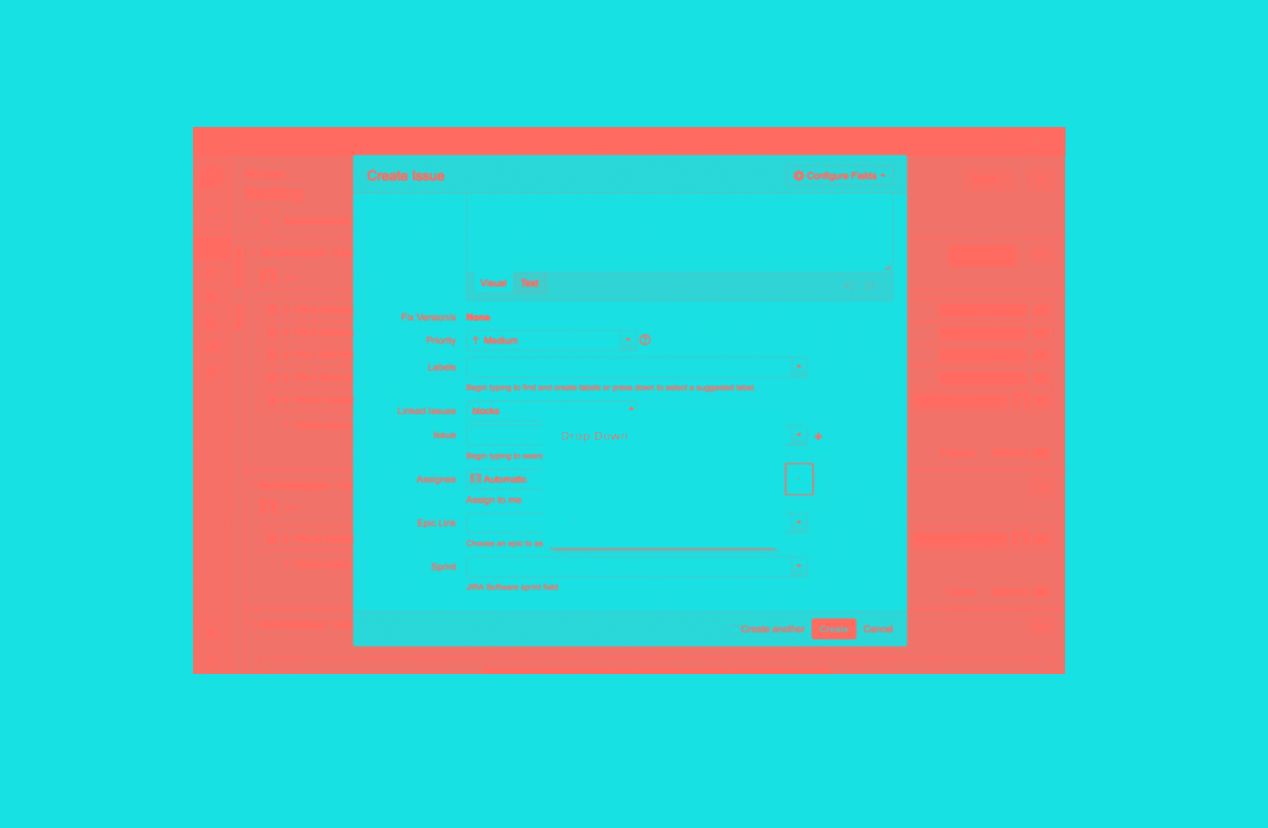
Creating instructions
The instructions might explain something to you in plain language. Like: “fill this in” or “choose this only if you want…”
They also highlight areas of the page to point something out. For example, a text field that needs to be filled in or boxes that need checking. You can also insert arrows to point to buttons that require clicking.
Finally, when creating a guide, you can add links to external pages like FAQs, or you could insert external media, like images.
Using Userlane
Userlane lets companies who’ve bought new software instruct their own teams in how to use it in their own way.
Staff training
The staff training solution is for buyers of new software, whether B2B or B2C companies who are implementing platforms for their teams.
Managers can create a series of guides, and then prioritize them, locking more advanced ones until the basic ones have been successfully mastered. Just like leveling-up in a video game.
The idea here goes beyond offering introductory walk-throughs of any single application. The guide rather sticks around permanently as a sort of virtual trainer and assistant. From rookies to pros, everyone gets on-demand support as long as they keep using the software.
Do while learning
Userlane makes it possible for users to learn while accomplishing real work tasks. The exercises can take actual work steps as examples, so that the user is doing while learning.
For example, say the user has a new CRM software and needs to extract contact data from social profiles. Userlane’s teaching examples can be set up to get this job done, walking the user through a first social contact extraction.
Segmenting
What’s more, you don’t create a one-size-fits-all onboarding tutorial for all your users. Rather, you can segment users with bespoke “lanes” for different journeys through the guide.
Segmenting factors might be things like skill level, department or role, or even language.
Onboarding
Whereas staff training was for companies buying and using new software, the onboarding solution is for makers and sellers of SaaS. It lets companies build a Userlane guide into their platform, so their B2B customers get on a fast and easy learning curve.
Basically, instead of including separate instructions with a new program, buyers will be guided through the Userlane superimposed instructions as a part of getting started using the program.
From signup to success
So much SaaS is sold on a subscription basis these days. The tricky thing is when customers don’t feel they are getting the most out of a new subscription, cancellations spike.
Making sure your customers have a friction-free learning process with new platforms is a big part of retaining their business. PDF instruction sheets, labyrinthine FAQs and tiresome video tutorials often fail at making onboarding simple and quick (and likely make the process a chore).
Onboarding by Userlane can help keep those cancellations to a minimum.
Analytics
Of course, Userlane helps track the speed and success of the guides, so you see what’s working and what's falling flat. With feedback, you’re constantly improving the guided tour and upping efficiency.
Analytics can show guide completion rates within a given time period, as well as other sums and averages for individual users and specific guide playbacks.
The right price for everyone
Userlane offers two plans. The pricing for each depends on the size of your operation, and you’ll need to request a quote for the exact price tags.
The basic plan for Onboarding and Staff Training lets you create an unlimited number of guides (“Userlanes”) with unlimited steps in each one. These guides can then be replayed without limits.
The enterprise plan, for bigger and more endowed operations, comes with extras like custom terms and service-level agreements, more hosting options, and custom support.
Userlane promises flexibility so that if you want some features than others, they’re always open to making a deal. There’s also a trial period with dedicated help from their support team.
Random walks are over
Userlane was founded in the southern German provincial capital of Munich, a city not unfamiliar with throngs of guided tours from historical walks to Bavarian beer crawls.
Actually, it was while the three founders were lost on a road trip in the mountains and were experiencing GPS troubles that they came upon the idea for superior guided tour systems… not, however, for the Alps or Europe’s old towns but for software.
We’ve largely abandoned unruly fold-out paper maps IRL, right? That’s why CEO and co-founder Hartmut Hahn doesn’t believe “you should spend your time reading pdfs or watching videos on Youtube to figure out how to use software—but be able to do it right away.”
In the digital work world, our human capacity to be productive is anchored to our software—and how quickly and fully we master it.
So instead of onboarding and training being activities that take time away from real work—slowing down efficiency—Userlane makes learning new software fast, easy, accessible, even fun. But most importantly, part of the productive process.