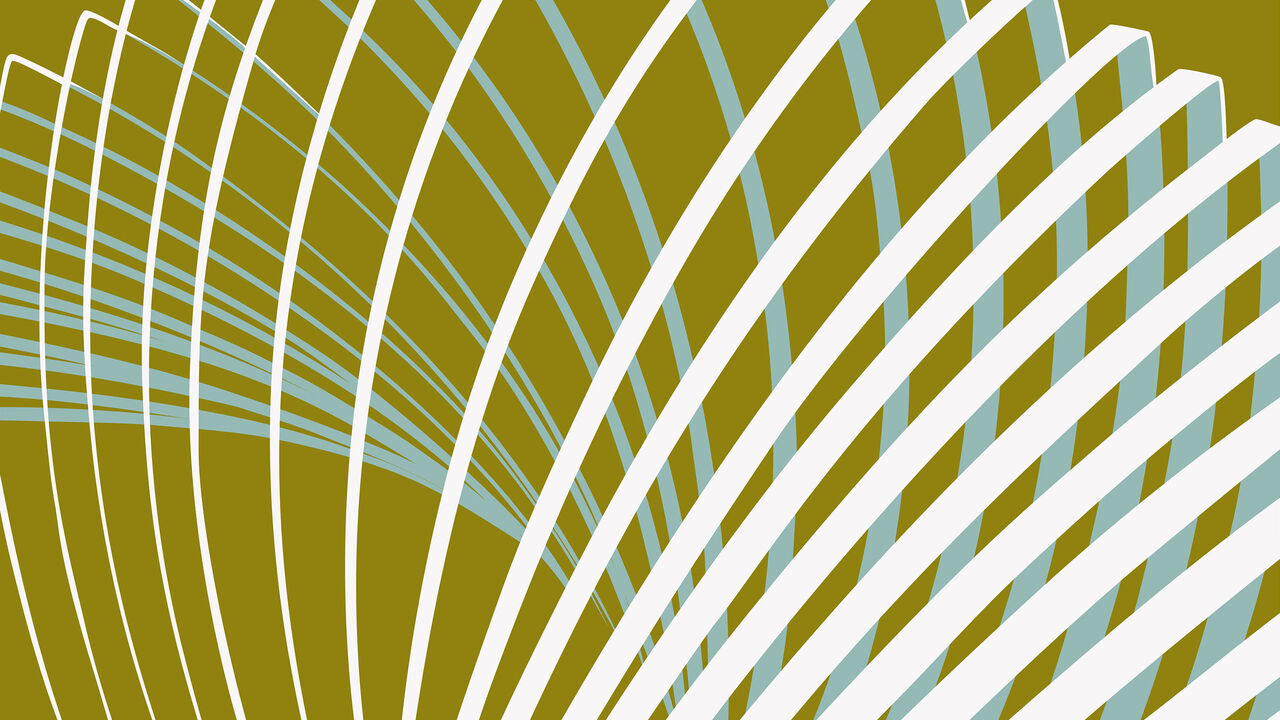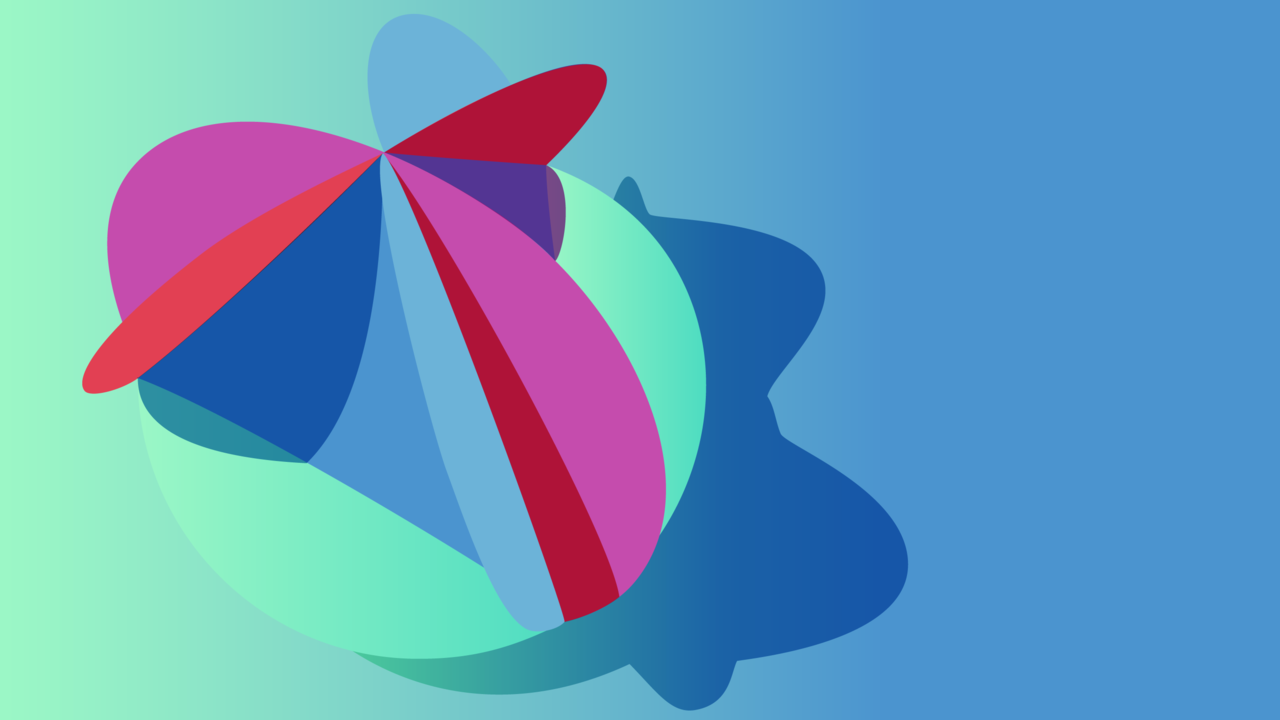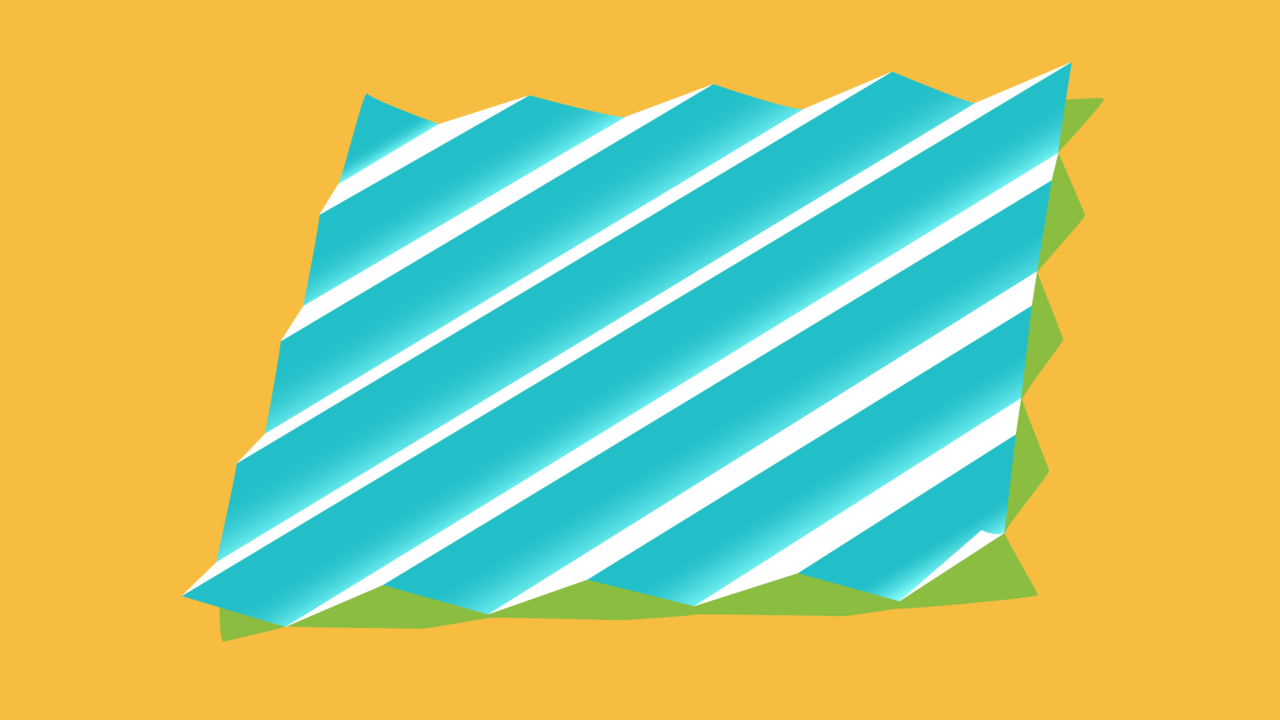Better User Onboarding 101
User onboarding is a universal problem that every business needs to solve. Whether you’re selling SaaS products or running an online magazine, the process merits equally significant attention.
We’ll help clarify what it is (and what it is not), why it’s important, and what it looks like when done well.
What is user onboarding, and why is it so important?
User onboarding is the process of guiding new users to the value of your product offering. The idea is to help people discover the “better versions of themselves” they will be with your product. You want them to be successful.
The process comprises everything you experience directly after signing up. With that in mind, it’s important to note the common misconception that user onboarding isn’t only the series of tasks, usually shown through a series of screens with tooltips, that get the user set up and demonstrate the value of your product in their first run-through.
The initial impression made by your setup process and product tour are indeed key aspects of the user onboarding process. Whether a first run-through was good or bad plays a crucial role in whether or not someone uses your product. After all, if you can’t get people through their first few minutes with your product, how on earth will your business survive?
But user onboarding goes beyond this introductory context. It’s present throughout the customer life cycle, not just the beginning. After getting from ‘signed up’ to successful, the next challenge is trying to get them to be long-term users who will expand the way they use your product.
User onboarding is an ongoing concern for any business, not something that can be solved once and for all. An effective onboarding strategy is one that evolves in step with how your product and business evolves.
Onboarding is generally designed to do four things.
Convert trial users to paid customers
Guide users towards their ‘aha moment’ with your product
Keep them coming back
Expand how they use your product over time
So now we know what it is and why you might care about it. But what are the tangible benefits to better onboarding?
Well, let’s try a bit of light math.
Let’s say you make some slight tweaks to your user onboarding, and you see your current, somewhat-piddly 4% customer retention rate go up to 5%. It might not seem like a big deal, but that one percentage point jump means you’ll likely see revenues increase by 25%. Bump that retention rate into the double-digits and your business will really be taking off.
Drop-off rate after activation is a huge issue for any business. If users don’t see value fast enough, they’re gonna split. Improving retention, decreasing churn—that’s the key reason why user onboarding is so very important.
Techniques and best practices: the experts weigh in
It all starts with the elemental question: “Why?”
Why did the user sign up for your product? What kind of value did they hope to gain from it?
If the user has signed up, that means they at least thought your Landing Page was good. They liked the look of your product and bought into its value proposition (or at least had their interest piqued by it).
User onboarding is about making people realize the great value you have on offer, but you also don’t want to show them too many things they don’t need to know right away. You can’t create so many onboarding steps that you lose the person by overwhelming them with information.
With that in mind, many experts expound upon the need to deliver the user to your key value, and do so as fast as possible, without artificially speeding up the process in any way. So you are designing for your main product use above all else, although depending on your product offering, it may be a good idea to also introduce any number of your important secondary features.
Samuel Hulick, the sharp-as-a-tack Portland-based UX designer who runs Useronboard.com, has some great advice on this front. When it comes to trying to design a good onboarding experience, Hulick suggests we remember a simple, yet overlooked principle of human behavior, which is that “people generally take action because they think something good will happen as a result of it.”
With that in mind, Hulick suggests UX hinges on maintaining the narrative thread of the value they’re looking for, or the “scent” of desirable information. This can be accomplished through many means.
He notes that conventional tooltip tour, help documents, progress bar, and/or a grand introductory tour can all be beneficial to the user’s experience, but in the end, good onboarding shouldn’t be about “dragging the user by the ear” through features and forcing them to click 20+ times. Guiding the eye with tooltips, for example, can offer key guidance at the right moment, but you don’t want to overdo them.
For Hulick, in-product contextual education is always more effective than putting the user through the contemporary equivalent of a classroom slideshow.
Although, speaking of classroom slideshows, it is worth having a look at Hulick’s astute, at-times hilarious tear-down slide reviews of user onboarding experiences, from cryptocurrency store coinbase to Dropbox, PayPal, and Asana (iOS version).
Meanwhile, many vendors in the CRM and digital tools matrix have produced full-fledged guidebooks, like HubSpot and Intercom (both of these are free to download). All offer solid advice, but different vendors emphasize slightly different aspects of the onboarding process.
HubSpot’s guide, for example, spotlights the correlation between user onboarding experience and improved short-term, mid-term, and long-term retention. Statistically speaking, within 3-7 days, 77% of your users will probably walk if your onboarding is middle-of-the-road. 40-60% of those who created an account to use your free trial will try your app only once.
HubSpot suggests its important to set a (realistic) goal for retention through improved onboarding, and make this goal customer-centric. You should “allow [your users] to define success, then help them create measurable milestones to get there with benchmarks to hit along the way.”
Part and parcel to this is finding ways to get users to try your product more than once in the first week, get them in the habit of using your app, and then make it an indispensable part of their lives. When creating onboarding flows, it’s important to design for targeted users, so that the individual user in this category engages with your app and accepts it quickly.
And, to get your flows truly flowing, HubSpot emphasizes de-kinkifying two specific areas of onboarding: product setup and empty states.
An involved product setup can lose a user, so a guided tutorial should be optional. Guided setup should be reserved for tricky, crucial aspects of product setup where there are multiple steps or when there is a linear step-by-step order.
Empty states, in other words, the parts of your app that initially have no data, can come alive with app messages that provide educational content or actionable content. For an in-app scheduler, for example, you might display copy that sells the feature as a means to “schedule team meetings in seconds.”
What good user onboarding looks like IRL
When it comes to building your own effective onboarding experience, there’s no shame in learning from the best.
Slack
Slack gets massive props for their first-class onboarding.
To start with, they just ask for an email address. They realize people sign up for a bunch of new things online all the time, meaning they always forget their password, so they just send you an easy-peasy magic link.
They clearly state the value proposition of their product on the sign-up page: “Whatever work you do, you can do it in Slack.” You set up your workspace, and you come up with a name. You create a project and a team and add your team members. The process is clear, as is the demarcation between sign up and onboarding.
Mailchimp
Mailchimp makes its onboarding sequence optional, as well as super simple. It’s completely on-point with their just-a-little-bit-wacky, yet very approachable branding.
After registration, you’re invited to ‘train your Mailchimp brain’ with a short questionnaire that emphasizes user needs, rather than product features. The microcopy tells you the onboarding task ‘typically takes less than 60 seconds,’ so you know you’re not being Shanghaied into some form of endless cross-examination. Questions asked help determine your business requirements, like ‘do you support bookings, ticket sales, or appointments online?’ and ‘do you make money off the content on your site?’
New users likely aren’t that familiar with Mailchimp’s features, but the onboarding doesn’t attempt to beat them over the head with information about the app. Instead, it concentrates on getting users to understand the value of Mailchimp for growing one’s user base.
It also makes product recommendations based on your questionnaire answers, but not in an overwhelming way, and their product up-selling is gentle and easy to ignore.
Twitter is a perfect case study in tweaking user onboarding for better retention. Years ago, the company’s onboarding was unremarkable—they would sign you into a blank page when you created a new account, and you’d have to peck around to populate your ‘Following’ list. Consequently, a lot of users dropped off; they just didn’t see the value of the platform fast enough.
Twitter solved this problem by encouraging new users to follow 20+ other accounts with a single click and showing a series of topics (News, Music, Sport, Lifestyle…) with popular accounts from each topic listed and ready to follow. By allowing users to populate their feed right away after sign up, user engagement was instant.
The platform’s user base grew dramatically after this onboarding innovation. Retention improved and churn decreased, paving the way for exponential growth.
Digital tools can help too
Rest assured you aren’t alone out there in your user onboarding odyssey. There’s plenty of digital tools designed to help raise your game.
Appcues
Appcues lets you create a user onboarding flow, welcoming them and driving them to action. You can customize the flow so it appears native to your product.
It helps you find the answers to questions like: If everyone is dropping off at one point, what’s the deal? If nobody’s using a feature on your website, is it because they don’t know about it, or because it’s no good? You might find out a button is in the wrong place, or the wrong color. Maybe the next step for the user is just not obvious enough. A simple change can often go a long way.
Appcues gives insights on what to tweak. Rapid experimentation lets you quickly iterate and find your way out of bottlenecks, so you can move forward.
Userlane
Userlane is an editor that helps fine-tune the guidance layer of your product offering and find elegant solutions to all aspects of the user onboarding experience.
As per the name, Userlane focuses on letting you build lanes that are triggered by events, intuitively guiding users into personalized onboarding experiences. No programming knowledge is required, and product support helps you get feedback from the vendor’s knowledgeable staff.
Whatfix
Whatfix is designed to help improve your user experience with personalized journeys, and to deliver in-app contextual help and features training.
Without the need to know a single line of code, the app lets you generate user walkthroughs, test different solutions, and speed up the process of delivering value. Intelligent segmentation allows the fast creation of different walkthroughs. Customer support across time zones offers timely help.
Intercom Product Tours
Since 2011, Intercom has been a customer acquisition, engagement, and support platform built on the power of messaging. Now they've thrown their hat into the onboarding ring too, with the roll out of Product Tours in April 2019.
Intercom Product Tours allow you to create interactive guided tours, spotlight features, and address pain points to drive retention. It integrates with all the tools that make up Intercom, allowing you to use context-specific data to launch tours automatically, capture user intent, and send the righ people to the right tool from conversations with Intercom's Answer Bot.
Every user onboard helps
User onboarding is such a massive issue and may seem overwhelming to tackle, but it’s really worth it. Analyzing your onboarding strategy is a way of honing in on your business’s fundamental value, and fine-tuning your product offering in a customer-centric way.
Getting started, you might consider taking some time to learn from the best CX gurus and the most effective onboarders, plus a little help from digital tools (and the professional CX support behind their products). Do this, and you’ll already be ahead of the curve.
Because, as they say, a customer ‘onboard’ is worth two in the bush.