Best Healthcare CRM Software for Patient Management in 2026
Quick Summary:
- Healthcare CRM software helps providers build stronger patient relationships while simplifying admin work.
- We tested 20+ platforms—only 7 balanced ease of use, compliance, and smart automations.
- Picks include tools for private practices, hospital systems, care coordinators, and marketing teams.
- Expect HIPAA-ready platforms with scheduling, reminders, intake forms, and patient journey tracking.
In healthcare, relationships are not transactions only, but also lifelines. And while electronic health records (EHRs) track vitals and visits, they’re not built for relationship-building. That’s where healthcare CRM systems come in.
These tools help providers, clinics, and care networks do what EHRs can’t: manage patient outreach, streamline referrals, follow up automatically, and track every interaction in one place. For private practices, they reduce no-shows. For hospital groups, they help improve outcomes through better engagement.
We tested 20+ platforms that claim to serve healthcare providers. After weeks of hands-on testing—configuring HIPAA-compliant forms, setting up appointment flows, importing patient data, and syncing communication tools—we found the 7 best.
The best healthcare CRM software in 2026
Here’s your quick-glance guide to the top picks—each one tailored to solve a specific pain point for healthcare providers. Whether you're managing a growing patient list, drowning in follow-ups, or just trying to keep your front desk sane, there's a CRM here to support your workflow.
- NexHealth for appointment scheduling and automated reminders
- Tebra for managing the full patient lifecycle in one system
- Salesforce Health Cloud for enterprise-level care coordination
- OperaDDS for dental offices
- LeadSquared for capturing leads and automating follow-ups
- HubSpot for Healthcare for patient outreach and engagement campaigns
- Zendesk for Healthcare for customer support and ticketing
Healthcare CRM comparison chart
CRM | Best for | Pricing starts at | Website |
Nexhealth | Appointment scheduling | Upon request | |
Tebra | All-in-one relationship management | Upon request | |
Salesforce Health Cloud | Enterprise operations | $350/user/month | |
OperaDDS | Dental offices | Upon request | |
LeadSquared | Capturing leads & automating follow-ups | Upon request | |
HubSpot for Healthcare | Patient outreach & engagement | $15/user/month | |
Zendesk for Healthcare | Support & ticketing | $19/user/month |
Everything you should know about healthcare CRM systems
Healthcare CRM software helps you manage the relationship side of care—appointments, reminders, referrals, follow-ups—not the clinical record.
Here’s everything this tool can do for you.
1. How is healthcare CRM different from a regular CRM?
A regular CRM tracks leads, sales, and pipelines, which is great for software companies and sales teams. A healthcare CRM, on the other hand, is built for patient engagement:
- Tracks appointments, outreach, referrals, and follow-ups
- Works with HIPAA compliance in mind
- Supports intake forms, two-way messaging, and no-show prevention
- Can integrate with EHRs, scheduling tools, and billing systems
2. How can CRM software help healthcare providers?
A healthcare CRM clears up the chaos between your EHR and your inbox. It:
- Cuts down on missed appointments
- Automates check-ins and reminders
- Centralizes communication with patients and referring partners
- Helps you nurture long-term relationships (think: post-care follow-up, annual reactivation, or “it’s time for your flu shot” nudges)
With the help of CRM, you’ll be able to stop chasing calls and start delivering a more consistent patient experience.
3. Does a healthcare CRM replace my EHR?
Nope. It complements it.
Your EHR is for care delivery: charts, labs, treatment history.
Your CRM is for engagement: communication, scheduling, outreach, referrals.
The best systems talk to each other, but they serve different purposes. Most healthcare CRM software won’t store sensitive clinical records; it is built to track interactions, not interventions.
4. Who actually uses it day-to-day?
- Front desk and admin teams: for scheduling, reminders, patient intake
- Marketing and outreach coordinators: for campaigns, reactivation, referrals
- Care coordinators or patient navigators: for follow-ups and patient journeys
- Practice owners or managers: for visibility into engagement and retention
Providers themselves may check in occasionally, but the CRM is usually the ops team’s best friend.
5. What kind of patient data lives in the CRM?
You can use a CRM to store:
- Appointment history
- Contact details (phone, email, address)
- Referral status and care pathway stage
- Communication logs (calls, emails, SMS)
- Custom fields (like treatment interest or insurance type)
- Tags or segments (e.g., “due for annual checkup”)
Bottom line: Healthcare CRM software helps you stay connected to patients before and after the visit. It is not the tool for storing clinical notes, treatment records, or medication and lab data.
What to look for in healthcare CRM software?
How we evaluate and test healthcare CRM software
We focused on CRMs that help manage patient journeys, without becoming a second EHR. Our criteria:
- HIPAA compliance and data security: Does the CRM fully comply with HIPAA and safeguard patient data through encryption, audit trails, and access controls?
- Patient lifecycle tracking: Can it manage the full patient journey, from intake and scheduling to follow-ups and ongoing care?
- EHR/EMR integration: Does it have native integration with popular electronic health record systems?
- Automated appointment and follow-up workflows: Can it send reminders, handle cancellations, and trigger post-visit follow-ups automatically?
- Custom fields and segmentation for patient groups: Can you create fields for medical history, insurance, or care plans, and segment patients?
We created sample practices, synced dummy data, sent patient communications, and ran typical workflows like appointment reminders and referral follow-ups. Only tools that reduced manual admin work while improving patient experience made the cut.
Best healthcare CRM software for appointment scheduling and patient messaging
NexHealth
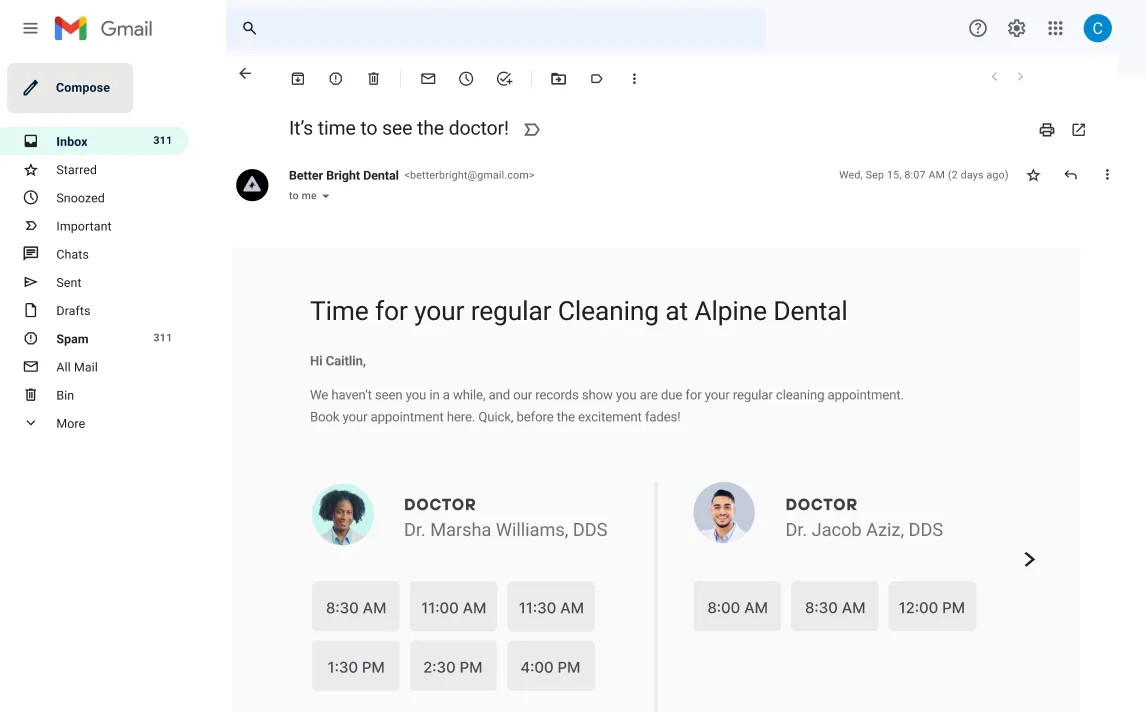
Pros
- HIPAA-compliant with secure forms and messaging
- Seamless patient scheduling and rescheduling
- Syncs with EHRs like Dentrix, DrChrono, and OpenDental
- Automates reminders, confirmations, and post-visit follow-ups
Cons
- No public pricing
- Light on custom fields and segmentation tools
If you’re running a private practice or specialty clinic and are tired of chasing appointment confirmations or filling your front desk’s day with reminder calls, NexHealth is the healthcare CRM software that gives you that time back.
It delivered exactly what most healthcare CRM software promises but rarely nails: a smooth, patient-friendly experience and time saved for staff. Right out of the gate, it handled online booking, confirmations, no-show follow-ups, and even intake forms—all synced back to the EHR automatically.
NexHealth is built for the full patient lifecycle. It handles intake, appointment setting, pre-visit reminders, and post-visit follow-ups with almost zero friction. On the integration front, it plays nicely with common EHR/EMR systems—Dentrix, OpenDental, DrChrono, and more.
It also checks all the right boxes when it comes to data protection. You get HIPAA compliance with a signed BAA, secure messaging, encrypted storage, and full audit trails. Access controls let you manage who sees what internally, which is key when you’re juggling multiple roles or locations.
The only real tradeoff? While it’s great for operational automations, it’s not built for advanced segmentation or care planning.
NexHealth lets you tag and group patients by visit type, insurance plan, or last seen date. It’s not a full-blown marketing CRM, but it’s more than enough to reduce no-shows, speed up check-in, and keep your care loop tight.
Pricing
No free plan. Custom pricing only; contact vendor for quote.
Helpful next steps
- Sign up for a NexHealth demo
Visit Site
Go to Nexhealth official website
Best healthcare CRM software for all-in-one patient relationship management
Tebra
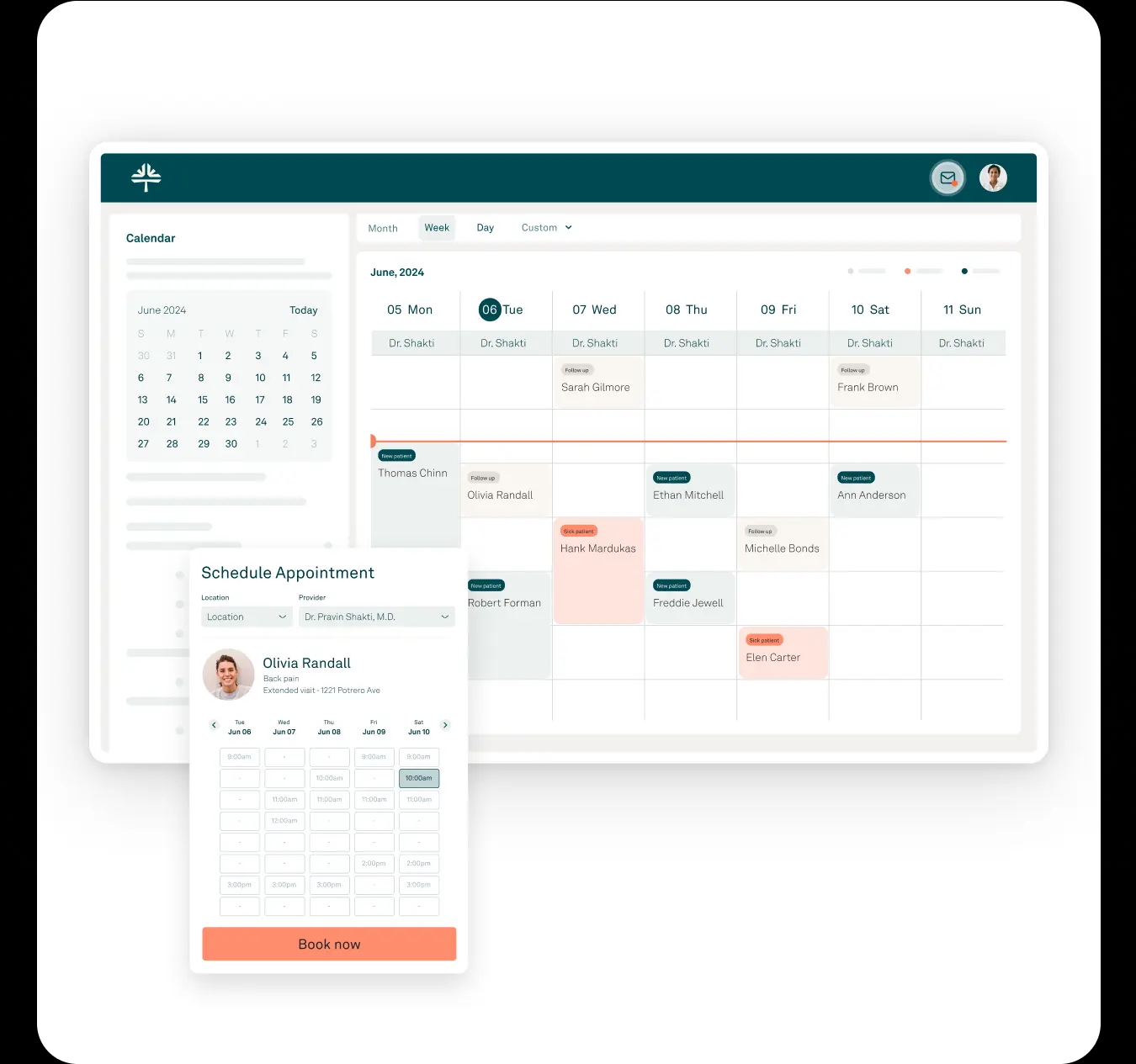
Pros
- HIPAA-compliant with encryption, audit trails, and user-level access
- Built-in scheduling, reminders, and patient messaging
- Combines CRM, EHR, and billing in one platform
- Supports patient segmentation and intake customization
Cons
- Limited flexibility if you’re not using Tebra’s full suite
- Custom workflow logic is somewhat rigid
Tebra brings together everything small-to-midsize practices need to engage patients across the full care journey, without stitching together three or four different tools.
I found the CRM side tightly woven into appointment scheduling, charting, and billing. Intake forms fed directly into the patient record. Reminders were automatic. And follow-ups could be scheduled with just a few clicks.
If your practice is already juggling separate EHR and messaging systems, Tebra can simplify things. It’s HIPAA-compliant by default, with strong data protections: secure messaging, role-based access, encryption, and audit logs are all built in.
It tracks the full patient lifecycle—from a website inquiry or intake form to scheduling, treatment, and post-care communication—without forcing you to jump tabs. Also, you can set up custom fields for insurance, care type, or even appointment urgency.
The tradeoff? You’ll get the most value only if you’re using Tebra’s built-in EHR or billing. Third-party integration options are limited compared to more modular healthcare CRM systems.
Pricing
No free tier. Pricing available upon request.
Helpful next steps
- Take a product tour
- Sign up for a personalized demo
Visit Site
Go to Tebra official website
Best healthcare CRM software for enterprise patient management
Salesforce Health Cloud
Pros
- Built-in HIPAA compliance with audit trails and user-level access controls
- Maps full patient lifecycle from outreach to post-care
- Native integrations with EHR systems like Epic and Cerner
- Deep customization for fields, segmentation, and workflows
Cons
- High cost and complex setup
- Not ideal for small clinics without IT support
Salesforce Health Cloud is what you reach for when your healthcare CRM software needs to go beyond check-ins and reminders and into enterprise-grade care coordination. I was able to map every patient touchpoint: intake, primary care, specialists, follow-ups, and even transportation. It felt like running a well-orchestrated operation with all the right info in the right hands.
The platform uses Salesforce’s core CRM engine, so it’s highly flexible. I created custom fields for A1C levels, payer type, and even behavioral health risk flags, then built dashboards around them to keep teams focused.
HIPAA compliance is baked in. You get detailed audit logs, encryption at rest and in transit, role-based access controls, and a BAA included with your plan. It also integrates natively with leading EHR/EMR systems like Epic and Cerner, so you’re not stuck building bridges or copying data back and forth. Once connected, records stay in sync across teams.
On the automation side, I set up workflows that triggered reminder texts, case escalations, and post-visit check-in tasks—all based on patient status or care plan changes. Setup took a while, but once configured, the system ran smoothly and surfaced the right actions at the right time.
This is not lightweight software. It’s powerful, customizable, and comes with a learning curve. If you’re a small private clinic, it’s likely more firepower than you need. But for ACOs, multi-site health networks, or care teams managing chronic or high-risk patients, Salesforce Health Cloud is a secure command center.
Pricing
No free tier. Paid plans start at $350/user/month.
Helpful next steps
- Watch the Salesforce Health Cloud demo
- Sign up for a free trial
Visit Site
Go to Salesforce official website
Best healthcare CRM software for dental offices
OperaDDS
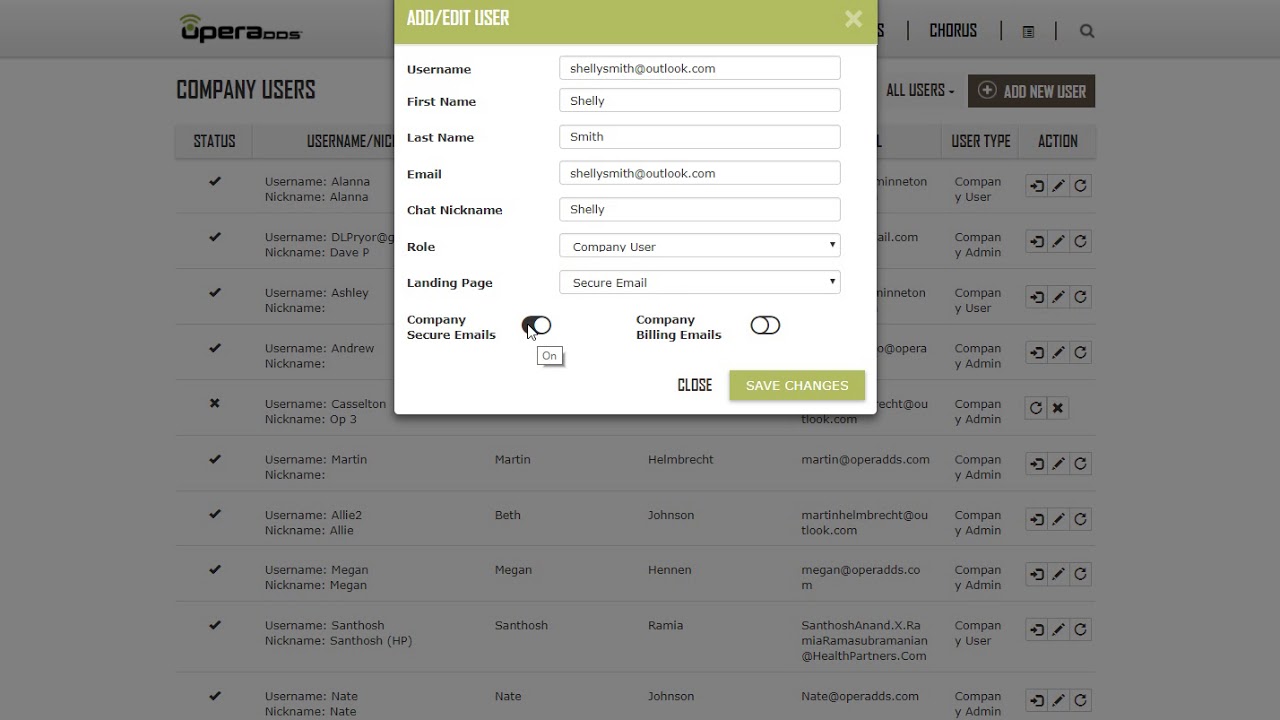
Pros
- HIPAA-compliant messaging, forms, and file sharing
- Designed specifically for dental practices
- Streamlines intake, reminders, and post-op follow-ups
- Includes secure two-way texting with patients
Cons
- Limited EHR integration outside of dental systems
- Not a full-blown CRM; focuses on patient communication
OperaDDS is built for dental teams that want to modernize patient communication without overwhelming their staff or breaking HIPAA compliance. I appreciated how quickly I could set up automated reminders, collect health histories via digital forms, and securely message patients, all without needing IT support.
From pre-visit intake to post-procedure instructions, OperaDDS keeps the patient lifecycle organized and moving. It supports custom fields (like insurance or procedure type), and I could group patients by tags or visit type, which made targeted follow-ups much easier. The software is fully HIPAA-compliant, with encryption, access controls, and audit trails baked in.
While it’s laser-focused on dentistry—which means fewer options for broader healthcare CRM use—it integrates cleanly with several dental EHRs. If you’re a DSO or private practice trying to cut down phone time and paper forms, this system lightens the load right away.
Pricing
No free plan; pricing available upon request.
Helpful next steps
- Watch a recorded demo
- Schedule a live demo
Visit Site
Go to OperaDDS official website
Best healthcare CRM software for lead capture and follow-up automation
LeadSquared
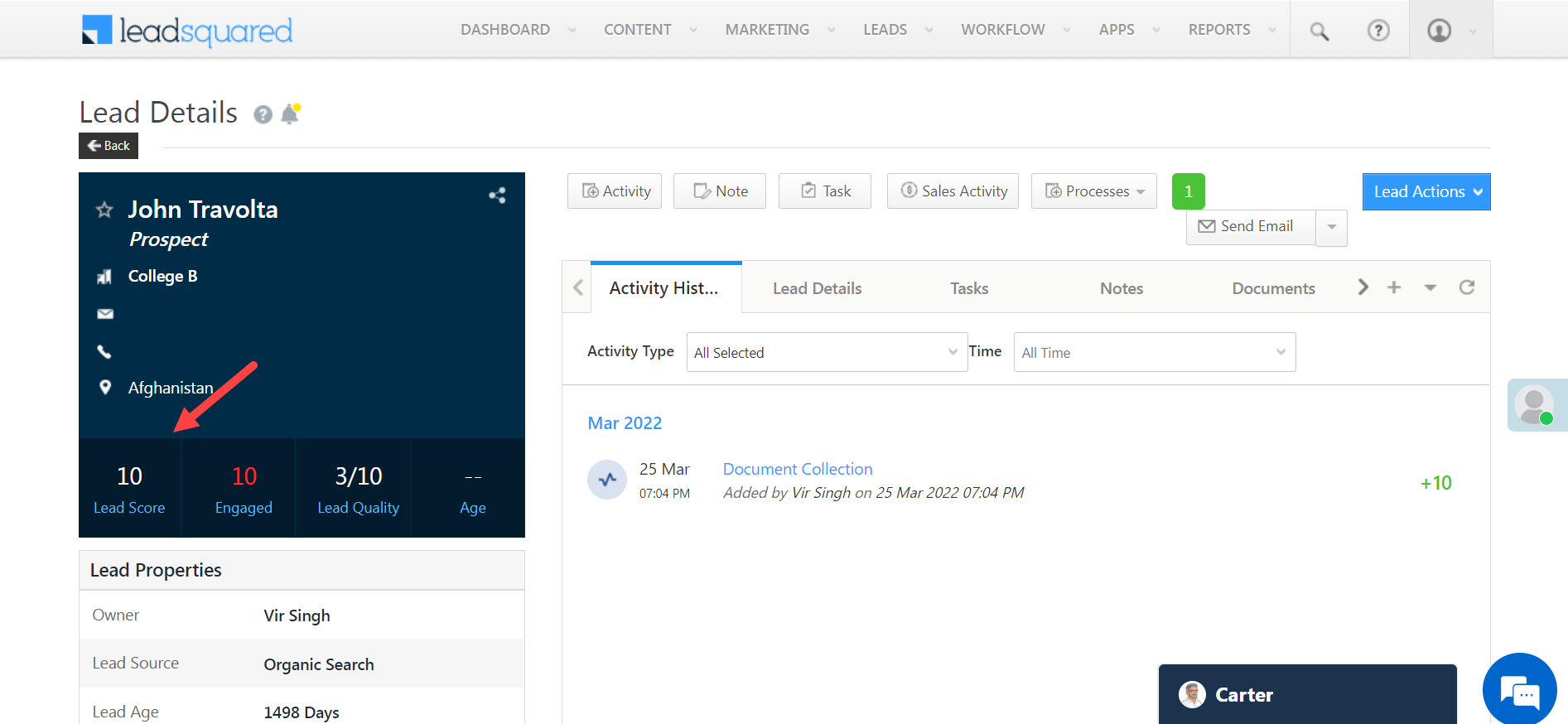
Pros
- HIPAA-compliant version available for healthcare providers
- Powerful workflow builder for automating follow-ups
- Tracks patient lifecycle from first inquiry to post-visit
- Easy segmentation by condition, care plan, or insurance
Cons
- EHR integrations require custom setup or middleware
- More sales/marketing-focused than clinically oriented
LeadSquared is a smart pick if your clinic or hospital handles a high volume of patient inquiries. I loved how quickly I could route new leads, automate appointment reminders, and track every touchpoint from intake to follow-up. It’s one of the few healthcare CRM systems that feels equally comfortable for intake teams and outreach coordinators.
It stacks up well across compliance and automation. Their HIPAA-compliant edition includes encrypted storage, audit trails, and access controls that let you restrict who sees sensitive patient details.
For lifecycle tracking, I could tag and segment contacts by diagnosis, payer type, or referral source, then build automated email or SMS sequences that matched each group’s needs. The visual workflow builder was intuitive and surprisingly flexible.
That said, EHR/EMR integration isn’t plug-and-play. You’ll likely need support from your IT team or a third-party tool to get it syncing with platforms like Epic or athenahealth.
But once connected, it becomes a robust front-end CRM for healthcare providers focused on lead capture, conversion, and long-term retention.
Pricing
No free plan. Contact vendor for pricing.
Helpful next steps
- Book a personalized demo
Visit Site
Go to Leadsquared official website
Best healthcare CRM software for marketing-led patient engagement
HubSpot for Healthcare
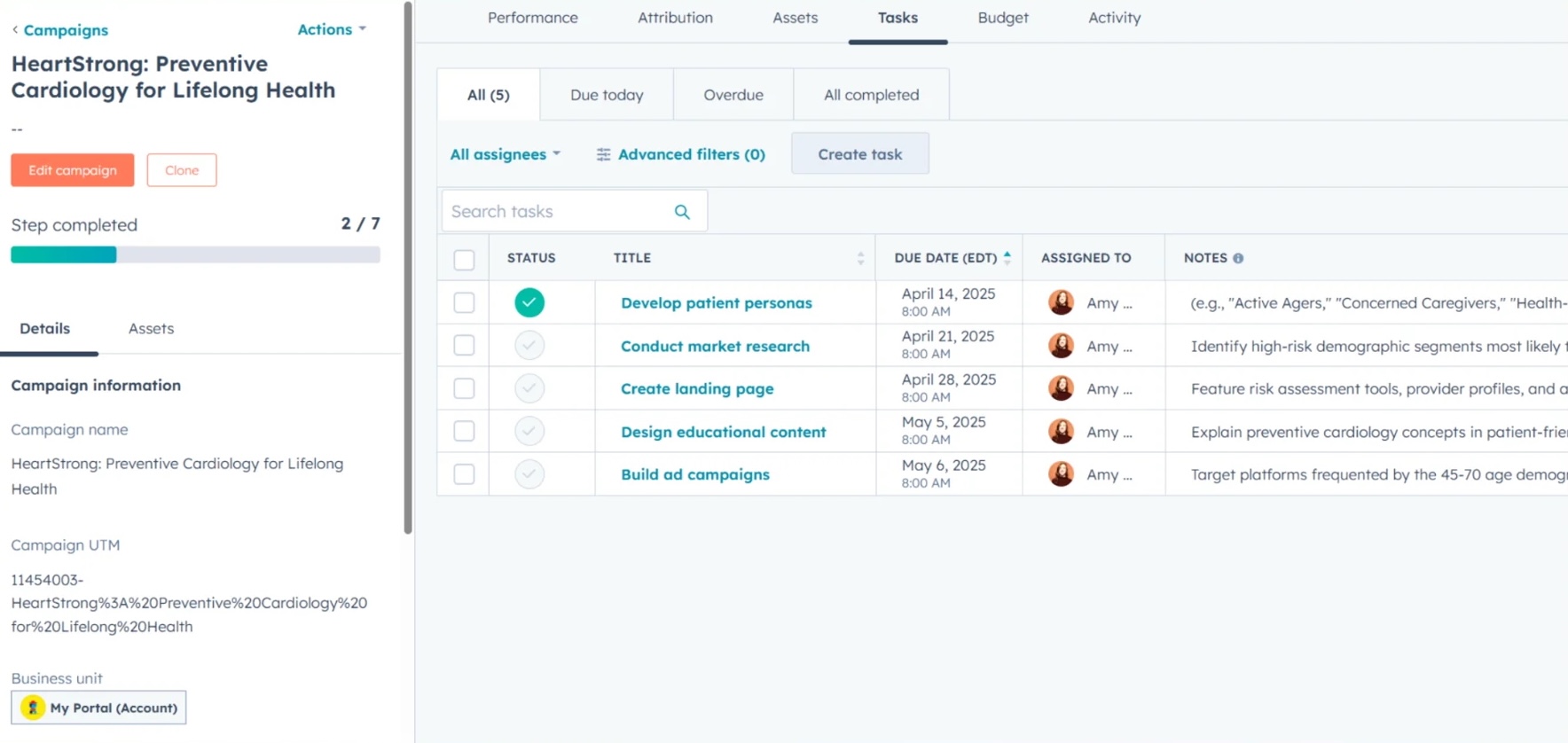
Pros
- Excellent for patient outreach, campaigns, and lead tracking
- Intuitive interface, fast onboarding, generous free tier
- Powerful automation for reminders, email sequences, and form-based follow-ups
Cons
- Not HIPAA-compliant by default (BAA only available on enterprise plans)
- No native EHR/EMR integrations
HubSpot isn’t a traditional healthcare CRM system, but if you're managing patient intake, marketing, or referral outreach, it might be just the ally you need. I used it to build intake funnels and found it incredibly smooth to set up forms, trigger emails, and segment contacts by services, visit type, or campaign source.
The automation tools really stand out. I built workflows that sent confirmation emails after form fills, nudged unresponsive leads, and even queued reminders for six-month follow-ups. You can create custom fields for insurance status, treatment interest, or provider preferences, and use those to filter and tag patients for targeted messaging.
Just note: while HubSpot tracks patient journeys from first click to post-visit follow-up, it doesn’t handle scheduling or medical history out of the box.
Security-wise, HubSpot can meet healthcare needs if you’re on an enterprise plan with a signed BAA. Otherwise, it’s best used for non-sensitive engagement workflows, not clinical coordination.
There’s no native EHR integration either, so it’s not a replacement for your medical system, but it does plug a big gap between marketing and care delivery.
Pricing
Free forever plan available. Paid plans start at $15/user/month.
Helpful next steps
- Schedule a personalized demo
- Sign up for the free plan
Visit Site
Go to HubSpot CRM official website
Best healthcare CRM software for support-driven care coordination
Zendesk for Healthcare
Pros
- HIPAA-compliant with enterprise security features
- Tracks patient interactions across multiple support channels
- Smart workflows for intake, ticketing, and follow-ups
- Custom fields and views for segmenting patient types
Cons
- EHR integrations require third-party tools or APIs
- Not purpose-built for clinical teams or care plans
Zendesk isn’t a healthcare CRM, but it works wonders in high-volume care environments like behavioral health networks, clinics, and health systems juggling inbound requests across phone, email, chat, and web.
I tested Zendesk as a patient communication hub and appreciated how it turned every interaction into a trackable ticket, with built-in logic for routing, tagging, and escalation. It helps your team stay calm and coordinated, even when 10 things hit the inbox at once.
Patient messages get logged in one place, where staff can track follow-ups, reassign cases, or trigger automated responses. It's not an EHR, but it plays nicely as a front-door system for organizing patient engagement.
Lifecycle-wise, you can create ticket types and custom fields to track anything from insurance status to post-discharge check-ins.
Zendesk enables HIPAA compliance through its Advanced Compliance offering—available only on Suite Professional, Enterprise, or Enterprise Plus plans. It requires a signed Business Associate Agreement (BAA) and compliance with Zendesk’s security configuration requirements.
While it doesn’t integrate natively with EMRs, it does offer a robust API and third-party options if you want to sync clinical data. Zendesk shines when you need visibility across teams and patients.
Pricing
No free plan available. Paid plans start from $19/user/month, billed annually.
Helpful next steps
- Watch Zendesk demo
- Sign up for a free trial
Visit Site
Go to Zendesk's official website
How to find a healthcare CRM that fits your practice?
Choosing the best CRM software for healthcare is less about chasing features and more about solving real bottlenecks.
Are no-shows disrupting your schedule? Is patient outreach a manual grind? Do intake forms still live on clipboards? The best CRM for your practice will meet you where you are and gently streamline the chaos.
Start by mapping your current workflow—from inquiry to post-visit. Then test-drive a platform using real scenarios, not just the demo dashboard.
And don’t be afraid to start small; scaling is easier than switching later.
Need a bit more direction?
Healthcare CRM software: FAQs
Do I need a CRM if I already use an EHR or EMR?
Probably, yes. EHRs track clinical care. CRMs track communication and engagement. If your front desk is juggling spreadsheets, missed calls, or no-shows, a healthcare CRM can step in and lighten the load.
Can I integrate a healthcare CRM with my EHR system?
Yes, usually, but expect setup work. Enterprise CRMs like Salesforce Health Cloud often offer native integrations or APIs for common EHR platforms. For others, you may need third-party connectors (like Redox or Zapier) or custom dev work. If integration is a must-have, check the vendor’s compatibility list or ask about middleware support.
Can I trust healthcare CRM with sensitive patient data?
Only if it’s HIPAA-compliant and signs a Business Associate Agreement (BAA). Some CRMs say “secure” but don’t meet U.S. healthcare privacy laws. Always confirm encryption, access controls, and whether PHI is stored on U.S. servers—or you could be out of compliance before you onboard your first patient.
Can I customize the CRM to fit how we work?
Most CRMs let you edit fields, pipelines, and tags. For more control, like mapping out intake workflows or automating post-visit follow-ups, look for visual builders or no-code customization. Zoho, Salesforce, and EspoCRM all shine here. If your workflow is unique, flexibility matters more than flashy features.
Do I need to hire IT to set up my healthcare CRM software?
Not always. Cloud-based CRMs like HubSpot or NexHealth are plug-and-play, with guided setup and live support. Open-source or enterprise platforms (like Salesforce or SuiteCRM) may need IT help or a consultant. If your team is small, choose a CRM you can trial and tweak without technical headaches.




