Zendesk vs Spiceworks Comparison 2026: Which Is Better?
Quick Summary:
Zendesk is ideal for businesses wanting a comprehensive solution, while Spiceworks suits those starting out or on a tight budget, being simple and perpetually free.
In this article, we compare the features and the pricing for Zendesk vs Spiceworks, helping you decide which is a better choice for your needs.
Looking for reliable customer support software that you can trust your business with? If so, you’re in luck! Today, we’ll compare two platforms with the potential of handling your customer support needs: Zendesk and Spiceworks.
In this Zendesk vs Spiceworks comparison, we’ll review the most important features and pricing of both platforms to help you decide which one can meet your needs.
This fierce competition will also highlight the winner for each feature, so let’s jump right in!
What is the Difference Between Zendesk and Spiceworks?

The main difference between Spiceworks and Zendesk is what they focus on primarily. Spiceworks is a popular IT management platform with network monitoring and inventory management. On the other hand, Zendesk is a customer service and support platform that focuses on ticketing, communication, and customer engagement.
While both can be used for support functions, their core functionalities can handle different aspects of business operations.
In addition to the difference in focus, Spiceworks comes at no cost. Zendesk, on the other hand, has paid plans only. So, there’s no free version of Zendesk, but they allow you to test each paid plan before committing.
Zendesk, as you can learn in our comprehensive Zendesk review, can meet the needs of businesses of various sizes.
At the same time, Spiceworks is made with IT professionals in small to medium-sized businesses in mind, offering IT management tools.
You can read our latest Spiceworks review to learn more about this popular software. For now, we’ll look closely at the pricing, customer support, and other features of both solutions to help you decide which one meets your business needs.
Zendesk vs Spiceworks Comparison Chart
Here’s a summary of the pricing, features, and functionalities covered below:
Comparison | Zendesk | Spiceworks | Winner |
Pricing | Starts at $69/agent/month | Free forever | |
Free Versions | No | Yes | |
Ticket Management | Advanced features, customization, diverse initiation | Straightforward, limited features, functional | Tie |
Multichannel Support | Live chat, phone, email, social media, chat apps | Primarily email, mobile app, web browser | |
Automated Workflows | Triggers, AI bot, Flow Builder | Automation and rules, but not as advanced | |
Self-Service Options | Yes | Yes | Tie |
Integrated Voice Software | Yes | No | |
SLA Management | Yes | No | |
Reporting and Analytics | Explore tool, good-looking dashboards | Power BI integration for advanced analytics | |
Ease of Use | Feature-rich, Admin Center, search feature | Simple interface, community-driven, less customization | |
Desktop Apps | No | Not anymore | Neither |
Mobile Apps | Yes | Yes | Tie |
Embeddables | Yes | No | |
Integrations | Extensive | Limited | |
Product Limitations | Expensive, complex setup, integration challenges | Ad-supported, community-focused, scalability limitations | Tie |
Small to Medium-Sized Businesses | Budget-friendly, community support, simplicity | Feature-rich, scalable, higher cost | |
Large Enterprises | Scalable, advanced features and customization options | Limitations in scalability, more basic features | |
Overall Winner | For large enterprises | For small to medium-sized businesses | Tie |
Zendesk vs Spiceworks Pricing
When comparing the pricing of both platforms, there’s no denying that Spiceworks offers a better deal because it’s 100% free, and it’s free forever! Let’s learn more!
Winner: Spiceworks
Unlike Spiceworks, Zendesk has multiple pricing plans. They all provide great features, and you can test each one before committing. Zendesk monthly plans start at $69/agent/month, whereas the annual plans start at $55/agent/month. Spiceworks, as we already mentioned, is free at all levels, offering unlimited tickets and agents on all plans, but removing branding comes with a fee.
Spiceworks vs Zendesk Free Versions
In a comparison of the free versions, Spiceworks takes the lead. Here’s why:
Winner: Spiceworks
Spiceworks is entirely free, offering a cost-effective solution for users. Each plan comes at no cost, but removing branding comes at a fee.
On the other hand, Zendesk doesn’t have a free version, which sucks. The good news? It provides a free 30-day trial for each paid plan.
In a nutshell, Spiceworks is the clear winner regarding free versions because it’s 100% free. So, it’s particularly attractive for those seeking comprehensive features without the need for a paid subscription.
Ticket Management
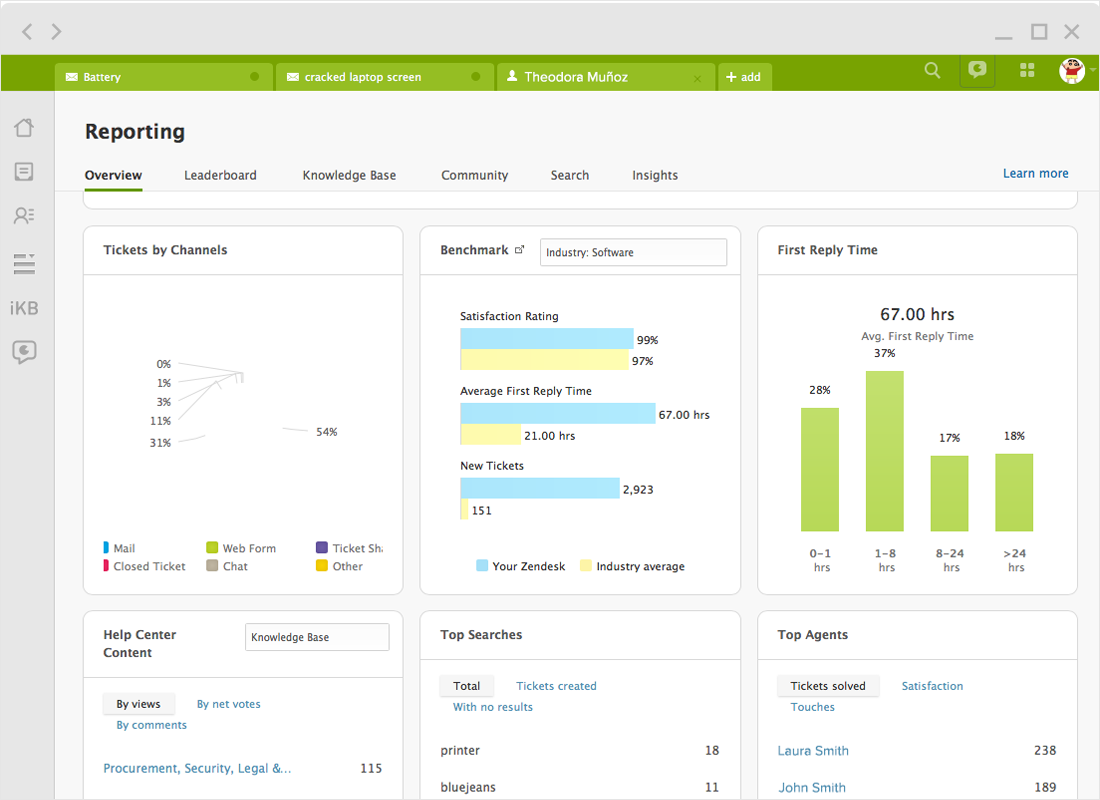
The choice between Zendesk and Spiceworks depends on specific needs.
Zendesk is ideal for those requiring advanced features, comprehensive customization, and diverse initiation methods. Spiceworks, with a straightforward approach, suits users seeking simplicity and functionality.
Winner: Tie
Zendesk offers robust ticket management features, ensuring personalized and timely responses to customer inquiries across various channels.
Tickets in Zendesk contain detailed customer information, facilitating a more personalized service. Assigning tickets can be done manually or automatically, with collaboration and internal notes for efficient resolution.
Limited permissions enable key team members to provide expertise via private comments. Zendesk’s SLA functionality prioritizes urgent tickets, and workflows with different responsibility levels can be created.
The platform supports various initiation methods, including social media, chat apps, email, phone, and a self-service portal. Views and customizable criteria organization enhance flexibility, while the Ticket Scheduler App simplifies tracking repetitive tasks.
An API allows programmatically adding tickets, aiding migration from other systems.
In contrast, Spiceworks facilitates ticket creation via email, mobile app, or web browser. Users, however, are limited to the browser. It lacks support for recurring or scheduled ticket creation, and the new ticket form is static and unmodifiable.
Applying rules to new tickets for automatic actions is a notable feature. The self-service portal is straightforward, with ticket submission via email leading to unassigned tickets.
Ticket management occurs through a main ticket table featuring primary fields for quick reference. While it lacks some advanced features of Zendesk, Spiceworks provides a functional ticketing system suitable for users seeking simplicity.
Zendesk vs Spiceworks Customer Support
Effective customer support matters when choosing the right customer service and support, as it directly influences issue resolution speed, overall user satisfaction, and platform usability.
And while both Zendesk and Spiceworks offer good customer support, Zendesk offers more contact options.
Winner: Zendesk
As mentioned, Zendesk offers a more comprehensive set of customer support features, including chat, phone support, and 24/7 live representative availability, giving it the edge over Spiceworks in this category.
Spiceworks:
- FAQ Site/Forum
- Knowledge Base
- Chat
Zendesk:
- Email/Help Desk
- FAQ Site/Forum
- Knowledge Base
- Phone Support
- 24/7 (Live rep)
- Chat
In a nutshell, you can contact Zendesk in many different ways. So, it’s more flexible in terms of customer support. However, that doesn’t mean that Spiceworks doesn’t have good customer support. It’s just that Zendesk offers more contact options.
Multichannel Support
Zendesk takes the lead in multichannel support as well, providing a more extensive and diverse set of communication channels for customers to engage with support teams.
Winner: Zendesk
Zendesk allows customers to get in touch via various channels, including live chat, phone, email, and social media like Facebook and Twitter. Additionally, it supports popular chat apps such as WhatsApp and Facebook Messenger.
The platform also offers business messaging support via Slack and Apple Business Chat, extending conversations across macOS and iOS.
On the other hand, Spiceworks primarily focuses on ticket creation via email, a mobile app, or a web browser. While it supports email and provides a functional ticketing system, it lacks the diverse range of channels offered by Zendesk.
Automated Workflows
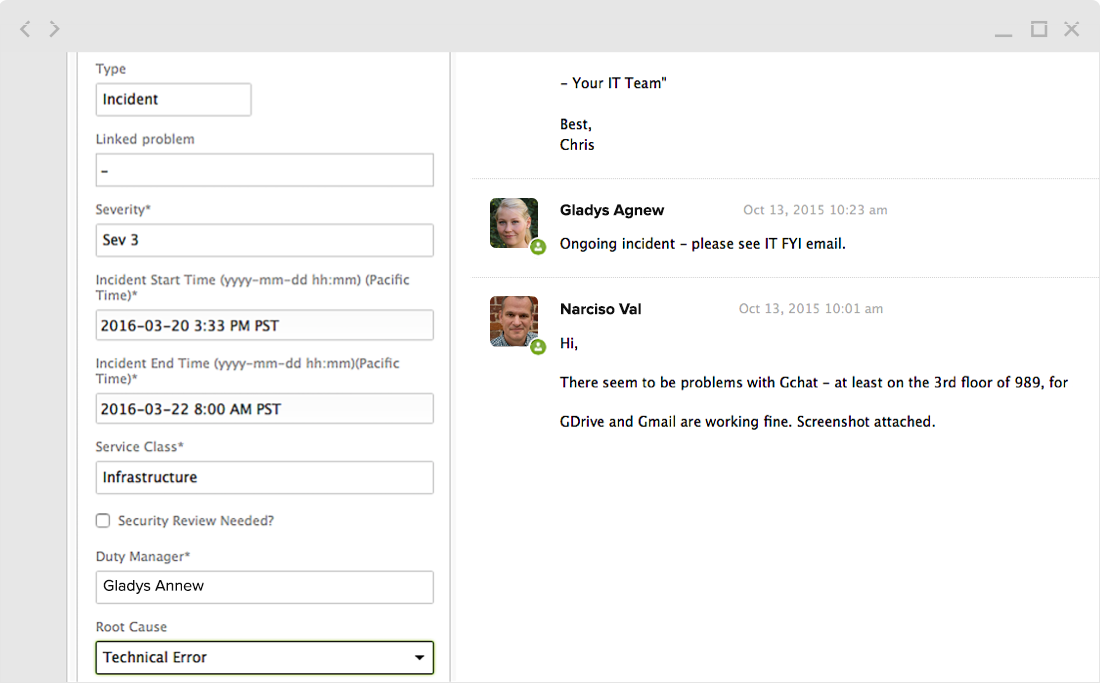
Zendesk and Spiceworks offer automated workflows to streamline ticket management and enhance efficiency. But Zendesk wins this comparison, and here’s why:
Winner: Zendesk
Zendesk provides powerful automation features, including triggers, to route tickets to the appropriate agents and complete repetitive tasks automatically.
The platform supports the activation of an AI bot to handle customer queries, allowing agents to intervene occasionally. This AI bot enables 24/7 customer support, reducing the need for a large team of customer support agents.
The Flow Builder in Zendesk allows the creation of bot-driven conversations with customers across various channels, supporting multiple languages.
Spiceworks also offers automation and rules to perform specific actions automatically. This includes rules to assign tickets to technicians and automate responses.
For example, you can set up rules to automatically assign tickets to specific technicians, prioritize tickets based on criteria, or send automated responses to certain types of inquiries.
While Spiceworks may not offer the same level of advanced automation features as Zendesk, it provides essential automation tools to streamline ticket management and improve the efficiency of IT processes.
Self-Service Options
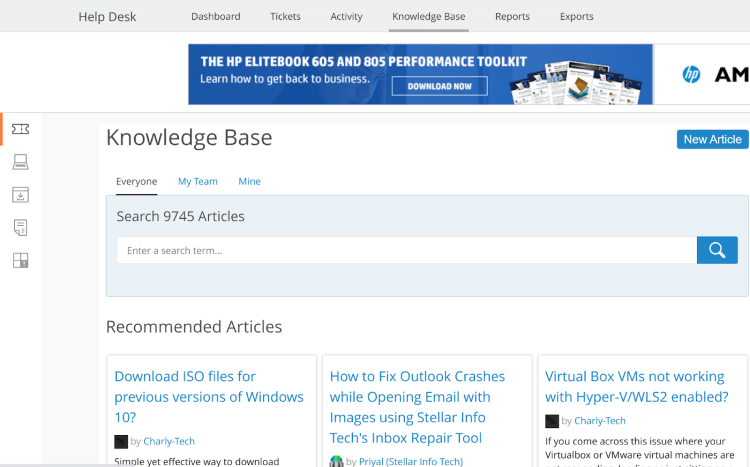
Both platforms provide self-service options to give users resources and information, reducing the reliance on direct support.
Winner: Tie
Zendesk offers a self-service portal where users can find answers to common queries, access knowledge base articles, and troubleshoot issues independently.
The platform supports the creation of a Help Center that can be customized to match the organization’s branding and style.
The articles you can find in the knowledge base cover a wide range of topics, providing step-by-step guides, FAQs, and solutions to common problems.
Users can submit support requests or find information without directly contacting support, contributing to a more efficient support session.
Spiceworks also features a secure self-service portal that allows users to import requests, track their tickets, and access relevant information.
The platform provides a straightforward web page for users to submit tickets with essential fields like contact email, summary, and description.
Spiceworks’ self-service portal may not be as visually customizable as Zendesk’s, but it’s a great tool for users seeking a simple interface.
The choice between Zendesk and Spiceworks for self-service options may depend on the organization’s preferences for customization, visual appeal, and the specific needs of users interacting with the self-service portal.
Integrated Voice Software
When it comes to voice support, Zendesk takes the lead with Zendesk Talk.
Winner: Zendesk
The integrated voice software, Zendesk Talk, is great for addressing complex customer issues through direct communication.
Zendesk excels in seamlessly syncing voice support with other channels, allowing agents to manage calls from the same interface used for other communication methods.
It also provides quick access to customer information during calls, enhancing the understanding of the inquiry.
Additionally, if you’re looking for a tool to record calls, consider Zendesk; it automatically attaches call recordings to corresponding tickets for easy reference.
Spiceworks, while strong in ticketing and IT management, doesn’t offer built-in voice support and protection.
Spiceworks vs Zendesk SLA Management
Both Zendesk and Spiceworks offer Service Level Agreement (SLA) management features to help organizations set, monitor, and meet response time commitments, but Zendesk is better in this regard. Here’s why:
Winner: Zendesk
Zendesk provides robust SLA functionality to help prioritize and manage tickets based on predefined response and resolution time targets.
SLA policies can be customized to match the specific needs of the organization, allowing for different SLAs for various ticket types or customer segments.
The platform enables the automation of SLA enforcement, ensuring that tickets are handled within the stipulated time frames.
Zendesk’s SLA reports and analytics provide insights into performance, allowing organizations to track and improve their adherence to service level agreements.
On the other hand, Spiceworks also includes SLA management features, allowing organizations to define response and resolution time goals for different ticket categories.
The platform allows for the automation of SLA enforcement, helping ensure that tickets are addressed promptly according to predefined targets.
SLA policies in Spiceworks can be configured to escalate tickets or trigger notifications when response or resolution times are at risk of being breached.
Both Zendesk and Spiceworks offer SLA management features, allowing organizations to set and enforce service-level commitments for timely ticket resolution.
Zendesk may have a more extensive set of customization options and advanced analytics for SLA tracking.
Reporting and Analytics
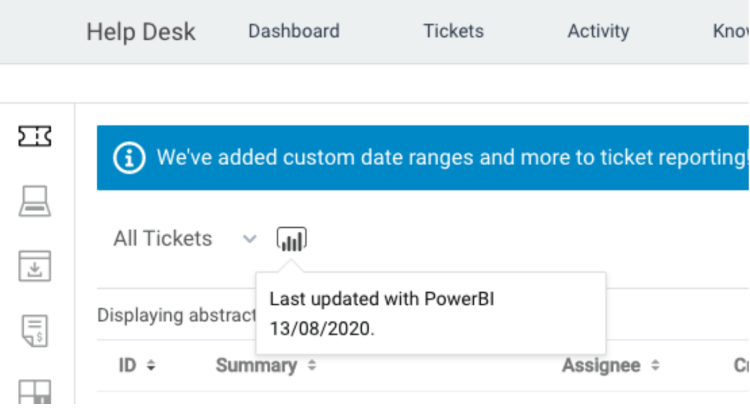
When it comes to checking out data and making sense of things, both Spiceworks Cloud Help Desk and Zendesk have their strong points.
Winner: Spiceworks
Spiceworks Cloud Help Desk keeps it simple on the surface with reporting. But the cool part is it buddies up with Microsoft Power BI, which is like a super tool for making snazzy reports.
Basically, it lets IT folks create good-looking reports without spending extra money. The best part? It’s free to download and use.
So, if you’re okay with some basic tech logic, Spiceworks gives you a powerful analytics tool at no extra cost.
On the other hand, Zendesk does reporting differently with Explore. It’s a tool included in the upper-tier plans, giving you ready-made dashboards to show info in pictures.
But here’s the thing: for the price you pay, you might expect a bit more.
Using Explore for quick looks inside the app is easy, but if you want to take data out of Zendesk, it’s not as straightforward. You might need to go through a couple of steps, which isn’t as easy as it could be.
Overall, Spiceworks stands out by teaming up with Microsoft Power BI, giving users a way to make fancy reports without spending extra cash.
Zendesk’s Explore is good for checking things inside the app, but if you want to take data out, it might need a bit more tweaking.
So, if you’re after easy in-app checks, Zendesk works. But if you want extra analytics power without extra cost, Spiceworks is worth a look.
Spiceworks vs Zendesk Features & Functionality
Now, let’s discuss some of the features and functionalities of Spiceworks and Zendesk and choose the right software for your business needs.
Zendesk or Spiceworks for Ease of Use?
In terms of ease of use, Spiceworks provides a simple experience, especially for IT professionals.
Zendesk, while introducing some complexity, tries to master the customization process and doesn’t overwhelm service agents with the interface.
Winner: Spiceworks
Spiceworks is described as having a simple and familiar user interface, making it user-friendly.
The integration of asset management tools, while beneficial, comes with limitations in terms of customization, especially with non-modifiable dashboards.
The functionality is straightforward, making it suitable for IT professionals seeking ease of use.
Zendesk is complex because it’s feature-rich. Still, it’s trying to simplify the customization process. The Admin Center consolidates support settings, providing a central hub for customization, testing, and management.
The introduction of a search feature in the Admin Center aims to enhance accessibility. Zendesk’s focus on centralizing customer communications in one place contributes to a user-friendly experience for service agents.
Spiceworks vs Zendesk Desktop Apps
No one wins the desktop app metric, and here’s why:
Winner: Neither
Zendesk doesn’t have a dedicated desktop app. Users often rely on bookmarking and opening a new tab in their web browser whenever they need to access Zendesk.
Spiceworks, on the other hand, offers a dedicated desktop application for on-premises use. The Spiceworks Desktop application, which includes inventory and help desk features, is independent of cloud apps like the cloud help desk and IP scanner.
Users can install Spiceworks on their device, and once installed, they can access it by double-clicking the Spiceworks Desktop icon. This launches the default web browser, directing users to the locally installed Spiceworks web service.
However, it’s worth noting that Spiceworks Desktop 7.5 became unavailable for download in June 2021 and is considered end-of-life software because the company transitioned to the Cloud Help Desk solution.
While Zendesk lacks a dedicated desktop app, Spiceworks offers a desktop application for on-premises use. However, with the end of life for Spiceworks Desktop 7.5, users have transitioned to the Cloud Help Desk solution.
Zendesk vs Spiceworks Mobile Apps
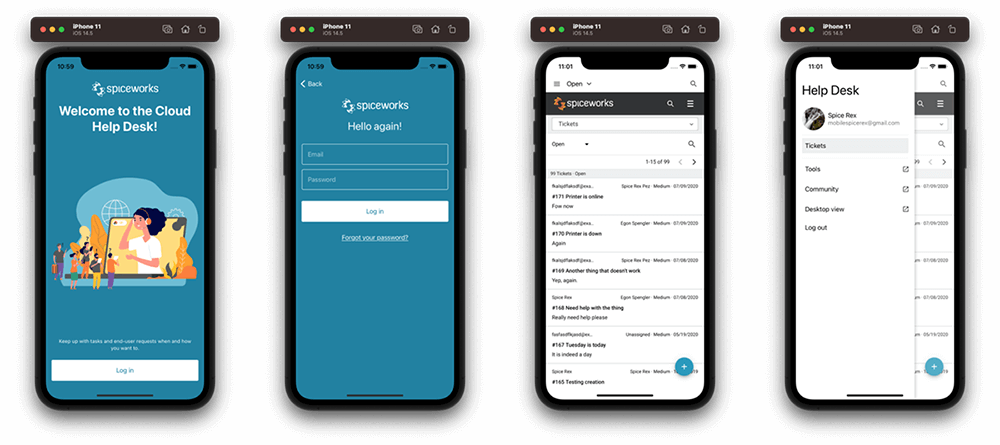
When it comes to mobile apps, both Zendesk and Spiceworks have their offerings.
Winner: Tie
Zendesk provides the Zendesk Support mobile app, designed for agents and team leads. This app gives users the ability to view and respond to Zendesk tickets from their mobile devices or tablets in real-time.
It offers key features such as sorting, filtering, and searching tickets, creating tickets, commenting on and updating tickets, receiving ticket notifications, and setting Talk status.
The app is available for download on the App Store for iOS users and the Google Play Store for Android users.
Spiceworks offers a mobile app that covers various aspects, from network inventory and monitoring to help desk functionalities and vendor ratings & reviews.
The Spiceworks mobile app aims to provide users with everything they need for tasks like managing help desk tickets and users while on the go.
The app is available for both Android and iOS users.
Zendesk’s mobile app is specifically focused on support functions, allowing agents and team leads to handle tickets efficiently on the go.
Spiceworks’ mobile app covers a broader range of IT management tasks, including help desk functions, network inventory, monitoring, and vendor ratings & reviews.
If you’re looking for a mobile app tailored for support ticket management, Zendesk’s Support mobile app is the way to go.
On the other hand, if you need a comprehensive mobile solution covering various IT management aspects, Spiceworks’ mobile app offers a broader range of functionalities.
The choice depends on your specific needs and the aspects of IT management you prioritize while on the move.
Embeddables
Embeddables enable the seamless integration of support functionalities directly into external applications, websites, or devices.
This integration enhances the user experience by providing quick access to support features without the need to navigate away from the application or website.
Unfortunately, only one of these platforms has this feature. Let’s find out which!
Winner: Zendesk
Zendesk's embeddables, including the Mobile SDK and Web Widget, offer a comprehensive solution for embedding support functionalities into both mobile apps and websites.
The Mobile SDK seamlessly integrates Zendesk functionality, maintaining brand consistency and enabling in-app engagement, self-service, and contextual information capture.
The Web Widget provides embedded support on websites with customizable options and smart suggestions for efficient issue resolution.
On the other hand, Spiceworks doesn’t offer embeddables. However, we were looking at possible solutions and came upon a forum discussion, recommending users embed a simple form coded in their preferred language.
This form, upon submission, triggers an email to create a ticket. While functional, this approach lacks the integrated and feature-rich experience provided by Zendesk's embeddables.
In summary, Zendesk's embeddables offer a more sophisticated and user-friendly solution, seamlessly integrating support functionalities into various platforms, while Spiceworks doesn’t offer this feature.
Integrations
Zendesk and Spiceworks both offer a range of integrations, but Zendesk generally has a larger and more diverse ecosystem of integrations compared to Spiceworks.
Winner: Zendesk
Zendesk integrates seamlessly with popular tools and services across categories such as CRM, communication, analytics, e-commerce, and more.
Zendesk’s App Marketplace allows users to connect their Zendesk instance with third-party apps to enhance and extend the platform’s capabilities.
Spiceworks integrates with tools related to IT management, help desk, and network monitoring. However, the range of integrations might be more limited compared to Zendesk.
Zendesk generally has a larger and more diverse marketplace with a broader array of integrations.
Spiceworks offers integrations tailored to IT management, help desk functions and network-related tools.
If a wide variety of integrations across different categories is crucial for your needs, Zendesk might be the preferred choice.
However, if you’re primarily focused on IT management and related integrations, Spiceworks could still provide the necessary tools.
The choice depends on the specific integrations required for your workflow and the compatibility of each platform with your existing tools.
A note on Zendesk Spiceworks integration
Unfortunately, a Spiceworks Zendesk integration isn’t possible because these two well-known platforms don’t integrate natively.
Product Limitations
Both Zendesk and Spiceworks have their strengths, but let’s dive into some potential limitations of each.
Winner: Tie
Let’s start with Zendesk. This platform can be relatively expensive, especially if you need advanced features. The pricing model may not be ideal for small businesses with limited budgets.
Additionally, some users find Zendesk to be complex, especially when setting up and customizing workflows. It may take time for users to grasp the platform’s capabilities fully.
Lastly, Zendesk offers a variety of integrations. Still, some users report difficulties in integrating it with certain third-party applications or services.
On the other hand, Spiceworks is free because it is ad-supported. This means you’ll see ads within the platform. Additionally, the community-focused nature of Spiceworks might be distracting for some users.
Furthermore, Spiceworks may face limitations in handling larger organizations or those with complex support needs. It may not scale as well as Zendesk for enterprise-level operations.
Lastly, some users find the Spiceworks interface to be less modern and intuitive compared to other helpdesk solutions.
It ultimately depends on your specific needs and preferences.
If cost is a significant factor and you’re a small to mid-sized business, Spiceworks might be a good starting point.
However, if you prioritize a more polished interface and can invest in a comprehensive solution, Zendesk could be a better fit.
Spiceworks or Zendesk for Small to Medium-Sized Businesses?
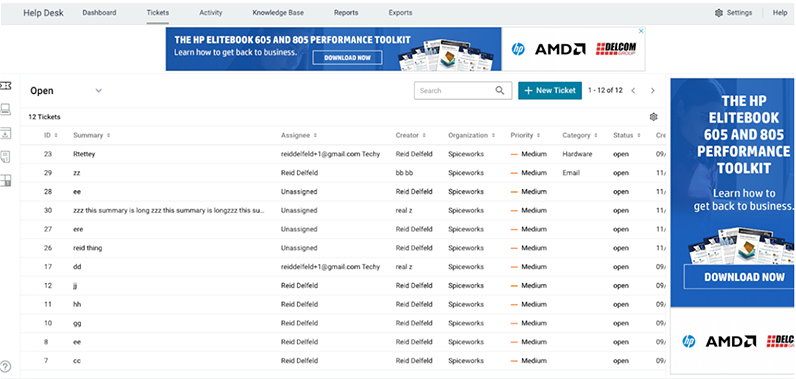
Spiceworks makes a better choice for small to medium-sized businesses than Zendesk, and here’s why:
Winner: Spiceworks
If you’re a small or medium-sized business with a limited budget and simpler support needs, Spiceworks could be a good fit. Spiceworks’ free, community-driven model might be sufficient for your requirements.
If you have the budget and prefer a more sophisticated, feature-rich helpdesk solution, Zendesk could be a great investment.
It provides a polished user interface and advanced features that might be beneficial as your business grows.
Spiceworks or Zendesk for Large Enterprises?
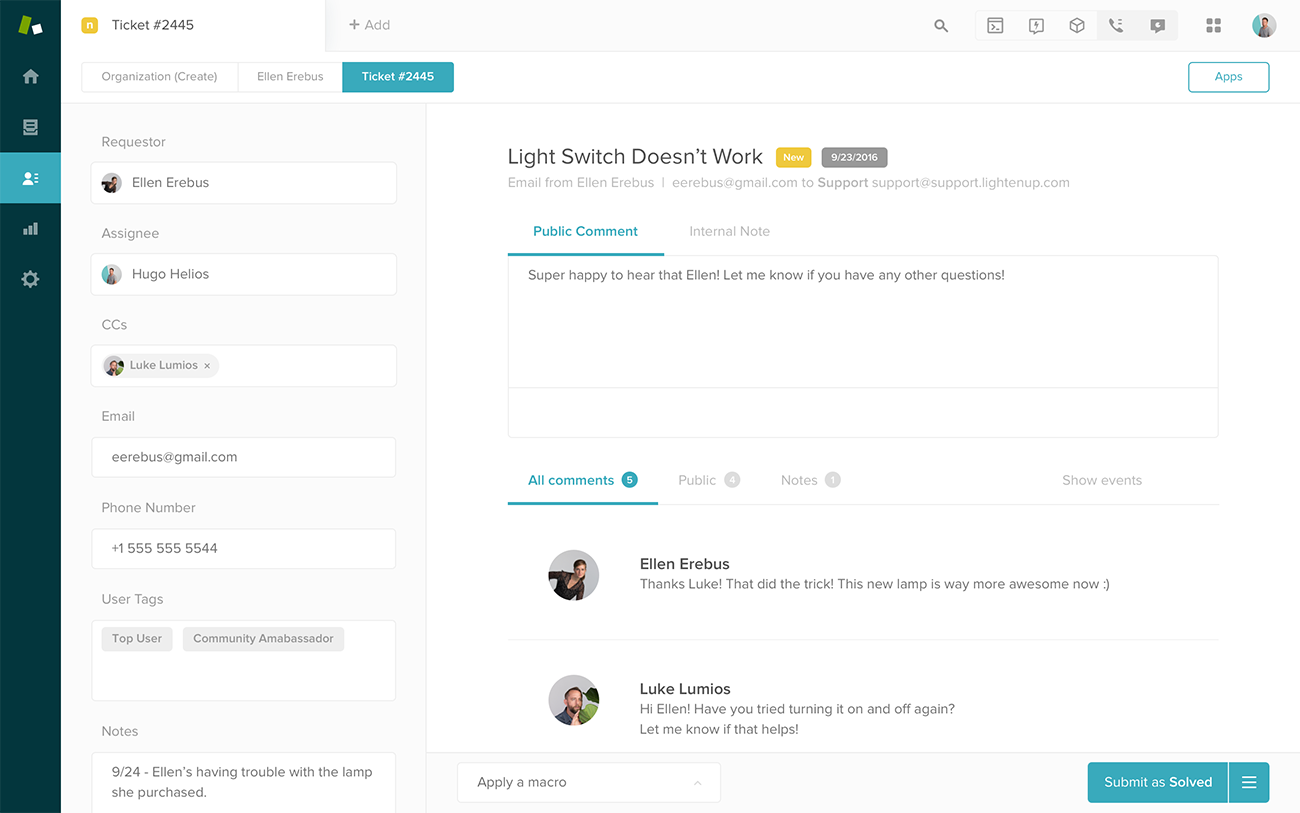
Large enterprises should consider Zendesk over Spiceworks for the following reasons:
Winner: Zendesk
For larger enterprises with complex support requirements and scalability needs, Zendesk is the more suitable choice. Zendesk’s advanced features and customization options can handle the demands of a large organization effectively.
While Spiceworks might work well for small to medium-sized businesses, it has limitations in scalability and advanced features. So, it’s less suitable for large enterprises.
Is Zendesk Better Than Spiceworks? Our Conclusion
The decision between Zendesk and Spiceworks ultimately depends on your specific circumstances and individual needs. Here’s how to choose the best help desk software for your business:
Choose Zendesk when:
- Scalability is a priority: If you’re a growing business or a large enterprise with scalability needs, Zendesk’s robust platform and advanced features make it a better choice.
- You need more comprehensive features: Zendesk’s polished interface and extensive equipment (automation, analytics, and integrations) make it ideal for businesses that require a more sophisticated helpdesk solution.
- The budget allows for it: If your budget allows for a more premium solution and you value a sleek, user-friendly interface, Zendesk could be a worthwhile investment.
Choose Spiceworks when:
- Budget is a primary concern: Spiceworks is free and ad-supported, making it a cost-effective choice for small to medium-sized businesses with limited budgets. Remember that Spiceworks comes for free but you must pay to remove the branding.
- Community-driven support is sufficient: If your support needs aren’t complex and you find value in community-driven support, Spiceworks can be a suitable option.
- Simplicity is preferred: For smaller teams with simpler workflows, the straightforward setup and user interface of Spiceworks might be preferable.
After reading this Spiceworks vs Zendesk comparison, we can conclude that Zendesk is often the preferred technology for larger enterprises with more complex requirements.
At the same time, Spiceworks can be a practical and economical solution for smaller businesses with simpler support needs and less traffic. So, if you’re a small business – go with Spiceworks. And, if you’re a small business that is starting to outgrow this tool, then Zendesk is one of the best Spiceworks alternatives for bigger teams.
Still, take a moment and consider your budget, security, industry, scalability needs, and the level of features required when deciding.




