7 Best Help Desk Software to End Support Chaos
TL;DR:
• We tested 25+ help desk tools; these 7 deliver the best mix of ease, features, and value.
• Good help desk software reduces response times and keeps customers (and teams) happy.
• Our picks range from beginner-friendly tools to advanced systems with automation and analytics.
• Free and affordable options available.
Every support request is an opportunity: fix a problem fast, and you win trust. But as your customer base grows, tracking issues in email or spreadsheets becomes a minefield.
Help desk software centralizes requests, automates repetitive tasks, and gives teams clear visibility. Customers get faster answers; agents get tools to focus on what matters.
We evaluated 25+ popular tools hands-on, setting up accounts, logging tickets, testing automations, and running daily support workflows. These 7 stood out for their usability, integrations, and features that genuinely help teams do better work.
By the end, you'll know exactly which one fits your business.
The best help desk software for 2026
- Zendesk for large teams looking for advanced automation
- Freshdesk for fast setup and scaling support as you grow
- ServiceNow for large teams with complex workflows
- Zoho Desk for tailoring ticket workflows to your business
- HubSpot Service Hub for tying support to sales and marketing data
- Intercom for combining live chat, bots, and automation
- Jira Service Management for IT teams handling complex requests
What to look out for when choosing help desk software?
How we evaluate and test help desk software
Skimming features pages or copying what’s on the vendor’s website doesn’t cut it.
We test every tool the same way: by using it like a real support team would. Here’s what we focused on:
- Omnichannel support: Does it pull email, chat, social, and phone into a single thread so agents never lose context (or force customers to repeat themselves)?
- Automation & workflow flexibility: Can you build smart routing, SLAs, and escalations without clunky, hard-coded processes slowing the team down?
- Reporting & analytics depth: Does it surface insights you can act on—like bottlenecks and trends—or just vanity metrics? Are dashboards customizable and exportable?
- Scalability & integrations: Will it grow with your business and connect easily with the tools you already use (CRMs, e‑commerce platforms, etc.)?
- Agent & customer experience: Is it fast and intuitive for agents? Does it offer self‑service options like knowledge bases or chatbots that customers will actually use?
For each platform, we signed up, set up a real workflow, routed mock tickets through every channel, tested automations, connected integrations, and pulled reports. This hands‑on process makes it easy to see which tools just look good on paper and which ones actually make life easier for agents and customers alike.
Help desk software comparison chart
Here's a quick peek at our top 10 help desk ticketing system comparison. It shows what the top 10 tools are best for, their cost, and a link to their website where you can discover more. Let's take a look!
Tool | Best for | Free plan? | Paid plans start at |
Zendesk | Large teams, advanced features | No | $55/user/month |
Freshdesk | Startups & SMBs | Yes | $15/user/month |
ServiceNow | Large teams & complex workflows | Yes | Upon request |
Zoho Desk | Customizable ticketing | Yes | $14/user/month |
HubSpot Service Hub | CRM-connected support | Yes | $9/user/month |
Intercom | Chat-driven customer support | No | $29/user/month |
Jira Service Mgmt | IT service teams | Yes | $23.80/user/month |
Best help desk software for large teams needing advanced automation
Zendesk
Pros
- Strong omnichannel support across email, chat, social, and phone
- Highly flexible automation and workflow customization
- Extensive reporting and analytics with export options
Cons
- Can feel complex to set up for smaller teams
- Paid tiers get expensive as you add agents
When I set up Zendesk, I could tell immediately why it’s a go-to for big support operations. It pulls every customer conversation—no matter if it started in email, live chat, social, or phone—into one tidy thread. That means your agents never miss context, and customers never have to repeat themselves (a huge win for everyone).
The automation options stand out. I was able to build routing rules, SLAs, and escalations that matched exactly how my team works, instead of shoehorning our processes into a rigid system. And because you can layer conditions, Zendesk scales effortlessly as ticket volumes climb.
Zendesk’s reporting dashboard deserves mention, too. It didn’t just spit out vanity metrics; I could see where tickets were getting stuck, which agents were overloaded, and how our first-response times trended over the last month. All of it’s exportable for sharing with leadership, which makes it easier to secure buy-in for changes.
The flip side? There’s a learning curve, and you’ll need to invest time (or an admin) to set it up properly. If you’re a small team, the sheer breadth of options may feel like overkill. But for large, fast-growing support orgs, it’s hard to beat the combination of depth and flexibility.
Pricing
No free plan. Paid plans start at $19/agent/month (billed annually).
Helpful next steps
- Read our full Zendesk review
- Start a free trial
Visit Site
Go to Zendesk for Service's official website
Best free help desk software for small teams
Freshdesk
Pros
- Generous free plan with core ticketing features
- Easy to set up and onboard new agents
- Strong automation tools as you move into paid tiers
Cons
- Advanced reporting locked behind higher-tier plans
- Mobile app experience can feel sluggish at times
Freshdesk is a great option if you’re just getting started with help desk software but don’t want to outgrow it too quickly. I was able to get it up and running in under 20 minutes. The free plan is surprisingly capable, covering email ticketing and a shared inbox that makes it easy to track customer conversations in one place.
Where Freshdesk really shines is how it grows with you. Once you’re ready to move beyond the basics, you can add channels like live chat, social media, and even phone support, all without migrating to a new platform. Automations become more powerful on paid tiers, letting you route tickets based on keywords, set up SLAs, and escalate issues when needed.
The reporting dashboard is clean, but I noticed that deeper analytics—like agent performance breakdowns or custom reports—are locked behind higher-tier plans. If you’re serious about data-driven support, you’ll likely want to budget for an upgrade.
Overall, Freshdesk feels approachable from day one. It gently guides you through setup, making it a solid choice for small businesses and growing teams who want a platform they won’t outgrow.
Pricing
Free plan includes up to 2. Paid plans start at $15/user/month (billed annually).
Helpful next steps
- Read our full Freshdesk review
- Sign up for a free trial
Visit Site
Go to Freshdesk's official website
Best help desk software for large enterprises with complex workflows
ServiceNow
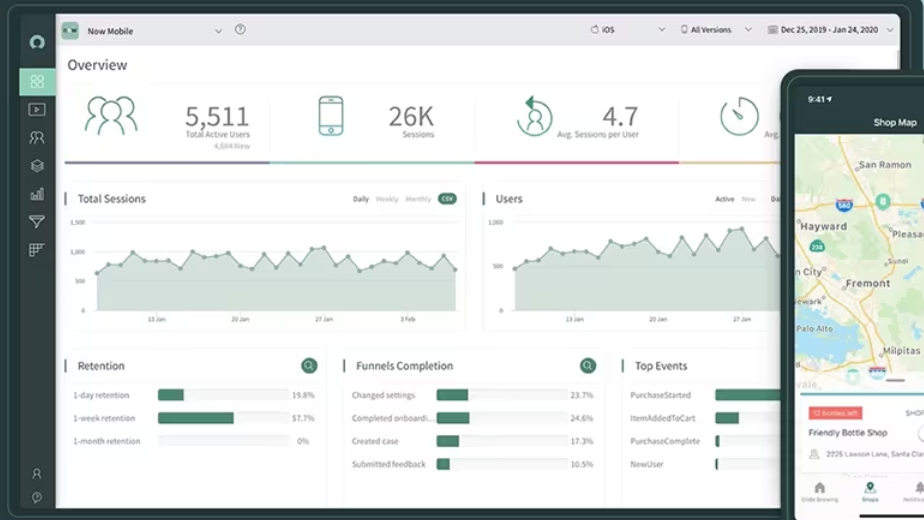
Pros
Powerful automation for ITSM, HR, and enterprise ops
End-to-end visibility across departments and services
Deep customization and role-based access controls
Cons
Requires admin expertise and significant setup time
Overkill for small or mid-sized teams
ServiceNow is built for scale—big teams, big workflows, and big expectations. Its a full-blown service management platform that can cover IT, HR, facilities, finance, and beyond. If you're running internal support across multiple departments or managing enterprise-level SLAs, ServiceNow gives you the kind of structure and control most tools simply can’t.
During testing, the automation options stood out. You can build multi-stage workflows with conditional logic, integrate approvals across teams, and route tickets based on employee role, department, or urgency. Everything’s centralized in a clean dashboard, and visibility extends from individual incidents all the way up to company-wide trends.
What also makes ServiceNow special is how well it connects with the rest of your systems. Whether you need to sync with identity management tools, procurement software, or your CRM, it likely already has a native integration—or a flexible API to build one. The reporting dashboards aren’t just pretty—they’re purpose-built for compliance, audit trails, and enterprise analytics.
That said, it’s not a tool you spin up on your lunch break. Admins will need time and training to implement it properly, and smaller teams will probably find it too heavy for their needs. But for enterprise support operations looking for deep automation, strict governance, and long-term scalability, ServiceNow is built for the job.
Pricing
Custom pricing only. No free plan available. Contact ServiceNow for a tailored quote.
Helpful next steps
Read our full ServiceNow review
Schedule a free demo
Visit Site
Go to ServiceNow's official website
Best help desk software for customizable workflows on a budget
Zoho Desk
Pros
- Highly customizable ticket fields and workflows
- Affordable pricing, even as your team grows
- Strong native integrations with the Zoho suite and popular CRMs
Cons
- The interface feels a bit dated in places
- Setup can be overwhelming if you’re new to help desk tools
Zoho Desk is built for teams that want to tailor their support processes without spending enterprise-level money. It’s impressive how much you can customize, everything from ticket fields to SLA rules to the way automation triggers fire. If your workflows are unique or likely to evolve as you scale, this flexibility is a huge win.
Zoho Desk gives you lots of options right away, which is great if you know exactly how you want to structure your support, but can feel a little much if you’re just starting out. Thankfully, the setup wizard gently walks you through the essentials so you can start small and build up later.
Omnichannel support is a strength. I could manage email, chat, phone, and social media conversations in one thread, which meant customers didn’t have to repeat themselves no matter how they reached out. There’s also a self-service knowledge base builder that makes it easy to deflect common questions before they hit your inbox.
The reporting dashboard surfaces useful insights—like how long tickets spend in each status or which agents are overloaded—but it’s not as slick as the analytics in more expensive tools like Zendesk. Still, for the price, it’s more than enough to help you spot trends and improve your team’s response times.
Pricing
The free plan supports up to 3 agents with basic features. Paid plans start at $14/user/month (billed annually).
Helpful next steps
- Sign up for a free trial
Visit Site
Go to Zoho Desk's official website
Best help desk software for connecting support with sales and CRM data
HubSpot Service Hub
Pros
- Native integration with HubSpot CRM for full customer context
- Clean, user-friendly interface for agents and admins
- Visual automation builder for routing and follow-ups
Cons
- Advanced features get pricey as you upgrade
- Lacks deep IT-focused tools like asset tracking
HubSpot Service Hub is the natural choice if you’re already using HubSpot’s CRM or marketing tools. I liked how easily it gave me a full picture of each customer—past purchases, marketing interactions, and open deals were all tied to the same ticket. That kind of context makes it a lot easier for agents to personalize their responses and spot upsell opportunities.
Building ticket pipelines and custom properties can be done in just a few clicks. The drag-and-drop automation builder is also excellent. I was able to set up workflows to route tickets by priority and automatically nudge customers for missing details without touching a line of code.
HubSpot’s reporting is strong for teams that want to track customer satisfaction and agent performance, and you can build custom dashboards without relying on IT. But the platform’s biggest strength—its deep integration with the HubSpot ecosystem—can also be limiting if you’re using another CRM or need specialized IT features like SLA timers or asset management.
That said, for small to mid-sized businesses looking to connect their support function with marketing and sales, HubSpot Service Hub checks a lot of boxes. And the free tier is surprisingly capable if you want to test-drive the basics before committing.
Pricing
Free plan includes up to 2 agents with basic features. Paid plans start at $9/user/month (billed annually).
Helpful next steps
- Sign up for a free trial
Visit Site
Go to HubSpot's official website
Best help desk software for live chat support
Intercom
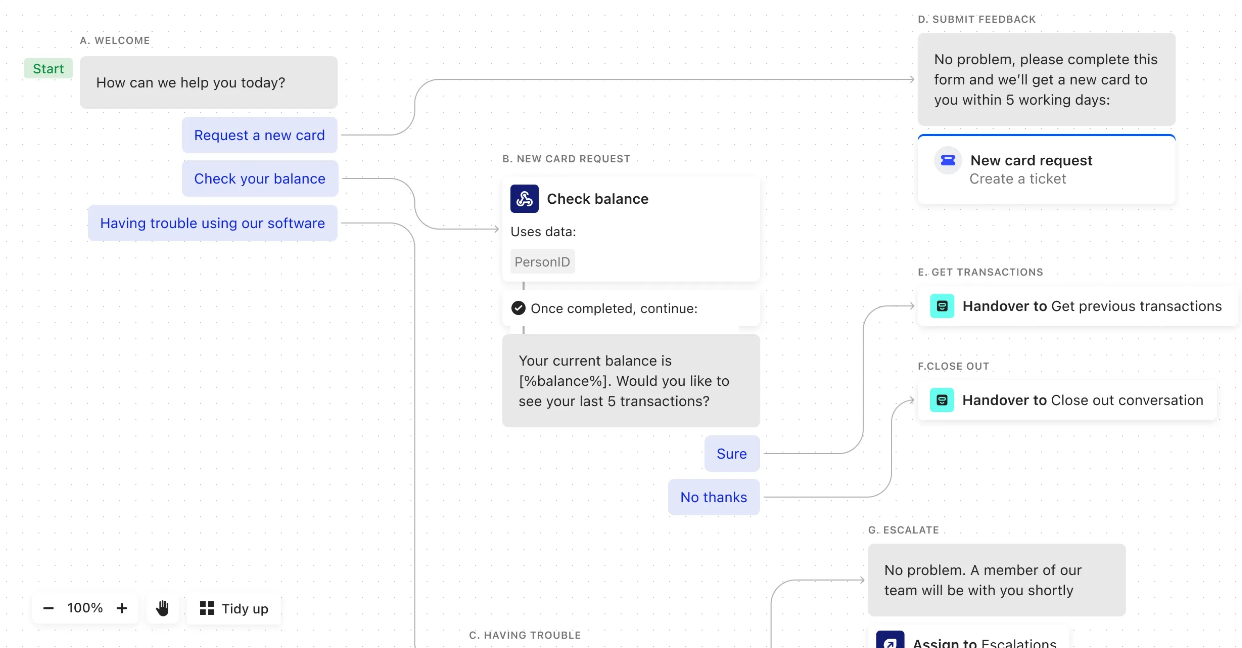
Pros
- Seamless live chat, chatbot, and email integration
- Proactive messaging keeps customers engaged before they ask
- Easy-to-use no-code automations for follow-ups and routing
Cons
- Gets expensive fast as you scale features or seats
- More focused on inbound sales and chat than traditional ticketing
Intercom is built for real-time, conversational support. Once you embed the chat widget on your site, you’ll be able to get in touch with your customers before they even decide to contact you. The widget helps you reach out to them first, with proactive nudges based on page views, behaviors, or actions taken in-app.
Intercom’s help desk tools aren’t built around traditional email-heavy workflows like Zendesk or Zoho Desk. But if your team prefers quick, back-and-forth messaging and you’re supporting users inside a product or on a website, it hits the sweet spot.
The platform balances live agent conversations with automation seamlessly. You can use bots to handle FAQs, route queries based on topic or urgency, and even book meetings without ever needing to write code. During testing, I was able to toggle easily between chats, user profiles, and behavior histories, all in one tab.
Reporting is clear and helpful: you can see response times, conversation volume, and how well bots were performing.
You’ll want to keep an eye on pricing, though. Costs can add up as your contacts or teammates grow, especially if you’re layering in advanced automation or outbound messages.
Pricing
No free plan. Paid plans start at $29/user/month (billed annually).
Helpful next steps
- Read our full Intercom review
- Sign up for a free trial
Visit Site
Go to Intercom's official website
Best help desk software for managing IT requests
Jira Service Management
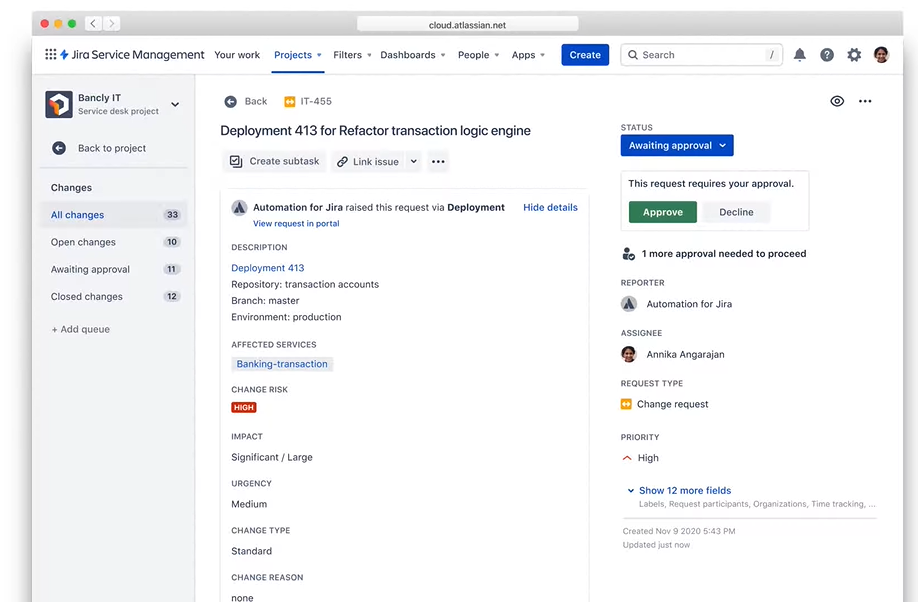
Pros
- Built-in SLAs, change requests, and approval workflows
- Tight integration with dev tools like Jira and Confluence
- Advanced reporting and incident management features
Cons
- Not ideal for customer-facing support teams
- Initial setup can be time-consuming without IT help
Jira Service Management is purpose-built for IT, dev, and operations teams that need more than just ticket tracking. It acts like a true command center for internal service management, complete with custom SLAs, incident linking, and multi-step approval flows, all managed from one dashboard.
One standout moment was connecting it to Jira Software. Suddenly, I wasn’t just logging IT requests—I was linking them to actual dev tickets and seeing progress updates without switching tools. If your support work touches developers or infrastructure teams, that kind of transparency is gold.
Jira’s dashboards go deep. I appreciated how I could track time to resolution by agent, view asset status by department, or monitor backlog trends by ticket type. Reporting is granular and exportable, which helps when you’re building quarterly reviews or compliance docs.
The flip side? It’s not a tool you’ll set up over coffee. There’s a learning curve, especially if you're new to Atlassian’s ecosystem. But once you’re up and running, it’s remarkably powerful and endlessly flexible.
Pricing
Free for up to 3 agents, with paid plans starting at $23.80/user/month. Per-user pricing drops as your team size increases.
Helpful next steps
- Read our full Jira Service Management review
- Sign up for a free trial
Visit Site
Go to Jira's official website
Final thoughts: You’ve got options
To make a confident choice, dig deeper than feature checklists.
Map out the journey a customer takes when they contact you today: where does context get lost, where do handoffs slow things down, and where are agents forced to work outside the system? Then stress-test each tool against those weak spots using real data, real customers, and real SLAs.
Most of these tools offer free trials. Set one up, route a few real tickets through it, and see how your team feels after a week.
When you evaluate software this way, the best option usually makes itself obvious: it’s the one that quietly removes friction from the work your agents do every day.
Still exploring? Check out our guides to:
- Best Open Source Ticketing System & Help Desk Software
- Help Desk vs Service Desk: What's the Difference Between Them?
- 14 IT Help Desk & Service Desk Best Practices
FAQs about help desk software
How long does it take to set up help desk tools?
Not necessarily. Many tools—like Freshdesk or Help Scout—can be set up in under an hour. Others, like Zendesk or Jira Service Management, take more effort but are worth it if you need advanced features.
How much should I expect to spend on help desk software?
Free plans work for very small teams, but most paid plans start at around $15–$25 per agent per month. Larger teams or those needing advanced automation and analytics will pay more.
Can these tools integrate with my CRM or e‑commerce platform?
Yes. Most modern help desk software has native integrations with popular CRMs, chat tools, and e‑commerce platforms. Look for a tool with open APIs or app marketplaces if you rely on lots of systems.
What about my customers—will they have to log in?
No. Customers usually email, chat, or call as they always do. The help desk organizes conversations for your team without changing how customers reach out (unless you add a customer portal or knowledge base).
Can I still offer live chat or phone support?
Absolutely. Many tools support live chat, social media, and phone in addition to email. These channels are usually added as you move up to paid plans.




