Toodledo Review 2025: App Features, Pricing, Pros & Cons
Looking for a robust task management tool and have your sights set on Toodledo?
Wondering if it's the best fit for your needs?
Look no further than our comprehensive Toodledo review.
Whether you're a productivity buff or a novice, our 2025 evaluation will provide all the necessary information about this dynamic tool.
We'll dissect Toodledo's features, pricing, and pros and cons to help you decide if this task manager suits your needs.
Let’s dive in!
Toodledo review 2025: Is the Toodledo app any good?
Our Toodledo review confirms: yes, the Toodledo app is certainly worth considering. Its suite of features and customization options catering to diverse needs make it a robust tool for anyone seeking to streamline their tasks and enhance productivity. Let's explore all the reasons why.
The first thing that makes Toodledo stand out is its flexibility. It's not just a simple task manager; it's a full-featured platform that allows you to manage tasks, notes, and even habits, in one centralized location.
Whether you're a professional project manager, a student, or a stay-at-home parent, this app has the capacity to adapt to your unique needs and help you organize your day-to-day life.
The second key aspect of Toodledo is its commitment to customization. You have the power to personalize nearly every aspect of the app to fit your specific preferences.
The customization includes creating custom fields, designing your own workflow, and even choosing the level of detail you want for each task. It’s the ultimate tool for users who want control over how they manage their tasks.
Moreover, Toodledo stands out with its collaborative features. You can share tasks, assign them to team members, and track progress, making it an ideal tool for both individual and team-based projects.
With the capability to comment and communicate within tasks, it also fosters better team communication and ensures everyone is on the same page.
Lastly, the app isn’t shy on integrations, either. It syncs seamlessly with popular apps such as Google Calendar, Outlook, and Evernote, which makes it even more efficient and convenient to use.
Toodledo pricing plans
First of all, how much does Toodledo cost? Let’s first review Toodledo prices:
How much does Toodledo cost for nonprofits?
Toodledo supports non-profits by offering a 50% discount on all paid plans to organizations with a valid charitable status.
The application process is straightforward; an organization member simply fills out an application form, which Toodledo reviews within ten business days. Approved organizations enjoy the discounted rate from approval onwards, with the discount also applied to future fees.
Please note, Toodledo's decision regarding eligibility is final, and any fees paid before approval are non-refundable. For more information or to apply, contact info@toodledo.com.
Are there any Toodledo coupon codes or promo discount vouchers?
We did the research, and it seems there are no Toodledo coupon codes or discount vouchers at this time.
Toodledo free vs paid: what’s the difference?
Toodledo has four plans that range from $3.99 to $7.99 per month, including a freemium version. The free plan might be enough for personal use and you’ll get features like unlimited tasks, notes, recurring tasks, advanced search, integrations, habits, lists, and more.
However, keep in mind this plan comes with some limitations. For instance, you can only add one collaborator, up to 30 items per list and outline, five habits, and have access to one week history.
Subscribing to the paid plans adds additional features and reduces the limitations. For example, the Standard plan opens the door to more integrations, Google Calendar Sync, subtasks, saved searches, and more. You’ll get 20 habits, 100 items per outline and list, and 1-year history.
The Plus plan expands this to full lists, outlines, habits, and history.
If you’re working with a team and have custom needs, you can get in touch with the sales team to get a custom quote for the Business plan.
Toodledo overview: what is Toodledo & what is Toodledo used for?
Toodledo is a robust, all-in-one productivity app designed to keep your life and work in order. It's not just for making to-do lists; it's for managing everything. Tasks, notes, habits - Toodledo covers it all.
The tool is used by professionals, students, and even busy parents, all looking to bring a little more organization to their lives. Whether you're planning a project at work, studying for an exam, or just trying to remember to drink enough water, Toodledo has you covered.
Toodledo is all about making life a bit easier by having everything you need to remember in one place.
Toodledo features list
The main features of Toodledo are:
Task management features
Notes
Lists
Outlines
Habits
Collaboration features
Productivity tools
1. Task management features
Toodledo offers a variety of ways to make your tasks more organized and manageable. It's like having a personal assistant in your pocket!
You can organize your tasks into neat folders, making it easy to separate work stuff from personal errands. Need to break down a big project into smaller tasks? No problem. Toodledo lets you do just that.
Plus, you can set tasks to repeat on a regular schedule, which is a real time-saver. You can choose from common schedules like daily or weekly, or you can customize it to suit your needs. This is great for anything from watering the plants every two days to remembering monthly business reports.
What's more, Toodledo can even remind you to do tasks when you're near the place where they need to be done. You just have to tell the app where certain tasks should be done and it'll alert you when you're near that location. It's pretty handy, especially for errands like grocery shopping or picking up dry cleaning.
2. Notes
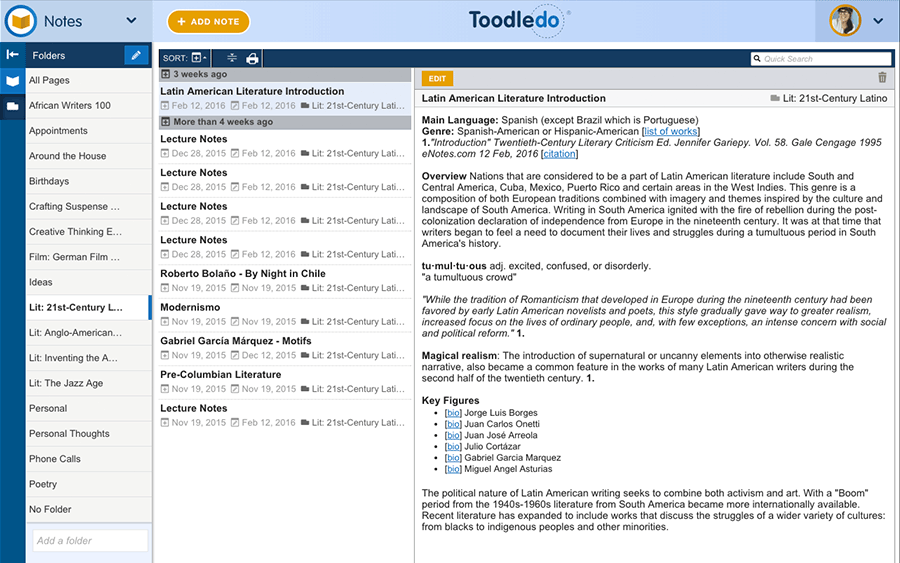
If you got a anything to jot down, you can take advantage of the Notes feature. It’s a digital space where you can capture all those fleeting thoughts and ideas. Just think of it as your very own digital notebook.
Maybe you've got a great idea for a new recipe, or you just want to remember a cool place you visited. Whatever it is, you can write it down in a note. You can also format your notes to make them easier to read, and you can sort them into folders to keep things organized.
It's kind of like using the Notes app on your phone, or Google Keep. You start with a blank note and add whatever you want. After you've written a note, you can change the title, make a copy, or even delete it if you don't need it anymore. It's a handy tool that helps you keep track of your ideas.
3. Lists
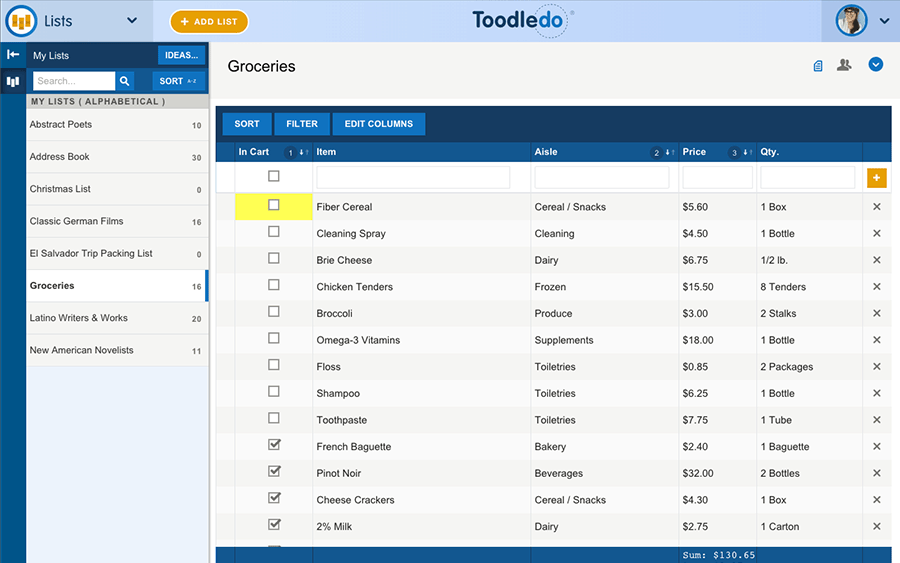
The Lists feature is great for making your own personalized lists. You can create a list from scratch or, if you're in a hurry, you can use one of the ready-to-go templates.
The app provides templates for a variety of lists such as a reading list, grocery list, packing list, and even a food log. You can easily create a quick list for your weekend grocery run or jot down the titles of the books you want to read next.
For instance, if you choose the reading list template, you'll get specific fields like the book's title, its author, a checkbox to indicate if you've read the book, a spot for your personal rating, and a field to note the date you finished the book.
4. Outlines
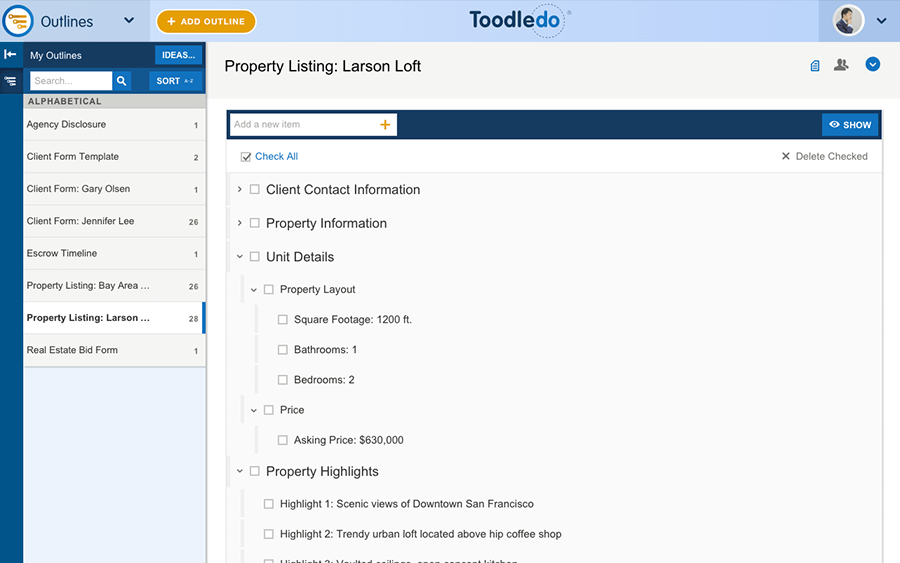
The Outlines feature is like having a helpful mind-mapping tool right at your fingertips.
If you're familiar with apps like Mindly, the concept will feel right at home to you. You can use this feature to break down your major idea or project into smaller, more manageable chunks. Imagine having a tree of thoughts and tasks, with the main idea as the trunk and the smaller tasks as branches.
Say you're planning a summer vacation. You can start with that as your main idea and then break it down into smaller tasks like booking flights, finding accommodations, or planning your itinerary. It's like having your own personal project manager guiding you through each step.
5. Habits
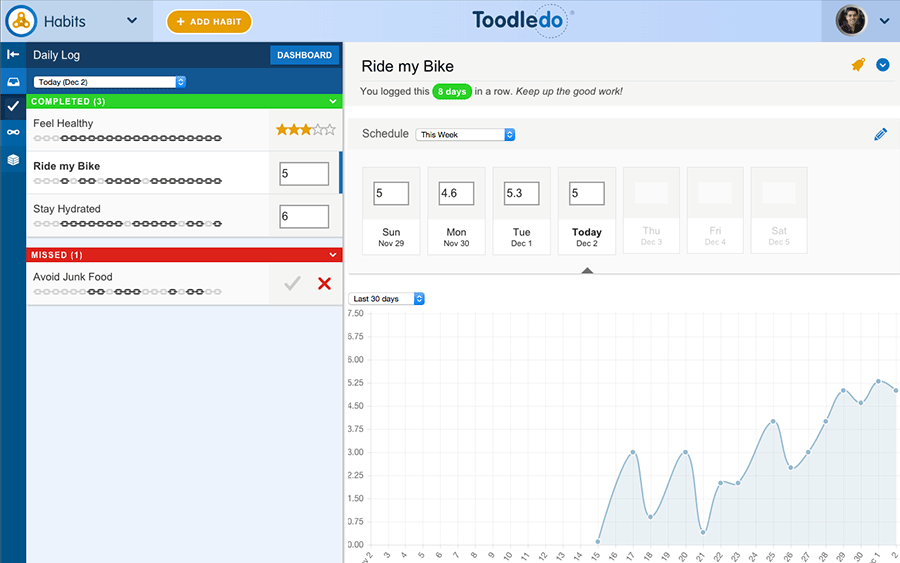
This feature is like your personal habit tracker, but it takes things to the next level with some neat visualization options. It's not just about checking off a box each day – Toodledo shows you your progress as a chain of successes. Seeing that chain grow longer can be a powerful motivator to keep up the good work.
But it doesn't stop there. You also get a weekly report that shows your ups and downs, a monthly view on a handy calendar, and a chart that puts your progress front and center. It's like having a personal cheerleader, statistician, and coach all rolled into one.
6. Collaboration features
Toodledo comes with a good selection of collaboration features. You can share tasks with your team, where anyone can make edits or mark them as complete.
Plus, tasks can be assigned to specific teammates who will see these tasks pop up on their own list, complete with a note about who delegated it. You can also create "workspaces" for collaborators, giving them various levels of access to your task list - from viewing to editing.
7. Productivity tools
Toodledo has got a range of productivity tools to make your life easier. The app sends alarm reminders so no tasks slip through the cracks. It lets you set up and track progress towards your life goals, whether they're short-term, like "pay off car loan," or long-haul dreams like "build my dream home."
The Scheduler feature recommends tasks based on time available, due dates, and priorities. The calendar view and compatibility with third-party calendars like Google or Apple help in planning.
Lastly, there’s a built-in timer that lets you monitor actual time spent on tasks to help you improve your time estimation skills over time.
Toodledo pros and cons
Here are the advantages and disadvantages of Toodledo:
Toodledo advantages
Good selection of features: Toodledo offers you a wide range of features to meet all your productivity needs. Not only can you manage tasks, but you can also take advantage of its note-taking capabilities, create customized lists, organize ideas with outlines, and track your habits separately.
Great for GTD method followers: If you follow the "Getting Things Done" (GTD) methodology, Toodledo is your ideal companion. You can categorize tasks, set priorities, and organize them into contexts or projects, aligning perfectly with the GTD principles and helping you stay on top of your commitments.
Supports Notes, Lists, Outlines, and Habits: The app offers separate sections for notes, lists, outlines, and habits in addition to tasks. You can easily store important information, create structured lists, break down projects into hierarchies, and track your daily routines and habits.
Highly customizable: Toodledo lets you customize fields, create personalized views, and configure settings according to your preferred workflow. With Toodledo, you can personalize your productivity experience to match your individual needs and work in a way that feels natural to you.
Toodledo disadvantages
Outdated user interface: One of the drawbacks of Toodledo is its outdated user interface. The design and visual aesthetics may not be as modern or visually appealing as some other task management apps. This could affect the overall user experience, particularly for users who prefer a more contemporary and visually engaging interface.
Limited collaborative features: Toodledo's collaborative features are relatively limited compared to some other task management platforms. While you can share tasks and assign them to team members, the collaboration capabilities are not as robust as dedicated team-based project management tools. This may be a disadvantage for teams or individuals looking for extensive collaboration features and functionalities.
No apps for Windows or macOS: Toodledo does not offer dedicated apps for Windows or macOS platforms. While it does provide mobile apps for iOS and Android, users who primarily work on desktop or laptop computers using Windows or macOS may find this limitation inconvenient.
Toodledo complaints & praise (Toodledo reviews from real customers)
In customer reviews of Toodledo, the app receives praise for its versatility and user-friendly features. Users appreciate its ability to handle daily and recurring tasks efficiently, aligning well with the popular Getting Things Done (GTD) workflow.
The seamless synchronization across multiple devices, including desktop, laptop, and phone, is a standout feature. Toodledo's integration with third-party applications like Google Calendar and Gmail is also highly valued, enhancing productivity and collaboration.
The app's configurability and adaptability to individual workflows receive positive feedback, making it a top choice for effective task management.
Several negative Toodledo reviews mention the lack of support and updates for the mobile app. Some users want more resources, like videos, to learn how to use the product effectively. The inability to convert hand-written notes into to-do list items is a drawback.
Also, some users find the web access slow and miss the discontinued Mac app.
Review of Toodledo support
Toodledo offers various customer support options to assist you whenever you need help. The FAQ section contains a wealth of frequently asked questions to make it easy for you to find answers to common queries.
The forums provide a platform for you to engage with the Toodledo community, like share insights and receive help from fellow users. If you require personalized assistance, you can create a support ticket and directly communicate with the Toodledo support team.
Additionally, the Toodledo blog offers valuable resources, tips, and updates to keep you informed and enhance your Toodledo experience.
Is Toodledo worth it? Our conclusion
So, is Toodledo worth it? The answer depends on what you're looking for in a task management tool. Here's a summary to help you decide:
Toodledo is worth it if you:
Prefer a highly customizable task management tool for personal use.
Value flexibility and extensive customization options.
Want features like notes, lists, outlines, and habits to enhance your productivity.
However, if you need collaborative features for team projects, a Windows or macOS app, or a modern user interface, consider Toodledo alternatives.
To make an informed decision, take advantage of Toodledo's free plan and see if it meets your task management needs. Explore its features and evaluate if it helps you stay organized and productive. There’s also a 14-day refund policy on annual subscriptions if you’re not happy with your purchase.
If you’re unsure Toodledo is the right task manager for you, take a look at our detailed guide on the best to do list apps to see how it compares to other apps in the market.
Our final Toodledo rating
3.5/5




