Nimble CRM Review: What to Expect From This Social CRM?
TL;DR
• Nimble CRM is a social-first contact manager with auto-enrichment and a unified activity timeline.
• Best for solopreneurs and small teams. Prospector captures leads from LinkedIn and Gmail fast.
• Standout features: Prospector (for capturing leads from LinkedIn and Gmail), Kanban pipelines, basic forecasting, smart segments, and “Stay-in-Touch” reminders.
• One pricing plan: $24.90/user/month, billed annually. A 14-day free trial is available.
Nimble CRM is a lightweight, social-savvy platform built for relationship builders, not data hoarders. It automatically enriches contacts from email, LinkedIn, and other social channels, so profiles fill themselves while you focus on real conversations.
Designed for solopreneurs and small teams, Nimble CRM software blends contact management with social insights, helping you spot warm leads, nurture connections, and follow up naturally.
In our Nimble CRM review, we cover how it works, who it’s for, and what makes it stand out in 2025.
Why You Can Trust CRM.org
Every CRM review we publish is hands-on, not hypothetical. We sign up, build pipelines, import data, test automations, and run real workflows to see how each feature performs under daily use. We score tools across core functionality, standout features, ease of use, onboarding, support, integrations, and value for money.
What is Nimble CRM: Software overview
Nimble CRM is a “social-first” CRM that pulls contact details from everywhere you already connect—email, LinkedIn, Twitter, and more. Instead of relying on manual data entry, it automatically enriches profiles with company info, job titles, and social links, so you get context without extra clicks.
At its core, Nimble CRM software is a contact management and relationship-tracking tool. It’s not built for managing complex sales pipelines or enterprise-scale reporting. It’s built for people who network, nurture, and close deals through conversations. Nimble is one of the best CRM choices for consultants, solopreneurs, and small teams who live in Gmail, Outlook, or LinkedIn.
Nimble isn’t trying to compete with heavyweight CRMs like HubSpot or Salesforce. It’s more personal, almost like a digital assistant that helps you remember who people are and when to reach out. It’s the rare CRM that feels designed for human relationships, not just revenue tracking.
Pros
- Automatic contact enrichment from email and social channels
- Smart lists and tags for effortless segmentation
- Unified activity timeline with inbox and calendar sync
- Browser extension works everywhere (Gmail, LinkedIn, web)
Cons
- Limited automation, reporting, and workflow automation
- Occasional sync delays with some social networks
- Better suited for individuals and small teams than enterprises
Pricing
No free plan, only a 14-day free trial. Nimble CRM has only one pricing plan starting at $24.90/user/month, billed annually.
Who Nimble CRM software is best for (and who should skip)
Nimble is a CRM for small businesses, consultants, and founders who want a system that quietly supports their daily workflow instead of adding extra maintenance.

Because it automatically pulls in contact details, social profiles, and conversation history, it’s ideal for you if you’re the type who checks someone’s LinkedIn before replying to an email.
That said, Nimble isn’t a “do everything” CRM. Its light automation and reporting tools might leave sales-heavy teams wanting more. If you manage multiple pipelines, rely on advanced forecasting, or need tight integrations with marketing automation software, it’s probably not your long-term home.
Nimble is best suited for:
- Solo professionals and consultants who manage clients through personal outreach
- Small agencies and startups that want a simple, social-aware CRM with quick setup
- Relationship-focused sellers who prefer conversations over dashboards
- Teams using Gmail, Outlook, or Microsoft 365 that want native sync without extra tools
Consider another CRM if you:
- Need enterprise-level automation, forecasting, or territory management
- Rely on deep integrations with marketing or customer support platforms
- Need complex permission settings or multi-pipeline control
- Prefer a fully customizable, build-it-yourself CRM like Zoho or Salesforce
Nimble CRM: Ease of use and onboarding
Nimble CRM is refreshingly simple to set up. You don’t need a consultant, a course, or a weekend to get started. Once you sign up, it guides you through connecting your email, calendar, and social accounts—Gmail, Outlook, Microsoft 365, and LinkedIn are all covered. Within minutes, your contacts start populating automatically.
The interface feels clean and familiar, especially if you’ve used modern productivity tools. The main dashboard shows your contacts, tasks, and pipeline at a glance, with no hidden menus or confusing hierarchies.

During testing, setup took under 30 minutes from signup to first follow-up reminder. The browser extension installs in seconds and works instantly in Gmail or LinkedIn. That said, the simplicity cuts both ways. If you’re used to CRMs that let you customize every field or automate entire workflows, Nimble might feel light.
There’s no advanced onboarding wizard or in-app coach beyond basic prompts, though the help center and short tutorial videos fill that gap.
Highlights from the onboarding experience
- Quick, no-hassle setup: Connect your email and calendar in minutes; contacts sync automatically.
- Instant data enrichment: Profiles populate with company info and social links without extra steps.
- Browser extension in action: Add or update contacts directly from Gmail, LinkedIn, or any website.
- Minimal learning curve: Clear navigation and context-rich views make it easy to feel oriented fast.
- Helpful but unobtrusive tips: Small pop-ups guide you without interrupting your workflow.
Nimble CRM review: Core features
Nimble CRM packs a surprising amount into a lean package. It focuses on the essentials, such as contact management, social data enrichment, and relationship tracking, without overwhelming you with menus or modules you’ll never touch.
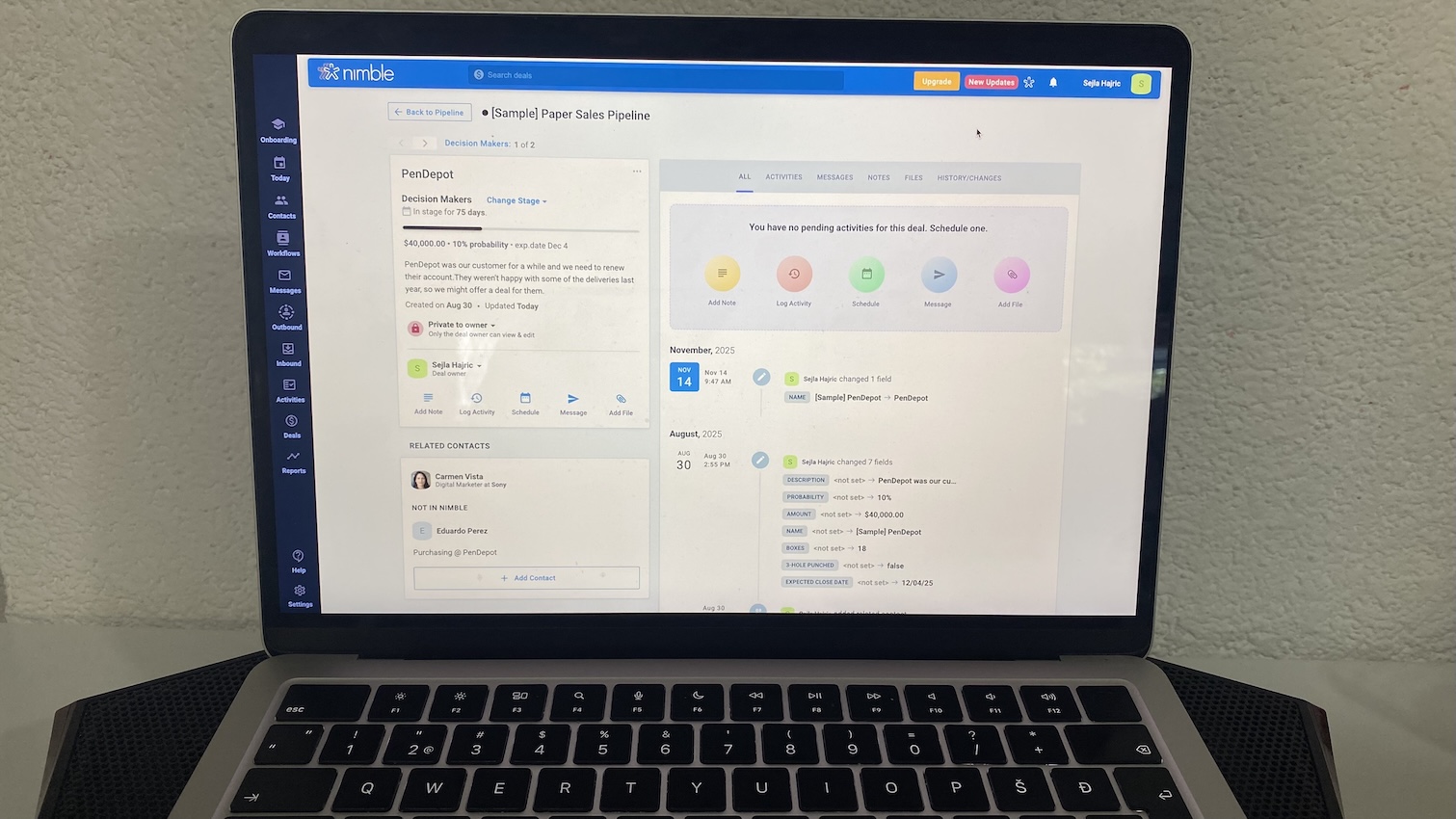
Here’s what stands out once you’ve set it up and synced your inbox:
- Automatic contact enrichment: Pulls company data, job titles, and social profiles from the web the moment you add or email someone. Saves hours of manual research.
- Unified contact record: Every email, meeting, note, and task lives in one timeline. You never have to dig through your inbox to remember who said what.
- Smart contact segmentation: Create dynamic lists using tags, keywords, or filters like company size or location. Great for organizing prospects, partners, and clients without spreadsheets.
- Browser extension (“Prospector”): Works anywhere—LinkedIn, Gmail, Twitter, company websites—to instantly build or update a contact card without switching tabs.
- Email and calendar sync: Two-way integration with Gmail, Outlook, and Microsoft 365 ensures every message and meeting gets logged automatically.
- Pipeline management: Simple drag-and-drop deal stages help you visualize progress without the clutter of enterprise CRMs.
- Social listening and engagement: Tracks social activity where available, so you can spot new job changes, mentions, or updates worth following up on.
- Task reminders and scheduling: Let you set nudges to follow up, call, or email at specific intervals, which is especially handy for relationship-based sales.
- Activity tracking and reporting: Basic dashboards show open deals, task completion, and recent activity. Enough for solo users, but light for data-driven teams.
- Integrations and APIs: Connects with Zapier, Mailchimp, QuickBooks, and hundreds more, allowing you to extend Nimble into your broader workflow.
Contact & relationship management
Nimble CRM’s contact management works exactly as promised: it pulls every trace of a relationship into one record without you lifting a finger. After syncing Gmail and Outlook during testing, the system automatically built complete profiles—emails, meetings, and calendar events all appeared. It even captured subject lines and snippets from past threads.
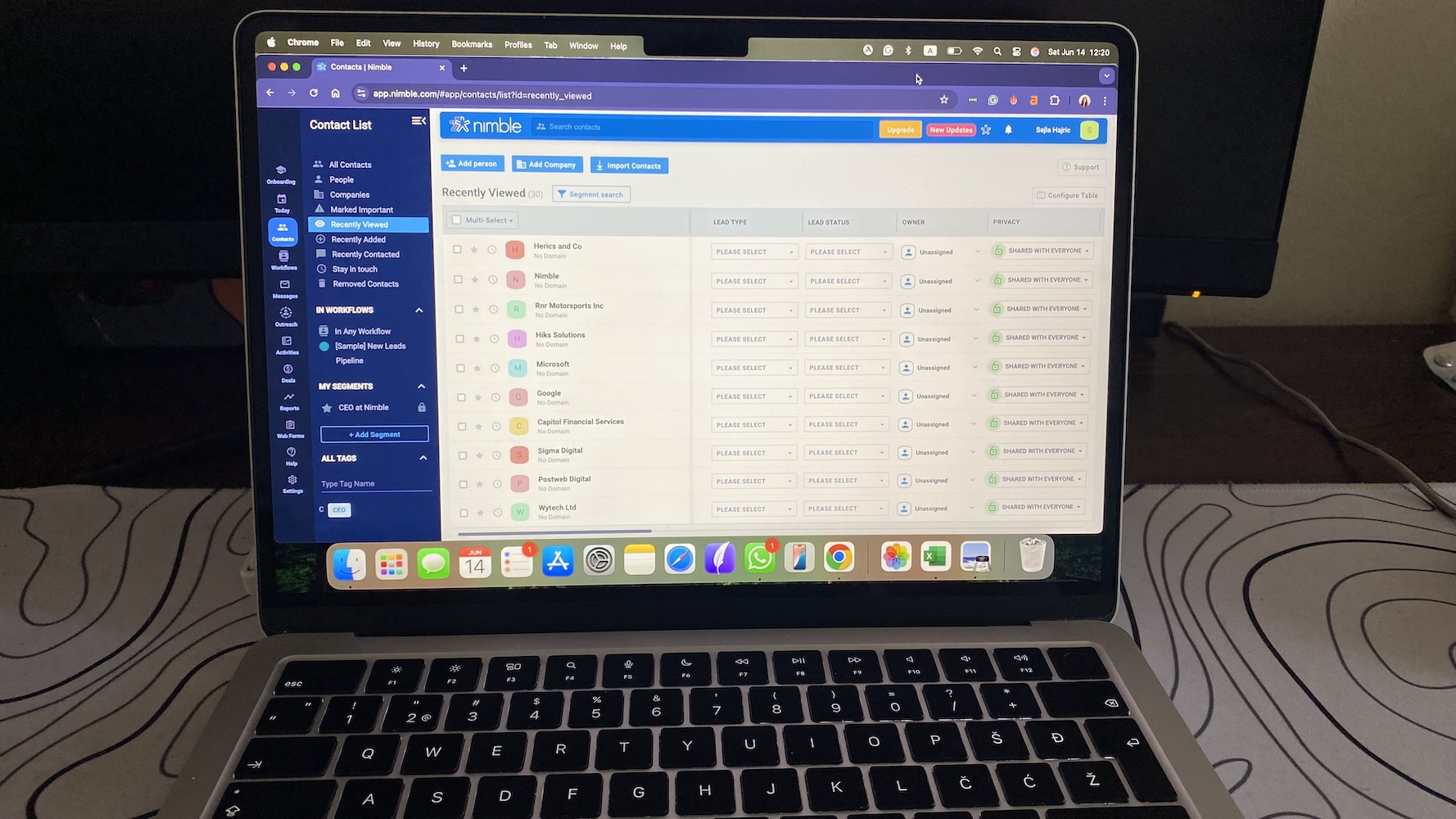
The enrichment engine deserves credit. When we added test contacts with only an email address, Nimble filled in company names, job titles, and social profiles about 80% of the time. It sources that data from LinkedIn, Twitter, and public databases, then cross-checks it against your inbox. The social data isn’t perfect (missing on private profiles, occasionally mismatched on common names), but the hit rate is high enough to rely on.
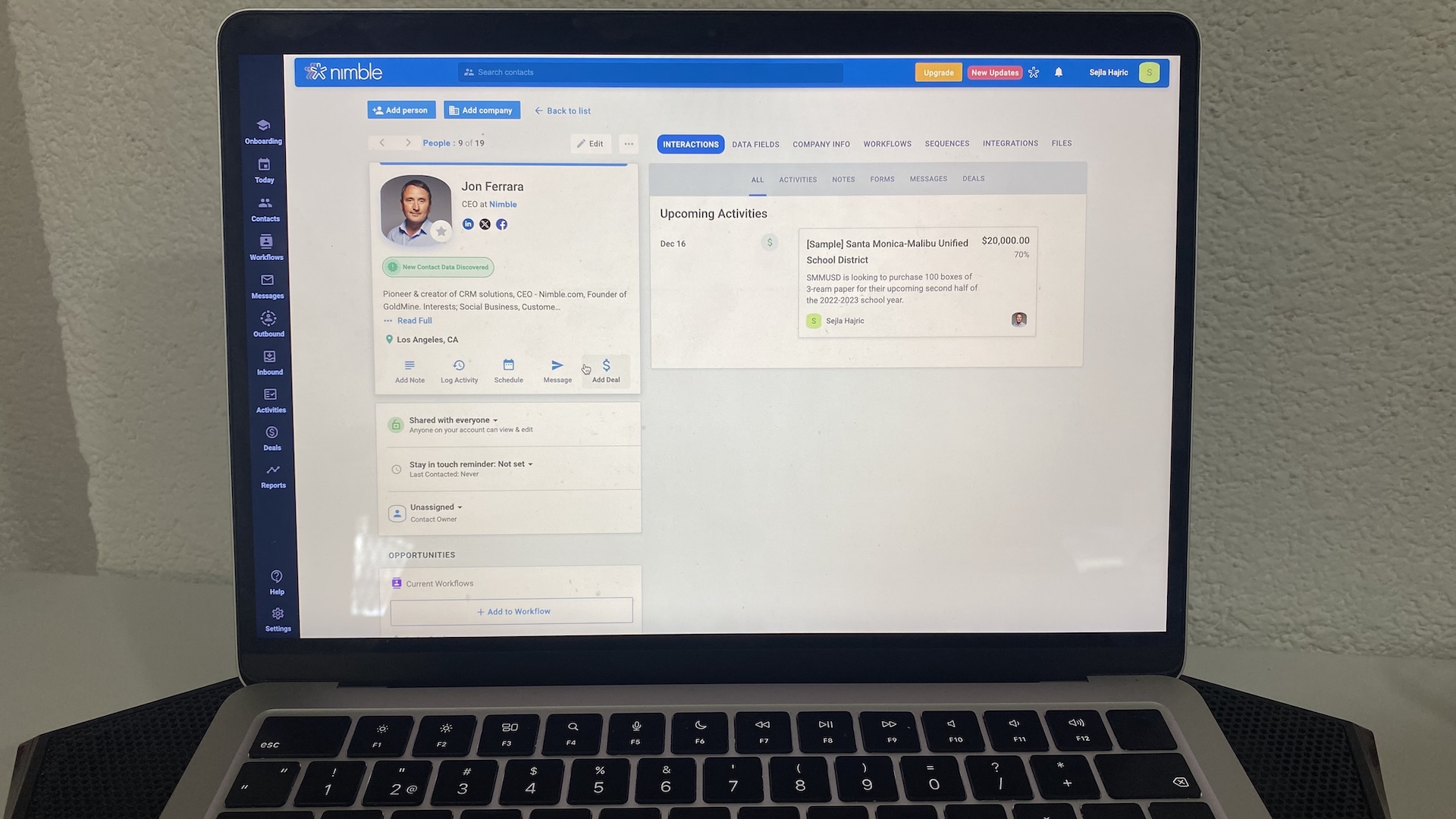
Importing contacts is fast and clean. Our CSV upload of 1,000 records finished in under a minute, and Gmail sync pulled in the rest automatically. Duplicates were flagged clearly and were easy to merge.
Nimble CRM browser extension (“Prospector”)
Nimble’s browser extension, called Prospector, is where the software feels most alive. During testing, it proved to be one of the fastest ways to build or update contacts without switching tabs or losing focus.
Once installed (Chrome, Edge, and Firefox are supported), Prospector sits quietly in your browser toolbar.
When you highlight a name or email anywhere—LinkedIn, Gmail, Twitter, or even a company’s About page—it springs into action. It scrapes the visible data, runs it through Nimble’s enrichment engine, and builds a full contact card in seconds. In most cases, it found company info, title, and social profiles within two or three seconds of clicking.
On LinkedIn, the experience is particularly smooth. Hovering over a profile automatically triggers the sidebar widget, showing enriched data and a one-click “Add to Nimble” button. You can tag the contact, assign them to a deal, or schedule a follow-up, all without leaving the page.
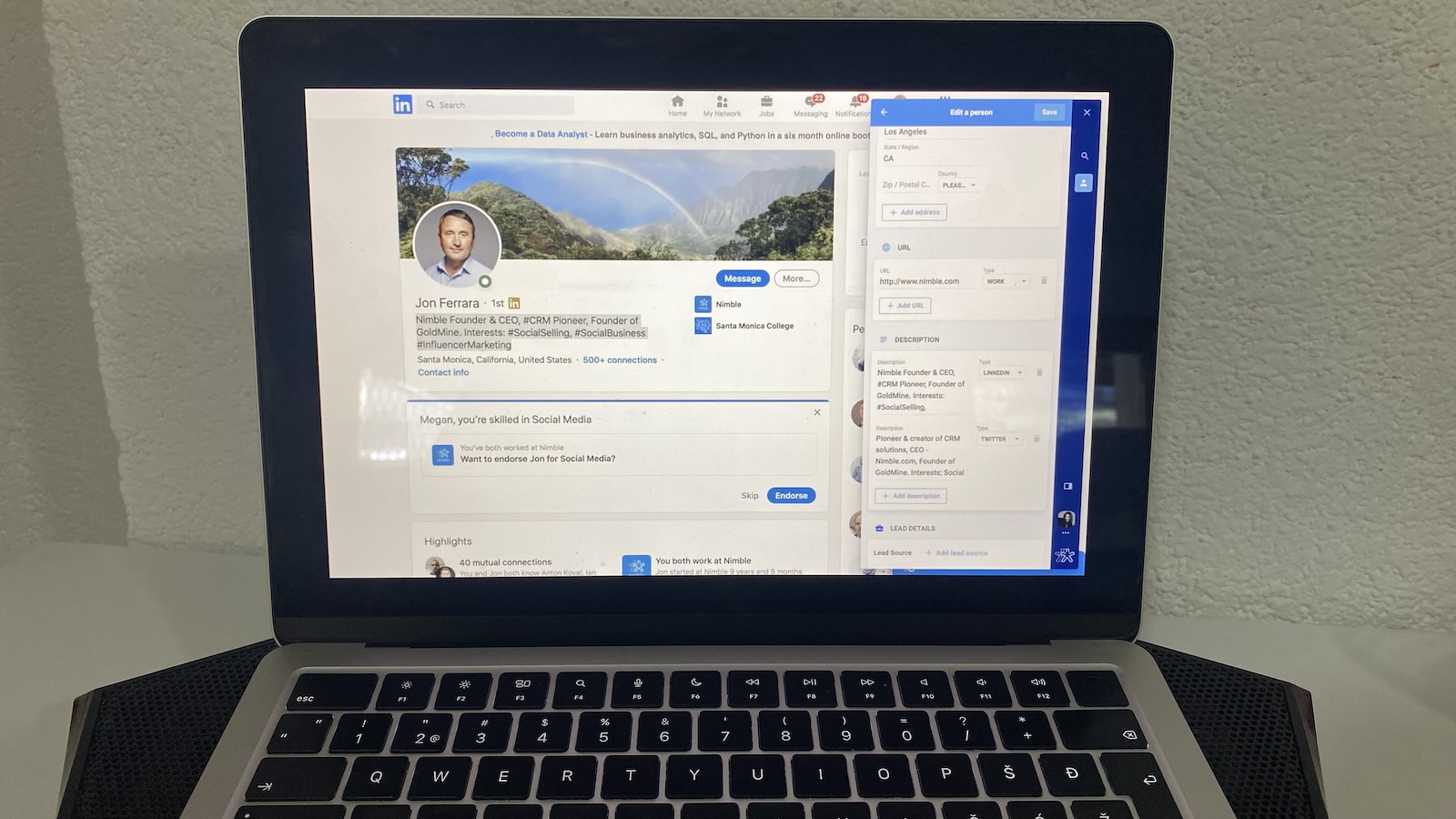
This approach is faster than using LinkedIn’s own “Save to CRM” options in tools like HubSpot or Pipedrive, and during testing it reduced manual entry to almost zero.
Inside Gmail or Outlook, Prospector works as a contextual CRM panel. When reading an email, it automatically detects the sender, pulls their full Nimble record, and displays past emails, notes, and reminders right alongside the thread.
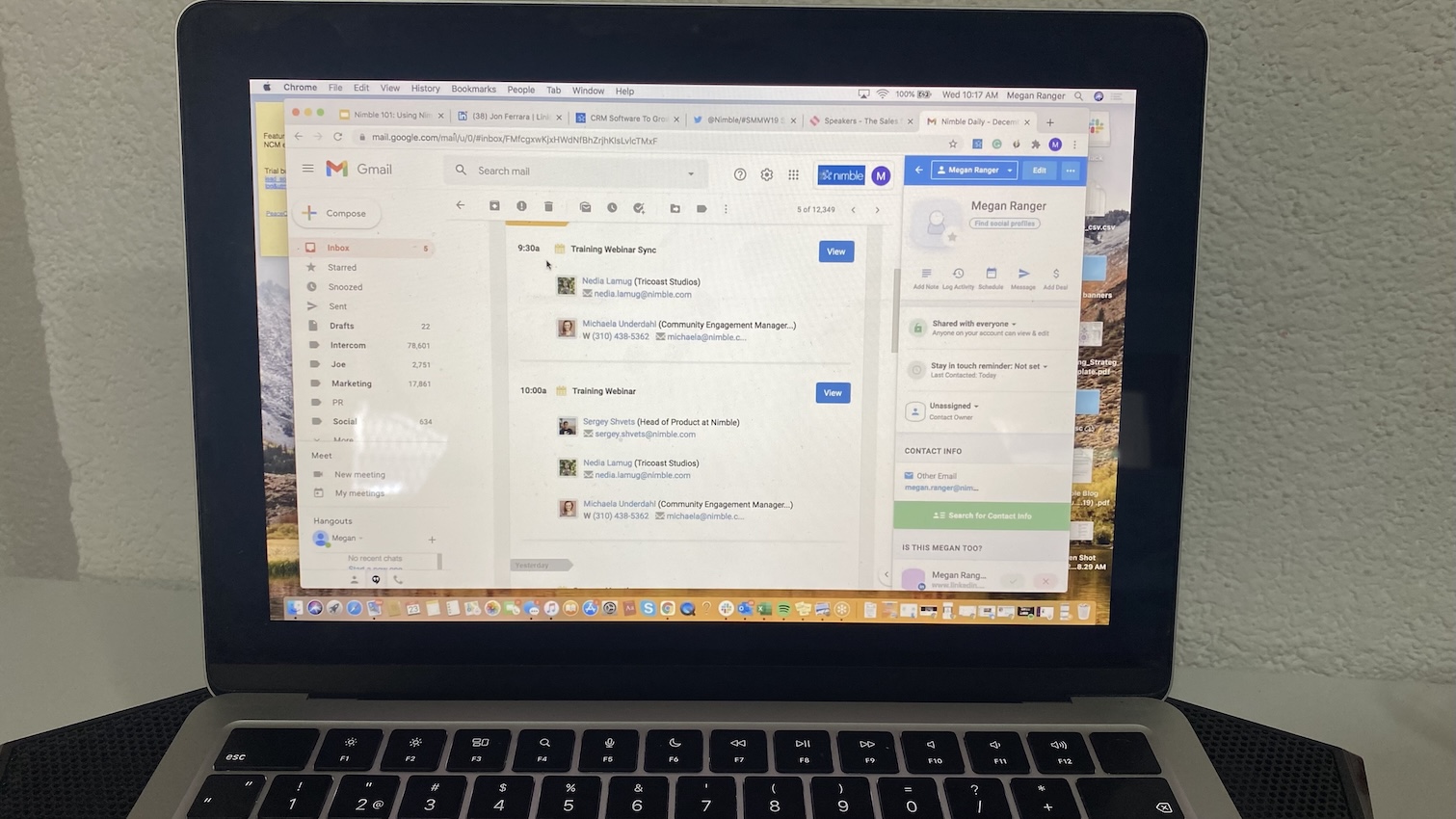
Data accuracy was solid in testing, though not flawless. It struggled occasionally with common names or sparse profiles, especially when social data was limited. Still, the enrichment rate held strong around 80%, which is impressive for an in-browser lookup tool.
Deal & pipeline management
Nimble’s pipeline tools are simple by design, but that’s exactly what makes them usable from day one. The visual pipeline layout utilizes a clean Kanban-style board, where deals progress through stages via drag-and-drop. It’s not overloaded with buttons or submenus—just a clear, color-coded view of what’s moving and what’s stalled.
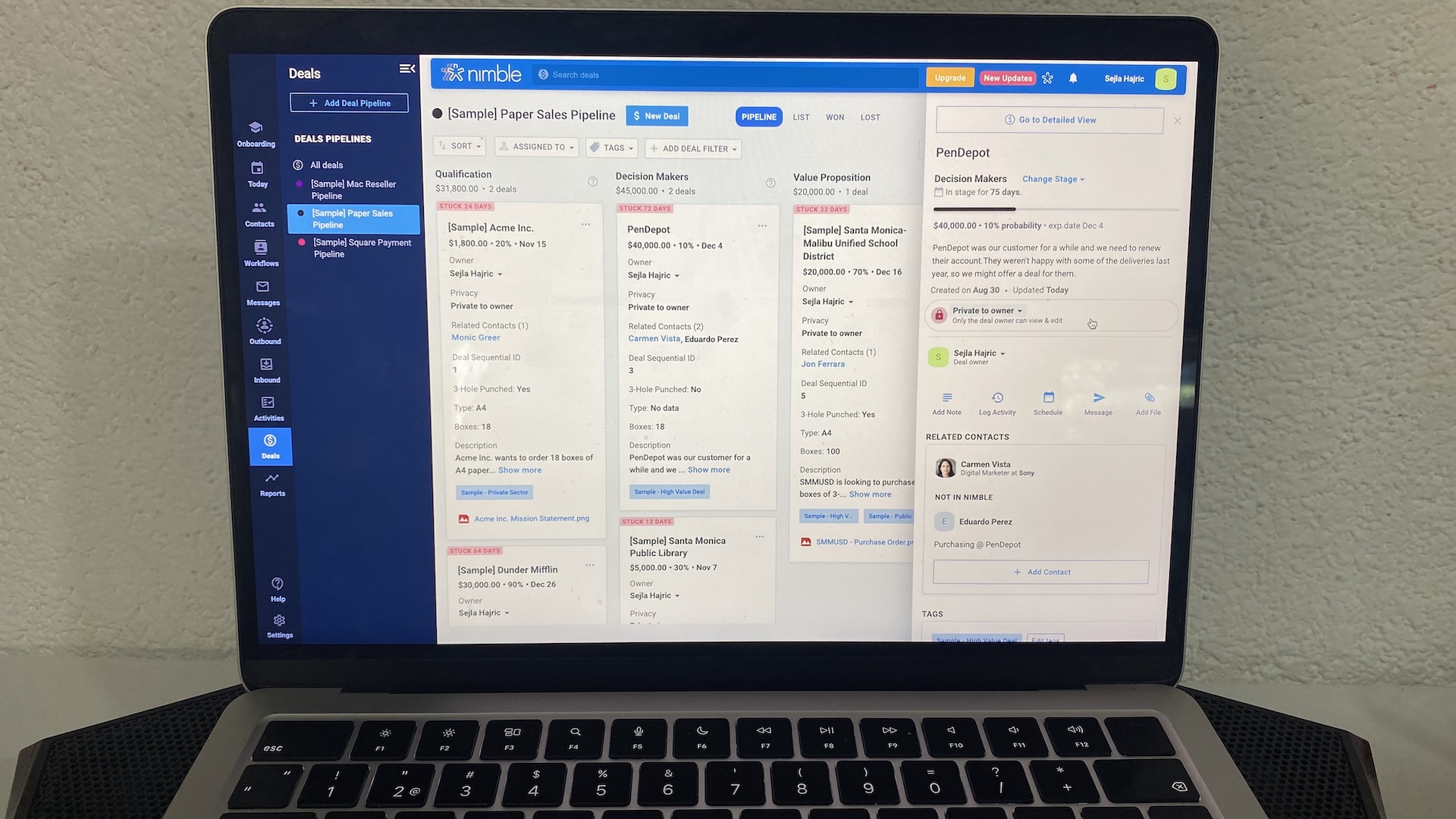
You can create multiple pipelines if you handle different product lines or markets. Switching between them takes one click, and the board format stays consistent across all, so there’s no learning curve.
Setting up custom stages and fields takes only a few minutes. You can rename stages to match your real process and add custom fields like deal source or industry. The editor feels lightweight, so tweaking the structure as you refine your sales process is frictionless.
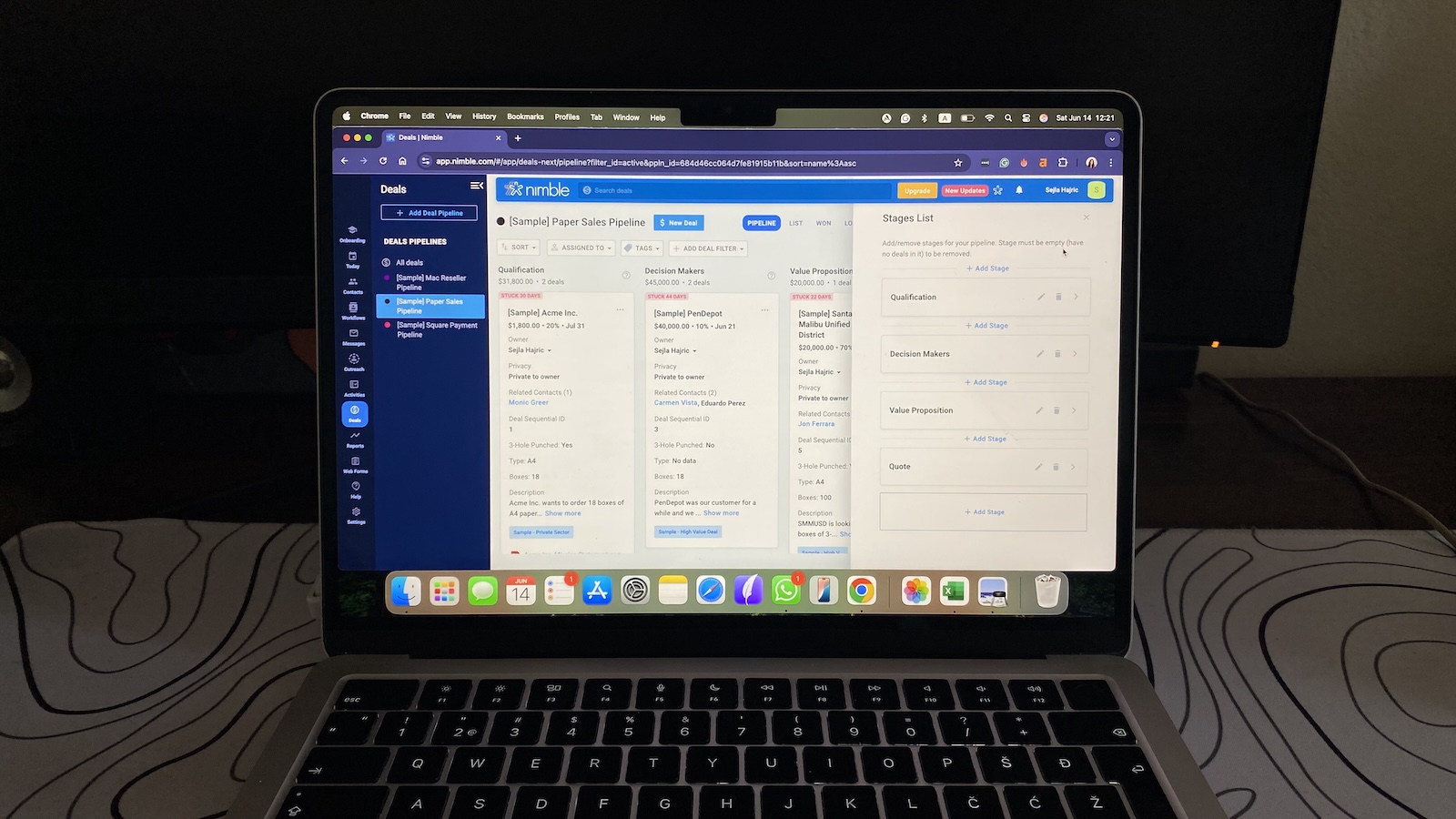
Each deal record links back to its related activities—emails, meetings, notes, and tasks appear in a single, chronological thread. When we tested deal tracking during active email outreach, Nimble automatically logged those messages in the deal’s timeline without extra tagging.
Nimble includes rotting indicators that quietly flag deals that haven’t seen activity in a while. They’re subtle but effective—a red highlight appears after a set number of idle days. It’s a basic but useful safeguard that prevents neglected leads from slipping away.
Forecasting is built-in at a lightweight level: you can set expected close dates, deal probabilities, and values, which automatically feed into the revenue summary at the top of the board.
Segmentation & targeting
Nimble’s segmentation tools are one of the most underrated parts of the platform. Everything you add to the CRM, from tags to deal stages to social data, becomes usable for filtering and outreach.
The advanced filters let you combine almost any field: tags, location, job title, activity date, deal stage, or even custom fields. During testing, I built a list of “Marketing leads in California with no contact in 60 days” in under a minute. Filters stack fast and stay responsive, even on large contact lists.

These saved filters can become dynamic lists, meaning they auto-update as new contacts meet the same conditions. It’s a quiet time-saver—you build the logic once, and the CRM keeps it fresh.
Bulk actions make those lists actionable. From one view, you can apply or remove tags, assign follow-ups, or send group messages (plain-text style, not spam blasts). Prospector integrates cleanly into this system. As you import contacts from LinkedIn or Gmail, you can tag them right away, dropping them directly into existing smart segments.
Tasks, workflows & automation
Nimble’s task system is simple, but it’s built for speed. You can create tasks from anywhere—contact records, deals, even the Prospector sidebar—and they all funnel into one list. The Tasks tab is a straight, no-nonsense queue: calls, follow-ups, emails, and meetings all stack chronologically, with filters that actually help (priority, type, due date).

A small but important detail: tasks auto-link to contacts and deals as soon as you create them. During testing, that saved a surprising amount of time—no manual “associate with record” step like in heavier CRMs. If you work from your inbox, the Chrome extension also lets you add tasks directly from Gmail or LinkedIn without breaking your flow.
Workflow triggers
Nimble doesn’t pretend to be a full workflow engine. What you get are simple, reliable triggers, like:
- create a follow-up task when a contact is tagged
- assign a task when a deal moves stages
- auto-create a reminder when a lead is added via Prospector

These triggers fire instantly (within a second or two in testing), but they only support single-step actions—you can’t chain logic, assign conditions, or build multi-step automations. Still, for most small teams, they cover the essentials: “when X happens, remind me to do Y.”
“Stay-in-Touch” reminders
This is where Nimble quietly outperforms bigger CRMs. You assign a cadence—weekly, monthly, quarterly—and Nimble tracks your actual communication patterns. What’s different here is how smart the resets are:
- Email a contact? Timer resets.
- Log a call? Timer resets.
- Add a note from Prospector? Still resets.
They’re subtle—just a small “Needs Attention” indicator on the dashboard—but remarkably accurate.
Reporting & Analytics
Nimble’s reporting leans practical rather than elaborate. The pipeline performance reports show win/loss rates, deal values by stage, and forecast totals at a glance. It’s visual, fast-loading, and simple enough that even non-analytical users can interpret it easily.

Activity tracking covers calls, emails, meetings, and tasks per user. Each entry rolls into a shared dashboard, so you can see how consistently your team is engaging contacts. It’s a straightforward but effective accountability layer—great for small teams tracking touchpoint frequency rather than conversion math.
Reports can be filtered by rep, tag, or deal source, making it easy to isolate performance patterns. For example, you can pull all “Referrals from Q2” or “Deals owned by Alex” with two clicks. It’s not a deep BI tool, but it’s flexible enough for quick insights.
All report data is exportable, letting you push it into Excel or a visualization platform like Google Data Studio for deeper analysis. Nimble gives you the story in outline—if you want the novel, it’s happy to hand over the raw data.
Nimble CRM integrations
Nimble CRM keeps integrations simple and practical. You can instantly connect everyday tools like Mailchimp, Wufoo, PandaDoc, and PhoneBurner directly from the settings.
The broader Nimble Marketplace adds dozens more options, including QuickBooks, ActiveCampaign, JustCall, Better Proposals, and workflow platforms like Zapier, Integrately, and Integromat. Zapier is the standout link—it connects Nimble to thousands of apps for automation.
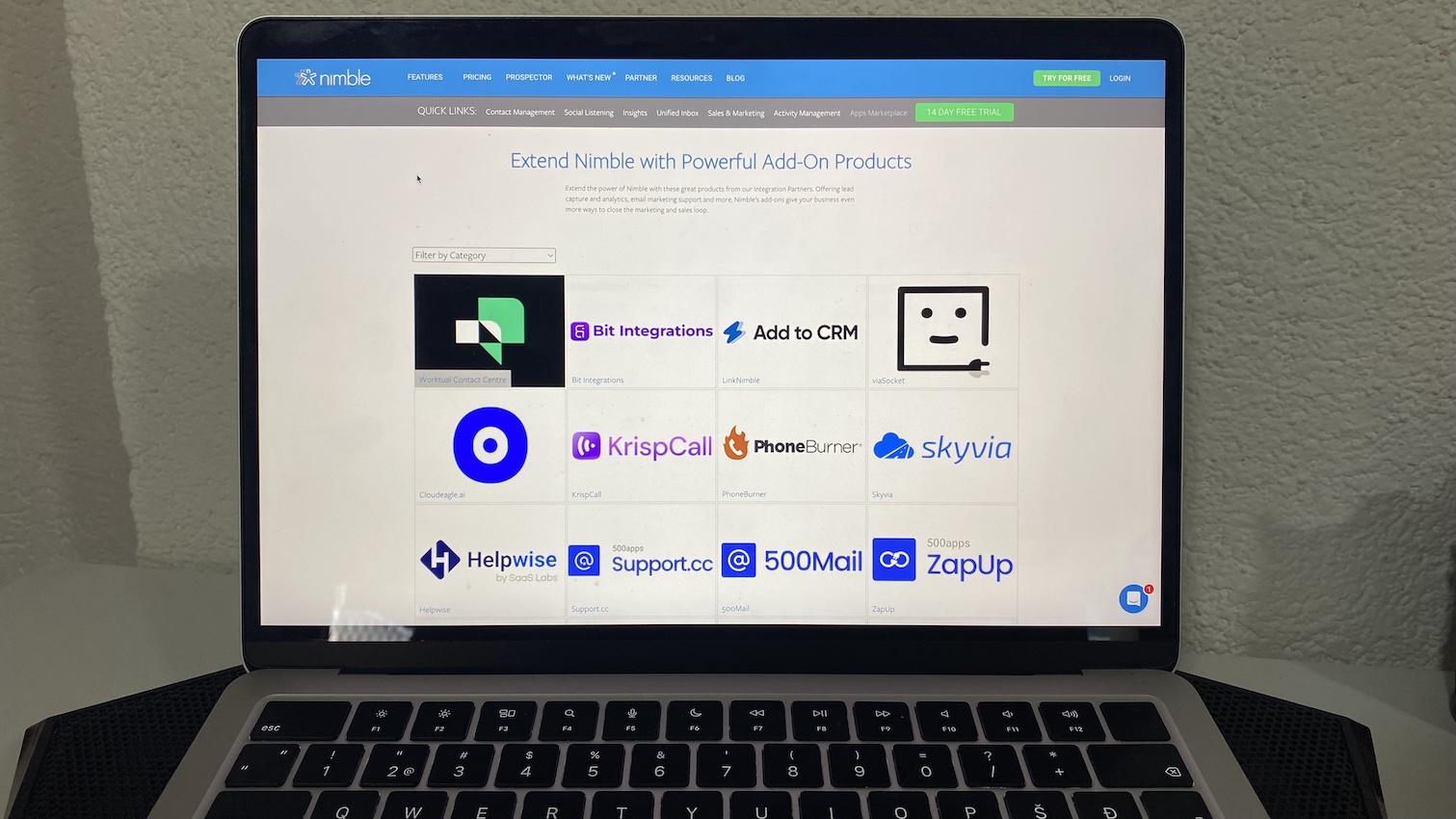
That said, the Marketplace isn’t nearly as deep as HubSpot or Zoho’s ecosystems. It covers the essentials but lacks the specialized or industry-specific integrations larger CRMs offer. For most small teams, that’s still enough, but it’s a real ceiling if you need advanced marketing or analytics stacks.
For advanced users, Nimble also provides API tokens for building custom connections or in-house integrations.
Nimble CRM Alternatives
If you like Nimble’s simplicity but need more scale, automation, or customization, a few other CRMs might fit better. Here are the top alternatives worth comparing in 2025:
HubSpot CRM
Best for: teams that want all-in-one sales and marketing.
HubSpot offers deeper marketing automation, custom reporting, and a massive integration library. It’s heavier than Nimble but scales from solo users to full sales orgs. Choose HubSpot if you want CRM, email marketing, and analytics in one connected hub.
Zoho CRM
Best for: customization and multi-pipeline management.
Zoho lets you build custom modules, automate almost any workflow, and manage large databases without hitting limits. It takes longer to set up than Nimble but delivers far more flexibility. Ideal if you want deep control over fields, rules, and permissions.
Pipedrive
Best for: visual deal tracking and sales-focused teams.
Pipedrive’s Kanban pipeline is more advanced, with automation, AI tips, and revenue forecasting built in. It’s made for salespeople who live in their pipelines rather than contact lists. Go for it if you need structure, speed, and strong reporting.
Copper CRM
Best for: Google Workspace users.
Copper lives directly inside Gmail and Google Calendar, logging calls and emails automatically. It’s as clean as Nimble but more focused on structured deal management. If your team runs entirely on Google apps and wants minimal setup, Copper fits naturally.
Nimble CRM pricing
Nimble CRM pricing is straightforward. There’s one main plan and it costs $24.90 per user, per month (billed annually) or $29.90 on a monthly basis.
For that price, you get:
- 25,000 contact records
- 2 GB of storage per seat, with optional upgrades if you outgrow it
- Full Microsoft 365 and Google Workspace integration
- Access to Nimble Prospector, the browser extension for capturing and enriching leads from anywhere on the web
For small businesses and consultants who want predictable costs and no paywall surprises, Nimble’s single-plan model is refreshingly transparent.
How to get started with Nimble CRM
The smartest way to start with Nimble CRM isn’t importing everything—it’s designing how you’ll use it. Decide first what success looks like: nurturing key relationships, tracking outreach, or keeping your inbox organized. That clarity shapes your setup.
Next, define how contacts flow in. If you’re sourcing leads on LinkedIn, install the Prospector extension immediately. It’ll build a cleaner, more enriched database than a CSV import ever will.
Create just one pipeline for your primary workflow and keep it simple. Nimble performs best when you have fewer, clearly defined stages tied to real tasks, not theoretical ones.
Skip automation at first. Instead, rely on Stay-in-Touch reminders for your top 20 contacts—those gentle nudges train your follow-up rhythm better than any workflow rule.
Finally, test it for a full week using real conversations, not dummy data. You’ll quickly see if Nimble fits naturally into your daily communication flow—which is the real test of whether a CRM will stick.
Nimble CRM FAQs
Is Nimble CRM better suited for individuals or small teams, and can it scale if my business grows?
Nimble CRM is built primarily for individuals and small teams that rely on relationship-based selling. It supports multiple users, shared pipelines, and task assignments, but lacks enterprise-level permissions or advanced automation. It can handle growth up to a midsize team, but you’ll eventually outgrow it if you need complex reporting or layered user roles.
How reliable is Nimble’s automatic contact enrichment, and where does it pull its data from?
Nimble’s enrichment engine scans public web sources, social networks, and email metadata to fill in company, title, and social profile details. In testing, it correctly enriched about 80% of contacts with complete, accurate data. It’s a huge time-saver, though accuracy depends on how visible a contact’s online footprint is—private or inactive profiles return limited results.
Does Nimble integrate well with modern tools like Google Workspace, Microsoft 365, and LinkedIn?
Yes. Nimble has two-way sync with Google Workspace and Microsoft 365 for email, calendar, and contact management. It also works through a browser extension that overlays LinkedIn and Gmail for quick contact capture. LinkedIn’s strict API means it doesn’t sync automatically, but the Prospector tool effectively fills that gap for manual lead gathering.
What are the limits on contacts, storage, and pipelines under the standard plan?
The standard Nimble plan includes 25,000 contact records and 2 GB of storage per user. You can purchase add-ons for more space or additional records if needed. There’s no limit on deals or pipelines, and performance remains stable with large lists—though you may want to archive older contacts to keep the system running smoothly.
How does Nimble handle data privacy, security, and compliance (like GDPR)?
Nimble encrypts all customer data in transit and at rest and is fully GDPR compliant. You can export or delete contact data at any time, and activity logs provide transparency for audits. Servers are hosted on secure cloud infrastructure with multi-factor authentication support. It’s privacy-conscious but still best suited to small-scale, business-grade compliance needs.




