HubSpot Spotlight June 2024: What’s New With HubSpot CRM
HubSpot CRM is one of the best customer relationship management tools there is. But, let’s face it - with so many features, it’s hard to keep track what’s new and what has changed recently.
That’s where HubSpot Spotlight comes in! Truth be told, it reminds us of Spotify Wrapped a bit, but it’s really cool. This dynamic feature was designed as: “a product showcase we're rolling out twice a year. Think of it as your A to Z guide for everything we've built to power your reinvention.”
Whether you're a seasoned HubSpot user or just beginning your journey with this powerful platform, HubSpot Spotlight offers a treasure trove of information and inspiration.
So, we’re bringing you our own spotlight on HubSpot - here’s our review of the latest HubSpot CRM innovations!
HubSpot AI Features
Let’s start with the juiciest innovation - artificial intelligence. Everyone’s talking about AI nowadays and so many tools are getting cool upgrades! And, of course, HubSpot jumped in on this trend to create a really smart CRM. Here’s what you can use AI for:
Website Pages
If you have a business, no matter its size, you need a website. And, developing a website often costs a lot of money. Not, with HubSpot! It’s amazing AI feature helped us build a lifestyle website page in SECONDS.
No, we’re not exaggerating. First, it asked us to describe what the website will be about. Then, it asked us a few more questions, like what kind of design we prefer and what do we plan to use the website for. Then, you click done and there you have it - your website design is ready in a few seconds. After that, you can play around and customize your design as you see fit.
Content Creation
And, we’re talking about all sorts of content. Whether you need to send a cold email or you need a blog, HubSpot’s got you covered. And, just like with the website pages, it takes one prompt and a few seconds.
You start by describing your blog post - what you want to write about, what you’d like to focus on. Then, AI suggest a couple of headlines for you. Once you pick your title, the tool suggests an outline. You should play around with the outline a bit, just to make sure all the topics you want covered are in there. Then, you click done and voila - your blog post is ready.
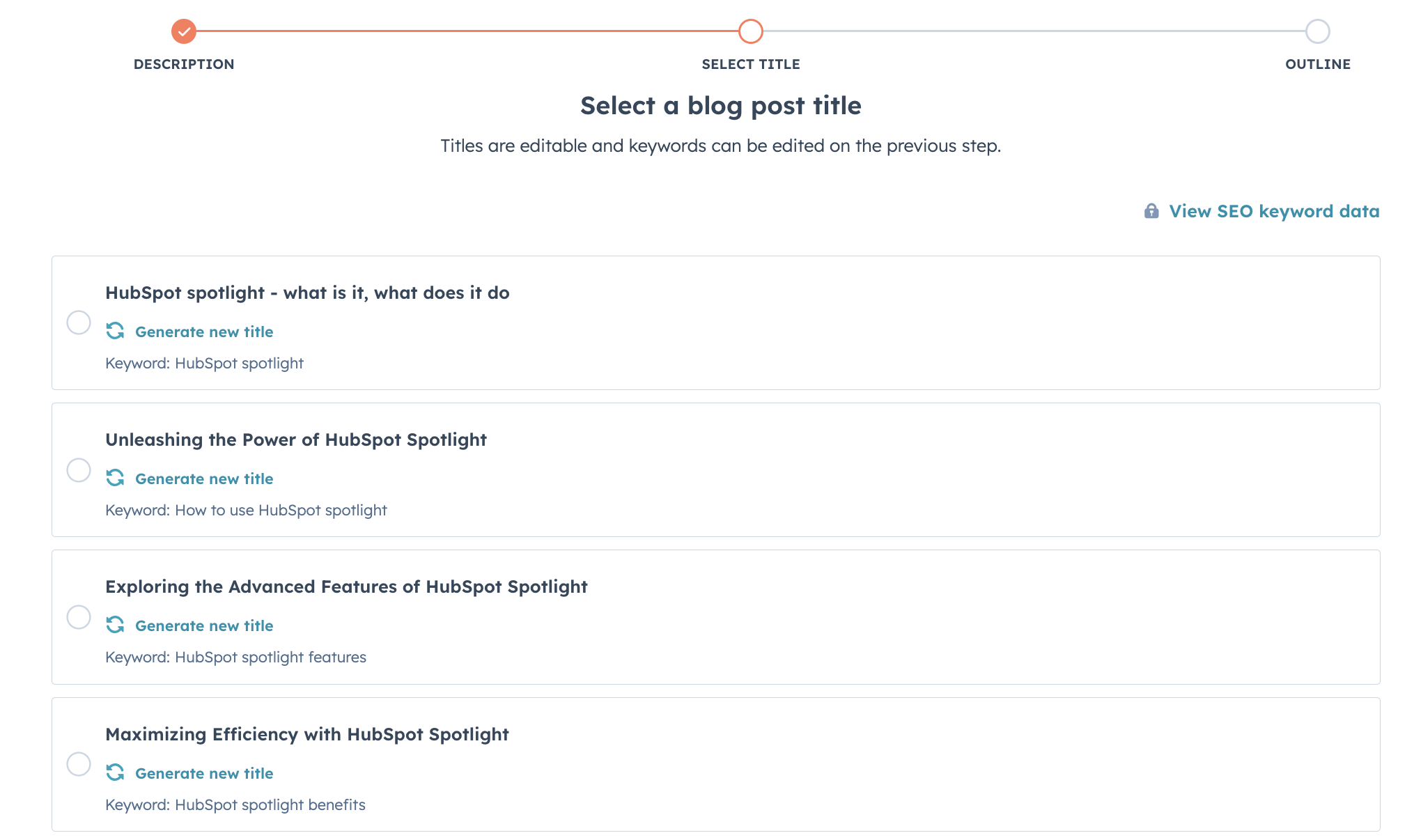
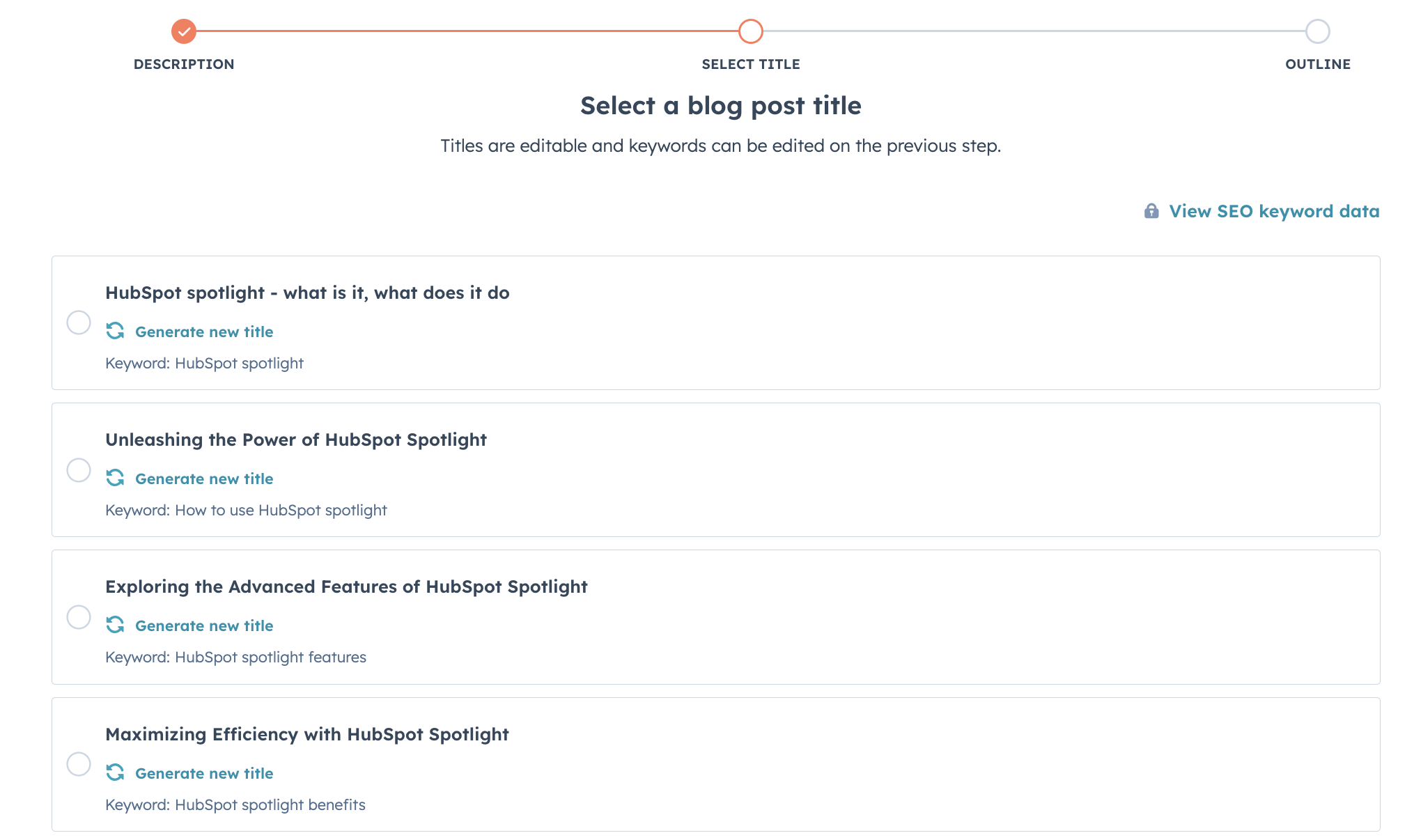 We tried using it for this article and, honestly, the results weren’t too great. It’s probably because we imagined a first-hand review of the features and the AI generated basic, generic content that doesn’t contain any first hand experience.
We tried using it for this article and, honestly, the results weren’t too great. It’s probably because we imagined a first-hand review of the features and the AI generated basic, generic content that doesn’t contain any first hand experience.
But, that’s perfectly understandable! Still, the other bits that were generated were quite good. So, we’re pretty sure that it will work well for general topics for which there is more information online.
ChatSpot
We talk about ChatSpot a lot in our Best AI CRM article, so, if you’d like an in-depth look at this feature, make sure to check it out. Basically, it’s an AI-powered chatbot that can help you fro
In short, this tool becomes your personal assistant. It can do anything from data entry and task creation to workflow automation and generating automatic responses to customer emails.
Also, it provides you with real-time insights, helps you generate reports in seconds, and gives you suggestions for next steps. As we said, it’s really like hiring a personal assistant that will take so much work off your plate! This will definitely help HubSpot solidify their position as one of the best CRM software.
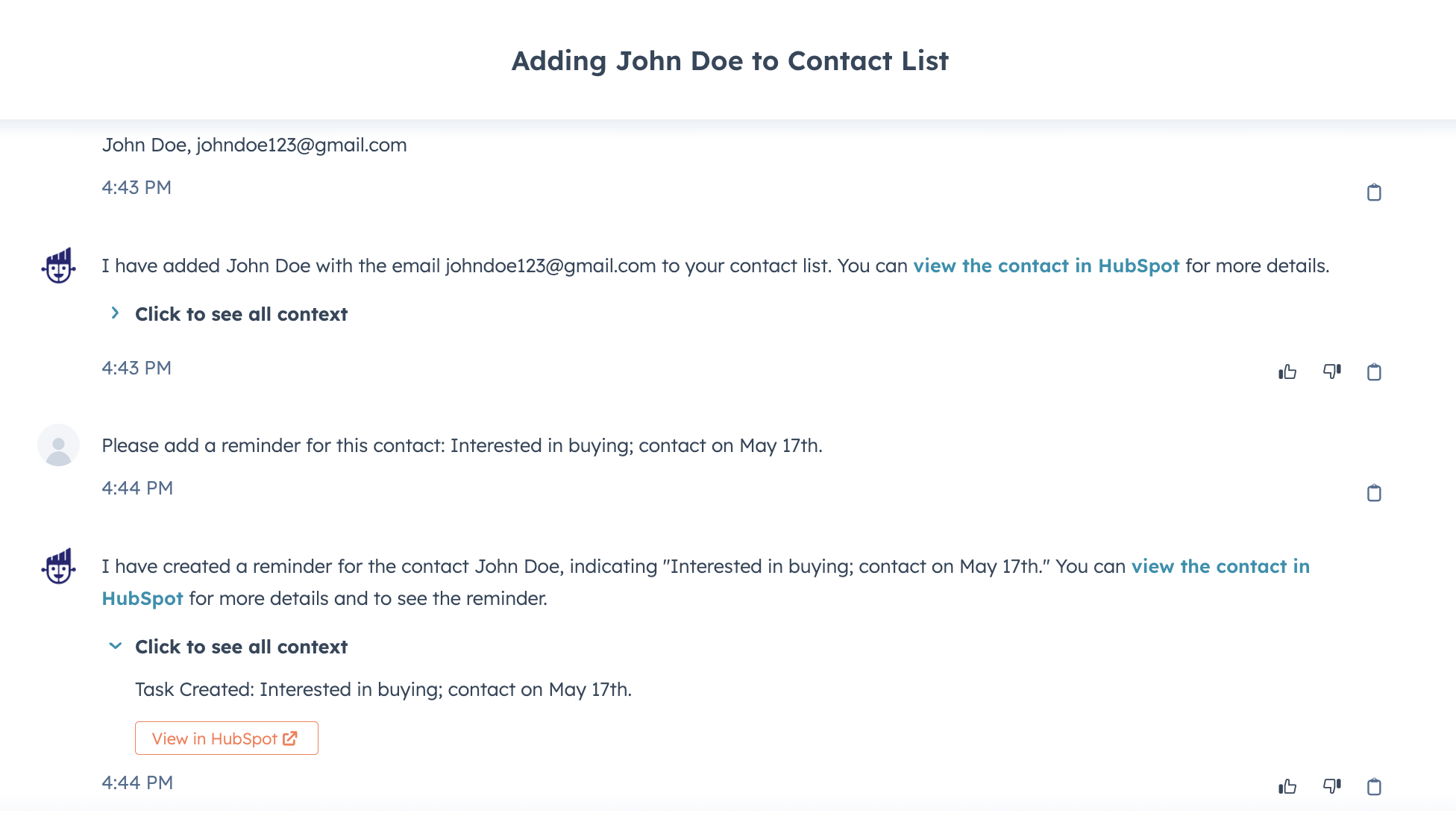
HubSpot.com Content Hub
This is a feature that will take your content marketing to the next level. AI will help you create everything from blogs to social media posts and landing pages. Okay, sure, other tools can do that as well.
But what makes Content Hub unique is the Brand Voice feature, which allows you to get content written in your brand's unique voice. Say goodbye to generic, boring AI-written content. Now, you can create a blog, email, or social media post that truly represents your business—in seconds.
Content Hub also helps you with:
SEO optimization
A/B testing content marketing campaigns
Record and embed videos to various platforms
Create tailored, membership-based content
Get advanced analytics and reporting
Generate images
So, if you’re looking for an all-in-one solution that will help you combine your sales and marketing efforts, HubSpot is definitely the way to go.
HubSpot’s All-New Service Hub
The Service Hub is basically your customer platform. This feature is designed to enhance every stage of the customer journey and ensure exceptional customer experience. What do you get from the new, upgraded service hub?
Well, you’re in for an AI-powered platform that uses your marketing and sales data to provide proactive customer service and support. With the service hub, you’re in for 24/7 customer support with AI chatbots, enhanced SLAs, customer health scores, and a knowledge base you can edit as you see fit.
HubSpot Service Hub will allow you to:
Use AI to capture details from calls for better, actionable insights
Resolve tickets more efficiently thanks to 360-degree intelligence
Provide omnichannel customer support from one inbox
Receive inbound calls and track them all inside the CRM
Use chatbots to provide instant support to your customers, before they connect with your agents
Sounds amazing, right? Customer success, here we come!
HubSpot Commerce Hub Spotlight
To run a commerce process successfully, you need an accounting tool, a system for online payments, software that implements the checkout process, and probably a few more. Well, with HubSpot, you can do all that with a single tool, from a single dashboard.
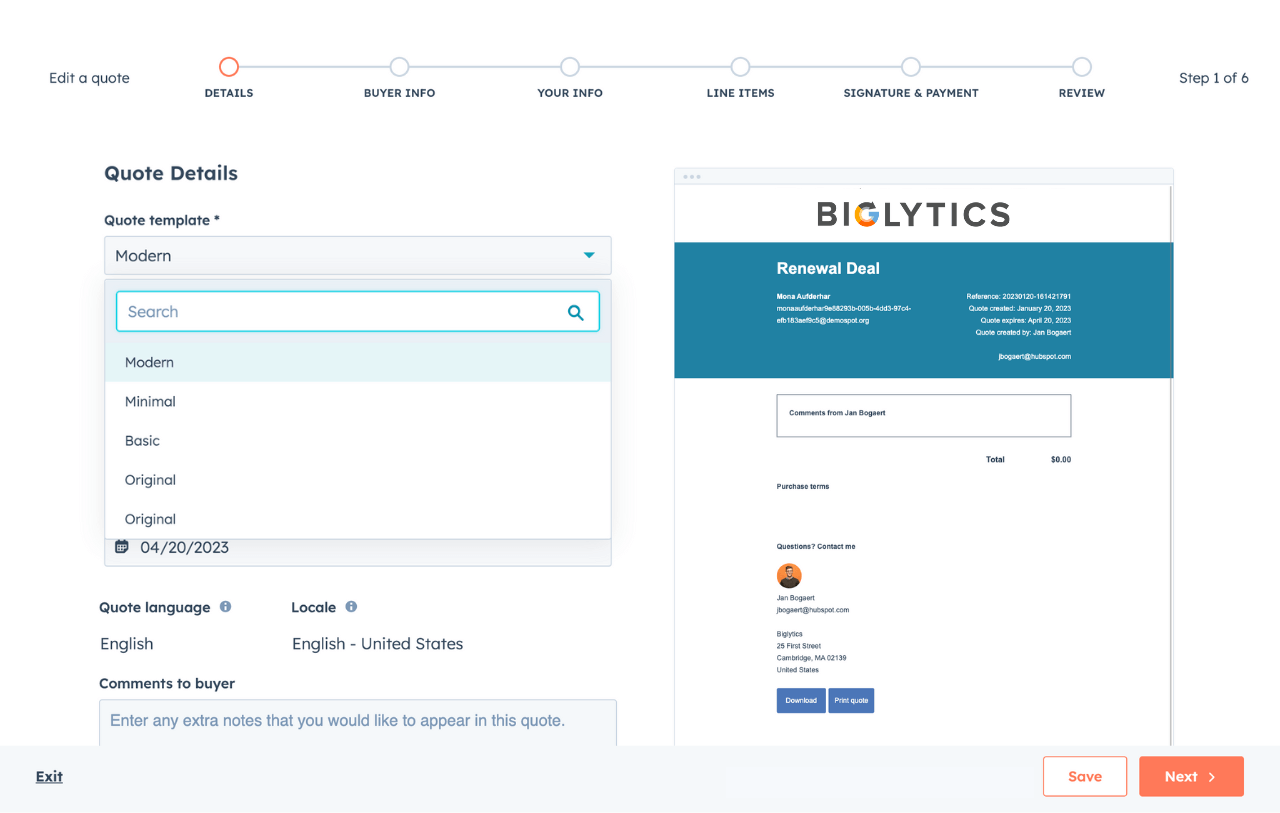
Image Source: HubSpot
Here’s how HubSpot makes commerce easier:
Use HubSpot smart CRM to quickly craft and send branded quotes and invoices
Accept payments quickly with HubSpot or Stripe payment processing
Combine your customer and commerce data to create detailed reports
Save your employees from hours of manual work by automating processes such as billing
Do you know any other tool that will combine your CRM and commerce data to keep you in the loop with your customers and ensure a seamless purchasing experience? We don’t either.
Getting Started with HubSpot CRM
If you haven’t used HubSpot before, here’s the best part - you can try all of these features for free.
To get a better understanding of this CRM, what it can do for you, and if it’s the right choice for you, we recommend you have a look at our HubSpot review.
Or, just skip to the testing part and sign up for a free plan. You can use the free CRM plan forever, but you’ll have to face some limitations. For example, the free version is for up to five users only and it comes with basic tools and features.
The paid plans start at $15/user/month, but the most advanced plans are very pricey—at least $200/user/month.
But we do recommend signing up for the free version and seeing how things go from there.




