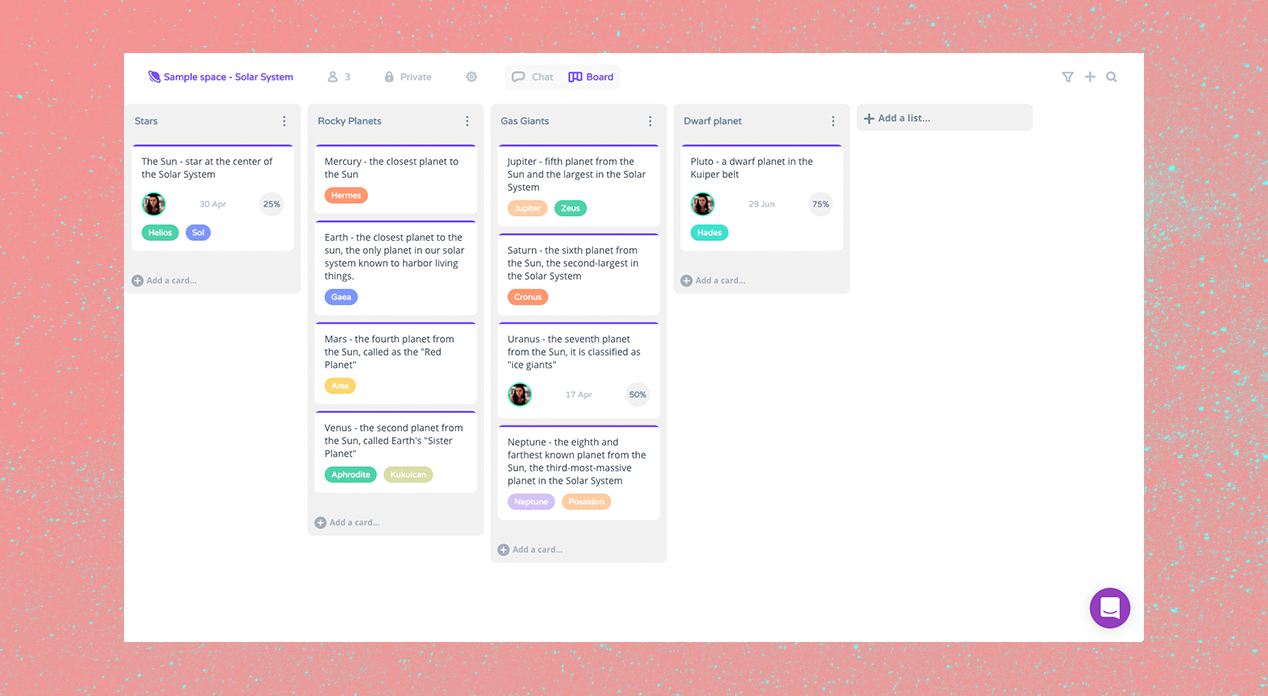HeySpace: Task and Communications, Together at Last
HeySpace has zero qualms in name-dropping their competitors when they write that their platform is as “if Slack and Trello Had a Baby.”
The statement could not be more spot on.
If you take the project and task management of Trello, and the communication management of Slack, and slam them into one platform with a user-friendly dashboard, you get HeySpace—a free task and simple project management platform.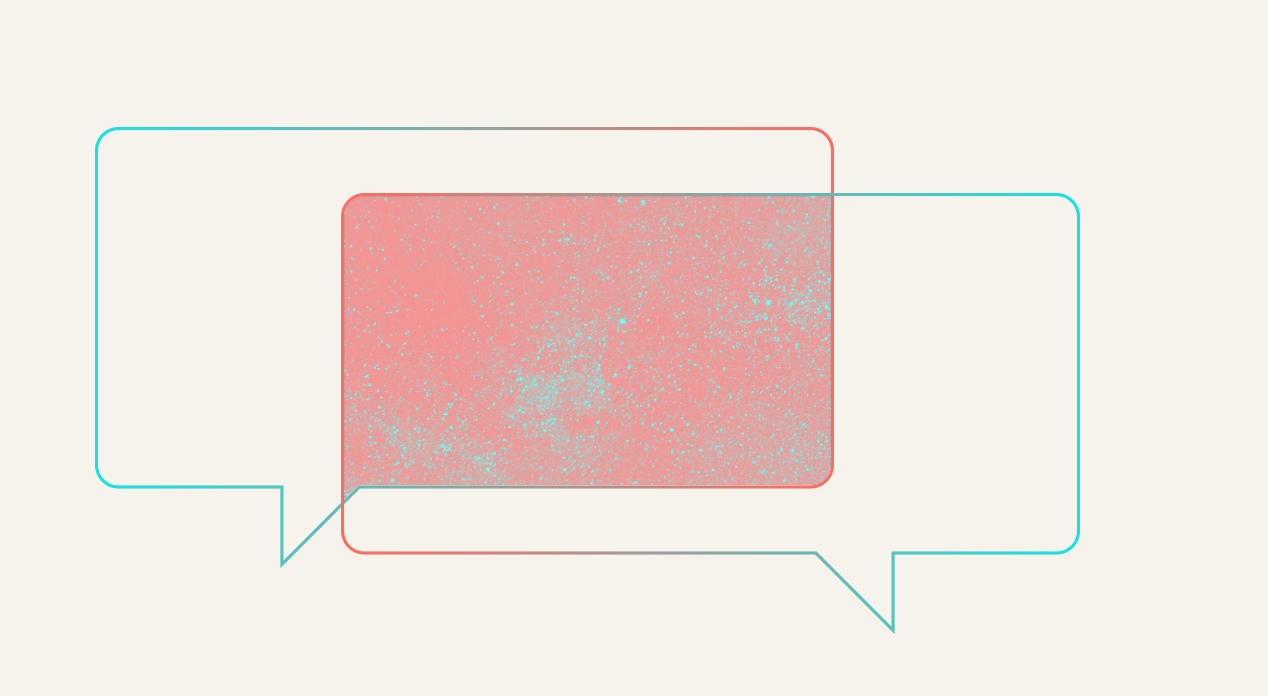
HeySpace does it their way
In HeySpace’s language, the sibling features of project and communication tools are dubbed Board and Chat.
Your portal
The left panel of the dash is the user’s portal. It displays the tasks assigned to you and ones you’ve delegated to others. There are also notifications, which can be set from everything going on within a project—whether it’s a task or team, or only when you or members you have designated get @mentioned.
For example: “I only want to get notifications when people mention me or @Noam (who is my protégé, and I want to keep an eye on him).”
Work and other spaces
Further down the left panel lists all of your Spaces, and below all the team members of your Workspace. Workspaces might apply to an entire enterprise, or, if you’re a freelancer, you can create a workspace for every company you work with. When you invite people onto that workspace, they’ll get an email letting them know.
Spaces are often used for departments (marketing, accounting, etc.) or for specific projects (eg: image overhaul, summer BBQ planners). Spaces will also have members, like everyone in marketing, or everyone planning that BBQ, but these groups are distinct from workspace teams.
Chatting it up
Teams, as opposed to members of spaces, are not necessarily tied to projects or tasks. Think of teams as more of a general chat feature.
In fact, as a communication tool, the chatting possibilities are numerous. You can cat with:
anyone privately
an entire workspace team
a smaller custom-picked team
every member in a space
custom-picked members of a space
everyone assigned to the same task
individuals within a task
These many chat channels represent the more Slack-esque portion of HeySpace.
The Teams channel makes it easy to stay on point, avoiding messages getting buried in long threads that branch out in a dozen different directions and digressions. Also, all chat histories are stored and searchable for good.
Taskification
When the chat window is toggled, you can see the messages of whatever space or team is highlighted on the right-hand panel. For each message you can: like, edit, delete... and one more option which personifies the marriage between chat and board:
You can turn a message instantly into a task. That’s like the equivalent of a single click unifying Slack to Trello. It’s an action HeySpace has dubbed taskifying a message.
When you do this, a card is created for the task, using the message as the default name which can be edited.
Let’s say Noam writes a message: “I think we should reach out to Ralph to see if he wants to join our company.” You can then click the little north-east arrow, and a card opens up in the right panel which can then be renamed: “Recruit Ralph.”
The board
These task-cards hang on vertical lists, which are pinned to the board. Just as each space has its own members and chatting feature, so does each space have its own board, which is also fully searchable.
Lists
Lists can be individual subjects, for example, when designing a new website, you have: backend, art, copy, etc. Within, say, the copy list, you might add cards for writing tasks like: ‘slogan ideas’, ‘product descriptions’, ‘about us’, etc.
Or, lists can function like Kanbans, with each list marking a progression in relation to the one before it. For example, with blog posting, the lists can be:
pitch → in progress → in review → second draft → approved → published
This way each card would be for a specific task. So a card related to one blog post moves from the pitch list, through each stage of production towards the final publication list.
You can drag and drop a card from one list to the next, or, when you click and open up a card from the board (expanding it in the central panel), there is a one-click option to move the card to the next list.
Task cards
Other options on each card include a progress bar, adding tags, descriptions, checklists, attachments and due dates. You can also add members from the space into the tasks, delegating to whom the task is assigned, and have inter-task chats with just those people.
Finally, all changes in a task are archived and can be reviewed at any time.
The right panel
You can always pull up a card from the left panel where it lists your delegated tasks, or from the right panel which displays all the cards in a chronological order based on their due dates, forming a to-do list.
The right panel can also show all the search filters. You can quickly bring up content related to specific tags (which are set on cards), task assignees (members) or task statuses and due dates.
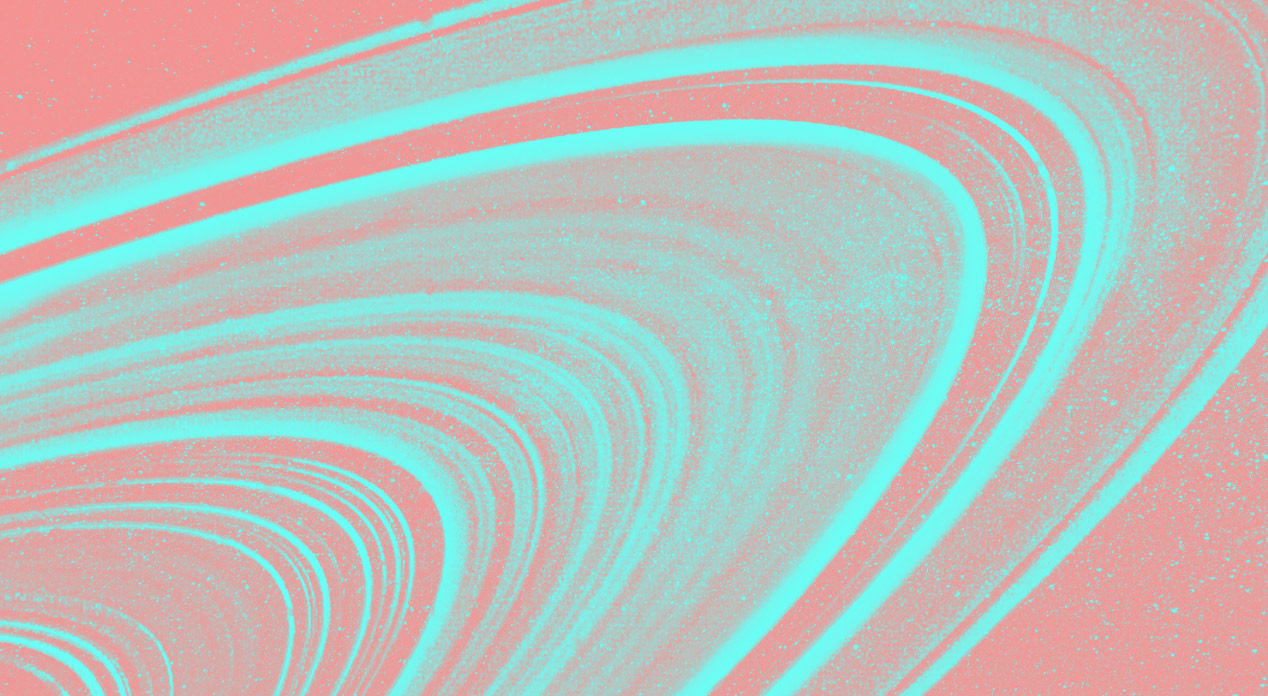
Hey. How much?
Like Trello and Slack, HeySpace offers a generous free version for up to ten people.
The premium package goes for $5 per user per month. That modest fee gets you iCal and Google Docs integrations, unlimited file storage, and file upload sizes up to 100 MB (that’s up from 10 GB and 5 MB in the free version, respectively).
Aside from its very generous pricing plans, HeySpace is a winner because it looks great, is very easy to use, and has done exactly what was needed in plugging the gap between project management and communication organization.