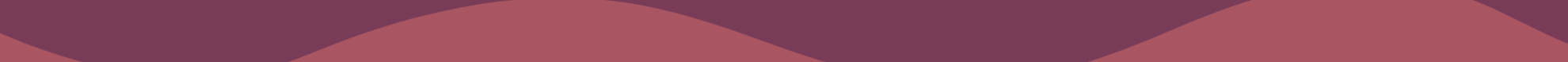CoSchedule: From the Ashes of Spreadsheets Rises Better Marketing Management
Once upon a time...
The founders of CoSchedule had an "aim for the stars" moment back in 2013 while cruising at 35,000 feet in the skies.
On a flight, somewhere between Atlanta and North Dakota, Garrett Moon and Justin Walsh first conceived their plan to overhaul the marketing software market, and the subsequent result—popular marketing calendar platform, CoSchedule.
One can imagine the creators on the flight. There’s turbulence, and the guys close their eyes to find their calm zen place. Here’s what they might have seen:
A perfectly clean workstation, perhaps a single thriving plant, and an open laptop.
And on the screen there’s but one elegant calendar dashboard with all the world’s goals and dreams laid about it, yet surprisingly it’s not overloaded with clutter.
What they saw was CoSchedule.
(OK, this origin story may be somewhat fanciful.)
A desk from the dark side
Let’s paint a picture of a workstation that would make the founders of CoSchedule want to crawl out of their skin:
Imagine post-it notes gummed up around the laptop like big square pimples, loose sheets of paper seemingly reproducing right there on the desk, and relics from the analog epoch like pens, highlighters, paper clips, and staplers.
Not to overlook what’s on the screen: a cold static spreadsheet, above which are innumerable tabs for a gaggle of apps.
The scene is a mess; the expression of time being wasted and jobs being blown.
Clutter impedes efficiency. But it’s not just the meatspace clutter of a messy desk.
CoSchedule’s all-in-one to get’er done
CoSchedule cleans up the digital sty that comes from browser tab overload, constant app or digital tool toggling, and multiple inbox and social account juggling.
With CoSchedule, communication comes first, and their platform makes it easy for all team members, even from different departments, to work together.
This is done by organizing all teams, tasks, projects, and intel into a single, birds-eye-view dashboard.
Here are a few stand-out features:
Marketing Calendar
You might say this is CoSchedule’s flagship feature.
It syncs up social media with email accounts while giving an everything-at-a-glance overview of project deadlines, meetings and appointments, and other events.
Every team member’s activity is displayed—managers can assign tasks with color coding, and shuffle them around with quick drag-n-dropping. Clicking on any item brings up all its related comments, and contributing to the conversation by editing or writing new comments is quick and easy.
There’s a search tool for instantly summoning a team member, a task, or even specific content like a social or blog post. Users can also filter the calendar’s content to get a more zoomed-in look at specific elements.
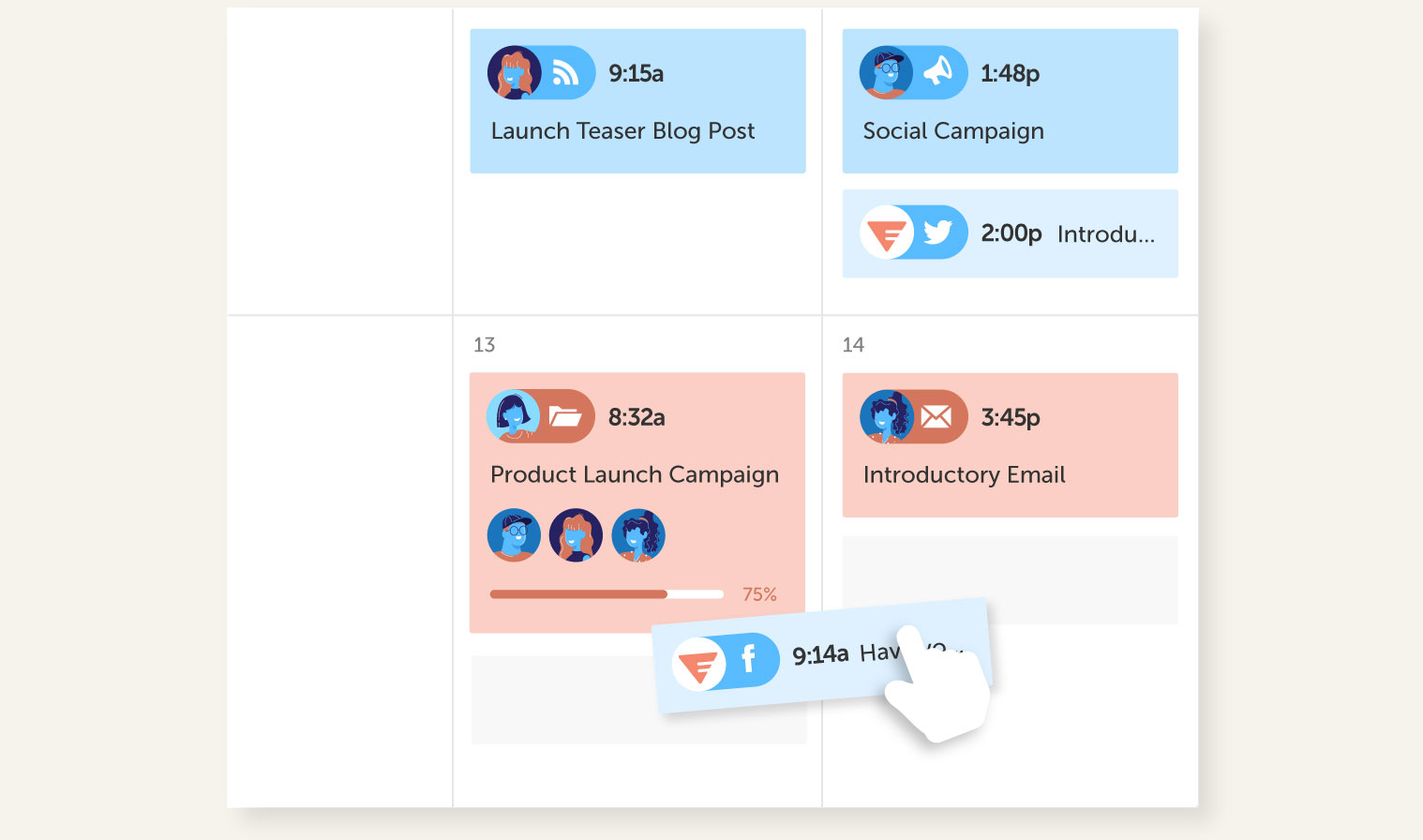
Team Management
If the marketing calendar is CoSchedule’s hero, the team management dashboard is the trusty sidekick, ready at the drop of a hat to fill in any more needed details.
While the calendar takes a week-by-week approach, this dashboard hones in on the business of a single week. Each day makes up a row, and the vertical columns intersecting with these days are dedicated to a single team member.
It’s the tasks themselves that fill in the grid while organizing and delegating tasks is organized through color coding and drag-n-dropping.
Clicking on a task displays its status as a percentage of nearing completion, with extra emphasis popping out if something is already past due. These details then feed smoothly into employee performance data
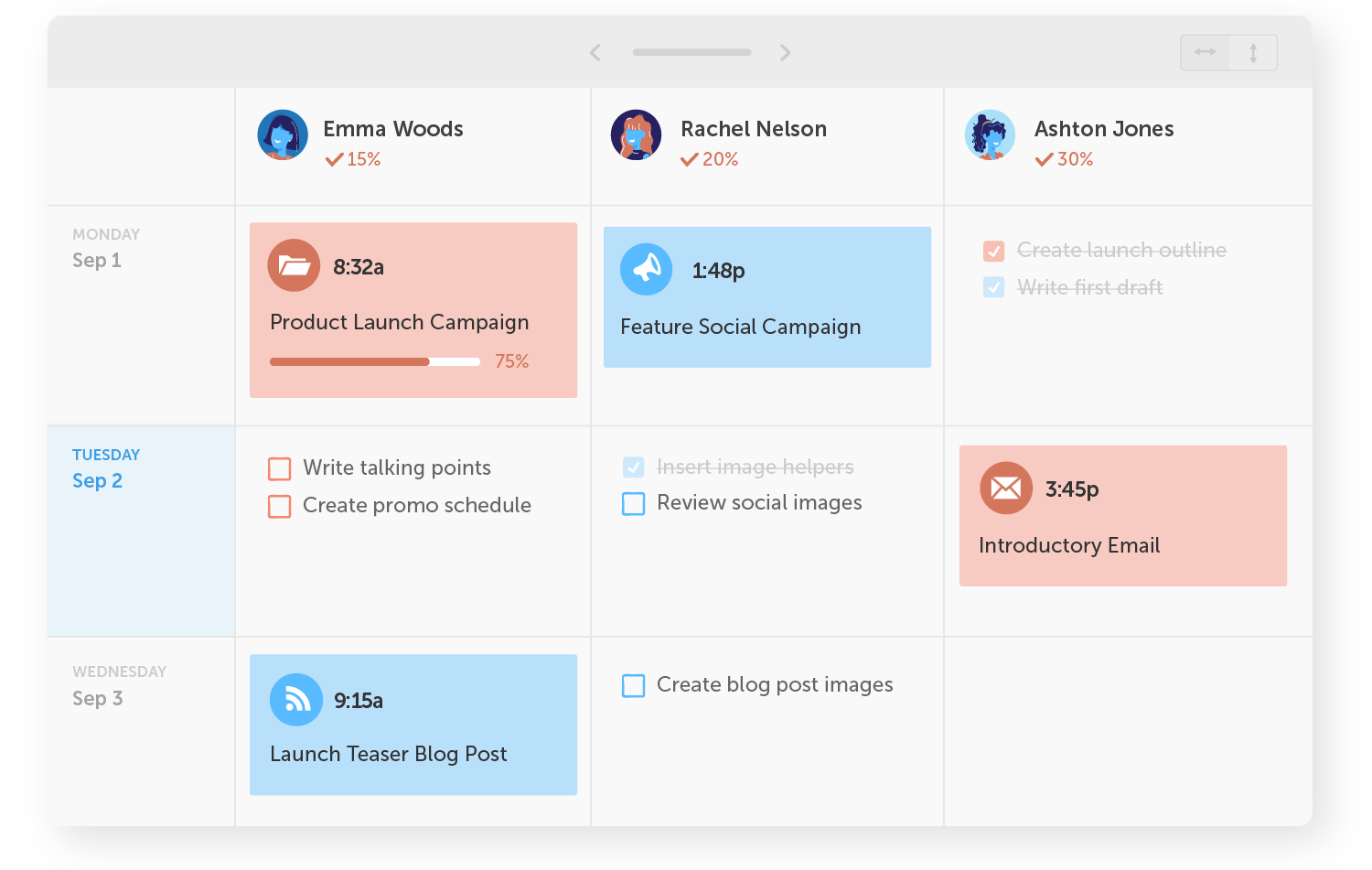
Social Media Scheduling
Marketing has slid off the billboards, crawled out of the TV and magazines and found a new home on Facebook, Twitter, LinkedIn, and all the other social media platforms.
CoSchedule makes it easy to pre-plan social posts and monitor activity across all these platforms in a single dashboard.
When it comes to creating new posts, CoSchedule’s social media scheduling offers tips on ideal wording and character count with a social message optimizer.
They also have a "Best Time Scheduling" tool to help make sure each post lands in the social-sphere at the right time.
ReQueue is a neat bonus that solves the problem of yawning chasms in a social posting schedule.
Once you’ve gotten some feedback on the various success of your posts, you can pick the best ones and drop them into the ReQueue list, where they’ll receive a second life in an upcoming social post slot.
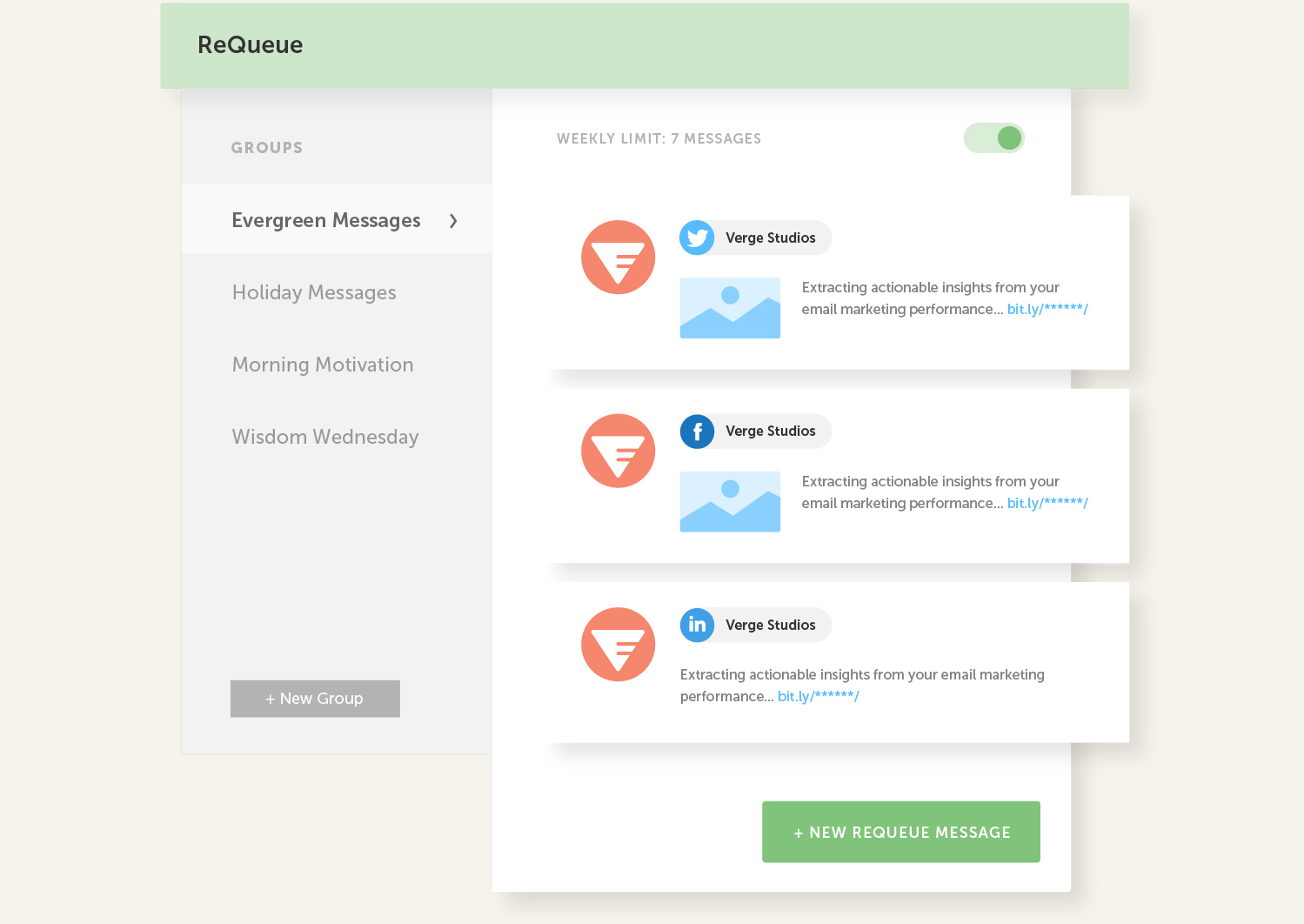
Task Templates
Task templates are like the pipeline support of the CoSchedule calendars. They’re especially useful for recurring projects, whether each new round is identical to the last, or if you need to make modifications.
CoSchedule has templates for tasks like blog posts, social campaigns, email marketing, articles, newsletters and more. For any other task, creating new templates is a snap.
Say the task is a blog post: You set a deadline, then work from there with an ordered to-do list, with each item being assigned to a team member and given a relative due date. For example:
Lou writes a draft 7 days before the due date
Annie creates graphics 5 days before the due date
Danny formats the text and graphics 3 days before the due date
Sue reviews everything 2 days before the due date
Lou, Annie, and Danny make any changes Sue’s asked for 1 day before the due date
Sue publishes the post on time
Pizza and beer later that night (OK, this one is more wishful thinking)
Relative due dates are useful because they don’t have to change when a similar project is taken up using a previous template.
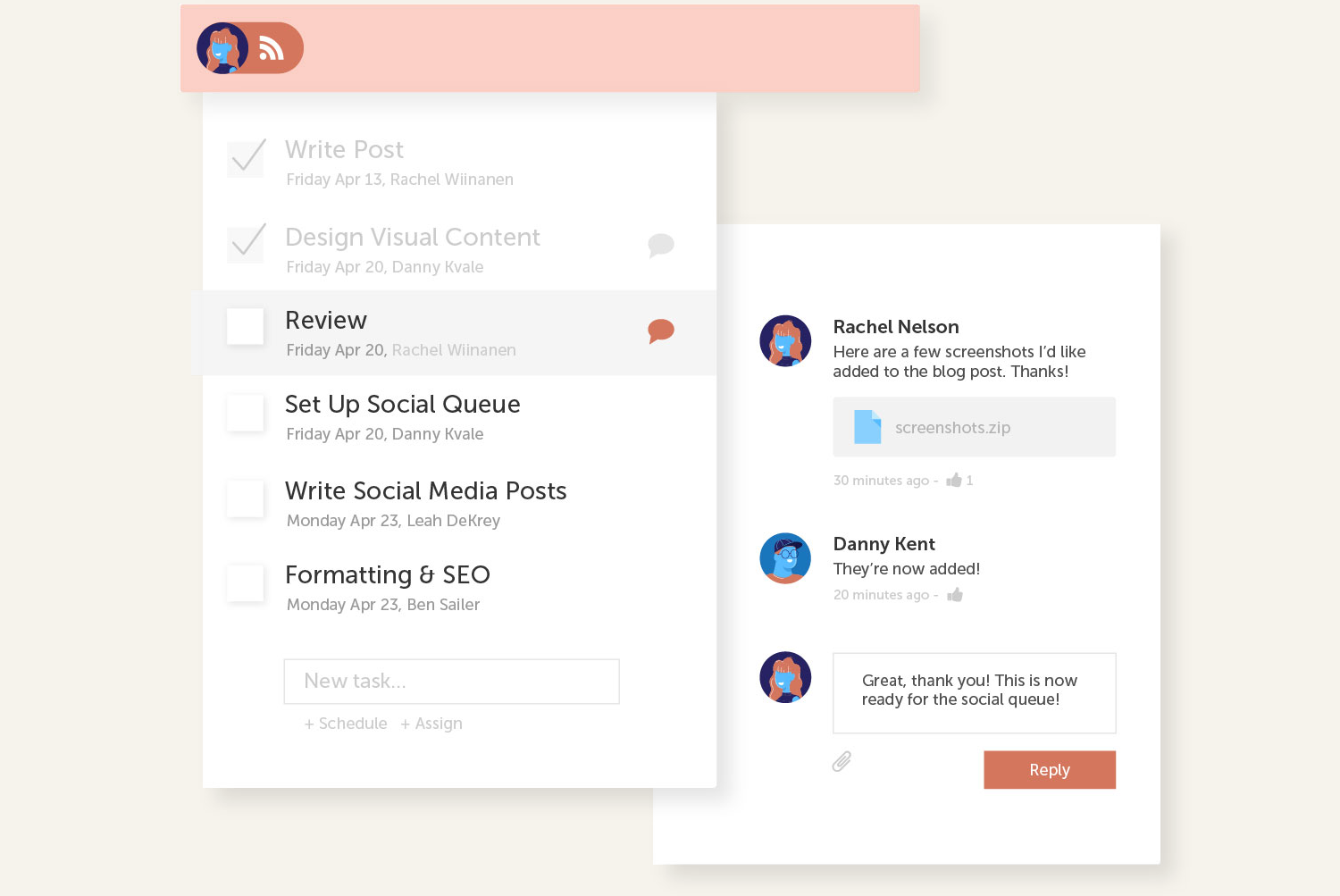
Agile Marketing Project Management
This system uses the Kanban method of project workflows to stay on top of deadlines. It can be applied to a single project, or help organize multiple projects in a unified overview.
What makes this feature special is the way it pinpoints bottlenecks in a project pipeline.
Part of the Agile Marketing feature is Sprint Planning. This encourages project planners to break down larger stretches of work into bite-sized goals. Using a Scrum process, every individual’s micro-goal can be assigned, given clear deadlines, and monitored according to how accurately its real completion time matches up to its projected duration.
This feature also allows clients or stakeholders to have a more intimate role at several stages of the project, thereby eliminating as many false steps as possible.
Finally, the entire system provides valuable feedback on the performance of each team member involved.
The list goes on
CoSchedule’s full roster of tools goes on and on, including marketing campaigns, analytics, email marketing with a subject line tester and A/B testing, even a headline analyzer.
Integrations? CoSchedule is on it!
There’s content integrations with apps like Google Docs and WordPress; social media integrations with the likes of Facebook, Twitter and LinkedIn; and email marketing with MailChimp. For CoSchedulers on the go, there are also mobile apps for Android and iOS.
Less paperwork, more peoplework
Marketing needs to stay lean and light.
Spreadsheets, tabs, apps, and meetings are increasingly dead weight in today’s fast-moving space of immaterial content. The antiquated system is sloppy and inefficient, and those failing to get with the program have no excuses when they show up a day late and a buck short.
What Moon, Walsh, and the CoSchedule crew are offering, in contrast, is a marketing strategy that is well-planned, with team communication that is instant and transparent, and project management that leaves no detail to chance.