Capsule CRM Review: Is This the Best Simple CRM for 2026?
TL;DR
• Capsule CRM is a lightweight, relationship-first CRM for small teams that want structure without bloat.
• You get tidy contact records, a visual pipeline, repeatable Tracks, and a Projects space for post-sale work.
• Best for consultants, agencies, and B2B SMBs needing clean contacts, simple pipelines, Projects, and Tracks.
• You’ll outgrow it if you need deep automation or serious marketing, but paired with Transpond it becomes a capable, lightweight sales-and-delivery system.
Capsule CRM strips CRM software back to what small teams actually need—clean contact management, deal tracking, and a dash of automation that doesn’t take weeks to set up. Where tools like HubSpot or Zoho sprawl into marketing suites, Capsule stays focused on relationships. It connects your inbox, calendar, and accounting apps in one tidy view, so you spend less time maintaining data and more time moving deals forward.
In our Capsule CRM review, we break down how it works, what it does best, and where it might fall short for growing teams.
Why you can trust CRM.org
Every CRM review we publish is hands-on, not hypothetical. We sign up, build pipelines, import data, test automations, and run real workflows to see how each feature performs under daily use. We score tools across core functionality, standout features, ease of use, onboarding, support, integrations, and value for money.
What is Capsule CRM: Software overview
Capsule is a lightweight, relationship-centric CRM built for small teams that want structure without the stress. Think of it as a tidy digital Rolodex that grew up: you get clean contact records, simple sales pipelines, and just enough workflow tools to keep clients moving forward.
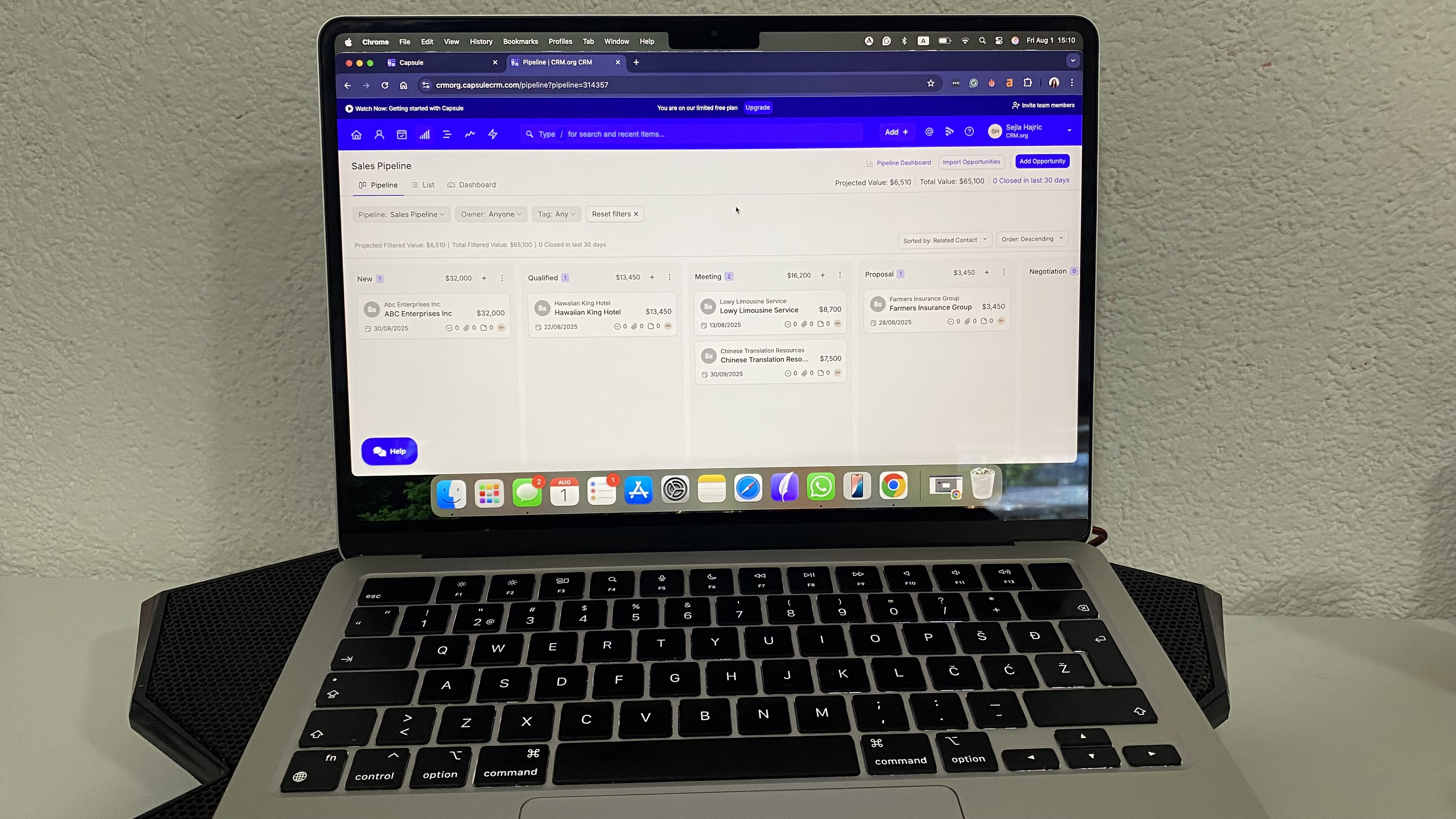
Capsule also offers a Projects space for managing post-sale work, plus deep integrations with Gmail, Outlook, Xero, and its sister email platform, Transpond. You can keep your customer data, sales tasks, and delivery work together in one place—handy if you’re a consultant, agency, or service business trying to stay organized without adopting three different apps.
Pros
- Clean, beginner-friendly interface
- Strong contact management and organization tools
- Built-in Projects module for delivery work
- Integrates with everyday small-business tools
Cons
- Light marketing features, unless paired with Transpond
- Automation isn’t as advanced as bigger CRMs
- Reporting is solid but not enterprise-grade
Pricing
A free forever plan for two users is available. Capsule CRM paid plans start at $18/user/month.
Who Capsule CRM is best for (and who should skip it)
Capsule CRM is not built for everyone, and that’s actually its strength. If you want a calm, tidy CRM that helps you nurture relationships without managing a “system,” Capsule is a breath of fresh air. If you need enterprise automation or a full marketing suite, you’ll feel the edges pretty quickly.
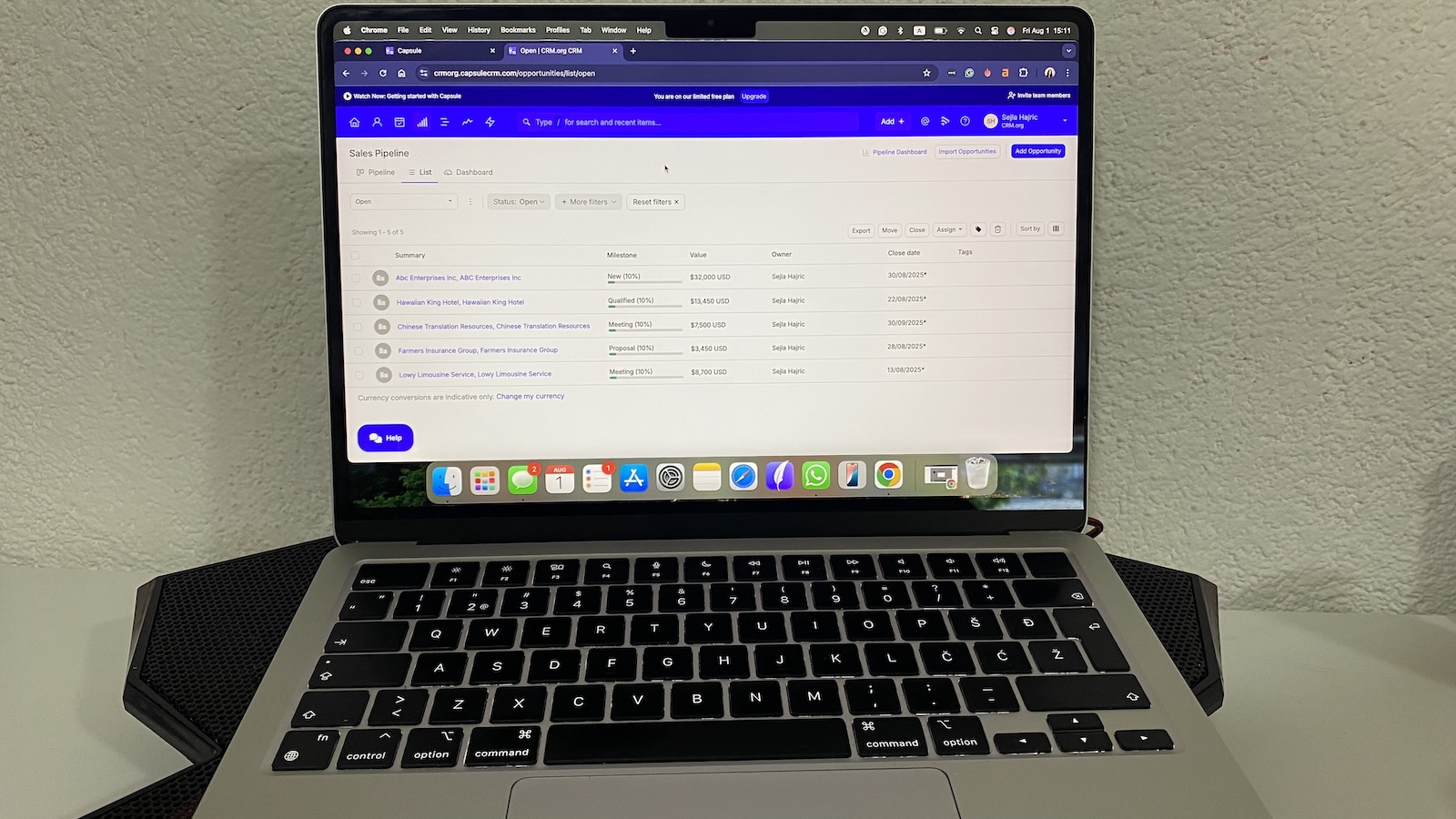
Let’s break it down so you can decide where you fit.
Best for: small teams that want structure without stress
Capsule is the best CRM software for businesses that live and breathe long-term client relationships—not high-volume, transactional sales.
You’ll probably love Capsule if you’re:
- Consultants, freelancers, and coaches who need a reliable place to track clients and follow-ups
- Agencies and service businesses that want sales and delivery work under one roof (the Projects module is a gift here)
- Small B2B teams that want a clean, visual pipeline without overthinking process design
- Teams living in Gmail or Outlook, thanks to the excellent email add-ins
- SMBs that want CRM + light marketing, especially if they pair Capsule with Transpond
Capsule scales surprisingly well for small teams. The combination of Tracks (repeatable task sequences), Projects, and solid reporting gives you the fundamentals of sales ops. When you outgrow basic email marketing, Transpond picks up the slack without forcing a platform migration.
Who should skip Capsule?
You may want to skip Capsule if you’re:
- A mid-market or enterprise sales team needing territory management, permission layers, or complex automations
- A high-volume outbound team that relies on sequences, cadences, and predictive lead scoring
- A marketing-led company that needs landing page builders, multichannel nurture campaigns, or advanced segmentation
- A larger organization needing service desk features, customer portals, or multi-team ticketing
In other words, Capsule is brilliant for simple-to-moderate workflows. It’s not built for complicated B2B sales architecture or enterprise governance.
Capsule CRM review: Core features
Capsule doesn’t drown you in features—it gives you the essentials, arranged in a way that feels genuinely helpful. Here’s a quick, skimmable look at the core Capsule CRM features you’ll use most:
- Contact management – Clean, unified profiles with history, notes, and emails, so you always understand the full context of a relationship.
- Sales pipelines – Simple drag-and-drop boards with custom stages that make it easy to track deals without constant admin work.
- Opportunities – Lightweight deal records that link to contacts, tasks, and projects for clear next steps and expected revenue.
- Projects – A built-in space for post-sale delivery work, keeping files, tasks, and notes tied to each client engagement.
- Tasks & Tracks – Quick tasks and reusable workflows that help your team follow consistent processes without complicated automation.
- Email integration – Gmail and Outlook sync that logs conversations automatically and keeps your CRM up-to-date without manual entry.
- Inbox add-ins – Browser and email add-ins that let you add contacts, tasks, and deals without leaving your inbox.
- Reporting – Clear sales and activity dashboards that help you spot bottlenecks and stay focused on revenue-driving work.
- Integrations – Connects easily to accounting, marketing, and support tools, so Capsule fits into your existing stack with minimal effort.
- Mobile app – Handy for on-the-go updates, quick notes, and staying organized when you’re away from your desk.
- Transpond pairing – Optional marketing companion that syncs tags and segments for simple, unified email campaigns.
Capsule’s feature set isn’t huge, and that’s why it works. Everything here earns its place, so you can stay organized without wrestling with your CRM.
Contact & relationship management
After adding a few dozen test contacts, syncing email, and forcing Capsule to ingest messy real-world data, the system handled everything with a calmness you don’t usually get in lightweight CRMs.
At the heart of Capsule CRM is the unified record. Emails slide into the timeline automatically and thread neatly, so you’re not stuck opening each message one by one. Notes save instantly, and you can pin important ones so they don’t disappear under a long activity history. Capsule also links tasks directly inside the record, which means you can see yesterday’s call, today’s follow-up, and next week’s reminder without jumping screens.
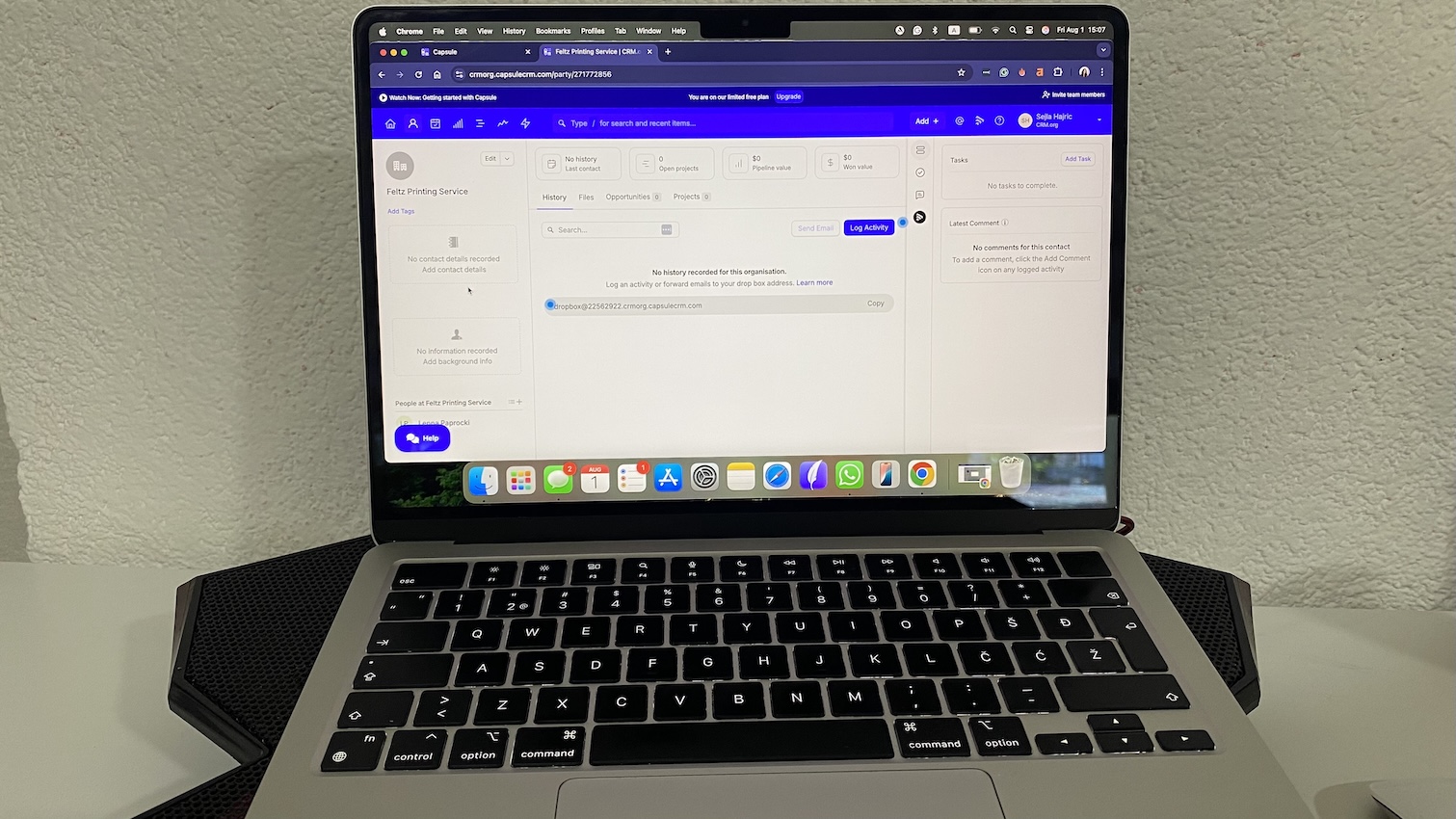
The Tags and DataTags system is where Capsule shows its personality. Regular tags work as quick labels, but DataTags surprised me. When you apply one, the record quietly expands to show only the fields related to that tag. Remove the tag, and those fields vanish again. It’s a clever way to keep data structured and your view clean even when you track a lot of variables.
Custom fields are straightforward to build and reorder. Capsule does a nice job of grouping them under collapsible sections, so power users get depth while everyone else stays focused. And if you’re coming from another CRM, you’ll appreciate Capsule’s duplicate detection. When I imported contacts with overlapping emails and partial names, Capsule flagged them politely, asking me if I want to keep them, merge them, or skip them.
Search deserves a callout too. It’s fast. It picks up fragments from notes, past emails, even attachments you’ve named sensibly. If you’ve ever had that “I know this client mentioned something about Paris…” moment, Capsule actually helps you find it.
There are limits, though. You won’t get behavior tracking, lead scoring, or multi-touch timelines. Capsule sticks to the human stuff—emails, calls, meetings, notes—and deliberately avoids trying to be a digital surveillance tool.
Sales pipelines & opportunities
Capsule’s pipeline tools look simple, but once you start moving deals around, you notice the small touches that make daily sales work feel lighter. This part of our Capsule CRM review highlights where the product’s “calm but capable” design truly excels.
Capsule’s visual pipeline is fast. Drag a deal into the next stage, and it snaps cleanly into place with no pop-up windows or loading screens. You can open a deal in a slide-out panel, update value or stage, and stay anchored in the board view. That alone saves a surprising amount of mental overhead.
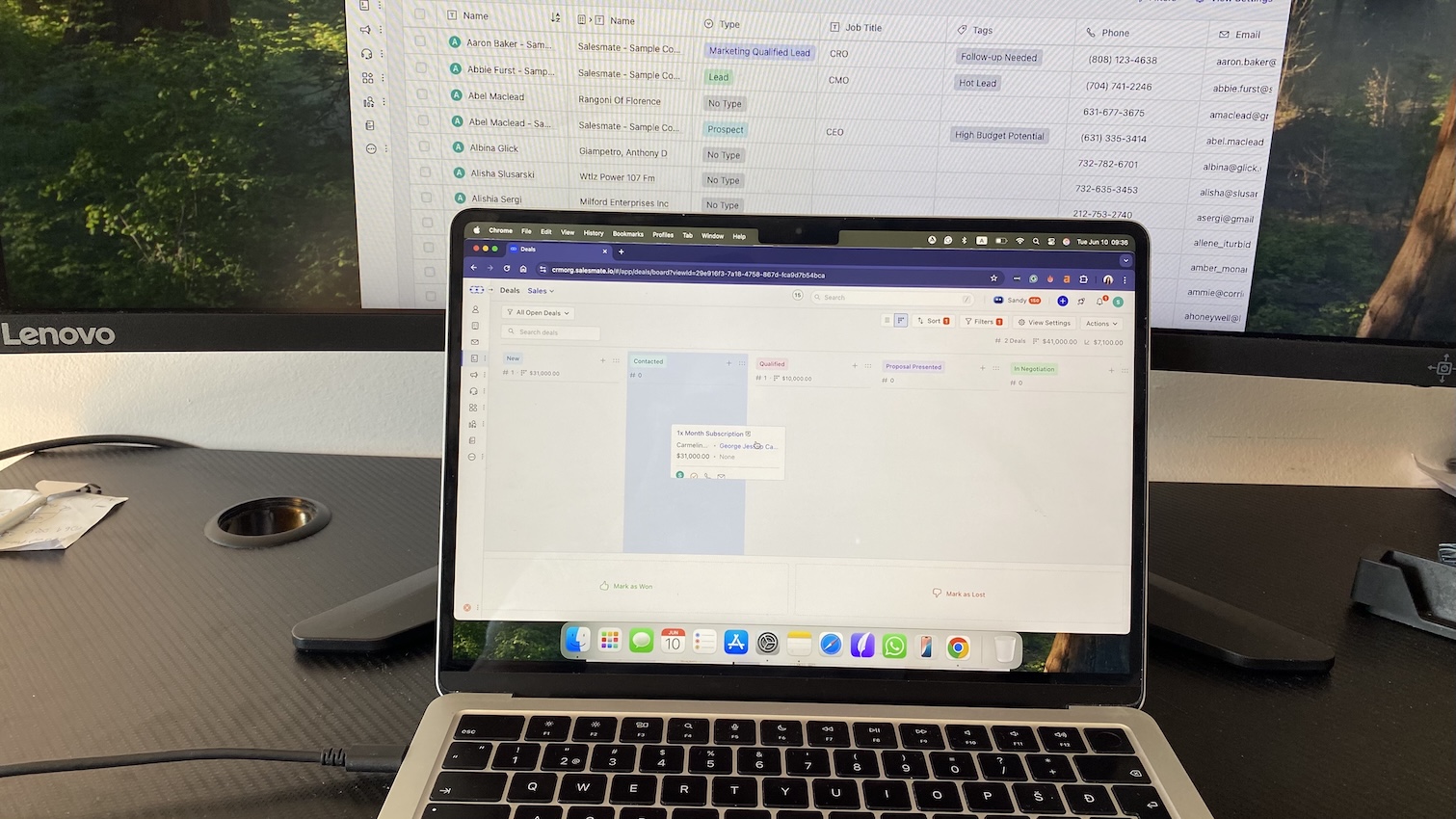
Milestones are completely customizable. Rename them, reorder them, or rebuild your whole flow—it takes seconds. Capsule doesn’t force rigid probability rules either. You set the probability manually, and Capsule uses it for forecasting. Some teams prefer this because it mirrors real-world judgment rather than formula-driven guesses.
If you run different sales motions—new business, renewals, onboarding—you can create separate pipelines. Each has its own stages and reporting, so numbers stay clean. Switching between them is instant, and Capsule remembers your last view.
Opportunities with full context
Opportunity records aren’t isolated. They pull in linked contacts, organizations, past emails, tasks, and upcoming reminders. The small detail I appreciated most: when you link an Opportunity to a Project, Capsule carries over the context but still lets you adjust tasks before the project kicks off. It feels intentional instead of automated for automation’s sake.
Capsule requires you to assign a lost reason before closing a deal. It’s a gentle nudge that keeps data cleaner and makes win/loss reporting more meaningful. Those reasons show up clearly in analytics, which helps spot patterns early.
Projects
Most small-business CRMs stop the moment you mark a deal as “won,” leaving you to manage delivery in another app. Capsule keeps the workflow going and handles onboarding, retainers, and lightweight delivery work comfortably.
Projects live in their own section with both list and Kanban-style board views. The board mirrors the sales pipeline, so moving projects through onboarding, delivery, or review feels familiar. Even long project lists scroll smoothly, which you’ll appreciate once you’ve got several clients in flight.
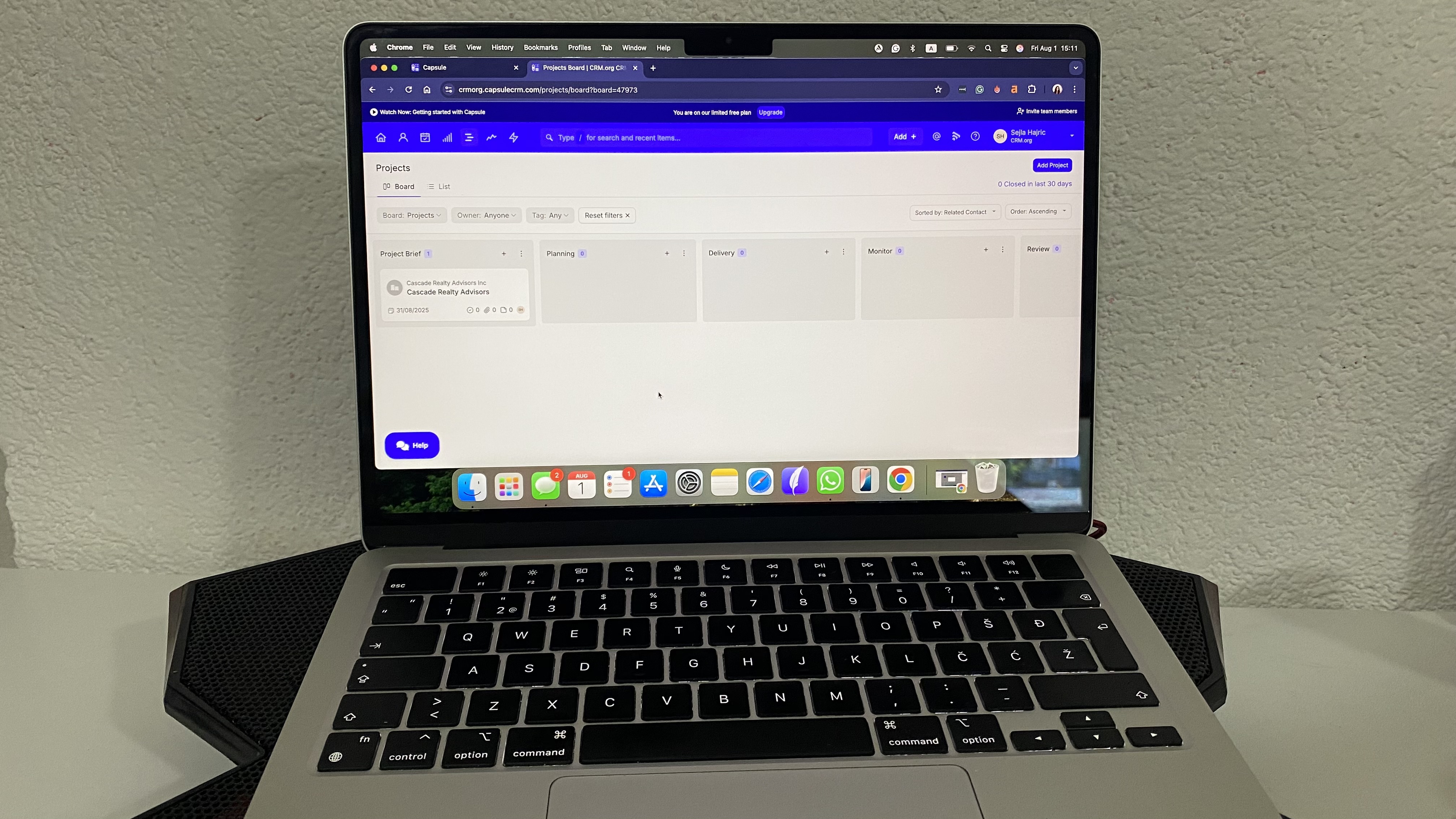
When you win an Opportunity, Capsule prompts you to convert it into a Project. The handoff is clean: the client, notes, and context carry over, but Capsule still asks you to confirm tasks before work begins. It’s a small detail, but it prevents clutter and gives you a controlled starting point rather than auto-generated noise.
Files, notes, and linked emails sit inside the project record, not scattered across contacts or deals. You can pin key notes or skim the timeline to see who last touched the work. Just know that Projects aren’t meant for complex PM. There’s no timeline view or budgeting, and automation is lighter than in the sales pipeline. But for day-to-day client delivery, it’s a reliable workspace.
Tasks, tracks & Capsule CRM automation
After using Capsule CRM for both sales and delivery work, the pattern is clear: tasks are quick, Tracks are practical, and automation is intentionally light so you never feel out of your depth.
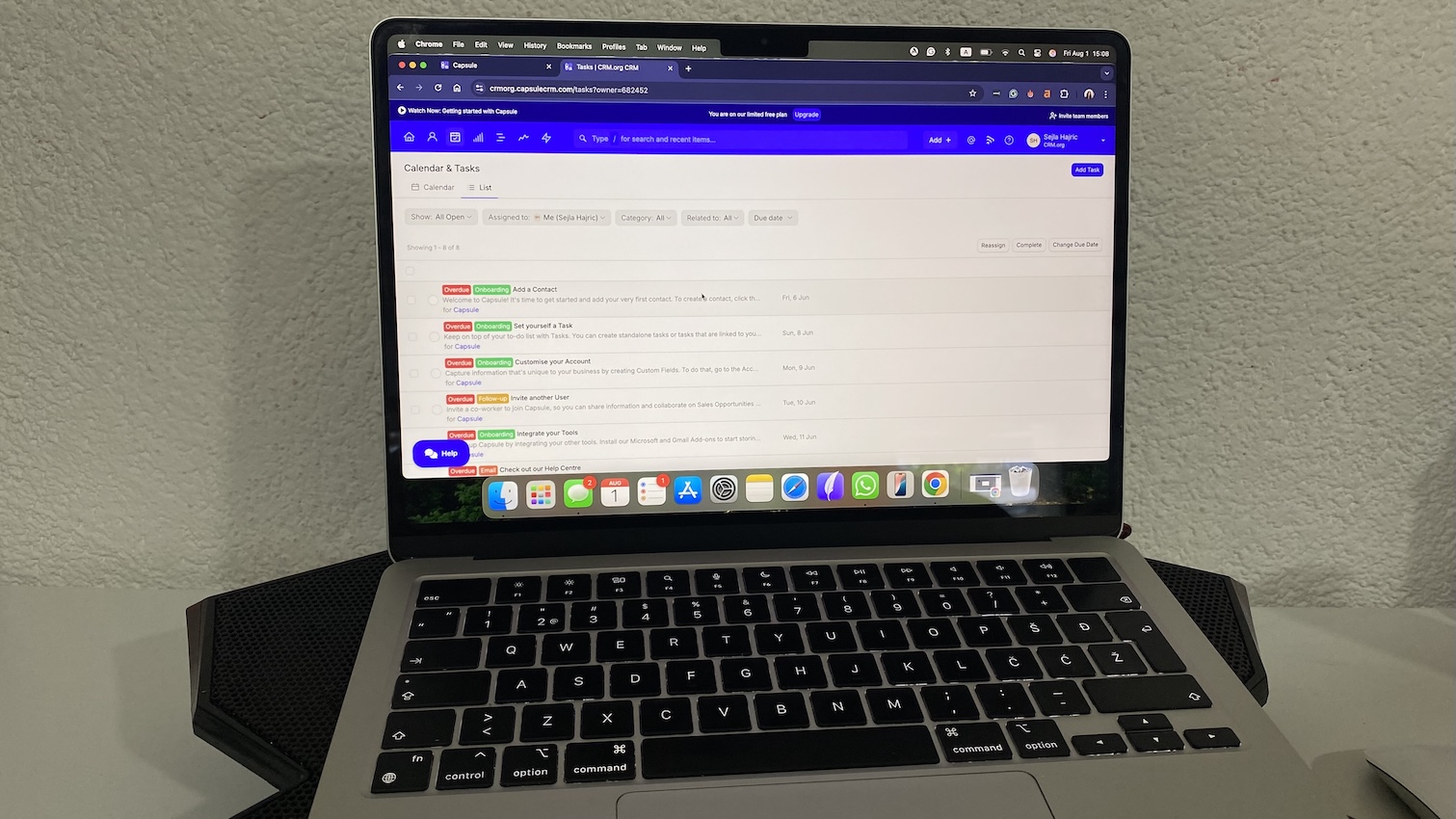
Adding tasks is fast. You can set due dates, reminders, and owners in a few clicks. Tasks sit wherever they’re most relevant—inside a contact, opportunity, or project—so you’re not bouncing between lists to understand what’s next. Capsule’s daily summary email is simple but surprisingly helpful; it gives you a gentle nudge each morning so nothing slips.
The calendar view is clean and includes monthly/weekly/schedule for tasks. It’s not trying to replace Google Calendar and it’s best used as a “what’s coming up” map rather than a full scheduling tool.
Tracks for repeatable workflows
Tracks are where Capsule quietly punches above its weight. A Track is a reusable sequence of tasks with relative due dates—perfect for qualification flows, proposal processes, or onboarding checklists.
When you apply a Track, tasks generate instantly and slot into the right place. I liked that Tracks don’t explode your task list all at once; they open gradually as you complete steps, which keeps the noise down.
You can build Tracks for renewals, delivery milestones, or even internal admin processes. They become muscle memory for your team.
On higher plans, Capsule adds Sales Automation and Project Automation. These let you trigger task creation, stage changes, or assignments based on pipeline or project events. The rules are simple—no branching logic or multi-step journeys—which is both a limitation and a blessing.
Marketing & Transpond
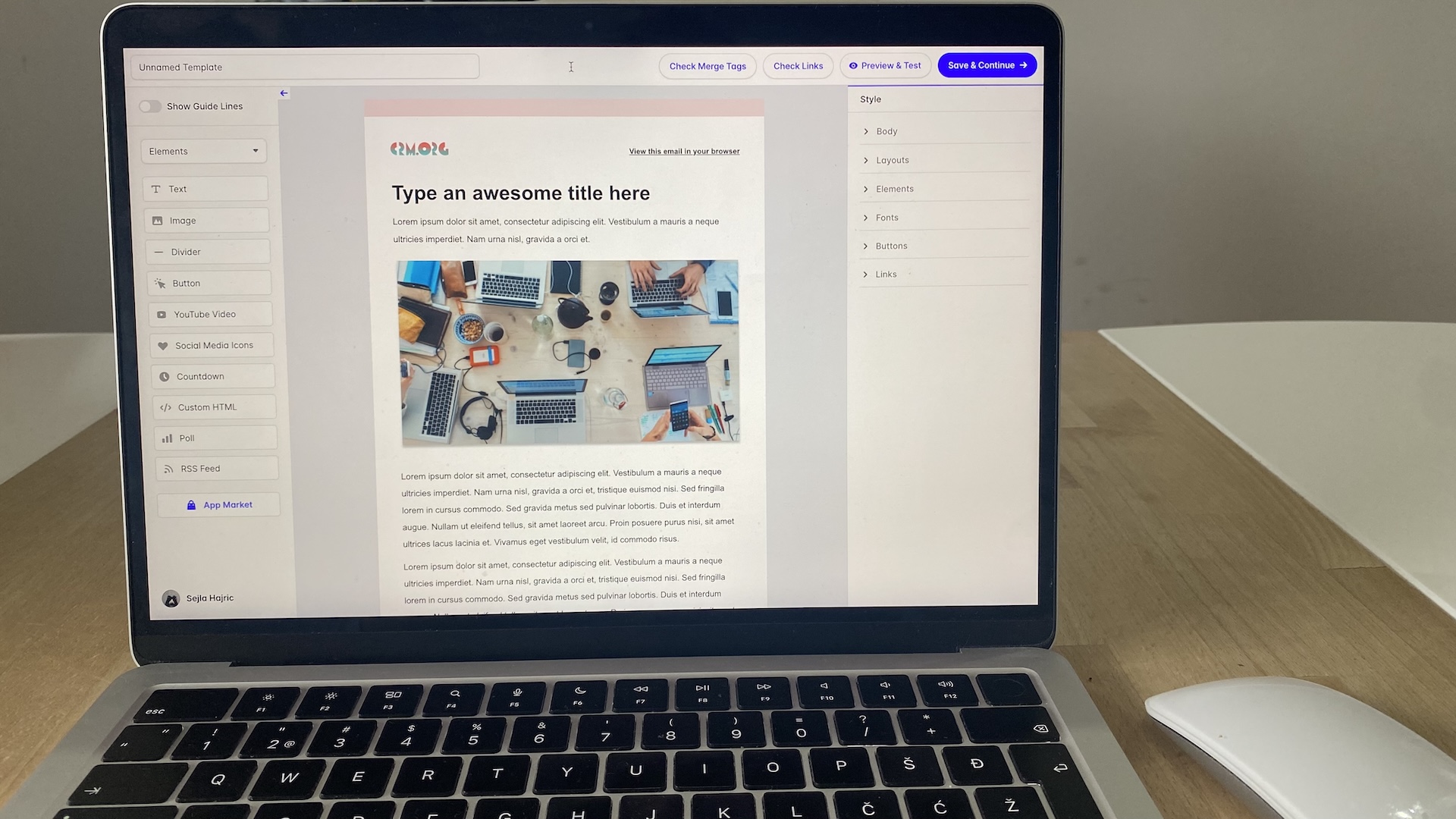
Capsule doesn’t try to be a full-fledged CRM marketing automation software. Instead, it pairs with Transpond, its sister email platform.
The Transpond integration isn’t a “sync every hour” situation. Tags, lists, and custom fields move between Capsule and Transpond almost instantly. When you tag someone in Capsule—say “Newsletter,” “VIP Client,” or “Renewal Q4”—that tag appears in Transpond within moments as a usable segment.
When you send a campaign from Transpond, Capsule automatically updates each contact’s record with opens, clicks, bounces, and unsubscribes. You can skim a contact timeline and instantly see how engaged they are—no digging through reports or clicking through a campaign list. It’s one of the few CRM/email combos where the feedback loop actually feels tight.
If you want to get slightly more advanced, Transpond can trigger sequences when something happens inside Capsule—like an opportunity changing stage or a project starting. It’s not a full marketing automation suite, but it’s perfect for welcome sequences, onboarding reminders, or renewal nudges.
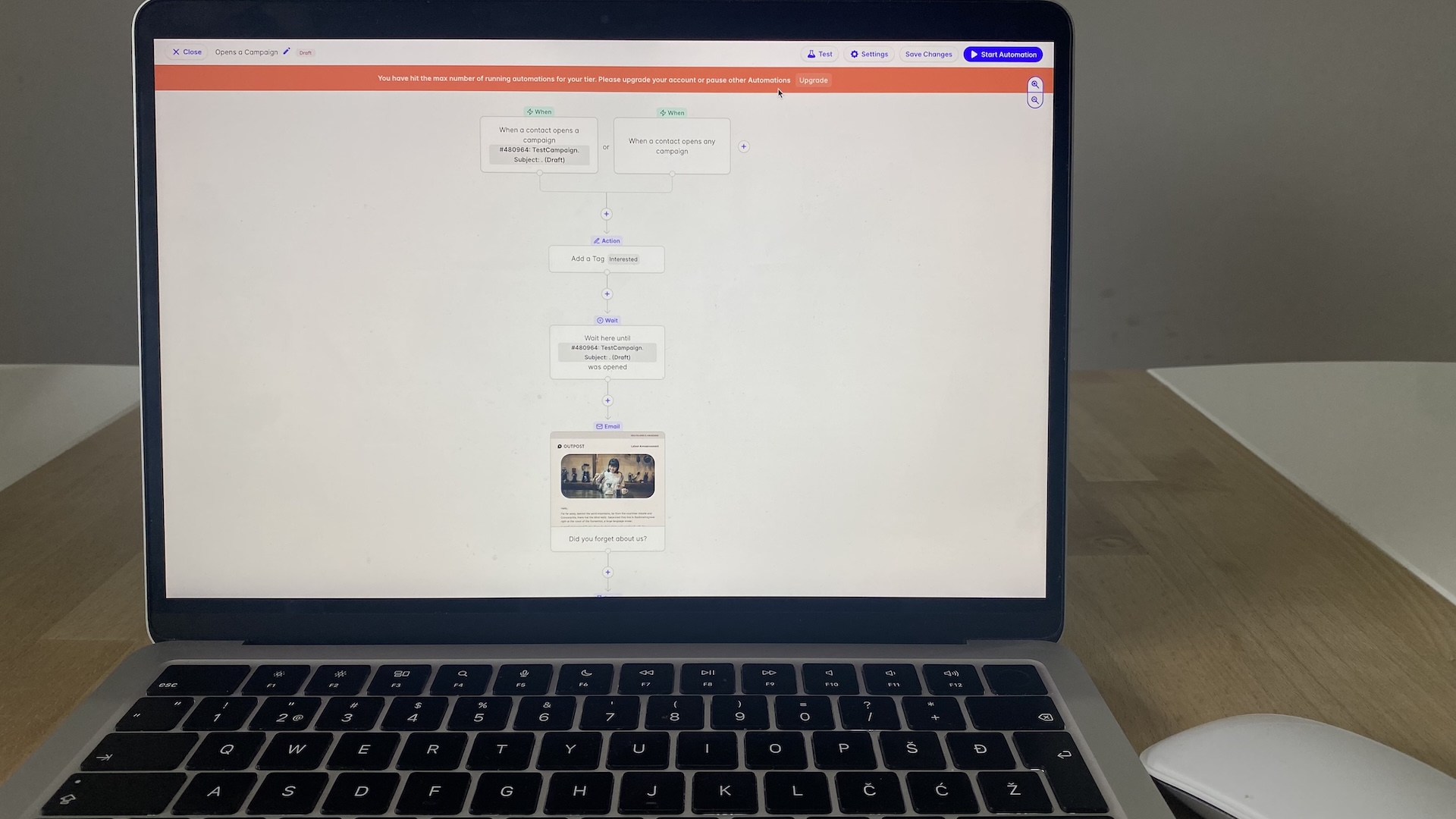
Capsule’s segmentation tools are simple, but when connected to Transpond, they become powerful. You can slice lists by tags, DataTags, custom fields, or pipeline status in Capsule, then use those exact segments as audiences in Transpond. It feels like handing off a neatly organized list to your email tool rather than forcing it to interpret your database.
If you don’t want Transpond, Capsule still integrates with Mailchimp and other email tools via Zapier. The sync isn’t as deep—Mailchimp won’t pick up DataTags or custom fields as elegantly—but it works well enough for simple newsletters.
For small teams that just want clean lists and reliable email workflows, the Capsule + Transpond pairing is one of the smoothest setups in this class.
Reporting & sales analytics
Capsule’s reporting focuses on giving small teams the numbers they actually use. You get the standard sales metrics: pipeline value, won/lost totals, forecast, and sales cycle length. Forecasting uses your manually assigned probabilities, so the numbers stay predictable.
Activity reporting covers calls, meetings, emails, and tasks per user. It’s not fancy, but it’s practical. You can quickly see if follow-ups are slipping or if work is unevenly distributed. In testing, the activity counts updated instantly when we logged new tasks or notes.

Filtering is one of Capsule’s strengths. You can break reports down by pipeline, user, milestone, tag, or lost reason. Lost reasons are especially useful; patterns become obvious once you see them grouped in a report instead of scattered across deals.
On higher plans, Advanced Sales Analytics unlocks more granular filtering and flexible date ranges. It doesn’t add new report types, but it does give you tighter control over how you analyze trends.
Exporting is straightforward. Capsule supports CSV export for all core reports, and Looker/Google Studio integrations work cleanly because the data model is simple. If you need deeper dashboards, building them externally is easy.
However, do keep in mind that Capsule CRM lacks a custom report builder, attribution modeling, and forecasting automation beyond probability-based math. But for small teams that want reliable visibility into pipeline health and user activity, Capsule’s reporting is direct and dependable.
Capsule CRM integrations
Capsule’s integrations are practical and focused. You won’t find a giant enterprise marketplace, but the Capsule Marketplace covers the essentials: email, accounting, telephony, marketing, support tools, and a handful of niche apps.
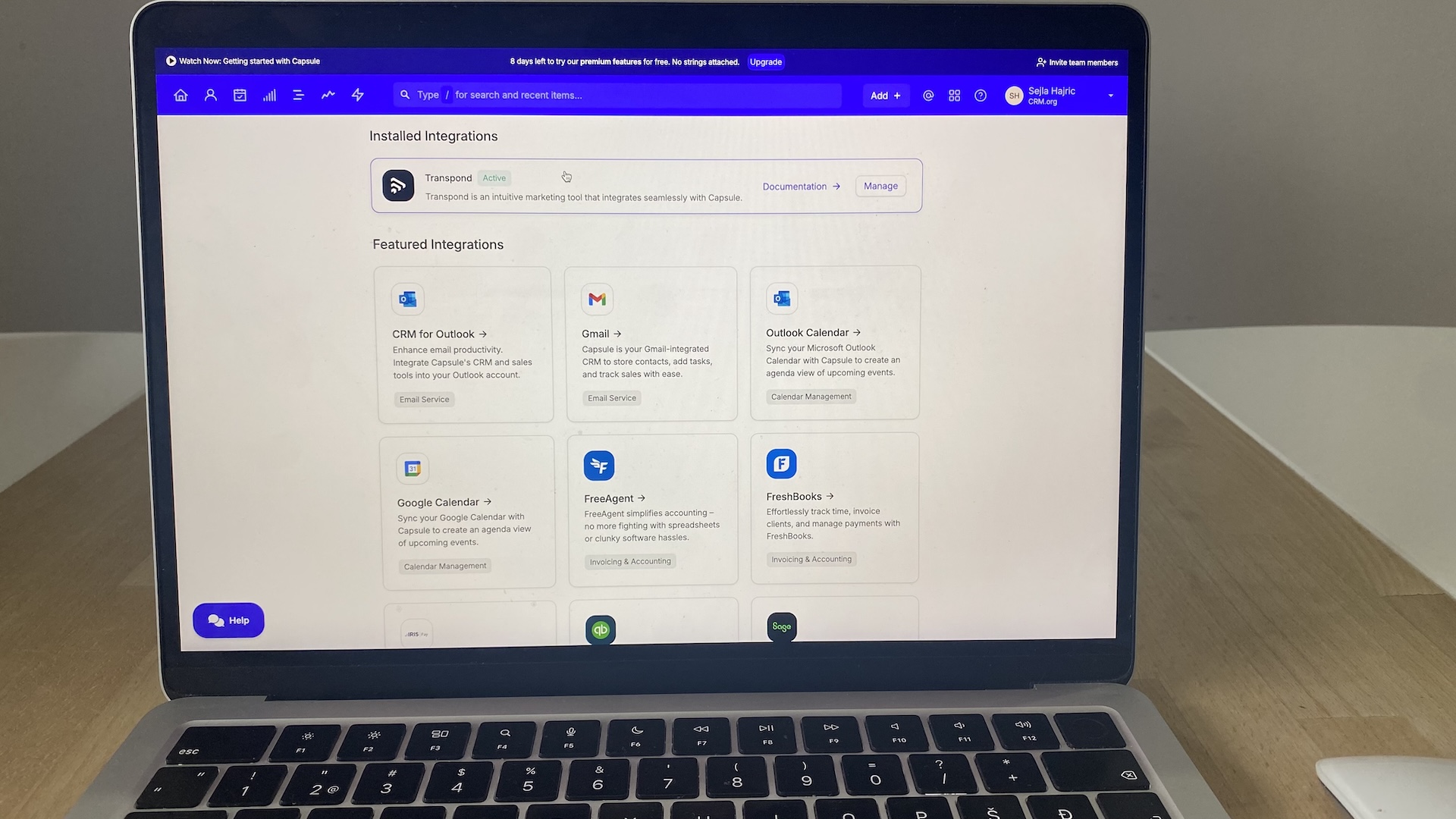
Capsule integrates tightly with Google Workspace and Microsoft 365. Email and calendar sync behave reliably, and the inbox add-ins make it easy to add contacts, tasks, and opportunities from Gmail or Outlook.
Connections to Xero, FreshBooks, and QuickBooks (via partners) keep client and invoice details aligned. Xero sync respects Capsule’s data structure and won’t overwrite fields unless you confirm changes.
Capsule also supports several phone and support tools through native integrations or Zapier. Most of these add calls, tickets, or notes directly to contact histories so everything stays in one timeline.
For teams that want to extend the CRM further, Capsule’s API and webhooks are simple and predictable. They’re enough for custom lead capture, lightweight automations, or internal dashboards without needing a full engineering team.
Capsule CRM alternatives
If this Capsule CRM review has you thinking, “I like the simplicity, but I need a bit more…,” these alternatives are where most teams go next. Each option below solves a gap Capsule doesn’t cover—automation depth, marketing tools, or a tighter inbox workflow—while keeping things approachable for small teams.
HubSpot CRM
HubSpot gives you more automation, email tools, and reporting than Capsule, especially if you’re running marketing and sales under one roof. Pipelines, templates, and task reminders feel smoother. The trade-off? Complexity and cost. Once you move into paid tiers, pricing jumps quickly. Capsule stays lighter and easier, but HubSpot wins on breadth and long-term scalability.
Pipedrive
If you’re looking for CRM software for sales teams that live in their pipeline, Pipedrive is the perfect choice. Drag-and-drop stages, activity prompts, and email tracking feel sharper than Capsule. But you lose Capsule’s calmer, relationship-first design. Pipedrive pushes you toward selling every day; Capsule lets you manage clients without the pressure. Choose Pipedrive if your workflow is high-volume and sales-driven.
Folk CRM
Folk is like Capsule’s social-savvy cousin. It excels at relationship tracking, especially if your network lives in Gmail and LinkedIn. The Chrome extension lets you save contacts from anywhere and build lightweight outreach sequences. What’s weaker: pipelines and reporting feel basic. Folk is great for warm-intro workflows; Capsule is stronger for structured sales tracking.
Nutshell CRM
Nutshell gives small teams more guided selling without turning into a heavy platform. Timelines, tasks, and pipeline nudges help keep deals moving. It also includes simple marketing automation and email sequencing—features Capsule lacks. Downsides: the UI feels tighter and slightly busier, and advanced reporting requires a paid plan. Capsule stays cleaner; Nutshell handles more “sales ops” for you.
Capsule CRM pricing
Capsule keeps things straightforward: one Capsule CRM free plan for testing the basics, then four paid tiers that scale with your contact list, workflows, and reporting needs. Here’s what each plan actually gives you and where it starts to feel tight.
Free
The Capsule CRM free plan includes 250 contacts, 50MB storage, activity logging, tags, contact history, customer milestones, unlimited Tracks, and Gmail/Outlook add-ons. It’s enough to test the core Capsule experience: clean contact management and a simple pipeline.
What’s missing: email templates, sending from Capsule, automation, reporting, multiple pipelines, accounting integrations.
Starter ($18/user/month, billed annually)
Starter bumps you to 30,000 contacts and 10GB storage per user. You get 5 email templates, email sending, social profile enrichment, basic sales dashboards, goals, and one project board. It feels like Capsule “with breathing room” for solo users and new teams.
What’s missing: workflow automation, advanced reports, multiple pipelines, custom activity types, milestone customization.
Growth ($36/user/month, billed annually)
Growth is where Capsule becomes a proper team CRM: 60,000 contacts, 20GB storage, up to 5 pipelines, workflow automation, custom activity types, and 50 email templates. Reporting gets much deeper with team insights and activity reporting.
What’s missing: advanced Looker reports, 50+ pipelines, milestone goals, premium add-ons, higher storage.
Advanced ($54/user/month, billed annually)
Advanced unlocks heavy lifting: 120,000 contacts, 30GB storage, 50 pipelines, 1,000 AI assists, milestone goals, custom reports via Looker Studio, and more project boards (50). Automation is fully in play, and management dashboards become much more useful.
What’s missing: enterprise-level storage, unlimited custom fields, implementation support.
Ultimate ($72/user/month, billed annually)
Ultimate is for teams treating Capsule as their long-term CRM backbone: 240,000 contacts, 50GB storage, 100 pipelines, unlimited custom fields, premium add-ons, advanced sales reporting, and business enrichment. You also get dedicated support, onboarding help, and a customer success manager.
What’s missing: Nothing. This is the full Capsule experience.
How to get started with Capsule CRM
If you’re wondering whether Capsule is the right home for your client relationships, the best way to find out is to recreate a slice of your real workflow. Capsule is at its strongest when you use it to manage everyday follow-ups, small pipelines, and relationship context. Set it up intentionally, and you’ll see within a week whether its simplicity speeds you up or holds you back.
Capsule gives you two on-ramps: a forever-free plan and a full-featured 14-day trial. Use the free plan if you know you need the basics only—clean contact views, tags, timelines, and simple pipelines. Use the trial if you need to test the deeper pieces you’d rely on daily: multiple pipelines, permissions, reporting, and automation.
Here’s the quickest way to pressure-test Capsule:
- Rebuild one real client workflow from first touch to close to post-sale follow-up.
- Import 20–30 active contacts (not your entire history).
- Recreate your actual pipeline stages and watch for any steps that feel forced.
- Log a week of emails and calls using the Gmail/Outlook add-on.
- Tag contacts the way you naturally segment people and try Smart Lists.
- Add one lightweight automation tied to a deal stage.
By the end, you’ll know without guesswork whether Capsule fits your day-to-day rhythm or you need something with more automation or depth.
Capsule CRM FAQs
Is Capsule going to be too simple for my team?
It might be, depending on what “simple” means for you. Capsule is great if your work is: relationships, a few pipelines, and repeatable but not hyper-complex workflows. If you rely on branching automations, SDR cadences, or territory rules, you’ll feel boxed in. The best test: rebuild one real workflow (lead → deal → project) and see if you’re creating workarounds on day one.
Am I going to outgrow Capsule CRM in a year?
You’ll outgrow it only if your process outgrows “clean pipeline + basic automation.” Capsule stretches further than it looks thanks to Tracks, Projects, multiple pipelines, and Transpond. Teams usually hit limits when they want heavy marketing automation or complex reporting, not because of basic sales needs. If your roadmap includes SDR teams or big RevOps builds, treat Capsule as a 1–3 year solution, not the last CRM you’ll ever use.
How painful is it to leave Capsule later if we need something bigger?
Capsule’s data model is fairly clean: contacts, organizations, opportunities, projects, activities. You can export most of it to CSV without weird nested structures. The real “pain” isn’t export—it’s how disciplined you are with tags, custom fields, and Tracks. If you keep those tidy, moving to another CRM later is annoying but manageable. If you let everyone DIY tagging, any migration will be messy, Capsule or not.
How realistic is it to get my whole team using Capsule every day?
Capsule’s UI makes adoption easier than most CRMs, but habits still matter. Teams actually stick with it when you:
- Define one shared pipeline and clear stage meanings
- Standardize tags and Tracks instead of letting everyone freestyle
- Make Capsule the only place deals get updated (no parallel spreadsheets)
If reps can close deals and get credit without touching Capsule, they won’t use it. That’s not a Capsule problem—that’s a process problem.
I’m worried about “light automation.” Will we just be doing more manual work?
You’ll do a bit more manual clicking than in a heavy automation tool, but you’ll also spend less time debugging flows. Capsule’s philosophy is: automate obvious triggers (stage change → task, new deal → Track, project start → checklist), not entire journeys. If your current CRM breaks every time someone changes a field, Capsule will feel like a relief. If you rely on deep, conditional workflows, it’ll feel like a step back.




