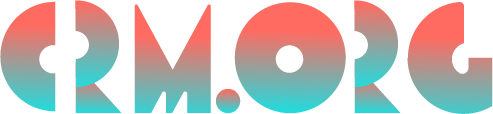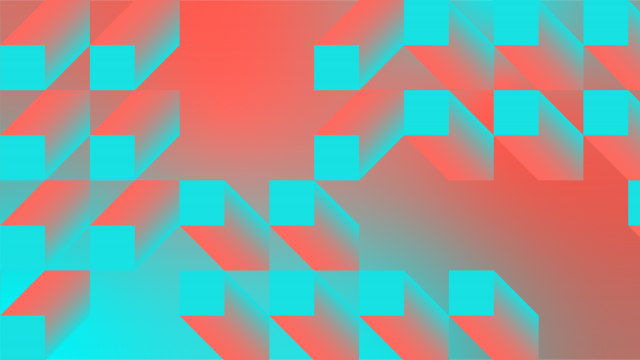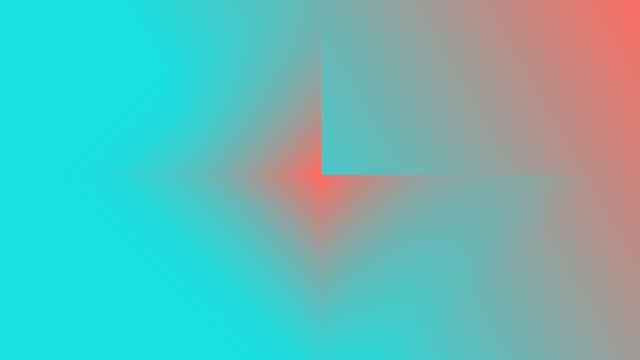Trello vs Smartsheet Compared: Is Trello or Smartsheet Best?
Trello by Atlassian is known as the best Kanban-based project management software. Smartsheet is famous for its powerful spreadsheets and collaboration features
Which one should you choose?
It's not the easiest choice, but that's why we're here!
In this Trello vs Smartsheet comparison, we're going to compare their best features and functionality side by side and choose a winner in each category.
But first, let's discuss the main difference between the two.
What is the difference between Trello and Smartsheet?
The main difference between Smartsheet and Trello is that Smartsheet is a spreadsheet-style project management software for medium and large companies, while Trello is a Kanban-style project management tool designed for short and lightweight projects. Trello is a great option for smaller teams, and Smartsheet is best for larger teams.
Trello is a lightweight platform that doesn't require much configuration, and it has excellent ease of use. Even beginners will be able to onboard the software in a matter of a few hours. Smartsheet is not the easiest software to learn, as it has many features and add-ons.
Smartsheet is best for logging data, tracking projects, and building reports. Smartsheet is like an improved version of Excel with more collaboration tools. Trello is more similar to tools like Asana and Monday.com, which are all good options for organizing your workflows visually.
For more details on each one of the tools, read our separate Trello review and Smartsheet review.
Trello vs Smartsheet comparison chart
Before we dive into a detailed Trello vs Smartsheet comparison, let’s briefly see how they stack up against each other in different categories.
Comparison | Trello | Smartsheet | Winner |
Pricing | $5/user/month | $7/user/month | Tie |
Free version | Yes, for unlimited users and 10 boards per Workspace | No free plan | |
Customer support | Priority Email Support for Premium and Enterprise users | Phone support for Enterprise plan users; professional support available as an add-on; chat support for questions related to plans and pricing | |
Knowledgebase & learning | Articles, webinars, guides, community forum | Tutorials, help articles, webinars, community forum, Smartsheet University | Tie |
Ease of use | √ | ||
Online versions | Tie | ||
Desktop versions | √ | ||
Views | √ | ||
Automation | √ | ||
Integrations | √ | ||
Project management | Tie | ||
Team collaboration and communication | √ | ||
Product limitations | Tie |
Trello vs Smartsheet pricing
Trello has three paid plans you can opt for. The most affordable plan that's great for smaller teams is called the Standard plan. Prices for this plan start at $5 per user per month, billed annually.
If you want to get access to features like additional views and unlimited boards and automations, you must subscribe to the Premium plan, which costs $10 per user per month. The Enterprise plan starts at $17.50 per month.
Smartsheet has the same number of monthly plans. Pro is the most basic plan that costs $7 per user per month, so slightly more expensive than Trello. You'll find features like a Kanban board, Gantt chart, unlimited sheets, 250 automations per month, dashboards, reports, and integrations.
The Business plan that costs $25/user/month opens the door to functionality like unlimited automations, PowerBI integration, document builder, and proofing. The Enterprise plan offers more advanced security, integration, and reporting features.
Winner:
Trello is slightly less expensive than Smartsheet. In Smartsheet defense, that’s because you’ll get more functionality.
For example, if you care about Gantt charts and Calendar view, Smartsheet offers them with its cheapest plan, while Trello only has this functionality in its Premium plan. We’ll call this round a tie.
Smartsheet vs Trello free versions
Trello's free plan is quite generous. There's no user limit, and you have up to 10 boards per Workspace. This plan is ideal for a small business with basic needs. You'll also get 250 automations per month, along with unlimited Power-Ups (add-ons) per board and unlimited storage.
Unfortunately, Smartsheet doesn’t have a free plan. There’s only a 30-day free trial.
Winner:
Trello wins this round as it’s the only one that offers a free plan.
Customer support
Trello offers Priority Email Support to users of the Premium and Enterprise plans. There's no phone support available.
Smartsheet has phone support, but this option is only available to users of the Enterprise plan.
Every user can add Professional support toward their monthly subscription for an added fee. All users can contact customer support via chat if they have any questions related to plans and pricing.
Winner:
Both platforms have their downsides when it comes to customer support. We’ll give this round to Smartsheet as all users can get in touch via support via chat, free of charge.
Knowledgebase & learning
Trello has a rich knowledge base that contains all kinds of learning resources, including help articles, webinars, and guides. There’s also an active community forum where you can connect with other users and help each other with questions and concerns.
Smartsheet's knowledge base offers different self-help materials, ranging from help articles and tutorials to webinars and reports. The community forum is another place where you can find help on your own without contacting customer support.
Smartsheet also has Smartsheet University, which is a platform that supports self-paced e-learning and live instruction.
Winner:
This round is a tie. Although Smartsheet has Smartsheet University, only users of the Enterprise plan have access to the platform for free. Other users have to purchase it as an add-on.
Smartsheet vs Trello features & functionality
In the previous section, we compared Smartsheet vs Trello in several categories. We saw how the two platforms stack against each other in paid plans, freemium versions, and customer support. Now it’s time to put their best features and functionality head-to-head.
Trello or Smartsheet for ease of use?
Chances are you won't find an easier project management system than Trello. The app's best perk is the intuitive and user-friendly Kanban board. In fact, Trello has some of the most intuitive Kanban boards.
You can simply create a new Board from a pre-made template and populate it with tasks. Moving cards from one stage to another is easy by using the simple drag-and-drop editor. There are only a handful of features, which makes navigating the system less overwhelming.
Smartsheet is a slightly different story. As a more robust system, it has a steeper learning curve than Trello. It has a richer suite of features, so it may take some time to become familiar with all that it offers and where everything is located.
Winner:
Trello wins in this category as it’s more lightweight and simpler to use.
Smartsheet vs Trello online versions
Both Trello and Smartsheet are available as web applications and work on all modern browsers, including Google Chrome, Safari, Firefox, and Edge. They both have mobile apps for Android and iOS.
Winner:
This round is a tie.
Trello vs Smartsheet desktop versions
Trello is available as a desktop version for macOS and Windows. The desktop app features native notifications and has all the same shortcuts as the web version.
Smartsheet doesn't have any desktop apps, only a cloud-based version.
Winner:
Trello takes this round as it has a solid desktop version that many users prefer over the web app.
Views
Trello lets you see your projects from every angle. In addition to the Kanban board view that's included in all plans, there are also Timeline, Table, Calendar, Dashboard, Map, and Workspace views.
Timeline view is just like a Gantt chart, while Table view lets you see your work in a spreadsheet. You can even see your projects and tasks across Workspaces and boards with the Workspace Table and Calendar views.
Smartsheet also comes with different views, in addition to its main grid view. There's also Gantt view, Calendar view, and Card view.
Winner:
Smartsheet has a slight lead in this category as all Views are available with a Pro subscription ($7/user/month).
Trello’s Views are only available with the higher-priced Premium ($10/user/month) and Enterprise ($17.50/user/month) plans.
Automation
Trello’s built-in automation feature is called Butler. You can automate all actions, including notifications, assigning tasks, moving cards from one list to another, and more. Butler can post messages to Slack channels, create new Jira tickets, post comments to existing tickets, and more.
Smartsheet also lets you automate repetitive tasks that take up a large portion of your working day. You can set up a custom workflow or start from a template. In the workflow template gallery, you’ll find tips on how to create workflows for common actions and how to customize each template best.
You can easily automate everything from requesting approvals and locking rows to recording dates and assigning a task.
Winner:
We’ll give this round to Smartsheet as its automation builder is more powerful than Trello’s.
Integrations
Trello has an integration feature called Power-Ups. In short, Power-Ups are a way to add functionality to a Trello board. Some Power-Ups are free, and others require a one-time fee.
There are 200+ third-party apps you can choose from and add to your board. You can even build your own Power-Ups with Trello’s API. Via Zapier, Trello connects to 1,000 apps.
Smartsheet integrates with more than 100 third-party apps. The more powerful integrations are reserved for users of the higher plans. Smartsheet connects to thousands more apps via Zapier and Automate.io.
For example, the Pro plan lets you integrate Smartsheet with Microsoft 365, Microsoft Teams, Google Workspace, Slack, and Dropbox.
Business plan users also get integrations with Brandfolder, Adobe Creative Cloud, Tableau, and PowerBI. The DocuSign integration is only available with the Enterprise plan.
Winner:
Trello is the winner here as its Power-Ups feature is included in all plans, including the free.
A note on Smartsheet Trello integration
The Trello Smartsheet integration is a great way to send data from one app to another. Although there’s no native integration, you can easily connect the two apps via Zapier. You have to pick one of the apps as a trigger, which will kick off your automation.
Smartsheet or Trello for project and task management
Both Trello and Smartsheet come with plenty of built-in project and task management features. In Trello, project management mainly happens in Workspaces, which are like containers for boards.
For example, you can create separate Workspaces to band together boards that are related to the same subject, workflow, team, or department. You then populate the Workspace with boards.
You can create a board from scratch or a template and then move your tasks from one stage to the next as they progress. You can assign tasks to users, add due dates, descriptions, and attachments, tag people in comments, and more. There’s a good deal of customizable templates for all kinds of projects, so you can hit the ground running.
In Smartsheet, project management happens in spreadsheets. There are other views like the Gantt chart and calendar view, but the power of this tool is in its advanced spreadsheets. You can easily create projects and break them into tasks.
Tasks can be assigned and have due dates, categories, and completion statuses; they can even be divided into subtasks. Other functionality includes creating dependencies between tasks and setting up recurring tasks so nothing slips through the cracks.
You can eliminate repetitive, manual processes with automation and improve how teams collaborate with features like real-time collaboration.
Winner:
We call this round a tie as both platforms offer great features and functionality for project and task management. Trello shines in Kanban boards and Smartsheet in spreadsheets. They’re excellent systems in what they were designed to do.
Team collaboration and communication
Trello lets users collaborate on Boards. You can create tasks and assign them to users, add comments, mention a team member in a comment, share attachments, and more.
However, it lacks real-time communication functionality like live chat or message boards. But you can always add this functionality via a Power-Up. You can also give access to external users to view specific teams and boards.
Smartsheet has a good Conversations feature that lets you leave comments in a sheet, a specific row in a sheet, or a workspace. The system lets you set different permission levels to control who has access to what information.
There are four permission levels, including Owner, Admin, Editor, and Viewer. You can always integrate Smartsheet with Google Hangouts and start a Google Hangout directly from your sheets.
Winner:
Smartsheet has a slight lead here with its Conversations feature and great integrations with tools like Google Hangouts.
Product limitations
Trello’s major limitation is that it’s a very lightweight product. It’s fast and easy to use, but at the same time, it lacks some of the more advanced features someone might need from a project management system. Growing companies with more advanced needs might consider looking elsewhere.
Smartsheet’s main functionality is its spreadsheets. Although it comes with other views, its spreadsheet view is where this tool shines. With that said, if you prefer working with an agile methodology like Kanban boards, you’d be better off with a tool like Trello or Asana.
Smartsheet also reserves its best features for the most expensive plan. Other powerful features like Resource Management are only available as paid add-ons.
Winner:
This round is a tie, as both tools have their limitations.
Is Trello better than Smartsheet? Our conclusion
Trello and Smartsheet are both fantastic work management systems for tracking projects, automating workflows, and improving the way teams collaborate.
In the end, the best tool for you will depend on things like what your team needs, your budget, and what would be the best for your company.
Trello is best for visual project management, and Smartsheet is best for data-based project management.
Many businesses that prefer simplicity and ease of use should consider working with Trello. You'll be able to onboard your team within a day and start working within the system ASAP. Go with Trello if you need a project management solution the entire company can use and not just a selected few.
Smartsheet is a top choice if you're used to working with tools like Excel but need a solution that has more powerful collaboration capabilities. If your team is already proficient in Excel or Google Sheets and you're working with numbers and data on a regular basis, go with Smartsheet.
Do you want to see how Trello and Smartsheet compare with other platforms? Take a look at this project management software list of 71 of the best online project management software.