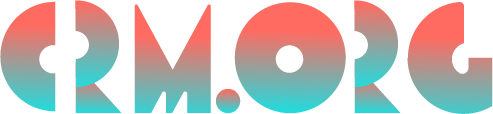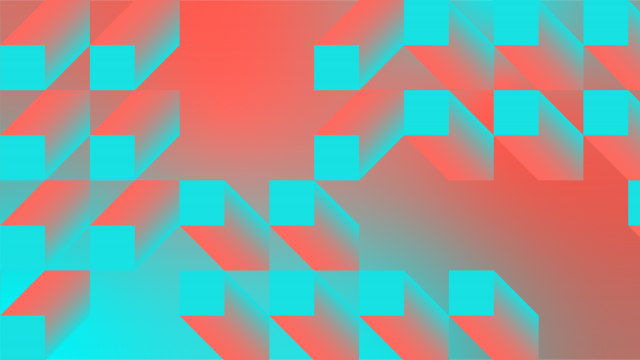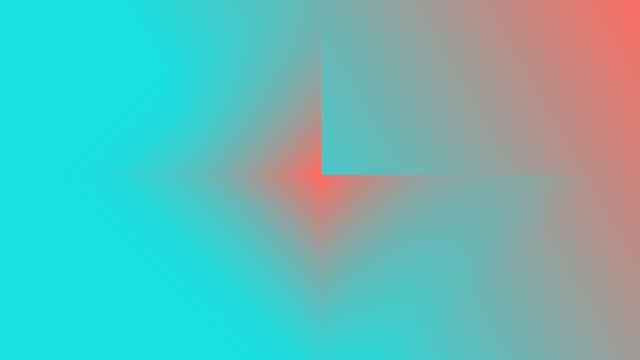Tableau: Turn Data Into Better Business Intelligence
Tell me about Tableau
Your business may be manufacturing goods or providing services. Either way, you're generating large amounts of data every day. That data may get lost if you do not pay attention. If you are collecting as much data as possible, it can add up to mountains of indecipherable information.

Tableau is an interactive data visualization program. It is a valuable tool in your business intelligence stack. It handles information from many data sources, does data blending and data analyses. This gives you the business insights you need to stay on top of the game.
Putting Tableau to work
In a nutshell, you use Tableau software for turning large amounts of data into clear visuals. It makes it simple for you to pick and choose what data you'd like to use. Also, what kinds of insights you are looking to leverage.
The data analytics that Tableau provides helps you understand how your business has been performing in the past. From there, this helps you plan new projects going into the future. Tableau acts like a virtual data scientist offering you forecasting insights. This helps shape the direction of your business goals.
Tableau Product Suite
Tableau Desktop
Tableau Desktop is the main data visualization product in the Tableau software package. This is where you get from lots of data sources to extract business intelligence. There are many data visualization tools. These let you drill down into a variety of perspectives for insights.
The Tableau data analyst in Desktop uses data from a variety of sources. These include big data, SQL databases, Excel spreadsheets, Google Analytics, and Salesforce.
With Tableau Desktop, you get interactive dashboards that present live visual analytics. This way, you are getting new insights updated in real-time. What's more, Tableau's data analysis has the natural ability to see patterns in your data. It does this the same way humans do.
If you are looking for specific insights, Tableau gives you two options. Both are good for engaging with the interactive visualizations. You can drag and drop elements into the dashboard. Or, you can ask questions with normal human language.
Tableau Desktop has other useful tools. There is a great interactive mapping tool, for example. You also get team collaboration tools.
Tableau Prep
Tableau Prep is all about collecting and preparing data for Tableau's data analytics. Not all data comes ready as business intelligence. Prep does data blending. This cleans data up and organizes it. Tableau Prep speeds up the process of extracting the most important insights from raw data.
Tableau Prep comprises Prep Builder and Conductor. Builder is the basic tool for organizing your data. The platform will try and shape it, but you can always re-edit the details. If you find you need to repeat a task in data cleaning, Prep Builder can automate that for you.
Prep Conductor is the next step. Here is where you schedule how and when you want your data analyzed and published. It lets whole teams get access to the latest up-to-date data insights.
Tableau Server
Tableau Server opens the doors of your data warehouse to larger organizations. It's the way to scale up this analytics platform. This way, it works across departments and throughout large enterprises.
Server uses natural language processing (NLP). You can type in questions with regular human phrasing. Tableau then responds with interactive data visualizations. On top of that, there is an AI data explanation tool. This uses advanced statistical models. They give you deeper insights with a simple mouse click.
For connecting your data, Tableau Server gets you access to data enterprise sources. Like Oracle, Amazon Warehouse Services (AWS) Redshift, or Microsoft SQL Server, among others.
Tableau Reader
Tableau Reader is a free version of the Tableau Desktop. Reader lets you search, filter, and drill down into your data exploration.
If you want to take Reader up a notch, it's worth checking out Tableau Viewer. This is like a premium version of Reader, where you can assign roles to different users. Also, Viewer is available on mobile, whereas Reader is only for Desktop.
There is also Tableau Public. This is another free tool for data visualization and publishing.
Tableau for Students
You can tailor Tableau to different departments, industries, and solutions. One fine example is Tableau for Students. It combines the most useful tools for academics from Tableau Desktop and Tableau Prep. It's even free for one year for students at an accredited academic program.
Tableau for Students can enhance your understanding of your research. Better data analysis can help guide your studies toward new and original ideas.
It's also great for class presentations and papers. Tableau's data visualization tools lend your work striking charts, graphs, and other visuals.
How does Tableau work?
You have the option to use Tableau online or download a Tableau app, which is also available on mobile.
Data Visualization with Tableau
Everyone is familiar with charts, graphs, maps, and more. In the past, it required experts to turn raw data into easy-to-read visuals.
Data visualization with Tableau allows anyone to create useful visuals. You can put up data with simple drag and drop functionality. And the more data you have doesn't make this more difficult. You just get more possibilities for getting insightful perspectives from all that big data.
Data visualization makes the most out of color schemes and pattern mapping. This lets trends pop out of the visuals much more intuitively. From there, you can always drill down on details that you feel may uncover further insights.
You get the most general types of data visualization. For example, charts, tables, and infographics. There are also more specific interactive visualizations. Some of these include area charts, bubble clouds, and dot distribution maps. There are also heat maps, matrixes, timelines, and word clouds. And, you can mix and match any combination in their dashboard.
Dynamic Data Manipulation and Presentation in Tableau
It's one thing to be able to see your data in various formats. But with Tableau, you get a range of tools to manipulate the data. This is useful for when you need to present data for more specific audiences or purposes.
Data scientists can take advantage of Tableau's data manipulation. This goes beyond basic insights. There is cohort analysis, which is good for country-wide segmentation of data sets.
Data scientists can also set special parameters. These include 'what-if' scenario analysis. These parameters can perform calculations. They can modify the filters and thresholds, and be selective of what data sets to use.
Then you get predictive analysis. This takes data science to the next level. It can offer insights into repeated patterns and offer forecasting into future trends. Finally, Tableau has a series of sophisticated calculation tools. These include arithmetic, conditional logic, and other specialized operations.
The Tableau advantage
Tableau has been around the block. They have over a decade and a half of experience with data visualization science and business intelligence. And Salesforce is the parent company. That gives Tableau some institutional support.
Next, Tableau is able to collect, read, and analyze data from one of the widest varieties of data sources. You'd be hard-pressed to have any raw data Tableau cannot handle. From there, the range of visuals and variety of charts is huge. Tableau's visuals are not just professional and insightful. They look good too. This makes it easy and quick to grab insights.
Tableau also has great collaboration tools. Whole teams can contribute and extract data and insights. You can host Tableau on their cloud or on-premises. It works well on a desktop, tablet, or mobile device too.
Moving on, Tableau has organized its products to meet the specific demands of users. Whether for individuals, SMEs, or large enterprises, Tableau has the right package. It also has tailored suites depending on your department, industry, or solution.
Finally, Tableau has great resources to help new and seasoned users get the most out of their tools. These include amazing online tutorials, training, consulting, and support. There is also a very active Tableau community, forum, and knowledge base. Here, users can share tips and help each other out.
Tableau takes on Excel
Microsoft Excel is fine for a basic spreadsheet tool. But Tableau is more than that. It's a comprehensive data visualization tool and business intelligence platform.
Excel can help you find out the answers to questions you already have. Tableau lets you discover new areas to interrogate and analyze. There is much more data exploration with Tableau. Also, more opportunities to drill down into the details.
With Excel, you always begin with tables, and from there, you can create other visuals. In other words, you need to know some basic scripting.
With Tableau, you can start anywhere and use drag and drop functionality in the data engines. This builds data connectors and other interactive visualizations. All in all, Tableau requires no coding knowledge. It is way more intuitive and interactive than Excel.
Finally, Excel does fine with smaller data sets. It works well when the data you have already has a degree of structure. Tableau can handle big data and unstructured data with much greater ease.
Conclusion: Making data work for you
Tableau comes from California but today calls Seattle it's home. It operates under the vision of its three founders. One was a business expert, another an Academy award-winning professor, and the last one a computer scientist. The company today is a subsidiary of Salesforce.com.
Inside the business intelligence industry, Tableau has earned a great reputation. Gartner has recognized Tableau as a business intelligence solutions leader.
In conclusion, we generate data as a by-product of doing business. But wasted data means lost opportunities. It can take years of data science training to translate data into business insights.
But with a short learning curve on Tableau software, you get it all. Top-notch data expertise that's easy to use, deeply insightful, and visually stunning.