Rabbit’s Social Streaming: Evolving Beyond Entertainment
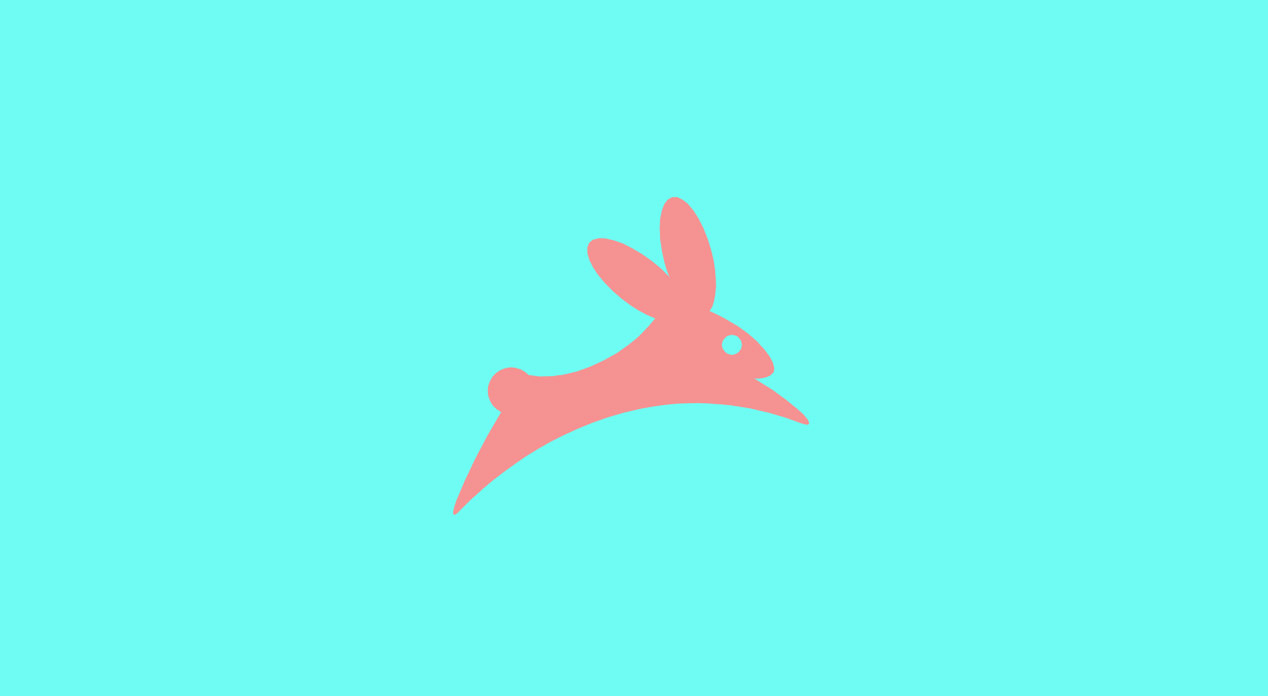
There’s no doubt, on-demand streaming services have changed the TV experience.
Whereas once everyone had to be seated and silent before the boob tube at a certain hour on a certain day, guaranteeing this shared viewing experience, now it might as well be everybody for themselves, catering to solitary egos who must have their binge-watching demands immediately satisfied wherever, whenever they so choose.
Except…not really. We humans aren’t so bleak and individualistic after all. We do crave the shared experience, and technology is helping us overcome physical barriers to achieve togetherness.
Rabbit has honed in on this feature of sociability when it comes to viewing content. It’s a free online platform that allows groups of people to watch the same show, film or YouTube clip all on their own devices (even mobile), where everyone can chime in during the viewing with audio, video or just text comments. Once you grant Rabbit access to your browser, you can share all kinds of media from Netflix to YouTube, even team collaborative documents in Google Drive. 
Exploring groups and rooms
Rabbit has groups, which you create and invite people to join. Then it has rooms, which you can set up and allow strangers to join. The idea is, if you have access to media content on your Chrome browser (for which there’s an extension), you can share that experience in a room with the public or with your private group.
In public rooms or private groups, you can see an avatar of everyone who is watching along with you. And if you want, you can turn your computer camera on yourself to replace your avatar, and broadcast your own reactions live.
If you don’t have content stored on your computer, you can use Rabbit’s Explore & Watch feature. You can search anywhere on the web, or go directly to YouTube, and whatever video you select gets shown on Rabbit’s viewer window, ready to share. Likewise, you can log into your Netflix or Hulu account through Rabbit’s platform.
While Rabbit emphasizes the fun factor of connecting with your mates across oceans and time zone, we might ask, is there perhaps some workplace utility to be derived from this social viewing platform?
The answer is a Hellz Yeah!
Rabbit work
Since so many ambitious and enterprising startups these days are all about reimagining different ways to use today’s tech, it makes perfect sense to pick up on a social tool and apply it towards professional ends.
The social groups you create on Rabbit with friends to all put bets down on Cake Boss can just as easily be work groups, based on departments, or interdepartmental projects.
There’s no limit to how many groups one can create, and one group can have up to 400 members, with up to 200 members sharing a group room at the same time—that is, all actively tuned in to the same viewing (although with audio/video enabled, it caps at 25 peeps).
Let’s run through some examples of Rabbit at work.
Critiquing as team building
Lots of company websites have videos introducing their products and services. Doing research, whether on a client you’re trying to land, or on a competitor you’re trying to best, often involves going through an on-site, YouTube or Vimeo playlist.
Of course, your whole team can all view the content on their own. But the act of all getting in on the same viewing, commenting, note-taking, and joke-cracking level adds a layer of team-togetherness to the task of intel gathering.
Perhaps your team isn’t picking over another company’s content but is reviewing your own production, destined to take center-stage on your landing page. Whether you’re producing promotional, or training and tutorial videos, getting as many eyes and ears on a piece of video-in-the-making means casting a wide net for feedback.
Does our video clearly give all the information we want to put out there? Is it total dullsville? Too long, short, too in-your-face or instantly forgettable? Did anyone else think our actor mumbled their lines at the 03:16 mark? Should we fix that shot at 06:39, where you can see Richmond’s computer in the background and his Cradle of Filth screen saver?
A shared viewing experience is valuable—it is often taken for granted that people are more forthcoming with feedback in a group. Being able to broadcast your own handsome face below the viewing window is an added plus, as the CEO explains: “the ability to see people’s faces while watching something causes them to stay and interact.” More interaction means more shared insight.
Another great work-use of Rabbit is for conferences, conventions, town halls, and other live speaking events. Since you could theoretically share any video in its own tab in the Chrome browser, you could combine it with a live-streaming app to share an event with your colleagues wherever else they may be.
Of course not every event worth viewing and sharing has been pre-planned. For never missing such an opportunity no matter how random or unexpected, there’s the Rabbit mobile app from the Apple App Store and Google Play Store.
The asynchronous reversal
Rabbit has been on a bit of a tear since it launched in 2015. The shared video streaming platform has recently added some new features. A big one: asynchronous watching. This lets you watch what your group was watching even if you weren’t available to live-watch with them.
This might be twice as useful for work than for mere viewing pleasure. Say you’re in advertising and your department had set up a Rabbit group to synchronously watch, and comment on, a video compilation of all of the Clio Award‘s top video ad spots of the last year. But you can’t live attend.
Thanks to the asynchronous feature, whenever you log on to Rabbit and check out your group’s activity, you can select that Clio ad compilation, watch it, and have access to all the text comments made earlier by your colleagues. And even if you add comments now after the fact, your colleagues can always go back and review them.
You can even set up notifications when a member of your group watches something or makes a comment somewhere. This way, there can be ongoing discussions happening both in real time and out of time, all of which feeds the feedback machine and fosters better teamwork.
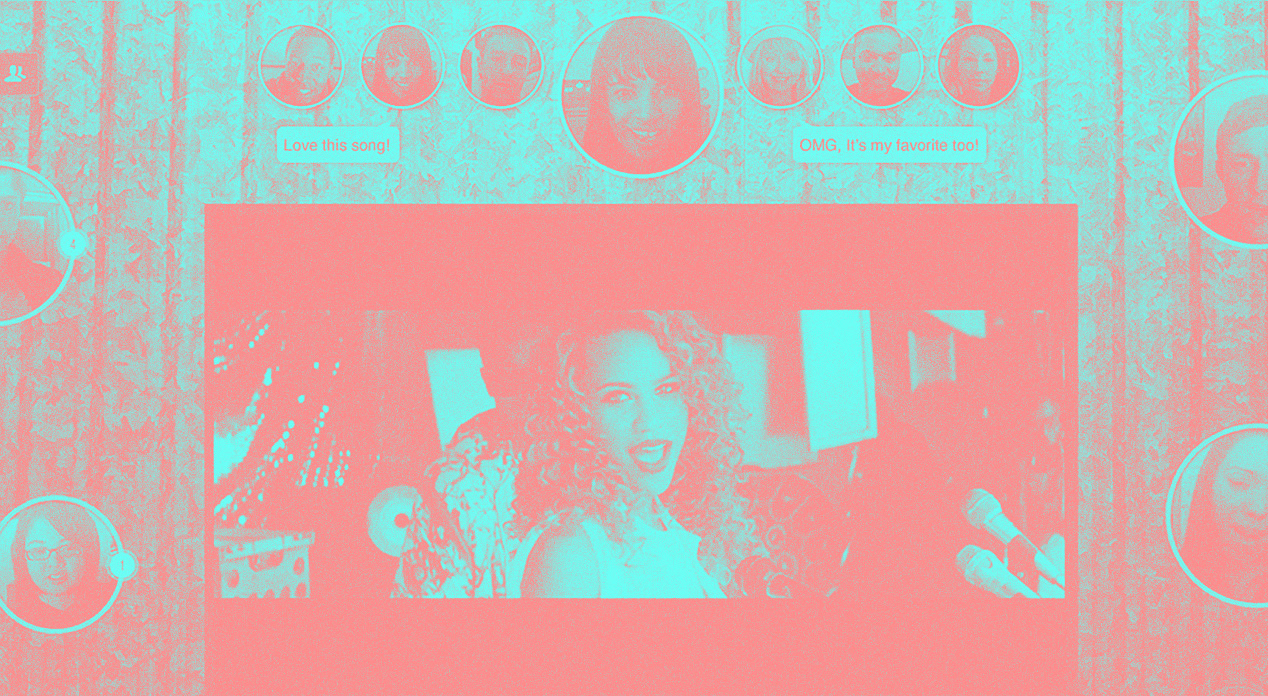
From passive to (inter)active
Consider the name: Rabbit, as in, bunny ears, that retro moniker for TV antenna, beaming signals across the ether, bringing folks far and wide the same daily shenanigans of The Little Rascals, or the triumph of technology as the Apollo 11 touched down on the lunar surface.
Perhaps technology today, so entrenched in everyday life; both personal and professional, isn’t as spectacular as the first moonwalk.
That just might be Rabbit’s appeal: It recreates the almost extinct shared viewing experience, that shared wonder among friends and family. On the flip side, Rabbit can also help create new modes of collaboration and shared innovation among work colleagues.
Whether it’s for fun or work, Rabbit really transforms the viewing of media from a passive to an active (and interactive) experience.




