How PandaDoc Overcame Document Software's Mid-Life Crisis
A lot of document management software is a bit antiquated, to put it nicely. The .doc file format dates to 1983, for example, while .docx came out in 2007.
Office and other legacy programs increasingly look a bit like father-figures in a mid-life crisis, trying to show the millennials ‘they’re still cool’ with some ‘look at my new cool car’ quick-fix style updates. But once you get past the facelifts, nothing has changed too much feature-wise in recent years.
PandaDoc, for one, has made a name for itself by taking advantage of this legacy company complacency.
It’s been around seven years, but just last year the company received an injection of $15 million in Series B funding from Microsoft and other giant benefactors. That’s boosted its profile and reach considerably.
As for their product, the pitch is fairly straightforward — they’ll simplify your business doc creation and proposal process. Their tools handle the creation of interactive sales documents, quotes, contract management, online signatures, and now even payment.
PandaDoc gets us beyond the mid-life crisis of document management software
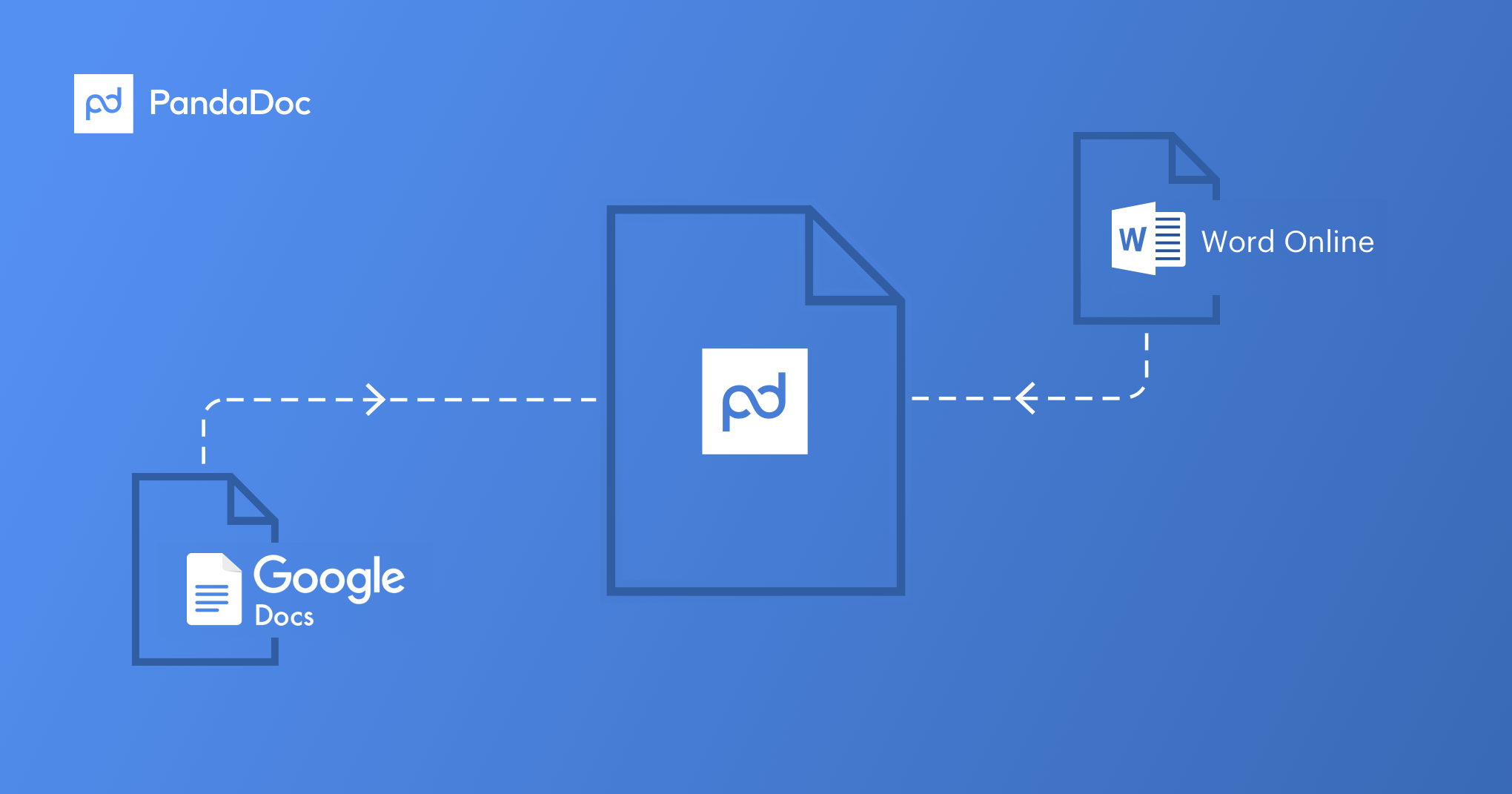
Image credit: PandaDoc
PandaDoc is a cloud-based web application with team-based collaboration in mind.
You can create documents from scratch in PandaDoc, or easily import existing .docx or Google Docs files as new editable documents and templates. Writing and editing are all done in a cleanly designed user interface where you simply drag-and-drop elements like headers, images, and paragraph text blocks into the document.
Templates are a huge time-saver because, once you’ve saved one, you can quickly plug-in new information. You can also create tokens to auto-fill information that you use often.
PandaDoc also lets you add a field for an electronic signature. That means you can make the document legally-binding and fully enforceable, insofar as it’s compliant with eSign and UETA law.
Advanced reporting lets you track sales KPIs and content usage statistics. Performance metrics offer information on sales performance, time-to-close, revenues generated, possible workflow gaps, and more. Approval workflows allow you to delegate oversight and ensure management retains control over sensitive processes.
Pandadoc offers improved visibility on client sentiment, so you’re no longer left totally in the dark after sending off important paperwork. It shows you who viewed a proposal, how many times, and the duration of their viewing period.
You basically get a whole new layer of visibility on any proposal. Your team gets the inside track on where a deal stands, so they can take appropriate action at just the right moment to win.
PandaDoc integrations give document management a boost

When it comes down to it, Pandadoc is really all about integrations. Linking it to your chosen systems of record helps you make and keep clients.
Zapier QuickBooks integration automates a lot of busywork on the accounting end. Information from sales, and data from bills, invoices, pending and completed sales from PandaDoc automatically flows into QuickBooks. You’ll be able to put together invoices, estimates, and receipts quickly, and your records will be consistent cross-platform.
They offer CRM integration too, which is big. This lets you create documents out of opportunities, so you can forward them onwards and outwards. That cuts down on copy+paste clunkiness and tedious data entry.
The Salesforce integration, for example, allows you to embed your document, with an electronic signature attached, in a proposal sent out in the CRM. Then you can track document status directly in Salesforce, eliminating the need to flip from one tool to another. When a sale is made, you can create a PDF, then send it to Salesforce CRM for storage.
HubSpot integration offers similar advantages, with automated follow-ups and seamless merging of customer and prospect data from HubSpot into your PandaDoc proposal.
Document Management Software
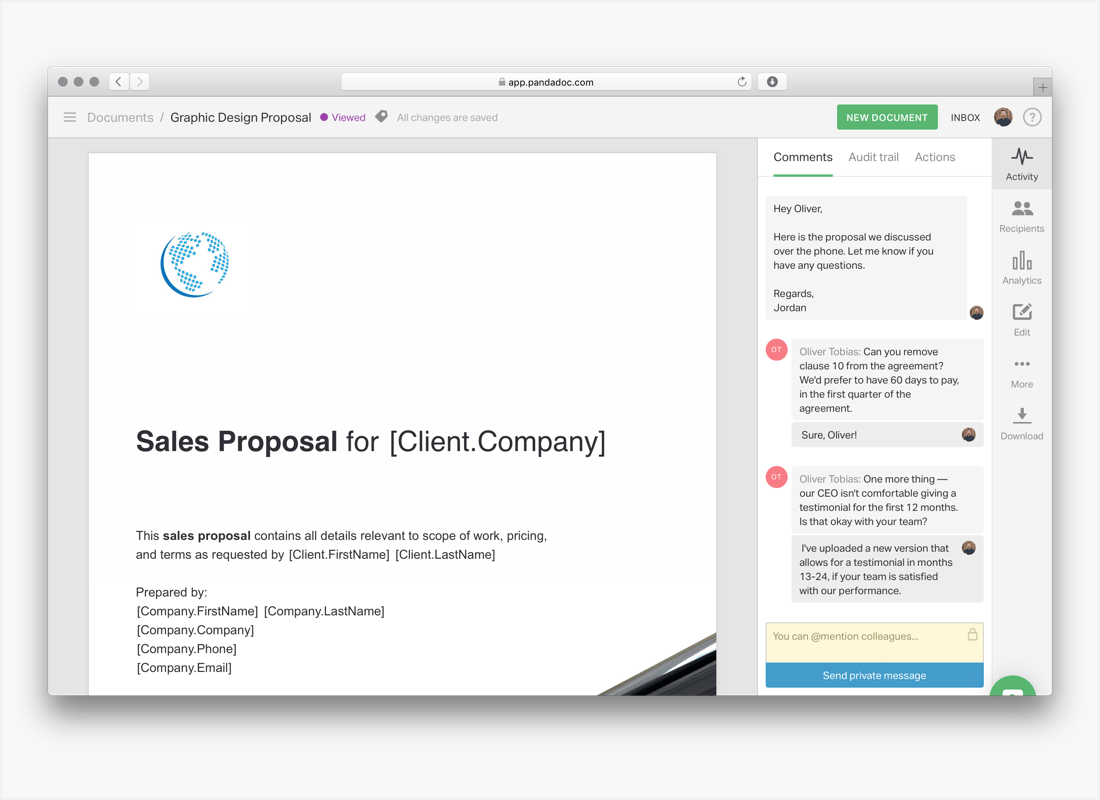 Image credit: PandaDoc
Image credit: PandaDoc
All told, PandaDoc is kind of like the Wistia of PDF proposals.
They’ve tailored their product to small and medium-sized businesses selling a service, whether that be marketing, graphic design, consultancy, accounting, translation, or something super weird.
Tool around in PandaDoc (they offer a free trial that doesn’t even need credit card info), then try and go back to Microsoft Office. It will probably feel something like going from Netflix back to basic cable.
PandaDoc’s success shows that there’s a serious hunger for contemporary, innovative document management tools. While it may have been fascinating to watch Office doing its ‘dad burning donuts in an Audi A4 with his twenty-year-old girlfriend’ thing these last few years (aka trying to stay relevant against new competition) it really is time to move on and let the youths have the field.
Office, I still think you’re great, and thanks for helping me through college, but I want to go out and do my own thing. You know? Gee whiz, I hope you’ll understand.




