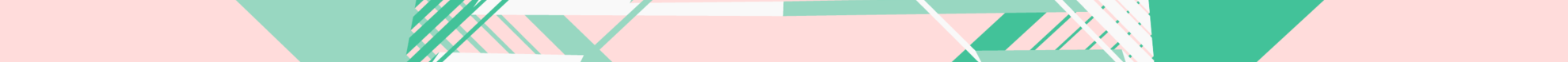Omnisend: Smarter Marketing With an Automated Hand
When it comes to online shopping, it’s no secret that the ball is in the customer’s court (or cart). Consumers are smarter, expect more personalized experiences, and don’t tolerate any unnecessary pestering. No one knows this better than e-commerce companies. To keep up, ecom businesses have to invest in more intelligent, sales-driven marketing campaigns not only to convert visitors but also to retain customers.
Luckily, there’s the marketing automation platform, Omnisend.
Whether you’re a marketing guru or a total noob, Omnisend helps companies leverage email marketing, alongside several other channels, and effortlessly integrates with any ecommerce platform. Oh yeah, and it’s affordable too.
This marketing and automation platform helps you build up your subscriber list, create elegant and targeted campaigns, keep track of customers in the pipeline, track valuable analytics, build automated templates, and so much more.
From auto to omni: How Omnisend helps
Previously known as Soundest (which focused mainly on email), Omnichannel changed its moniker two years ago to reflect the company's transition into omnichannel services.
These include email, SMS messages, web push notifications, Facebook messenger, Viber & Whatsapp.
Automation
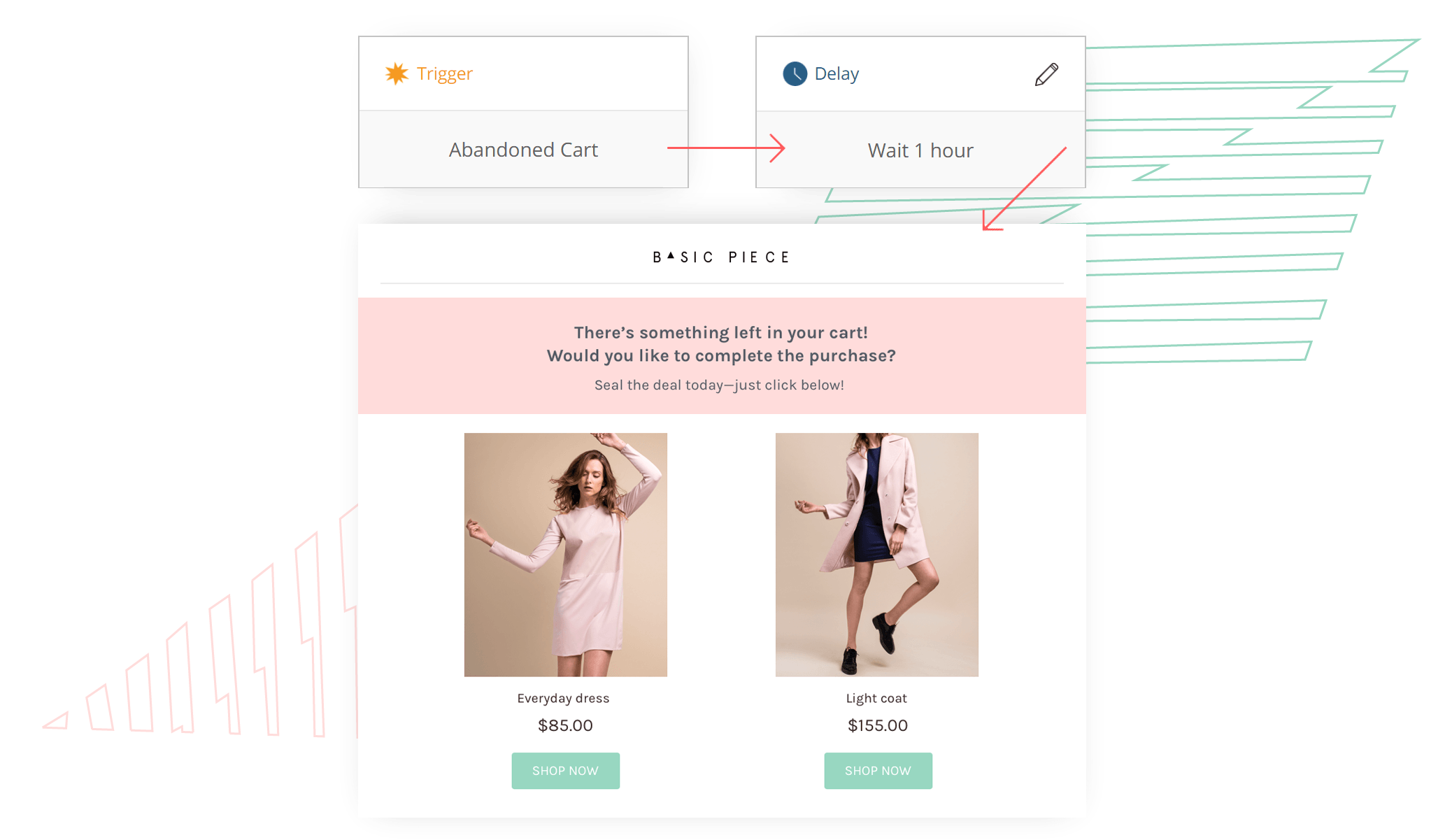
Here’s how it works: basic actions will trigger an automatic response. A good example is when someone subscribes to your newsletter: They will receive an automated “Welcome” email, which can be tailored accordingly to specific signup forms.
Another useful Omnisend automation is the Abandoned Cart feature. When a prospect has left your site without heading to checkout, Omnisend will send them a friendly reminder email after a designated time (which you have set), to let them know their items are still being held in their virtual baskets.
This goes along with the Smart Send Solution, which makes sure no customer’s patience gets tried with too many emails. For example, before sending a reminder about abandoned cart items, Omnisend will automatically check to make sure the customer hasn't already gone back and made the purchase.
Order Confirmation makes sure receipts are sent out promptly, and that the look and feel of those email receipts stick to your brand’s aesthetic. According to Omnisend, order receipts have a 70% open rate, so they wisely offer a feature to add another promo link in the confirmation email.
Lastly, there’s an automated Order Follow-up feature, where you can query your customers about how satisfied they are and offer more deals. You determine the wait time between the order and the follow-up.
All these features make Omnisend one of the best marketing automation tools available.
Campaigns
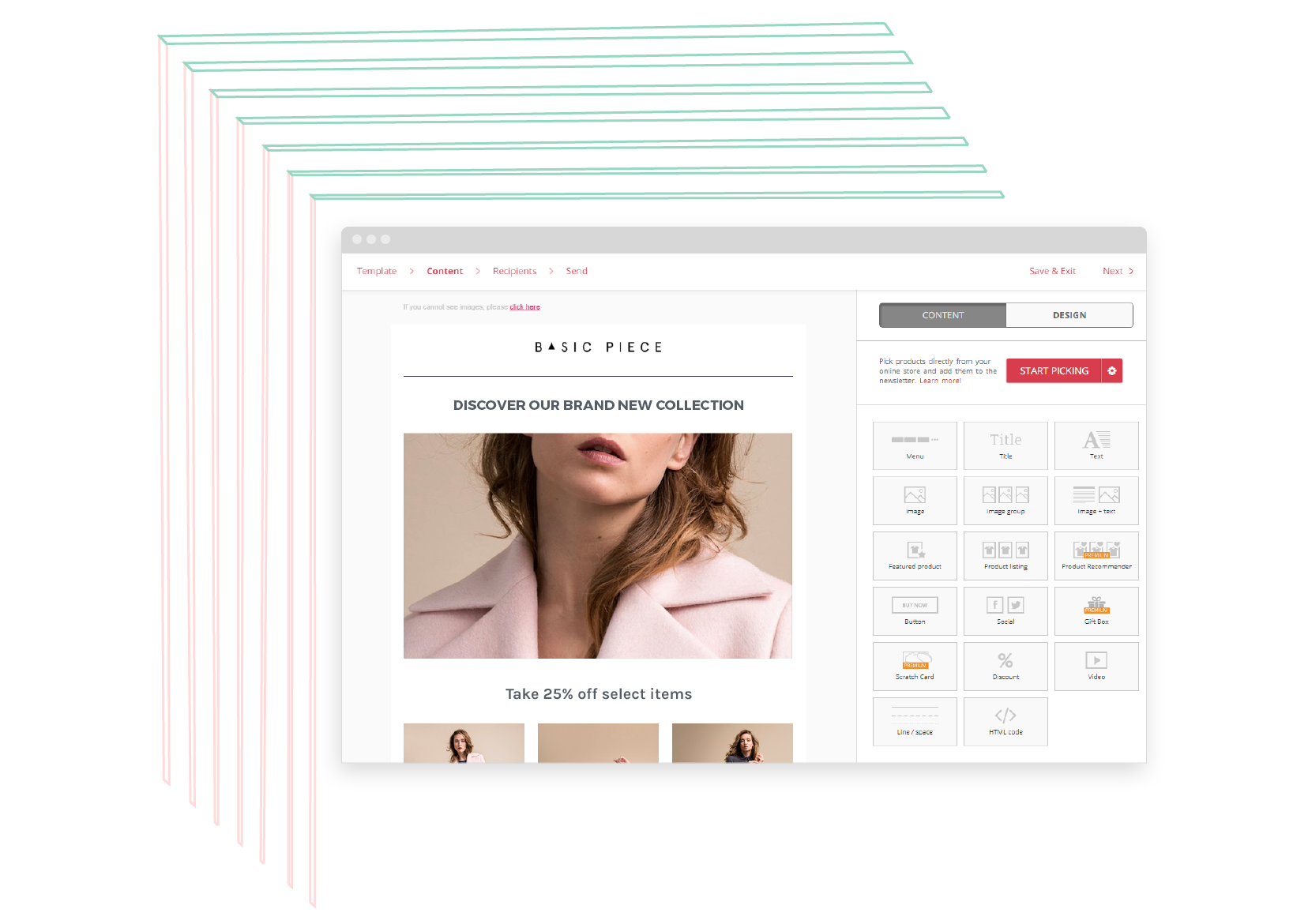
According to Omnisend’s wisdom, only 20% of customers open up email campaigns. For this reason, their Campaign Booster resends those emails to the folks who didn’t click open the first time while avoiding annoying those that did.
Omnisend also offers an A/B Testing feature, to compare the efficacy of the sender’s name and the subject line of two emails.
Example: Want to know if customers respond better to the phrasing of “50% off” or “Half Price”? A/B testing will help you find out; the same goes for the sender title: should it be “Cindy, from ReirRep” or “The ReirRep Team?”
Content Editor
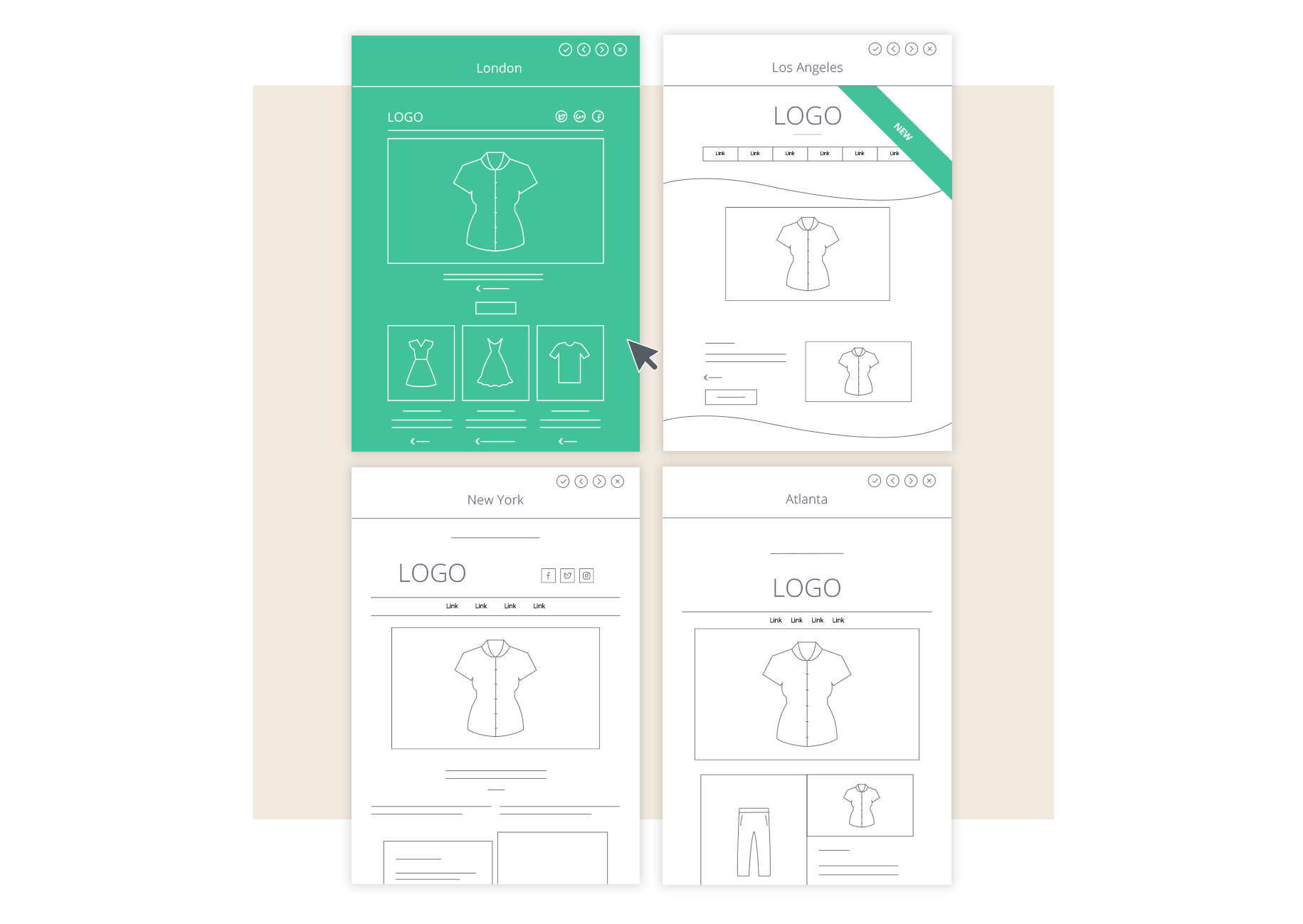
Omnisend’s content editor makes creating emails and newsletters a quick and near-effortless process, while still giving you—the designer—the flexibility to add a personal touch.
It’s as simple as picking a template and using drag-and-drop functionality to capture your viewer’s attention. Four basic templates are on offer, described as:
London: Standard, chic and great for showcasing items
Atlanta: Minimalistic and good for image-focused newsletters
New York: Bold but classic and good for a strong message
Los Angeles: Modern and curvy for something unique
Each template offers a number of tweaks and customization options.
Product Picker is another great tool for speedy newsletter composition. When you select products from your online store that you want to be available in your content editor, Omnisend will import them along with all their images, details, and prices.
Likewise, the Product Recommender is a turbo boost to the Picker. It’s a feature that grabs either your newest, or your hottest selling items, and automatically adds them to the latest newsletter.
Forms
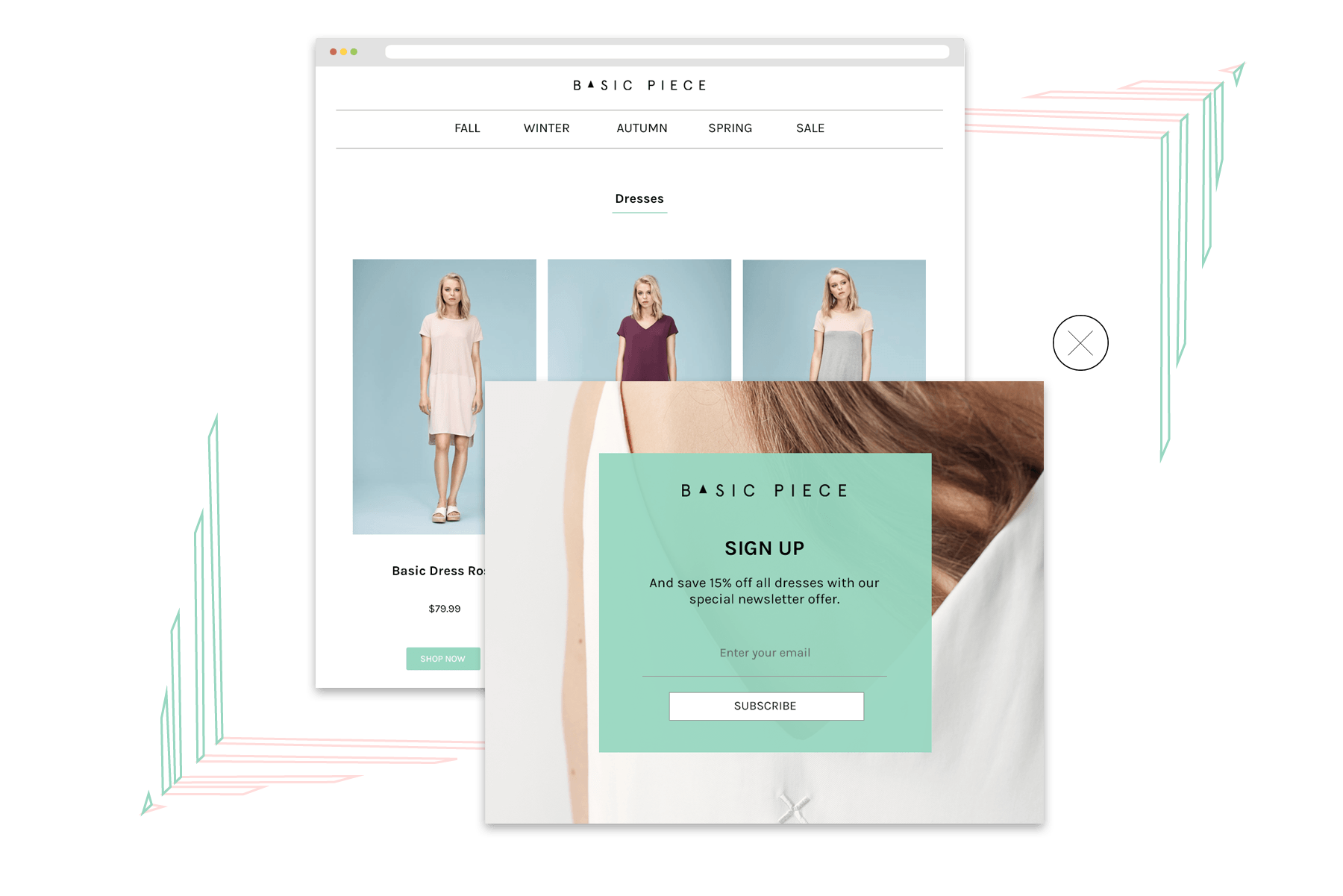
A link in an email ad can only be as effective as the page it directs you to. Omnisend offers a Landing Pages feature, where you can create a separate page for all campaigns, each with highly-targeted messages.
The Popups feature is a useful way to collect emails and boost subscription numbers. There are a collection of sweet designs you can use which can be activated at different points in a customer’s journey, for example: upon first visiting your store, after clicking on specific items, or when they’re about to leave your store. You also have the ability to target popups to specific customers.
Signup boxes are a second method for acquiring emails. The opposite of a popup, this unobtrusive box sits patiently on your store’s site (at the bottom, for example). These boxes are customizable and have several CTAs to choose from.
Reports
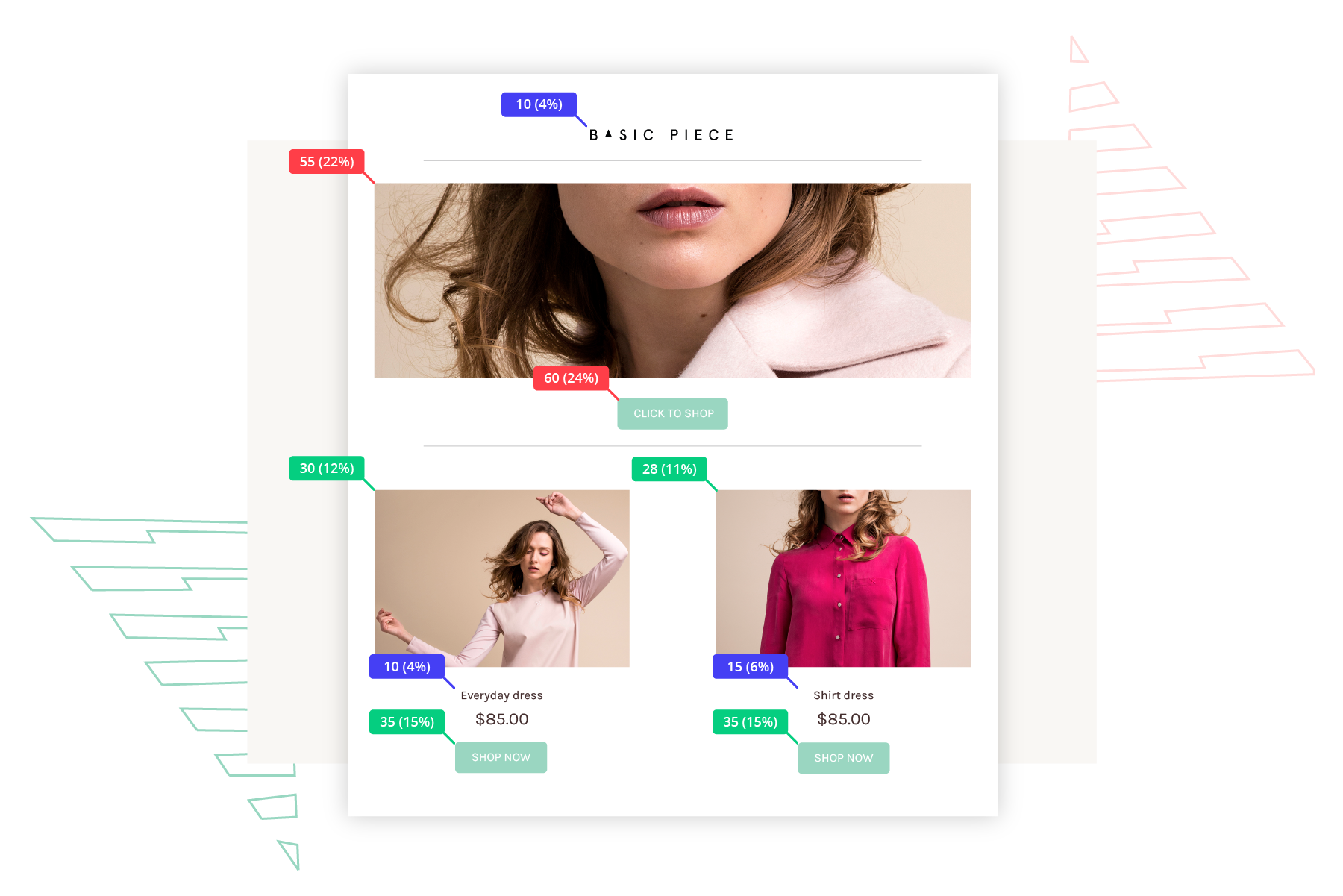
Reports give you stats on things like how well a signup form performs based on a subscriber’s country, device, and language. You can also compare the number of visitors who viewed your forms versus those who saw them and signed up.
Other important data included in reports may be the total emails sent, the rate at which they’re opened, click-through rates, sales figures in terms of $$$, and the number of subscribers.
You can break down clicks on individual forms with Clickmap. Omnisend shows you a visual layout pointing to links as displayed on your page, the number of clicks each link receives, and the percentage of total clicks for each link.
Omnisend’s Automation Report gives you dropout rates and other data for each automated workflow. Here you see how many people saw the first step of a workflow (like a welcome email), how many people are in the middle of it (opened it, clicked a link in it), and how many clicked off or dropped out of the workflow (otherwise known as churn). These stats can then be compared to previous time periods, as in, ‘compare this month to last month.’
What else is new?

There are still a handful of other features that compose the total Omnisend package, and they’re always working on more. Some recent additions to the tool kit include:
Customer feedback, which allows you to create segments based on different responses.
Push notifications, to reach people in their browser with new deals.
Syncing for Google and Facebook ads.
These newest features, however, are mostly for those bigger companies with the pro-tiered plans.
For the individual entrepreneur, fresh startup or small business, the Standard Plan has pretty much got you covered with nearly every single Omnisend tool.
Do more, learn more, do better
Omnisend is the number-one-rated email marketing app on Shopify, de-throning MailChimp after a complicated uncoupling. For those previously on the ‘Chimp’ and wanting to make the leap to Omnisend, the latter company offers migration support to make the transition easy-peasy.
Ecommerce has guided Omnisend’s design and purpose since inception and onward. The tools are powerful, the functionality is intuitive, and the analytics are clear and easily actionable.