Notability Review 2026: App Features, Pricing, Pros & Cons
Do you like keeping tabs on your activities? Or do you plan your days in a notebook? There are easier ways to organize your day and make them more productive. Note-taking apps are an effective way to do this, and in our Notability review, we’ll look at a popular note-taking option.
This review will help you fully utilize key features in Notability, even if you’re an existing Notability user. So stick around as we dive in!
Notability review 2026: Is the Notability app any good?
Without mincing words, Notability is worth the hype. Notability is an excellent note-taking app for all your note-taking activities and more. Our Notability review will explore all you need to know about notability. We will touch on its pricing, important features, and real customer reviews.
Notability was developed in 2010, and for 13 years, it has become one of the most downloaded note-taking apps on the iPad. It’s an app that crosses professional borders and can be used by students, artists, entrepreneurs, and more, and it’s guaranteed to improve their productivity.
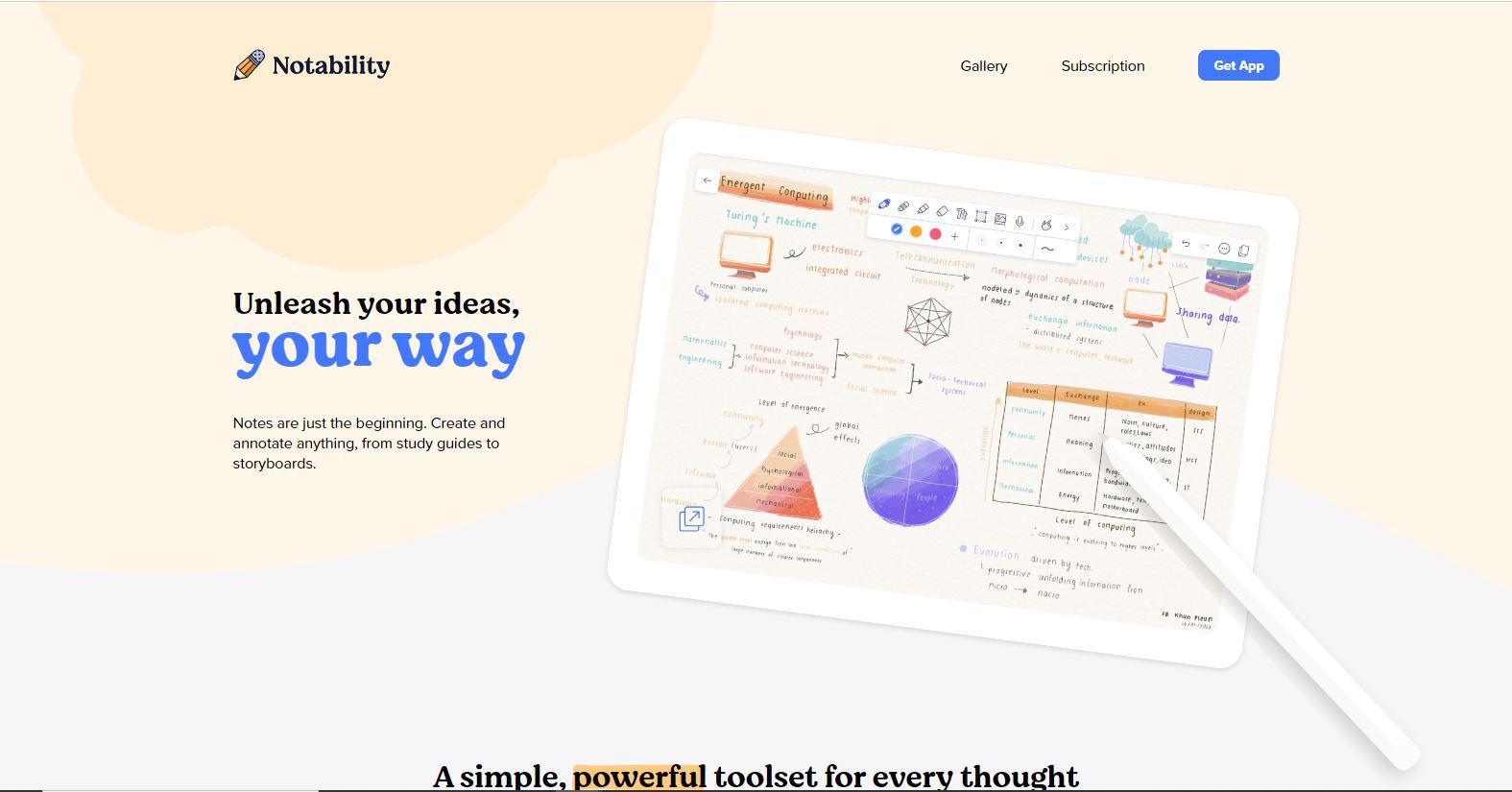
It’s an excellent tool with many cool features that help you get creative with taking digital notes and organizing your scattered ideas in one place. Features such as its minimalist design and intuitive interface make it a great fit for those looking for something light while also giving them a suite of features to boost overall productivity.
Compared with other top note-taking and productivity apps, like OneNote, Evernote, and Google Keep, it easily keeps up and surpasses them in some areas but to find out if it is your best choice, see our article detailing the best note app for Mac and iOS devices.
Notability pricing plans
First of all, how much does Notability cost? Let’s first review Notability prices:
Notability plans | Monthly price | Annual price | Check current Notability price |
Free version | Free | Free | |
Plus plan | $2.99 | $14.99 |
How much does Notability cost for nonprofits?
If you’re a non-profit looking for a discount, you can use the free version effectively, as there seems to be no extra discount for nonprofit organizations.
You don't need to fret, though, as Notability has a special provision for academic institutions and learning organizations. If you fall into this category, Notability provides its full suite for free, customizable to some extent. You’ll have to reach out to Notability for a full lowdown on accessing this.
Are there any Notability coupon codes or promo discount vouchers?
Suppose you’re looking for coupon codes to pay lesser on Notability subscriptions. In that case, it’s possible to find Notability promotional coupons or other coupon codes from third-party websites, as is the case with many SaaS solutions.
These specials can help you save money from the usual Notability subscription cost, but you should always double-check the merchant's and the voucher's legitimacy.
Currently, though, Notability offers 75% off your first year of Notability Plus for a limited time. This offer is time-bound, although no given date for its expiration is available at the moment.
Other available coupon codes include:
- A 20% Notability promo code from knoji.com.
- A 75% Notability promo code from dealspotr.com.
- A 70% off Notability code from couponannie.com and more.
- As we mentioned, do your due diligence to know the more valid options.
Notability free vs paid: what’s the difference?
For those who want to use Notability for the first time, asking if there is a free trial is a good question. Notability has a free version and not a free trial. This free version gives you access to a wide range of pretty helpful features. You can access PDF annotations that allow you to edit PDFs and respond to documentary needs quickly.
You also have flexible scrolling, easily allowing you to scroll through your docs. Not only that, but you can easily take notes and record audio on the free version too. With the free version of the app, you also have access to palm rejection and Notability gallery. You can also choose between 27 template options with the free version.
The paid plan, which costs $2.99 for a monthly subscription and $14.99 for a yearly subscription, comes with a regular first subscription offer of $11.99, after which the pricing returns to $14.99 per year.
Once you pay the subscription fee, you get Notability full-featured, including simple locked features like a sticker and math conversion, and you can now sync your data with iCloud. You can now also use features like converting handwritten notes to text, access to the search function, and Optical Character Recognition (OCR).
The paid version comes with over 35 templates asides from custom templates you can create. Once you pay for Notability, you don't have to make any in-app purchases. We did not find any free trial options for people who want to use Notability’s paid version on trial first.
Notability overview: what is Notability & what is Notability app used for?
Notability is a versatile note-taking app designed for iOS and macOS devices. It provides users with a comprehensive digital platform to create, organize, and manage notes in various formats.
Notability features list
The app's main features of Notability are:
- Note-taking
- Note formatting
- Sleek user interface
- Audio recording and Sync audio playback
- PDF annotations
- Handwriting conversion and Notability OCR
- Organization and search
- Drawing tools
- Notability toolbox
- Cloud Storage
- Notability Gallery
- Photos and GIFs.
1. Note-taking
At its core, Notability is simply a note-taking app with many built-in features. With Notability, you can take notes, edit, share, and collaborate with people via shared documents.
You can easily create new notebooks with Notability, and if you cannot start straight up, you can use preexisting page templates to get you started. You have tools like the stylus, pencil tool, eraser, pen tool, divider, and more to make note-taking easy and stress-free.
2. Note formatting
You can also edit and format documents and essentially manipulate data to your liking. You can resize texts, and depending on what you are formatting, you can edit anything on the page to fit your style. Likewise, you can create new templates for your notebook and edit any existing page template.
3. Sleek user interface
One thing that has made Notability a constant favorite note-taking app for most people is its clean and minimalist interface. Although more efficient tool sets are being included, Notability has remained easy to use even for beginners. You can easily find anything on the page, and the toolbar makes navigation between folders easy.
4. Audio recording and sync audio playback.
Enhancing your note-taking experience, Notability offers audio recording functionality. The Audio recording feature is not in any way a new feature for note-taking apps, but Notability takes it a step further with its sync audio playback feature.
With this feature, you can record lectures, meetings, or personal thoughts while simultaneously taking notes. Later, when you review your notes, the synced audio playback ensures you don't miss a beat, helping you grasp the context behind your written words.
Notability also allows you to edit your recordings. You can rename them, merge, split, or rearrange them too.
5. PDF annotations
PDF annotations might be an industry standard amongst note-taking apps, but it is still worth looking at in Notability. This feature is primarily one that students can enjoy as they annotate texts, documents, and materials for easy comprehension. Still, it can also come in handy for people who sign contracts or have to edit documents daily.
6. Handwriting conversion and Notability OCR
Optical Character Recognition (OCR) is a really unique feature in Notability that supports handwriting conversion into 22 different languages with little or no errors. You can also convert handwritten text into typed and pull-out text from images and typed documents. This is a powerful feature that makes it stand out from other note-taking apps on the market.
7. Organization and search
Messiness can be a bane for note-taking apps, but Notability takes care of that problem with its multiple folder organization feature. Notability supports folder organization up to five levels of folders. This keeps different notes in a notebook neatly organized. This further adds to its overall sleek and intuitive interface.
8. Drawing tools
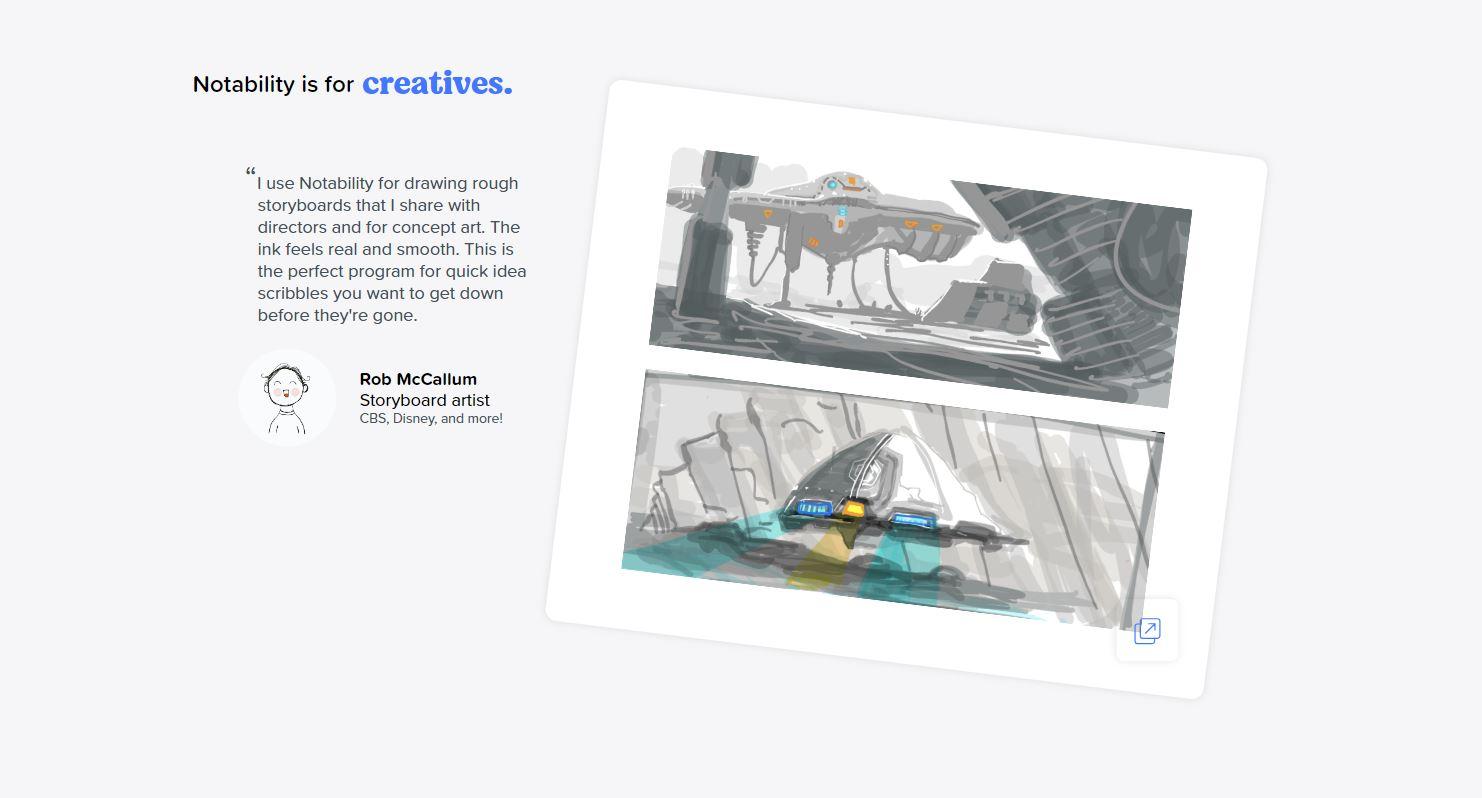
Notability is primarily a note-taking app where you can make notebooks and drop your ideas on the spur of the moment. Still, it also has features that encourage drawing and designing.
You can draw various kinds of shapes, both regular and irregular shapes, curved lines, and arrows too. You can also adjust the thickness of these shapes and lines. There are also snapping guidelines that help you align your shapes appropriately.
While it's not a full-suite design platform like, Illustrator, as it is known to crash if heavy design work is being done on it, you can export projects you have started on it to Illustrator after getting the basics down.
9. Notability toolbox
We've mentioned some of the tools available in Notability above, but in more detail, Notability has a couple of helpful tools for efficiency and ease.
There are two types of pen tools available to Notability users; you can choose between fountain pens. There are also the dashed and dotted pens; while they are not the best for handwritten notes, they come in handy when it comes to drawing diagrams.
The pencil tools are also functional tools within Notability; they come in varying thicknesses and colors. If you are unsatisfied with the color options, you can make custom ones using the Hex code, slider, or color picker.
You also have access to a highlighter tool; the highlighter tool in Notability goes behind your ink, preventing your notes from being dimmed. So you can highlight your text knowing they'll stand out without dimming out.
There is also the eraser tool which comes in 12 sizes. You can tweak the eraser only to erase the highlighter and not the words highlighted when needed.
The zoom tool is not lacking too, as you can get a better look at what you are working on at various times. There is a lasso tool that enables you to pick everything on a page or just an item if you want.
The search tool is also another key tool for you. You can search for your notes, either handwritten, text, or scanned documents. This feature still needs some work.
10. Cloud Storage
Notability extends beyond individual use. It's a tool for collaboration. You can store your data on iCloud and share your notes across devices. You can share your notes with others, facilitating seamless teamwork and feedback exchange.
Multiple people can contribute to shared documents, making it an ideal platform for group projects, brainstorming sessions, or collaborative study sessions. You can sync documents across devices, from your iOS to your macOS, with ease.
You can also store notes on other cloud services like OneDrive, Dropbox, and Google Drive.
11. Notability gallery
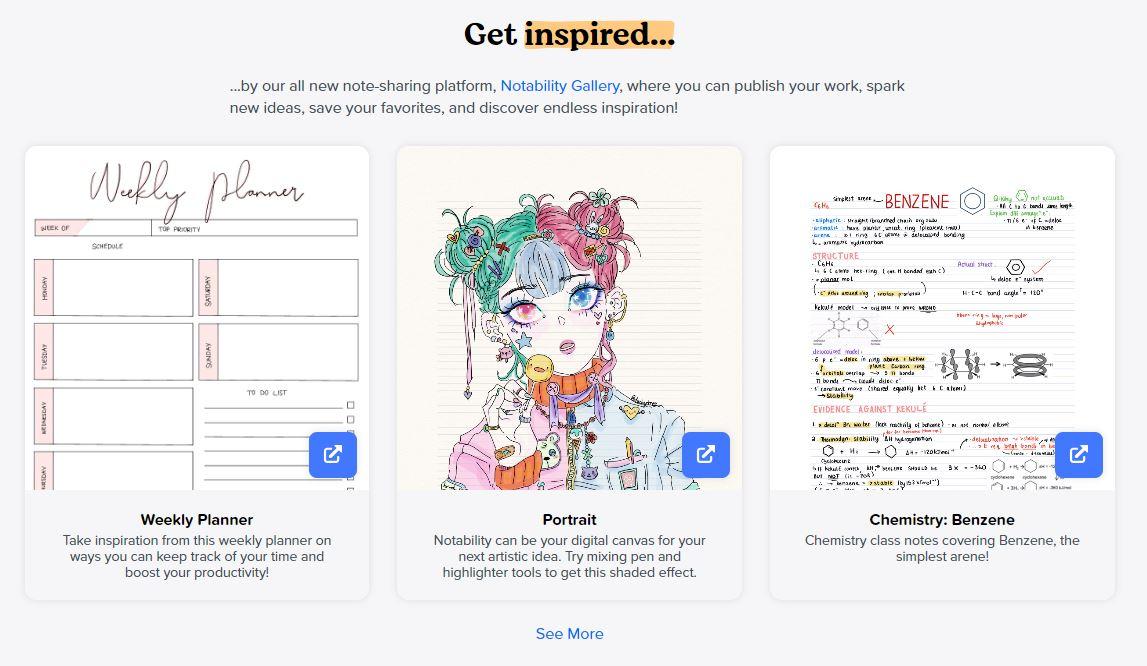
Notability's gallery feature is more like an open-source template page where you can get templates from various notability users. You can also share your notes and templates via the gallery with a community of digital note-takers like you.
12. Photos & GIFs
Like most top-tier note-taking apps, notability supports adding images, but its gif support is not such a common feature. This feature has been a huge success amongst Notability users, though.
Notability pros and cons
Here are the advantages and disadvantages of Notability:
Notability advantages
Notability, without a doubt, has a wide range of features, and this is its first key advantage. It offers an extensive set of tools, such as handwriting conversion, audio recording, and drawing tools, making it a versatile platform for creating comprehensive and interactive notes.
Another major advantage is its interface. The interface holds no secrets, and navigation is quite straightforward. With a sleek and intuitive user interface, Notability ensures a smooth note-taking experience. The layout is designed to be accessible, even for users who are new to digital note-taking.
There is also the advantage of a PDF password. Beyond being able to annotate PDFs, you can set up a layer of security when exporting your PDF outside the app. This can help you maintain confidentiality depending on what you are dealing with.
Talking about security, you can also lock your folders for security and for privacy too. A handling feature to prevent people from snooping around.
Notability's cloud storage integration ensures your notes are accessible across devices. Whether you are using your iPhone, iPad, or computer, you can seamlessly sync and continue working on your notes.
Notability disadvantages
Its search function, even on the paid version, is not top-tier. This might be a minor or major issue, depending on what type of user you are.
Its subscription model is not also a favorite for many people, especially when other capable note-taking apps do not also have steep prices.
For those outside the Apple ecosystem, you can't access Notability as it is only available for iOS devices.
Notability complaints & praise (Notability reviews from real customers)
We have tried to give a complete overview of Notability, but what are users saying out on the internet? We have scoured the internet for the opinions of real people. While there are a lot of positive reviews and comments, there are also a couple of negative Notability reviews.
There have been a couple of glowing comments from individual users to small teams. Some people really love the organizational structure of the app and its interface. Some have commented on the ease of using some of the drawing tools in visual classes. Other users have expressed delight in its highlighter and how it effectively allows them to take note of important information.
While we have done our best to present key facts in our Notability app review, some people have constructive and not-so-constructive criticism of the app.
Some users are not satisfied with the vagueness of some descriptions, especially in the free version. One user, while giving her glowing report, mentioned how the free version had limited monthly edits, which is good and fine, but she is not clear on what constitutes an edit.
Customer reviews are an excellent way to get a solid feel of what people think of the app. It’s not a total decision changer, but it means you can have a community to exchange ideas with.
Review of Notability support
When you reach out to Notability customer service, what do you get? Most importantly, how do you reach out to them? Quite simple.
Notability has an available email for support issues, and you can also fill out the attached form when you try to reach customer support via the app through the help bar.
Is Notability worth it? Our conclusion/Final points/Key takeaways
If by now you are asking, is Notability worth it? We have no choice but to say it straight on; it is. As a simple note-taking app or a to-do list manager, or a more basic illustration platform, Notability has a whole range of uses and benefits
Our verdict is that if you use an iOS device and want to get all your creative ideas in one place or properly structure your notes, then Notability is one of the best options available. With that said, there are a number of Notability alternatives that also deliver value for users. You could try any of them, as some are completely free while others work on Android devices.
Ultimately, the decision is yours to make.
Our final Notability rating
Our final verdict in rating Notability is a 4.6 rating.




