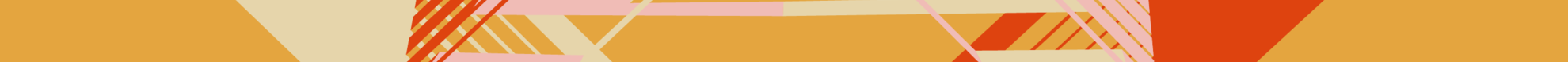QuickBooks vs GnuCash Compared: Is GnuCash or QuickBooks Best?
Choosing the right accounting software can make all the difference when managing business finances.
Luckily, you can’t go wrong with popular options on the market, such as QuickBooks and GnuCash, but which is better? QuickBooks vs GnuCash: they’re both powerful, with many features to help you stay on top of your finances.
However, each has pros and cons and meets different needs. This article will compare GnuCash vs QuickBooks to help you decide which is best for your business.
What is the Difference Between GnuCash and QuickBooks?
The main difference between QuickBooks and GnuCash is that QuickBooks is a fully-featured accounting software for small to medium-sized businesses. On the other hand, GnuCash is a great open-source accounting application for personal and small business finance management.
The main difference between QuickBooks and GnuCash is that QuickBooks is a fully-featured accounting software for small to medium-sized businesses. On the other hand, GnuCash is a great open-source accounting application for personal and small business finance management. Read on to learn more differences between the two tools!
In our review, you can find more details about QuickBooks features like invoicing, payroll, inventory tracking, and tax preparation that make QuickBooks perfect for businesses of any size.
On the other hand, as you can learn in our comprehensive GnuCash review, GnuCash provides basic accounting features, such as double-entry bookkeeping, budgeting, and account reconciliation.
QuickBooks is a paid accounting system that requires a monthly subscription fee, while GnuCash is free to download and use. So, it’s perfect for small businesses, freelancers, etc.
Finally, QuickBooks offers a cloud-based option, whereas GnuCash is mainly desktop-based. So, the two software programs can meet the needs of different businesses.
GnuCash vs QuickBooks Comparison Chart
To help you make a well-informed decision, we’ve created a comprehensive comparison chart that outlines the main features and differences between these two options, so take a look.
Comparison | GnuCash | QuickBooks | Winner |
Pricing | 4.9/5 | 4.7/5 | |
Free versions | 4.9/5 | 4.5.5 | |
Customer support | 4.8/5 | 4.9/5 | |
Setup | 4.8/5 | 4.9/5 | |
Reports | 4.7/5 | 4.8/5 | |
Ease of use | 4.8/5 | 4.9/5 | |
Tools | 4.7/5 | 4.8/5 | |
Online versions | 4.5/5 | 4.9/5 | |
Desktop versions | 4.9/5 | 4.5/5 | |
Mobile apps | 4.5/5 | 4.8/5 | |
Integrations | 4.5/5 | 4.8/5 | |
Product limitations | 4.5/5 | 4.8/5 |
GnuCash vs QuickBooks Pricing
Regarding pricing, there’s no denying that GnuCash is the clear winner.
Winner: GnuCash
GnuCash is entirely free to use, with no hidden fees or subscriptions required. On the other hand, QuickBooks charges a monthly subscription fee, ranging from $25 to $150 per month, depending on the number of users and features needed.
While QuickBooks does offer a 30-day free trial and often runs promotional discounts, it still can’t beat the price tag of GnuCash.
So, if you’re looking for a cost-effective accounting solution, GnuCash is the way to go.
QuickBooks vs GnuCash Free Versions
Both QuickBooks and GnuCash offer free versions of their accounting software but with different limitations and features.
Winner: GnuCash
QuickBooks offers a 30-day free trial of their accounting software, after which users must pay a monthly subscription fee to continue using it.
However, QuickBooks also offers a free online version called QuickBooks Online Simple Start. This free version allows users to create and send invoices, track income and expenses, and generate basic reports.
However, it has limitations regarding the number of users, accounts, and integrations.
On the other hand, GnuCash is entirely free and open-source accounting software, and it offers double-entry accounting, invoicing, payroll management, and budgeting.
The software can be downloaded on Microsoft Windows, Mac, and Linux platforms. However, the user interface isn’t as intuitive as QuickBooks and can require some learning curve.
Overall, while QuickBooks offers a more user-friendly interface and a wider range of features, it comes with a subscription fee after the free trial period.
On the other hand, GnuCash offers a completely free and open-source option with a range of features but can require some time to learn the interface.
Customer Support
QuickBooks provides better customer support than GnuCash for various reasons.
Winner: QuickBooks
GnuCash has limited support resources, such as a wiki, tutorials, and in-application help.
On the other hand, QuickBooks offers live support during extended business hours, phone, chat, or email, a large user community, trainers, accountants, bookkeepers, video tutorials, webinars, FAQs, and other online resources.
Overall, QuickBooks has more comprehensive and accessible customer support. So, it’s the clear winner in this comparison.
However, note that GnuCash is open-source software, which naturally has more limited support resources.
Setup
A quick and easy setup process can be beneficial for several reasons. Firstly, it saves time and effort, which is especially important for busy individuals or businesses with limited resources.
Secondly, it reduces the likelihood of errors or mistakes during the setup process, saving time and money in the long run.
Additionally, a quick and easy setup process can help new users become familiar with the software quickly, increasing productivity and efficiency.
Winner: QuickBooks
QuickBooks offers a straightforward and hassle-free setup process. You can cherry-pick the features you need and leave out the ones you don’t, making the entire process quick and easy.
Since it’s cloud-based, there’s no need for installation, allowing you to set up your account in a few clicks.
On the other hand, GnuCash requires you to download and install the software on your computer, which can be a little tedious. The process is particularly complicated for Linux users.
Although you’re guided through the process, and there’s a default chart of accounts to modify, you’ll have to set up accounts receivable and accounts payable categories separately.
This can be time-consuming and not automatic, which is frustrating for business accounts. Therefore, the winner in terms of ease of setup is QuickBooks.
Reports
While GnuCash has become better at reports, it still falls short of QuickBooks in terms of customizability and exporting options. Here’s why:
Winner: QuickBooks
GnuCash can be a good option for small businesses with basic reporting needs, but it lacks the breadth and depth of QuickBooks’ reporting capabilities.
QuickBooks offers various customizable reports and export options to various formats, including Excel.
The reporting functionality is especially vital for businesses with more complex financial operations and those requiring advanced decision-making reporting.
So, QuickBooks is the clear winner in terms of reporting capabilities.
QuickBooks vs GnuCash Features & Functionality
Now, let’s look closely at the features and functionality of QuickBooks vs GnuCash. The following comparisons can help you determine which is better for your needs.
GnuCash or QuickBooks for Ease of Use?
QuickBooks and GnuCash have their strengths and weaknesses regarding ease of use.
Winner: QuickBooks
While GnuCash is a robust solution, its dated user interface and steep learning curve may be challenging for some businesses.
On the other hand, QuickBooks has incredible functionality. However, there’s a steeper learning curve partly due to the increased customization options.
If you’re looking for software that’s easy to use, consider other options, but QuickBooks takes the lead between the two.
QuickBooks vs GnuCash online versions
In addition to their desktop versions, both QuickBooks and GnuCash offer online versions of their accounting software.
QuickBooks Online is a cloud-based accounting solution that provides a wide range of features and functionality. It allows users to access their financial data from anywhere with an internet connection, making it convenient for businesses with multiple locations or remote teams.
QuickBooks Online offers features such as invoicing, expense tracking, bank reconciliation, inventory management, and more. It also integrates with various third-party applications, expanding its capabilities to meet specific business requirements.
On the other hand, GnuCash Online is a web-based version of the open-source GnuCash software. It offers basic accounting functionalities, including double-entry bookkeeping, budgeting, and account reconciliation. GnuCash Online provides users with the flexibility of accessing their financial data through a web browser, but it does not offer as many advanced features or integrations as QuickBooks Online.
Winner: QuickBooks Online
When comparing QuickBooks Online and GnuCash Online, QuickBooks Online emerges as the winner. It provides a more comprehensive set of features and integrations, making it suitable for businesses with diverse accounting needs.
The cloud-based nature of QuickBooks Online offers flexibility and accessibility, allowing users to manage their finances from anywhere. While GnuCash Online may be suitable for individuals or small businesses with basic accounting requirements, QuickBooks Online offers a more robust and scalable solution for businesses of all sizes.
GnuCash vs QuickBooks Desktop Versions
The choice between GnuCash and QuickBooks desktop versions depends on the specific needs of the business or individual.
Winner: QuickBooks
Firstly, GnuCash is 100% free, while QuickBooks desktop versions require a one-time purchase or a yearly subscription fee.
Secondly, QuickBooks has advanced features for managing inventory, job costing, and payroll. Conversely, GnuCash focuses on basic accounting functions like bookkeeping and invoicing.
Thirdly, as discussed earlier, QuickBooks desktop versions offer more integrations with other software apps, while GnuCash has limited integrations.
Moreover, QuickBooks desktop versions can work offline, while GnuCash is primarily online.
However, GnuCash can be installed on a local machine, but it still requires an internet connection to download transactions from financial institutions.
Mobile Apps
In terms of mobile apps, QuickBooks comes out on top. While the mobile apps don’t offer the full functionality of the desktop application, QuickBooks still comes out ahead in terms of mobile accessibility for the following reasons:
Winner: QuickBooks
GnuCash only offers a user-friendly Android app, which is a separate project and not a part of the software. It only allows users to record transactions on the go and export them in a format GnuCash can understand.
Additionally, there’s no cloud access to GnuCash, which means users can’t access their accounts remotely or have multiple instances of GnuCash running the same file simultaneously.
On the other hand, QuickBooks has mobile apps for both Android and iOS, allowing users to issue invoices and scan expense receipts on the go, automatically filed in the right place in their accounts.
Integrations
QuickBooks is the clear winner regarding integrations, providing a much wider range of options than GnuCash’s single Quicken integration.
Winner: QuickBooks
When it comes to integrations, GnuCash is rather disappointing. While it does cover most of the basics regarding operating system support, with versions available for Windows, Mac, Linux, and Solaris, it only has one integration: Quicken.
This lack of integration options means that if you need to track time or manage inventory, you’ll need to use a separate application and then export or copy the data, which can lead to errors.
On the other hand, QuickBooks is a master of integration, with many options available.
In addition to integrating with other Intuit products like Payroll (although using TurboTax may require a workaround), QuickBooks also integrates with hundreds of other software applications for tasks like inventory management, project management, CRM, and direct mail.
This level of integration provides immediate benefits and gives businesses a sense of future-proofing should they need to upgrade or switch to a new application.
A Note on GnuCash QuickBooks Integration
If you’re currently using GnuCash and considering switching to QuickBooks, you can transfer your data from GnuCash to QuickBooks in various ways.
QuickBooks offers a data migration service to help you move your financial data from GnuCash. Still, this is a one-time process; it’s not a QuickBooks GnuCash integration.
Product Limitations
In terms of limitations, GnuCash has more significant limitations than QuickBooks.
Winner: QuickBooks
QuickBooks Online is a cloud-based software, so you will need the internet to access your data. If you lose your connection, you won’t be able to access your data until it’s restored.
Moreover, some users find QuickBooks too complicated for their needs. While it offers many features, the learning curve can be steep, especially for beginners.
On the other hand, GnuCash doesn’t offer many integrations, so you’ll have to manually enter data from other applications if you want to include it in your accounting records.
Additionally, GnuCash is available on multiple operating systems, but the mobile app is limited to Android and doesn’t offer full software functionality.
Finally, GnuCash’s interface isn’t user-friendly. It uses accounting terms rather than business language, confusing some users, especially newbies.
Is GnuCash Better Than QuickBooks? Final Points
Both QuickBooks and GnuCash have pros and cons. And they’re powerful accounting software solutions that offer a range of features to help you manage your finances.
QuickBooks is a better option for larger businesses requiring more advanced features, while GnuCash is perfect for small business owners who want a simple and affordable accounting solution. However, you won’t go wrong with either choice; after all QuickBooks is one of the best GnuCash alternatives for small business owners who have a decent budget.
Ultimately, when it comes to online accounting for small businesses, the decision comes down to your individual needs and budget.
We hope this comparison has helped you make a well-informed decision about which software is right for you.