Dubb: Next-Level Video Messaging
Messages across time and space
For much of 20th-century history and beyond, non-face-to-face communication had two major mediums: the written word, and the spoken voice. It was the choice between the slow epistolary reflection of letter writing, and the conversational immediacy of the telephone.
Then came email, followed by texting, and letter writing was no longer hindered by space and time.
On the other side, telephones added cameras and unlike 2001: A Space Odyssey or Back To The Future Part II, one did not need an entire video-phone booth (thanks Smartphones!).
Now there’s Dubb, an all-in-one video solution offering a perfect synthesis of messaging and video for business growth.
Wave to the future
Dubb lets you create video letters and messages to include inside emails and in social media chats, all of which lead to unique and custom landing pages. It’s a great way to cut through the clutter when you really want to reach out, connect with contacts, and have your message heard loud and clear.
Dubb really has carved out a niche for itself. Unlike other video conversation or VoIP tools, a Dubb video doesn’t press the recipient to be present and attentive at the same time as the sender. They can watch and respond at their own convenience.
Conversely, emails and texts might all seem to pile up into a laborious list of letters, subject lines and text bodies, none of which command more attention than the next.
Dubb foundations
Using Dubb for your business can help get your message out so you can generate more leads, deepen engagement with contacts, drive sales and expand brand popularity.
When talking about recording videos with Dubb, there are two main kinds of videos: Screen recordings and pre-recorded video uploads.
Screen and shout
Using a Chrome extension, Dubb makes it easy to start a screen recording at any time. You can choose to record everything happening on your screen, or just one specific open browser tab.
There’s the option to simultaneously record your voice using the mic of your choice, as well as your face using your computer’s camera. Your face will show up in a little circle, which you can easily resize and position anywhere on the screen.
Throughout a screen recording, you can mute the mic, stop the camera, or pause the entire recording—say, if you need to stop and consult notes or grab a coffee. Unpausing lets you pick up where you left off.
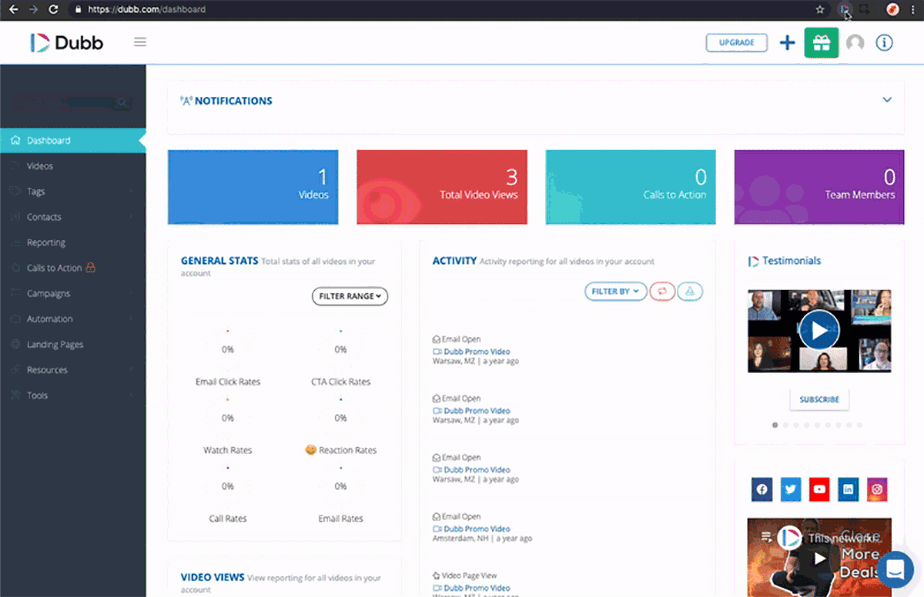
Create and upload
The Dubb site is where you upload video recordings, which will be logged into your video library. You can also create or upload videos directly from Dubb’s mobile app.
Once you create or upload a video, the next step is to name, describe, and tag it. Each video gets a URL, which you can set to private (so that only those you send it to can access it) or public, which means technically it’s discoverable through a web search. Embed codes are also on offer.
When you want to include the video inside an email, the video file will show up in the body as a GIF (or thumbnail if you so choose), and you get to choose which frame serves as your thumbnail. This little feature is a big part of making an email pop out.
Smooth landings
When your contact follows the link, the video will appear on its own unique landing page, and you can even replace the dubb.com URL suffix for your own company’s custom subdomain name.
Customization goes even further: You can swap the Dubb out for your own logo, and you can play with color to match your brand’s color scheme.
Lights, camera, call to action
Dubb also offers the addition of adding CTA buttons to videos.
There are several choices of button functions you can choose from to guide your recipient’s next step: email, call, go to a URL, sign up for texts via FB Messenger, or access a calendar (say, to pick a slot for an appointment).
These buttons can be named, described and saved in a library of CTAs so you can re-use ones over and over. They can also be set to color-match your landing page and brand.
Dubb analytics
All your videos get saved in a Dubb library so they can be used multiple times. The library, seen on Dubb’s dashboard, includes data reporting on how your videos are doing.
There’s analytics for each video, showing you stats like email click rates, CTA click rates, and general watch rates. You can see engagements for each platform, for example, how videos sent via email fare in comparison to those added in a social media exchange.
Dubb also lets you filter analytics by individual recipients. You just plug in their email and see which videos they’ve watched and engaged with.
Team efforts
The dashboard is where Dubb makes collaboration happen. When you create a team, everyone can see all videos and uploads contributed by each member and how they’re doing regarding engagement.
Team members can edit, share and reuse each other’s videos, as well as receive access to the larger team contact list.
Integrations
As already mentioned, the Chrome extension seems to be Dubb’s number one place to operate (outside their own web page).
However, there are still plenty of integrations ready for those who aren’t fully Googlized. For more professional businesses, there’s an Outlook 365 Add-In which functions similarly. You can also get an iOS app to make videos with your iPhone.
For social media, they’ve got Twitter, Facebook and LinkedIn, where you can add a link to your profile from your Dubb video library. There are more extensions that let you record and upload videos directly inside LinkedIn and Instagram.
With productivity tools, the list is endless: Slack, SalesForce, MailChimp, Insightly, HubSpot, Zapier and more.
Tally it up
The basic Business plan, which is a must for teams, goes for $40 per month. It gets you all the customization including logo, company colors, and subdomains.
Dubb offers a 14-day free trial with limited features, which is mostly useful for individuals as the free version has no team dashboard. You also won’t get to try the custom branding, CTAs, analytics or CRM integrations.
The Small Business Pro plan starts at $40 per month, billed annually. Dubb also offers Enterprise packages, starting at $500 month—it’s significantly more expensive, but if your operation is big enough, it might be worth it.
Taking all the features and the pricing, Dubb is undoubtedly one of the best screen recording software currently available.
Listen up and face the facts
Dubb is awesome for coming up with a tool that’s not only original, but has huge promise regarding its business utility. As Dubb’s own promo video lays it out:
80% of internet traffic is video
70% of folks prefer viewing to reading
300% boost in sales when using video
Even outside of Dubb’s estimates, most marketers will agree that video is becoming increasingly more popular.
Videos allow for a level of personalization impossible to reach with the written word. There’s no denying the force of A/V technology to grab attention, especially when competing with stacks of emails, articles, documentation and other endless strings of silent scribbles on a screen.




