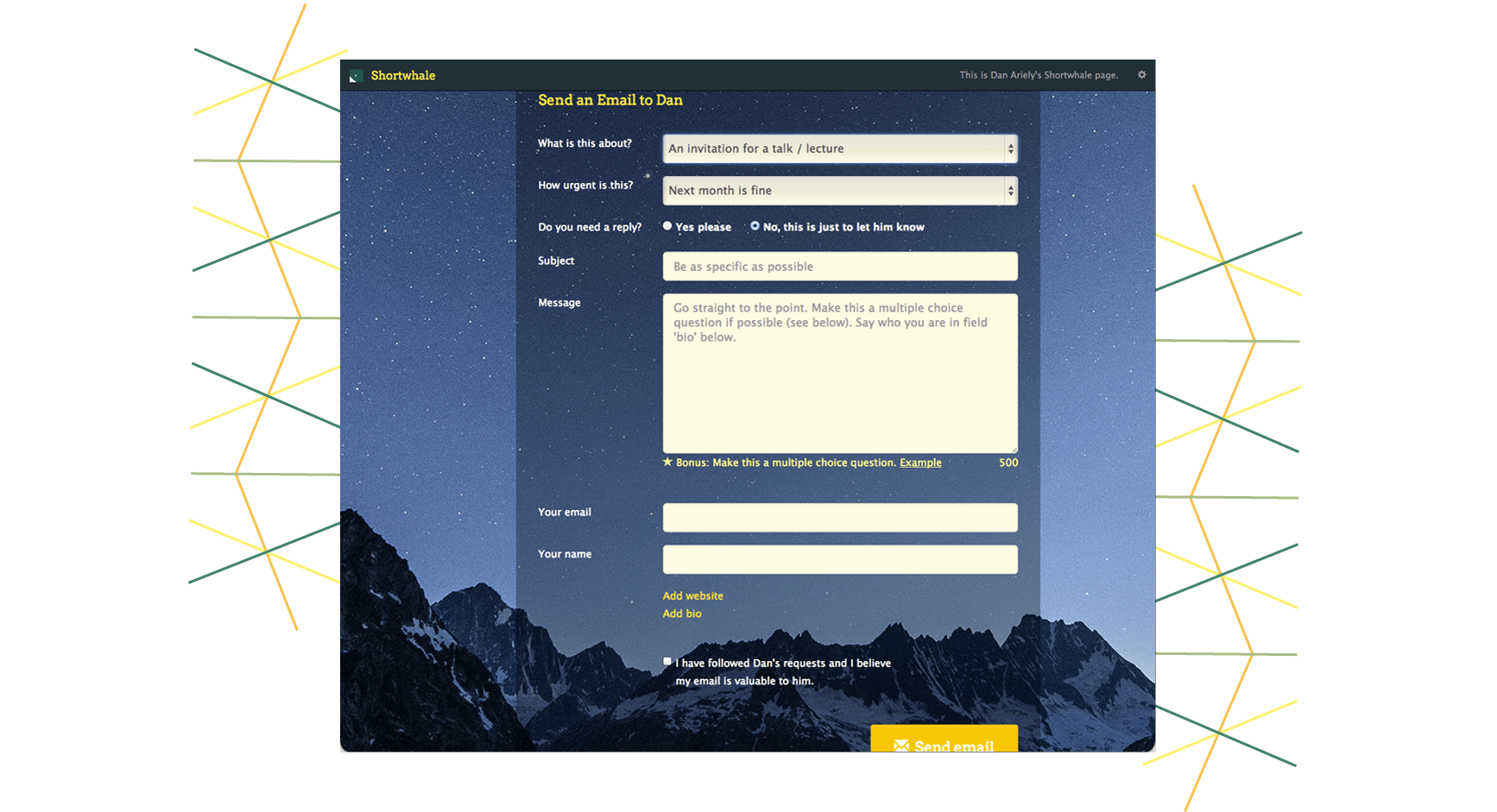Dan Ariely Declutters the Inbox With Filtr and Shortwhale
Always be interfacing
When it comes to productivity, the design and functionality of our human-interfaced world, aka our cyber environment, can play a large role.
“Design has a huge influence on what we end up doing,” says Dan Ariely, a behavioral economist and TedTalk regular who applies his insights on productivity and design to two productivity apps for email: Filtr and Shortwhale.
Motivated by his own inbox receiving hundreds of emails per day (popular dude!), Ariely’s research and theories on the issue, combined with some serious developer power, inform the design and features of the two ‘decluttering’ email apps.
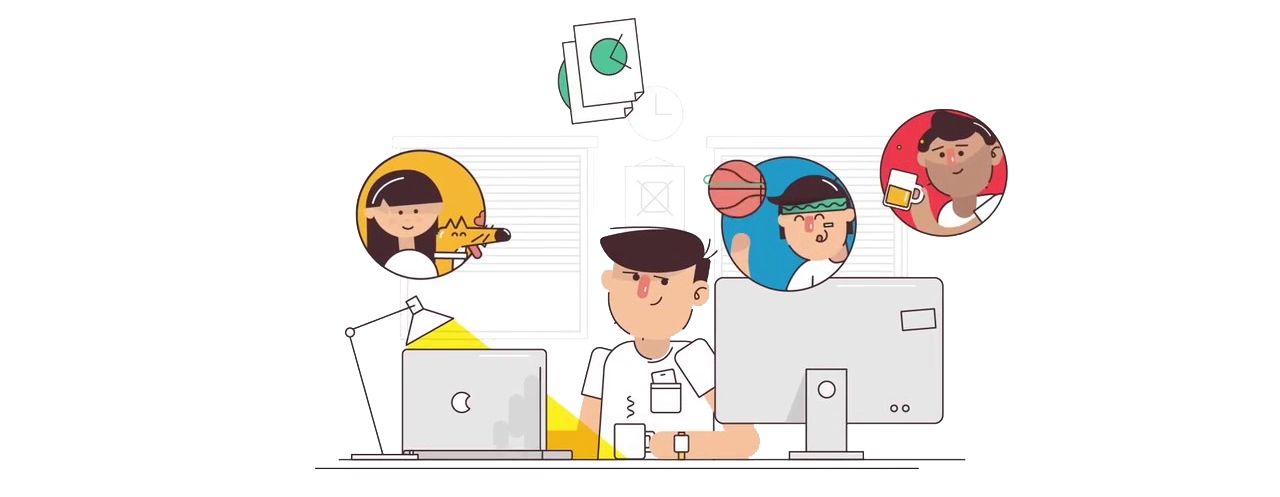
Lost in email
According to a McKinsey study, modern office workers spend around one-quarter of the business day on emails. We’ve all felt that pull to instantly check email notifications, yet, Ariely sees no reason why we must immediately jump to every inbox ping, house-clean away every unread message, or feel the pressure to send an immediate reply.
The truth is, some emails can wait, some can be ignored, all the while the crucial ones should rise to the top. Ariely’s theory? Once we organize, prioritize, and set boundaries on our email consumption, emails will no longer be attention-sucking monsters and we can focus on all the other tasks that compose our daily efforts to be productive and efficient.
Filtr: Not all emails are created equal
“Your email is the timeline of other people,” Ariely claims—anyone from your boss to your buddy can pitch a message to your inbox whenever they want, regardless of your schedule.
What’s worse, after scratching that itch to check your inbox, it takes about 25 minutes to reclaim focus and get back to the task at hand.
Filtr flips this logic around and puts you back in charge of your timeline.

Priorities
With the priorities feature, you can set urgency levels for contact. Say you set your boss’s emails to demand immediate attention, while your buddy’s messages can be set to show up at the end of the day (there is also a never show option for spam).
Stats
Looking at Filtr’s stats, you see how many emails came in from each category (from immediately to never show), as well as what percentage this group makes up out of the total number of emails. It’s useful for double-checking categories, making sure the urgent ones get their due.
Batches
The batches feature groups all incoming emails and reveals them to you at set times. For example, you can receive a batch of emails every four hours, or every day at a certain time.
Similarly, you can set rules for your inbox, like, when your day begins and ends, allowing nothing to interrupt your inbox outside this specified duration.
Take the reins
Ariely describes this tool as one of pull over push. What he means is simple, but powerful: Don’t get pushed around by incoming emails; pull them into you when it best suits your schedule or workflow.
Filtr has been kicking inbox butt since November 2016, however, it should be noted that as of today, the app only works for iOS (though the team has suggested they plan to roll it out for other platforms in the future).
Shortwhale: Get to the point
Remember “while you were out” notepads? Shortwhale can be called a modern, digital update to these notes, except rather than recording missed calls or visitors—it’s for all your emails.
The purpose of the Shortwhale platform is to inform senders of your email preferences so that you can see right away the content of an email, how urgent it is, and how quickly you’re expected to respond.

Your email welcome page
Instead of people contacting you through your public email address, they will be prompted to visit your Shortwhale page, which you link to from any of your personal websites. There, people will see your personalized ‘message’ (think of a more forthright version of your ‘away’ message back in AIM days) explaining how you’d prefer them to use the Shortwhale form to email you.
Menus and forms
The menus and forms feature offers a drop-down menu asking senders to describe how urgent their email is and a checkbox form for when the sender expects a reply. You can even link to a more detailed online form for more specific requests, for example, as in Ariely’s case, when organizations want to book him for a guest lecture.
Multiple choice
Within the main text box of a Shortwhale outbound email, there’s an option for the sender to add a multiple-choice question. For example, if someone’s writing to you about giving a donation, they can be prompted to add choices like:
No thanks
$5
$50
$500
Let me call you to talk about it
So, when you get the email, instead of reading a bunch of text and responding with an answer, you can quickly respond by selecting one of the multiple-choice answers.
Will it rub the wrong way?
Ariely created Shortwhale alongside Dominik Grolimund, a computer scientist and entrepreneur. He and Ariely did this partly as a way to improve their own email experience, following the motto: “fewer and better emails."
However, Ariely admits, that there’s “something a little bit obnoxious about Shortwhale,” because it “puts more burden on ... the sender.” It’s true, being redirected to an instructions-like page when trying to write an email might be annoying at first.
Yet for the purpose of staying productive and mastering distraction, this kind of tool has the potential to take-off and at the very least offers a very new approach to email. Could it possibly be a superior standard for all professional use?