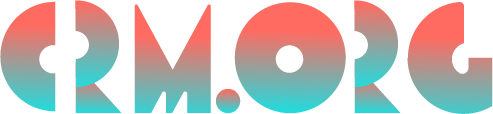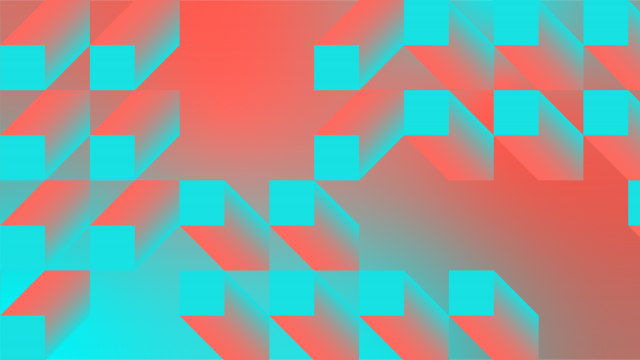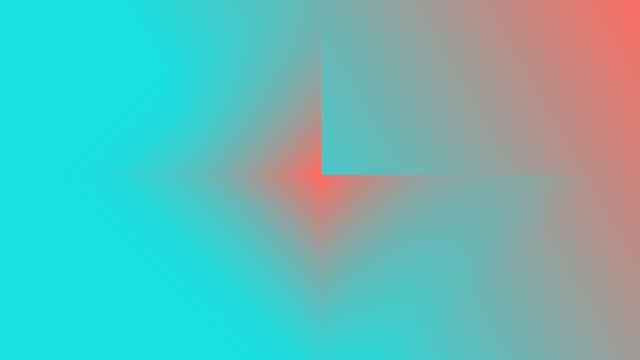Breeze Review 2025: Is Breeze CMS Price Worth the Features?
Most churches and other religious organizations can benefit from church management software to help them monitor people, manage events, and track donations.
But most churches and religious organizations don't have any in-house IT team to manage software. That’s where Breeze comes in.
In this Breeze review, we'll discuss the software in more detail and focus on the key features, the main pros and cons, and reviews from real customers. Breeze was built with small and medium-sized religious institutions in mind. It's intuitive, easy to use, and has a very straightforward pricing model.
Breeze review 2025: Is Breeze any good?
Yes, Breeze is a high-quality piece of church management software. As this Breeze review will demonstrate, it's intuitive to use, easy to customize, and an excellent value for the cost. The software is geared towards small to medium-sized churches and organizations of a religious character.
Breeze is a good pick for any church that needs robust and user-friendly religious software to help the church and its members manage their tasks and events. It’s true that general purpose CRM project management software can fulfill this role too, but Breeze targets a niche and builds its tools around it.
Breeze pricing plans
First of all, how much is Breeze? Let’s first review Breeze prices:
Breeze plan | Monthly price | Annual price | Site |
Breeze Standard Plan | $67/ month flat fee for unlimited users | Contact vendor |
Are there any Breeze CMS coupon codes or promo discount vouchers?
We searched online, and it seems that there aren’t any Breeze CMS discount vouchers or coupon codes at this time. That said, it’s worth checking up periodically as these things do tend to come up from time to time. If you’re looking at third-party websites, do be careful and make sure the information is factual and up to date.
Breeze overview: what is Breeze & what is Breeze used for?
Breeze is a church management software designed to help small to medium-sized churches and organizations monitor people, manage events, and track donations. The software is equipped with numerous services and features that will help churches in the long run.
You can do all kinds of things from within the software. You can create events, manage contributions, set up event registration and manage volunteers, securely check-in children and print name tags, send mass emails or text messages, accept online donations, and more.
Breeze also integrates with QuickBooks for accounting management and can sync contact and group data with MailChimp.
Moreover, it’s simple and flexible for anyone to easily navigate through it. There’s also an Android and iOS app to quickly and easily access Breeze on your phone or tablet.
Breeze free vs paid: what’s the difference?
The bad news is that Breeze doesn’t have a free plan. The good news is that it has a very straightforward pricing model where you pay $67 per month. There’s only one paid plan that includes all of the software’s services and features.
Additionally, there’s a free 30-day trial period where you can check out all the features of the Breeze church management software free of charge.
Breeze features list
The main features of Breeze are:
People management
Tags
Events
Online giving
Extensions
Reports
Automation
1. People management
One of the key features of the software is called People. People is all about managing the people connected to your church. You can add as many people as you need into the software, 100 or 10,000, and the price will stay the same.
You can view, add, and edit people's contacts in this section. A person's profile can have information like phone number, email address, gender, education and work, home address, and more. With custom fields, you can store and filter any data you'd like: baptism date, spiritual gifts, background checks, etc.
Additionally, you can write and send email and text messages to individuals or groups from within the software. You'll also get message stats to see who's opening your emails.
There’s also a robust, customizable notifications feature for keeping tracking of birthdays, follow-ups, anniversaries, giving, and more with a weekly update.
2. Tags
The tags feature is a simple way to organize and communicate with groups of people within your church. For instance, you can group people by Student Ministries, Small Groups, Men’s Ministries, Women’s Ministries, and more. You can give permissions to your ministry or group leaders, empowering them to update groups, add or remove members, send text messages or emails to groups and more.
3. Events
The Events feature lets you organize your events in one central place to get a better overview of what happens and when it happens. This section has some excellent capabilities, including calendar management, event check-in, and volunteer scheduling.
Calendar
Calendars are a functionality within Events. By clicking on an event in your calendar, you'll be able to change settings, schedule volunteers, or check-in attenders. You can even create different calendars to organize your events by topic, such as weekend services or small groups. Another great option is the option to embed your calendar into your website.
Event check-in
Check-In allows you to mark people as having attended a given event. For example, you can use a computer, tablet, or phone to check children into events to know who is where and when. Another great functionality is the option to create and print name tags for children and parents. Printing customizable name tags is a great way to ensure the right people are picking up the right child.
Volunteer scheduling
Volunteer Management helps you to assign and invite volunteers to serve at events. You can assign people to specific roles or invite volunteers to schedule themselves for the role of their choice. The software will send automated email and text reminders to ensure everyone is where they need to be at the right time.
4. Giving
The Contributions feature helps you record gifts your church receives and who they came from. You can generate donation reports, create customizable giving statements, and offer online giving.
The Online Giving feature allows people to give donations online. People can give one-time or recurring gifts online or via text messages, all from within Breeze. Even better, you won’t have to pay an additional fee for using Online Giving—only a transaction fee.
5. Extensions
Breeze integrates with several third-party platforms that give the software an added functionality. There are integrations with Mailchimp and Quickbooks, as well as payment, donation, and time-tracking app solutions such as Paypal, Stripe, and Hubstaff.
6. Reports
Breeze lets you create powerful reports. For example, you can generate detailed reports that give you insight into your church's financial health. You can also create detailed contribution reports filtered by date, fund, method, amount, and more. Additionally, you can download your reports as an excel file. You can also see your data in a graph view for additional analysis.
7. Automation
Breeze has an automation feature that allows you to automate mundane tasks and focus on more important aspects of your church. There are all kinds of automations, including birthday emails, smart tags, follow-up progression, and more. Simply set up tasks, and they will automatically go into effect for you.
Breeze pros and cons
Here are the advantages and disadvantages of Breeze:
Breeze advantages
Fixed price of $67 for all features and services
The fixed price of $67 per month is very affordable for small and medium-sized organizations. This monthly fee includes all features of the software, including unlimited users and people, phone and email support, a mobile app, and free data transfer. You don't have to worry about going over any limits; you can use the software as you'd like, without concerns about paying additional fees.
Easy-to-use interface
Sorry to say this, but using Breeze is a breeze. The software is intuitive and ticks all the boxes in terms of ease of use, even for first time users. This is because the software was built with churches without IT teams in mind. So even if you're not tech-savvy, you'll be able to find your way around the platform.
Extensive knowledge base
Breeze has an extensive knowledge base that contains hundreds of help articles and tutorial videos. There’s the Breeze Facebook page where you can communicate with other fellow Breeze users and exchange helpful tips and tricks. Breeze University contains videos hosted by experts where you can learn the main features, key concepts, and best practices of the Breeze software.
Breeze disadvantages
It may be too simple for larger organizations
The Breeze software was built to cater to the needs of small and medium businesses. Larger organizations with more elaborate processes may find the software lacking advanced features.
The mobile application offers a limited number of features
The mobile apps are a good option when you’re working on the move, but nothing can replace the browser version. You may want to be using the browser version whenever possible.
Breeze complaints & praise (from real Breeze CHMS reviews)
The reviews of Breeze online are generally quite positive. First of all, users love how user-friendly and intuitive the system is. They say Breeze is easy to use and figure out on your own, and there are plenty of learning aids online to teach yourself anything that may not be clear.
Other users say Breeze was a game-changer for their church. They like how they can quickly look up people, sort data, and run reports in very particular ways with just the click of a few buttons. Many users like the "give online" option, which is something they never had in a church software before.
Many Breeze reviews praise the affordable $67/month fee, saying how the software does pretty much all of what the big ChMS software does, but at a much lower price.
Negative Breeze CHMS reviews from users are more sparse and seem to revolve around how the software can be sluggish at times. Some users would like to see improvements in the “reports” function, and others would like to see more features released in the future to complement the amazing features the software already offers.
Review of Breeze support
There are many Breeze reviews online that praise the company's great customer service, using words like "exceptional," "out of this world," and "phenomenal."
Users like the extensive knowledge base where you can find an answer to anything. Customer service is always available to walk you through the steps if you run into something you can't figure out on your own. They're also interested in talking to customers and learning about their needs to improve their software.
The customer support team can also help new customers move data from their previous system or even Excel. The team will take your previous data and import it into Breeze without additional set up fees. If you prefer doing the transfer on your own, there are detailed transfer instructions for nearly every ChMS out there, and you're always welcome to ask customer support questions.
Is Breeze worth it? Final points
So, in the end, is Breeze worth it?
Our answer is a definite “yes!” First of all, this ChMS is very intuitive to use and doesn’t cost a fortune.
For only $67/month, you gain access to the full extent of the software’s features. You don’t have to worry about extending your monthly limits or paying for extra features and add-ons. And the cherry on top is that the customer support at Breeze can help transfer your data from your own system to the Breeze software.
To sum up, Breeze is a no-brainer if you’re a small or medium-sized religious organization that doesn't have an in-house IT team.
There are Breeze alternatives out there, of course, and shopping around is never a bad thing. But If you’re still in doubt after reading this full review, you might consider taking advantage of the free 30-day instant demo. You’ll be able to play around with the software; you can even import your own data to see how the software would work in real life.