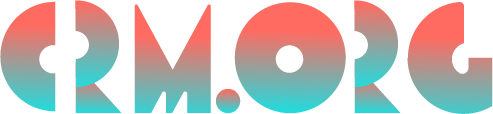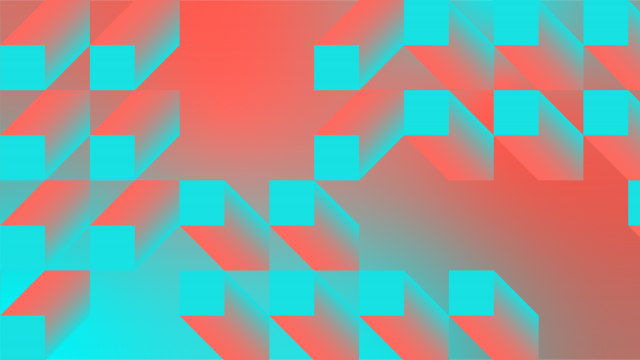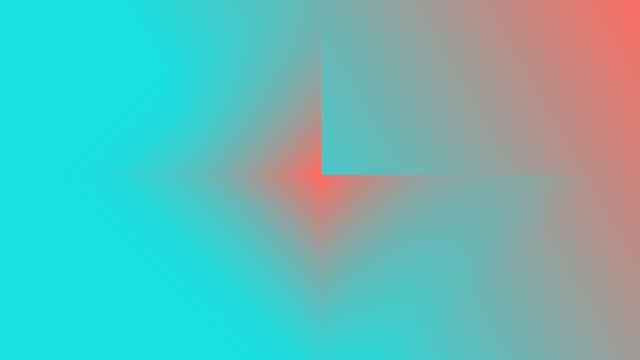Unbounce: Convert Visitors One Landing Page at a Time
When today’s consumers visit websites, they typically make up their mind within the first few seconds. If you don’t get the attention and interest of your visitors right away, you run the risk of losing them forever. That’s a lot of pressure, and although marketers recognize the importance of high-converting landing pages, they can have a hard time building and managing them without a technology background.
Unbounce, a landing page and conversion platform, allows marketers to easily create landing pages, pop-ups, and sticky bars for more conversions.
A landing page is a standalone web page explicitly designed to converts visitors into leads. It is where visitors “land” when they have clicked on one of your advertisements, like Google Ads or Facebook Ads. It focuses on a specific goal that matches the intent of the ad the visitor clicked on, like a particular promotion or product.

Your Call to Action (CTA) button is critical for lead conversion. It capitalizes on the attention you have hooked and seamlessly leads visitors to do what you would like them to do, like buying a product, upgrading a subscription plan, or registering to your newsletter. It should be the first thing people see when they land on your page.
Many landing pages also include an inquiry form that enables companies to capture the visitor’s email address as well as other information like name and company name. Once you have an email address, you can start the lead nurturing process via a sequence of messages sent manually or through automated email workflows.
For example, if you are running a Facebook Ads campaign that is asking visitors to sign up with their email address to download a free eBook, creating a landing page to show only these elements will help the audience understand exactly what they are looking for and will drive action.
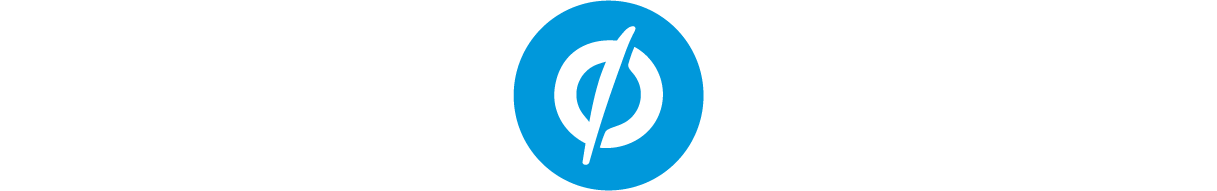
Landing Page Builder
Unbounce enables you to create and publish campaign-specific landing pages without having to code. You can choose from over 100 conversion-focused templates, including an industry-specific series that was created using AI analysis of over 64,000 existing landing pages. A duplicating feature allows you to create multiple pages at once.
You can then customize these templates for your business using the solution’s intuitive drag and drop tool, which allows you to add or move any element on your page—including page sections, images, text boxes, social widgets, CTA buttons, and forms—without making any coding adjustments. Unbounce also lets you work with advanced features like embedded videos, lightboxes, and custom HTML. When you are ready to publish your page, you obtain a URL that you can attach to your ad campaign or send out to visitors.
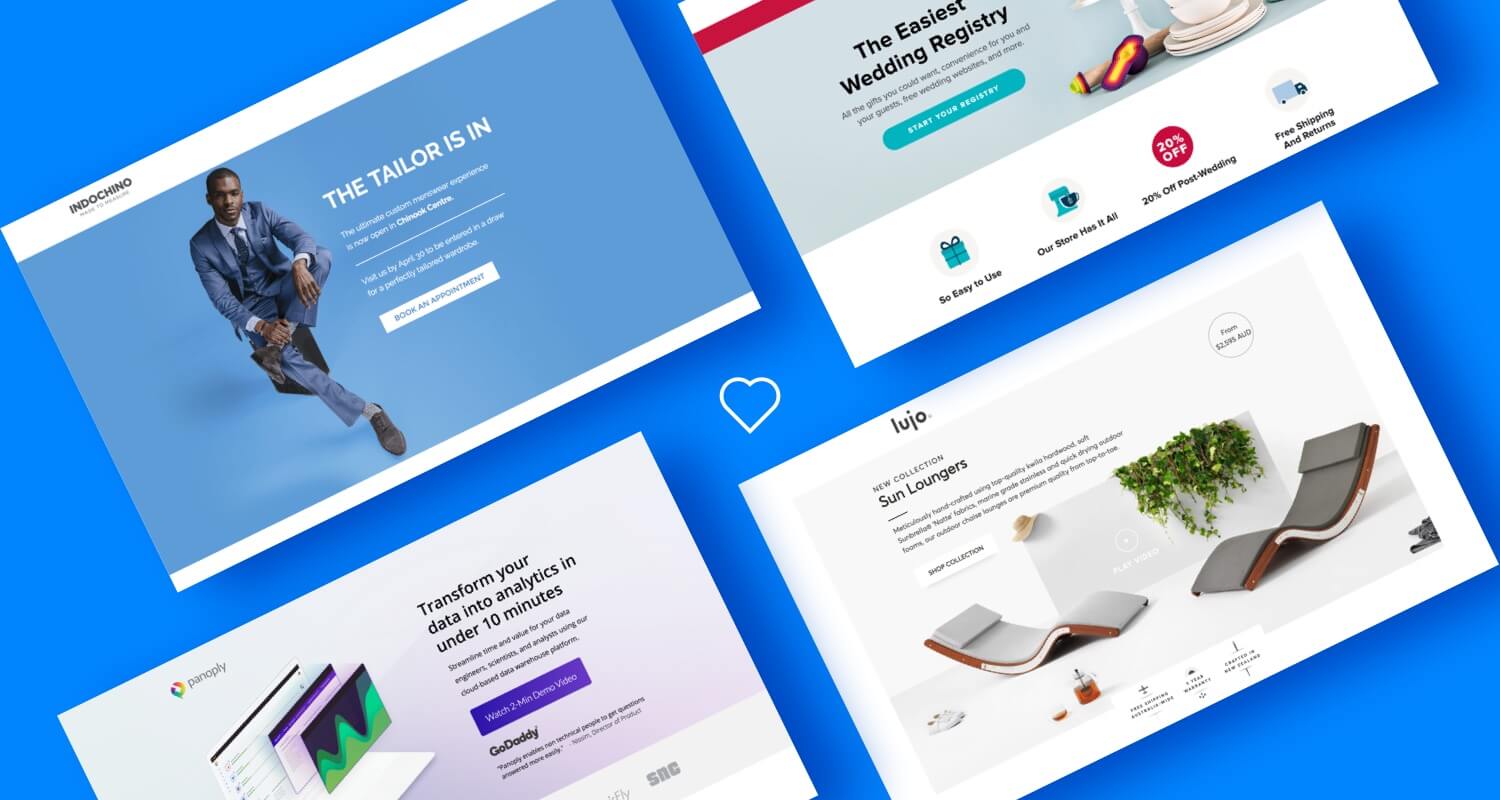
Enhance the post-click experience
An online marketing strategy can be broken down into pre and post-click strategies. The pre-click experience is everything that happens before a visitor clicks through on an ad. It is all about attracting potential customers.
The post-click experience, conversely, includes everything that happens after a visitor clicks through, from how accurately the landing page matches the ad’s promise to how effectively the page conveys the offer to determining if what the page offers visitors aligns with their current buyer stage.
Optimizing the post-click experience helps increase on-page conversion rates.
Visual Techniques
Unbounce uses visual techniques to create an emotional response from visitors and enhance the on-page experience. All templates are designed to make important words and buttons stand out and maintain the attention of visitors. When customizing your page, diverse contrast, color, and encapsulation options also help you draw attention to the most critical elements and guide visitors through the purchasing decision.
For example, using a technique called encapsulation, you can create a window around your CTA to increase the chances of holding your visitors’ attention and prevent them from wandering elsewhere on the page.
For example, orange is known to generate positive feelings and is, therefore, a good choice for the color of your CTA. Blue and green also have a positive effect and are often recognized as the classic hyperlink colors.
As a landing page is more effective when visitors can understand what it is saying quickly and easily, Unbounce templates use text and background colors that are complementary but contrasting.
Reduce loading time
Consumers are less likely to fill out forms or make a purchase when they experience slow loading pages. According to Google, 53% of mobile site visitors leave a page that takes longer than three seconds to load. You could be investing in ad clicks that never even see your content.
When your pages load quickly, Google Ads rewards you with higher quality scores, so your ads appear more often at a lower cost, and your visitors are more likely to convert.
Unbounce automatically optimizes every landing page you create for fast delivery. Thanks to five data centers around the world, the solution ensures your landing pages load quickly from any location. Unbounce keeps you ahead of competitors by following the standards established by Google’s PageSpeed Insights â an application that analyzes the content of a web page and generates suggestions to make it faster.
Website Pop-ups
Unbounce goes beyond landing pages and gives you the ability to add a conversion opportunity to all of your pages with website popups.
An Unbounce popup can be defined as an overlay that appears on a web page asking visitors to take action. This feature allows you to show relevant offers to specific visitors at the perfect time, making them less likely to leave your site without converting.
This is a popup your visitors can actually benefit from.
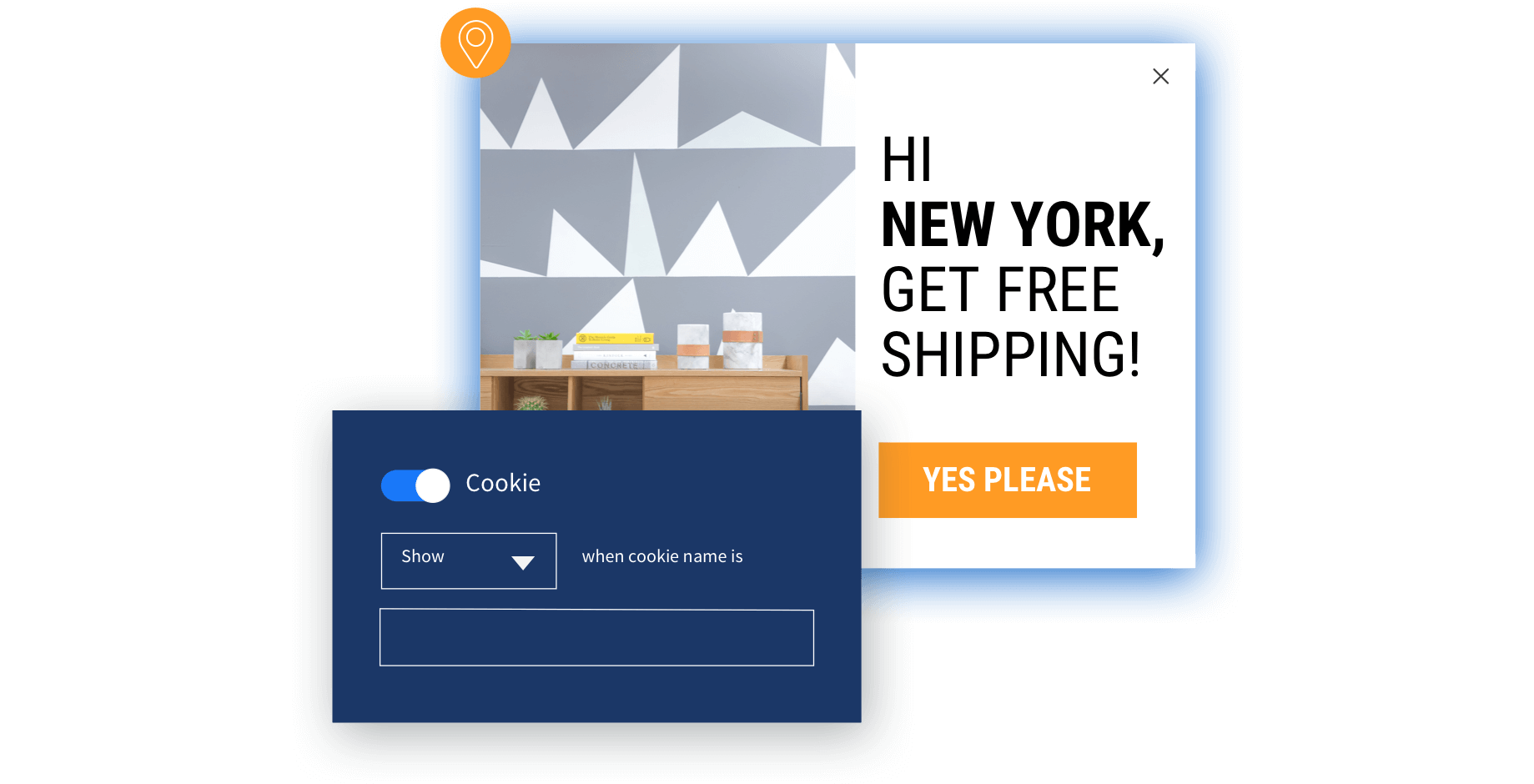
You can launch a popup at any point during someone’s visit on your site using various triggers: on click, on entry, on exit, or as a user scrolls a certain percentage of a page, for example.
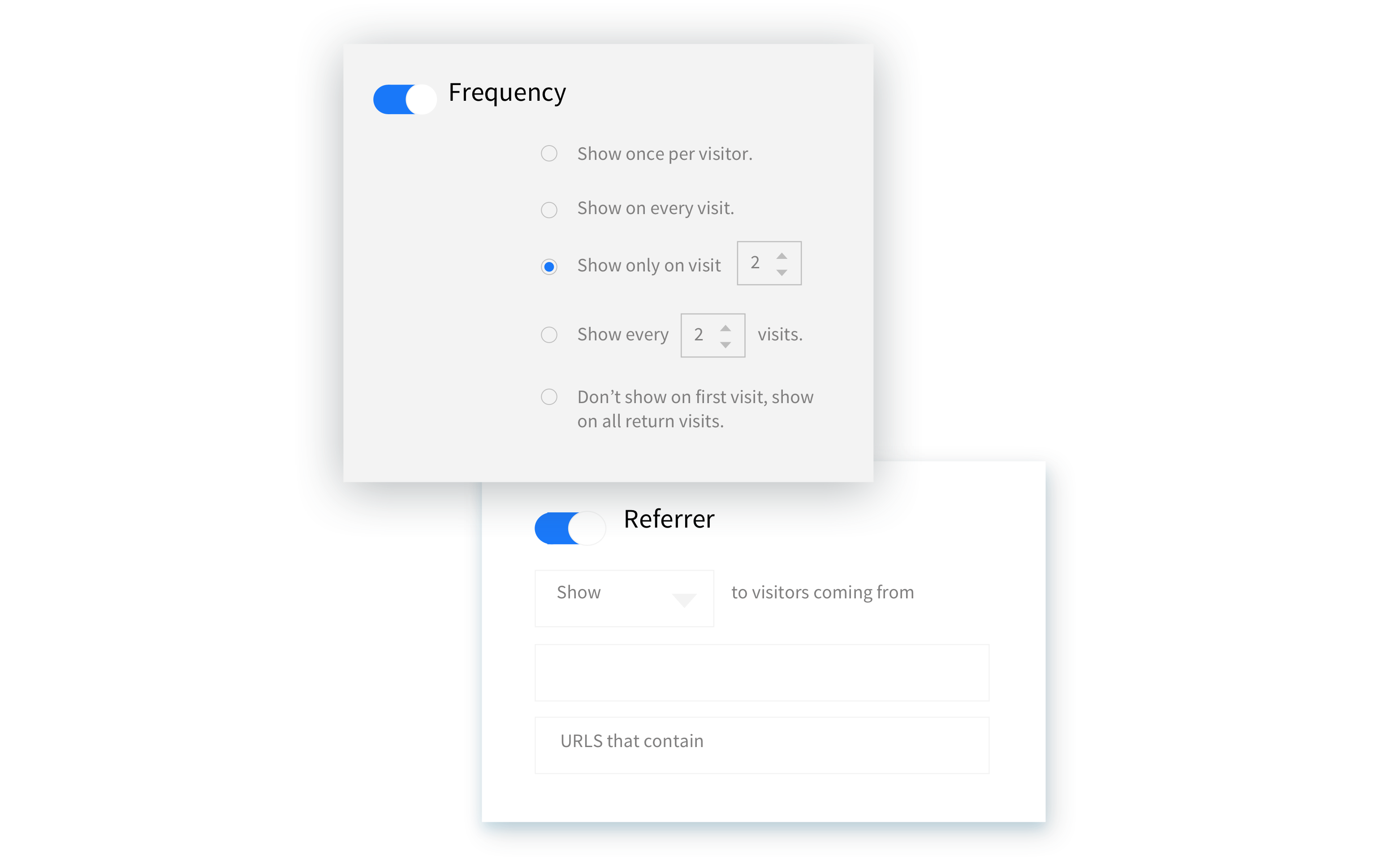
You could use popups to convert blog readers into subscribers by suggesting them to download an eBook that relates to the topic of the post they are reading, turn first-time visitors on your homepage into leads by triggering a special welcome promotion, or offer online shoppers a last-minute discount on shipping before they abandon their cart.
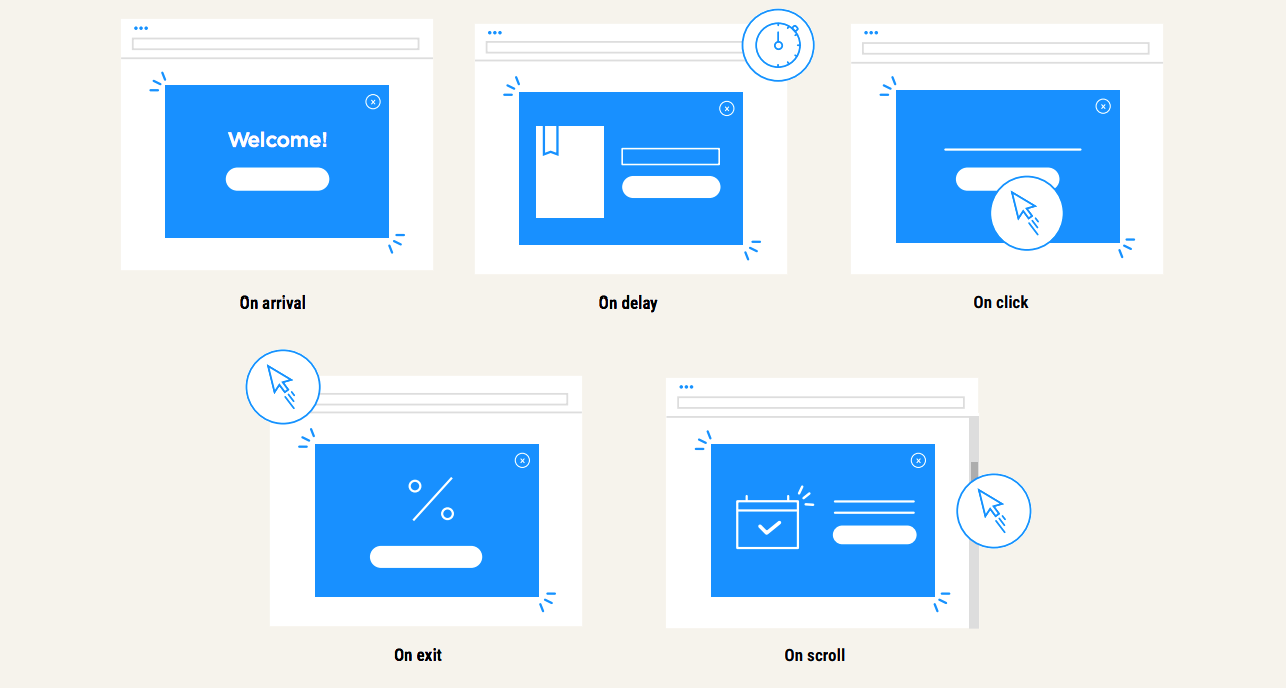
Unbounce provides conversion-focused popup templates for you to customize with the same drag and drop builder that you use for creating landing pages.
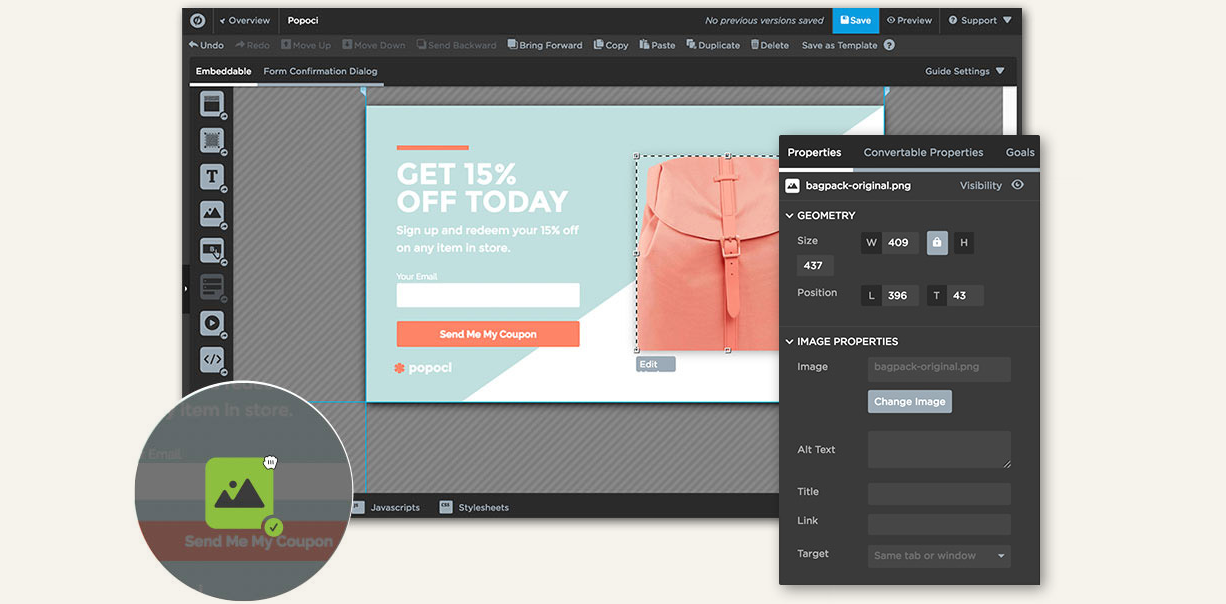
Sticky Bars
Visitors often read your content with their phones. To enhance their browsing experience and make sure that your announcements, new products, and special offers are still visible, Unbounce includes a feature to build sticky bars.

Sticky bars are mobile-friendly popup banners that you can stick to the top or bottom of any of your pages. You can easily customize this on-site conversion tool to ensure your message is always displayed prominently, in an elegant design. You can even schedule your sticky bars in advance so they launch and stop running on specific times.
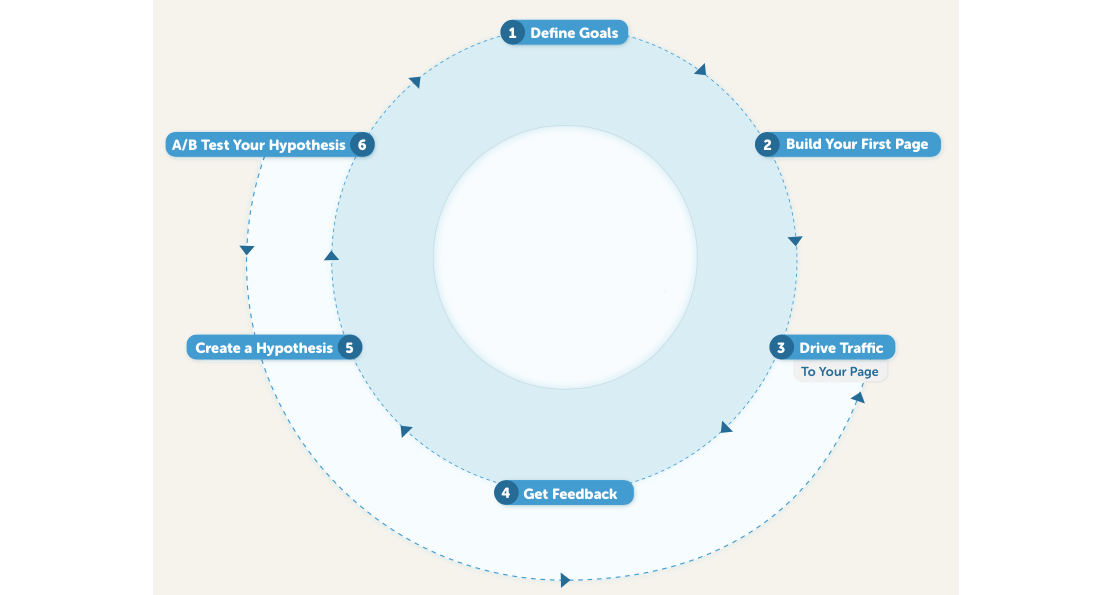
Page building pioneer
Before co-founding Unbounce in 2009, CEO Rick Perreault worked as a digital marketer. After realizing his campaigns kept getting delayed because his team could not create or change landing pages without getting the IT department involved, he was looking for software that would make it easy for marketers to build landing pages without requiring a technology background.
 Image credit: Financial Post
Image credit: Financial Post
Upon acknowledging the lack of available options, he convinced his five co-founders to join him in building a simple, drag and drop solution that all marketing teams could use to create landing pages by themselves. Despite the market’s unfamiliarity with landing pages at the time, about 800 customers bought the first version of Unbounce in the year after launch.
The Vancouver-based company now serves over 15,000 customers worldwide including World Vision, The New York Times, Vimeo, Hootsuite, and the Red Cross.
Considered as one of Canada’s fastest growing tech company, Unbounce has powered more than 250 million conversions to date.
By providing simple yet highly efficient tools to let marketers design their business websites as per their liking, Unbounce has revolutionized page building experience and made it accessible to all companies. While several landing page builders have appeared on the market in recent years, Unbounce’s sophisticated customization features allow for a level of personalization that makes it stand out.
By delivering a more personal, customer-centered online experience, implementing Unbounce can help increase conversion rates and improve your overall marketing strategy.