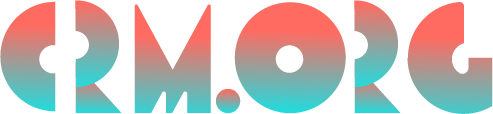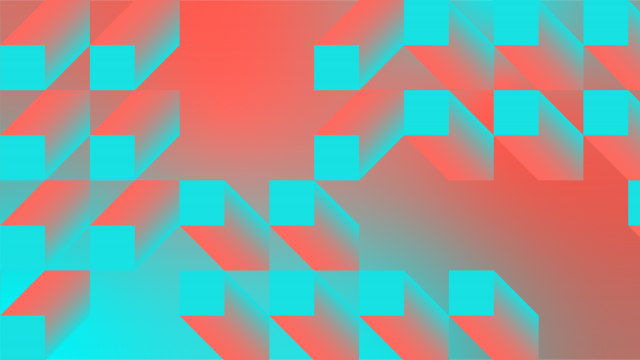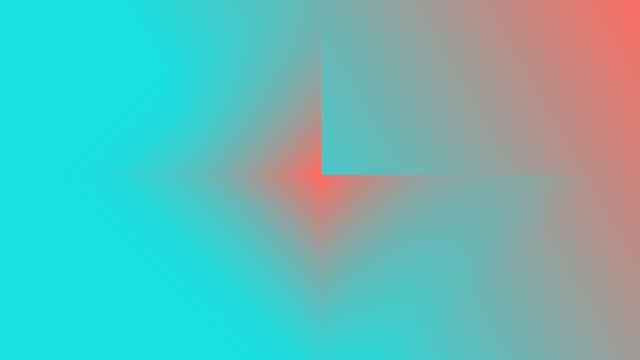Right Inbox: Putting Gmail to Work
In the last few years, tons of new email platforms have emerged to try and nip away at Gmail in the name of being more business niche.
The thing is, so many of us have gotten used to Gmail—and not out of inertia, Google has made a pretty near-perfect email platform for basic needs.
Right Inbox rides right in to offer that extra something. This tool is a free extension for Gmail that adds a solid handful of features geared for staying organized, keeping up-to-date, and saving time. Think of it as a 30-second fix to turn basic Gmail into Gmail pro.

Right Inbox’s roundup of extras
As a Gmail extension, all of Right Inbox’s features are accessed right inside the Gmail compose window.
Up top, you can access templates and signatures before you even start composing that email. Down below you’ve got the options to schedule emails and reminders after you’ve finished writing it.

Send later
While Gmail already has a ‘send later’ option, with Right Inbox your options become a bit more versatile.
Scheduling can be done by delay, as in “in 3 hours,” or “tomorrow morning;” or by date and time. Your most commonly used scheduled delivery times will show up in the menu.
There is also a handy time zone sync function, so no need for added calculations or checking other clock apps, it’s as simple as ‘10 am Vietnam’ or ‘Midnight in Paris’.
Reminders
Sometimes an email comes in that doesn’t need immediate attention, but still, you don’t want to forget it. With Right Inbox, you can assign a reminder to an email, which schedules it to pop up right back at the head of your inbox. This option can operate well as a personal to-do list too.
Your most common reminder times are put on the menu, or you can use delays, or dates and times.
Notes
Maybe, before you set that reminder, you want to add a little something to that email for your eyes only. In the past, you might have forwarded it to yourself with a new message, but that only complicates things further by splitting threads.
With Right Inbox, you can add a sort of digital post-it to the email without being worried it may accidentally get attached to content in your outbox.
Recurring emails
There are cases when you’re sending out the same email at regular intervals, like perhaps invoices or receipts, or regular reminders to your team.
Once you’ve written the email, you can choose how often to send it, how many times, over how long a duration, which days of the week, the date and time of the initial email, or of the final one. You then set the exact time either in the time zone of your choosing.
Templates
Sometimes you write a great email that you know you’ll want to re-use with adjustments. Right Inbox lets you turn it into a template, which can be modified at any time.
The templates let you use variables too, like [recipient’s name] or [company] which makes sure you don’t accidentally copy the wrong bits of details from one email to another.

Signatures
Saving a mix of different sign-offs is pretty useful in Gmail where you probably do both your professional work, your social networking, and your more private communiqués. A dropdown menu lets you add anything from a casual “Mikey” to:
Michael T. Esquire
Chief Disruption Officer
Sequences
This is a great tool specifically for more business purposes: It lets you create a series of emails to go out on schedule, one after another, in case your respondent does not reply. You can put your email templates into these sequences too.
Here’s how it works. Say you write two emails, the first one says: “Hi, here’s some information, let us know if you have any questions;” the second one says: “Are you sure there’s nothing we can’t help you with?”
You tell Right Inbox how you want a sequence to be triggered, like, if email 1 gets no reply within 3 days, send out email 2. And so on.
This feature, awesome for email marketing campaigns, is the only feature not available with the free plan.
GIFs
The final feature among the basic tier is the GIPHY option in your inbox, which you can browse and search by keywords, view trending options, and save your favorites for later.
Because… why shouldn’t the occasional email do a little dance?
A little CRM goes a long way
For those who might benefit from Right Inbox as a way to boost business, the CRM integration will be a huge help. It’s more than a way to organize contacts, but a method to save relevant email threads directly into your preferred CRM platform. This way, when you’re using your CRM to get ready to call, email, text or meet with one of your contacts, you don't need to app hop to get your communication history.
Right Inbox integrates with most of the big names in CRM, like Salesforce, HubSpot, Pipedrive, Zoho and Zapier. Otherwise, it actually works with any CRM that includes smart BCCing.

Ramping up on history
Intrepid partners Sujan Patel and Bob Senoff from Ramp Ventures acquired Right Inbox in 2018.
They’ve already brought their SaaS-growing attitude towards other apps, like Voila Norbert, an email finding service; Milkshake, an outreach tool for cold emailing; and Pick, a meeting scheduler.
The team at Ramp believes in maximizing efficiency with easy-to-learn and easier-to-use apps, and Right Inbox is a perfect fit in their stack of offerings.
Still, for those who want nothing more than a wee bit more of email functionality without abandoning their beloved Gmail, Right Inbox as a standalone product is worth its bits in digital gold.
Try it for free, however, be aware there are limits and no sequencing option. For $7.95 per month (25% discount when paying the year in one shot) you get every single feature, limit-free.
It’s the right move for your inbox.