CRM vs CMS: Differences, Benefits, and Which One to Choose
TL;DR
• CRM: keeps track of leads, clients, pipelines, and follow-ups. Think sales playbook.
• CMS: manages websites, blogs, and digital content. Think publishing engine.
• The mix-up happens because both live at the core of business tech stacks and often integrate with each other.
• Knowing the difference helps you pick the right system first, instead of wasting time (and money) setting up the wrong one.
CRM and CMS look similar on paper—three-letter acronyms starting with “C,” both promising to “manage” something critical to your business. And yet, they solve completely different problems.
When acronyms blur and features overlap, it’s easy to chase the wrong solution. The risk? Wasting money on software that looks powerful but doesn’t fix the problem you actually have.
CRM vs CMS: What’s the difference?
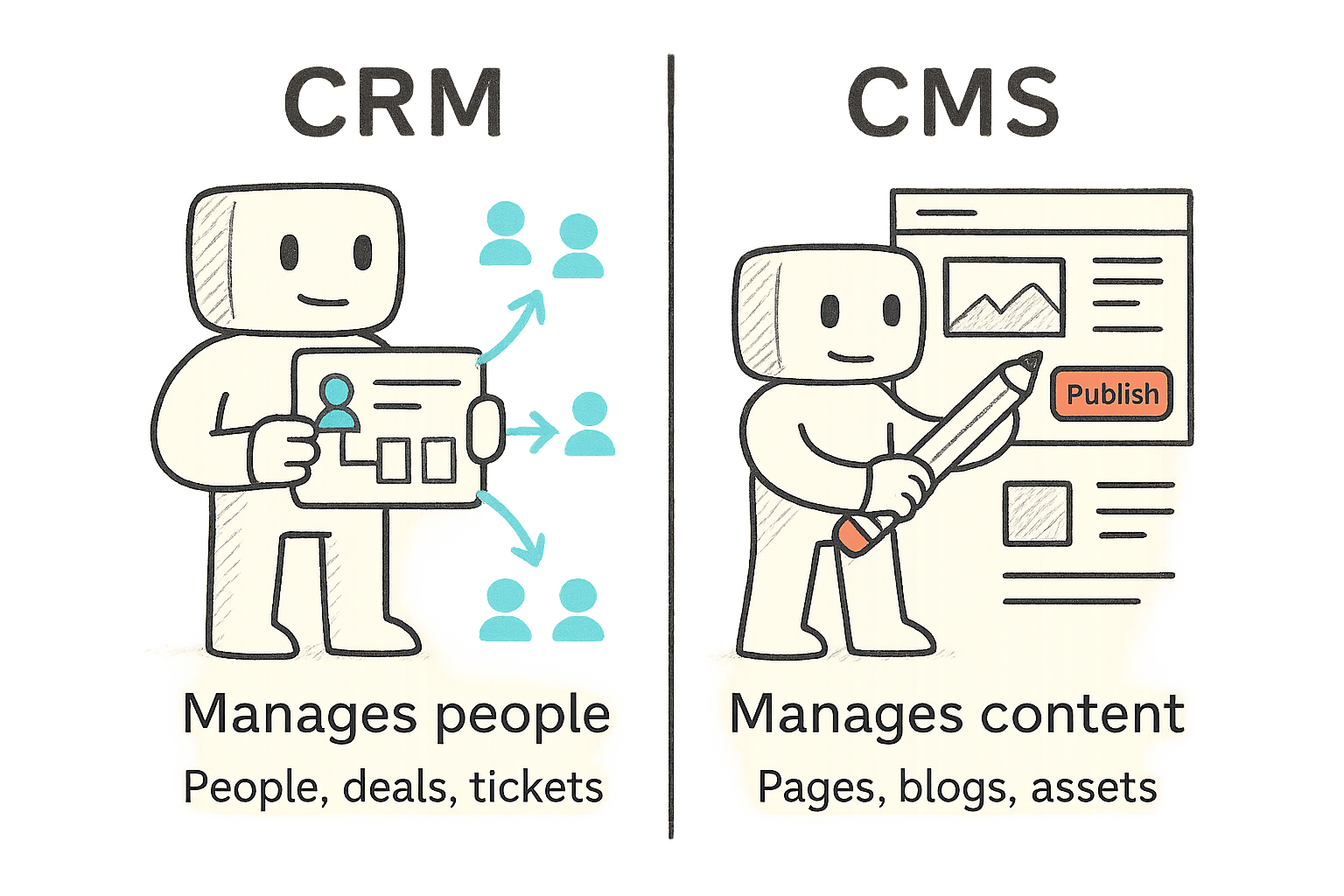
At a glance, CRM and CMS look like cousins. Both acronyms promise “management” and both sit at the center of modern tech stacks. But the jobs they do couldn’t be more different.
- CRM (Customer Relationship Management): A system for managing people—leads, prospects, and customers. It tracks conversations, sales pipelines, and service tickets.
- CMS (Content Management System): A system for managing content—websites, blogs, product pages, and digital assets. It handles publishing, editing, and keeping your site organized.
Key differences between CRM and CMS
1. Purpose
A CRM nurtures customer relationships and drives revenue growth. For example, it helps a rep follow up on a lead at just the right time, then logs that interaction for the team. A CMS, by contrast, focuses on publishing and organizing digital content—like when a marketer needs to launch a polished product page ahead of a campaign.
2. Primary users
CRMs are used daily by sales reps, account managers, and support teams who rely on pipelines and contact records to stay on track. CMSs are the domain of marketers, writers, and web admins—the people creating and maintaining the site content your audience actually sees.
3. Data focus
CRMs store people-centric data: contacts, deal history, service tickets, and forecasts. CMSs store content-centric assets: text, images, videos, and product pages. It’s the difference between knowing who clicked your proposal and controlling what page they saw when they got there.
4. Daily workflows
In a CRM, you’re moving a deal from “demo booked” to “proposal sent,” or logging a service ticket. In a CMS, you’re editing a blog draft, swapping an image, or scheduling a landing page for next week’s launch.
5. Impact
CRMs shape the revenue pipeline—how quickly and efficiently prospects turn into customers. CMSs shape brand presence—how professional, consistent, and credible your business looks online.
While CRMs and CMSs are not interchangeable, they often integrate. This overlap is why businesses sometimes conflate the two. They work better together, but each has its own distinct role.
Bottom line: A CRM manages your people. A CMS manages your content. Mix them up, and you’ll end up solving the wrong problem.
What is a CRM?
A CRM (Customer Relationship Management system) is software where all your customer data and sales activity live in one place. Instead of searching through email chains, sticky notes, or spreadsheets, a CRM keeps the history of every call, email, and deal in a single timeline. That means less time chasing information and more time building relationships.
Core features of a CRM
Top CRM software combines multiple functions that help you move from first contact to closed deal:
Contact management
Every contact has a 360° profile. Not just name and email, but full history: past deals, tickets, calls, notes, and even documents. When a rep opens a record, they see context instantly.
Lead and pipeline tracking
You can create multiple pipelines for different products or regions and easily move deals throughout different stages. Forecasts update automatically based on deal stage and probability. Sales managers use this to predict revenue and spot bottlenecks.
Sales automation
Follow-ups, reminders, task creation—these all can run on autopilot. Example: when a lead fills out a form, the CRM can automatically assign it to the right rep, set a task to call within 24 hours, and send a personalized welcome email. That’s hours of manual work saved every week.
Email campaigns and tracking
Write once, send to many—directly from your CRM. Most systems let you use templates, sequences, and merge fields. Every open, click, or reply is logged to the contact record. That means you always know which leads are engaging and which are going cold.
Service ticketing
Some CRMs (like HubSpot or Salesforce Service Cloud) go beyond sales. They let support teams log cases, route tickets, and track resolution times. This ensures sales and service share the same view of the customer.
Reporting and analytics
Dashboards show KPIs like conversion rate, average deal size, and sales velocity. You can slice data by rep, region, or product. Advanced CRMs even layer in AI to predict which deals are most likely to close.
Key benefits of a CRM
A CRM isn’t “nice to have.” It directly impacts revenue and customer experience. Here are the biggest benefits of a CRM:
You never lose track of relationships
A rep can quit tomorrow, but their pipeline won’t disappear. Every conversation is logged. Anyone on the team can pick up the thread without the customer noticing a gap.
You spend more time selling, less time typing
Studies show reps spend up to 30% of their day on admin. Automations slash that. For example, instead of manually scheduling follow-ups, the CRM creates tasks automatically when a deal moves stage.
You focus on the right leads
Lead scoring highlights who’s worth calling first. If a prospect opened three emails and visited your pricing page, they’ll rank higher than someone who downloaded one PDF and went silent.
You see the whole business at once
Dashboards turn raw activity into insight. Leaders can spot which reps are overloaded, which campaigns generate real revenue, and where deals tend to stall. This makes planning less about gut feel and more about data.
CRMs make teams sharper, faster, and more consistent. Instead of relying on memory and scattered notes, you get a system that quietly keeps everything on track.
Popular CRM tools in 2026
When you start shopping, you’ll see dozens of platforms promising to be the best CRM software ever made. The truth is: the right pick depends on your team size, workflow, and budget. Here’s how the standouts differ in practice:
Salesforce
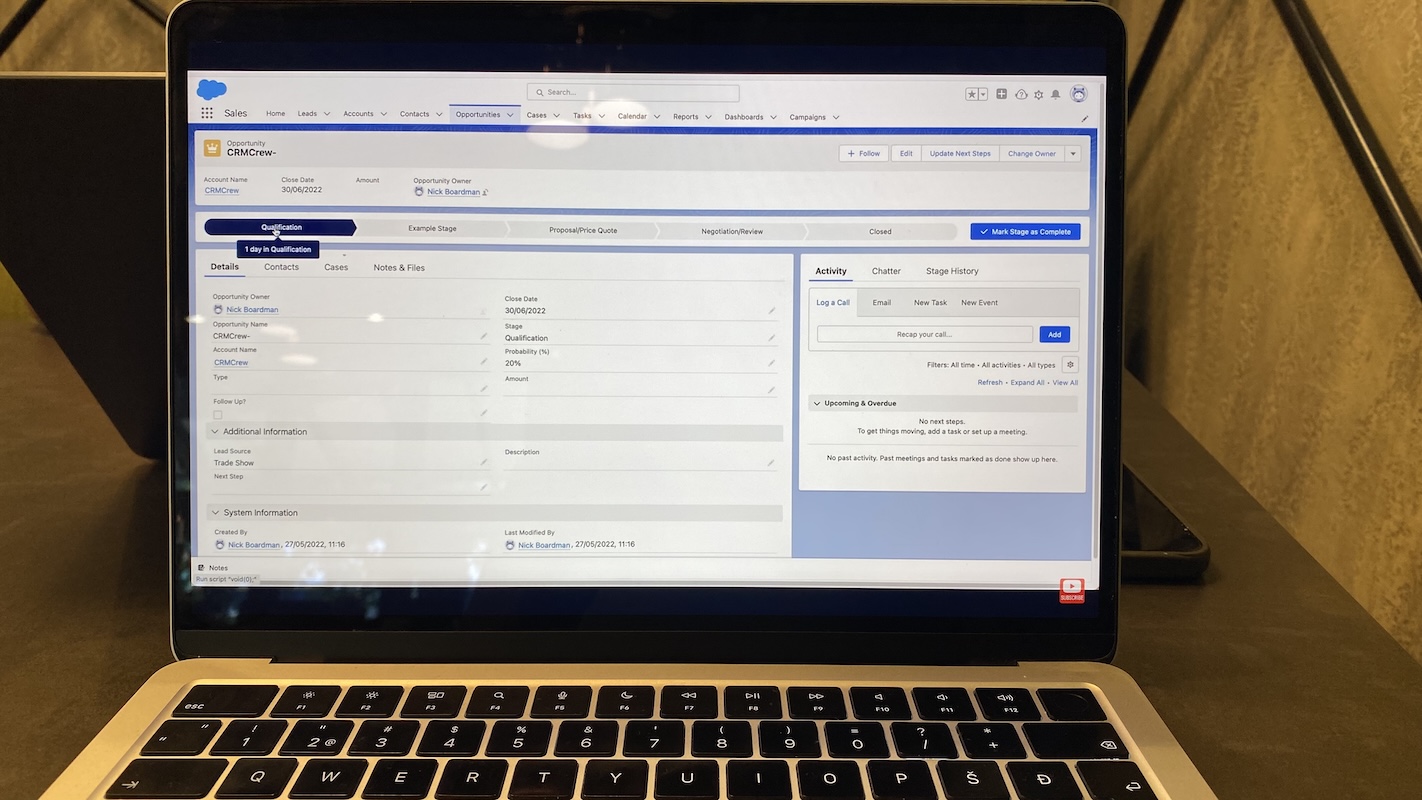
The heavyweight of CRMs. Salesforce delivers near-infinite customization—custom objects, workflow rules, advanced reporting, and AI-driven forecasts. Best for large enterprises or scaling firms that need complex, multi-team coordination. The catch: setup is heavy and usually requires an admin or consultant.
HubSpot CRM
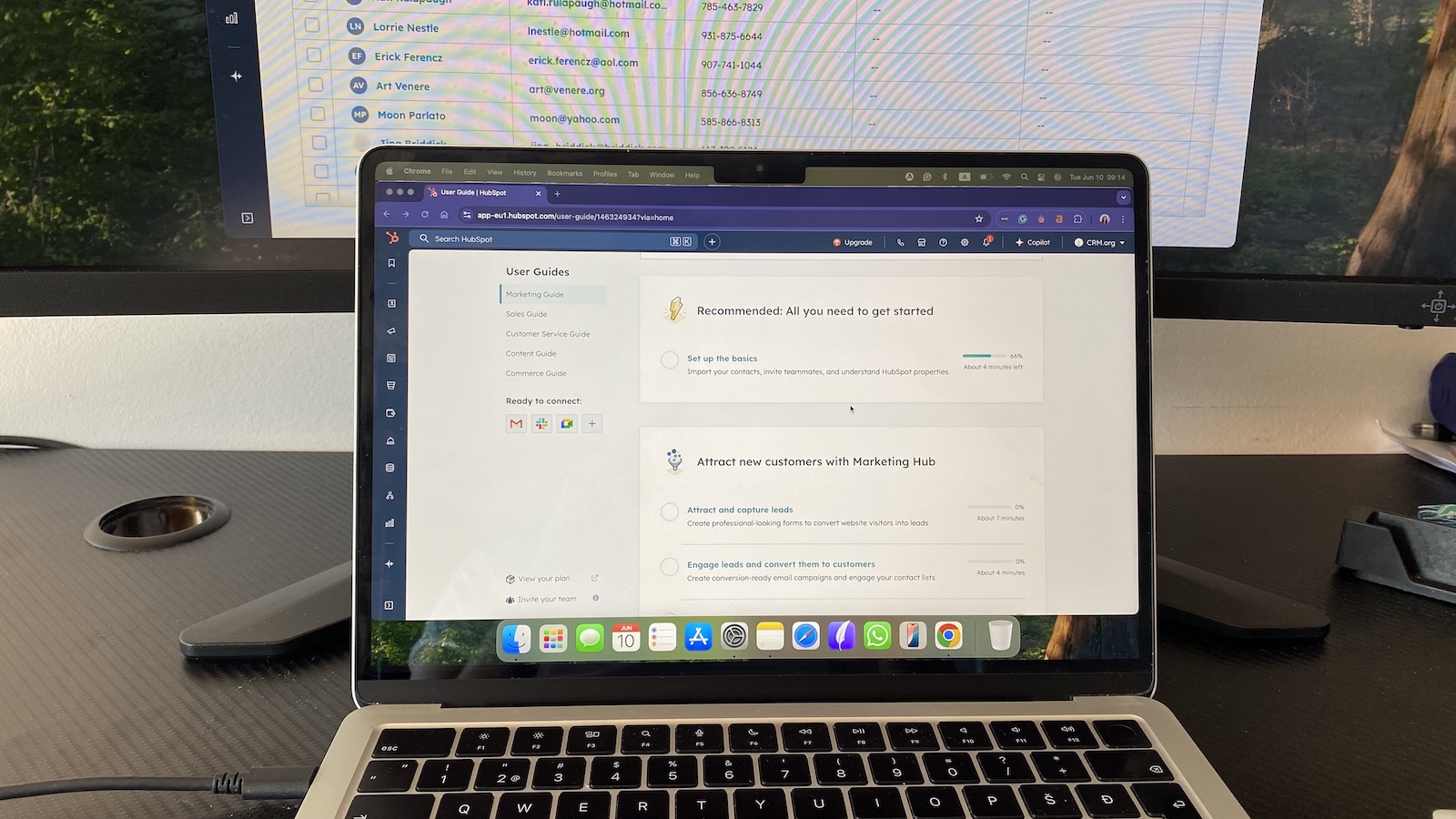
The entry point for many startups. HubSpot’s free plan gives you pipelines, email tracking, and task management that actually scale. You can bolt on marketing, service, and reporting hubs as you grow. It’s intuitive and polished, though costs rise steeply as you expand.
Zoho CRM
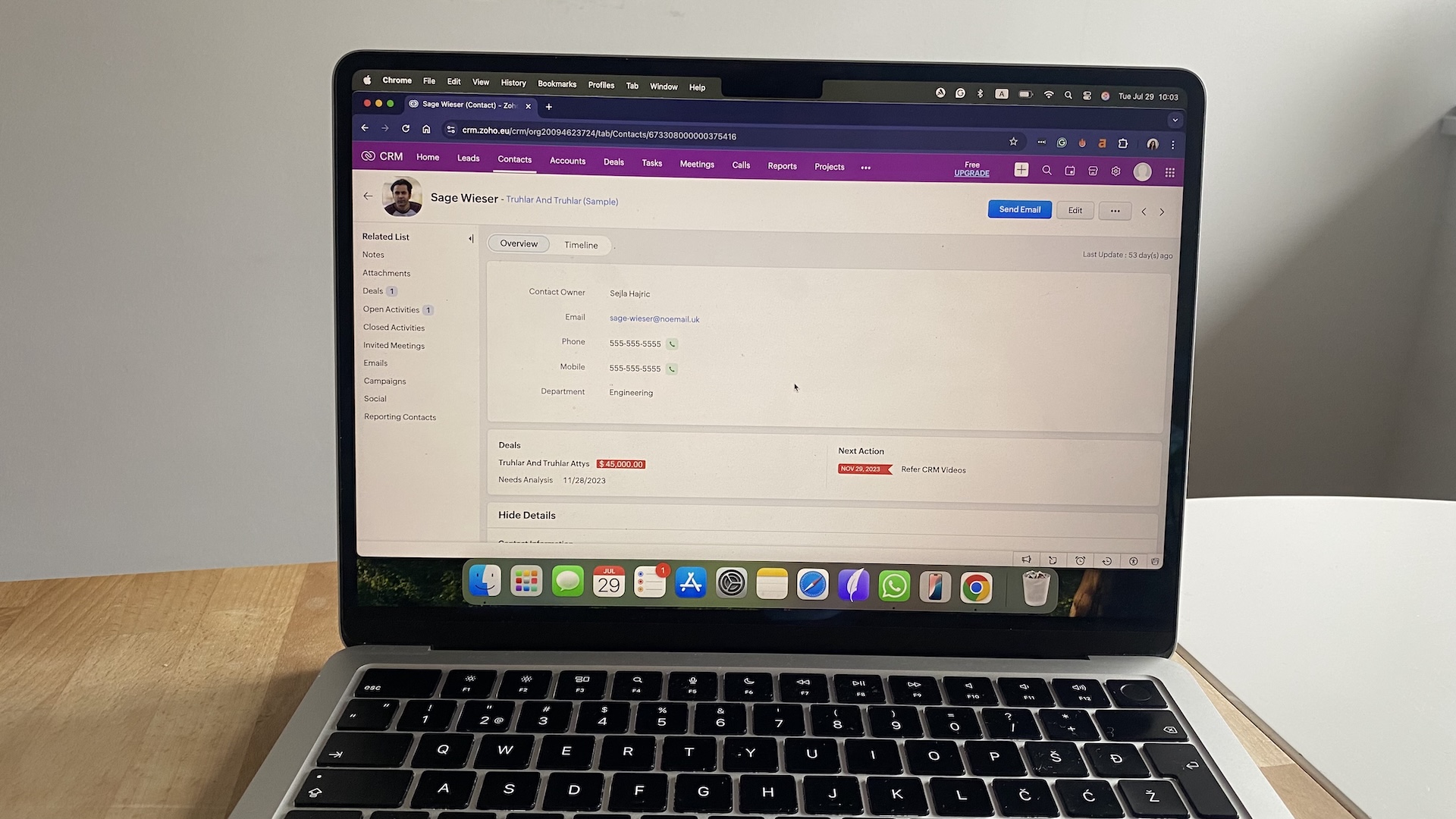
The budget-friendly builder. With paid plans starting under $15/user, Zoho lets you create custom fields, automate follow-ups, and connect to Zoho’s finance and HR tools. Best for small and mid-sized teams who want serious features without enterprise costs. Setup requires some tinkering, but it’s flexible once dialed in.
Pipedrive
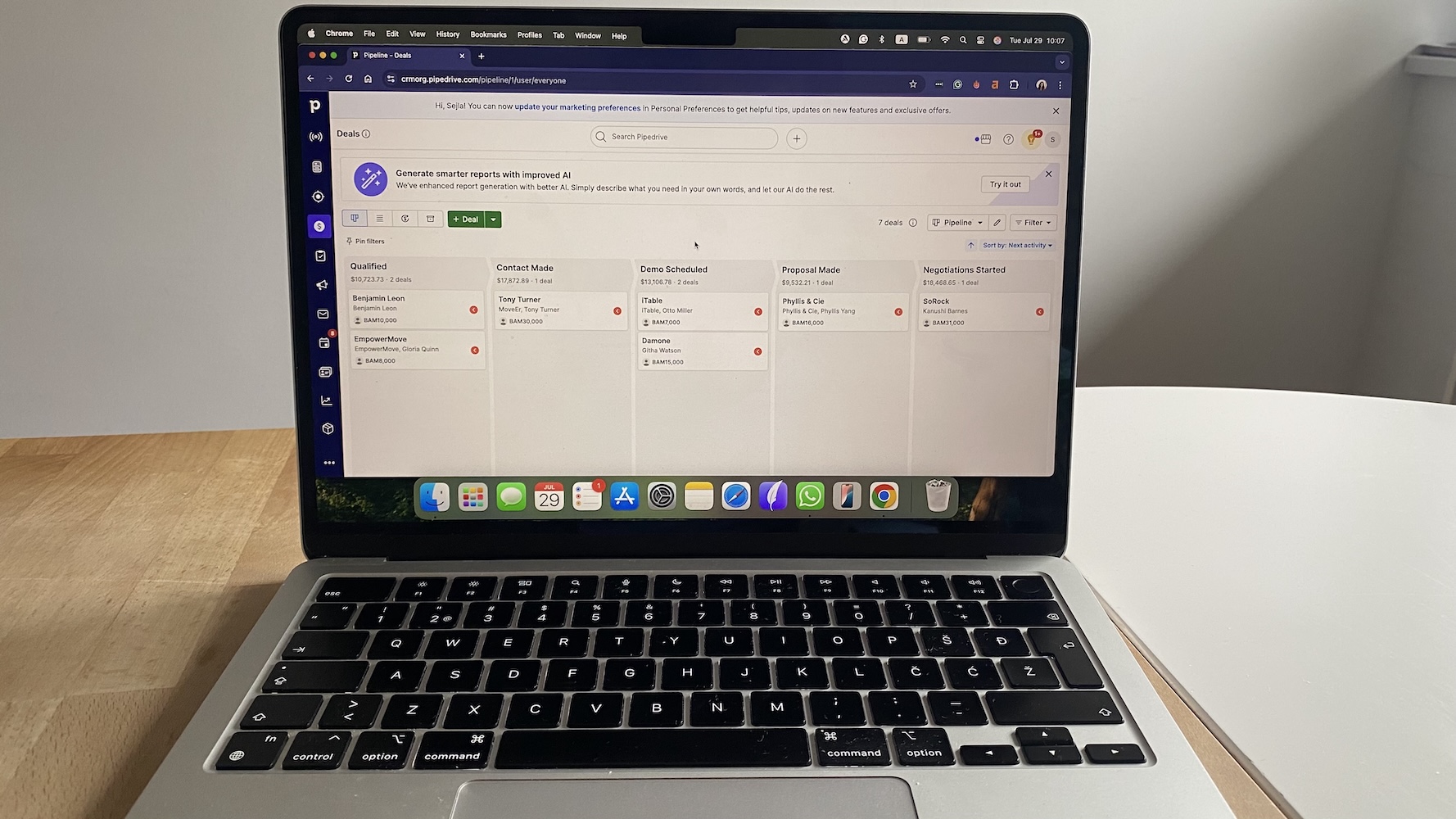
The pipeline purist. Its drag-and-drop boards make it obvious what deals are moving, stalled, or at risk. Every deal card shows emails, calls, and tasks in one scroll. Pipedrive also includes goal tracking, activity reminders, and email sync. Ideal for sales-focused teams that value clarity and ease of use over complexity.
Freshsales
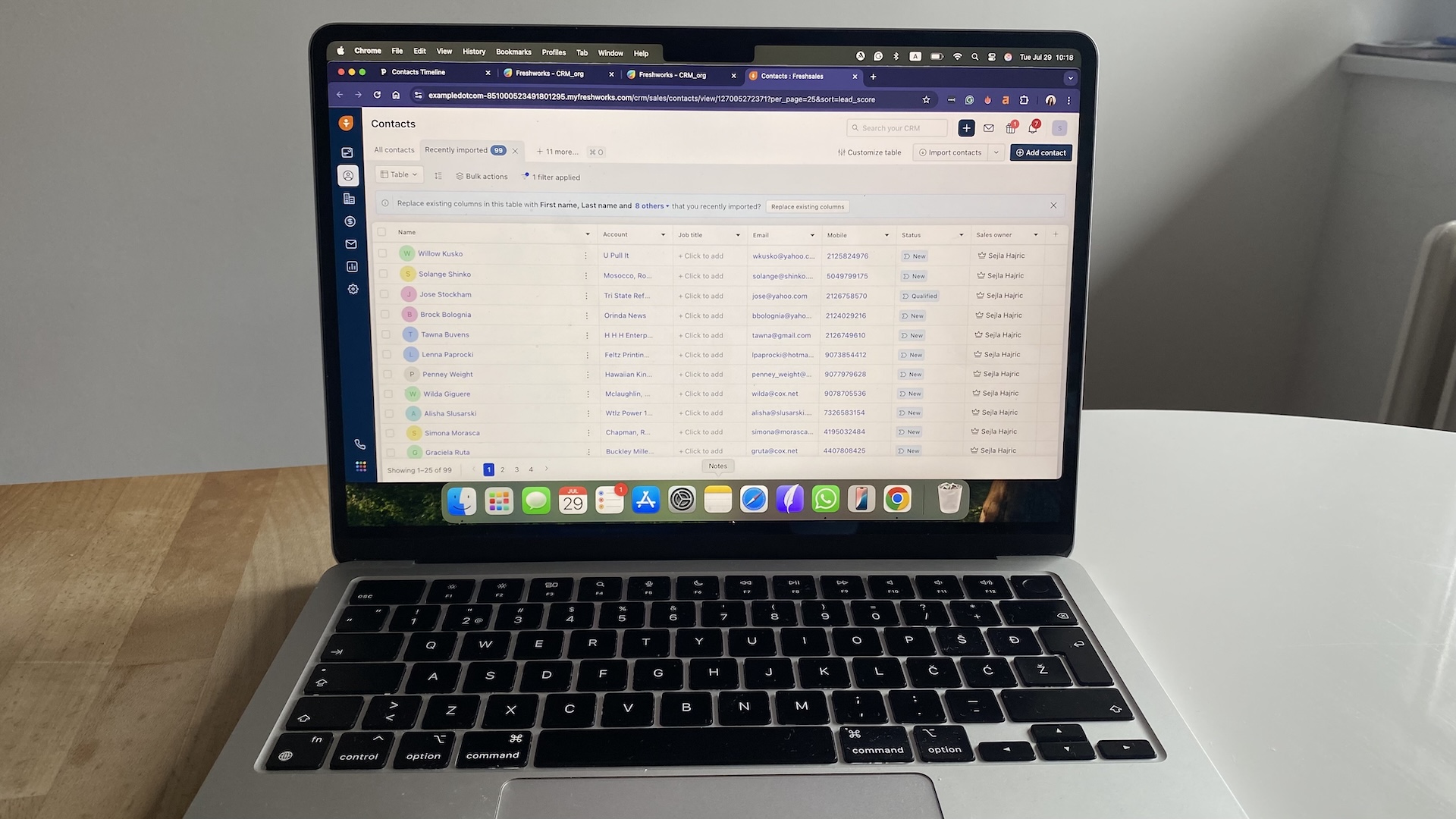
The intelligent multitasker. Freshsales includes built-in phone, email, and calendar plus AI-driven lead scoring and engagement insights. Perfect for inside sales teams juggling high lead volumes who need to prioritize fast. Automations are simple to configure, but reporting is lighter than enterprise CRMs like Salesforce.
What is a CMS?
A CMS, or Content Management System, is software that lets you create, edit, and publish digital content—most often websites, blogs, and product pages—without needing to code. Instead of sending every change to a developer, a CMS gives marketers, writers, and designers the tools to update the site themselves.
Without a CMS, even small edits—like fixing a typo, swapping an image, or updating product pricing—can stall behind developer backlogs. A CMS solves this by providing one system to draft, review, and publish content quickly and consistently.
Core features of a CMS
A strong CMS gives you the entire publishing toolchain in one place. Each feature removes a common bottleneck in managing websites and digital content.
Content creation and editing
Modern CMS platforms offer rich text editors, drag-and-drop page builders, and inline editing so you can change text directly on the page. Writers can draft blog posts, marketers can create campaign landing pages, and designers can update copy without touching code. Many CMSs support collaboration tools like inline comments, so drafts move smoothly from writer to editor to approval.
Publishing and version control
Content isn’t always ready to go live immediately. A CMS lets you schedule posts in advance, stage pages for review, and roll back to older versions if something breaks. This is especially valuable during big launches or seasonal campaigns, where timing and accuracy matter.
Design and templates
Templates keep your site consistent. Teams can create page layouts once, then reuse them for new posts or product pages. A designer can adjust a template centrally, and those changes cascade across the site—no need to edit dozens of pages individually.
Media management
Every site needs images, videos, and PDFs. A CMS stores them in a central library with tags, alt text, and usage history. Instead of uploading the same logo to five pages, you upload once and reuse it. Update that logo, and it refreshes everywhere automatically.
SEO and optimization
Built-in tools prompt you to add meta titles, descriptions, and alt tags. Some CMSs include XML sitemap generation, schema markup, and even content scoring to check readability or keyword usage before you hit publish. That makes your content search-friendly from the start.
User roles and permissions
Not everyone needs full control of your site. A CMS lets you assign roles—like writer, editor, or admin—so each team member has the right access. That means a copywriter can draft a post, an editor can approve it, and only an admin can publish it.
A CMS is your digital printing press and newsroom combined. It stores the words, images, and layouts that make up your website, and it puts publishing power directly in the hands of your team.
Key benefits of a CMS
The payoff of a CMS is speed, consistency, and collaboration. It changes how fast your business can adapt online.
Publish without developer bottlenecks
Marketing doesn’t have to wait in line for IT. With a CMS, a campaign manager can launch a landing page in an afternoon instead of waiting weeks for code updates. That agility keeps you competitive.
Keep your site consistent
Brand guidelines stick when they’re built into templates. A CMS prevents rogue fonts, mismatched colors, or broken layouts. Whether you’re launching a new blog or a 200-page site, the look and feel stay consistent.
Collaborate across teams
Multiple people can work in parallel—copywriters draft, designers add images, and editors tweak copy—without overwriting each other’s work. Version history keeps track of every change, so nothing gets lost.
Adapt quickly to changes
Need to update prices across 50 product pages? In a CMS, one template update can cascade to every page instantly. Need to publish an urgent announcement? Post it live in minutes. This responsiveness is critical in fast-moving industries.
Scale content with growth
As your business grows, so does your content library. A CMS keeps everything searchable, organized, and structured so you can expand without chaos. Many also integrate with marketing tools, analytics, and e-commerce, extending their usefulness as you scale.
Popular CMS tools in 2026
There’s no one-size-fits-all CMS. Some focus on speed and simplicity, others on flexibility and control. Here’s how the leading platforms compare in real-world use:
WordPress
The world’s most widely used CMS, powering over 40% of websites. It’s open-source, endlessly customizable, and backed by thousands of plugins and themes. Best for businesses that want flexibility and growth potential. But it requires regular maintenance and security updates, so you’ll likely need someone on the team—or a host—who knows their way around WordPress.
Drupal
The developer’s CMS. Highly modular and secure, Drupal excels at building complex, large-scale websites for enterprises, universities, and government agencies. It supports multilingual content, detailed user permissions, and custom workflows. The trade-off: a steep learning curve. It’s best for organizations with in-house dev resources or agencies on call.
Squarespace
Polished design out of the box. Squarespace is popular among creatives, consultants, and small businesses that want their site to look beautiful without touching code. Templates are elegant and mobile-friendly, e-commerce is built in, and the editor is intuitive. The downside: less flexibility for advanced customizations compared to WordPress or Drupal.
When to use CRM, CMS, or both
Knowing whether you need a CRM, a CMS, or both comes down to your biggest pain point. Are you struggling to manage people or publish content? The right choice saves money, time, and frustration.
When to use a CRM?
Choose a CRM when your main challenge is keeping up with customers and sales opportunities. A CRM helps you:
- Track every lead and customer interaction in one place.
- Automate follow-ups so deals don’t slip through the cracks.
- See where revenue is coming from and forecast growth with confidence.
- Share customer history across sales, service, and account teams.
What’s in it for you: smoother sales processes, happier customers, and fewer “Oh no, I forgot to follow up” moments.
When to use a CMS?
Use a CMS if your struggle is publishing and managing content. A CMS helps you:
- Launch and edit web pages, blogs, or product listings without waiting on developers.
- Keep your brand consistent across hundreds of pages.
- Collaborate on content with writers, editors, and designers.
- Update information quickly, from product prices to urgent announcements.
What’s in it for you: a site that’s always current, on-brand, and easy to manage—even as your content grows.
When to use both?
Most growing businesses eventually need both. A CMS handles the public face of your brand, while a CRM manages the private conversations that happen behind it. Used together, they create a feedback loop:
- A visitor reads a blog post in your CMS, fills out a form, and becomes a lead in your CRM.
- Your CRM tracks their engagement, then feeds insights back to your CMS for personalized content.
Integrating CRM and CMS
A CRM manages your people. A CMS manages your content. But the real value shows up when the two systems work together. Integration turns your website from a brochure into a growth engine—your content attracts visitors, and your CRM makes sure every lead is tracked and nurtured.
Why integrate CRM and CMS?
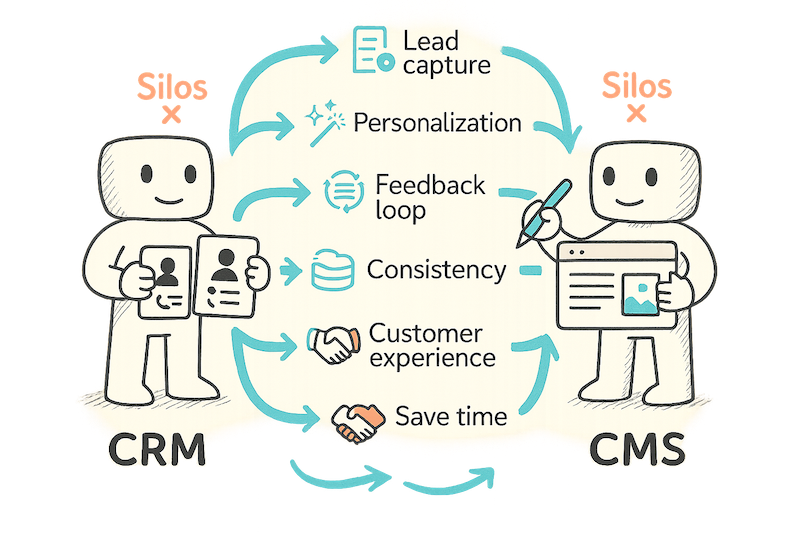
Most businesses start with these systems in silos—marketing runs the website, sales runs the CRM. That works fine until leads fall through the cracks or content feels disconnected from customer conversations. Integrating the two bridges that gap. It makes sure the story you tell online connects directly to the people who respond.
Here’s what you get when you integrate your CMS and CRM systems:
Capture leads automatically
Form fills, downloads, and sign-ups on your CMS feed straight into your CRM. No manual entry, no delays—every lead is ready for action.
Personalize content
CRM data helps your CMS deliver relevant landing pages, product suggestions, or blog recommendations. Visitors see content that speaks to their stage, not generic messaging.
Close the feedback loop
Marketing can see which articles or campaigns generated leads. Sales can see which pieces of content nudged deals forward. Together, you know what really drives pipeline.
Save time and reduce errors
Data stays consistent across systems. You don’t waste hours reconciling spreadsheets or fixing mismatched records.
Strengthen customer experience
With both systems connected, handoffs feel seamless. A lead who reads a guide on your CMS gets a tailored follow-up from sales in your CRM within hours.
How to integrate CRM and CMS
Connecting a CRM and CMS isn’t just about flipping a switch. You’ll need to pick the right method based on your tools, budget, and technical comfort. Some options are simple plug-ins, others involve custom development. Here are the most common approaches:
1. Check for native integrations
Some platforms already bundle both, like HubSpot’s CRM + CMS Hub. If you’re inside that ecosystem, integration is as simple as enabling a module. The advantage here is speed and reliability—everything is built to work together out of the box, with fewer chances of data slipping through the cracks.
2. Use plugins or extensions
WordPress, Drupal, and others offer plugins to connect with Salesforce, Zoho, and similar CRMs. These push form submissions and contact data directly into your CRM. The upside is ease of setup, but you’ll want to double-check plugin support and updates, since third-party tools can sometimes lag behind core platform changes.
3. Automate with middleware
Tools like Zapier or Make can bridge systems when native options don’t exist. Example: “When a form is submitted in WordPress, create a new deal in Pipedrive.” These are flexible and user-friendly, but be mindful of volume—high lead flow can quickly hit usage limits or rack up costs.
4. Work with APIs if needed
For enterprises with compliance requirements, a custom API link might be safer. This ensures data flows securely and aligns with regulations like GDPR or HIPAA. It also gives you fine-grained control over what information is shared, but it usually requires development resources to set up and maintain.
5. Test before going live
Run test submissions, check if fields map correctly, and confirm automation rules fire as expected. A broken integration can cost you leads. It’s worth building a test checklist—submit dummy forms, simulate edge cases, and verify data lands in the right CRM fields before opening the funnel to real customers.
Benefits you’ll notice after integrating CMS and CRM
When your CRM and CMS finally talk to each other, the improvements are immediate and obvious. Teams spend less time chasing data, and customers get a smoother, more personalized experience. Here’s what you’ll see first:
- Faster response times—sales can call within minutes of a form fill.
- More relevant content—your site adjusts based on CRM insights.
- Clearer ROI—no more guessing which campaign generated revenue.
- Happier teams—marketing and sales finally work from the same data.
- A better customer journey—visitors get helpful content and timely follow-ups without friction.
Bottom line: A CRM + CMS integration doesn’t just tidy up your systems. It creates a closed loop where content attracts, CRM converts, and both keep improving each other.
Conclusion: Picking the right path forward
It’s tempting to think of CRM vs CMS as an either/or decision. In reality, most teams will need both—the question is which one you should prioritize first. If your site is a mess and you can’t publish content quickly, fix your CMS first. If leads are slipping through the cracks and revenue forecasts are guesswork, start with a CRM.
Once you’ve nailed the basics, think about integration early. Don’t wait until your marketing team is drowning in spreadsheets and your sales team is chasing half-baked leads. Even a lightweight Zapier workflow connecting form fills to your CRM is better than nothing.
Here’s how to get started:
- Audit your gaps: Make a list of your biggest pain points—lost leads, messy content, or both. That will tell you whether CRM or CMS should come first.
- Test one system with real data: Don’t just watch demos. Import a small contact list into a CRM, or build a draft landing page in a CMS. Hands-on testing shows you friction fast.
- Plan for integration, even if it’s simple at first: A plugin or Zapier flow is fine for now. As you grow, upgrade to native integrations or APIs to keep data clean and compliant.
- Involve both teams: Marketing and sales both have skin in this game. Loop them in before you buy so no one feels stuck with the “wrong tool.”
The real win isn’t choosing CRM or CMS—it’s making them work together. Content brings people in, relationships turn them into customers, and integration keeps that loop running without leaks.
Recommended next reads:
CMS vs CRM: FAQs
Will I waste money if I pick the wrong tool?
Yes, and it happens often. Buying a CRM when you really needed a CMS leaves you with sales dashboards but no easy way to update your site. Buying a CMS when you needed a CRM gives you a shiny website but no way to track leads. Start with your pain point: people or content.
Do I actually need both CRM and CMS?
Most growing businesses eventually do. A CMS keeps your brand visible and your content fresh. A CRM makes sure you turn that attention into paying customers. Start with the one that solves your biggest headache today, then add the other once the gap becomes clear.
Can’t I just use my CRM’s landing page builder instead of a CMS?
Not for long. CRMs can spin up basic landing pages or forms, but they’re limited. They won’t manage a blog, media library, or hundreds of product pages. If your website is central to your marketing, you’ll outgrow those built-in tools quickly.
What happens if I don’t integrate CRM and CMS?
Leads get lost. Marketing won’t know which campaigns create customers, and sales won’t know which content warms up prospects. The result is finger-pointing between teams and missed revenue. Even a simple integration prevents that.
Is integration going to be expensive or technical?
Not always. Many CRMs and CMSs connect with a plugin or native integration. If not, tools like Zapier make it no-code. Enterprise setups with compliance needs may require custom APIs, but most small teams can connect the two in a few hours.
How do I know which one to prioritize first?
If you can’t publish content fast enough, fix your CMS. If leads are slipping away or you can’t forecast sales, fix your CRM. The system that removes your biggest bottleneck today should come first.




