
RingCentral’s AI Just Picked Up the Phone. Literally.
This week on Funnel Frontier: Meet RingCentral’s AI Receptionist. If you’re picturing a robot in a headset, taking calls at a tiny desk— you’re close.
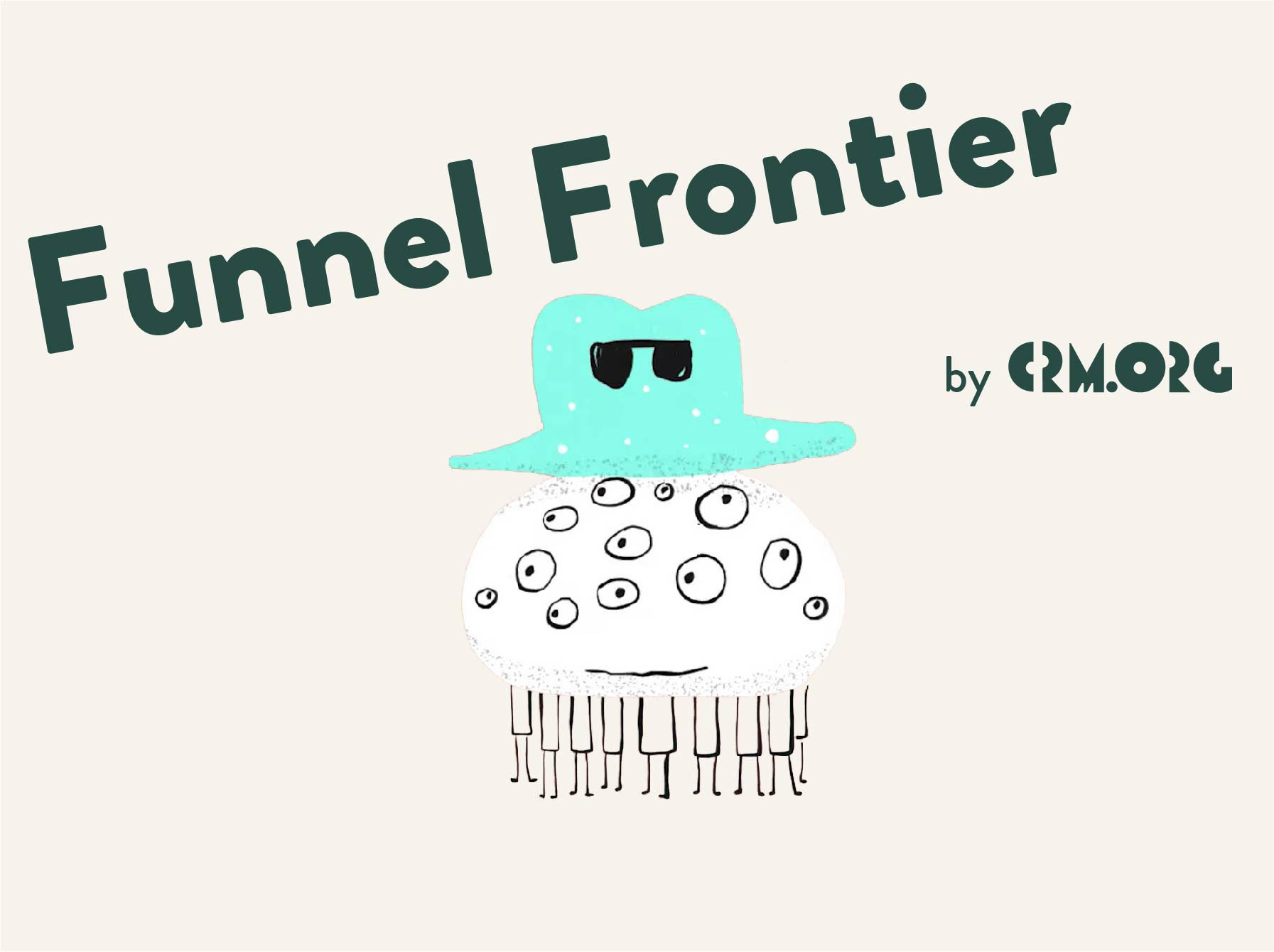
This week:
- RingCentral’s AI just picked up the phone—literally
- Zoom’s AI chatbot solves 97% of customer issues. Want in?
- Your team just can’t figure out using a CRM?
- Inspiration Friday: How Chewy wins at customer service
- Stay organized and meet deadlines easily with the right project management tool
Stat of the Week
Generative AI is the most popular AI technology, with 51% of companies using it for content creation, customer support, and process automation. (Hostinger)
RingCentral’s AI just picked up the phone—literally
Meet RingCentral’s AI Receptionist. If you’re picturing a robot in a headset, taking calls at a tiny desk— you’re close.
RingCentral’s AI Receptionist (AIR) isn’t a humanoid front desk assistant, but it does answer your phone calls. No IVR menus, no “Press 1 for Sales” nonsense—just an AI that listens, responds, and, when needed, passes the call to a human.
Instead of competing in the AI chatbot arms race, RingCentral’s AI Receptionist (AIR) is stepping into the voice game, answering routine calls, routing customers, and making sure no one gets trapped in a never-ending loop.
Yet another AI?! Here’s what makes AIR so special…
Unlike the endless stream of AI chatbots cluttering up websites, RingCentral’s AI actually listens, talks, and—most importantly—knows when to pass the call to a human.
Here’s what it can do:
Answer routine inquiries—like “Are you open on Sundays?” (No, and don’t call again.)
Send instant SMS confirmations—because nobody remembers an address after hearing it once.
Route calls like a pro—without forcing customers through endless menus.
Gather info and data—so businesses actually know why people are calling, instead of playing detective.
And if someone throws it a curveball—like demanding to speak to “whoever’s in charge”—AIR knows when to hand the call over to a human. No dead ends, no robotic confusion; just seamless call handling.
What does this mean for businesses?
If your business depends on phone calls, this AI can be a game-changer for you, as early AIR adopters are already seeing results:
A security company automated 50% of inbound calls.
A repair service increased lead capture by 60%.
A healthcare provider slashed wait times from 12 seconds to zero.
Is RingCentral late to the AI party? Or just playing it smart?
Some competitors—Zoom, Five9, Cisco Webex—jumped into AI earlier. But while they were busy training chatbots to handle text-based requests, RingCentral went straight for the receptionist’s desk.
That focus might pay off. Because if AI receptionists become the new normal, RingCentral just made sure it’s first in line to answer.
Now, only one question remains: Will AI receptionists replace human call handling altogether, or will businesses still need the personal touch?
The Week @ CRM.org
Networking Without a Personal CRM? Rookie Move… Networking without a personal CRM is like speed dating without notes—good luck remembering who’s who.
10 Best Sales CRMs for 2025. Selling is part art, part science—and part automation. We’ve found the top CRMs that take the guesswork out of closing deals.
Weekly Bloom
Five Benefits of Silence. Slack pings, background chatter, and keyboard clatter—if this is your soundtrack, you’re overdue for a silence upgrade.
Zoom’s AI chatbot solves 97% of customer issues. Want in?
RingCentral’s AI Receptionist is picking up calls, but Zoom’s AI? It doesn’t need a voice to dominate customer support. This chatbot is out here resolving 97% of queries without breaking a sweat.
Unlike most companies that slap AI onto their website and hope for the best, Zoom actually built a chatbot that works. Their Virtual Agent doesn’t just answer FAQs—it handles billing inquiries, troubleshooting, and even decision-making before a human ever needs to step in.
Go to Zoom’s website, and you’ll meet Zoom Virtual Agent—a customer support chatbot that actually works. It chats in natural language, cites sources, and can even blend rule-based and generative AI for smarter responses.
So… is it any good? Zoom just dropped some numbers that say, yes, very much so.
AI that actually gets you
Before rolling out its AI-powered agent, Zoom relied on a third-party chatbot. It worked… but not great. Customers still had to dig for answers or escalate to human reps.
So Zoom built its own, smarter virtual agent. Since making the switch:
- CSAT scores jumped 28%
- Customer query no-match rates dropped 35%
- Average handling times plummeted
But what really sets this apart is how Zoom’s AI actually learns from the CRM. It integrates with leading platforms like Salesforce, Zendesk, and ServiceNow, pulling customer history in real-time, syncing with knowledge bases, and even auto-updating tickets.
Unlike the generic chatbots of yesteryear, Zoom’s AI personalizes responses based on your account and service plan. It also:
Understands complex queries – It can handle multiple questions at once and keep track of different topics.
Adjusts mid-conversation – If you change your mind or ask something new, it won’t short-circuit—it adapts.
Knows when to get creative— and when to keep it simple – Some queries need generative AI for nuanced responses, while others just need a straightforward, rule-based answer. Zoom’s AI knows the difference and picks the best approach.
And if it ever doesn’t have an answer? It escalates the chat to a human—but with a full summary of your issue, so you don’t have to explain everything again.
What’s next for AI in customer service?
If AI is resolving 97% of issues, what happens to customer service jobs?
Simple: AI handles the boring stuff, humans handle the hard stuff.
Reps can focus on high-value conversations instead of copy-pasting answers all day.
Businesses cut costs by automating the easy inquiries.
Customers get faster service without waiting on hold.
This isn’t just “call deflection”—it’s AI actually doing the work. And with Zoom proving it can handle real-world customer service, expect more companies to stop talking about AI and start using it. Now that you think about it, AI isn’t the future of customer service anymore. It’s already answering the phone.
Want the same chatbot integrated on your website as well? Visit: zoom.com/en/products/virtual-agent
Stellar Strategies: Tips & Tricks for Sales, Marketing & Service
Your team just can’t figure out using a CRM?
Rolling out a CRM isn’t the same as getting your team to use it. Implementation is about setting up the system. Onboarding is about making sure your team knows how to actually use it. Skip the onboarding, and your CRM investment turns into a glorified contact list nobody updates.
Here’s how to onboard your team the right way:
1. Set clear goals before rollout
A CRM isn’t just a digital Rolodex—it should solve specific business problems. Before you onboard users, make sure your CRM aligns with real business needs, not just generic features.
Define what success looks like (e.g., faster deal tracking, better customer follow-ups).
Tailor your CRM setup to match actual workflows—sales, support, marketing.
Set KPIs for CRM adoption so you can track team usage and impact.
2. Clean and migrate only useful data
A messy database means bad insights, wasted time, and frustrated users. Don’t let your CRM become a dumping ground for outdated or irrelevant data.
Standardize formats before importing (nobody likes five different versions of “Company Inc.”).
Remove old, duplicate, or irrelevant contacts before migration.
Keep only what’s essential—cluttered dashboards slow teams down.
3. Customize dashboards and workflows for each team
Your sales team doesn’t need the same view as marketing. A one-size-fits-all dashboard fits no one.
Personalize views, reports, and automations for each team’s daily tasks.
Automate repetitive work—lead assignments, follow-up reminders, status updates.
Keep it simple—overcomplicated CRMs lead to underwhelming adoption.
4. Train, test, and support users
Even the best CRM won’t work if your team doesn’t know how to use it.
Offer hands-on training with real scenarios—not just a features demo.
Create an easy-to-follow CRM playbook with FAQs and best practices.
Set up continuous feedback loops so users can report issues and suggest improvements.
5. Keep refining the process
CRM adoption doesn’t stop after launch. The best teams continuously improve their setup.
Track user engagement and address bottlenecks.
Introduce new features gradually—don’t overwhelm teams with too much at once.
Make CRM optimization part of regular team meetings to reinforce best practices.
A CRM is only as good as the team using it. Want an in-depth onboarding guide? Check out the full article here.
Inspiration Friday: How Chewy wins at customer service
Some brands sell products. Others build relationships. And then there’s Chewy, which makes customers feel like family.
Pet parents aren’t just buyers—they’re part of a community. That’s why Chewy’s 24/7 support, hassle-free returns, and personal outreach have earned them some of the highest customer satisfaction scores in the industry.
But what really sets them apart? Empathy. When a customer loses a pet, Chewy doesn’t just send an automated email. They send handwritten sympathy cards and even flowers. That’s not just customer service—it’s customer love.
How to Steal Chewy’s Strategy:
- Make support effortless. 24/7 availability makes customers feel valued.
- Treat customers like real people. Personal touches build loyalty.
- Foster a community. Give customers a place to engage, ask, and share.
- Go beyond the transaction. A little extra effort creates lifelong fans.
Want more amazing examples of customer service done right? Check them out here.
Stay organized and meet deadlines easily with the right project management tool
Think about your day-to-day: managing deadlines, fielding client requests, updating team members, and juggling priorities—all while trying to stay on top of a million moving parts.
Without a solid project management system, things slip through the cracks fast. That’s why finding the right software to help you out isn’t just a nice-to-have; it’s essential.
CRM.org prepared a list of 50+ project management software that tackles common pain points: task overload, scattered communication, and deadline panic. From intuitive dashboards to powerful automation features, you’ll find solutions that cater to a range of needs.
Whether you’re leading a tight-knit team or tackling bigger operations, the right tool can turn chaos into clarity and help you keep every project on track. If you’re ready to upgrade your project workflow and spend less time untangling tasks, dive into our full project management tools list.
Galactic Gourmet
CRM blips from around the web
Avaya Drops Support for Small Cloud Contact Centers. Starting June 30, 2025, Avaya will require a 200-seat minimum for its public cloud contact center customers. The shift comes alongside major product discontinuations, including SIP trunking, CPaaS, and Avaya Voice Recording bundles.
SAP Unleashes “Ready-to-Use” AI Agents & Custom Builder. SAP launches ready-to-use AI agents for sales, finance, and service, plus a no-code builder for custom automation that lets businesses create their own. Built on Joule, these agents automate complex tasks and simplify AI adoption—no coding required. More agents are coming in 2025.
ServiceNow Enters CRM and is Ready to Disrupt the Market. ServiceNow is officially in the CRM game. Its platform combines sales, fulfillment, and service—all on a single system. With AI-powered workflows and deep enterprise integrations, it aims to streamline complex operations and redefine customer experience.
Astronomical Assets
Significant moves in the past 7 days
Stock | Change | Close Price |
Salesforce (NYSE: CRM) | -21.68 (-6.62%) | 305.88 USD |
HubSpot (NYSE: HUBS) | -80.82 (-10.09%) | 720.10 USD |
DISCLAIMER: None of this is financial advice. This newsletter is strictly educational and is not investment advice or a solicitation to buy or sell any assets. Please be careful and do your own research.
If you'd like weekly CRM news delivered to your inbox, subscribe to Funnel Frontier!
