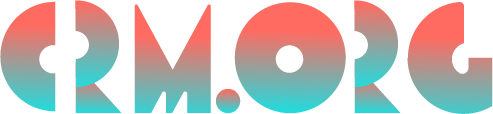Wrike Review 2024: Is Wrike Project Management Software Good
Juggling multiple apps and tools just to manage a single task can be tiresome.
Could Wrike be the solution to your project management software troubles?
This Wrike review will discuss the app's most important set of features, its pros and cons, and pricing plans. Stay tuned until the end, when we give a final verdict on whether the tool is worth the rather hefty price tag.
Wrike review 2024: Is Wrike project management software any good?
After writing this extensive Wrike project management review, we can say with certainty the software is undoubtedly one of the best project management tools on the market today, on par with Asana. This project management solution is targeted at co-located and remotely distributed teams. It comes with a generous set of built-in and add-on features for work and task management, team collaboration, and resource management. The software is excellent for teams of all sizes that need help managing both smaller and larger projects, including marketing, sales, and product development teams. Wrike does a fine job eliminating the need to use a dozen workflow tools to get work done and provides you with all the features you need to manage ongoing work in one central place. It's also one of the best communication software on the market.
Wrike pricing plans
First of all, how much does Wrike cost? Let’s first review Wrike prices:
Wrike plan | Monthly price | Annual price | Site |
Free | $0 /user/month | $0 /user/month | |
Professional | $9.80 /user/month | Same as monthly | |
Business | $24.90 /user/month | Same as monthly | |
Enterprise | Contact vendor | Contact vendor | |
Pinnacle | Contact vendor | Contact vendor | |
Wrike for Marketing and Creative Teams | Contact vendor | Contact vendor | |
Wrike for Services Delivery Teams | Contact vendor | Contact vendor |
How much is Wrike for nonprofits?
Customers interested in nonprofit/educational pricing should get in touch with Wrike. Check out their contact form.
Are there any Wrike coupon codes or promo discount vouchers?
We did detailed research, and it seems there are no Wrike coupon codes or discount vouchers at this time. We recommend a quick Google to see if there are any current deals, and a check of Wrike’s website and pricing page.
Wrike overview: What is Wrike & What is Wrike used for?
Wrike is a cloud-based project management tool designed for creative and marketing teams, professional service providers, and agencies. Even though it's tailored to these specific teams, the Wrike tool is also flexible enough for use in any industry as it comes packed with basic and advanced features. The software's versatility makes it an excellent option for large businesses that want to manage work across multiple departments.
The software differs from its competitors as it can also be used as a work management tool. In other words, you can use it to plan out a project from start to finish—for example, launching a new website—using features like Gantt charts, dependencies, and request forms. It’s a full-on workspace. The project management system is also suitable for managing ongoing work that doesn't have a fixed deadline, like publishing new content on the company's blog once a week.
Wrike can be used as a personal work management and team collaboration tool. Everything is smartly organized into folders or boards. You can assign tasks both to yourself and other team members to collaborate, as well as set permissions and do file sharing. You can easily add due dates and task status updates, link to resources, and add notes within tasks.
Keeping all communication in Wrike ensures no details get lost. Team members can always review what was previously discussed and check whether the work that's being done complies to project requirements. The app’s messaging feature lets you control notifications and reply later. That way you won’t get bogged down in chat.
You can use Wrike in a web browser or download the app on your desktop for macOS and Windows. There's also a mobile app available for Android or iOS.
Wrike free vs paid: what’s the difference?
The good news is that Wrike comes with a freemium version, four primary paid plans, and two solutions. The free account is suitable for small teams of 1–5 users. It comes with all the features small businesses need for basic project management, including task and subtask management, custom work views (e.g., Table view, Kanban), and folder hierarchy. The downside is that you don't get Gantt charts, a time-tracking widget, custom fields, and other features. There's also only 2 GB of storage space per account.
Another critical thing to mention about Wrike is that it’s sold in groups of users. For accounts of up to 30 users, subscription is sold in groups of 5. For accounts of 30 to 100 users, subscription is sold in groups of 10. For accounts more than 100 users, subscription is sold in groups of 25. In other words, you can't choose to pay for 12 or 14 seats.
With that out the way, let's discuss the paid plans in more detail and how they compare to the free version. The lowest-paid plan (Professional) costs $9.80 per user per month and supports 5–15 users. It includes everything from Free, plus dynamic Gantt charts, pre-built dashboards, and widgets, and it also lets you add collaborators. If your budget is limited, but you need more advanced features than this paid plan provides, you can always enhance it by purchasing specific add-ons, such as Wrike Resource and Wrike Proof.
The Business plan, which supports 5–200 people, comes with all the features in Professional, with additional features like custom fields, workflows & statuses, automation engine, time tracking, Salesforce integration, Adobe Creative Cloud extension, and more.
The Enterprise plan comes with advanced analytics & data visualizations and advanced Admin & Security features like single sign-on options, two-factor authentication requirements, and password policies. Both the Business and Enterprise plans lack public pricing. You have to get in touch with sales for a custom quote.
Pinnacle is the Enterprise plan plus additional features for "teams with complex work needs."
There are two additional tiers that Wrike calls "solutions" as they're geared at specific types of teams. The two solutions include Wrike for Marketing and Creative Teams and Wrike for Service Delivery Teams. Public pricing is not available.
Wrike features list
Wrike comes packed with functionality. The main features include:
Dashboards
Task and subtask management
Gantt chart
Custom and automated workflows
Time tracking
Reports
Request forms
Integrations
Work schedules
1. Dashboards
Dashboards are a flexible monitoring tool. They are dynamic boards you can populate with specific lists or tasks. These lists are called widgets, and they can be pre-built or custom. For example, marketing managers can create a team dashboard to manage work across multiple individuals and populate it with widgets such as active tasks by assignee, tasks by status, etc. You can drag and drop tasks from one widget to the other to reassign work quickly. In addition to team dashboards, you can also create personal dashboards which can be accessed only by you. For example, you can create a dashboard and add a widget that displays all the tasks assigned to you that are due in the next seven days so you can prioritize better. This functionality is available to all paid users.
2. Task and subtask management
Tasks and subtasks are the building blocks where work gets done in Wrike. You can add tasks to Folders and Projects, and each task can have a description, due date, assignee, duration, status, comments, and more. Subtasks come in handy when you want to break larger tasks into smaller action items. Similar to tasks, subtasks can also have an assignee and can be assigned a due date. You can even detach a subtask and convert it to a standalone task if you wish. The system lets you attach files to tasks and subtasks from different storage locations, like Dropbox or your own computer. You can also star tasks to make them easier to access in the future. When you star tasks, they appear in Starred tasks smart folder. All users (except collaborators) on all account types can duplicate tasks and make tasks recurrent.
3. Gantt chart
The Gantt chart gives you a bird's eye view of project progress and a complete view of the work scope. This is a great feature for keeping an eye on scheduled milestones and rescheduling tasks if necessary to avoid employee burnout and missing deadlines. If you want to update the project timeline, you easily do so with a simple drag-and-drop action. You can create tasks, link them with dependencies, and track their progress against deadlines and milestones. Backlogged tasks are also visible in the table portion of the Gantt chart so that you can quickly schedule them. Additionally, you can filter tasks in the Gantt chart by status, owner, start/finish dates, date of creation, etc.
4. Custom and automated workflows
While users of the free and Professional plan can use default workflows, Business and Enterprise users get access to a more advanced feature called custom workflows that lets them create and modify team workflows. Using this feature, managers can match precisely how their team works to make it easier to get work done. You simply need to create a new workflow and add statuses within that workflow that reflect the typical states your tasks or projects go through.
The Automation Engine is a built-in tool that can automate your most-used workflows to reduce manual work. If you're an account administrator, you can build automation rules using triggers and actions to create custom reminders, update work status, move and organize work, etc.
5. Time tracking
The time tracking capability lets Wrike Business and Enterprise users track how much time they spend on a task. This feature is effortless to use; all you have to do is click the play or pause button. The tracker will keep on running even if you close the browser window. In case you forget to track time, you can add time manually. You can review your time entries in the Timelog view.
6. Reports
Wrike Reports let you gain insights into your projects and tasks. You can use a pre-defined report template or build a custom report from scratch for more specific analytics. The Report Builder helps you quickly create a new report, and you can refresh or reopen reports at any time to have them update with the most up-to-date data. For example, the Project Risk Report uses AI to analyze all active projects and predict how likely each project will be completed on time. This can be a helpful capability for teams that juggle multiple projects simultaneously.
7. Request forms
If your team receives many similar requests, Request Forms will definitely come in handy. Instead of receiving requests via email, you and your team can create Request Forms directly within the system. Let's say your team receives creative briefs for marketing campaigns. You can choose from ready-to-go templates or create your own. You can even add custom fields to your requests to add specific details. Requests in Wrike consist of two parts: the request form builder, which admins use to create and manage request forms, and submission forms, which allow all users and (optionally) non-Wrike users to submit requests.
8. Integrations
Wrike users can integrate the software with 150+ other tools they love using. Users of the free plan can integrate Wrike with Cloud storage platforms, while users of the Professional plan can integrate it with a range of productivity apps and tools. Salesforce integration and NetSuite & QuickBook integrations are available to Business plan users. The paid add-on Wrike Integrate unlocks 400+ custom integrations with apps such as Basecamp, Asana, Quickbooks, and Monday.com. Microsoft Teams users can also install a Wrike add-on, which is a free integration.
9. Work schedules
The Work schedules feature helps teams manage working and non-working days. You can use the feature to see when you or your teammates are scheduled to work and designate your team's workweek. Business and Enterprise users can perform even more advanced actions, such as creating custom work schedules. All users except for collaborators can add vacation and overtime days and PTOs in their individual work schedules.
Wrike pros and cons
Here are the advantages and disadvantages of Wrike:
Wrike advantages
User-friendly dashboard
Everything in Wrike starts with the homepage, which is like a navigation center for all of your work. It helps you identify and quickly access the work important to you. The homepage is divided into three panels: the left panel where you can see your latest notifications and assignments, the center panel that contains shortcuts to your work, and the right panel with quick links to smart folders and tools. There are four building blocks where work gets done: Spaces, Folders, Projects, and Tasks. They're used for containing and organizing information, which is fairly easy once you get your head around how the system works.
Project visualization
Similar to other tools like Asana and Monday, Wrike also lets you view tasks in different ways. The list view is great if you want to get a quick overview of your tasks. Board is an excellent view for teams using agile methodologies, while the table view shows you all tasks in a spreadsheet format so you can easily manage task details. Finally, the Gantt chart view lets you visualize your project plan with all of its dependencies and milestones. Additional views include Resources, Files, Stream, Timelog, and Analytics. There's also the Calendar view available only to Business and Enterprise users. Calendars help you track what needs to be worked on and when.
Suitable for all kinds of teams
Wrike is one of the most versatile tools out there. While some systems are more geared towards specific departments, Wrike is suitable for all kinds of teams, including marketing, product development, HR, and sales, as it comes with customizable features. There are specialized templates and solutions for everyone, including marketers, creative teams, professional service organizations, business operations, IT teams, product managers, etc. This makes Wrike a good choice for companies that need a company-wide project management tool. Even teams managing large projects that involve lots of resources, stakeholders, and dependencies will find that Wrike meets their complex needs.
Helps you predict and plan accurately
The reporting tool in Wrike lets you see things in a snapshot. For instance, you can analyze team efficiency by project phase to determine which aspects of each project are most time-consuming. The reporting tools can help you make informed business decisions and predict business costs and resourcing needs.
Workload control
Wrike's workload charts functionality for grouping tasks and projects in different ways allows you to look at current and prior efforts from different perspectives. It can help you maximize your team's productivity by intelligently assigning projects based on available capacity.
Wrike disadvantages
Expensive
Wrike's paid plans are on par with Asana, which can be a downside for teams on a budget. The lowest-paid plan costs $9.80 per user per month, and it lacks some critical features like custom fields, calendars, time tracking, and real-time reports. There's a free plan, but it's only suitable if you're a team of no more than five people.
Learning curve
Ease of use is something to think about. Considering Wrike comes with a plethora of features, managing the system can be complex, especially for newbies to the project management world. Although Wrike comes with a generous knowledge base, many features are complicated. There is a definite learning curve, so people unfamiliar with this type of program will need additional time and training to ensure they can utilize all of the project's essential functions.
Lacks live chat and video calling tools
Wrike comes with some basic communication features, like leaving comments on tasks and tagging team members. However, it lacks live chat and video calling tools, which can be a downside considering the hefty monthly plans. The lack of such communication tools means users have to use another tool like Slack to communicate in real-time.
Wrike complaints & praise (from real Wrike customer reviews)
Many customers like how Wrike provides a space to streamline and capture all of their communication in one tool instead of managing their projects across multiple tools, which is not at all efficient.
Other customers love the different project views, saying how Wrike can display relevant information to you exactly how you want it. Users also love how the software lets them manage and track work across all departments, making the entire company's operations more transparent. The workload visibility feature is another people's favorite as it helps users get the right people on a project without overloading them.
Some users seem to be put off by the cost, saying that it has increased year over year, making it challenging for budget-tied teams. Some users say they would like to see more options for resource planning in production. Another thing users complain about is Wrike not being advanced enough for creating agile workflows and spring processes, something that Jira does very well.
Review of Wrike support
Wrike's customer support gets mostly positive reviews. Customers seem to love Wrike's knowledge base that offers a range of video documentation, webinars, and help articles. People also say the community forum is great for providing support for basic questions. Wrike is also available to help Monday-Friday via email and chat.
Is Wrike worth it? Our conclusion
So, is Wrike worth it? Or should you consider a different tool for your project management needs?
At the end of the day, the best project management software for you depends on several factors, including what features you're looking for that are critical for managing work at your company. One thing that works in Wrike's favor is that there are different versions of the software you can buy aimed at specific teams, such as Wrike for marketers and service teams.
In case you have second thoughts, you can always take advantage of the 14-day free trial to test out all the features. Or, consider getting in touch with a sales rep to receive a close-up demo of the product and all the ways you can use it.
If, by any chance, you decide Wrike is not the right tool for you, you'll be happy to hear there are many Wrike alternatives out there that will meet your specific needs, like ClickUp or Trello.
Good luck!